
What do you turn to when a standard notebook just won’t cut it in the performance department? Well you could try lug a desktop around with you… or you could turn to a business-class workstation notebook. Today we take a quick look at the new Lenovo ThinkPad W520, equipped with an Intel Core i7-2920XM Extreme Edition processor, an NVIDIA Quadro 2000M GPU, 8GB of RAM, and two of our Intel SSD 510s running in RAID0.
The Lenovo ThinkPad W520 is a 15.6-inch workstation-class notebook, offering a few features not found on the standard ThinkPad T520. Available with high-end Intel quad-core mobile processors up to the i7-2920XM, four DDR3 memory slots, either NVIDIA Quadro 1000M or 2000M graphics, and internal RAID support, the W520 sets itself apart from the T520 in all the performance-related categories. The W520 also offers an optional 95% gamut LED-backlit FHD display and Pantone color calibrator for users who demand the best in not only performance but color accuracy.
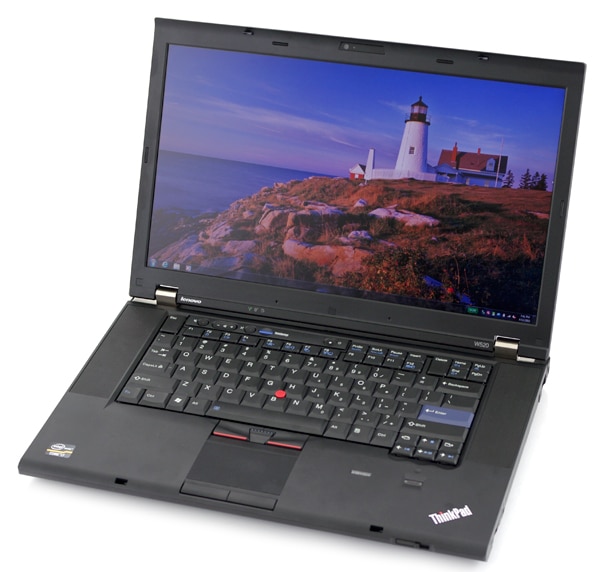
Lenovo ThinkPad W520 Specifications:
- 15.6-inch Widescreen 1920×1080 WXGA 95% Gamut LED-Backlit Display (Matte finish)
- Intel Core i7-2920XM Processor (8M Cache, 2.5 GHz)
- NVIDIA Quadro 2000M with 2GB DDR3 and Intel GMA HD 3000 Graphics
- Windows 7 Professional SP1 64-Bit
- 8.0GB DDR3 System Memory
- Intel 82579LM Gigabit LAN, Intel Centrino 6205 802.11AGN
- 9-cell 94Wh Extended Battery
Aesthetics
The Lenovo ThinkPad W520 looks a lot like the ThinkPad T520… so much so in fact that with the two side-by-side you wouldn’t be able to tell the difference without checking model numbers. Both of the 15.6-inch ThinkPads share the same chassis, with the differences associated with internal hardware.
If you are familiar with the ThinkPad line, there are a few differences to spot. The W520 offers a built-in color sensor as an option, which is integrated into the palmrest next to the fingerprint scanner. Another tell-tale feature are the ports located on the left side of the notebook.
The T520 in its base configuration only comes with three USB 2.0 ports on the left side of the notebook, whereas the W520 includes two blue USB 3.0 ports and an eSATA/USB combo port. Another fairly obvious tell is the power brick, which is substantially larger to {C}{C}{C}accommodate the power-hungry processor and GPU.
Storage Upgrades
The ThinkPad W520 includes a wide range of storage options, including the mSATA SSD as well as onboard RAID if you have a secondary hard drive via UltraBay. As we noted in our recent ThinkPad T520 review, the only SATA interface settings available in the BIOS are AHCI and compatibility unless you have a W-series model. Depending on your usage demands, RAID0 over two SATA 6.0Gbps SSDs can be unbeatable in terms of mobile storage speeds.
For this first thoughts review we only take a look at a single drive array installed in the ThinkPad W520, while in the full review we will look at six other drive pairs. We chose the Intel SSD 510, since the pair is not only still fresh in our lab, but they also offer SATA 6.0Gbps speeds. The results are nothing short amazing when you consider its a mobile platform. Using CrystalDiskMark, we measured an average sequential read speed of 1,103MB/s and a write speed of 643MB/s. Try to match those speeds with an external storage solution.
System Performance
When it comes mobile processing power, it doesn’t get any faster than the Intel Core i7-2920XM processor. With four cores and eight threads, this processor handles anything you can throw at it while still asking for more. Compared to the speedy dual-core Intel Core i5-2540M we tested in the T520 which got 18.15 seconds in wPrime, the 2920XM blew it out of the water with a time of 8.705 seconds. Combined with our two Intel SSD 510s running in RAID0, the W520 scored an equally impressive 20,700 in PCMark Vantage with a HDD test score of 48,300.
The W520’s performance in the 3D category was nothing to scoff at either. With its NVIDIA Quadro 2000M, our review unit had no trouble handling games like Crysis 2 with high settings. A quick run through our two popular 3D benchmarks including 3DMark06 and 3DMark Vantage saw scores of 12,800 and 6,600 respectively.
Power Consumption
It can probably go without saying that with gobs and gobs of performance, the ThinkPad W520 isn’t going to win any runtime contests. Compared to the T520 equipped with integrated graphics and a dual-core processor which sipped just above 6 watts of power at idle, the W520 uses about 10 watts at idle and over 50 watts at full load. To handle these higher power demands, the W520 comes standard with a 170W power supply and a 94Wh battery in all configurations.
Although its power demands are much greater, the W520 still offers plenty of battery life. For the business user on the road or enthusiast sitting in class, this notebook could easily get you through most of a coast to coast flight or a few classes.
Stay Tuned
To thoroughly test the workstation-class Lenovo ThinkPad W520, we expect the full reviewing process will probably take another week or two until our tests are finished and verified. As we mentioned above, the review will be including workstation-spec benchmarks, gaming tests, and RAID tests spanning consumer hard drives to SSDs. If you have any specific testing requests for our W520, feel free to post a question in our Test Lab forum.
Update – Lenovo ThinkPad W520 Review Posted



