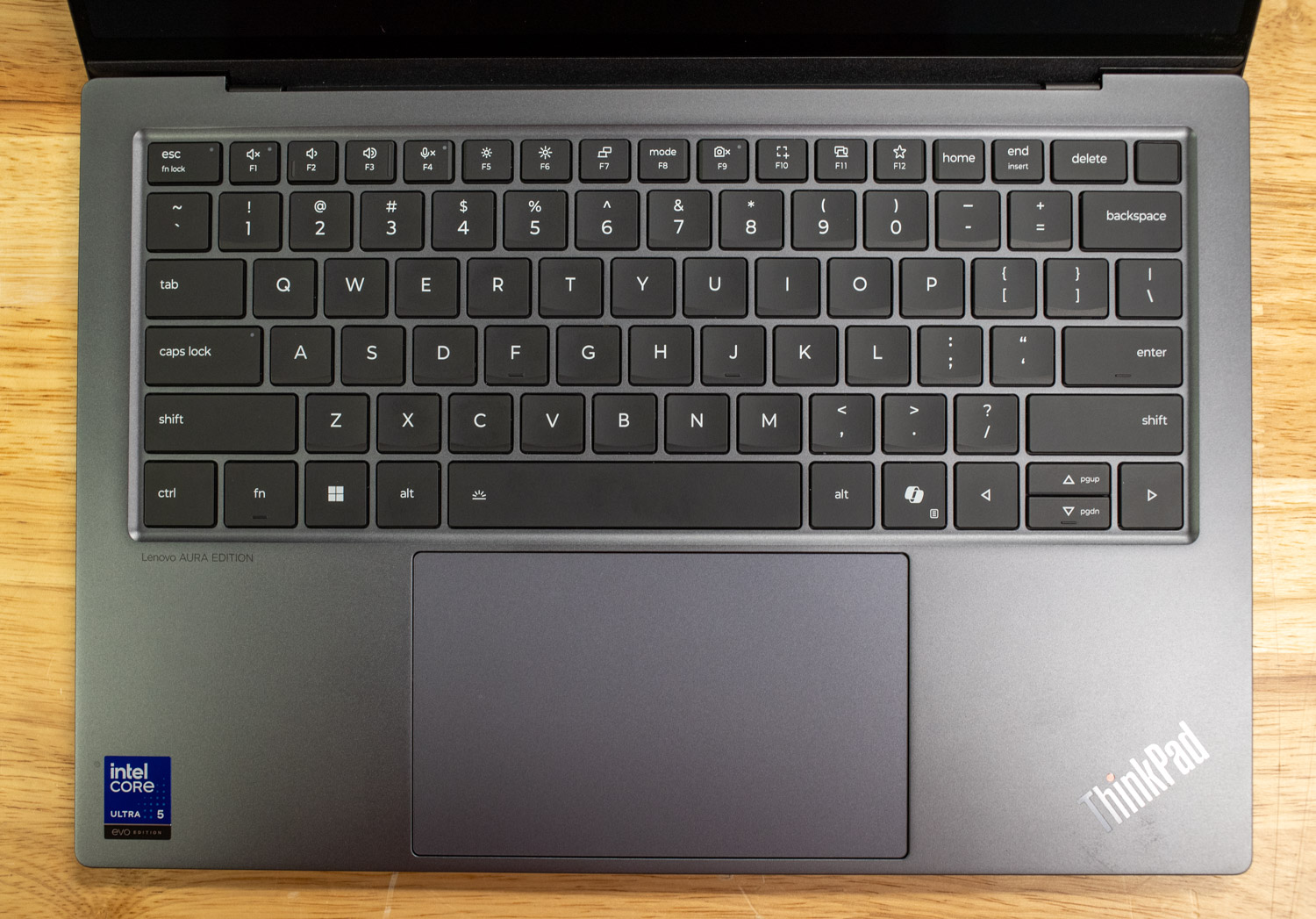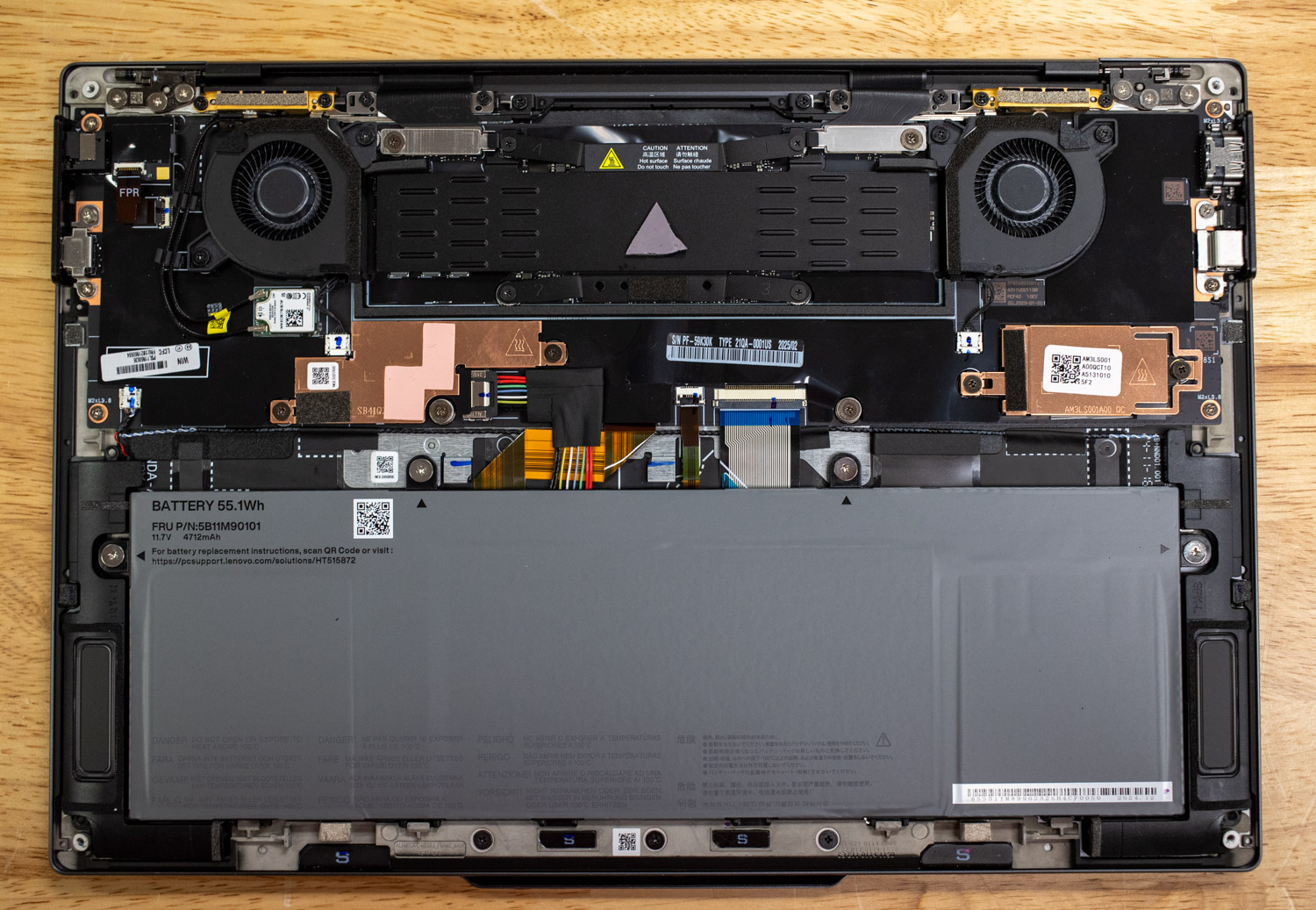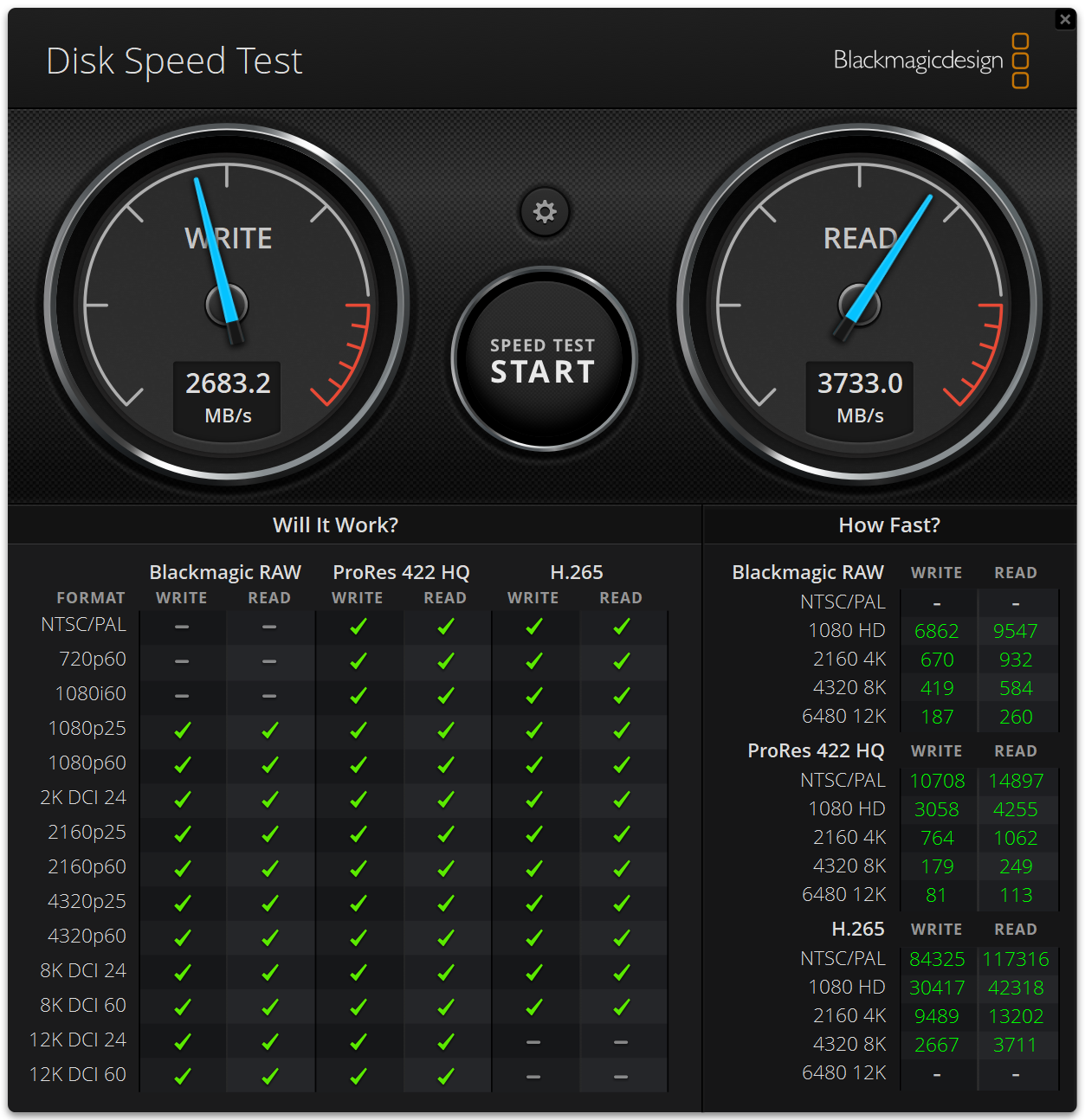The Lenovo ThinkPad X9 14 Aura Edition has a sleek design, an OLED display, and AI-ready Intel Lunar Lake processors.
Lenovo ThinkPad X9 14 Aura Edition Overview
The ThinkPad X9 14 is essentially a hybrid ThinkPad, crossing many of the features of the classic brand with a modern look and some design changes that might not appeal to diehard ThinkPad enthusiasts. (I’ll get to that later.) It’s more of a competitor to chic consumer laptops like the Apple MacBook Air rather than a replacement for traditional business models, particularly Lenovo’s flagship ThinkPad X1 Carbon Gen 12.

Available in 14- and 15-inch, the ThinkPad X9 14 Aura Edition starts at $1,239. It’s based around Intel’s Core Ultra Series 2 “Lunar Lake” processors, which boast ultrafast onboard memory and enhanced AI processing capabilities to give it a CoPilot+ certification. Lenovo further enhances this laptop’s creative feel with a standard OLED screen and Dolby Atmos speakers. In short, this might be an ideal laptop for executives, students, and anyone who wants the latest capabilities in an ultraportable package. It’s not for enterprise, though, as it doesn’t offer Intel vPro or advanced authentication features, such as SmartCard. It also doesn’t offer 5G WWAN.
Let’s review the laptop’s specifications; then we’ll get into the design.
| Processor | Intel® Core™ Ultra 5 226V, 8C (4P + 4LPE) / 8T, Max Turbo up to 4.5GHz, 8MB |
| NPU | Integrated Intel® AI Boost, up to 40 TOPS, Copilot+ PC |
| Graphics | Integrated Intel® Arc™ Graphics 130V |
| Memory | 16GB Soldered LPDDR5x-8533, MoP Memory |
| Operating System | Windows 11 Pro |
| Display |
|
| Storage | 512GB SSD M.2 2242 PCIe® 4.0×4 NVMe® Opal 2.0 |
| WLAN & Bluetooth | Intel® Wi-Fi® 7 BE201, 802.11be 2×2 + BT5.4 |
| Ports |
|
| Audio | Stereo speakers, 2W x 2, Dolby Atmos, Dual-microphone array |
| Camera | UHD 8.0MP with large sensor + IR discrete, with E-shutter, ToF sensor, MIPI, fixed focus, temporal noise reduction |
| Keyboard | 6-row, spill-resistant, multimedia Fn keys, Copilot Key, LED backlight, Buttonless glass surface multi-touch Haptic Touchpad, supports Precision TouchPad (PTP), 80 x 130 mm (3.15 x 5.12 inches |
| Battery | Integrated Li-Polymer 55Wh battery, supports Rapid Charge (charge up to 80% in 1hr) |
| Dimensions & Weight |
|
Thoughts on the Lenovo ThinkPad X9 14 Aura Edition Design
You might want to stop reading here if you expect the ThinkPad X9 14 to mirror the classic ThinkPad design. This model incorporates design cues from the consumer IdeaPad series, including its sleek gray aluminum exterior. While it’s undoubtedly a striking laptop, without the ThinkPad logos, you’d be hard-pressed to recognize it as part of the ThinkPad lineup.
The ThinkPad X9 14 is doubtlessly built well, showing minimal flex, no matter how we picked it up. Lenovo has put it through MIL-STD-810H testing for mild drops and operation in extreme conditions. At 12.3 by 8.4 by 0.3~0.7 inches and weighing 2.8 pounds, the ThinkPad X9 14 is trim for a 14-inch laptop. It’s about the same size as the ThinkPad X1 Carbon Gen 12, though that laptop is 0.4 pounds lighter.
Port selection is minimal, with a Thunderbolt 4 (USB-C), a 3.5mm audio jack on the left, an HDMI 2.1 monitor output, and another Thunderbolt 4 port on the right. The power adapter, which is impressively small thanks to new technology, plugs into either Thunderbolt 4 port. While including a dedicated monitor output is commendable, the lack of a traditional USB-A port means you still might need to carry an adapter. (Note, however, the 15-inch version of this laptop includes a USB-A port.) Internally, the ThinkPad X9 14 has Intel Wi-Fi 7 and Bluetooth 5.4.
The webcam notch serves as a convenient gripping point for opening the lid. In a nice touch, the lid can be opened 180 degrees. The standard webcam is 1080p, with a 4K camera and available infrared support. Both webcams have a privacy e-shutter activated by pressing F9. The other biometric option is the fingerprint reader built into the power button at the keyboard’s top-right corner.
The ThinkPad X9 14 has two exceptional screen options that feature OLED technology for stunning colors and superior contrast. Our test model includes the standard 1920 x 1200 display with a modern 16:10 aspect ratio. This screen offers 100% DCI-P3 color coverage and is certified for low blue light. For those seeking an upgrade, a 2880 x 1800 resolution screen is available, which includes touch functionality and a variable refresh rate ranging from 30Hz to 120Hz. (The standard display operates at the industry norm of 60Hz.) Both screen options are equipped with an antiglare coating to reduce reflections.
Lenovo has redesigned the keyboard on this ThinkPad—quite the shock! Gone is the classic ThinkPad look, as the iconic upper-left-aligned font has been swapped for a modern, centered typeface on the keycaps. The keycaps themselves now have a smoother, more slippery texture. Unfortunately, the keyboard layout has taken a step backward in functionality, with unevenly sized arrow keys and the removal of dedicated Page Up, Page Down, and Delete keys, which reduces productivity. I’m not a fan. This will come down to personal preference.
ThinkPad diehards (myself included) will also lament losing the traditional ThinkPad pointing stick and dedicated buttons. The all-glass trackpad provides haptic feedback instead of actual physical clicks, which I found passable. It’s also well-sized, at 80 x 130 mm.
Lenovo ThinkPad X9 14 Aura Edition Upgradeability and Sustainability
Although Lenovo advertises the ThinkPad X9 14 as upgradeable, the user-changeable components are limited to the SSD and battery. Accessing them is easy; loosen the four captive screws in the bottom panel. The memory is built into the processor on these “Lunar Lake” CPUs, so it’s impossible to upgrade. The wireless card is also soldered.
On the sustainability front, the ThinkPad X9 14 is also built with recycled materials, including 50% recycled aluminum in its top cover, keyboard frame, and bottom cover; recycled plastic in its keycaps, speaker enclosure, battery frame, and power adapter; and recycled cobalt in the battery. The laptop also arrives in plastic-free packaging.
Lenovo ThinkPad X9 14 Aura Edition Software
The Aura Edition has “smart modes” that engage via the Aura widget or Lenovo Vantage app. This feature is also available on other Lenovo models and includes:
- Shield: Designed to protect your system with features like privacy alerts, a privacy guard, and automatic VPN prompts when connecting to Wi-Fi networks.
- Attention: Lets you set a timer to mute notifications and block distracting websites, ensuring you can stay focused.
- Collaboration: Settings aimed at improving video calls, offering options like low-light adjustments, a virtual presenter, and background blur for enhanced clarity and comfort when collaborating with others.
- Wellness: Provides features such as eye wellness reminders and posture warnings to help reduce fatigue and encourage breaks, keeping eye health and posture in check during focused tasks.
- Power: Includes power modes such as Battery Saver, Adaptive Power Mode (Auto), and Performance to optimize energy efficiency.
The ThinkPad X9 14 also supports Intel Unison for moving photos from a phone. With the photo open in the iOS or Android app, you only need to tap the phone against the laptop’s screen to engage the photo drag-and-drop feature.
Thanks to its Intel Core Series 2 CPU, the ThinkPad X9 14 has an onboard neural processing unit (NPU) that enables localized AI processing, earning it a CoPilot+ rating. Although its 40 TOPS of AI compute power isn’t groundbreaking, it is commendable for a laptop this thin and light. (See our NVIDIA Jetson Orin Nano review to see what a low-powered AI device can do.) At a minimum, you can use Windows Studio Effects for your webcam and the upcoming Windows Recall feature.
Lenovo ThinkPad X9 14 Aura Edition Design Performance
Lenovo sent us a ThinkPad X9 14 Aura Edition with a Core Ultra 5 226V processor, Intel Arc 130V integrated graphics, 16GB of RAM, a 256GB SSD, and Windows 11 Pro. This is the base model that goes for $1,239. Upgraded models are available with the Core Ultra 7 CPU and 32GB RAM.
Our comparison charts will use the Lenovo ThinkPad X1 Carbon Gen 12 configured with a Core Ultra 7 165U.
SPECviewperf 2020
Our next test is SPECviewperf 2020, the worldwide standard for measuring graphics performance of professional applications under the OpenGL and Direct X application programming interfaces. The viewsets (or benchmarks) represent graphics content and behavior from actual applications, without having to install the applications themselves. The newest version of this benchmark went through significant updates late last year, including new viewsets taken from traces of the latest versions of 3ds Max, Catia, Maya, and Solidworks applications. In addition, they added support within all viewsets for both 2K and 4K resolution displays.
We only have results for the ThinkPad X9 14 in this test. Though it’s not a workstation, the fact that it even completed this test is commendable.
| SPECviewperf2020 Viewsets (Higher is better) | Lenovo ThinkPad X9 14 Aura Edition (Core Ultra 5 226V) |
| 3dsmax-07 | 22.4 |
| Catia-06 | 18.18 |
| Creo-03 | 24.86 |
| Energy-03 | 4.84 |
| Maya-06 | 97.78 |
| Medical-03 | 8.23 |
| Snx-04 | 5.83 |
| Solidworks-05 | 46.69 |
Blender OptiX
Blender is an open-source 3D modeling application. This benchmark was run using the Blender Benchmark utility. The score is samples per minute, with higher being better. We only have numbers for the ThinkPad X9 14 in this test; we included numbers for both the CPU and GPU.
| Blender OptiX (Samples per minute, Higher is better) | Lenovo ThinkPad X9 14 Aura Edition (Core Ultra 5 226V) – CPU | Lenovo ThinkPad X9 14 Aura Edition (Core Ultra 5 226V) – GPU |
| Monster | 57.85 | 239.31 |
| Junkshop | 35.63 | 106.86 |
| Classroom | 25.60 | 108.77 |
Luxmark
Another 3D benchmark is LuxMark, an OpenCL GPU benchmarking utility. The Arc graphics built into the ThinkPad X9 14’s Core Ultra 2 Series CPU are much stronger than the ThinkPad X1 Carbon’s Intel Graphics.
| Luxmark (Higher is better) | ||
| Lenovo ThinkPad X9 14 Aura Edition (Core Ultra 5 226V) | Lenovo ThinkPad X1 Carbon Gen 12 (Core Ultra 7 165U) | |
| Hallbench | 2,870 | 1,906 |
| food | 1,329 | 797 |
7-Zip Compression
We have also started running 7-Zip’s built-in memory benchmark on laptops. The ThinkPad X9 14 performed similarly to the ThinkPad X1 Carbon, notably performing much better in the decompression tests because of its faster onboard memory. It had lower CPU utilization because its Core Ultra 2 Series CPU has fewer processing cores.
| 7-Zip Compression Benchmark | ||
| Lenovo ThinkPad X9 14 Aura Edition (Core Ultra 5 226V) | Lenovo ThinkPad X1 Carbon Gen 12 (Core Ultra 7 165U) | |
| Compressing | ||
| Current CPU Usage | 697% | 616% |
| Current Rating/Usage | 6.219 GIPS | 6.700 GIPS |
| Current Rating | 43.375 GIPS | 41.259 GIPS |
| Resulting CPU Usage | 697% | 610% |
| Resulting Rating/Usage | 6.430 GIPS | 6.962 GIPS |
| Resulting Rating | 44.816 GIPS | 42.351 GIPS |
| Decompressing | ||
| Current CPU Usage | 742% | 1104% |
| Current Rating/Usage | 6.241 GIPS | 4.498 GIPS |
| Current Rating | 46.309 GIPS | 49.654 GIPS |
| Resulting CPU Usage | 761% | 1120% |
| Resulting Rating/Usage | 6.226 GIPS | 4.635 GIPS |
| Resulting Rating | 47.407 GIPS | 51.910 GIPS |
| Total Rating | ||
| Total CPU Usage | 729% | 865% |
| Total Rating/Usage | 6.328 GIPS | 5.799 GIPS |
| Total Rating | 46.112 GIPS | 47.131 GIPS |
Blackmagic RAW Speed Test
Our next test is the new Blackmagic RAW Speed test. Thanks to its newer Arc integrated GPU, the ThinkPad X9 14 handily outperformed the ThinkPad X1 Carbon in the OpenCL test.
| Blackmagic RAW Speed Test | ||
| Category | Lenovo ThinkPad X9 14 Aura Edition (Core Ultra 5 226V) | Lenovo ThinkPad X1 Carbon Gen 12 (Core Ultra 7 165U) |
| 8K CPU | 33 | 36 |
| 8K OPENCL | 42 | 27 |
Blackmagic Disk Speed Test
Although the included Gen4 drive isn’t a barn burner, its data transfer rates are adequate for this laptop’s intended audience.
y-cruncher
y-cruncher is a multi-threaded and scalable program that can compute Pi and other mathematical constants to trillions of digits. Since its launch in 2009, it has become a popular benchmarking and stress-testing application for overclockers and hardware enthusiasts. Surprisingly, the ThinkPad X9 14 did much better than the ThinkPad X1 Carbon here.
| y-cruncher (Total Computation Time) | Lenovo ThinkPad X9 14 Aura Edition (Core Ultra 5 226V) | Lenovo ThinkPad X1 Carbon Gen 12 (Core Ultra 7 165U) |
| 1 billion digits | 53.553 seconds | 67.939 seconds |
| 2.5 billion | 174.401 seconds | 216.438 seconds |
Geekbench 6
Geekbench 6 is a cross-platform benchmark that measures overall system performance. You can find comparisons to any system you want in the Geekbench Browser. Here, the newer Core Ultra 2 Series CPU architecture in the ThinkPad X9 14 likely gave it the edge over the ThinkPad X1 Carbon’s older Core Ultra chip. The ThinkPad X9 14’s Arc GPU is significantly stronger than the ThinkPad X1 Carbon’s Intel Graphics chip.
| Geekbench 6 (Higher is better) | Lenovo ThinkPad X9 14 Aura Edition (Core Ultra 5 226V) | Lenovo ThinkPad X1 Carbon Gen 12 (Core Ultra 7 165U) |
| CPU Single-Core | 2,559 | 2,369 |
| CPU Multi-Core | 10,091 | 9,838 |
| GPU | 23,144 | 17,318 |
Cinebench R23
This benchmark uses all CPU cores and threads to generate an overall score. Although the two ThinkPads produced similar single-core scores, the ThinkPad X9 14 trailed in multi-core.
| Cinebench R23 (Higher is better) | Lenovo ThinkPad X9 14 Aura Edition (Core Ultra 5 226V) | Lenovo ThinkPad X1 Carbon Gen 12 (Core Ultra 7 165U) |
| Multi-Core | 8,153 | 9,311 |
| Single-Core | 1,720 | 1,753 |
Cinebench 2024
We also started running the latest Cinebench test. The ThinkPad X9 14 showed a modest lead in the single-core test, but fell behind the ThinkPad X1 Carbon in multi-core.
| Cinebench 2024 (Higher is better) | Lenovo ThinkPad X9 14 Aura Edition (Core Ultra 5 226V) | Lenovo ThinkPad X1 Carbon Gen 12 (Core Ultra 7 165U) |
| Multi-Core | 498 | 538 |
| Single-Core | 109 | 101 |
UL Procyon AI Inference
UL’s Procyon estimates a workstation’s performance for professional apps. We use the CPU for all testing. The ThinkPad X9 14’s Core Ultra 5 couldn’t quite outperform the X1’s older Core Ultra 7.
| UL Procyon Average Inference Times in ms (Lower is better) | Lenovo ThinkPad X9 14 Aura Edition (Core Ultra 5 226V) | Lenovo ThinkPad X1 Carbon Gen 12 (Core Ultra 7 165U) |
| MobileNet V3 | 1.78 | 1.71 |
| ResNet 50 | 21.75 | 20.33 |
| Inception V4 | 65.42 | 59.43 |
| DeepLab V3 | 68.06 | 65.99 |
| YOLO V3 | 173.26 | 159.83 |
| Real-ESRGAN | 6,743.22 | 6,575.43 |
| Overall Score | 65 | 69 |
Conclusion
Lenovo’s ThinkPad X9 14 is a modern twist on the ThinkPad line aimed at users seeking a more stylish alternative to the traditional design. It integrates cutting-edge technology, such as a CoPilot+ certification powered by the Intel Core Ultra 2 Series “Lunar Lake” processor, a standard OLED display, Wi-Fi 7, and intelligent software modes that enhance usability. It’s also well-made, feels like a premium device, and isn’t too expensive in its base guise.
However, this model is unlikely to appeal to business professionals due to the lack of Intel vPro, advanced security and authentication features, and WWAN options available in classic ThinkPads. Its reduced productivity potential is further highlighted by a less practical keyboard layout and the absence of a pointing stick. On the bright side, Lenovo has included a reasonable selection of ports, including a dedicated monitor output.
Overall, the ThinkPad X9 14 Aura Edition is a sleek and stylish consumer laptop rather than a business-oriented device. It’s an excellent choice for those who prioritize design and quality while staying mobile.
Engage with StorageReview
Newsletter | YouTube | Podcast iTunes/Spotify | Instagram | Twitter | TikTok | RSS Feed