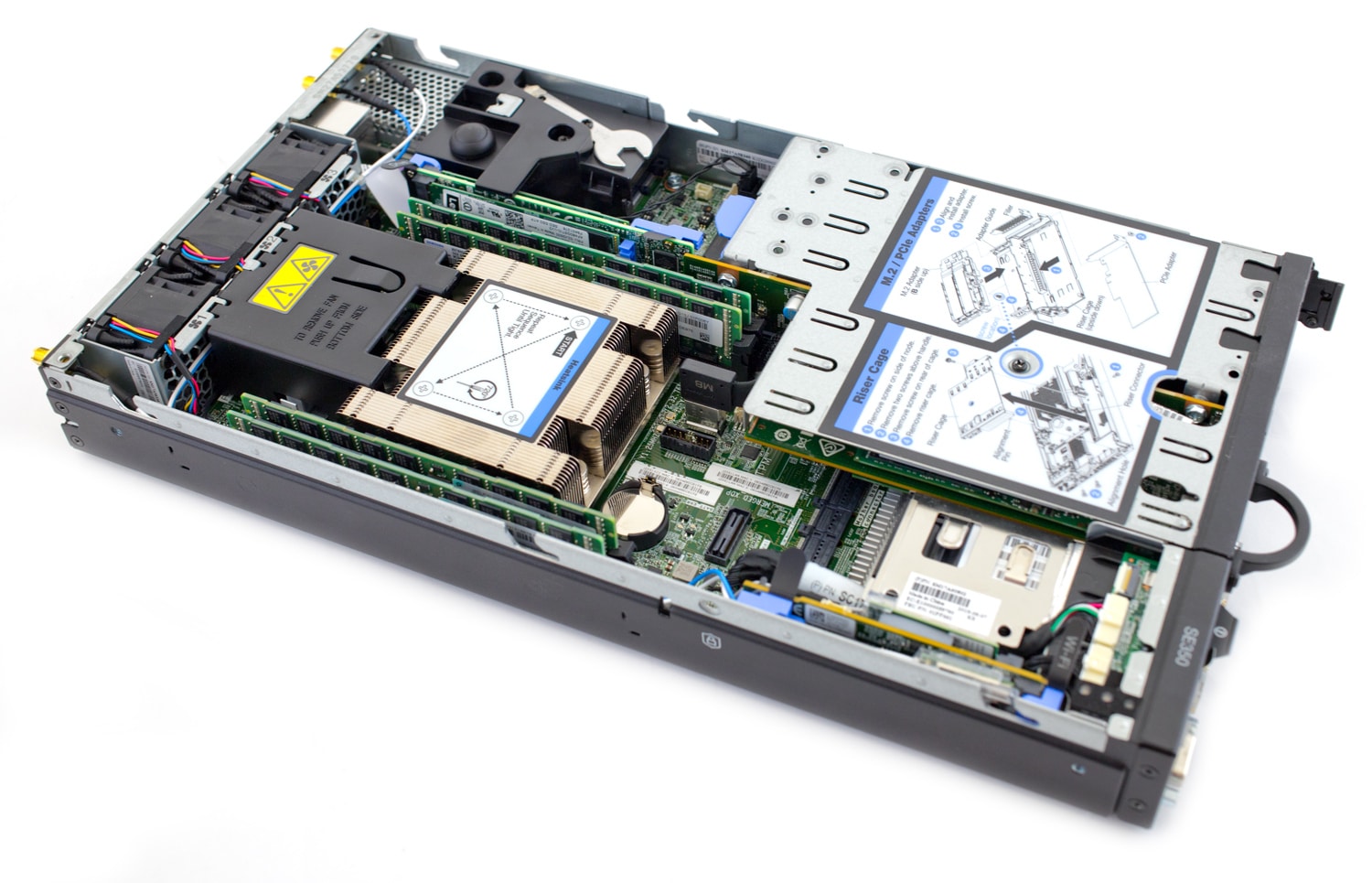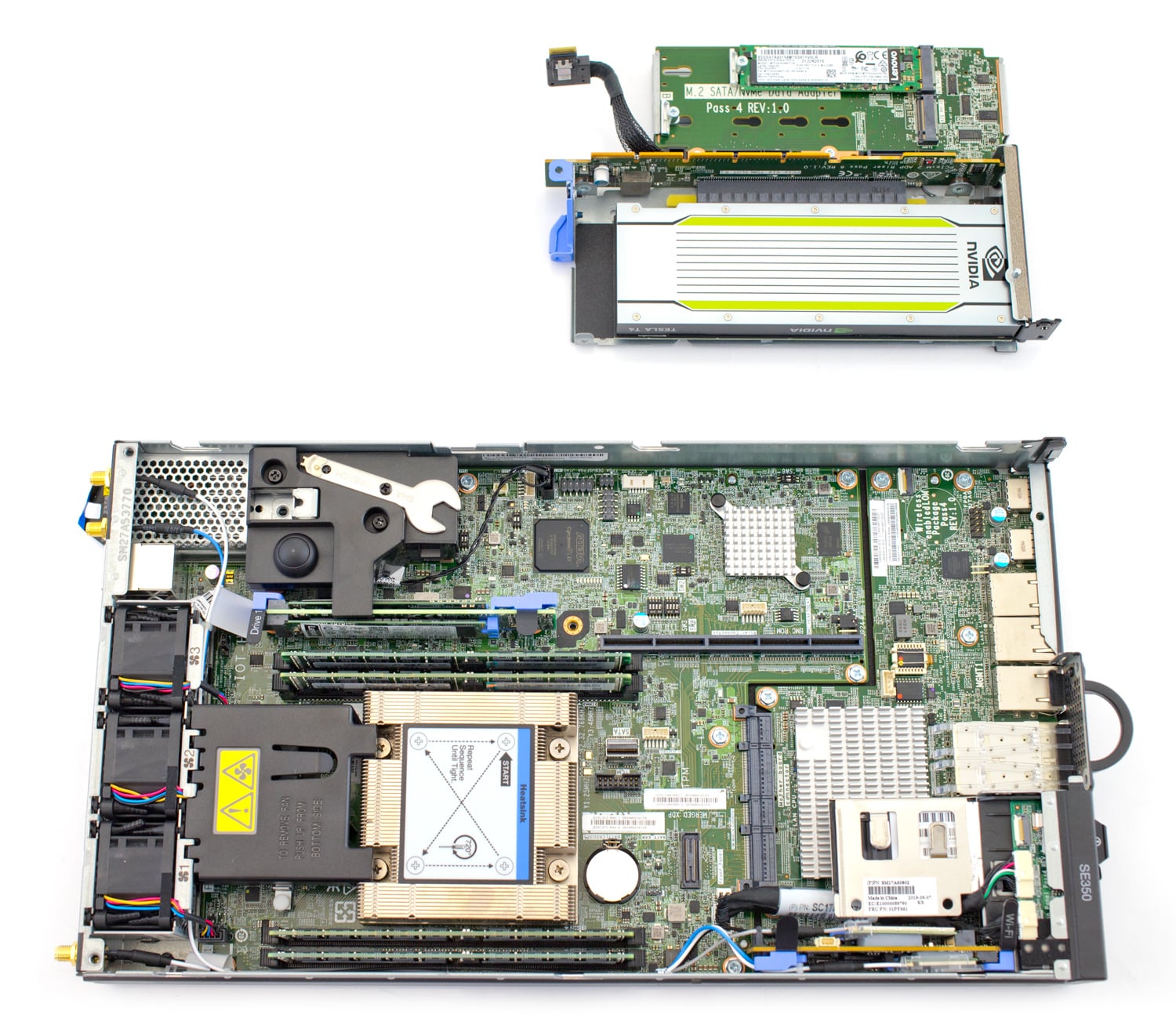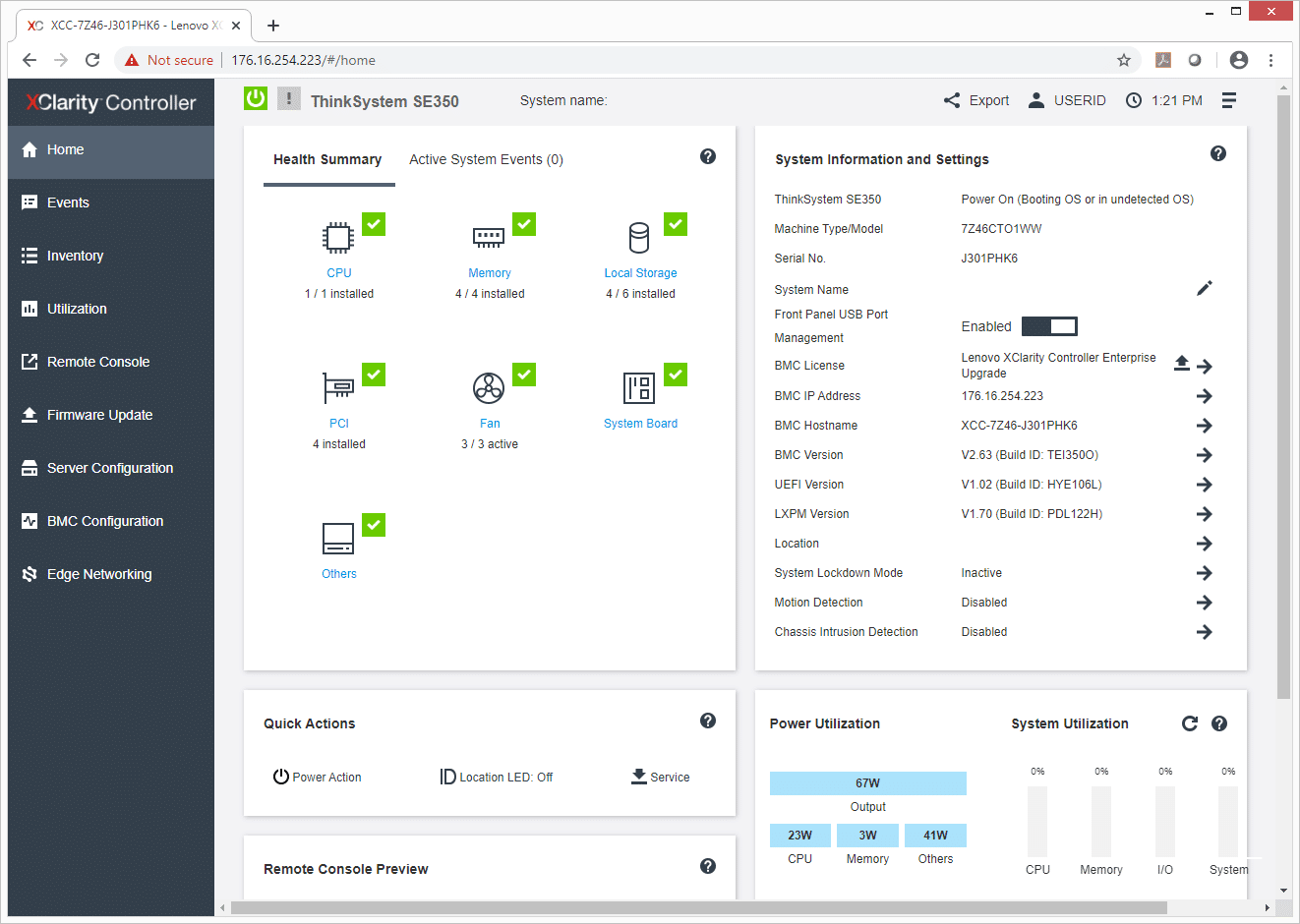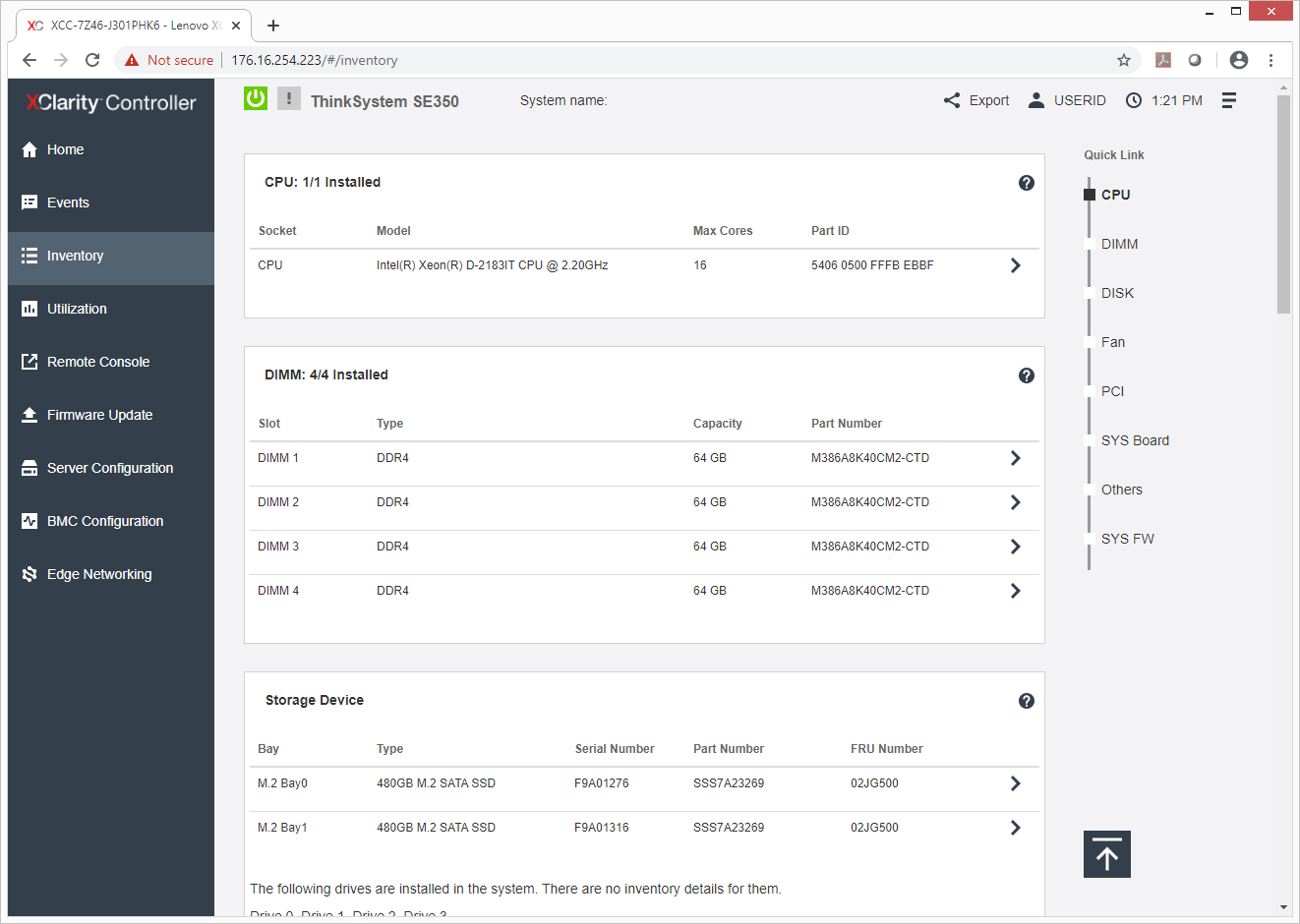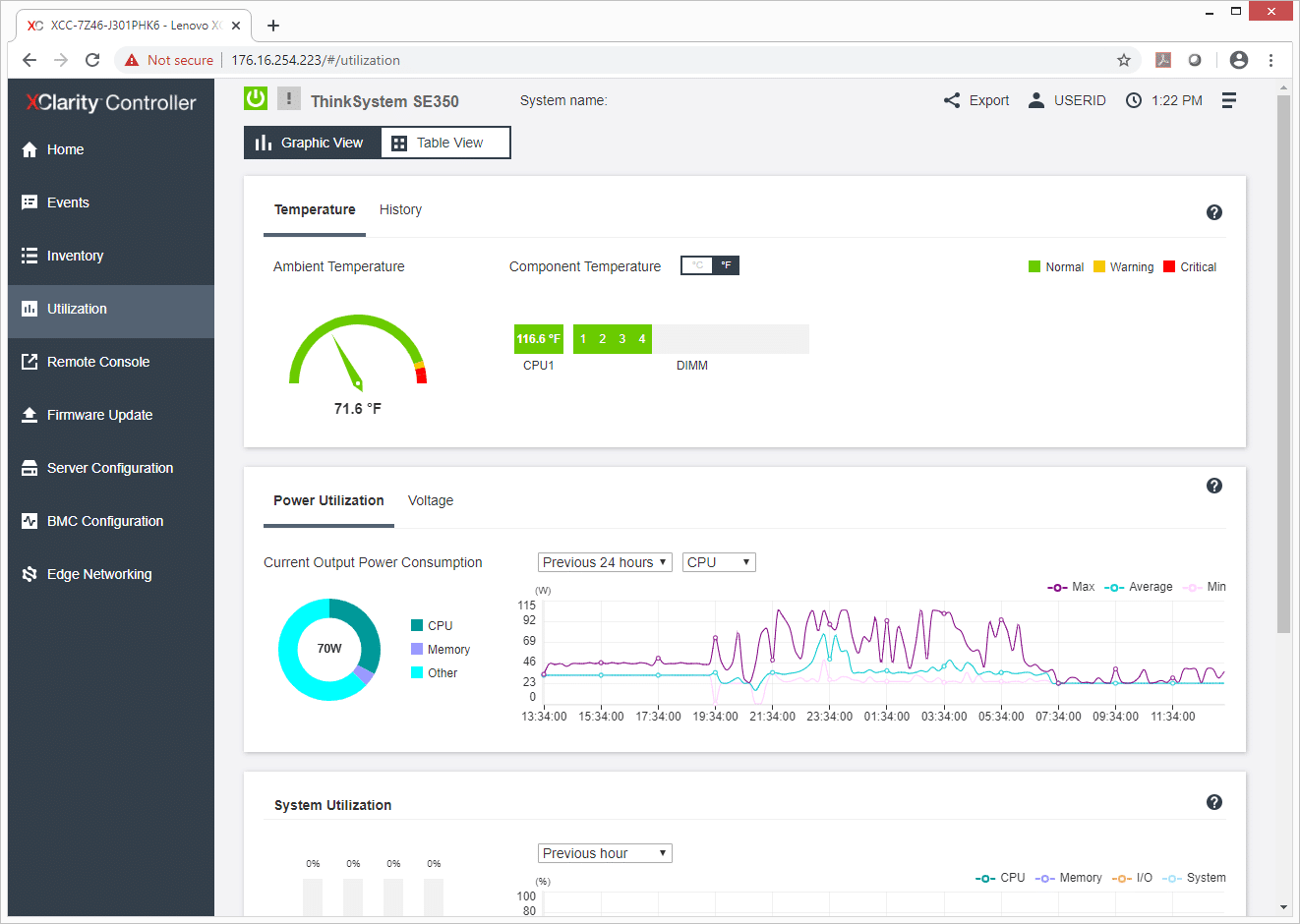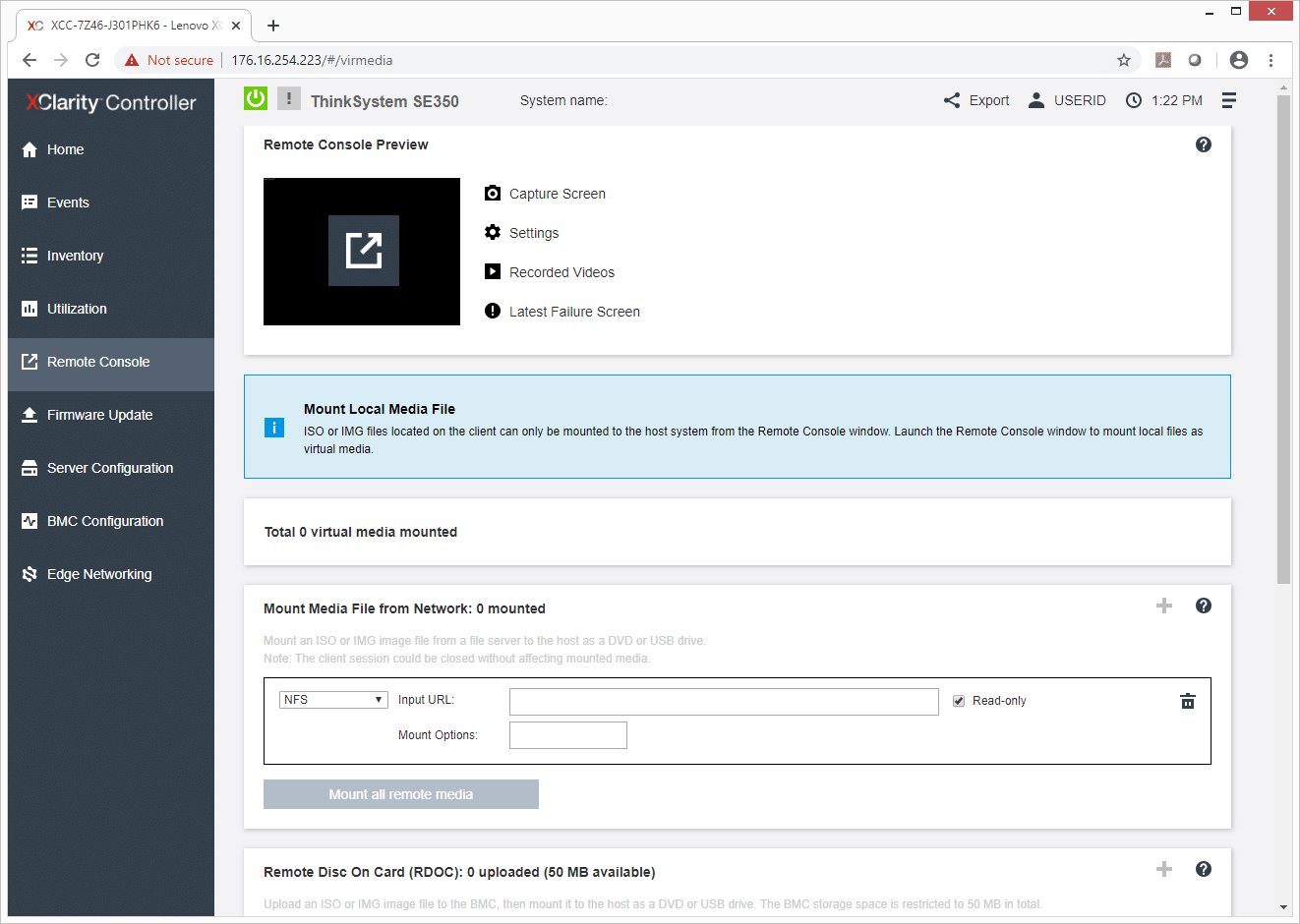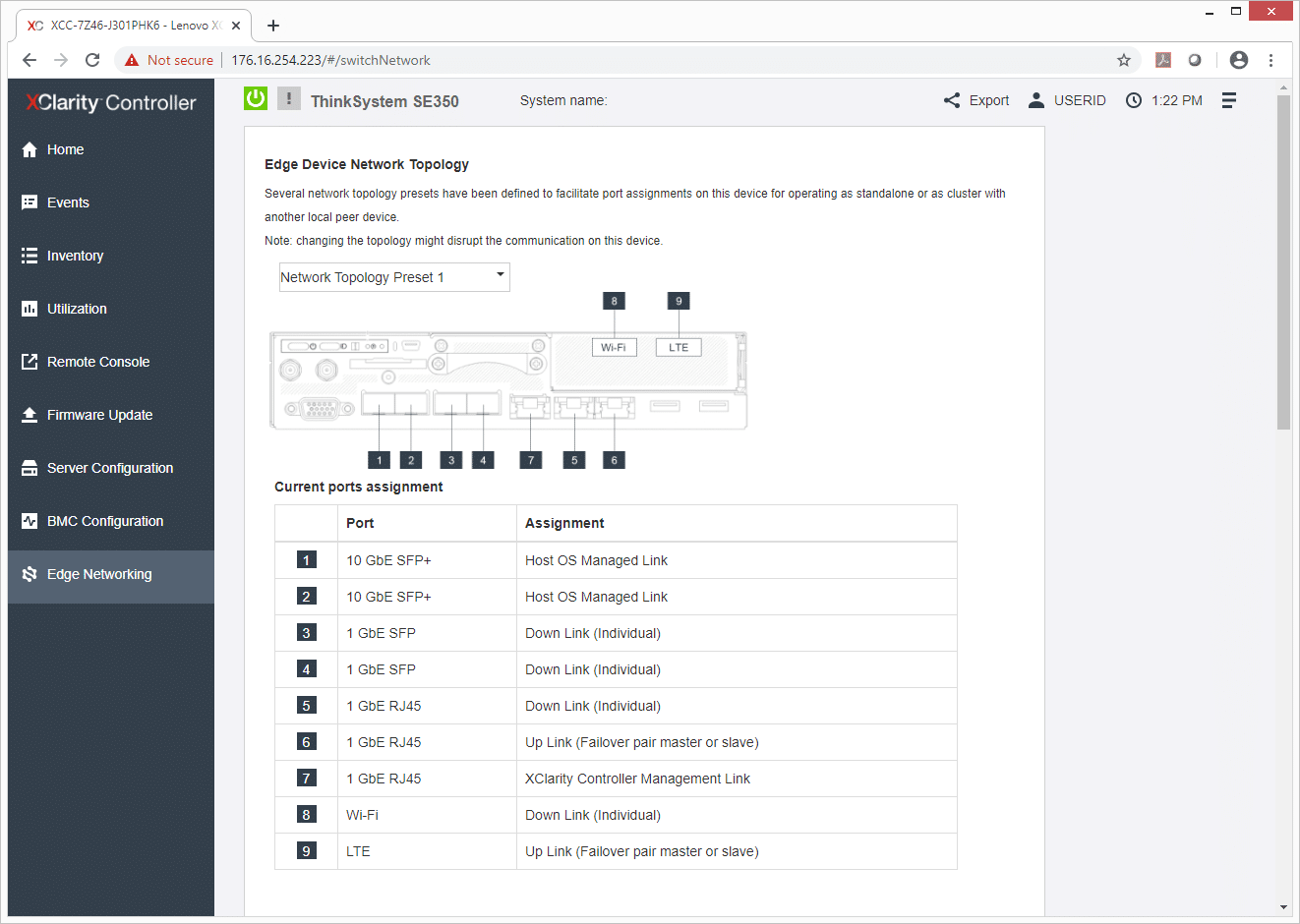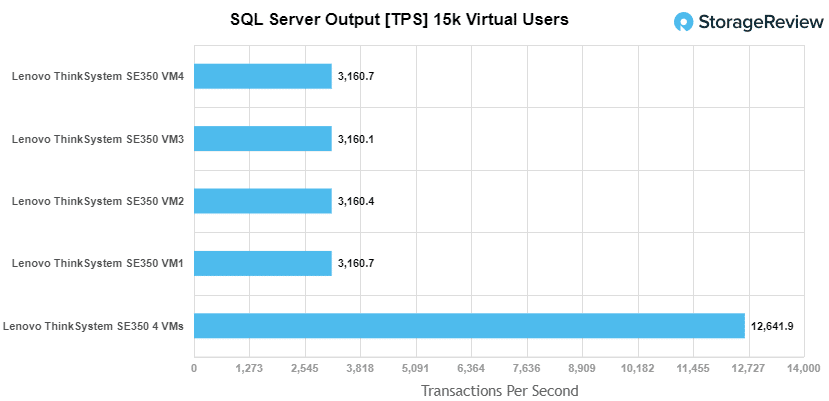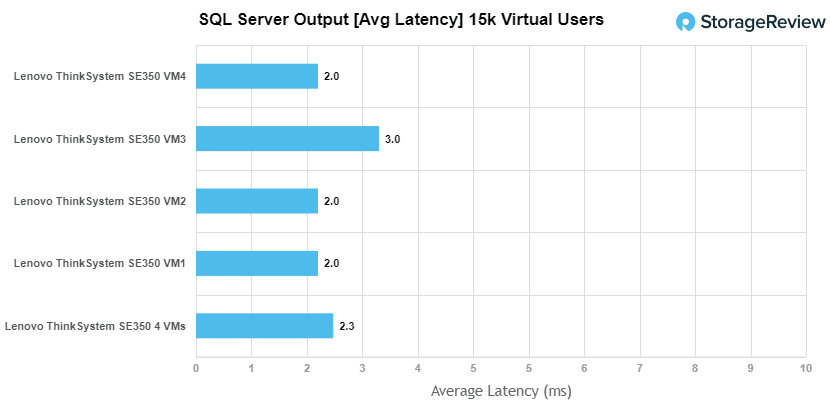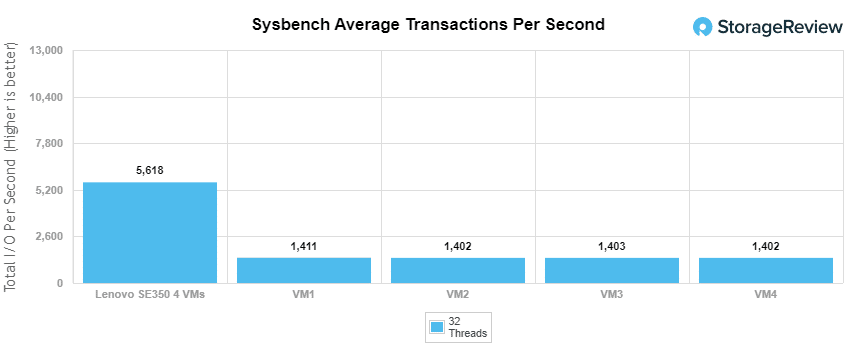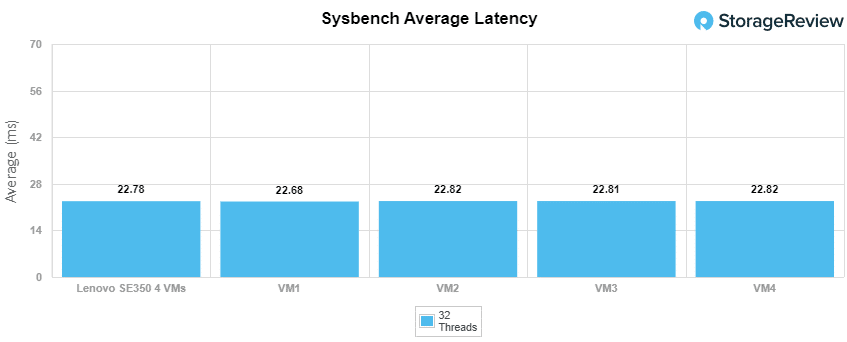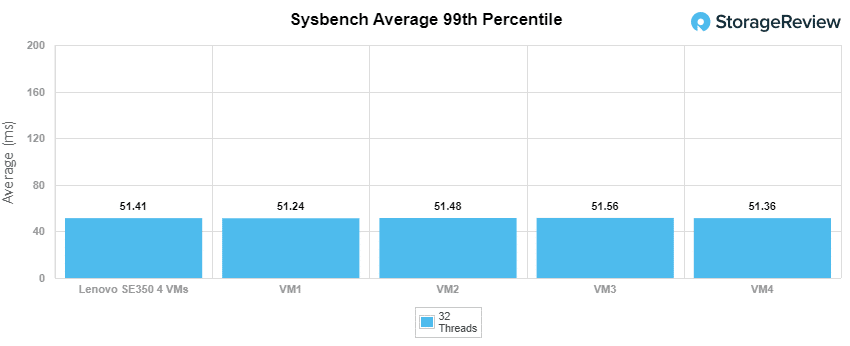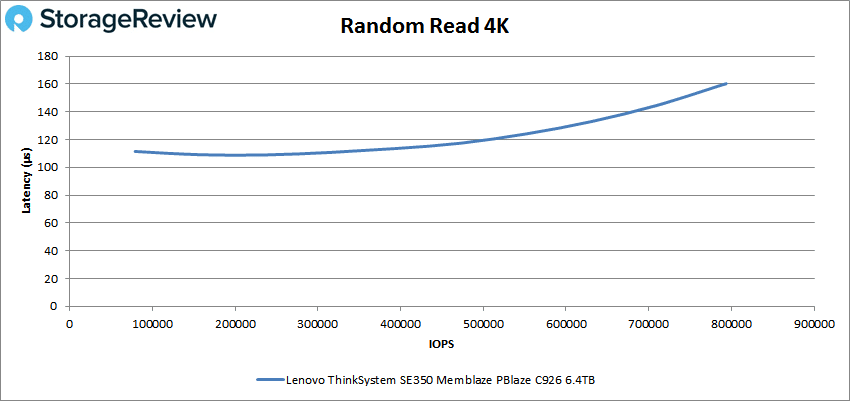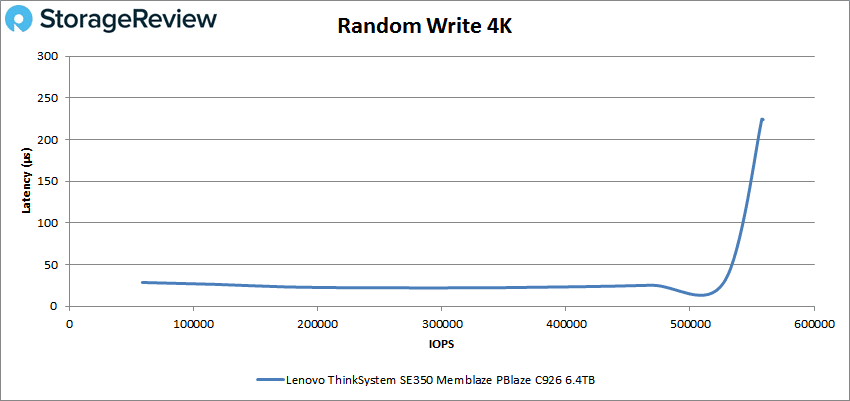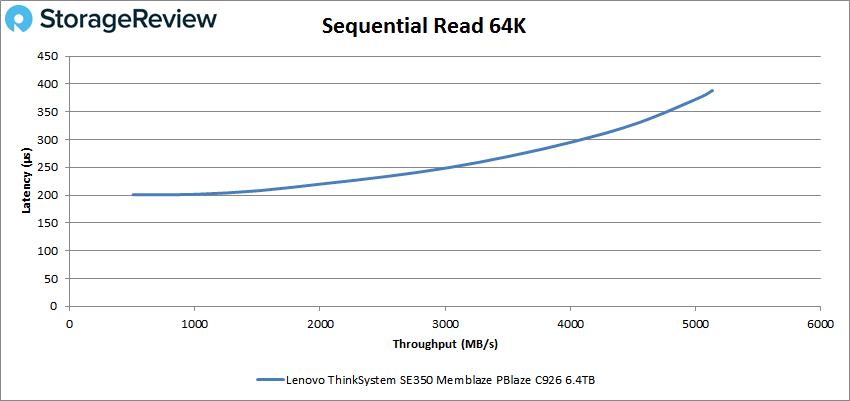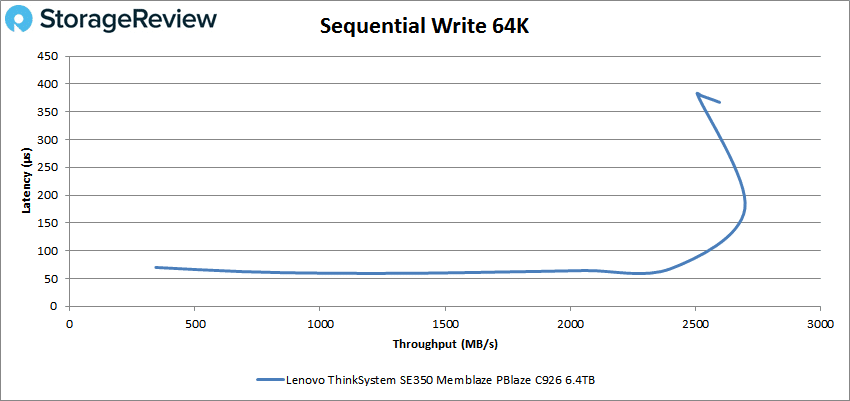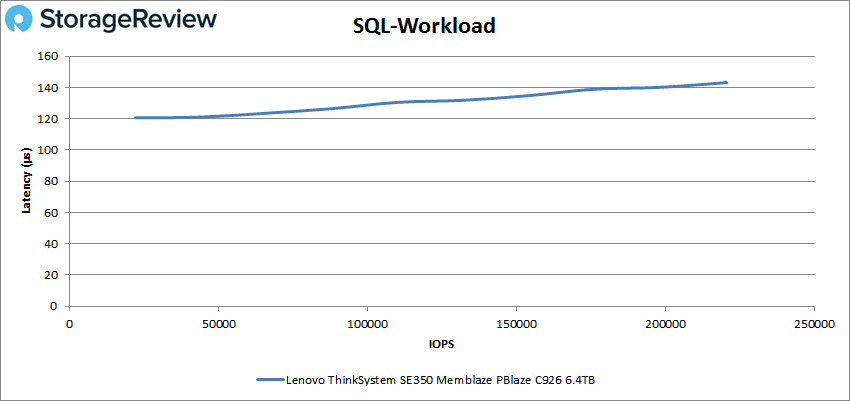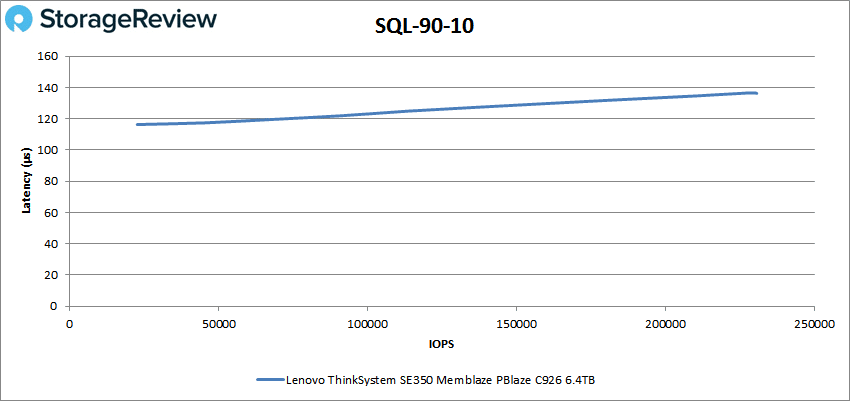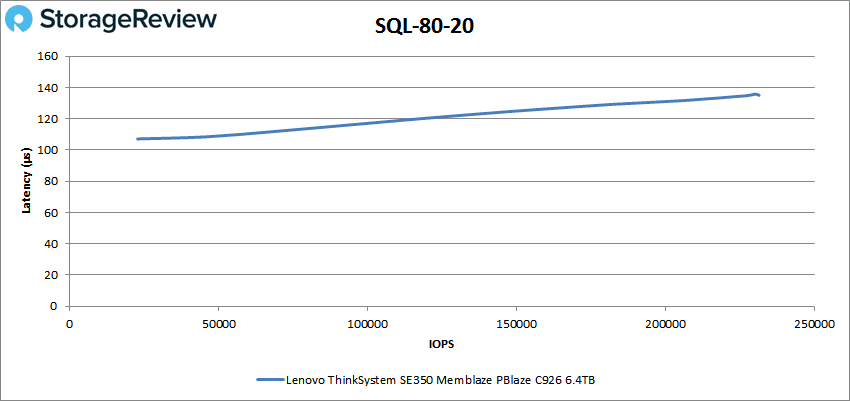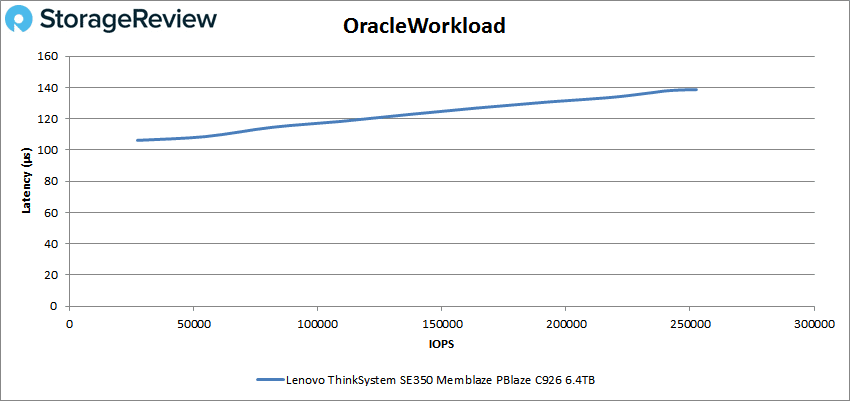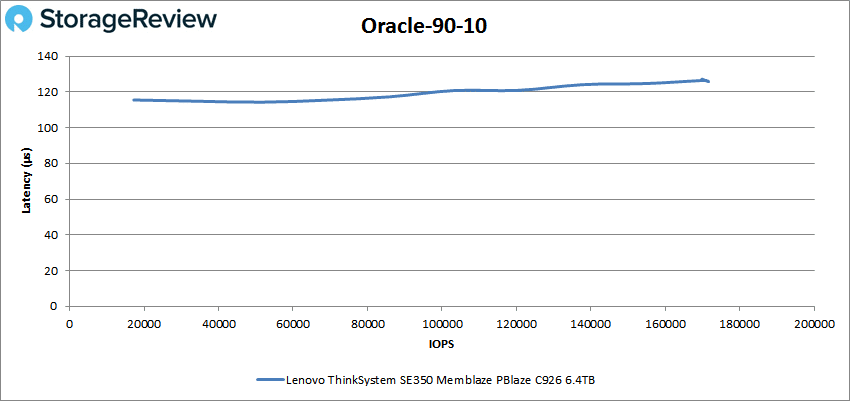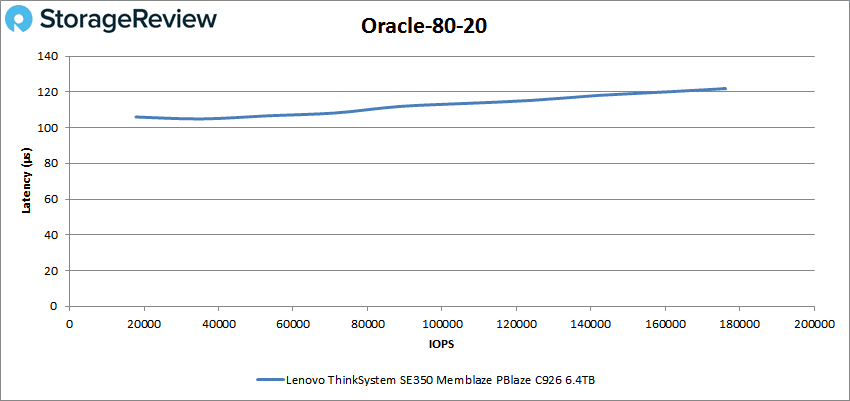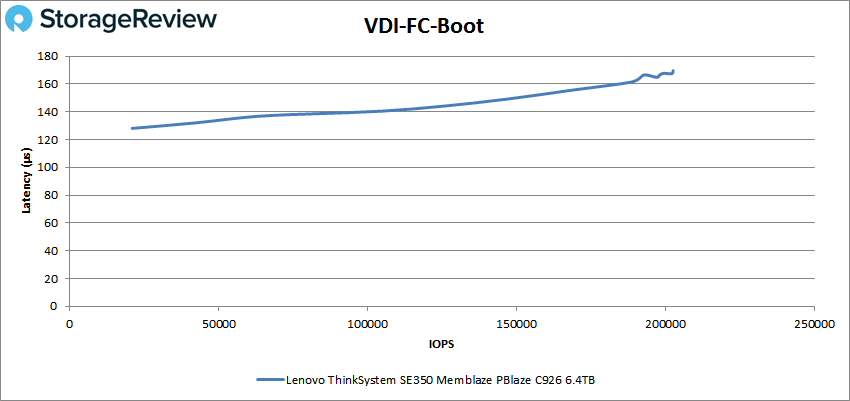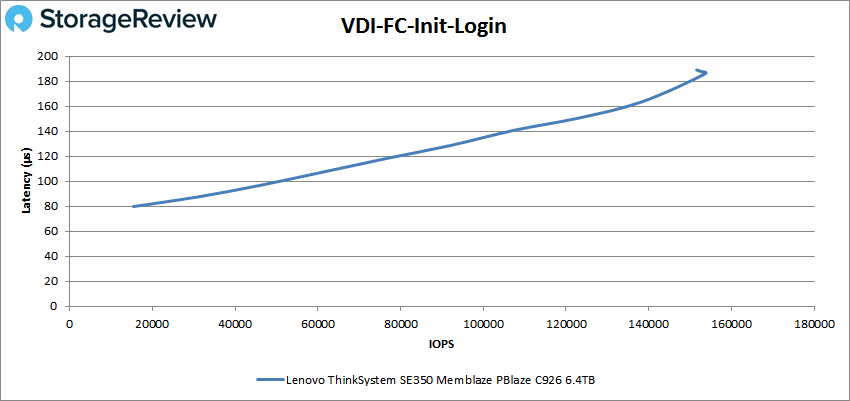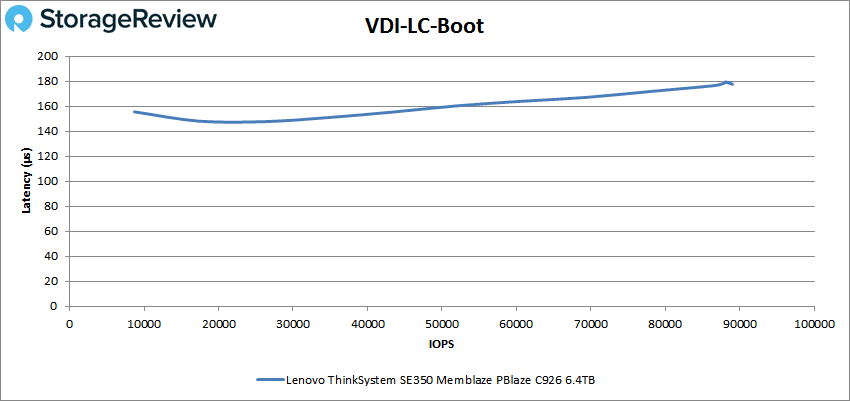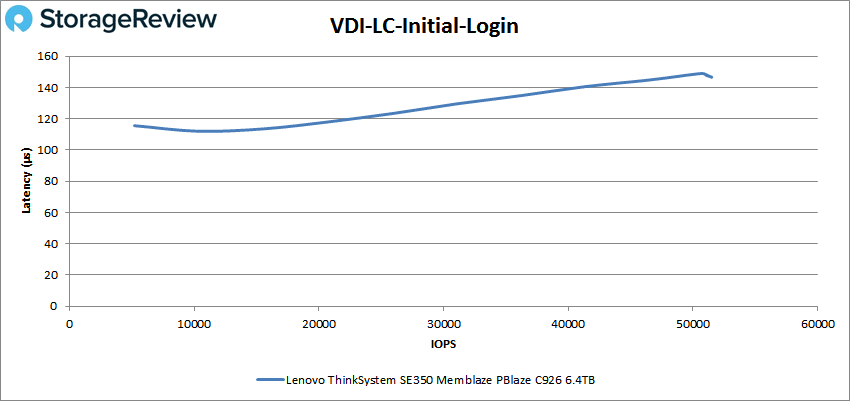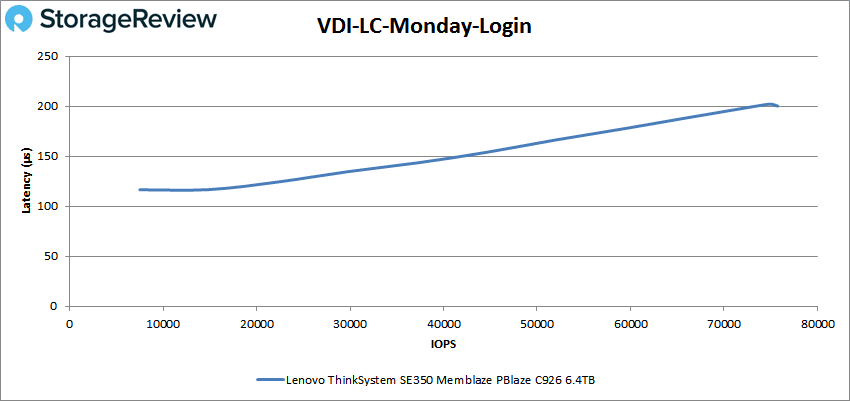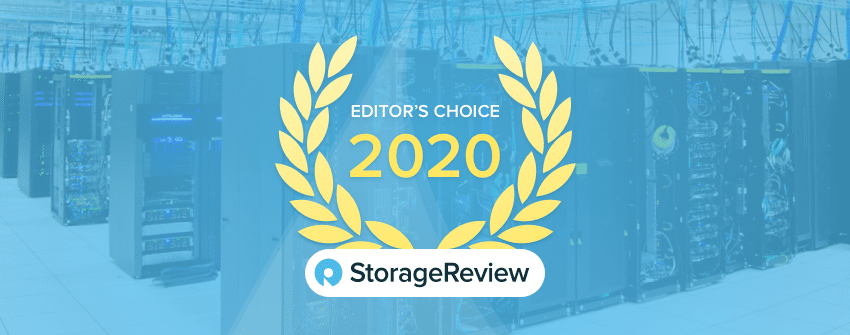The Lenovo ThinkSystem SE350 is a stubby little server aimed at edge use cases. Everything about the server is built with the edge in mind, not just its size. The SE350 provides several connectivity and security options. The device packs plenty of good gear in a small frame. And the whole thing is managed by the company’s Lenovo XClarity Controller.
The Lenovo ThinkSystem SE350 is a stubby little server aimed at edge use cases. Everything about the server is built with the edge in mind, not just its size. The SE350 provides several connectivity and security options. The device packs plenty of good gear in a small frame. And the whole thing is managed by the company’s Lenovo XClarity Controller.

Part of the idea of the edge is to bring computing power, as well as storage and networking, closer to where the data is generated. The Lenovo ThinkSystem SE350 brings Intel Xeon D CPUs, up to 256GB of RAM, and up to 8 M.2 SSD drives (NVMe or SATA) for storage (theoretically 16TB). For networking the server has four different modules depending on users’ needs, including WLAN and LTE antenna options. To top it off, the server can also support an NVIDA Tesla T4 GPU.
We did a video review as well:
Our review system includes the wireless network module and came equipped with an Intel Xeon D-2183IT CPU, 256GB of TruDDR4 2666 MHz RAM, an NVIDIA Tesla T4 GPU, and an assortment of SATA-based M.2 SSDs. The Lenovo ThinkSystem SE350 Edge Server can be picked up for under $1,500 before adding on all the goodies. For our testing, we slotted in a Memblaze 6.4TB C926 NVMe SSD, taking the place of the Tesla T4.
Lenovo ThinkSystem SE350 Edge Server Specifications
| Form factor | Edge server, 40mm x 215mm, 1U high. |
| Processor | One Intel Xeon D-2100 Series processor (formerly codenamed “Skylake D”). Supports processors up to 16 cores, core speeds of up to 2.2 GHz, and TDP ratings of up to 100W. Processor is soldered onto system board. |
| Memory | 4 DIMM slots. The processor has 4 memory channels, with 1 DIMM per channel. Lenovo TruDDR4 DIMMs operating at 2666 MHz. RDIMMs and LRDIMMs are supported |
| Memory maximum | Up to 256GB with 4x 64GB LRDIMMs |
| Memory protection | ECC, SDDC (for x4-based memory DIMMs) |
| Drive bays | Internal storage is implemented using M.2 drives (no 2.5-inch drive bays). Up to 3x M.2 adapters (1x boot adapter, 2x data adapters) can be installed with a total of 10x M.2 drives.
|
| Maximum data storage | NVMe drives: 16 TB using 8x 2TB NVMe drives SATA & NVMe drives: 15.68 TB using 4x 1.92 TB SATA drives + 4x 2TB NVMe drives |
| Storage controller |
|
| Network interfaces | Networking depends the network module selected:
The PCIe 3.0 x16 slot can also be used for an additional network card if desired. |
| PCI Expansion slots | One PCIe 3.0 x16 slot |
| Ports | Front: Two USB 3.1 G1 (5 Gb/s) ports, VGA port, One or two dedicated RJ-45 1GbE systems management port (depends on network module selected), dedicated mini-USB port for local systems management including initial activation.
Rear: Two USB 2.0 ports, one RJ-45 serial port |
| Cooling | Three non-hot-swap 40 mm fans (all 3 standard), N+1 redundant in most configurations. |
| Power supply | Two choices for power input:
|
| Video | G200 graphics with 16 MB memory with 2D hardware accelerator, integrated into XClarity Controller. Maximum resolution is 1920×1200 32bpp at 60Hz. |
| Systems management | Operator panel with status LEDs. Dedicated ports for local management (mini USB for use with mobile app) and remote management (RJ45 Ethernet ports). Remote management can also be performed from a wireless connection (disabled by default). XClarity Controller embedded management, XClarity Administrator centralized infrastructure delivery, XClarity Integrator plugins, and XClarity Energy Manager centralized server power management. Optional XClarity Controller Advanced to enable remote control functions. ThinkShield Edge Mobile Management mobile app and XClarity Mobile app for local onsite SE350 server management. |
| Security features | ThinkShield Key Vault Portal web site for security management. Trusted Platform Module, supporting TPM 2.0. In China only, optional Nationz TPM 2.0. Front locking bezel, Kensington cable slot with intelligent lock position switch, G-sensor trigger for motion detection, intrusion detection, self-encrypting drive (SED) support, power-on password, administrator’s password. |
| Operating systems supported | Microsoft Windows Server, Red Hat Enterprise Linux, SUSE Linux Enterprise Server, VMware ESXi. Ubuntu Server certification. See the Operating system support section for specifics. |
| Mounting options | Horizontal or vertical orientation. Bookshelf mount (3 servers), DIN rail wall mount, ceiling mount, 1U rack mount (2 servers), 2U short-depth rack mount (2 servers). Available locking bezel with dust filter. |
| Limited warranty | Three-year or one-year (model dependent) customer-replaceable unit and onsite limited warranty with 9×5 next business day (NBD). |
| Service and support | Optional service upgrades are available through Lenovo Services: 4-hour or 2-hour response time, 6-hour fix time, 1-year or 2-year warranty extension, software support for Lenovo hardware and some third-party applications. |
| Dimensions | Height: 43 mm (1.7 in.), width: 209 mm (8.2 in.), depth: 376 mm (14.8 in.) |
| Weight | Maximum: 3.75 kg (8.3 lb) |
Lenovo ThinkSystem SE350 Design and Build
The Lenovo ThinkSystem SE350 Edge is much smaller than a typical server. While retaining a 1U height, the server is not a full rack length (half width) or depth. The statements tend to go that there is less room for full sized servers at the edge so companies keep looking for ways to compact down devices. The SE350 is small enough to be mounted in a variety of different places.
As stated, StorageReview has the wireless network module. This has, running along the bottom, a VGA port, two 10GbE SFP+ Ports, Remote XCC management port, two 1GbE RJ45 ports and two USB 3.1 G1 ports. On the upper half is a PCIe expansion slot on the right, a handle in the middle, nest to a small USB port for local management, a front operator panel, and two reserved SMA ports.
The rear of the unit has spots for two Wireless LAN antenna near the top left and/or two LTE antennas on the right. There is a Serial port, two USB 2.0 ports, and two 12V DC power inputs.
Opened up we can see that Lenovo was able to cram a lot in the SE350. Right near the front we can see the 3 fans right by the CPU and four DIMM slots. On the far side of where the CPU is an M.2 boot adapter for up to two drives. Near the back are the left and right wing slots for up to four M.2 drives (left) or a PCIe device as well as up to four more M.2 drives.
In this case, as one can see, we are using the right slot for an NVIDA GPU.
Management
Managing the Lenovo ThinkSystem SE350 is done through the XClarity Controller, though there are several other management options. The XClarity Controller provides a clean and intuitive GUI for admins to easily navigate the system. The Home Tab gives users a quick glance at a heat summary, system information and setting, quick actions such as power and service options, power and system utilization, and remote console preview.
The Inventory Tab gives a breakdown of what hardware is being leveraged including CPU, DIMMs, Disk, Fans, PCI, SYS Board, Others, and SYS FW.
Utilization allows users to drill down a bit in either graphical or table view. Users get a quick look at how things are or how they have been running for a set period of time.
Remote Console is as one images. Here one can see a remote console preview, mount local media files, and see the total virtual media mounted.
Edge Networking is a bit more specific to this server. Here users can see the network topology and change it if need be.
Lenovo ThinkSystem SE350 Performance
Lenovo ThinkSystem SE350 Configuration:
- Intel Xeon D-2183IT CPU (16-core, 2.2GHz)
- 4 x 64GB DDR4
- 1 x 6.4TB Memblaze PBlaze5 C926 NVMe SSD
- VMware ESXi 6.7u3
- CentOS 7 (1908)
SQL Server Performance
StorageReview’s Microsoft SQL Server OLTP testing protocol employs the current draft of the Transaction Processing Performance Council’s Benchmark C (TPC-C), an online transaction processing benchmark that simulates the activities found in complex application environments. The TPC-C benchmark comes closer than synthetic performance benchmarks to gauging the performance strengths and bottlenecks of storage infrastructure in database environments.
Each SQL Server VM is configured with two vDisks: 100GB volume for boot and a 500GB volume for the database and log files. From a system resource perspective, we configured each VM with 4 vCPUs, 64GB of DRAM and leveraged the LSI Logic SAS SCSI controller. While our Sysbench workloads tested previously saturated the platform in both storage I/O and capacity, the SQL test looks for latency performance.
This test uses SQL Server 2014 running on Windows Server 2012 R2 guest VMs, and is stressed by Dell’s Benchmark Factory for Databases. While our traditional usage of this benchmark has been to test large 3,000-scale databases on local or shared storage, in this iteration we focus on spreading out four 1,500-scale databases evenly across our servers.
SQL Server Testing Configuration (per VM)
- Windows Server 2012 R2
- Storage Footprint: 600GB allocated, 500GB used
- SQL Server 2014
-
- Database Size: 1,500 scale
- Virtual Client Load: 15,000
- RAM Buffer: 48GB
- Test Length: 3 hours
- 2.5 hours preconditioning
- 30 minutes sample period
For our transactional SQL Server benchmark, the Lenovo ThinkSystem SE350 had an aggregate transactional score of 12,641.9 TPS with individual VMs ranging from 3,160.1 to 3,160.9 TPS.
With SQL Server average latency we saw an aggregate of 2.25ms with individual VMs running from 2ms to 3ms.
Sysbench MySQL Performance
Our first local-storage application benchmark consists of a Percona MySQL OLTP database measured via SysBench. This test measures average TPS (Transactions Per Second), average latency, and average 99th percentile latency as well.
Each Sysbench VM is configured with three vDisks: one for boot (~92GB), one with the pre-built database (~447GB), and the third for the database under test (270GB). From a system resource perspective, we configured each VM with 4 vCPUs, 60GB of DRAM and leveraged the LSI Logic SAS SCSI controller.
Sysbench Testing Configuration (per VM)
- CentOS 6.3 64-bit
- Percona XtraDB 5.5.30-rel30.1
-
- Database Tables: 100
- Database Size: 10,000,000
- Database Threads: 32
- RAM Buffer: 24GB
- Test Length: 3 hours
- 2 hours preconditioning 32 threads
- 1 hour 32 threads
With the Sysbench OLTP the SE350 had an aggregate score of 5,617.5 TPS with individual VMs running from 1,401.9 TPS to 1,411.1 TPS.
Sysbench average latency gave us an aggregate score of 22.78ms with individual VM ranging from 22.68ms to 22.82ms.
For our worst-case scenario latency (99th percentile) the server had an aggregate score of only 51.4ms with individual VMs running from 51.24ms to 51.56ms.
VDBench Workload Analysis
When it comes to benchmarking storage arrays, application testing is best, and synthetic testing comes in second place. While not a perfect representation of actual workloads, synthetic tests do help to baseline storage devices with a repeatability factor that makes it easy to do apples-to-apples comparison between competing solutions. These workloads offer a range of different testing profiles ranging from “four corners” tests, common database transfer size tests, as well as trace captures from different VDI environments. All of these tests leverage the common vdBench workload generator, with a scripting engine to automate and capture results over a large compute testing cluster. This allows us to repeat the same workloads across a wide range of storage devices, including flash arrays and individual storage devices.
Profiles:
- 4K Random Read: 100% Read, 128 threads, 0-120% iorate
- 4K Random Write: 100% Write, 64 threads, 0-120% iorate
- 64K Sequential Read: 100% Read, 16 threads, 0-120% iorate
- 64K Sequential Write: 100% Write, 8 threads, 0-120% iorate
- Synthetic Database: SQL and Oracle
- VDI Full Clone and Linked Clone Traces
With random 4K read, the Lenovo ThinkSystem SE350 started fairly strong at 70,018 IOPS at 111.5µs latency. The server went on to peak at 793,593 IOPS at a latency of only 160.2µs.
4K write saw the SE350 start at 58,609 IOPS with just 28.6µs latency. The server was able to stay below 100µs until near peak which was 558,913 IOPS and a latency of 224.1µs.
For sequential workloads we looked at 64k. For 64K read the SE350 peaked at 82,091 IOPS or 5.13GB/s at a latency of 388µs.
Up next is 64K sequential write. Here, the SE350 peaked at roughly 44K IOPS or 2.7GB/s at about 175µs latency before dropping off some.
Our next set of tests are our SQL workloads: SQL, SQL 90-10, and SQL 80-20. Starting with SQL, the SE350 had peak performance of 220,652 IOPS at a latency of 143.1µs.
SQL 90-10 saw the little server peak at 230,718 IOPS and a latency of 136.2µs.
For SQL 80-20 the Lenovo hit a peak of 231,524 IOPS with 135µs for latency.
Next up are our Oracle workloads: Oracle, Oracle 90-10, and Oracle 80-20. Starting with Oracle, the Lenovo ThinkSystem SE350 went on to peak at 252,554 IOPS with a latency of 138.6µs.
With Oracle 90-10 the SE350 had a peak score of 171,623 IOPS with 125.8µs for latency.
Oracle 80-20 showed performance peaking at 176,192 IOPS at 121.8µs.
Next, we switched over to our VDI clone test, Full and Linked. For VDI Full Clone (FC) Boot, the Lenovo ThinkSystem SE350 Server peaked at 202,634 IOPS with a latency of 167.5µs.
VDI FC Initial Login had the SE350 peak at 153,776 IOPS at a latency of 186.2µs.
The next benchmark is the VDI FC Monday Login that gave us a peak performance of 94,657 IOPS and 160.7µs.
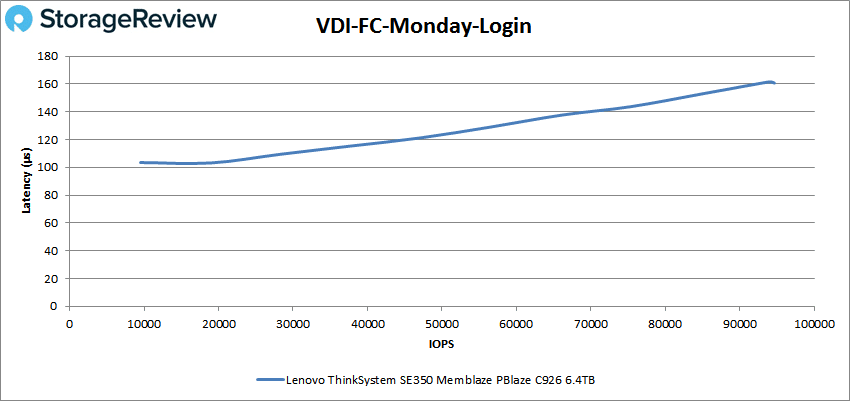
For VCI LC Initial Login the SE350 peaked at 51,513 IOPS with a latency of 146.8µs.
Finally, in our VDI Monday Login the Lenovo was able to hit a peak of 75,743 IOPS at a latency of 200.2µs.
Conclusion
The edge needs the processing power of servers without the big footprint traditional servers demand, not to mention the environments are typically hostile to a most data center equipment. To address those needs Lenovo has come up with the Lenovo ThinkSystem SE350 Edge Server. Not as wide or as deep as a typical 1U server, the SE350 can be mounted in several ways at the edge. Built to withstand edge environments, the SE350 packs Intel Xeon D CPUs, up to 256GB of RAM, up to 16TB of NVMe storage, and oodles of connectivity, wired or wireless. The SE350 supports NVIDA Tesla T4 GPUs as well.
For performance we ran both our Application Workload Analysis as well as our VDbench workloads. Our Application Workload Analysis consists of SQL Server and Sysbench. For SQL Server the Lenovo ThinkSystem SE350 was able to hit aggregate scores of 12,641.9 TPS and an average latency of 2.25ms. For Sysbench we saw aggregate scores of 5,617.5 TPS, average latency of 22.78ms, and worst-case scenario latency of 51.4ms.
For our VDBench workloads the SE350 also shined. Highlights here include hitting 794K IOPS in 4K read, 559K IOPS in 4K write, 5.13GB/s read in 64K, and 2.7GB/s write for 64K. In our SQL tests the SE350 hit peaks of 221K IOPS, 231K IOPS in SQL 90-10, and 232K IOPS in SQL 80-20. For Oracle we saw peaks of 253K IOPS, 172K IOPS for Oracle 90-10, and 176K IOPS in Oracle 80-20. In our VDI Clone tests the server hit was strong numbers as well; in Full Clone it was able to hit 203K IOPS boot, 154K IOPS Initial Login, and 95K Monday Login.
It is very interesting to see Lenovo take such a small device in a strong box and make it hit the numbers above. The Lenovo ThinkSystem SE350 allows users to hit data center numbers at the edge all for a good price point, in a package that can literally fit in a backpack. We can’t overstate how cool this server is as it’s hard in photos, and even the video, to convey the size, exquisite engineering and flexibility. Lenovo shipped this with a T4 GPU, but we can swap that our for 4 more NVMe M.2 SSDs – it even has 10GbE onboard so as not to take up precious PCIe expansion space. The SE350 is quite literally the most impressive server we’ve seen in ages, and maybe even all time, it’s just that good. Anyone who chooses to build one or a cluster of these for their edge use cases, will be thrilled with the outcome. We definitely are, and have awarded the Lenovo ThinkSystem SE350 an Editor’s Choice Award as a result.
Engage with StorageReview
Newsletter | YouTube | Podcast iTunes/Spotify | Instagram | Twitter | Facebook | RSS Feed