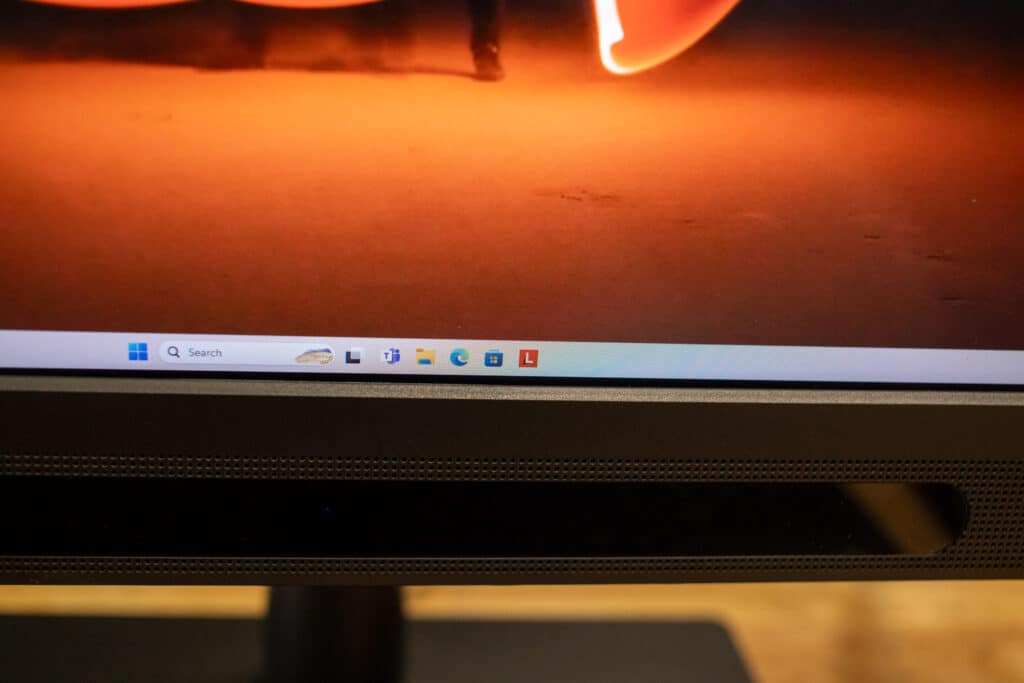The Lenovo ThinkVision 27 3D monitor aims to put a different spin on the user viewing experience with glasses-free 3D for professionals.
The Lenovo ThinkVision 27 3D monitor aims to put a different spin on the user viewing experience. Designed for professionals who require precision and immersive visuals, this 27-inch display supports both 2D and glasses-free 3D technology. With features like real-time eye and head tracking and switchable lenticular lenses, it promises seamless transitions between 2D and 3D modes.

Lenovo ThinkVision 27 3D
The ThinkVision 27 3D has a 3840 x 2160 resolution (in non-3D mode) and uses In-Plane Switching (IPS) technology, providing wide viewing angles of 178° both horizontally and vertically. With a brightness of 310 cd/m² and a contrast ratio of 1200:1, the screen is fairly vibrant with good dynamic picture quality. It also supports 100% sRGB, 99% Adobe RGB, and 99% DCI-P3, making it ideal for those professionals with color-sensitive work such as graphic designers, photographers, and video editors. It also features a response time of 4ms. That said, because it only works at 60Hz, it’s not ideal for gaming applications.
Of course, its 3D capabilities are the main draw for this display. In this mode, a single viewer can experience 3D content at a maximum resolution of 1920 x 2160 within a viewing angle of +/- 20° horizontally and vertically. When outside of these viewing angles, the grid lines that help with 3D become visible and make a very grainy-looking effect over the monitor. This screen door effect can get easily annoying, making you move yourself or the display to get a better view. There was an eye strain issue though depending on whom was using the screen. You will either enjoy it or hate it, with very little room in between.
The monitor employs real-time eye tracking and a switchable lenticular lens to adjust the 3D effect as you move your head. This head-tracking capability ensures the 3D model moves dynamically with your perspective, enhancing the immersive experience.
The ThinkVision 27 3D features a modern, sleek design with a near-edgeless display on three sides, providing an expansive viewing area. The build is robust, with high-quality materials for a durable, premium feel. The display has a smooth, glossy finish. The lower bezel of the Thinkvision 27 3d is quite large, but this houses the forward-facing speakers, alongside the cameras and sensors for head and eye tracking.
The monitor’s stand supports a full range of adjustments, including lift, tilt, pivot, and swivel. This allows users to position the monitor for optimal comfort, which will be needed when using the 3D mode. On the right side (directly behind the display) are the Menu joystick and source buttons. Once you familiarize yourself with the monitor layout, these will be easy to use. On the left side are two of the USB Type-A ports and the audio out port.
Most connectivity is located at the back of the monitor, including one USB Type-C port, two HDMI 2.1 ports, one DisplayPort 1.4 (DP 1.4), and an RJ45 Ethernet port. There is also a USB-C 3.1 Gen1 upstream port, along with a USB 3.2 Gen 1 Type-A port for connecting peripherals and other devices.
Lenovo ThinkVision 27 3D/2D Practicality
Setting up the ThinkVision 27 3D requires several software installations and drivers, and takes a little time. Once operational, however, the glasses-free 3D feature is pretty interesting. The objects do have the effect of popping out towards you, and the head tracking tilts objects as you look around.
The monitor integrates with Lenovo’s AI-powered software suite, including the 3D Explorer app. While it offloads some processing tasks to the monitor’s built-in 3D engine, this monitor is still not suited for low-performance machines. It will demand a fairly powerful computer, preferably one with a high-end graphics card. This is essential if you want it to handle 3D processing and smooth performance.
One of our biggest concerns with the monitor is its optimal viewing distance of 70 cm to 90 cm (27.5″ to 35″). To fully enjoy the 3D mode on this monitor, you must sit back at least 20 inches. Otherwise, the screen quality degrades significantly, showing visible lines and a pronounced grid pattern. This can be fairly difficult when trying to view a 3D object and use your keyboard and mouse, as most desks can’t set the monitor back that far.
When you’re in the zone though, the net result is pretty neat, we can definitely see applications like CAD modeling or amping up professional creative suites, where manipulating an object in 3D would add value.
Lenovo ThinkVision 27 3D/2D Specifications
| 3D Software Platform | 3D Explorer |
| Number of viewers for 3D | 1 |
| 3D viewing angle | Horizontal : +/- 20° Vertical : +/- 20° |
| Optimal 3D viewing distance | 70 cm – 90 cm |
| 3D viewing distance | 60 cm – 100 cm |
| 3D resolution | 1920 x 2160 |
| 2D/3D Switchable | Yes |
| Screen Size | 27 inch |
| Brightness | 310 cd/㎡ (typical) |
| Aspect Ratio | 16:9 |
| Contrast Ratio | 1200:1 |
| Backlight | WLED |
| Response Time | 4ms (Extreme Mode), 6ms (Normal Mode) |
| Panel Type | In-Plane Switching |
| Viewing Angle | 178° / 178° |
| Stand | Lift, Tilt, Pivot, Swivel |
| EU Energy Rating | G |
| Power Requirement | 100 – 240 VAC,50 – 60 Hz |
| Brand | ThinkVision |
| Color Calibration Accuracy | Avg Delta E < 1 |
| Color Coverage | 100% sRGB , 99% Adobe RGB , 99% DCI-P3 , 100% BT.709 |
| Color Depth | 8-bit |
| Color Support | 16.7 Million |
| Dimensions without Package | 222.7 x 568 x 614.8 mm, 8.77 x 22.36 x 24.20 inches |
| Eye Caring | Yes |
| Head only Dimensions | 72.3 x 390 x 614.8 mm, 2.85 x 15.35 x 24.20 inches |
| Height-Adjustable | Yes |
| Integrated Speaker | Yes (5 W x 2) |
| Kensington Lock | Yes |
| Near Edgeless | 3-side NearEdgeless |
| Power Consumption | 44W typ. / 246W max. |
| Software/Driver | 3D Explorer (available from Lenovo Accessories and Display Manager – ThinkColour) 3D Master (3D viewing App), Plugins, SDK |
| Thin Client Support (Tiny) | Yes |
| Weight Head Only | 6.6 kg, 14.6 lbs. |
| Weight with Package | 12.4 kg, 27.3 lbs. |
| Weight without Package | 8.9 kg, 19.6 lbs. |
| Maximum Resolution | 3840 x 2160 |
| Connection Type | 1 x USB Type-C, 2 x HDMI 2.1, 1 x DP 1.4, 1 x Ethernet, 1 x USB 3.1 Gen1 (Upstream, by USB Type-C), 4 x USB 3.2 Gen 1 Type-A (Downstream, incl. 1 x BC), 1 x USB 3.2 Gen 1 Type-C (Downstream, 15W PD), 1 x Audio Out (3.5mm) |
| Resolution | 3840 x 2160 |
| Refresh Rate | 60 Hz |
Conclusion
The Lenovo ThinkVision 27 3D makes a valiant effort to innovate with its dual 2D and glasses-free 3D technology on a 27-inch display. Designed for professionals needing precision and immersive visuals, it offers a 3840 x 2160 resolution in 2D mode, wide viewing angles, a solid build, and an extensive color gamut, making it suitable for color-sensitive tasks. As a 2D monitor, it delivers a fairly standard performance. This unit isn’t inexpensive either, with MSRP expected around $3,000 when it ships in the US.
If you are considering purchasing this ThinkVision display though, it will be for its 3D capabilities. On that front, it takes a little work to get configured properly, we went through multiple software installations and drivers during setup. The monitor also requires supported apps for 3D to function, which isn’t unexpected, but does limit how/where you can use 3D. Additionally, the optimal viewing distance is restrictive, failing to maintain this distance results in visible lines and a pronounced grid pattern, severely degrading the visual quality. Lastly, it also needs a relatively beefy workstation to handle the monitor feedback and apps required for 3D.
All of that said, the display can offer an immersive 3D experience with the right tinkering and for the proper use case, that may be the only thing that matters. This isn’t going to be a mainstream display for office workers, but it is a really fun evolution of 3D technology that some will fine extremely helpful.
Lenovo ThinkVision 27 3D Product Page
Engage with StorageReview
Newsletter | YouTube | Podcast iTunes/Spotify | Instagram | Twitter | TikTok | RSS Feed