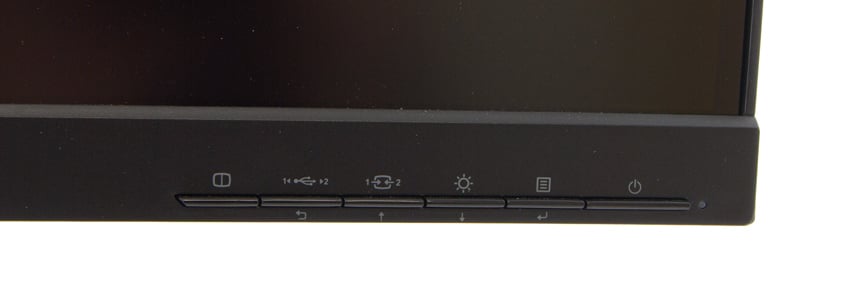The Lenovo ThinkVision P44w-10 is a massive, brilliant monitor that is designed to increase productivity of professionals that require a lot of screen real estate to do their day-to-day work. At 43.4 inches in size, this curved monitor can certainly help increase productivity in use cases like animation, diagnostic analysis, and general multitasking. It also features a range of advanced connectivity and an optional Harman Kardon certified speaker for a decent multimedia experience.

As usual, Lenovo has focused on eye comfort with the P44w-10, which is highlighted by anti-glare technology and its TÜV Eye Comfort certification (i.e., an independent testing for the safety and quality standards in today’s markets) to help lessen eyestrain. Moreover, its 3840 x 1200 resolution and VESA Certified Display HDR 400 picture make images and other visuals clear and crisp. This is a very bright monitor as well; we currently have it at 30% brightness and find it easy to work with at this level.
We also have a video review for those that are interested:
The 144Hz refresh rate is also a very nice feature that many users will take advantage. Though we didn’t leverage it too much, it certainly means a much smoother gaming experience (if your GPU can handle it) and will eliminate any screen lag that might occur with a lesser refresh rate. That said, we are seeing nice fluid movement across the screen when moving stuff around and notice no trails whatsoever. Coupling all of this with its multiple color spaces, pre-calibrated color accuracy, and use of ThinkColor software, content creation is very efficient with this monitor.
Lenovo ThinkVision P44w-10 Specifications
| Size | 43.4″ |
| Panel | NearEdgeless, anti-glare |
| Power | Internal |
| Brightness | 450 nits (peak), 380 nits (typical) |
| Curvature | 1800R |
| Color Gamut | sRGB 99.5%, BT.709 99.5%, DCI-P3 90% |
| VESA Mount | 100 x 100mm |
| HDR | VESA Certified DisplayHDR™ 400 |
| Resolution | 3840 x 1200 |
| Refresh Rate | Max. 144Hz |
| Stand | Lift, Tilt, and Swivel |
| Viewing Angle | 178°/178° (H/V) |
| Ports | 2 x HDMI 2.0; 1 x DP1.4; 1 x USB 3.1 Type-C Gen2(DisplayPort 1.4 Alt Mode) ;1 x USB 3.1 Type-C Gen1(DisplayPort 1.2 Alt Mode); 1 x Audio Out |
| Cable Management | Yes |
| Speaker | Supports optional Harman Kardon certified speaker |
| PIP/PBP | Yes |
| USB Hub | 4 x USB 3.1 downstream (1 with BC1.2) |
| Others | TÜV Eye Comfort, ThinkColor Software |
Design and build
The P44w-10 uses a very broad, thin metal plate for the monitor stand and an upright cylinder that connects to the monitor. This leaves a lot of visibility underneath. The screen is very maneuverable as it can tilt and lift up and down with the ability to swivel left and right. The size of the P44w-10 also eliminates the need for multiple monitors (in some cases), as its curved display has a screen space of roughly two 24″ 16:10 monitors or 7 energy drink cans.
Two USB ports and a headset jack are located along the bottom edge of the screen directly in the middle. To access them, simply lower the control panel by pushing up.
The control panel can be easily popped back in if you want to hide it.
The controls to navigate the OSD menus are all physical buttons on the lower right edge of the screen. Thankfully, they are front facing and not downwards underneath the monitor, as this makes it much easier to know what you’re are pushing without guessing what each button does (something that is unfortunately all too common in monitors). Navigation is seamless as a result.
The back of the monitor is home to most of the connectivity, including 2x HDMI 2.0, 1x DP 1.4, and 2x USB 3.0 ports as well as two USB Type-C ports (one 5G and one 10G).
On the right side are the main data and video connections, with left to right; two HDMI, one 10Gbps USB-C, one DisplayPort, one 5Gbps USB-c, and two USB-A ports.
The left side of the rear panel includes the power cord connector, which has a built-in power supply, as well as a metal-reinforced lock connector.
Interface
The OSD is accessed by pressing the menu button located at the bottom right of the monitor while the arrows and “OK” key to navigate through the options. These are very responsive, easy-to-read menus, using a nice combination of grey, black and white for its interface. You can lock the OSD by holding down the return button for 10 seconds, which will prevent accidental adjustments (simply hold it down for another 10 seconds to unlock it). The P44w-10 also features a very handy dedicated “back” button.
There is a range of different options in the OSD interface that can be changed to suit specific user needs. The Advanced Setup menu includes Smart Power, HDR, Over Drive (which adjusts the response time), Color mode (which has a range of different screen modes to choose from) and Scenario Modes (e.g., image creation, low blue light). It has aspect ratio and gamma settings as well. The Screen Controls menu allows users to change the brightness, contrast, and dynamic contrast settings. Again, this is a seriously bright monitor and we had to turn down the brightness quite a bit. This means the P44w-10 will look good even in bright work environments.
The Options menu features a range of other settings including Input signal (where you can manage the three different connectors, USB, HDMI or DisplayPort), a range of USB options (Source Selection, USB Charging Always on, USB C Power delivery), Button repeat rate, DP Select, and Refresh rate number. Overall, it is an intelligently-designed and responsive OSD.
Conclusion
The Lenovo ThinkVision P44w-10 monitor is an impressive-looking piece of technology. Though its size and ultra-wide screen seem like it would suit only specific use cases, its brilliant display, accurate colors, and range of USB-C options make it a great addition to anyone’s work space. That said, creative professionals and those who need a lot of screen real estate like in the financial or IT industry would benefit from this Lenovo monitor the most. The P44w-10 also offers a 144hz setting to give users a crisp, smooth experience while eliminating screen lag, which is certainly a feature gamers want.
Our time with the monitor was spent doing light computer usage, such as internet browsing, a word processor, and email with multiple windows open at a time. There was certainly more than enough room for anything we needed to display on this monitor, while the focus on eye-comfort (the curve build, anti-glare technology and its TÜV Eye Comfort certification) made it easy to use for long periods at a time without straining our eyes.
Lenovo ThinkVision P44w-10 monitor
Engage with StorageReview
Newsletter | YouTube | Podcast iTunes/Spotify | Instagram | Twitter | Facebook | RSS Feed