 The Lenovo x3650 M5 ThinkServer is a 2U dual-socket rack server aimed at the mass market to run a multitude of workloads–either as bare-metal or in a virtualized fashion. The x3650 M5 can leverage Intel Haswell and Broadwell Xeon processors, and up to the 22-core E5-2699 v4 as the top offering. The server also offers plenty of configurability with support for 2.5-inch, 3.5-inch, SAS, SATA, HDD, SSD, and NVMe PCIe drives. The x3650 supports up to 1.5TB of memory, with local storage configurations supporting up to a peak of 215TB in a 2U space (using 28 7.68TB, 2.5″ SSDs).
The Lenovo x3650 M5 ThinkServer is a 2U dual-socket rack server aimed at the mass market to run a multitude of workloads–either as bare-metal or in a virtualized fashion. The x3650 M5 can leverage Intel Haswell and Broadwell Xeon processors, and up to the 22-core E5-2699 v4 as the top offering. The server also offers plenty of configurability with support for 2.5-inch, 3.5-inch, SAS, SATA, HDD, SSD, and NVMe PCIe drives. The x3650 supports up to 1.5TB of memory, with local storage configurations supporting up to a peak of 215TB in a 2U space (using 28 7.68TB, 2.5″ SSDs).
The Lenovo x3650 M5 ThinkServer is a 2U dual-socket rack server aimed at the mass market to run a multitude of workloads–either as bare-metal or in a virtualized fashion. The x3650 M5 can leverage Intel Haswell and Broadwell Xeon processors, and up to the 22-core E5-2699 v4 as the top offering. The server also offers plenty of configurability with support for 2.5-inch, 3.5-inch, SAS, SATA, HDD, SSD, and NVMe PCIe drives. The x3650 supports up to 1.5TB of memory, with local storage configurations supporting up to a peak of 215TB in a 2U space (using 28 7.68TB, 2.5″ SSDs).

As opposed to some devices that aim for maximum performance or scalability, the Lenovo x3650 strives for a balance of the two. This makes it flexible and appealing to the vast majority of small, medium and possibly large markets. From a performance standpoint, Lenovo’s x3650 supports Intel Broadwell CPUs with up to 22 cores each. When it comes to high-performance storage options, the x3650 M5 can be loaded with up to eight NVMe drives for I/O demanding applications, whereas most other 2U Tier1 server options top out at four.
The x3650 is highly serviceable with tool-less entry and hot-swappable drives and power supplies. This adds a layer of availability to its proactive platform alert system, which proactively tells IT admins before there is a problem, helping to avoid downtime. Lenovo has updated its x3650 M5 line recently from Type 5462 to the new Type 8871. The update to the new type centers on new support for multiple drive types that allows for the various configurations. It also updated the warranty and added Energy Star 2.0 certification.
Lenovo x3650 M5 (8871) Server Specifications:
- Form Factor: 2U
- CPU:
- Up to 2 x Intel Xeon processor E5-2600 v4, v3
- Chipset: Intel C612
- Memory
- 24 DIMM sockets (12 DIMMs per CPU)
- Maximum of 768GB of RDIMM or 1.5TB of LRDIMM
- Drive bay configurations:
- Up to 28 SFF SAS/SATA
- Up to 16 LFF + SFF SAS/SATA
- Up to 10 LFF SAS/SATA
- Up to 8 SFF NVMe PCIe SSD + SFF SAS/SATA
- Capacity:
- Varies on configuration but highest maximum of 215TB
- Storage Controller
- 12 Gb SAS/6 Gb SATA RAID:
- RAID 0, 1, 10 with M1215 or M5210. Optional upgrade to RAID 5, 50 is available for M1215. Optional upgrade to RAID 5, 50 is available for M5210 (zero-cache; 1 GB non-backed cache; 1 GB, 2 GB or 4 GB flash-backed cache). Optional upgrade to RAID 6, 60 is available for M5210 (requires a cache upgrade). Optional SSD Caching and Performance Accelerator upgrades are available for M5210.
- 12 Gb SAS/6 Gb SATA non-RAID: N2215 HBA
- 12 Gb SAS/6 Gb SATA RAID:
- Networking:
- 4x integrated RJ-45 Gigabit Ethernet ports
- Optional Mezzanine LOM (ML2) slot for dual-port 10 GbE cards with SFP+ or RJ-45 connectors or quad-port GbE cards with RJ-45 connectors
- 1x RJ-45 10/100/1000Mb Ethernet systems management port
- I/O Expansion Slots
- Slot 1: PCIe 3.0 x16 or PCIe 3.0 x8; full-height, full-length (PCIe x16 slot is double-wide)
- Slot 2: PCIe 3.0 x8; full-height, full-length (not present if the slot 1 is PCIe x16)
- Slot 3: PCIe 3.0 x8 or ML2; full-height, half-length
- Slot 4: PCIe 3.0 x8; low profile (vertical slot on system planar)
- Slot 5: PCIe 3.0 x8; low profile (vertical slot on system planar)
- Slot 6: PCIe 3.0 x16 or PCIe 3.0 x8; full-height, full-length (PCIe x16 slot is double-wide)
- Slot 7: PCIe 3.0 x8; full-height, full-length (not present if the slot 6 is PCIe x16)
- Slot 8: PCIe 3.0 x8; full-height, half-length
- Slot 9: PCIe 3.0 x8 (dedicated for an internal storage controller)
- External Ports
- Front:
- Models with 8x or 16x 2.5″ drive bays: 1x USB 2.0 port (standard) or 3x USB 2.0 ports (optional)
- Models with 8x 3.5″ drive bays: 3x USB 2.0 ports (standard)
- Models with 24x 2.5″ or 12x 3.5″ drive bays: 2x USB 2.0 ports (standard)
- 1x DB-15 video port (optional for all models)
- Rear:
- 2x USB 3.0
- 1x DB-15 video ports
- Optional 1x DB-9 serial port
- Internal:
- 1x USB 2.0 port (for embedded hypervisor)
- 1x SD Media Adapter slot (for embedded hypervisor)
- Front:
- Fan options:
- Single-rotor fans (base configuration): Four fans standard, additional two fans with the second processor
- Dual-rotor fans (CTO only; required for the E5-2600 v3 processors; optional for the E5-2600 v4 processors): Six fans standard
- Power options:
- Up to two redundant hot-swap:
- 550 W, 750 W, or 900 W (100-240V)
- 1500 W (200-240V) High Efficiency Platinum AC power supplies
- 750 W or 1300 W (200-240V) High Efficiency Titanium AC power supplies
- 900 W High Efficiency -48 V DC power supplies
- Up to two redundant hot-swap:
- Operating Systems:
- Microsoft Windows Server 2008 R2, 2012, 2012 R2, and 2016
- Red Hat Enterprise Linux 6 (x64) and 7
- SUSE Linux Enterprise Server 11 (x64) and 12
- VMware vSphere (ESXi) 5.5, 6.0, and 6.5.
- Warranty: 3-year
- Physical:
- HxWxD: 87 mm (3.4 in) x 434 mm (17.1 in) x 755 mm (29.7 in)
- Weight: Minimum configuration: 19 kg (41.8 lb), maximum: 34 kg (74.8 lb)
Design and Build
As stated above, the Lenovo x 3650 is the 2U version of the M5 ThinkServer family. The x3650 has several configuration options, which change the overall build and design. For this review we will focus just on our build as opposed to all possible builds. For our build we are using small form-factor (SFF) drives that run vertically across the bottom of the server from left to right. While we only have two, there is enough room for up to 16. In a large form-factor (LFF) 3.5” setup, the drives would run vertically with up to 12 LFF drives running horizontally across the front. On the upper right-hand side is a USB 3.0 port, a power button, and LED status lights.
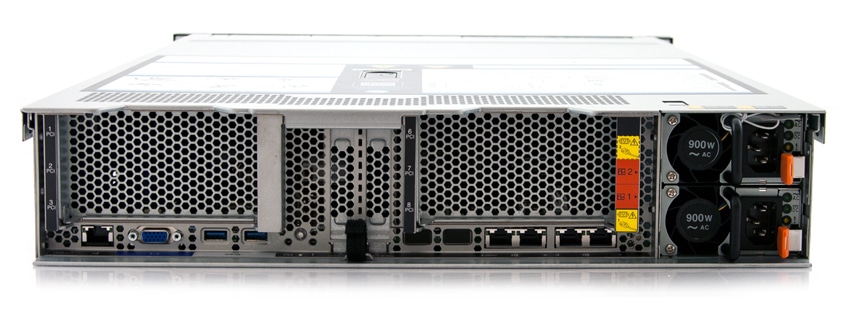
Moving around to the rear of the device, there are hot-swappable power supplies on the far right side. Moving from right to left, there are two spots that take up a majority of real estate on the back for the 8 expansion slots (which we are not using). Beneath them on the right are 4 1GbE ports. And beneath the spot for the expansion slots on the left is an IMM2.1 port, a DB-15 port, and 2 USB 3.0 ports.
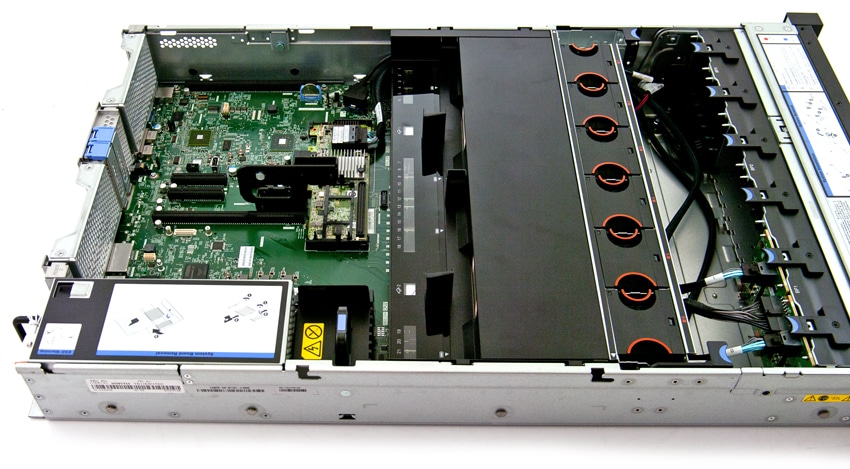
Inside the server, from front to back, is the drive backplane and the fans (six in this case). On the other side of the fan are the two CPUs and the DIMM slots, the storage controller, and then the PCIe slots and the power supply. While our server didn’t come equipped with them, the X3650 M5 supports two additional PCIe riser cards, offering support for up to eight PCIe slots.
Management
The Lenovo x3650 M5 ThinkServer can be easily and remotely managed through a browser GUI. Logging in takes users straight to the System Status page, which tells users information such as the System and host name, what the status is, a list of events, and the health of the hardware. There are also a series of dropdown menus such as Events, Service and Support, Server Management, IMM Management, System Information, Power Actions, and Remote Control.
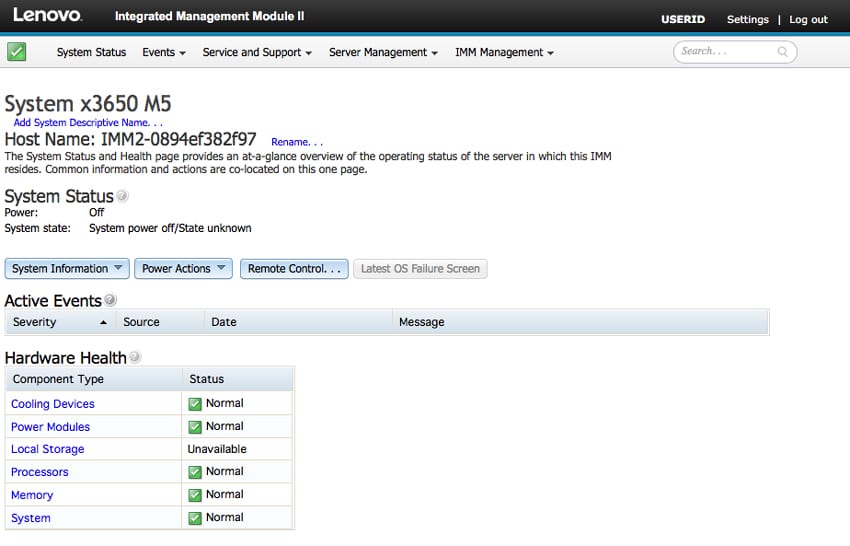
Some of these dropdown menus or tabs are self explanatory, so we won’t go into too much detail. For instance, System Information goes over information such as machine type and name, serial number, hours powered on and the like. The Power Actions tab gives users the option of powering on or off the server now or at a set time and date. Restart options are handled in a similar fashion.
Looking at the Events tab, admins can easily look over a log of events in descending order by default, though this view can be changed as needed for the admin.
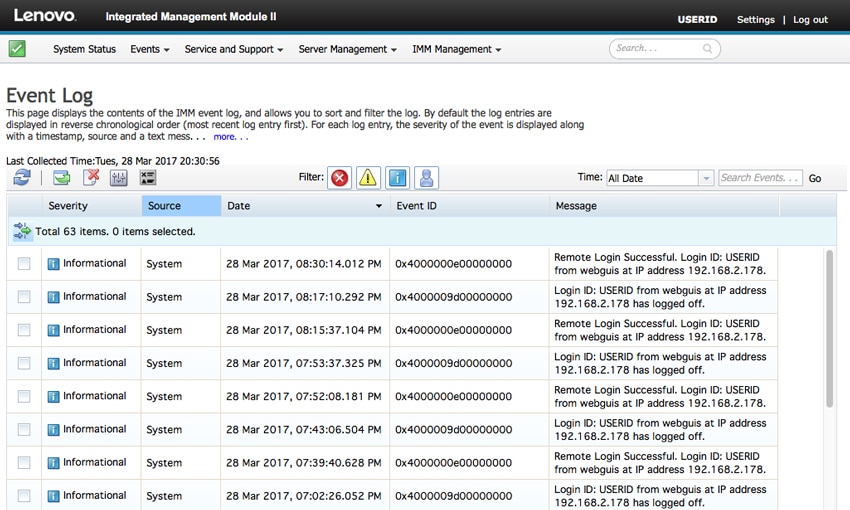
The Service and Support tab enables admins the ability to download service data, go through service and support license agreement, and configure settings that pertain to service.
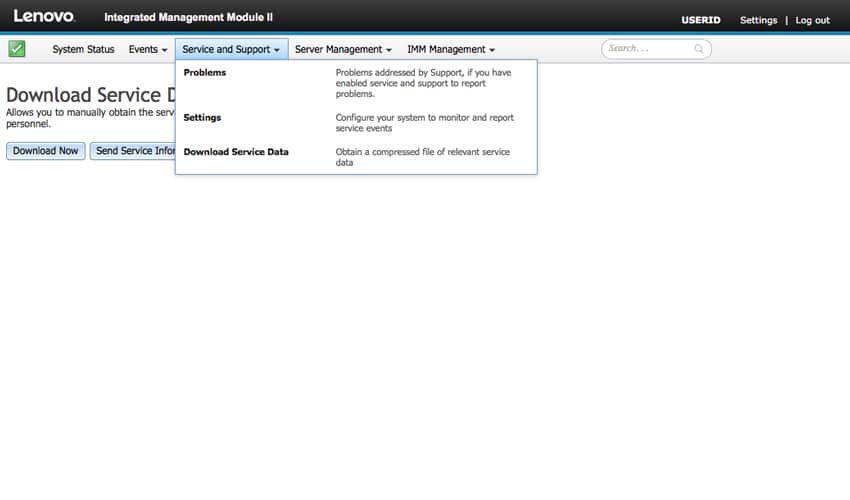
The Server Management tab gives admins several options: checking to see if they have the latest firmware and the ability to update it; allowing remote access; providing properties of the server and the ability to adjust some of them; powering on/off the server or setting a schedule; viewing health of cooling devices such as fans; checking on power modules on the device; accessing local storage, memory, and CPU configurations and information; viewing adaptors in or added to the device; inspecting server timeouts; setting PXE boots; viewing most recent failure screen; and accessing power management info. A lot of options can be viewed and managed from this tab and its sub-tabs.
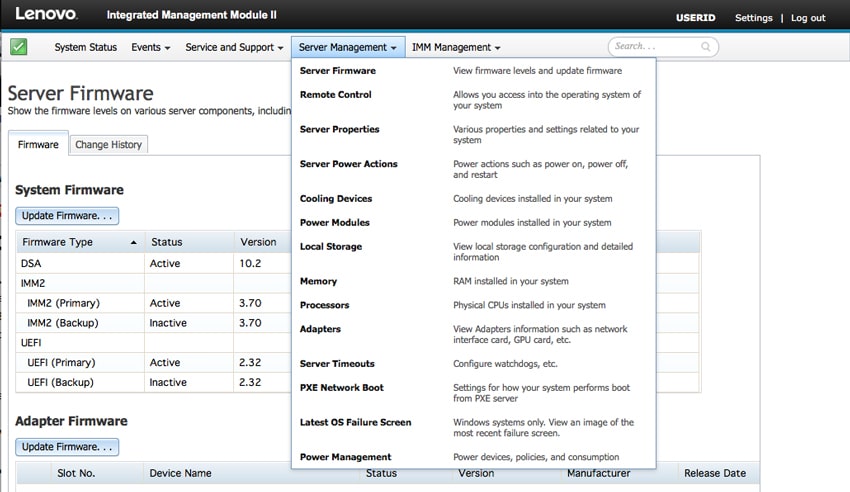
The final tab is the Integrated Management Module (IMM) Management tab. Much like the Server Management tab, there are several options here that make up a bulk of the actions. Admins can see the settings and properties of the IMM, add and modify user accounts, adjust network settings, configure security protocols, see the IMM configurations, restart or reset IMM, and manage the activation keys.
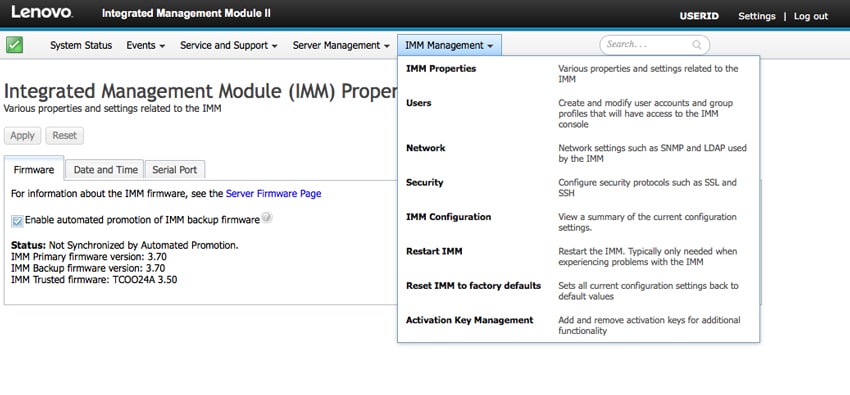
Conclusion
The Lenovo x3650 M5 ThinkServer is a 2U, dual-socket rack server designed for day-in and day-out use in the mass market. Instead of going after the highest performance or the highest capacity segments, Lenovo is looking for a nice balance between the two–giving the x3650 M5 a higher appeal overall. While it may not be going after the top spot in either category, it does support the latest Intel Broadwell CPUs, supporting up to 22 core CPUs at the peak and configurable up to 1.5TB of RAM. For storage, the x3650 M5 supports up to an impressive 215TB of flash in a 2U space and enables users to utilize up to 8 NVMe drives as well, which is impressive in a top tier system.
Rather than performance, we focused on the configuration, management and ease of use of the Lenovo x3650 M5 ThinkServer. IMM management itself is fairly self-explanatory and simple. The learning curve is not too steep here, and a newer user would be able to quickly adapt and begin using it. That being said, the management and software feels a bit dated, given the surge of HTML5 interfaces we’re seeing these days. The advanced features and intuitive feel of other servers seems to be missing here, but that could be more due to the target market of this particular system.
Though the server lags a bit on management, it does present several positive aspects including the fact that 28 drives can fit into just a 2U space, bringing the total capacity up to 215TB (using 7.68TB SSDs). The x3650 can have up to 8 NVMe bays, which can add a nice layer of performance or an overall boost if used as a cache. Aside from its maximum configuration, the server also adds enough versatility to make it attractive for all types of use cases, as well as a viable option for several of the software-defined storage options out there.
Pros
- Broad market appeal
- Versatile configurations
- Upwards of 215TB in a 2U footprint
Cons
- Dated management software
The Bottom Line
The Lenovo x3650 M5 comes with tons of versatility, making it a good option for several use cases across the small to larger enterprise.
Sign up for the StorageReview newsletter
