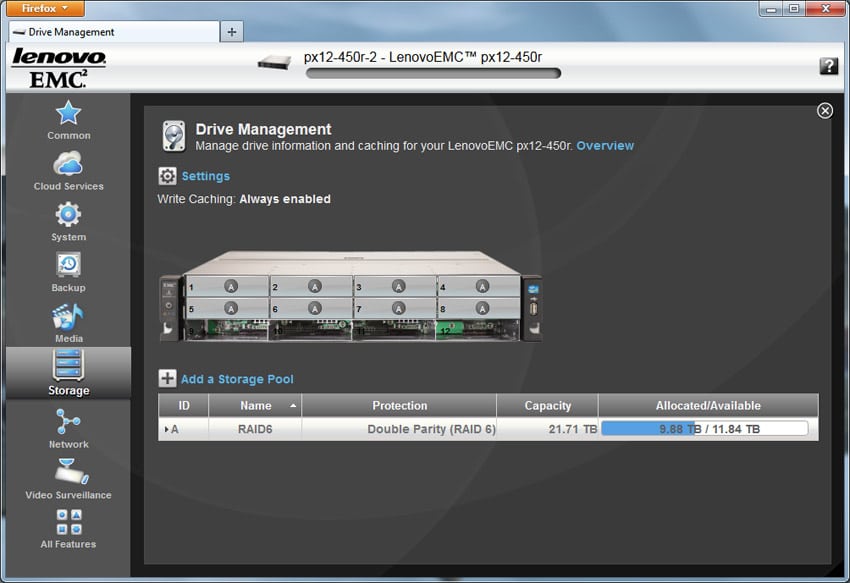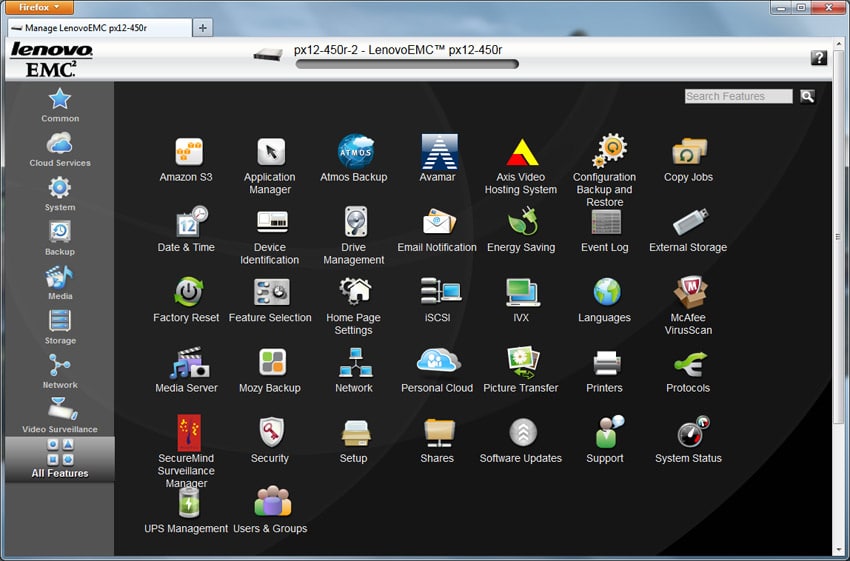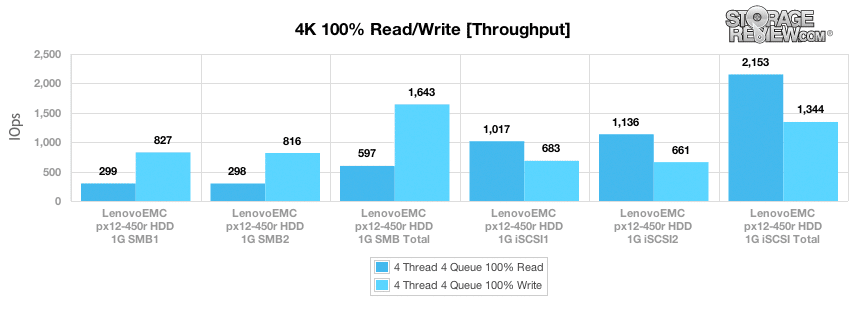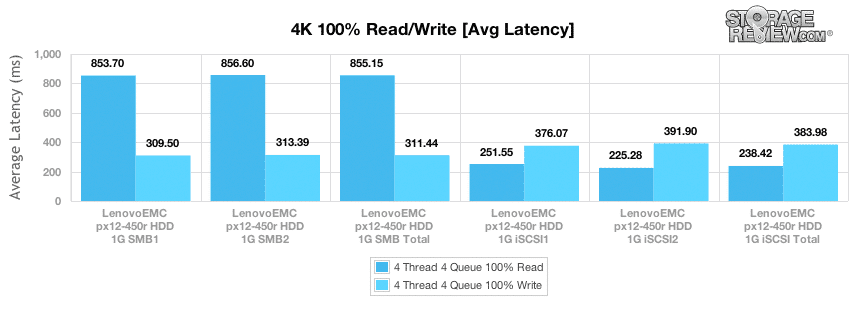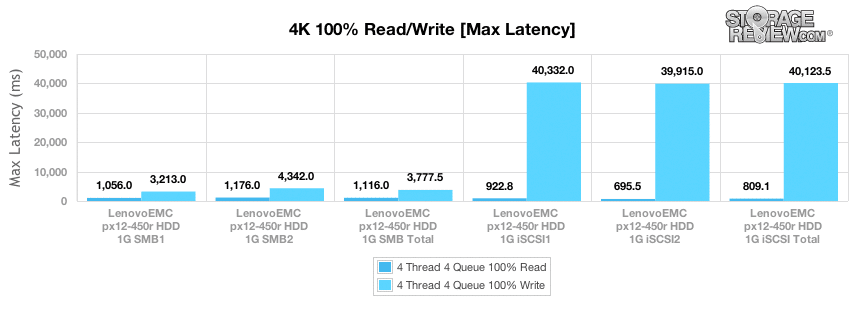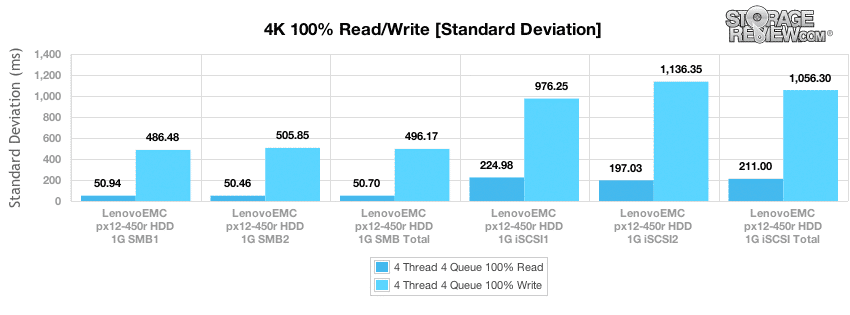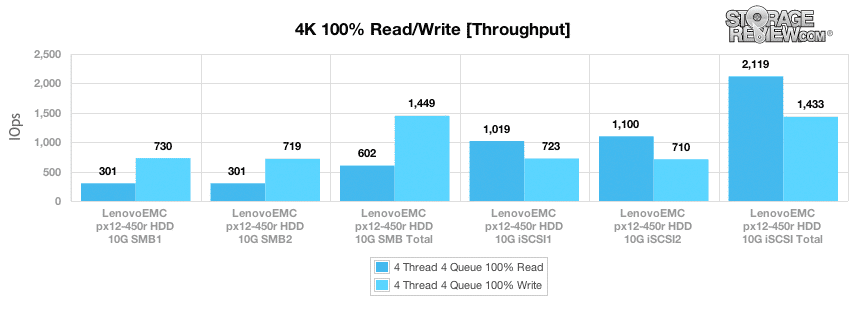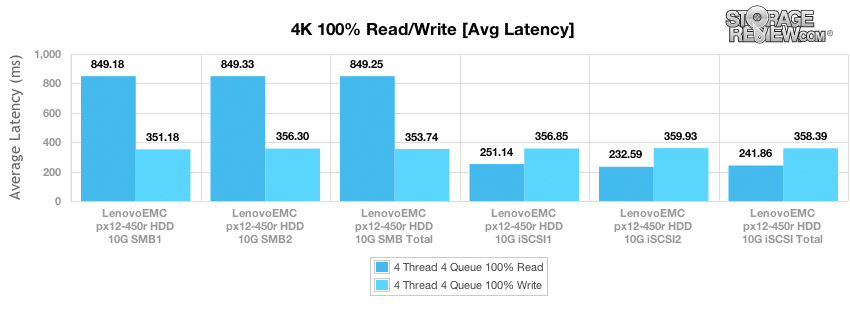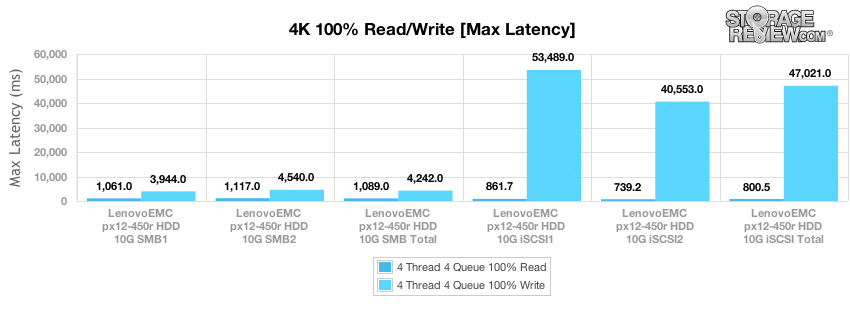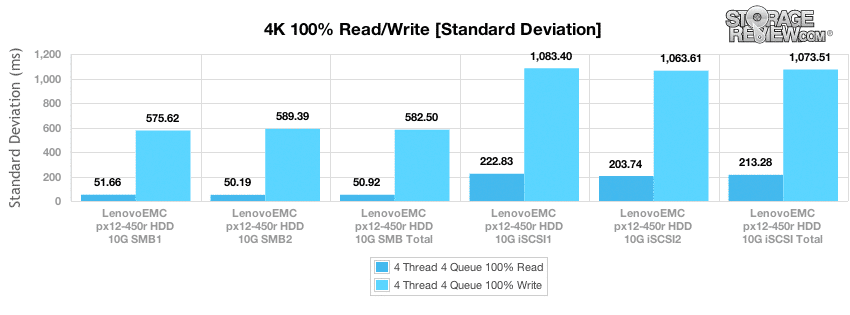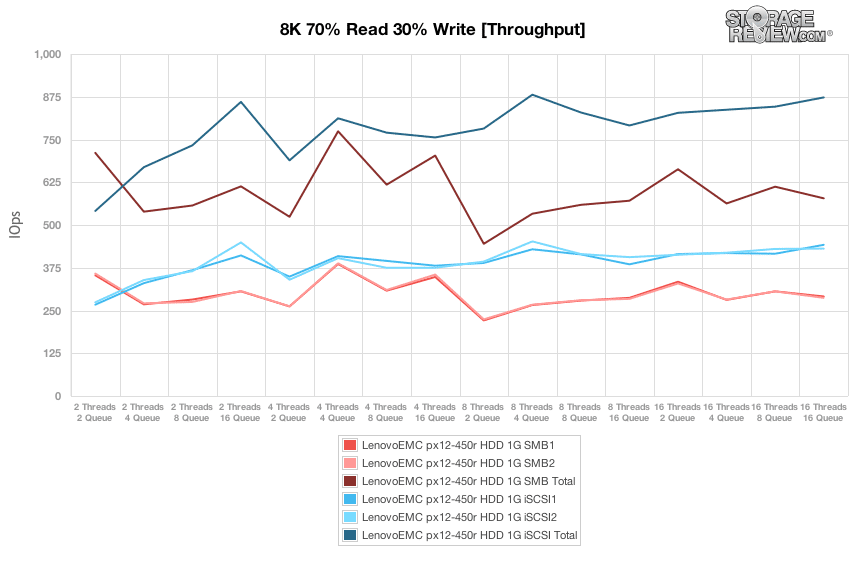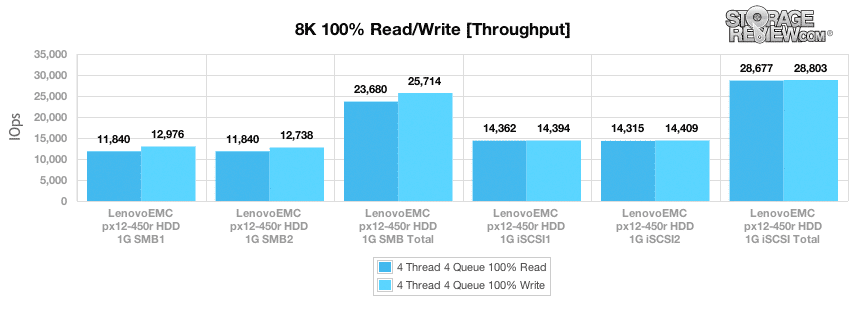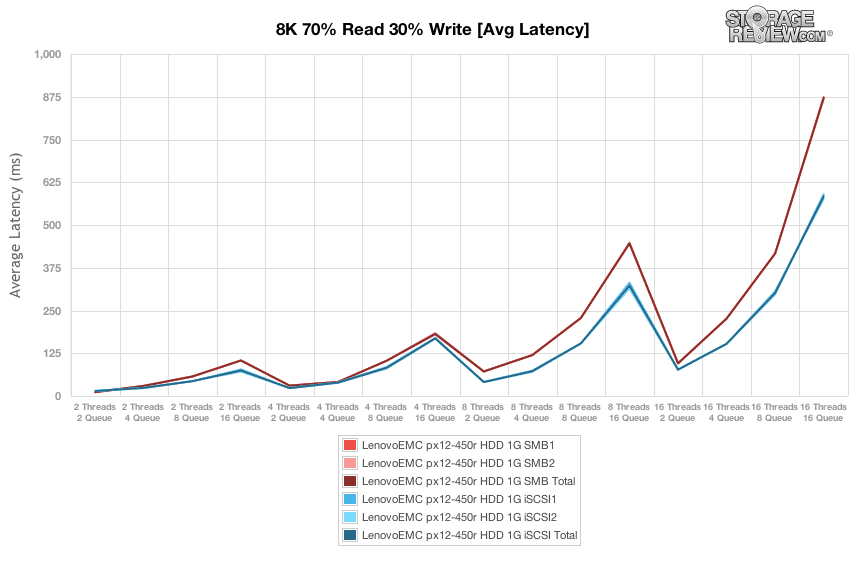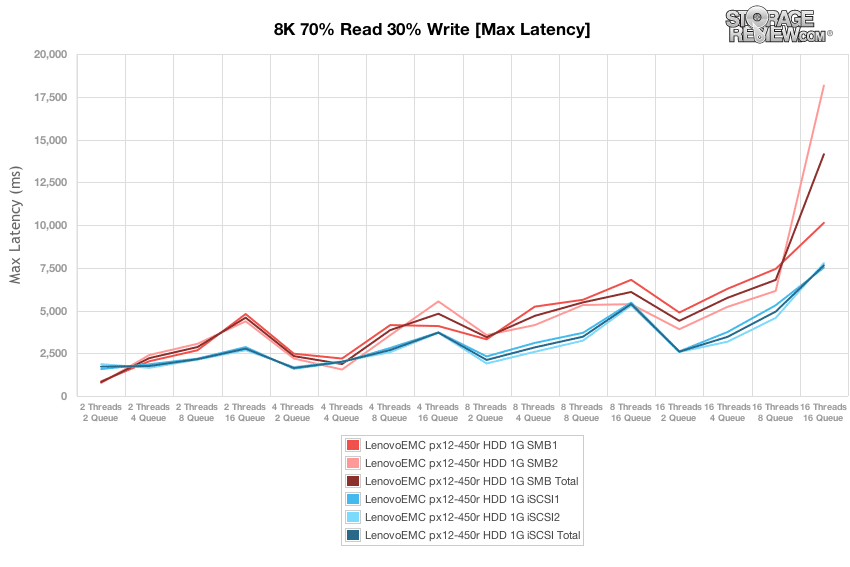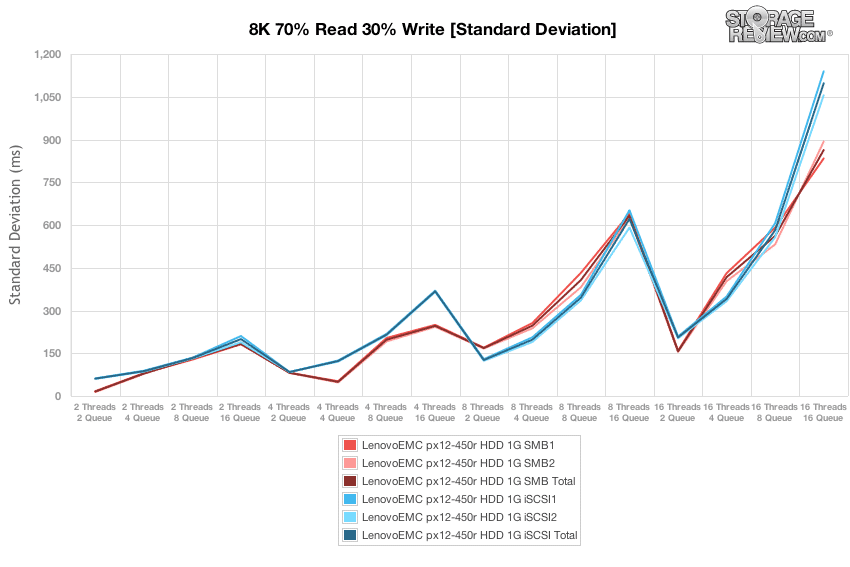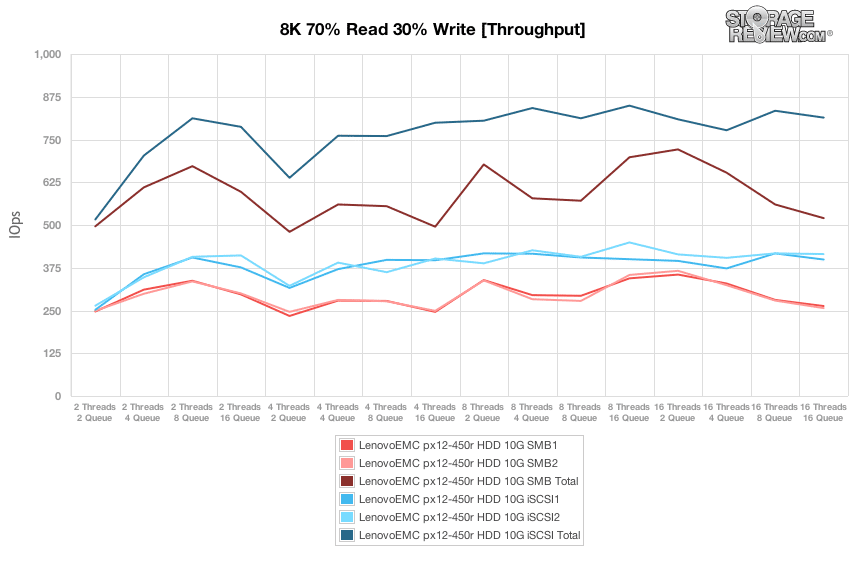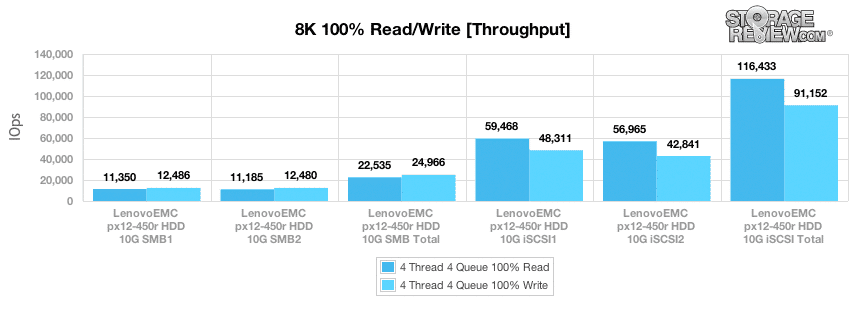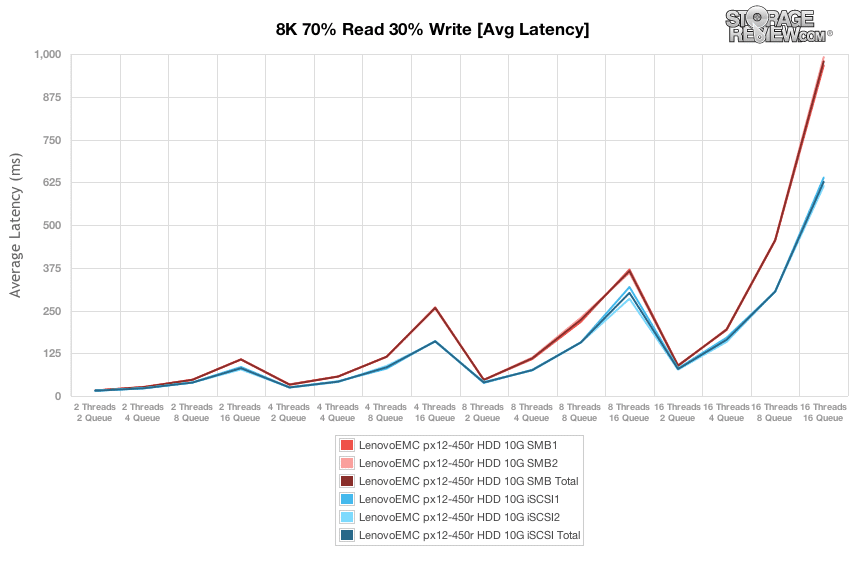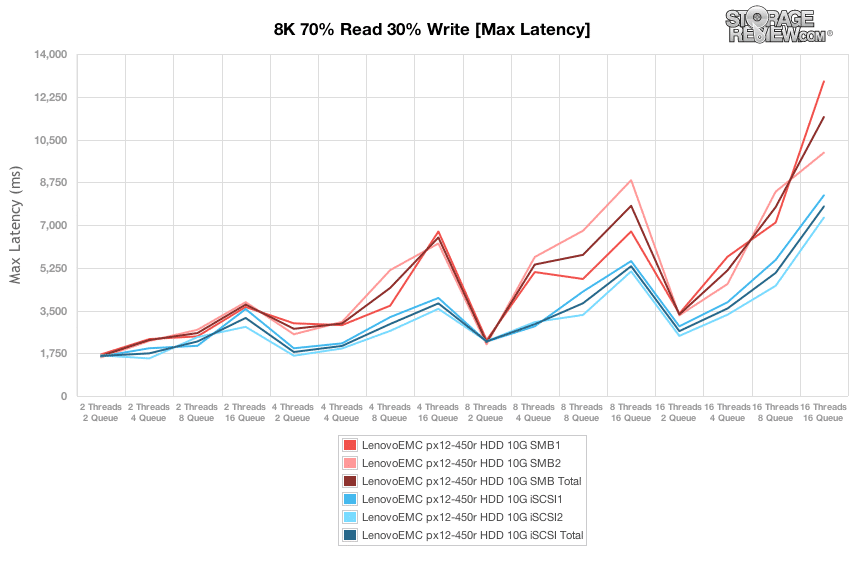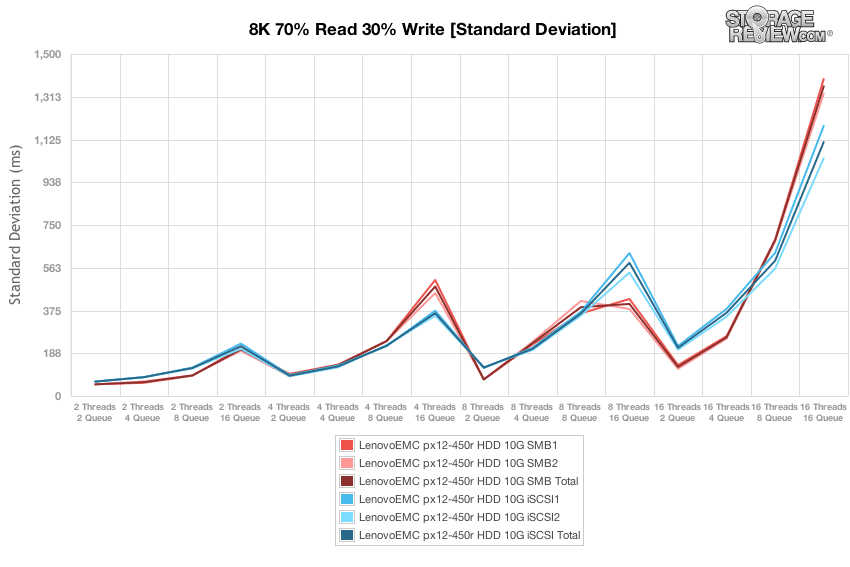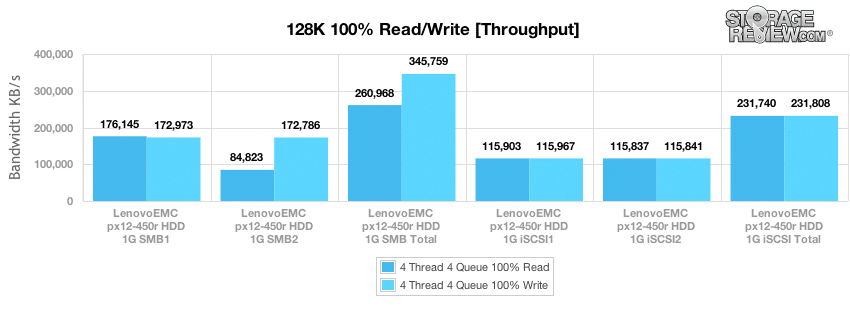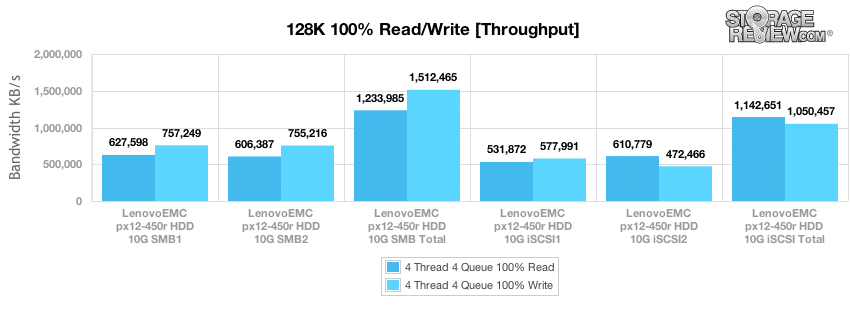The LenovoEMC px12-450r is designed primarily for the SMB though it could easily fit the bill as a network storage workhorse for many organizations with specs including a quad-core Intel Xeon processor, redundant hot-swappable power supply, link aggregation across four gigabit Ethernet interfaces and an optional dual-interface 10GbE NIC expansion card. The px12-450r marries EMC enterprise storage technology with a hardware platform and interface designed for streamlined configuration and use. It is the flagship NAS device in Lenovo’s joint venture with EMC, which, until 2013, had been marketed under the Iomega brand.
The specifications of the LenovoEMC px12-450r compounded with the enterprise functionality of EMC’s LifeLine operating system, mean that the px12-450r could also be configured to serve comprehensive storage requirements in an SMB or remote office setting. With access to EMC’s technology portfolio, the joint venture is able to offer EMC Avamar data deduplication, Integrated Virtualization Extensions (IVX), the EMC Atmos Cloud Connector, and LifeLine-to-LifeLine replication and failover. This tacks onto apps from EMC’s LifeLine developer program. The px12-450r also has the flexibility to integrate into existing networks as a backup target, data store, or additionally to provide high performance snapshot storage. Simultaneously, the SSD cache pool functionality helps take advantage of the aggregated bandwidth of the network interface cards, with .VSS and .VDS snapshot compatibility for Windows and VMware hosts.
The LenovoEMC px12-450r ships either diskless, populated with 4 drives in RAID5, or fully populated with 48TB of capacity in a factory-configured RAID6 array. Our review unit is preconfigured with the optional 10Gbase-T PCI add-on card with two interfaces, which we can use to benchmark performance when using SSDs.
LenovoEMC px12-450r Specifications
- Form Factor: 2U
- Maximum capacity: 48TB (12 x 3.5″, 4TB SATA HDDs)
- Four (4) 10/100/1000Mbps Ethernet ports
- Intel Quad-Core 2.5GHz E3-1265Lv2 Xeon Processor
- 8GB DDR3 RAM
- Support for 2x 10GbE through optional 10GbE PCI card
- RAID Support: RAID 0, 1, 10, 5, 6 and hot spare; JBOD; automatic RAID rebuild and hot swap.
- Redundant Power Supply: Ships with dual hot swappable power supplies for 1+1 redundancy
- Power Consumption
- Max: 190W
- Min: 55W (drives spun down)
- Peak: 260W for 10s
- USB 2.0 Ports: 3 (one front, two rear)
- LAN standards: IEEE 802.3, IEEE 802.3u
- Network File Protocols Supported: CIFS/SMB/Rally (Microsoft), NFS (Linux/UNIX), AFP/Bonjour (Apple), FTP, SFTP, TFTP, HTTP, HTTPS, WebDAV, Windows DFS, SNMP
- iSCSI (256 hosts maximum)
- Block storage pools: 32 LUNS maximum per pool. 128 LUNs maximum per device.
- File storage pools: 256 LUNs Maximum per pool. 256 LUNs maximum per device.
- Integrations: Windows Active Directory including Active Directory Hybrid Authentication (ADHA), Trusted Domains, Microsoft Cluster Server, and Hyper-V Live Migration support
- AC Voltage 100-240 VAC, 50-60 Hz
- Acoustic noise – 48.5 dBA maximum
- VGA port for local display of video management with MindTree SecureMind VMS App
- Warranty: 3 year limited
- Certifications:
- Windows Server 2008 R2 and Server 2012
- VMware vSphere ESX 5.1 iSCSI and NAS
- XenServer 5.5, 5.6 (w/ MPIO), iSCSI & NFS
- Dimensions (LxWxH): 21.375″ (54.29cm) x 19.0″ (48.26cm) x 3.5″ (8.89cm)
- Weight: 30.8 lbs (13.97 kg) with 0 HDDs; 36.56 lbs (16.58 kg) with 4 HDDs; 48.08 lbs (21.81 kg) with 12 HDDs
Design and Build
LenovoEMC’s px12-450r is a 2U device that ships with a sliding rail kit for standard 19″ racks. The front panel provides access to twelve 3.5-inch drive bays which can be configured for use with HDDs or SSDs. It also features a power button, LED power indicator and a USB port. Each drive bay has LED indicators for drive status and activity.
The rear panel features power connectors for both power supplies, which automatically adjust to match the input voltage. A System ID LED can be activated via LifeLine management software to help identify the device, and the adjacent reset button wipes security and network configurations without completely returning the unit to factory settings.
The px12-450r provides two additional USB ports on the rear panel as well as four integrated 1GbE interfaces. A VGA port can be used in conjunction with the px12-450r’s video surveillance functionality. Our review unit includes two additional 10GbE ports via a PCI expansion card.
The LenovoEMC px12-450r is simple to service and repair with a modular motherboard design that quickly separates from the chassis on a single tray with expansion cards. After loosening two thumb-screws we had the px12-450r upgraded with our 10GBase-t add-on card in just a couple of minutes.
Management and Operating System
LenovoEMC’s network storage devices run EMC LifeLine, a Linux-based operating environment that provides built-in management and integration tools as well as access to apps written against an SDK that EMC makes available to third-party developers. LifeLine provides access to EMC’s Avamar sub-file deduplicating backup technology, as well as support for Integrated Virtualization Extensions (IVX) in order to run multiple virtual machines concurrently on the px12-450r. Additionally, Windows Distributed File System (DFS) support organizes files from across the network into a unified directory tree, and LifeLine also supports expanded capacity by adding USB hard drives as shares.
LenovoEMC has configured the px12-450r to be able to power a Mindtree-based video surveillance solution, and the device ships with Mindtree SecureMind VSMS software licensed for one camera. The px12-450r is specified for up to 48 IP cameras, along with optional integration with the Axis Video Hosting Solution (AVHS) for security and other video applications. LifeLine includes support for other third-party cloud services including Amazon S3 or Mozy as well as the EMC Atmos Cloud Connector.
LenovoEMC Personal Cloud is a web-based architecture that connects other devices to the px12-450r via the Internet, including via apps for iOS and Android. The common operating system across LenovoEMC’s products offers certain benefits when more than one LenovoEMC storage device is in use in an organization; for example, two px12-450r devices in different locations can be kept synchronized via Personal Cloud as part of a disaster recovery policy.
Testing Background and Comparables
Establishing an appropriate and consistent testing environment is a crucial aspect of StorageReview’s benchmarking process. If the hardware and infrastructure used in a review are dissimilar from the environments where the equipment will be deployed, benchmarks can be meaningless. Our lab features enterprise servers as well as infrastructure equipment like networking, rack space, power conditioning/monitoring, and same-class comparable hardware to properly evaluate how a device performs. None of our reviews are paid for or controlled by the manufacturer of the equipment we are testing.
This benchmarking for the LenovoEMC px12-450r was completed on our second-generation enterprise testing platform based on a Lenovo ThinkServer RD630. This Windows-based testing platform includes the latest interconnect hardware such as the LSI 9207-8i HBA as well as I/O scheduling optimizations geared towards best-case flash performance. For synthetic benchmarks, we utilize FIO version 2.0.10 for Linux and version 2.0.12.2 for Windows.
- 2 x Intel Xeon E5-2620 (2.0GHz, 15MB Cache, 6-cores)
- Intel C602 Chipset
- Memory – 16GB (2 x 8GB) 1333Mhz DDR3 Registered RDIMMs
- Windows Server 2008 R2 SP1 64-bit, Windows Server 2012 Standard, CentOS 6.3 64-Bit
- 100GB Micron RealSSD P400e Boot SSD
- LSI 9211-4i SAS/SATA 6.0Gb/s HBA (For boot SSDs)
- LSI 9207-8i SAS/SATA 6.0Gb/s HBA (For benchmarking SSDs or HDDs)
- Intel X540-T2 10GbE PCIe 2.1 Adapter
- Mellanox ConnectX-3 10GbE PCIe 3.0 Adapter
- Mellanox ConnectX-3 InfiniBand PCIe 3.0 Adapter
Enterprise Synthetic Workload Analysis
Our enterprise hard drive benchmark process preconditions each drive into steady-state with the same workload the device will be tested with under a heavy load of 16 threads with an outstanding queue of 16 per thread, and then tested in set intervals in multiple thread/queue depth profiles to show performance under light and heavy usage. Since hard drives reach their rated performance level very quickly, we only graph out the main sections of each test.
Preconditioning and Primary Steady-State Tests:
- Throughput (Read+Write IOPS Aggregate)
- Average Latency (Read+Write Latency Averaged Together)
- Max Latency (Peak Read or Write Latency)
- Latency Standard Deviation (Read+Write Standard Deviation Averaged Together)
Our Enterprise Synthetic Workload Analysis includes four profiles based on real-world tasks. These profiles have been developed to make it easier to compare to our past benchmarks as well as widely-published values such as max 4k read and write speed and 8k 70/30, which is commonly used for enterprise drives.
- 4k
- 100% Read or 100% Write
- 100% 4k
- 8k 70/30
- 70% Read, 30% Write
- 100% 8k
- 128k (Sequential)
- 100% Read or 100% Write
- 100% 128k
For testing, we evaluated both 1GbE and 10GbE performance. As such, we’ve group the data and charts by test (4k, 8k, 128k) and by connection. We will first present 1GbE data for the category, and then we will provide 10GbE data. Our expectation going in is that iSCSI performance should yield more robust results as we are utilizing a Linux-based array, and we will also focus on the “Total” figures in referencing specific data.
In the first of our enterprise workloads interfacing over 1GbE, we measured a long sample of random 4k performance with 100% write and 100% read activity to get our main results. The LenovoEMC px12-450r iSCSI provided the greatest throughput in read activity by far at 2,153 IOPS, though it lagged behind slightly in write activity.
In our main average latency segment with a load of 16T/16Q, we measured an average read latency of 238.42ms from the LenovoEMC px12-450r iSCSI, which was about a quarter of what the SMB registered. Write latency for iSCSI totaled 383.98ms, compared to 311.44ms from SMB.
Measuring just read activity, the LenovoEMC px12-450r SMB was just a bit higher than the iSCSI at 1,116ms, though its write activity max was substantially lower than the iSCSI at 3,777.5ms.
Reviewing the 4K latency consistency in our standard deviation section, the LenovoEMC px12-450r SMB tested at just 50.70ms for read activity and 496.17ms for write activity, compared to 211.00ms and 1,056.30ms on iSCSI, respectively.
Switching over to 10GbE testing, in the first of our enterprise workloads, we measured a long sample of random 4k performance with 100% write and 100% read activity to get our main results. The LenovoEMC px12-450r iSCSI provided greater throughput by 4x in read activity at 2,119 IOPS, though SMB edged it out in write activity by 16 IOPS.
In our main average latency segment with a load of 16T/16Q, we measured an average read latency from the LenovoEMC px12-450r at 241.86ms, about a quarter of that from the SMB. iSCSI write latency however was edged out by 5ms.
Measuring just read activity, the LenovoEMC px12-450r iSCSI provided the better figure of the two competitors at just 800.5ms. Yet, its write activity max was roughly 11x higher at 47,021ms, compared to just 4,242ms with SMB.
Reviewing the 4K latency consistency in our standard deviation section, the LenovoEMC px12-450r iSCSI tested at 222.83ms for read standard deviation compared to just 50.92 for SMB. For write standard deviation, SMB won out again at 582.50ms versus 1,073.51ms with iSCSI.
Compared to the fixed 16 thread, 16 queue max workload we performed in the 100% 4k write test, our mixed workload profiles scale the performance across a wide range of thread/queue combinations. In these tests, we span workload intensity from 2 threads and 2 queue up to 16 threads and 16 queue. In the expanded 8k 70/30 test, the LenovoEMC px12-450r iSCSI provided better throughput throughout, peaked at around 880 IOPS and maintaining that mark for the majority of the test.
In our 8k 100% workload, the LenovoEMC px12-450r iSCSI again provided more robust throughput at 28,677 IOPS for read activity and slightly higher at 28,803 IOPS for write activity.
Looking over the 8k 70/30 average response times, the LenovoEMC px12-450r iSCSI maintained the lowest overall average latency at roughly 600ms versus 875ms with SMB.
Over the duration of our primary tests at varying thread and queue depth levels, the LenovoEMC px12-450r iSCSI produced consistently lower max latency than SMB, eventually peaking near 7,600ms compared to 13,750ms with SMB.
For the entirety of the thread/queue spectrum, the LenovoEMC px12-450r iSCSI and SMB shifted positions, performing neck and neck. Eventually, SMB stayed lower under 900ms versus the iSCSI which hit roughly 1,100ms.
Compared to the fixed 16 thread, 16 queue max workload we performed in the 100% 4k write test, our mixed workload profiles scale the performance across a wide range of thread/queue combinations. In these tests, we span workload intensity from 2 threads and 2 queue up to 16 threads and 16 queue. Here, the LenovoEMC px12-450r iSCSI performed consistently, often posting its mark at or above 800 IOPS. SMB peaked up around 700 IOPS before eventually falling toward 500 IOPS in the terminal queue depths.
In our 8k 100% workload, the LenovoEMC px12-450r iSCSI really delivered, providing almost 4x the throughput compared with SMB.
Looking over the 8k 70/30 average response times, the LenovoEMC px12-450r iSCSI maintained the lowest overall average latency at 625ms, while SMB peaked at around 975ms.
Over the duration of our primary tests at varying thread and queue depth levels, the LenovoEMC px12-450r iSCSI had consistently lower max latency than SMB, holding its peak below 8,000ms. SMB finished at 11,500ms.
For the entirety of the thread/queue spectrum, the LenovoEMC px12-450r iSCSI and SMB performed very competitively, with SMB actually holding the edge until 16T8Q where iSCSI maintained a lower peak.
The next test in our Enterprise Synthetic Workload testing is the 128k test which is a large block sequential test that shows the highest sequential transfer speed for a platter drive. Looking at the 128k performance of 100% write and 100% read activity, the LenovoEMC px12-450r SMB delivered greater throughput for both read and write activity at 260,968KB/s and 345,759KB/s, respectively.
We then tested over 10GbE for the same testing of 128k performance of 100% write and 100% read activity. The LenovoEMC px12-450r SMB again delivered greater throughput for both read and write activity at 1,233,985KB/s and 1,512,465KB/s, respectively.
Conclusion
The decision to rebrand the Iomega product family with the names of its two owners suggests a commitment by both Lenovo and EMC to these product lines. The NAS family gives Lenovo a storage offering where they had none prior and gives EMC branding and awareness in the small businesses that may one day grow into EMCs more traditional line of NAS/SAN products. Specifically, the px12-450r is positioned right at the boundary point between SMB and enterprise, an area where the joint venture makes a lot of sense. The px12-450r is highlighted by a quad-core Intel Xeon processor, redundant hot-swappable power supply, link aggregation across four gigabit Ethernet interfaces, the optional dual-interface 10GbE NIC expansion card which we had installed and EMC influence on software design.
Testing the LenovoEMC px12-450r, we used a series of different configurations in order to achieve the most accurate results. We tested over both iSCSI and SMB protocol, with the predisposition that our iSCSI results would likely show higher performance as we tested over a Linux-based array. We also utilized the standard 1GbE and optional 10GbE interfaces. The results showed that in either a Linux or Windows shop, the LenovoEMC px12-450r can perform well, yet with our iSCSI setup, the px12-450r was able to pump out far more IOPS. This was clearest when we tested the 8k workload over 10GbE; in iSCSI there was almost 4x the IOPS at over 116,000 for read activity and 91,000 for write activity. In iSCSI, the LenovoEMC px12-450r also produced more IOPS in 4k and in 8k 70/30, though it was edged out in the 128k testing. SMB also consistently held the advantage when it came to max latency and standard deviation, though iSCSI was much better in 4k and 8k average latency.
Pros
- Straightforward configuration and management for quick-start up
- Link aggregation and other enterprise features via EMC LifeLine
- Simple to upgrade and service with slide-out controller tray
Cons
- Only 10GBase-T 10GbE supported
Bottom Line
The LenovoEMC px12-450r offers small businesses a simple yet well-designed NAS that’s backed by both Lenovo and EMC. The system delivers great versatility; it’s as well-suited recording video surveillance as it is acting as networked storage for Windows or Linux environments using included 1GbE or optional 10GbE interfaces.
LenovoEMC px12-450r at Amazon.com