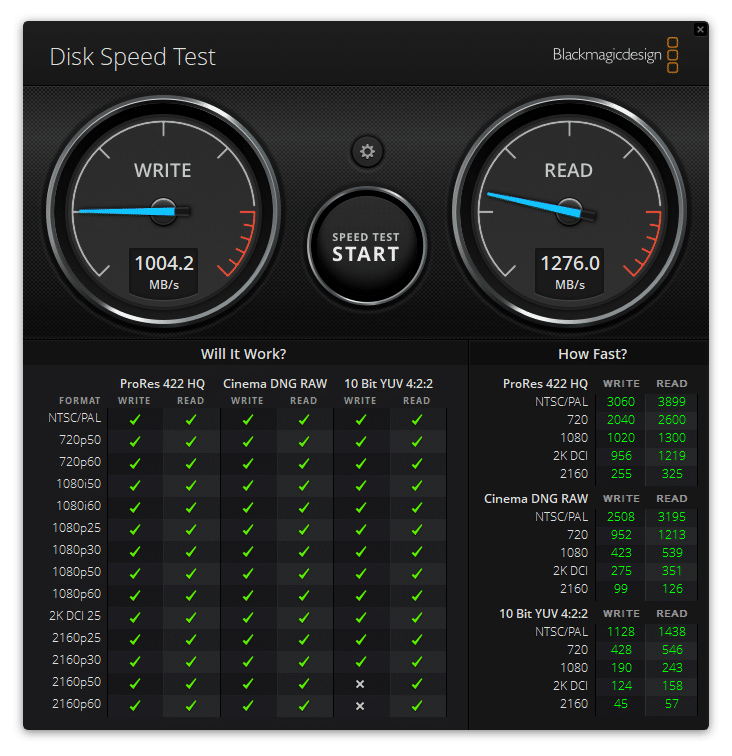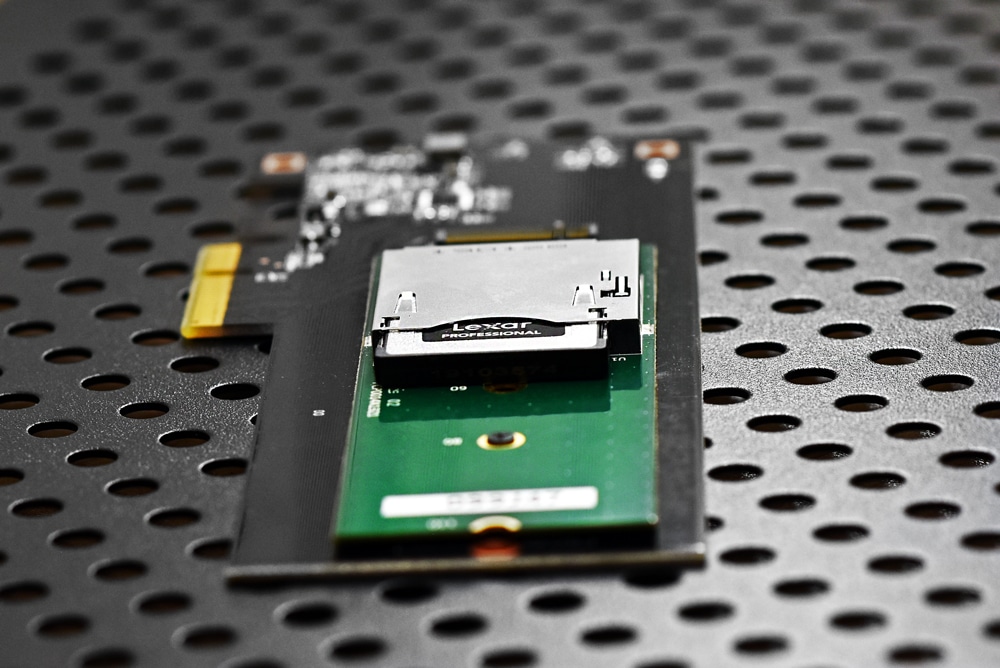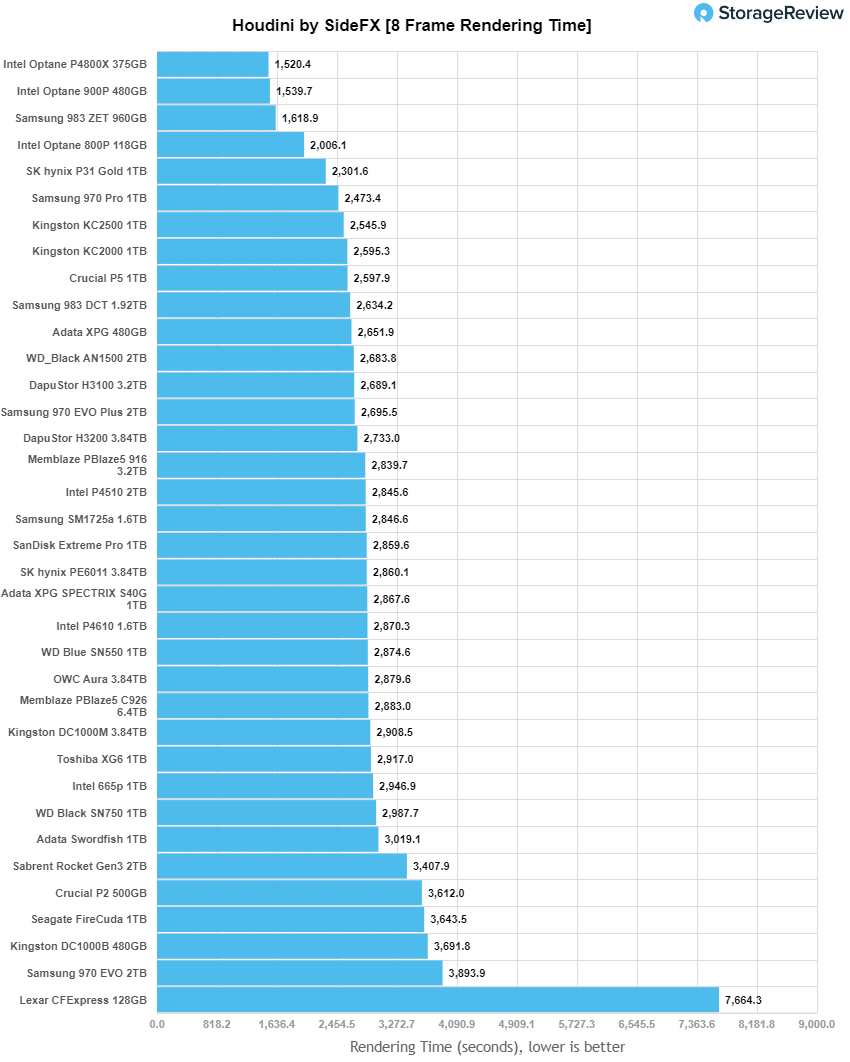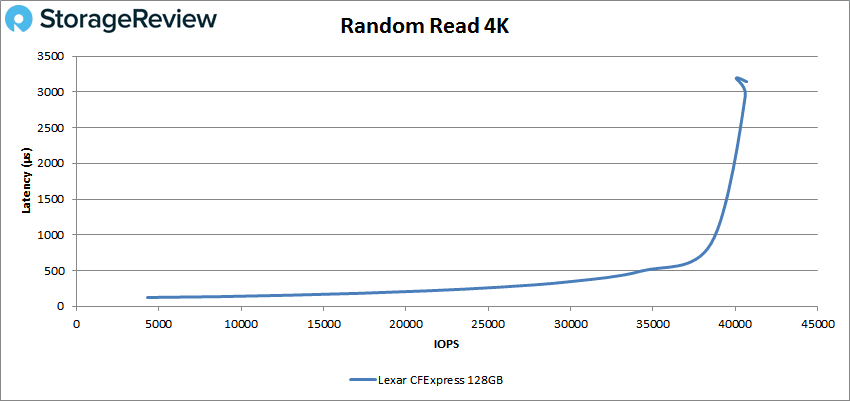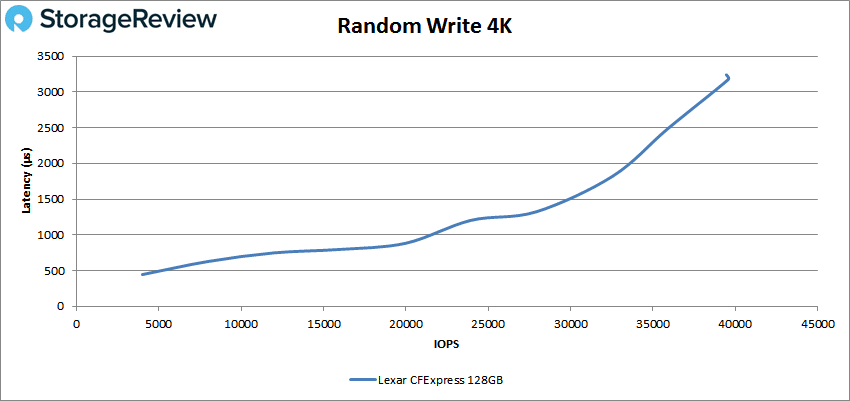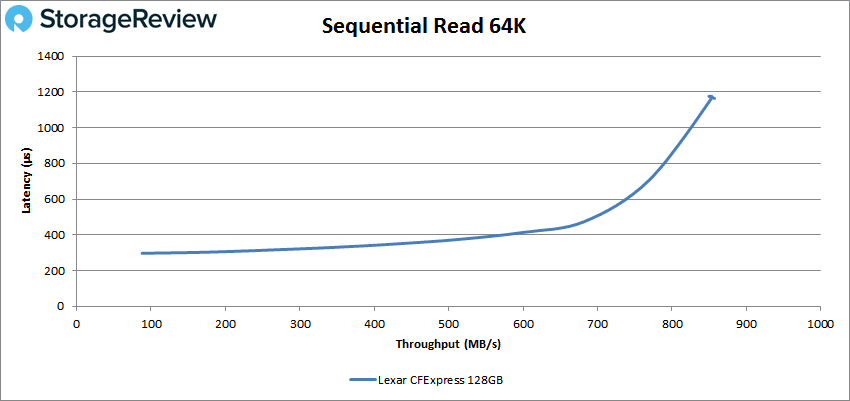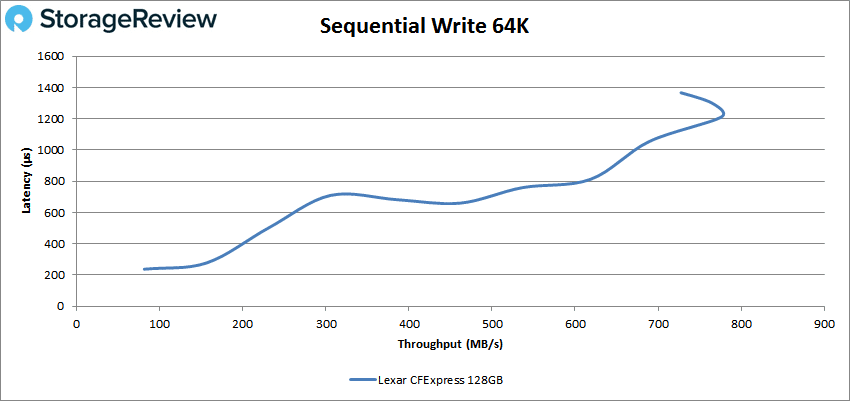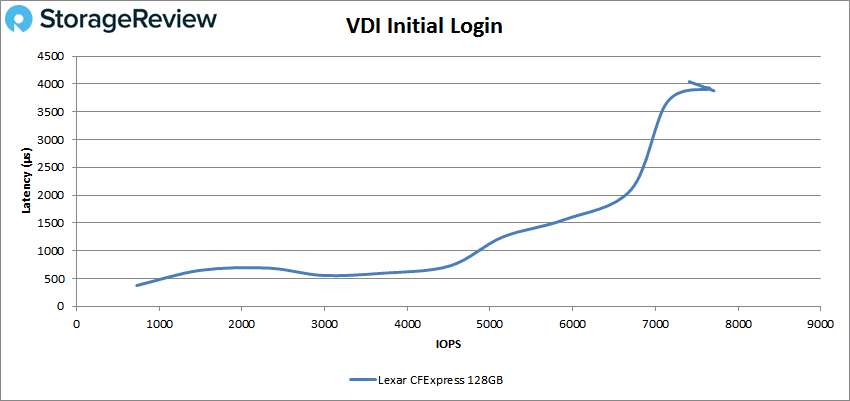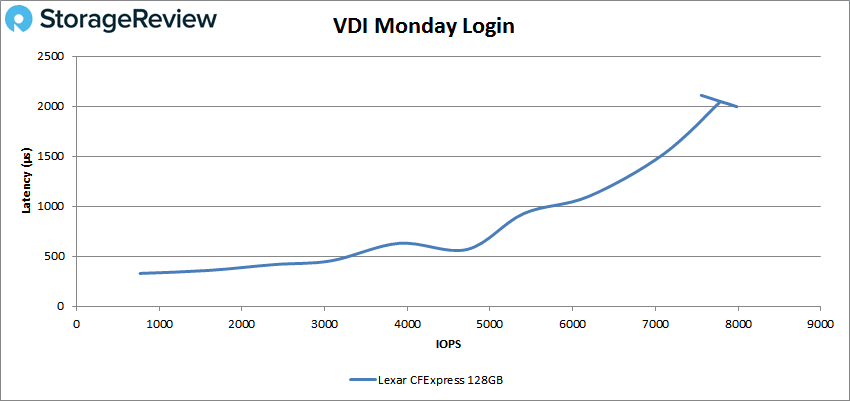The next generation of professional cameras are hitting the market, which means a significant increase in data due to higher image resolutions and color depth. Data transfer rates thus become more important than ever. To satisfy these needs, Lexar has released the Professional CFexpress Type B card, the company’s next-gen flash media specifically designed for these next-gen cameras. It supports both lanes of PCI Express Gen 3 protocol and is native NVMe and features a durable and reliable build.
The next generation of professional cameras are hitting the market, which means a significant increase in data due to higher image resolutions and color depth. Data transfer rates thus become more important than ever. To satisfy these needs, Lexar has released the Professional CFexpress Type B card, the company’s next-gen flash media specifically designed for these next-gen cameras. It supports both lanes of PCI Express Gen 3 protocol and is native NVMe and features a durable and reliable build.

The Professional CFexpress offers staggering performance, as Lexar states that (in the right environment and hardware) it can reach reads speeds up to 1,750MB/s. This increase in performance over the prior cards is vital for on-set professionals like digital imaging technicians, as they need to be able to keep up with the media coming out of these new cameras. Simply put, it allows design professionals to capture and transfer high-quality images and RAW 4K video faster then ever so they can get the most out of their next-generation cinema cameras and DSLRs.
Though these cards have a very narrow target demographic and are meant for very specific (and very new) digital cameras, they are also backward compatible with select XQD cameras.
Backed by a limited lifetime warranty, the Lexar Professional CFexpress Type B cards are available in capacities of 64GB ($100), 128GB ($200), 256GB ($400), and 512GB ($600). We are looking at the 128GB capacity for this review.
Lexar Professional CFexpress Specifications
| Capacity | 64GB – 512GB |
| Form Factor | CFexpress Type B |
| Interface | PCIe Gen3x2 |
| Performance | 64GB — 512GB Up to 1750MB/s read, up to 1,000MB/s write |
| Operating Temperature | -10° C to 70° C (14°F to 158°F) |
| Storage Temperature | -40° C to 85° C (-40°F to 185°F) |
| Dimension (W x L x H) | 29.60 x 38.50 x 3.80 mm / 1.16” x 1.51” x 0.14” |
| Weight | 7.65 g / 0.016 lbs |
At almost roughly 1 and a half inches in length and just over an inch in width, the Lexar Professional CFexpress Type B cards are very small for something that can boast well over 1GB/s in performance. These things aren’t much bigger than SD cards, making them extremely portable when not inside your camera.
The card features a gold and black design, with the company name, capacity, and speed on the front.
Lexar Professional CFexpress Performance
To gauge the performance of the Lexar Professional CFexpress card, we first tested it through the usual Blackmagic on a Lenovo ThinkCentre P520 via an edge card to M.2 to CFexpress adapter.
Here, the Lexar card hit 1,276MB/s read and 1,004MB/s write, checking off nearly all of the Blackmagic boxes.
In IOMeter, we first looked at 2MB sequential with both 1 and 4 thread, the latter which is a higher load that pushes the drive a bit more. For 1 thread, the Lexar Professional CFexpress hit 1.21GB/s read and 904MB/s write, while random performance hit 1.04GB/s read and 837MB/s write. For Random 4K, the Lexar card showed read speeds of 8,154 IOPS and writes speeds of 20,760 IOPS.
Looking at a 4-thread workload, the Lexar showed an impressive 1.65GB/s read and 1.03GB/s write in 2MB sequential test, while 2MB random posted 1.38GB/s read and 758MB/s write. Lastly, in random 4K performance, the Lexar Professional CFexpress hit 21,796 IOPS read and 54,995 IOPS write.
Houdini by SideFX
The Houdini test is specifically designed to evaluate storage performance as it relates to CGI rendering. The testbed for this application is a variant of the core Dell PowerEdge R740xd server type we use in the lab with dual Intel 6130 CPUs and 64GB DRAM. In this case, we installed Ubuntu Desktop (ubuntu-16.04.3-desktop-amd64) running bare metal. The output of the benchmark is measured in seconds to complete, with fewer being better.
The Maelstrom demo represents a section of the rendering pipeline that highlights the performance capabilities of storage by demonstrating its ability to effectively use the swap file as a form of extended memory. The test does not write out the result data or process the points in order to isolate the wall-time effect of the latency impact on the underlying storage component. The test itself is composed of five phases, three of which we run as part of the benchmark, which is as follows:
- Loads packed points from disk. This is the time to read from disk. This is single-threaded, which may limit overall throughput.
- Unpacks the points into a single flat array in order to allow them to be processed. If the points do not have a dependency on other points, the working set could be adjusted to stay in-core. This step is multi-threaded.
- (Not Run) Processes the points.
- Repacks them into bucketed blocks suitable for storing back to disk. This step is multi-threaded.
- (Not Run) Writes the bucketed blocks back out to disk.
Here, the Lexar Professional CFexpress had a score of 7,664.309. Though it might be at the bottom of this chart, it isn’t a bad thing. This little memory card was so impressively fast, it was actually able to perform well across all of our other workloads as you will see below.
VDBench Workload Analysis
When it comes to benchmarking storage devices, application testing is best, and synthetic testing comes in second place. While not a perfect representation of actual workloads, synthetic tests do help to baseline storage devices with a repeatability factor that makes it easy to do apples-to-apples comparison between competing solutions. These workloads offer a range of different testing profiles ranging from “four corners” tests, common database transfer size tests, to trace captures from different VDI environments.
All of these tests leverage the common vdBench workload generator, with a scripting engine to automate and capture results over a large compute testing cluster. This allows us to repeat the same workloads across a wide range of storage devices, including flash arrays and individual storage devices. Our testing process for these benchmarks fills the entire drive surface with data, then partitions a drive section equal to 5% of the drive capacity to simulate how the drive might respond to application workloads. This is different than full entropy tests which use 100% of the drive and take them into a steady state. As a result, these figures will reflect higher-sustained write speeds.
Profiles:
- 4K Random Read: 100% Read, 128 threads, 0-120% iorate
- 4K Random Write: 100% Write, 64 threads, 0-120% iorate
- 64K Sequential Read: 100% Read, 16 threads, 0-120% iorate
- 64K Sequential Write: 100% Write, 8 threads, 0-120% iorate
For random 4K read, the Lexar Professional CFexpress showed a peak score of 40,693 IOPS at a latency of 3,144.4µs (with a slight spike at the very end).
With random 4K write, the Lexar had a peak score of 39,578 IOPS with a latency of 3,175µs.
Moving on to sequential 64K read workloads, the Lexar CFexpress card posted a peak performance of 13,714 IOPS or 857MB/s at a latency of 1,164µs.
In write performance of the same test, the Lexar card peaked at 12,421 IOPS (or 776MB/s) at a latency of 1,212ms just before taking a noticeable spike in performance at the end.
Next, we looked at our VDI benchmarks, which will tax the CFexpress card even further. These tests include Boot, Initial Login, and Monday Login. Looking at the Boot test, the Lexar Professional peaked at 11,742 IOPS with a latency of 2,906µs just before taking a slight spike in performance.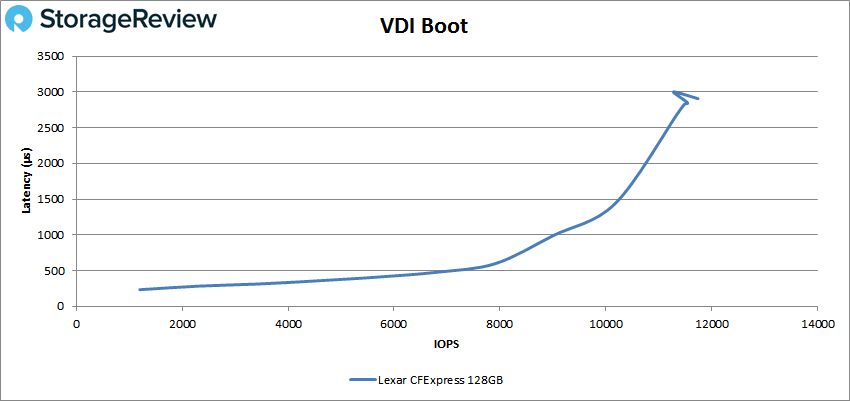
Finally, VDI Monday Login saw the Lexar card with a peak score of 7,976 IOPS and a latency of 1,998µs.
Conclusion
The launch of the Lexar Professional CFexpress card has certainly made a huge impact on the next generation of media cards, as it marks a huge step up in memory media technology. This Lexar CFexpress card is native NVMe, supports two lanes of PCI Express Gen 3, and is specifically designed for high-speed digital cameras. All of this means that media professionals will be able to effectively keep up with ever-increasing data that these cameras produce when using the new Lexar card, allowing them to capture and transfer high-quality images and RAW 4K video at impressively high speeds.
For testing, the NVMe-based Lexar Professional CFexpress card was fast enough to perform well across all of our workloads, as it is leaps and bounds better than other memory media. As such, we tested the card the same way we would any consumer SSD. We can’t stress enough how impressive it is that this little flash card was so fast it performed pretty much like a full system SSD. To put this in perspective, a while back we tried putting high-end SD cards through the same tests, but they immediately hit a wall and died.
We tested the Lexar card in both 1 and 4 thread tests, where it showed next-gen, bar-setting performance: For 1 thread, it posted 1.21GB/s read and 904MB/s write in 2MB sequential, 1.04GB/s read and 837MB/s write in 2MB random, and of 8,154 IOPS read and 20,760 IOPS write for random 4K. For a 4 thread workload, it showed 1.65GB/s read and 1.03GB/s write in 2MB sequential test, 1.38GB/s read, and 758MB/s write in 2MB random, and 21,796 IOPS read and 54,995 IOPS write in 4K performance.
Overall, the release of this new media storage solution was a huge success, even with limited platform support. The card offers leading performance at a decent cost (roughly $200 for the 128GB model, which is around $40 less than SanDisk’s CFexpress card), allowing photographers to keep up with the ever-changing technology and data requirements their industry demands.
Lexar CFexpress Cards at Amazon
Engage with StorageReview
Newsletter | YouTube | Podcast iTunes/Spotify | Instagram | Twitter | Facebook | RSS Feed