The Micron RealSSD P320h is a half-height, half-length (HHHL) application accelerator that leverages SLC NAND and a PCIe Gen 2 x8 interface to drive quoted performance of 3.2 GB/s sequential read and up to 785,000 random read IOPS. The P320h architecture is a departure from many of the other recent application accelerators we’ve reviewed that generally RAID together several flash drives. The Micron offering is different, instead using RAIN (redundant array of independent NAND) with custom controller, which is similar to the approach taken by Fusion-io and Virident. This architecture lets Micron boast some heady speed and latency claims while offering a high-level of data security on the drive. In this review, we test a pair of the 700GB cards and will see not only how quick they go on their own, but how the P320h scales in Windows Server 2012.
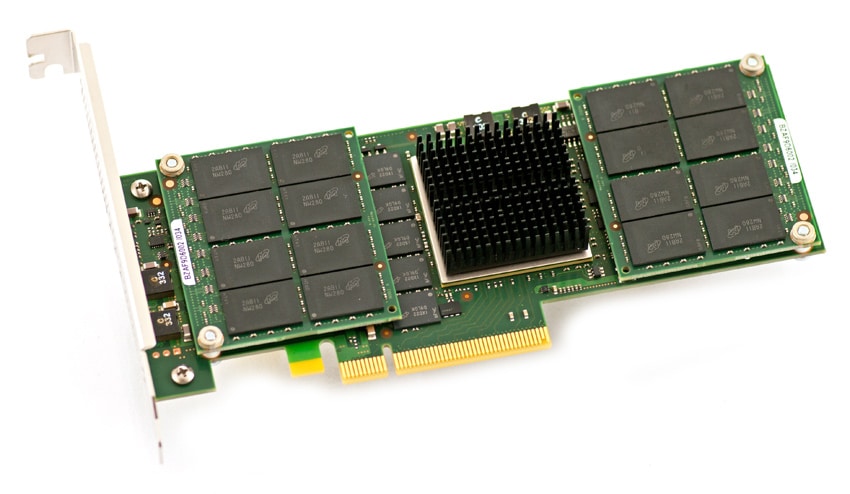
As noted, drive architecture and NAND management policies play a critical role in terms of device performance viewed from both throughput and latency perspectives. With the P320h, Micron is fusing their own IP with ASIC design and manufacture from IDT. The net result is an ASIC controller that includes Micron proprietary intelligence around NAND management and control, which includes RAIN. Micron’s RAIN approach is very efficient in the way it handles NAND and that efficiency is ultimately what drives the P320h’s performance and data protection. Micron uses what amounts to a 7+1P RAID5 architecture within RAIN. With the striping being used at the 7+1 level, Micron is able to deliver the same performance as a drive with no parity, while still providing the data protection enterprises require.
While the P320h is interesting thanks to Micron NAND management techniques, physically it’s interesting too. The HHHL PCB is full of Micron parts, including the SLC NAND and DDR of course, and it doesn’t require an external power connection to reach maximum performance. Our 700GB drives have 64 NAND pieces sandwiched on the board that’s highlighted by the passive heat sink on the single controller. The single controller design allows for better performance and reliability than competing solutions that rely on combining multiple controllers via hardware and software. Using a controller specifically designed for Micron NAND gives Micron another advantage when it comes to interoperability, performance and support of the drive. Contrary to what has been reported elsewhere, the drive does not support NVMe, however Micron is definitely headed that direction with future products.
Micron offers the P320h in two SLC-only capacities, 350GB and 700GB usable. A 350GB drive starts off as 512GB RAW, but after subtracting out 12.5% for RAIN and then 22% for over-provisioning, the drive comes in at 350GB. The P320h delivers up to 25PB of endurance for the 350GB model and 50PB for the 700GB and come with software tools for drive management and health reporting.
Micron RealSSD P320h Specifications
- Capacities
- 350GB (MTFDGAR350SAH-1N1AB)
- Sequential Read: 3.2 GB/s (128KB, steady state)
- Sequential Write: 1.9 GB/s (128KB, steady state)
- Random Read: 785,000 IOPS (4KB, steady state)
- Random Write: 175,000 IOPS (4KB, steady state)
- 700GB (MTFDGAR700SAH-1N1AB)
- Sequential Read: 3.2 GB/s (128KB, steady state)
- Sequential Write: 1.9 GB/s (128KB, steady state)
- Random Read: 785,000 IOPS (4KB, steady state)
- Random Write: 205,000 IOPS (4KB, steady state)
- 350GB (MTFDGAR350SAH-1N1AB)
- Ready Latency: <42µs (512 bytes)
- Write Latency: <9µs
- Interface: PCIe Gen2 x8
- Power: 25W maximum, 10W idle
- Form Factor: HHHL
- Native command queuing up to 256 commands
- Endurance: 350GB – 25PB, 700GB – 50PB
- Dimensions: 68.90mm x 167.65mm x 18.71mm
- Operating Temp: 0°C to +50°C
- OS Compatibility
- Microsoft: Windows Server 2008 R2 SP1 (x86-64), Windows Server 2008 R2 SP1 Hyper-V (x86-64), Windows Server 2012 (x86-64) SP128, Windows Server 2012 Hyper-V (x64)
- Linux: RHEL Linux 5.5, 5.6, 5.7, 5.8 (SP128), 6.1, 6.2 (x86-64), SLES Linux 11 SP1 and SP2 (x86-64)
- Open source GPL (Kernel Rev. 2.6.25+)
- End of Life Data Retention 1 Year
Video Overview
Build and Design
The Micron RealSSD P320h is a Half-Height Half-Length x8 PCI-Express card featuring the most basic PCIe AA layout on the market in terms of design. With a single controller and two small daughter cards, it’s slimmer than any other solution we have reviewed to date, and by far the least complex. This works in Micron’s favor in multiple ways. First the card automatically fits in nearly all servers on the market supporting PCIe expansion cards, but it also comes into play when comparing overall reliability in enterprise solutions. With a single controller and not even a PCIe switch as found on the Fusion-io “Duo” offerings, there are fewer parts that can fail. This contrasts starkly with the multi-controller configurations found on some competing solutions that RAID together multiple SandForce controllers. In a market that hates turning off platforms once they are in production, except for the eventual replacement down the road, knowing the device you installed today will work for years without causing issues is a huge plus.
At the heart of the Micron RealSSD P320h is a custom Micron/IDT ASIC controller which is unique to this solution. On our two 700GB samples, this controller is then linked to a 1TB pool of Micron SLC NAND and buffered with 2.25GB of Micron DDR RAM. Depending on how you look at it, those items offer a huge advantage of Micron, since they have very detailed knowledge of how all of those components work at a core level by having them in-house.
The Micron RealSSD P320h is very nimble when it comes to power consumption, drawing less than 25 watts from a PCIe 2.0 x8 bus; requiring no external power connection. This gives the P320h more flexibility when it comes to finding suitable platforms to be installed in, without requiring additional power leads or testing servers to supply power over PCIe-spec.
Management Software
While most application accelerators come with some software, the usability and effectiveness of those tools ranges from excellent to poor. Micron provides their RealSSD Manager tools designed to make managing the P320h more effective, including both a CLI and GUI. These tools are compatible with both Windows and Linux and offer a wide range of features. Users can leverage these software tools for updating drive firmware, checking the heath of the PCIe AA, as well as initiating a device format. On the more advanced level you can monitor current drive usage and temperature, with built-in logging capabilities.
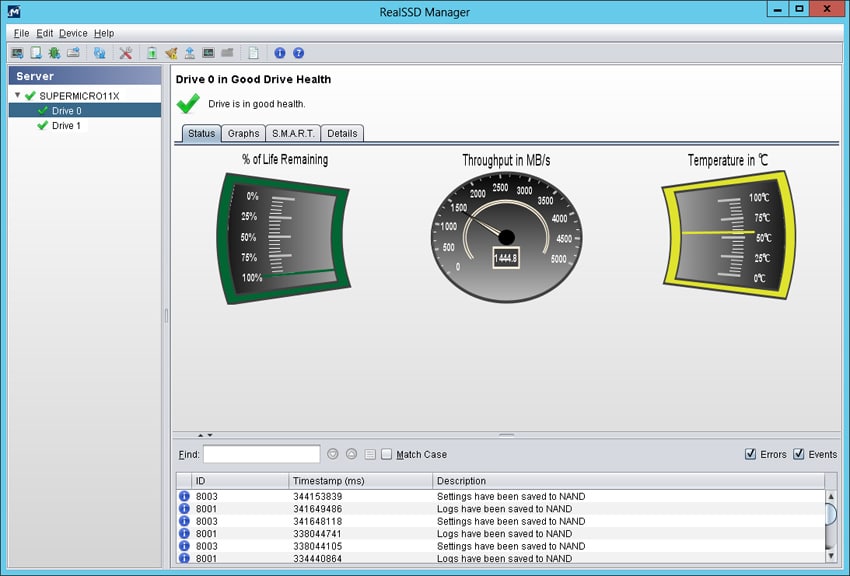
Compared to the manufacturer-included utilities we have seen to date, Micron’s comes in right below Fusion-io in terms of feature set and overall design. While it skimps a bit on design compared to ioSphere, the Micron RealSSD Manager offers many of the same management and monitoring capabilities, although only at the local level. Currently it doesn’t support monitoring devices on remote systems, but overall gives a huge step up in features compared to LSI or OCZ management tools.
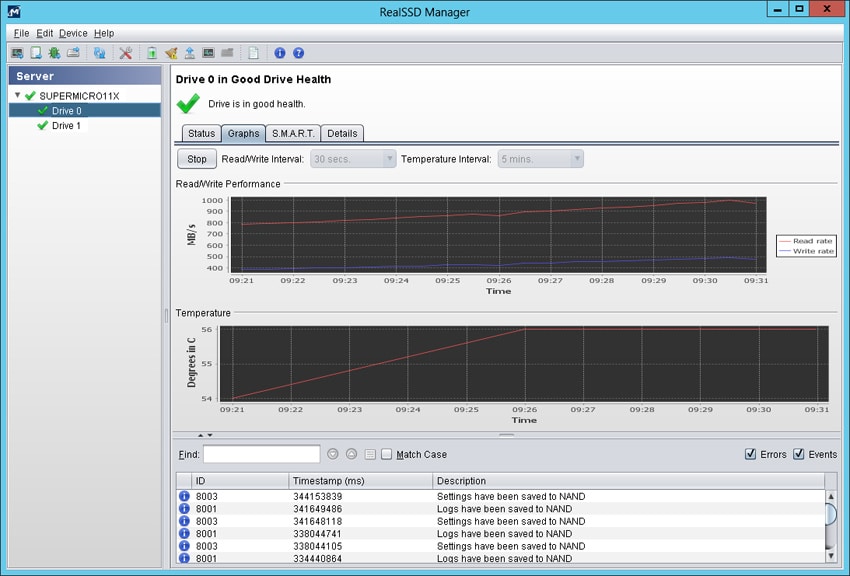
Testing Background and Comparables
When it comes to testing enterprise hardware, the environment is just as important as the testing processes used to evaluate it. At StorageReview we offer the same hardware and infrastructure found in many datacenters where the devices we test would ultimately be destined for. This includes only testing with enterprise servers as well as proper infrastructure equipment like enterprise networking, rack space, power conditioning/monitoring, and same-class comparable hardware to properly evaluate how a device performs. None of our reviews are paid for or controlled by the manufacturer of the equipment we are testing; with relevant comparables picked at our discretion from products we have in our lab.
StorageReview Enterprise Testing Platform:
- 2 x Intel Xeon X5650 (2.66GHz, 12MB Cache)
- Windows Server 2008 Standard Edition R2 SP1 64-Bit and CentOS 6.2 64-Bit
- Intel 5500+ ICH10R Chipset
- Memory – 8GB (2 x 4GB) 1333Mhz DDR3 Registered RDIMMs
When it came to choosing comparables for this review, we chose the front-runners from each manufacturer, but only in areas that made sense against the SLC-equipped Micron RealSSD P320h. For that reason we dropped off the first-generation LSI WarpDrive as it was replaced by the second-generation Nytro WarpDrive, as well as the OCZ Z-Drive R4 which fell too far outside the latency curve for the needs of the performance enterprise storage market.
640GB Fusion-io ioDrive Duo
- Released: 1H2009
- NAND Type: MLC
- Controller: 2 x Proprietary
- Device Visibility: JBOD, software RAID depending on OS
- Fusion-io VSL Windows: 3.1.1
- Fusion-io VSL Linux 3.1.1
200GB LSI Nytro WarpDrive WLP4-200
- Released: 1H2012
- NAND Type: SLC
- Controller: 4 x LSI SandForce SF-2500 through LSI SAS2008 PCIe to SAS Bridge
- Device Visibility: Fixed Hardware RAID0
- LSI Windows: 2.10.51.0
- LSI Linux: Native CentOS 6.2 driver
700GB Micron RealSSD P320h
- Released: 2H2011
- NAND Type: SLC
- Controller: 1 x Proprietary
- Device Visibility: Single Device
- Micron Windows: 7.03.3452.00
- Micron Linux: 1.3.7-1
Enterprise Synthetic Workload Analysis (Stock Settings)
The way we look at PCIe storage solutions dives deeper than just looking at traditional burst or steady-state performance. When looking at averaged performance over a long period of time, you lose sight of the details behind how the device performs over that entire period. Since flash performance varies greatly as time goes on, our new benchmarking process analyzes the performance in areas including total throughput, average latency, peak latency, and standard deviation over the entire preconditioning phase of each device. With high-end enterprise products, latency is often more important than throughput. For this reason we go to great lengths to show the full performance characteristics of each device we put through our Enterprise Test Lab.
We have also added performance comparisons to show how each device performs under a different driver set across both Windows and Linux operating systems using the Fio workload generator. For Windows, we use the latest drivers at the time of original review, which each device is then tested under a 64-bit Windows Server 2008 R2 environment. For Linux, we use 64-bit CentOS 6.2 environment, which each Enterprise PCIe Application Accelerator supports. Our main goal with this testing is to show how OS performance differs, since having an operating system listed as compatible on a product sheet doesn’t always mean the performance across them is equal.
All devices tested go under the same testing policy from start to finish. Currently, for each individual workload, devices are secure erased using the tools supplied by the vendor, preconditioned into steady-state with the identical workload the device will be tested with under heavy load of 16 threads with an outstanding queue of 16 per thread, and then tested in set intervals in multiple thread/queue depth profiles to show performance under light and heavy usage. For tests with 100% read activity, preconditioning is with the same workload, although flipped to 100% write.
Preconditioning and Primary Steady-State Tests:
- Throughput (Read+Write IOPS Aggregate)
- Average Latency (Read+Write Latency Averaged Together)
- Max Latency (Peak Read or Write Latency)
- Latency Standard Deviation (Read+Write Standard Deviation Averaged Together)
At this time Enterprise Synthetic Workload Analysis includes four common profiles, which can attempt to reflect real-world activity. These were picked to have some similarity with our past benchmarks, as well as a common ground for comparing against widely published values such as max 4K read and write speed, as well as 8K 70/30 commonly used for enterprise drives. We also included two legacy mixed workloads, including the traditional File Server and Webserver offering a wide mix of transfer sizes. These last two will be phased out with application benchmarks in those categories as those are introduced on our site, and replaced with new synthetic workloads.
- 4K
- 100% Read or 100% Write
- 100% 4K
- 8K 70/30
- 70% Read, 30% Write
- File Server
- 80% Read, 20% Write
- 10% 512b, 5% 1k, 5% 2k, 60% 4k, 2% 8k, 4% 16k, 4% 32k, 10% 64k
- Webserver
- 100% Read
- 22% 512b, 15% 1k, 8% 2k, 23% 4k, 15% 8k, 2% 16k, 6% 32k, 7% 64k, 1% 128k, 1% 512k
Moving into our first test which covers a 4K random write preconditioning workload, the Micron RealSSD P320h starts off high, with burst speeds just shy of 400k IOPS in our Lenovo ThinkServer. Performance leveled off above 200k IOPS around the 80-minute mark, with very similar performance between our CentOS 6.2 and Windows Server 2008 testing environments.
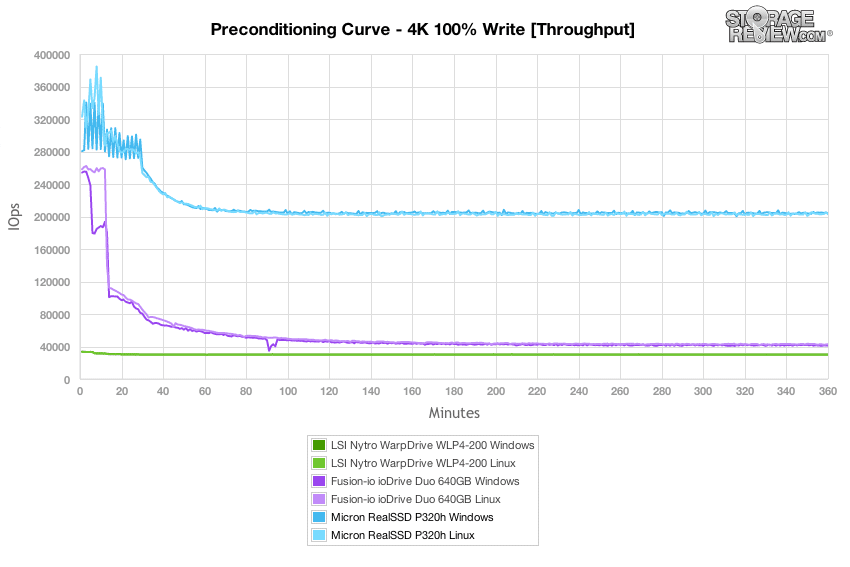
Looking at average latency over the duration of our 4K preconditioning test, the P320h was quick to settle in at just over 1ms of latency with a 16T/16Q load, far below the SLC-equipped LSI Nytro WarpDrive.
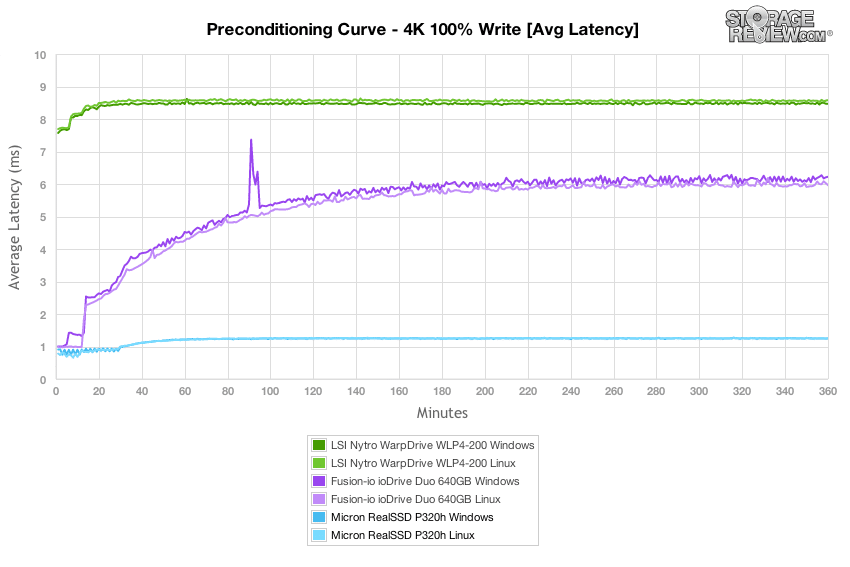
When comparing Windows and Linux max latency over the duration of our preconditioning workload we found the Linux environment offered the fewest high-latency spikes, whereas the Windows driverset did flutter to 1,000ms at times.
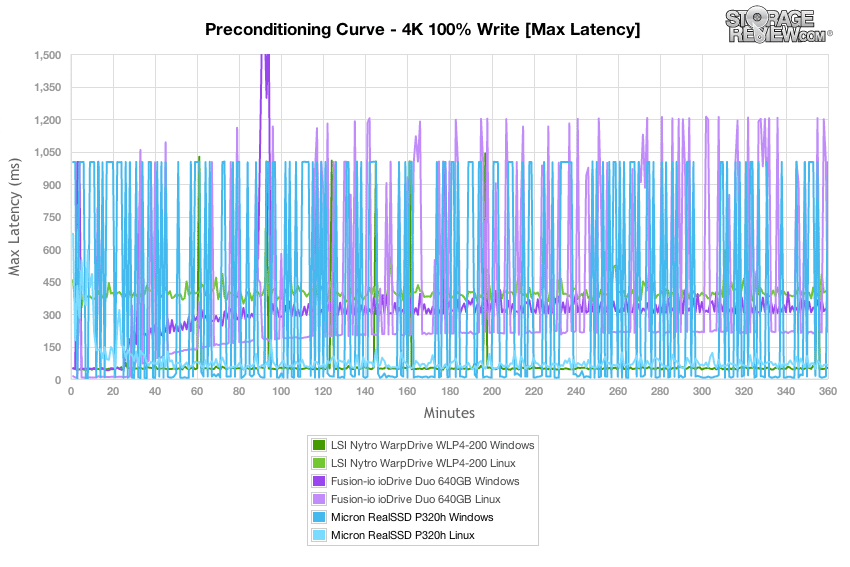
While 1,000ms spikes can be disconcerting, comparing standard deviation gives and better overall picture of the overall latency over the duration of the test. In the case of the P320h, even with its higher spikes in Windows Server 2008, it still managed to come in second to only itself in Linux.
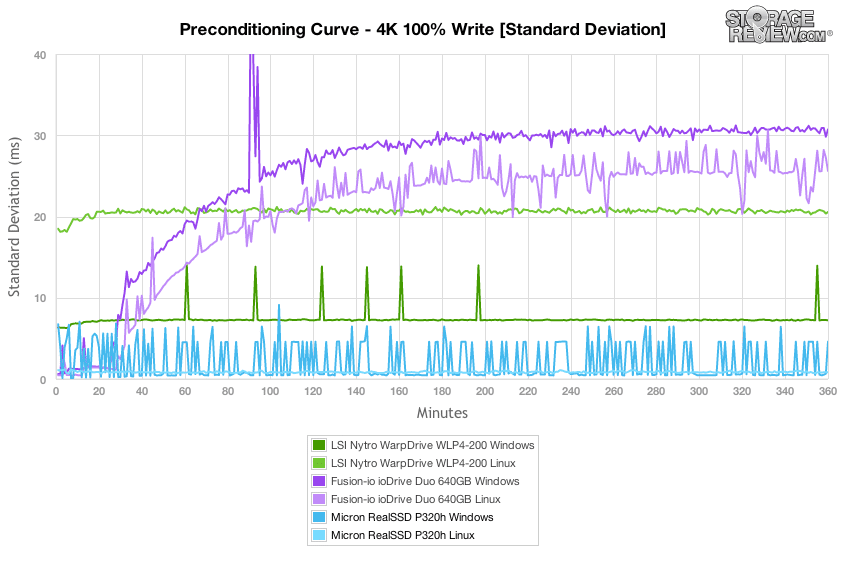
After transitioning out of the preconditioning phase, we took a longer sample of each application accelerator in the 4K workload with a 16T/16Q load. The Micron RealSSD P320h offered the highest performance by far, in both 4K random read and random write, with the edge given to its Linux driver set. In CentOS we measured 417k IOPS read versus “just” 378k IOPS in Windows. 4K random write speed was consistent across both platforms, measuring over 202k IOPS.
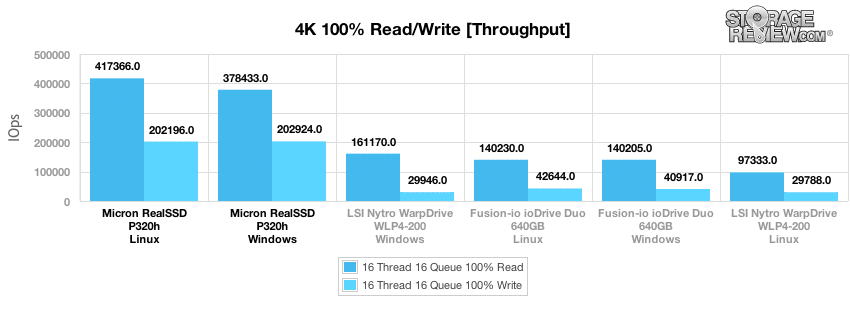
With the near-incredible throughput, it was no surprise the see the P320h with the lowest average latency. Average read latency came in slightly above 0.6ms, with write latency measuring 1.26ms.
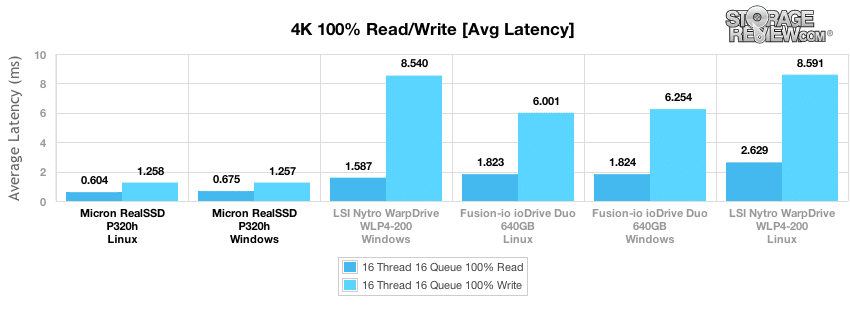
When comparing peak latency in our final sampling of 4K random read and write performance, the Micron RealSSD P320hhad some of the highest 4K random read blips out of the bunch in both Windows and Linux. Random write performance was more split, with higher peak latency on the Windows side, and lower peak latency on the Linux segment.
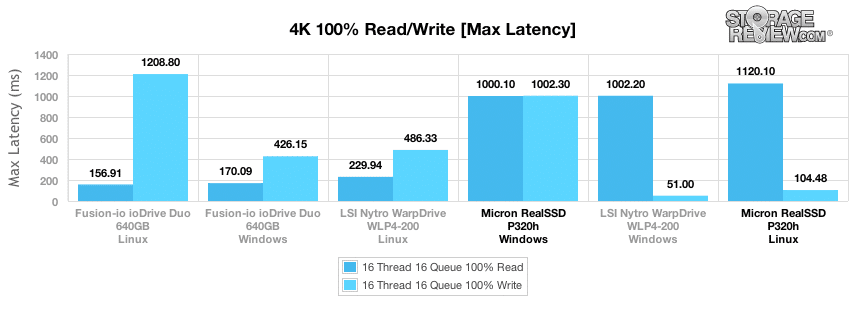
Drilling in further into the overall latency, the Micron realSSD P320h offered the most consistent random 4K performance in Linux by far, and slightly less so with its Windows drivers.
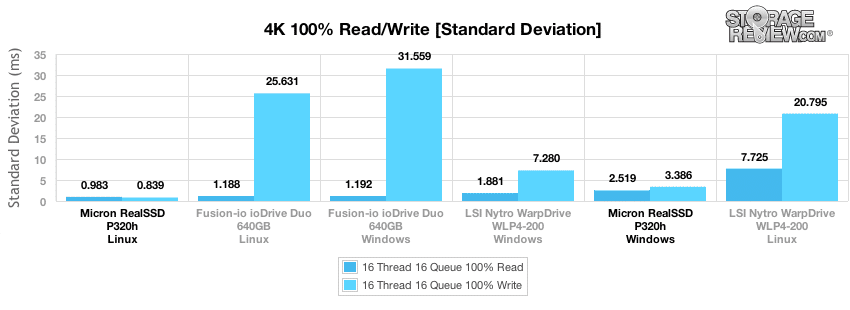
Our next test shifts the shifts the focus to our 8K 70/30 workload, where the Micron P320h again leads the group by a wide margin in throughput. In this segment the burst speeds transitioned in 30 minutes into the test, and then leveling off into steady state around the 120 minute mark.
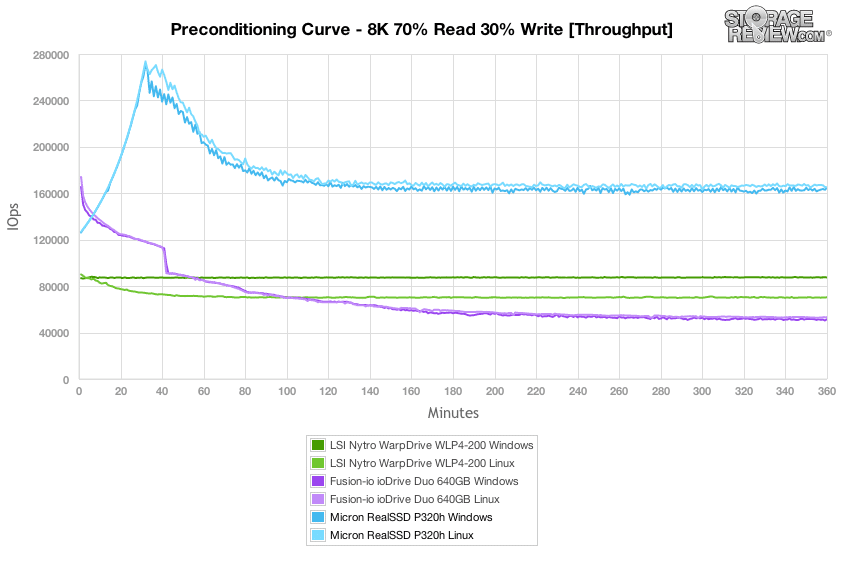
The P320h offered a very low average latency in our 8K 70/30 workload, measuring around 1.5ms over the duration of the preconditioning process. The Linux driver set offered a slight lead, but in the overall scheme of things you would be hard pressed to notice that difference.
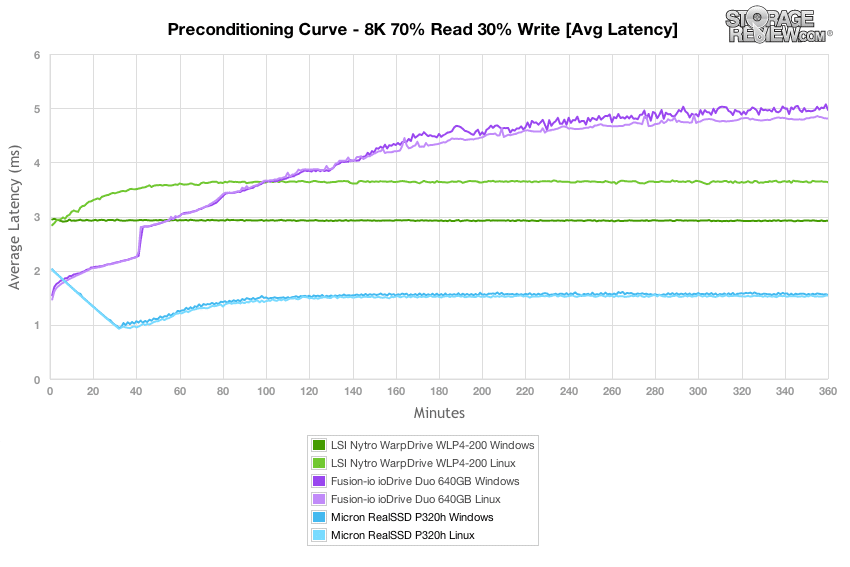
Switching focus from average to peak latency, there is a noticeable difference between the behavior in Windows and in Linux. The Windows drivers had max response times bouncing between 1,000-1,200ms, while the Linux side was lower at around 200ms.
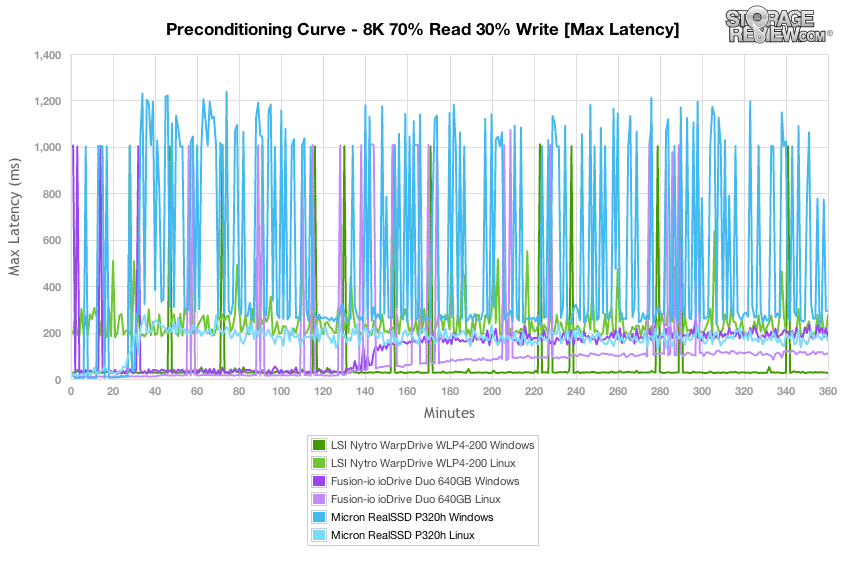
While peak latency shows the worst single response times, our next section looks at standard deviation to see how the overall picture of latency played out during our preconditioning stage. In Linux, the Micron P320h offered much greater level of consistency compared to the Windows side. While the Windows performance was less consistent, it still ranked middle of the pack.
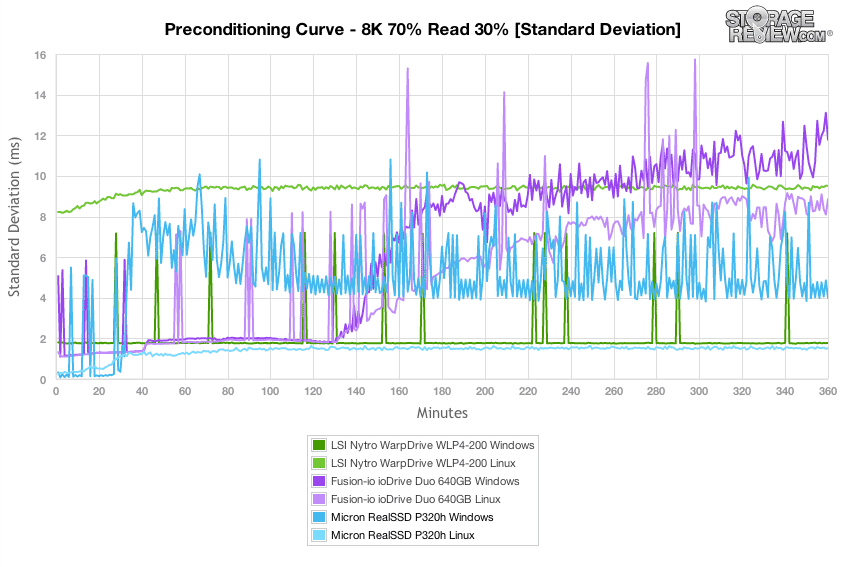
Compared to the fixed 16 thread, 16 queue max workload we performed in the 100% 4K write test, our mixed workload profiles scale the performance across a wide range of thread/queue combinations. In these tests we span our workload intensity from 2 threads and 2 queue up to 16 threads and 16 queue. The Micron P320h offered a commanding lead at higher queue depths over the comparables in this group, while giving up only minimal performance at the 2T/2Q level. Over the entire spectrum, the Linux driver set offered higher throughput in most areas by a small margin.
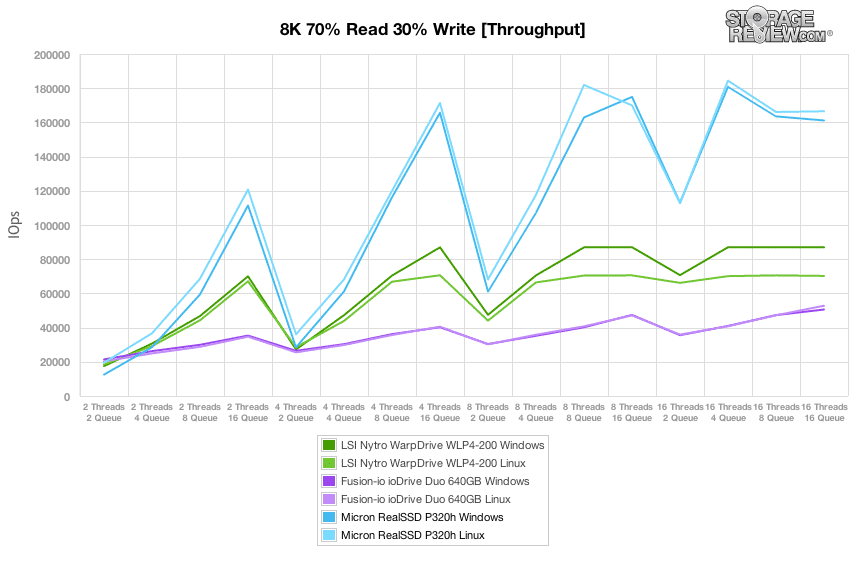
The Micron RealSSD P320h offered the best response times out of the group in all but the 2T/2Q load, and stayed under 1ms for all but the 16T/16Q segment.
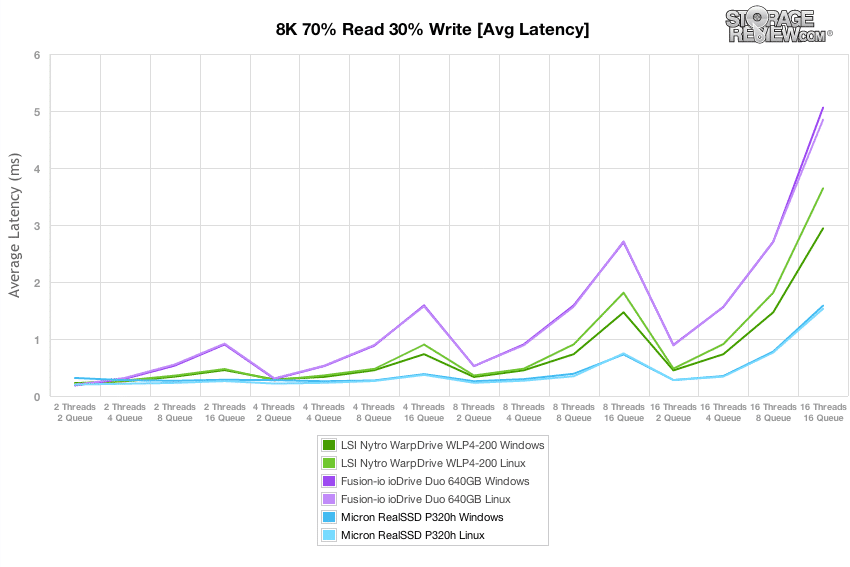
The higher response times started to pop up on the P320h in Windows toward the middle of the test, with more than 4 concurrent threads. The Linux drivers kept those blips contained to all but the highest effective QD128 and QD256 tests where came close to 200ms.
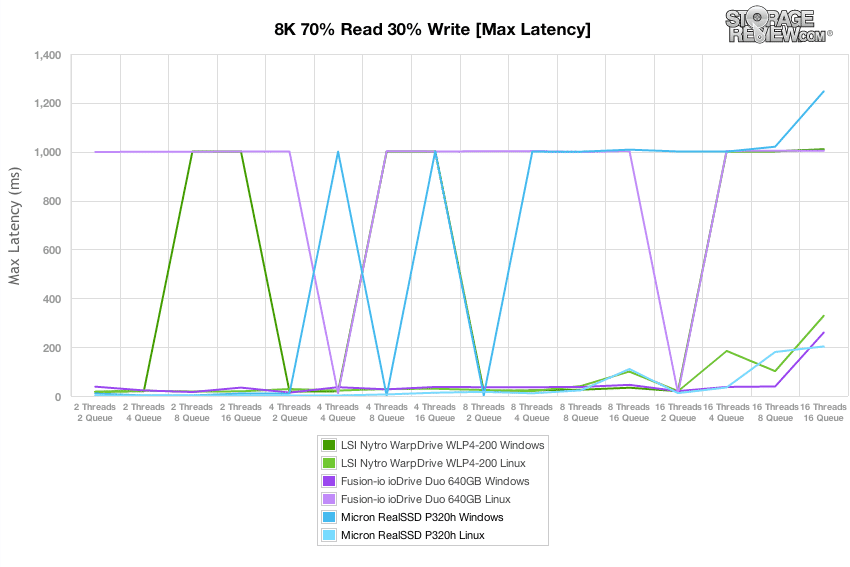
Comparing standard deviation, the Micron RealSSD P320h offered its most consistent performance under Linux, and ranked middle of the pack for its Windows driverset.
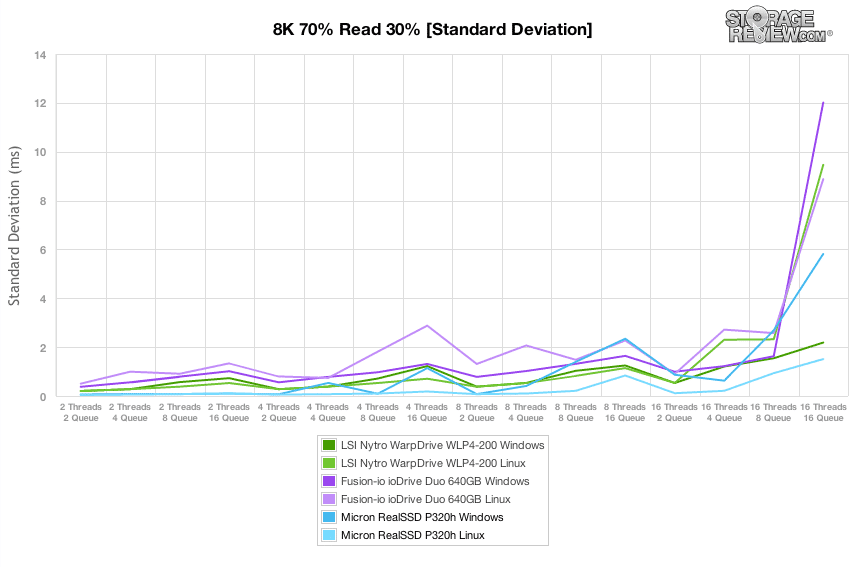
The File Server workload represents a larger transfer-size spectrum hitting each particular device, so instead of settling in for a static 4k or 8k workload, the drive must cope with requests ranging from 512b to 64K. The File Server preconditioning test was the first area where the Micron P320h didn’t outperform the other models in burst speeds, although it only continued to get faster from its secure-erased state as the test went out. While starting off below 80k IOPS, after 100 minutes it surpassed 120k IOPS in steady-state. This far surpassed the existing models in this segment.
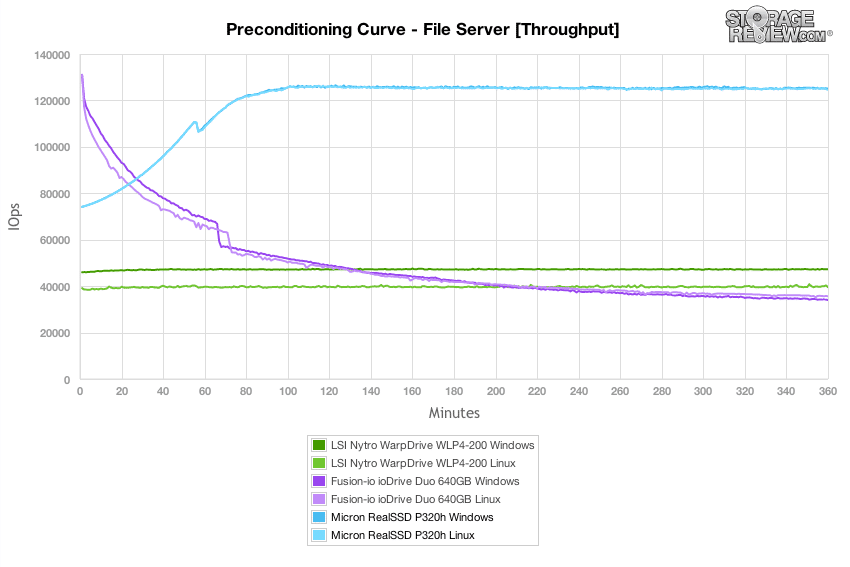
Looking at average latency, as the Micron RealSSD P320h neared steady-state at an effective queue depth of 256, it skimmed along at 2ms average with its response times.
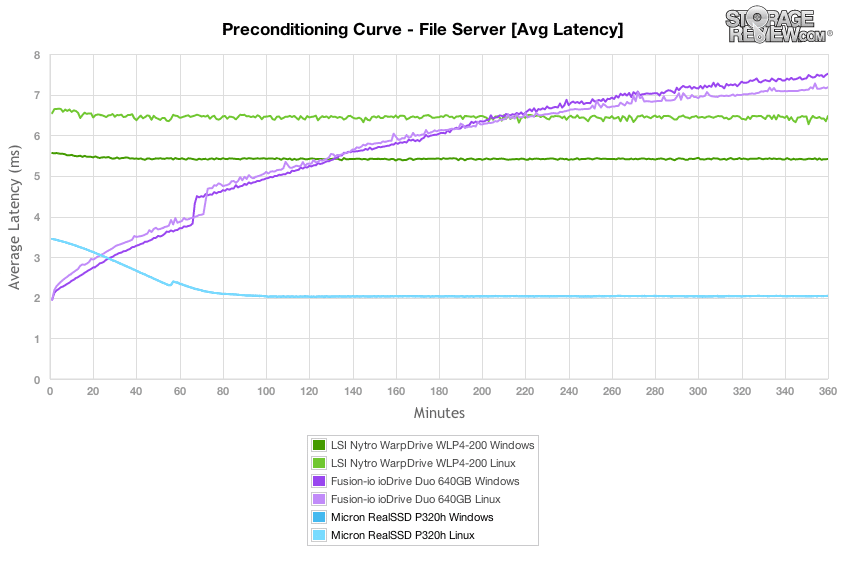
Switching our focus to peak response times, the Windows driver set again showed higher peak response times, hovering around 1,000ms throughout our test. This was compared to the Linux driver set which maintained a peak level not going above 50ms.
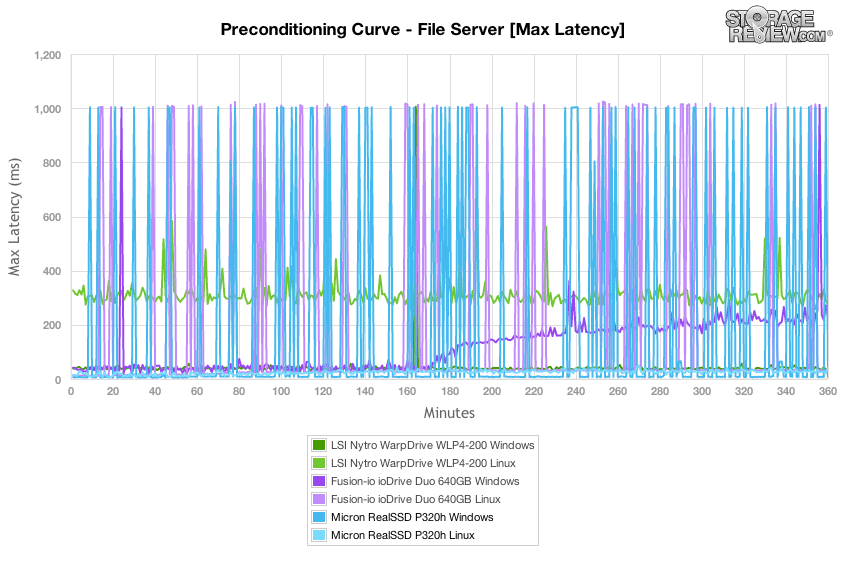
While the peak response times don’t necessarily look good, we shift our focus towards standard deviation to paint a clearer picture of the overall latency from the Micron P320h. In this area you can see some blips over the duration of the test from the P320h in Windows, but it still maintains a level that is some of the lowest from the group.
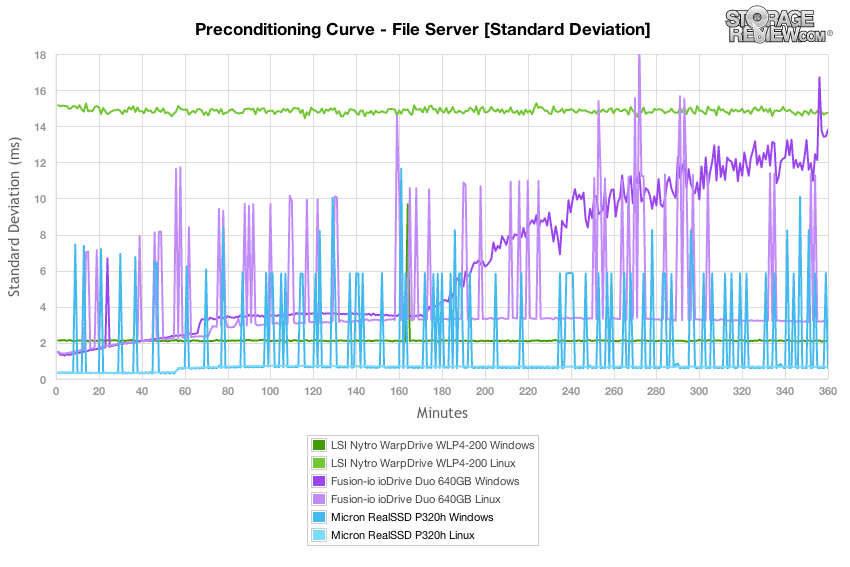
After finishing our preconditioning phase, we dropped into our primary tests with a load varying between 16T/16Q down to 2T/2Q. The Micron RealSSD P320h started off quick and led the pack with a substantial lead as the effective queue depth increased. Eventually performance topped out below 130k IOPS in our dual-processor server.
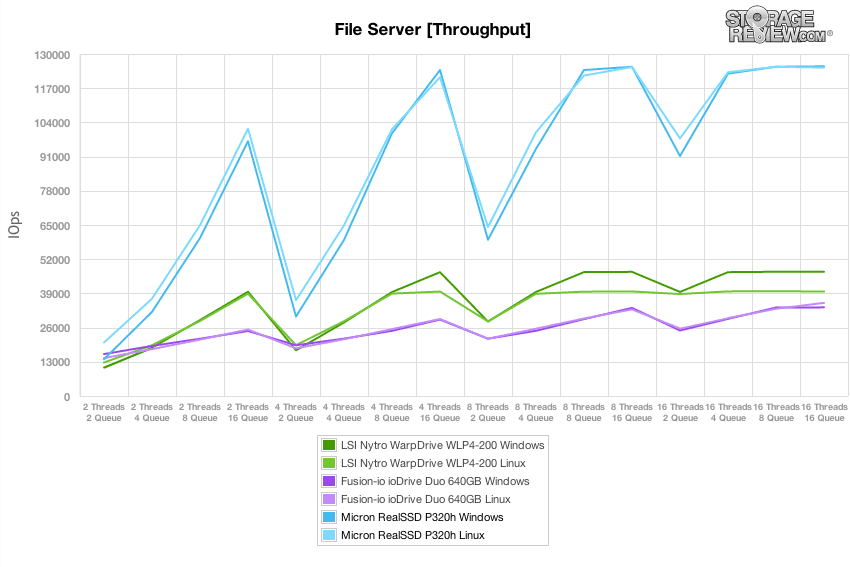
Comparing average latency the P320h offered its top 130k IOPS throughput at 16T/4Q with an average latency around 0.5ms, ramping up to 1-2ms at the EQD128 and EQD256 levels.
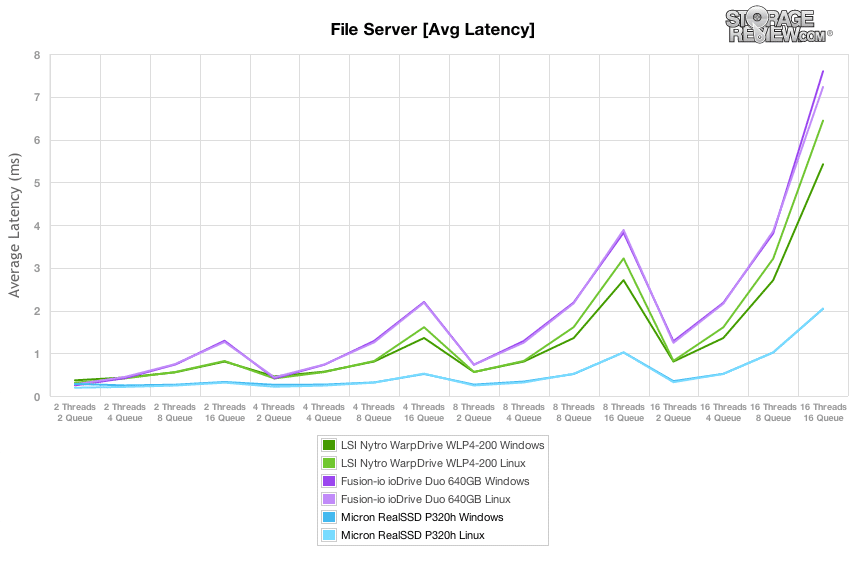
The max latency picture during the main segment of our File Server test had the same 1,000ms blips during the Windows segment of our test as the previous tests, with the Linux drivers offering much lower peak response times.
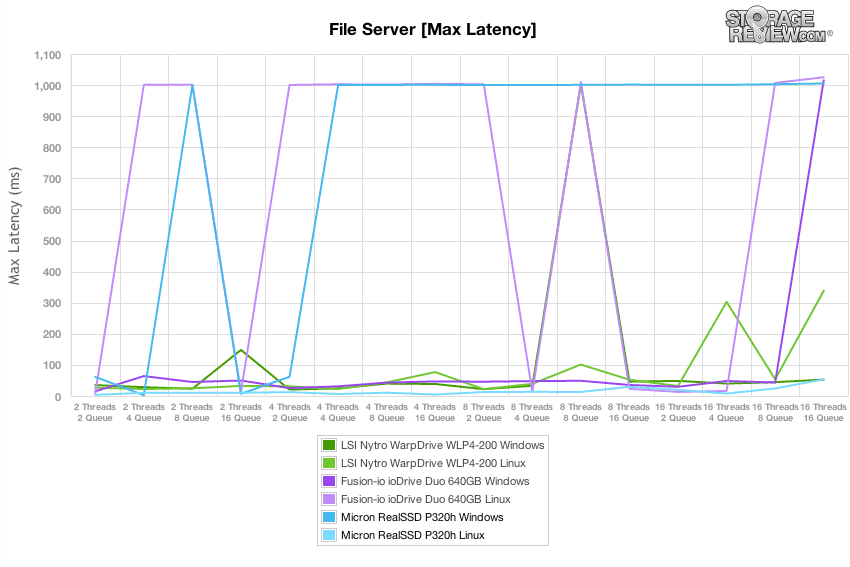
Comparing latency standard deviation, the Micron RealSSD P320h offered the best latency spread out of the group in Linux, and came in towards the middle of the pack in Windows.
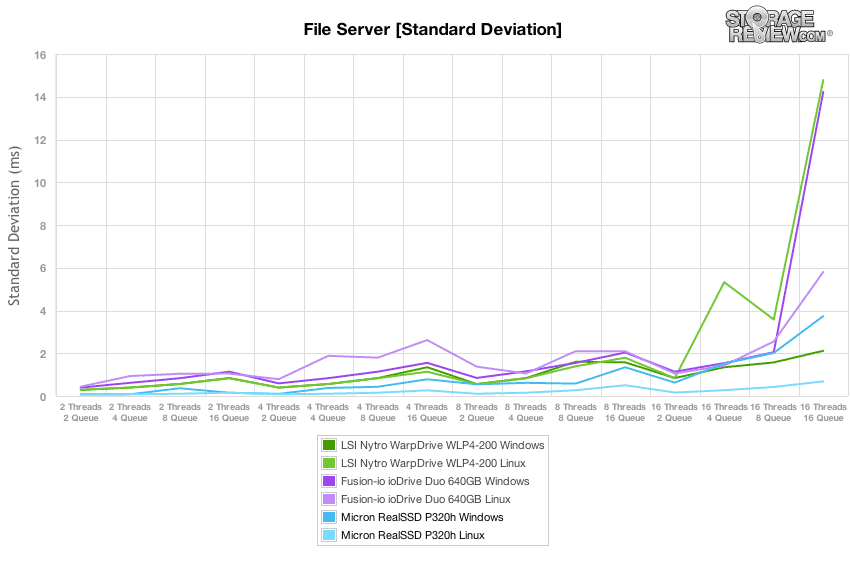
In our last synthetic workload covering a Web Server profile, which is traditionally a 100% read test, we apply 100% write activity to fully precondition each drive before our main tests. In this test the Micron RealSSD P320h came out with the fastest steady-state performance, but new to this test was the clear difference in throughput between the Windows and Linux drivers. The Linux performance came in much higher, as well as offering better burst performance.
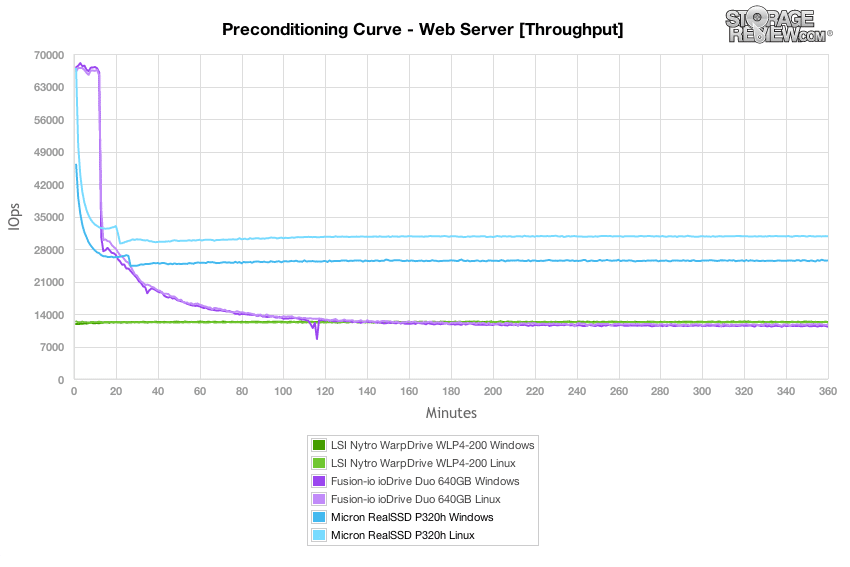
Switching out focus to average latency, the Micron P320h offered a flat curve starting from just over 20 minutes into the test, with the Linux performance having nearly a 2ms lead.
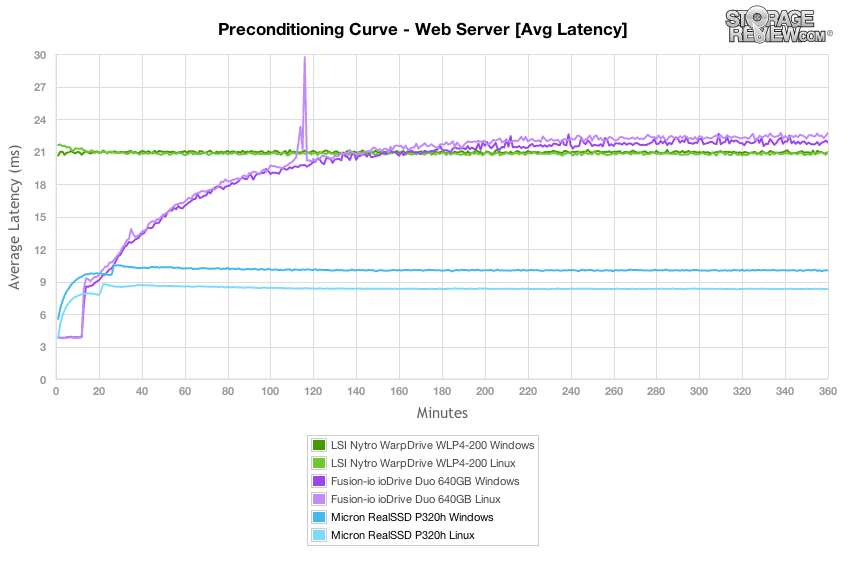
Compared to the mixed read/write workloads in previous tests that showed frequent 1,000ms blips from the P320h, the Web Server preconditioning test was much calmer by comparison. With that said, the Linux side was calmer still, showing no blips in latency during the preconditioning process.
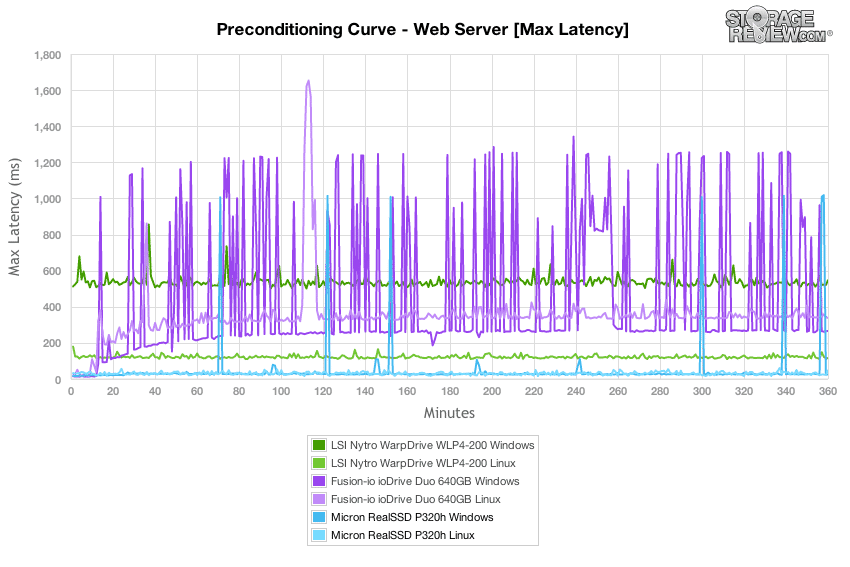
Comparison latency standard deviation in our Web Server preconditioning phase, the Micron RealSSD P320h offered the most consistent latency by far, even when we include the blips seen by the Windows drivers. Looking at the very mild latency ramp as the drive neared steady-state, we see performance leveled off completely between 60 and 80 minutes in.
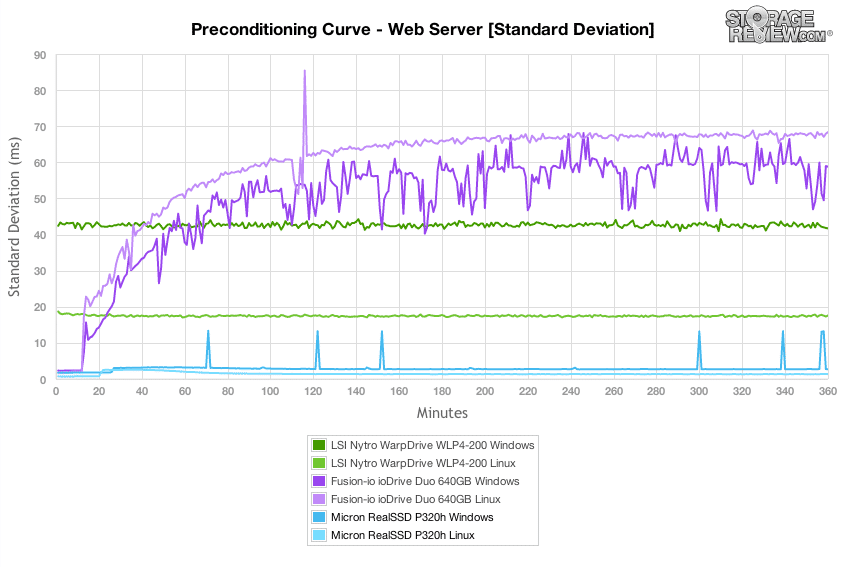
Switching to the main segment of our Web Server test with a 100% read profile, the Micron P320h still led the pack in all categories, except the Windows performance at the 2T/2Q section of our test. One interesting aspect comparing its performance is that while the Linux side offered greater write performance, the Windows driver set offered higher read performance. This resulted in higher Windows performance in all sections with a heavier queue depth, and a much greater top speed (152k vs 170k IOPS)
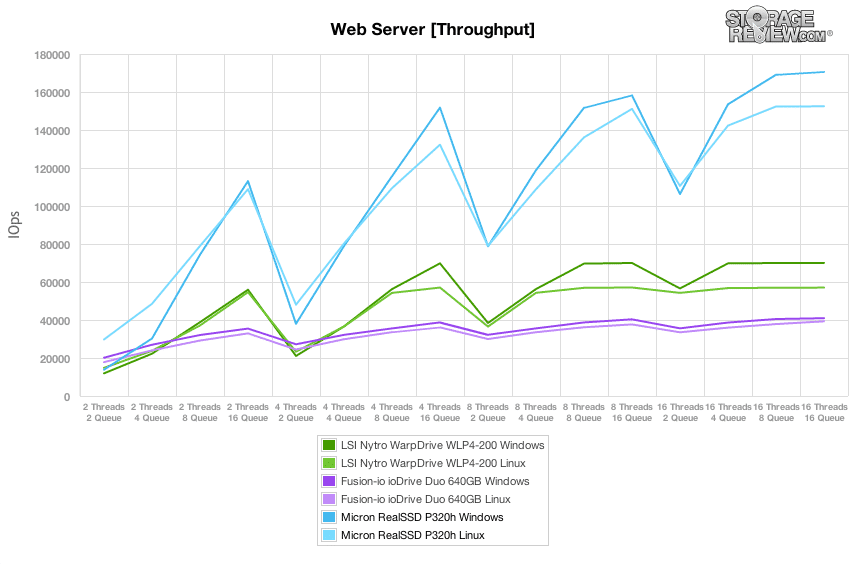
Average latency from the Micron RealSSD P320h stayed below 1ms in all stages except when the effective queue depth was 256. Comparing its peak throughput to average latency, we find this cards sweet spot in our Web Server trace to be between an effective queue depth of 64 and 128.
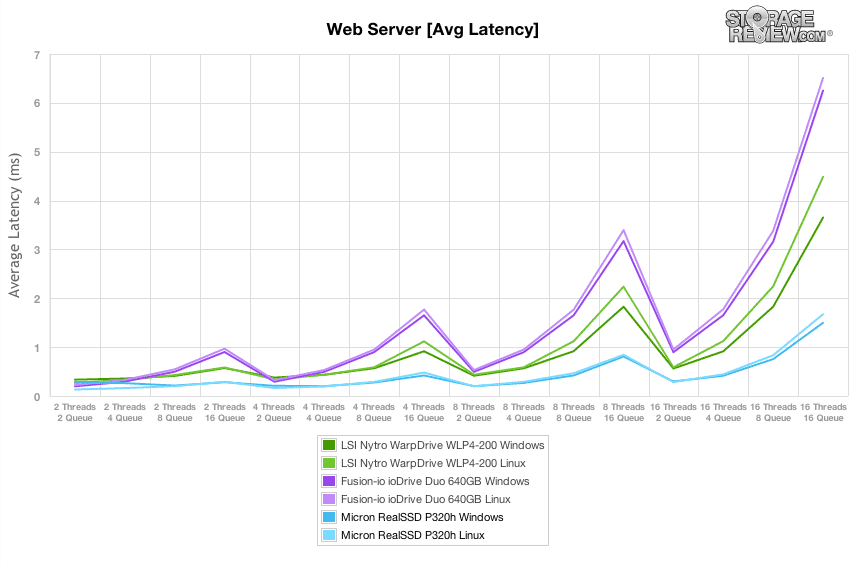
Even though the Windows drivers finally got the upper hand in terms of throughput and average latency, the maximum response times still floated near 1,000ms over most sections of the test; the Linux performance didn’t have any high latency peaks
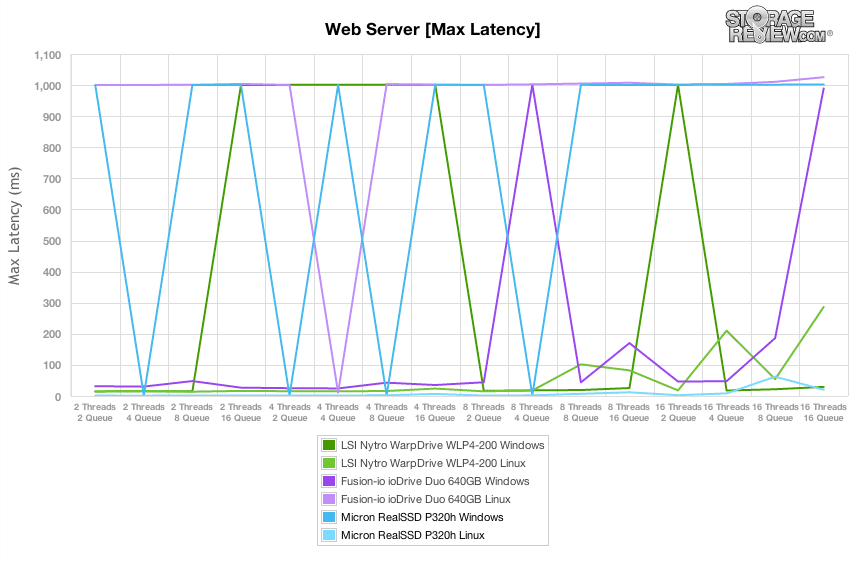
Comparing latency standard deviation between the drives in this group, the Micron RealSSD in Linux offered the best latency spread, while the Windows drivers came in towards the middle of the pack.
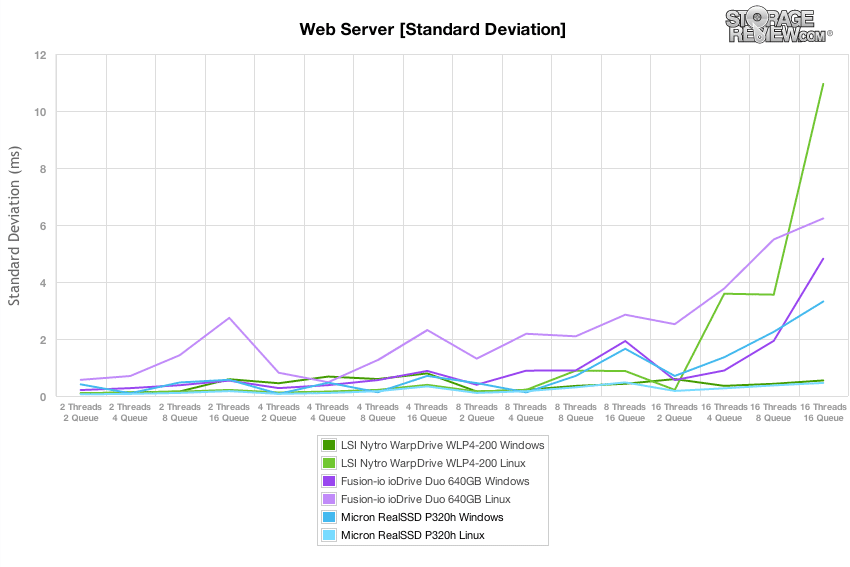
Enterprise Synthetic Workload Analysis (Multi-Drive / Network)
Equipped with two 700GB Micron RealSSD P320h PCIe Application Accelerators, we configured a testing environment consisting of a high-performance Supermicro server running Windows Server 2012. This testing platform was connected via two separate PCIe 3.0 Mellanox InfiniBand adapters to our SX6036 IB switch, to two HP Proliant DL380p Gen8 servers also running Windows Server 2012. On the high-performance Supermicro storage server, we created a simple storage array using Storage Spaces, which was then shared over SMB. Unlike our primary benchmarks which test the entire drives LBA surface, these tests stressed two 50GB segments spread across the striped volume, benchmarked locally as well as over the InfiniBand network.
We have included an overview video of our InfiniBand testing below:
StorageReview 56Gb/s Enterprise Testing Platform:
Super Micro Computer SuperServer 7047R-TXRF

- Super Micro Computer X9DRX+-F
- Dual Intel E5-2670 CPUs (2.6GHz, 20MB Cache)
- Windows Server 2012 DataCenter
- 128GB RAM (8GB x 16 Hynix DDR3, 64GB per CPU)

- Intel Xeon E5-2640 (6 core, 2.50 GHz, 15MB, 95W)
- Windows Server 2012 Standard
- Intel C600 Chipset
- 64GB (8 x 8GB) and 16GB (4 x 4GB) 1333Mhz DDR3 Registered RDIMMs
Mellanox SX6036 56Gb/s InfiniBand Switch and Hardware

- 36 56Gb/s FDR Ports
- Passive QSFP copper cables
- Mellanox ConnectX-3 VPI PCIe 3.0 Twin 56Gb/s InfiniBand Adapter
Our current InfiniBand high-performance interconnect testing infrastructure consists of two HP Proliant DL380p Gen8 servers equipped with Mellanox ConnectX-3 VPI PCIe adapters connected through Mellanox’s 36-port 56Gb/s IB switch. This environment allows the storage device we are testing to be the I/O bottleneck, instead of the networking gear itself.
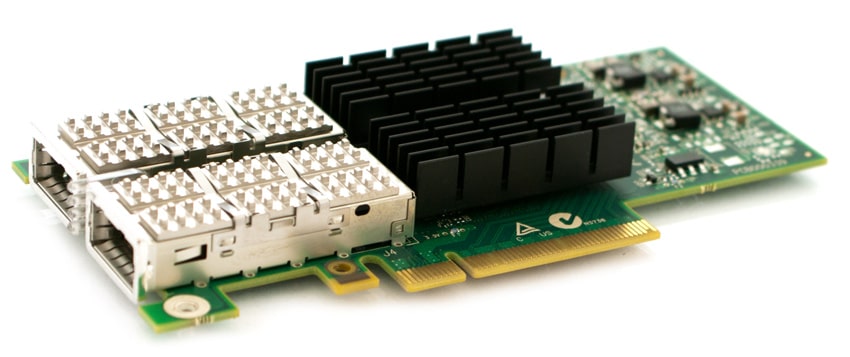
In our local simple space and InfiniBand testing section, we narrowed in on a limit selection of tests, instead of our full suite. For ease of comparison we used our 8K 70/30 workload to show the difference in performance between local access as well as when shared over the network.
Using a smaller overall footprint to test on from our primary tests, we found performance to scale extremely well in a dual-card environment. Locally, with two workload generator sessions running simultaneously to mimic the two servers running over the network, we measured performance in excess of 490k IOPS in our 8K 70/30 workload. Presenting that single striped array over two shares and accessing it from our two HP Proliant DL380p Gen8 severs, performance dipped to 402k IOPS. We were able to more than double the throughput in both scenarios, and still maintain excellent per-server performance.
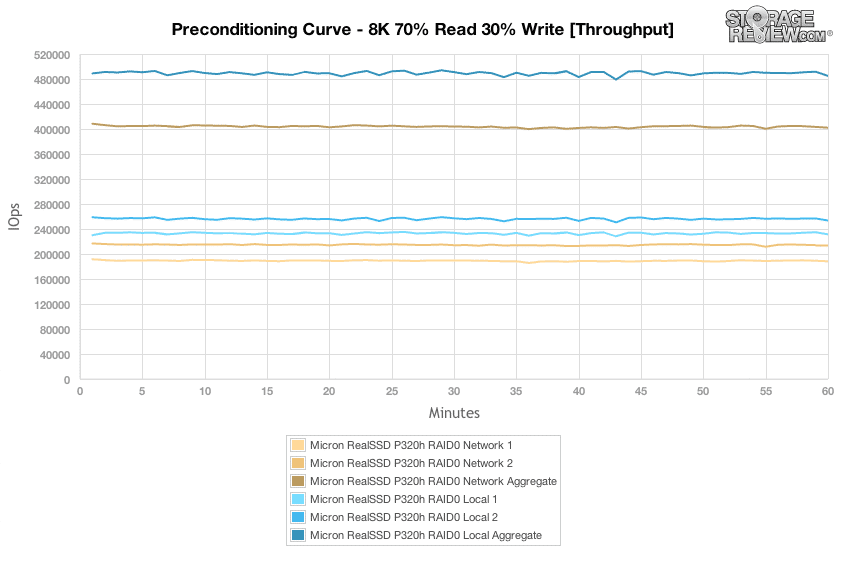
Looking at average latency in our twin-P320h environment, there was some difference in average latency comparing local access versus remote access over InfiniBand, but latency was still lower than what we measured from one P320h in our primary test bed. Given there was minimal latency impact sharing this high I/O device between multiple systems, it really opens up the door for sharing costly high-performance resources to more than one system.
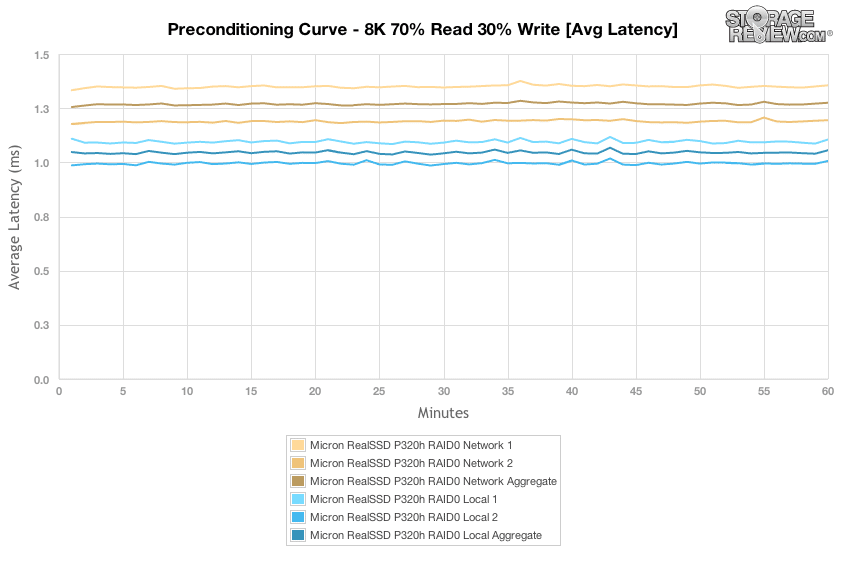
There was really no measurable difference in peak latency comparing local to remote access, which is important knowing that the InfiniBand network isn’t significantly increasing latency to devices such as PCIe Application Accelerators.
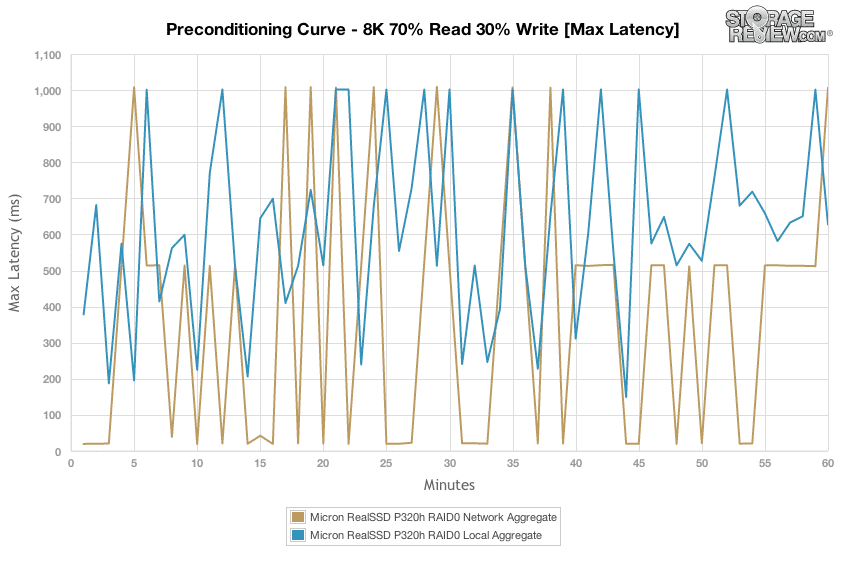
Similar to peak latency, we saw no discernible difference between the latency standard deviation seen locally in a striped environment or over our InfiniBand network.
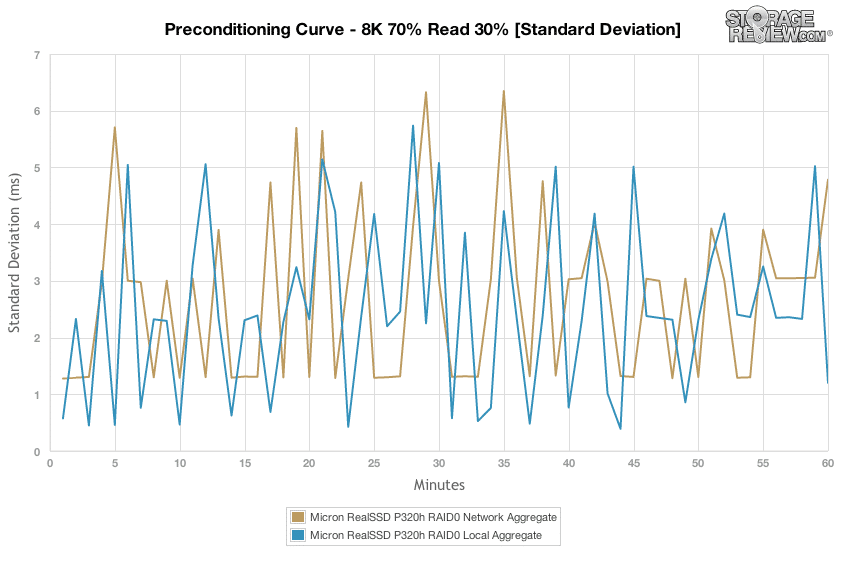
After seeing the 8K 70/30 performance with two simultaneous loads with an effective queue depth of 256 each have a small drop in performance over the network versus locally, we switched our focus to a varying workload ranging from 2T/2Q up to 16T/16Q. Since this happened across two servers or two local workload generators at the same time, the total load would be 4T/2Q up to 32T/16Q. Both local and network access to the striped P320h array offered the same responsiveness to an increasing load. Both tests showed near identical patterns across the full spectrum, with the local access offering the greatest performance.
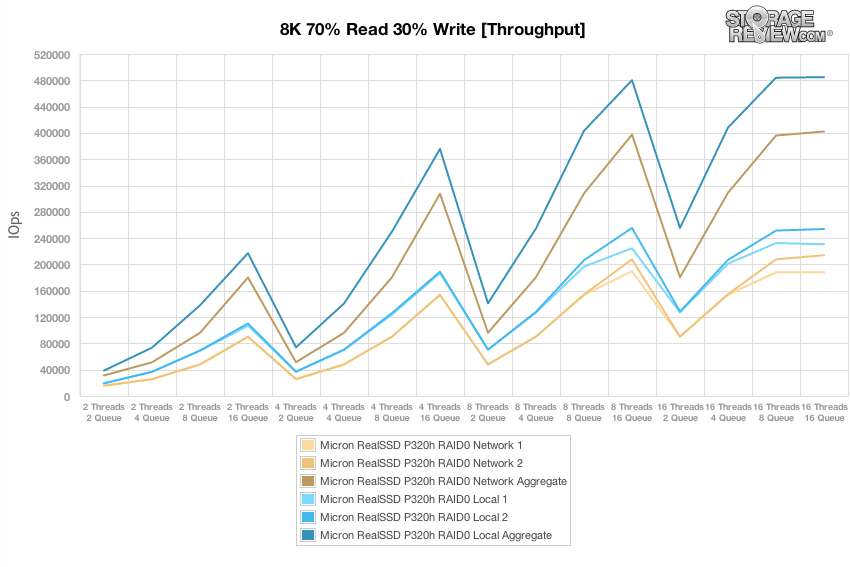
Average latency in the main section of our 8K 70/30 workload on the striped P320h configuration offered excellent performance locally and over our network. The most impressive is the InfiniBand results, where each server saw under 0.8ms of latency for upwards of 400,000 IOPS over the network.
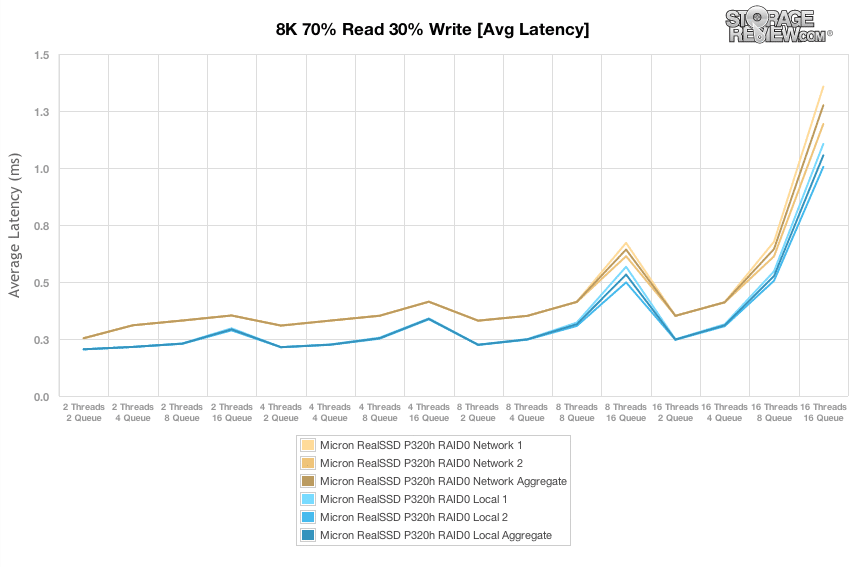
Comparing max latency in the 8K 70/30 workload with our dual-P320h setup showed similar results locally versus remote, with both having blips upwards of 1,000ms over the duration of the test.
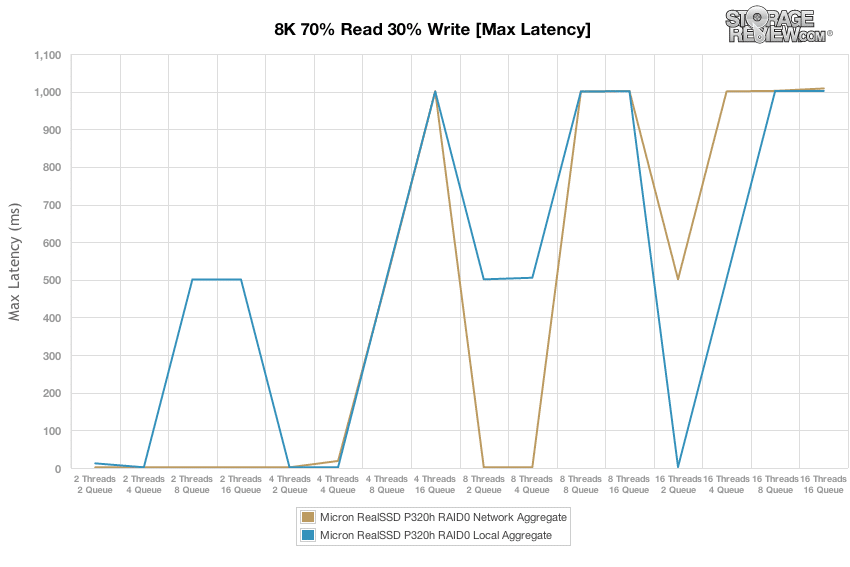
Similar to our max latency results from above, there was very little difference between local access to the P320h array, or it being shared through Windows Storage Space over our InfiniBand network.
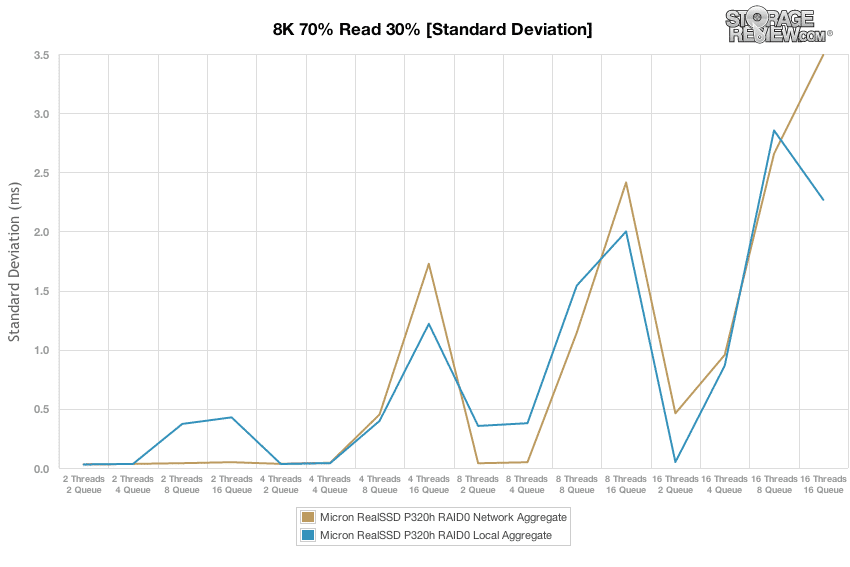
Conclusion
The Micron RealSSD P320h is simply a great example of well-executed engineering. Everything from board design and layout to the custom controller make the P320h a true integrated unit, something that’s not always the case even in the enterprise storage space. Micron finds ways to add value throughout the drive, from NAND management IP in the custom ASIC to the deepest possible NAND characterization that leads to maximum performance and endurance of the SLC flash components.

When we evaluate performance of the P320h, the drive screams, maintaining near parity between our CentOS and Windows Server testing environments. In terms of its better environment, Linux always had the edge, especially when it came to optimal latency. To say the Micron P320h is fast is a bit of an understatement though. It greatly surpassed any other solution we have tested to date, with greater burst speeds than most and far greater steady-state performance than competing solutions. Diving into its responsiveness, average latency was impeccable, but what is even more impressive was its new flawless Linux performance, with very low peak latency and latency standard deviation. The Windows side wasn’t too far off, although its peak latency and latency standard deviation ranked middle of the pack by comparison.
When it comes to compatibility, we found the Micron RealSSD P320h to operate flawlessly in an enterprise environment. To us it doesn’t make sense to test this top-tier enterprise offering in a consumer platform, since it would never be brought into a production environment running in one. To that end, in the tier-one servers we tested it in, it worked with no hiccups across multiple operating systems. The P320h also had no trouble working in dual drive configuration in our Supermicro SuperServer 7047R running Windows Server 2012 as can be seen in our video.
If we’re going to complain much at all, it’s that the Windows environment left some minor areas needing improvement, especially as we compared peak latency and standard deviation in all of our workloads. Even with that higher latency, it still out-paced many, if not all, of the PCIe Application Accelerators we’ve tested, but we feel there could still be some performance left to be squeezed out with more refined drivers. Another area of minor complaint is the SLC-only product offerings in just two capacities. Competitors offer drives in MLC or eMLC, which allows for a lower entry point on cost, as well as much larger capacities; over 2TB on a single card in some cases. Granted, the entry enterprise market that’s read intense isn’t the P320h’s target, but more variety to address more needs could make the P320h family more versatile.
Pros
- Fastest PCIe Application Accelerator we’ve tested to date
- Very low average and peak latency
- Excellent performance parity in Windows and Linux environments
Cons
- Limited to SLC NAND
- Tops out at 700GB
Bottom Line
The Micron RealSSD P320h is a well-executed, complete offering for enterprises that want the best of what PCIe storage has to offer. The P320h is the top performer in its class, driving excellent and consistent multi-OS performance thanks to Micron components and superior NAND management intellectual property integrated into the controller.
Discuss This Review


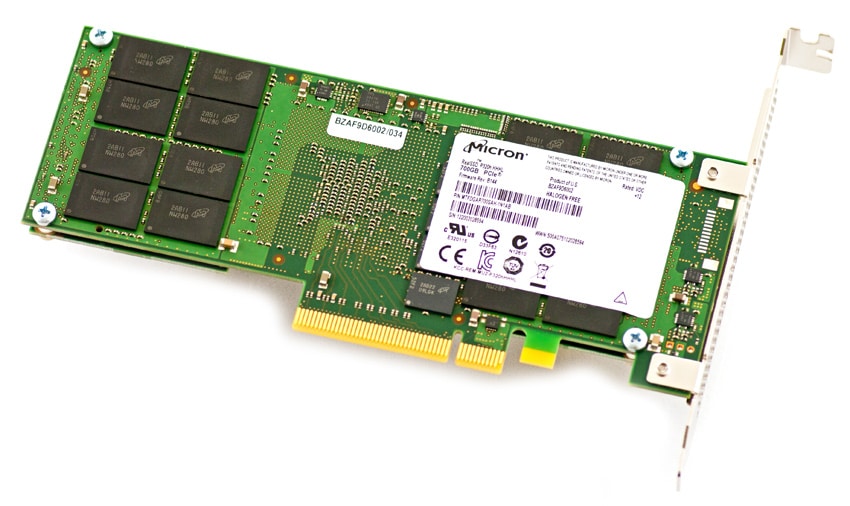
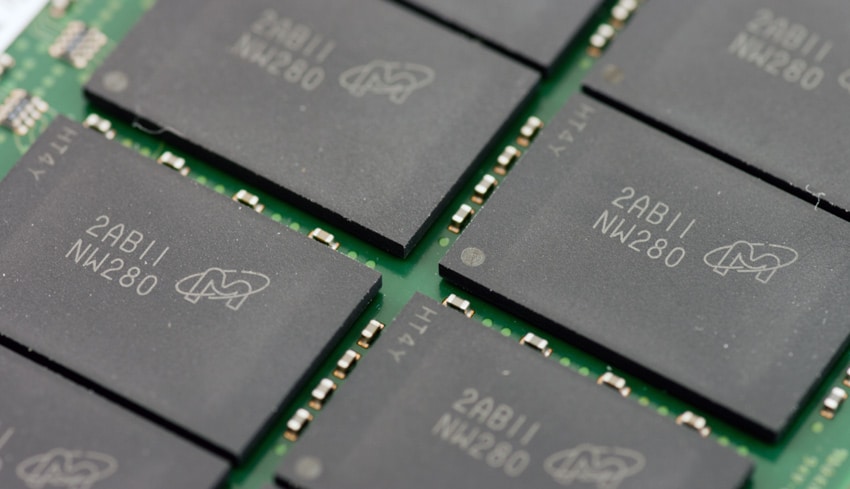


 Amazon
Amazon