We’ve written prior about Chia plot migration and how best to handle that move when running separate plotting and farming rigs. It just so happens that Icy Dock sent us over a new device that may make this process easier and faster for anyone wanting to access U.2 NVMe SSDs on any system with a USB port. The ICY DOCK USB 3.2 Gen2 to U.2 NVMe SSD Adapter does just this, making it both fast and universal to move data between systems. While a server or PC with the USB 3.2 Gen2 port will provide the best throughput for data transfers, this sled will work just fine on legacy ports like those found on a Raspberry Pi or Lenovo Nano.
We’ve written prior about Chia plot migration and how best to handle that move when running separate plotting and farming rigs. It just so happens that Icy Dock sent us over a new device that may make this process easier and faster for anyone wanting to access U.2 NVMe SSDs on any system with a USB port. The ICY DOCK USB 3.2 Gen2 to U.2 NVMe SSD Adapter does just this, making it both fast and universal to move data between systems. While a server or PC with the USB 3.2 Gen2 port will provide the best throughput for data transfers, this sled will work just fine on legacy ports like those found on a Raspberry Pi or Lenovo Nano.

Why Move Plots with U.2 NVMe SSDs
The best reasons are speed and endurance. Intel P4510 SSDs can be had for under $250 on eBay right now for example. These drives offer better endurance than consumer variants, while often scoring much better on sustained write performance as well. The problem that needs to be solved though is how do you connect the drive to a desktop platform, and then how do you move those plots once generated off to your Chia farm.
Let’s be clear the ICY DOCK USB 3.2 Gen2 to U.2 SSD Adapter isn’t a substitute for a native NVMe connection inside a desktop or server. You won’t get anywhere near the top-line NVMe metrics from it. Instead, this adapter is more for special use cases where you have files existing already on a U.2 NVMe SSD and you need to move them to another system. This can be either for plucking individual files off in a recovery situation or for the Chia plotting situation moving files to a platform that doesn’t even support NVMe at all.
The ICY DOCK adapter requires external power since U.2 SSDs require 12V, and that can’t be powered over a USB cable alone. Once that is connected and you flip the switch to On, the drive appears as a compatible USB storage device. On Windows, you see it the same way as any other external drive, while in Linux it will show up as a “/dev/sdX” device.
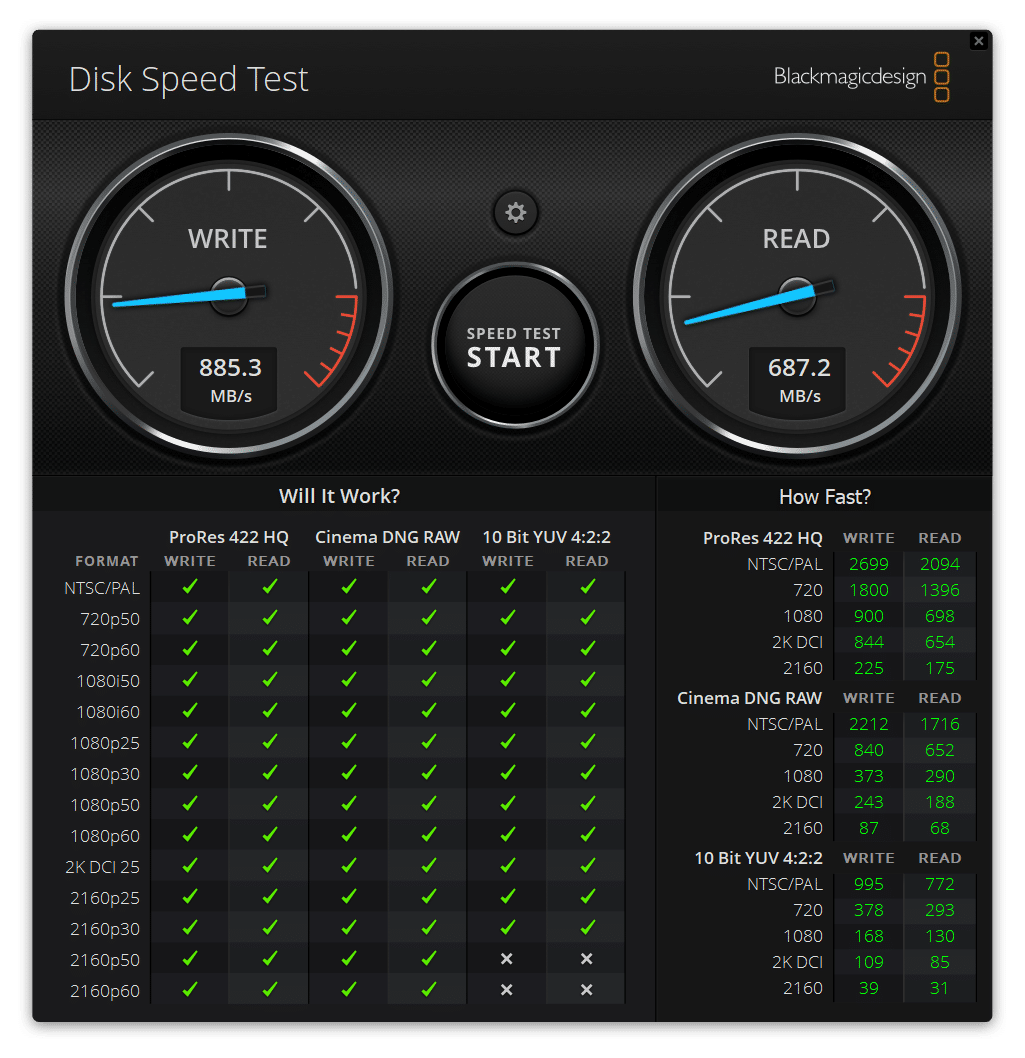
ICY DOCK USB 3.2 Gen 2 to U.2 NVMe SSD Adapter Overview
The adapter (EZ-Adapter Ex MB931U-1VB) isn’t exactly for the faint of heart, the unit retails for $150. But for this price, you get a piece of kit that’s prosumer-grade. You are able to interface with enterprise U.2 SSDs through a USB interface, which is a pretty rare combination. The one part to watch out for is this isn’t for a permanent installation. Enterprise NVMe SSDs draw a good amount of power and will shed off some heat. This adapter is compact and designed for temporary data movement between systems. You need to make sure the drive isn’t getting too hot, and if it does put some airflow on it. On most of the NVMe drives attached, they would get warm to the touch while idling and pretty warm while writing. In read operation, it should use much less power than write, and create less heat.
ICY DOCK EZ-Adapter Ex MB931U-1VB Specifications
| Model Number | MB931U-1VB |
| Support Drive Size | 1 x 2.5” U.2 NVMe SSD (Up to 15mm height) |
| Host Interface | USB 3.2 Gen 2 |
| Power Input | DC 12V/2A Power Adapter |
| Transfer Rate | Up to 10Gb/s (Depending on hard drive speed) |
| Controller IC | ASMedia – ASM2362 |
| Dimension (W x H x L) | 92 x 18.2 x 54.2mm |
| Product Net Weight | 7.5g |
| Drive Activity LED Indication | SSD power: solid blue; SSD access: flashing blue |
| Plug & Play | Yes |
| Humidity | 5%~65% RH |
| Operating Temperature | 0°C to 60°C (32°F to 140°F) |
| Storage Temperature | -35°C to 70°C (-31°F to 158°F) |
| Compliance | CE, RoHS, REACH |
| Warranty | 3 years |
Final Thoughts
Overall for moving Chia plots to a farming system, or snagging some important files off an enterprise NVMe during a recovery operation, the ICY DOCK USB 3.2 Gen 2 to U.2 NVMe SSD adapter performs very well. Performance is only limited by your USB3 port, where we see a variance between 400MB/s and 1000MB/s between different systems. This adapter is really designed for situations where no other easy option exists to get a U.2 NVMe SSD online in a matter of minutes, or online at all in the case where the system doesn’t even have a spot for it. Users still need to check on drive temperature, but for creative or emergency situations where all that matters is pulling files off a drive that would otherwise be offline, this adapter really comes in handy.
Read More:
- Our Favorite Chia Plot Migration
- Best Cheap SSDs for Chia Plotting
- Best Budget Chia Plotting Rig
- Keep your Chia Sync Online
- Cooling is critical for chia plotting speed and safe farming
- Best Budget Chia Farming Rig
Engage with StorageReview
Newsletter | YouTube | LinkedIn | Instagram | Twitter | Facebook | TikTok | RSS Feed
