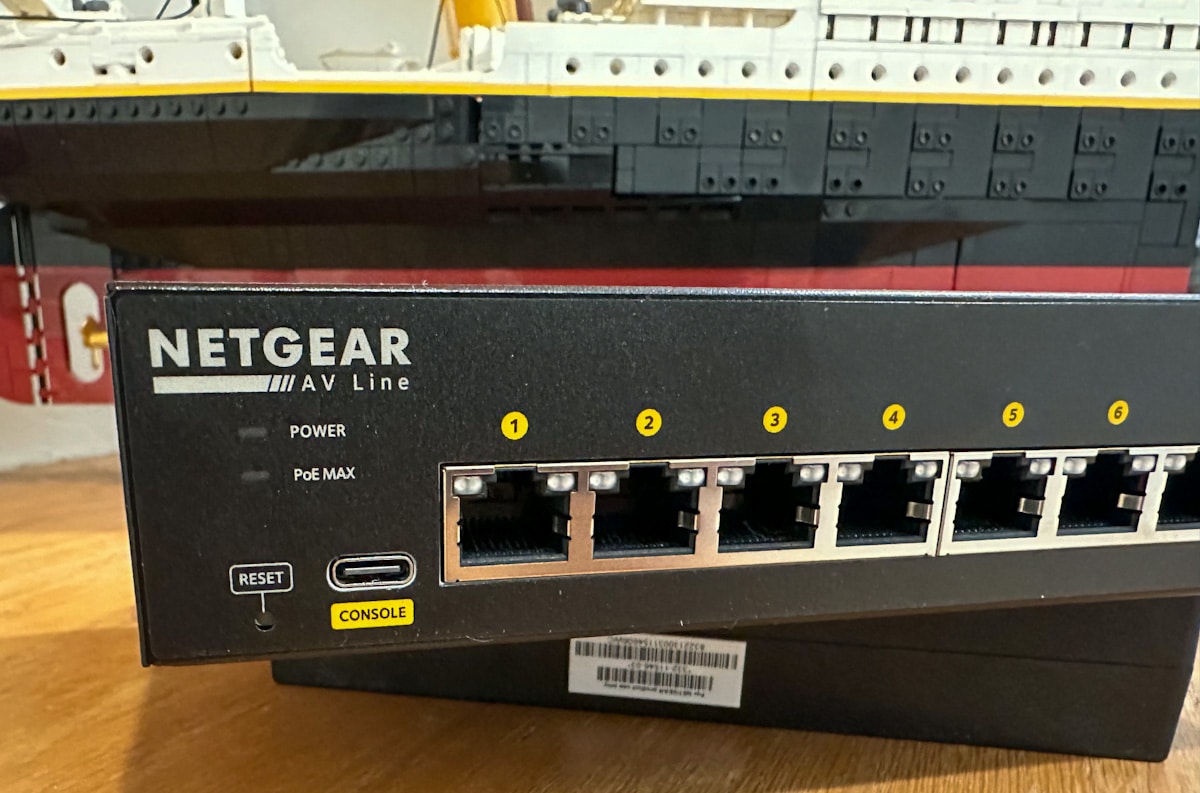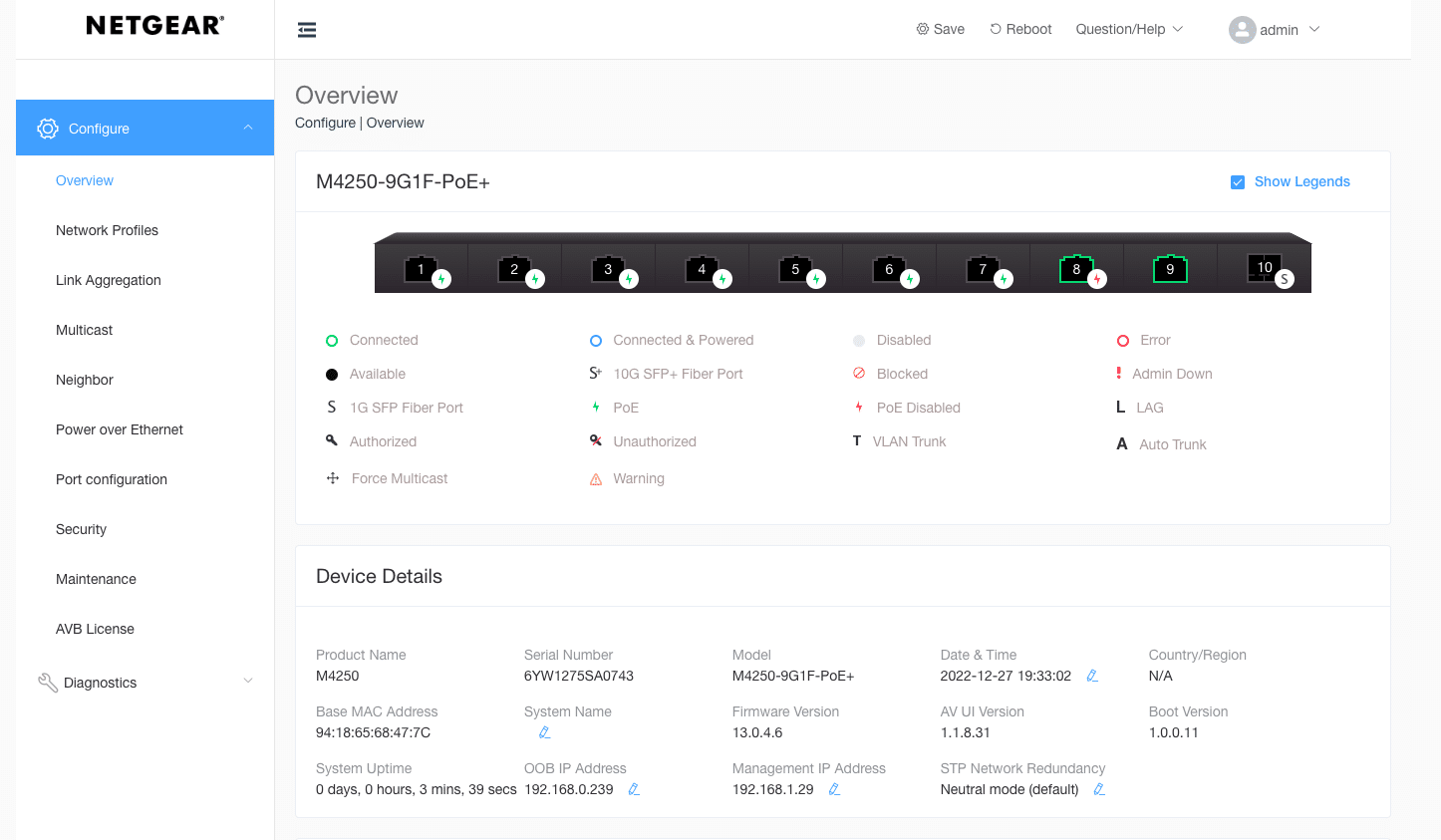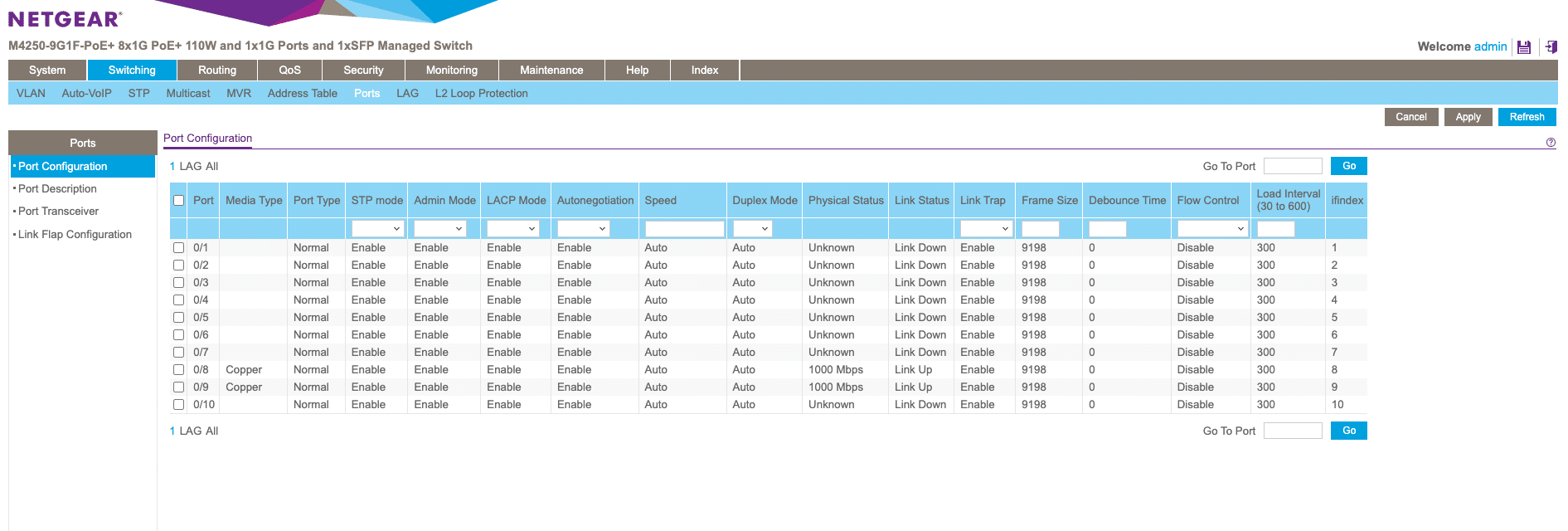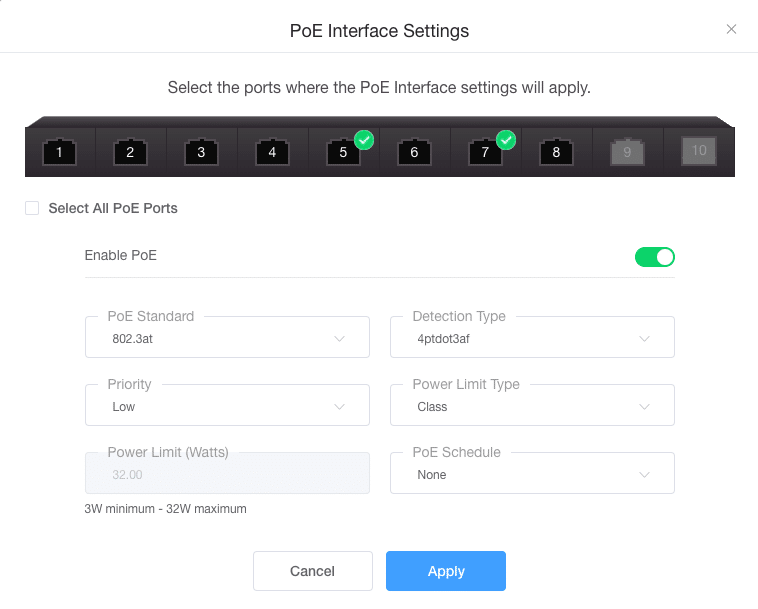The NETGEAR AV Line of M4250 Switches is a new product designed specifically for audio/video professionals. It has been developed with input from leading experts in the professional AV market and combines NETGEAR’s years of networking expertise with best practices from the AV industry. The M4250 switches are tailored for the growing AV over IP market and are capable of handling commonly used 1Gbps codecs.
The NETGEAR AV Line of M4250 Switches is a new product designed specifically for audio/video professionals. It has been developed with input from leading experts in the professional AV market and combines NETGEAR’s years of networking expertise with best practices from the AV industry. The M4250 switches are tailored for the growing AV over IP market and are capable of handling commonly used 1Gbps codecs.

As usual, the line of M4250 switches has many models within. In this case, we’re looking at the Netgear M4250-9G1F-PoE+ (GSM4210PD) AV Line specifically. It has 10 total ports (9x 1G, 1x SFP). 8 are POE ports with support for 110W total output. The Netgear M4250-9G1F-PoE+ is currently listed for $599 on Amazon.
Netgear M4250-9G1F-PoE+ Specifications
| Primary Port Speed | 1 Gigabit |
|---|---|
| Number of Ports | 10 (8x 1G PoE+, 1x 1G, 1x SFP) |
| PoE Ports / Budget | 8 PoE+ (30W/port), 110W Budget |
| IGMP Support | Enhanced (NETGEAR IGMP Plus™) |
| Jumbo Frame Support | Yes, up to 12kb |
| AVB Support | Yes. Electronic license required, activation key sent via email (AVB4210PD-10000S) |
| Acoustics | Fanless |
| Power Consumption | With PoE: 132.25W/451.5Btu/hr Without PoE: 9.88W/33.73Btu/hr Standby without any port connection: 6.4W/22.02Btu/hr |
| Third-party support | Domotz |
| Warranty | Lifetime |
Netgear M4250-9G1F-PoE+ Highlights
The marquee feature of the M4250 switches is their PoE+ with 8 PoE+ ports capable of 30W per port and a total of 110W PoE budget. The switches also come pre-configured for standard audio and video signals but offer an AV user interface for customization with port-based profiles. These profiles include options for audio (such as Dante, Q-SYS, and AES67) and video (such as NVX, AMX, Q-SYS, NDI, and Dante). There are also mixed profiles available for audio/video/control.
When multiple M4250 switches are used, NETGEAR’s IGMP PlusTM feature allows for automation in connecting them together, or with M4300 and M4500 switches. The M4250 switches also have a dedicated AV web-based GUI interface for more specific AV installations and offer color-based AV profiles that can be applied to different ports. In addition, the M4250 switches have a common Layer 2 and Layer 3 switching engine across all models and come with a separate IT web GUI, console, telnet, and SSH that is consistent with other NETGEAR M4300 and M4500 series products.
The M4250 switch has support for Audio Video Bridging (AVB), which is an industry standard for transporting content over a network. AVB provides improved synchronization, and low latency, and is often used when very low latency is required, such as in live performances. All of the AV Line M4250 switches can be optionally licensed for AVB support.
In addition to their AV capabilities, the M4250 switches can also be used in standard IT applications, such as in midsize Enterprise campus networks, IoT, and IPTV.
The M4250 switches are covered under NETGEAR’s ProSAFE Limited Lifetime Hardware Warranty and come with 90 days of Technical Support via phone and email, as well as Lifetime Technical Support through online chat and Lifetime Next Business Day hardware replacement.
Interface
They offer industry-standard management options, including a CLI, main NETGEAR IT web interface, SNMP, sFlow, and RSPAN, as well as a single-pane-of-glass NMS300 management platform with centralized firmware updates and mass configuration support.
The user interface of the NETGEAR AV Line of M4250 Switches has been designed to be clean and intuitive, making it easy for audio/video professionals to use and customize the switches to fit their specific needs. The AV user interface offers a range of customization options through port-based profiles, including options for audio and video as well as mixed profiles for audio/video/control. These profiles can be accessed through the dedicated AV web-based GUI interface, which is simplified to aid in navigation and understanding.
In addition to the AV user interface, the M4250 switches also come with a built-in IT web GUI, console, telnet, and SSH that is consistent with other NETGEAR M4300 and M4500 series products.
The IT Web GUI allows for a more granular configuration of the switch and its integration to the network as a whole, especially at installation time, versus the AV-based GUI which provides the options that an AV engineer would want to change. This allows for easy management and configuration of the switches and helps ensure that audio/video professionals can get the most out of their M4250 switches. Overall, the clean and intuitive UI of the M4250 switches makes them a user-friendly and effective option for audio/video professionals.
Final Thoughts
The Netgear M4250-9G1F-PoE+ is a new switch designed specifically for audio/video professionals. It has 10 total ports (8x 1G PoE+, 1x 1G, 1x SFP) and supports 8 PoE+ ports with a total output of 110W. This switch has a range of features that make it well-suited for audio/video applications, including support for AVB (Audio Video Bridging) and a dedicated AV web-based GUI interface with port-based profiles for audio, video, and mixed audio/video/control signals.
It also has a web GUI and other standard management options, making it suitable for use in standard IT applications as well. At a street price of $600 it’s not inexpensive, but there’s a lot to like in terms of codec support, configurability, management options, and an excellent warranty. For standard POE switches, Netgear offers similar port counts for much less, the AV Line however has much more to offer, just be sure your workload can take advantage.
Engage with StorageReview
Newsletter | YouTube | Podcast iTunes/Spotify | Instagram | Twitter | TikTok | RSS Feed