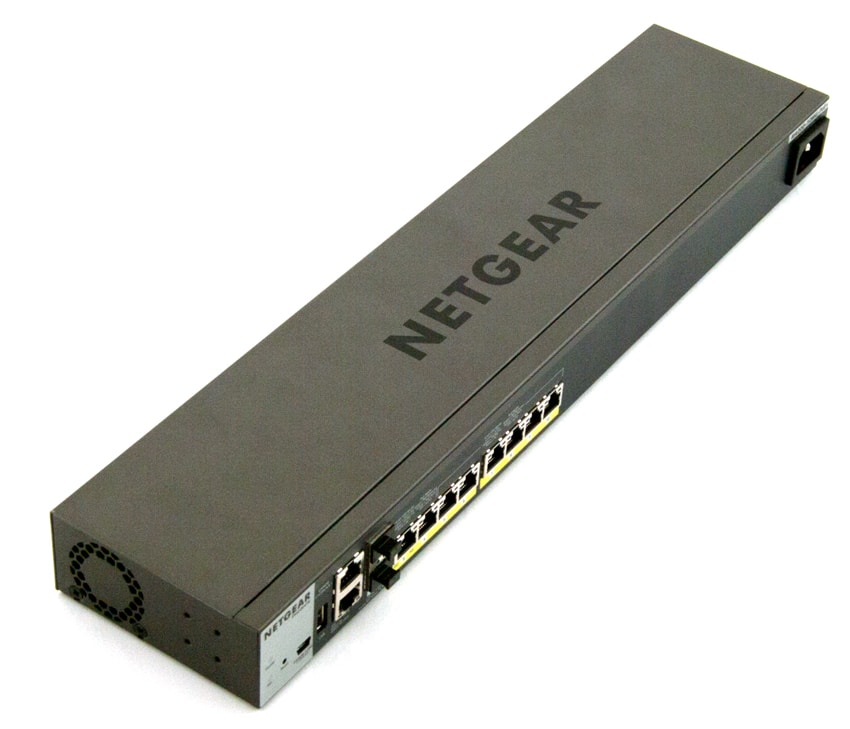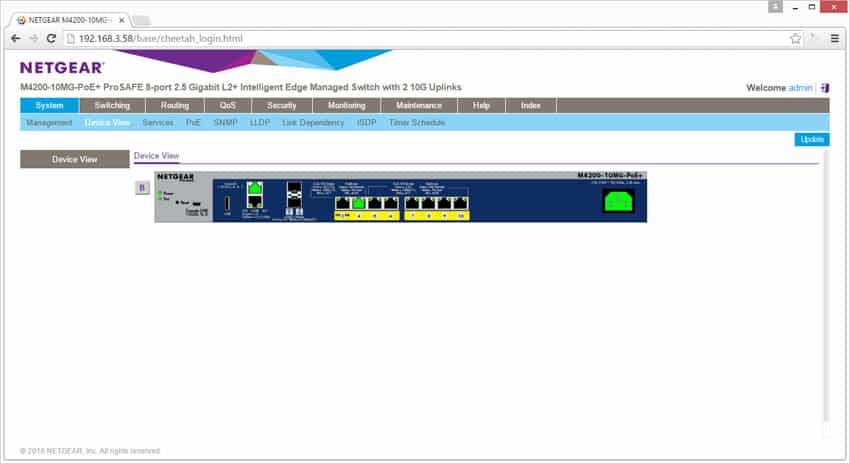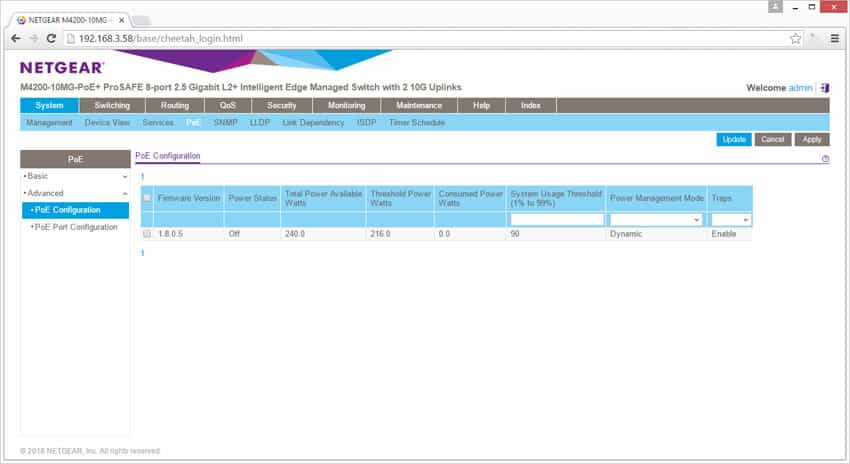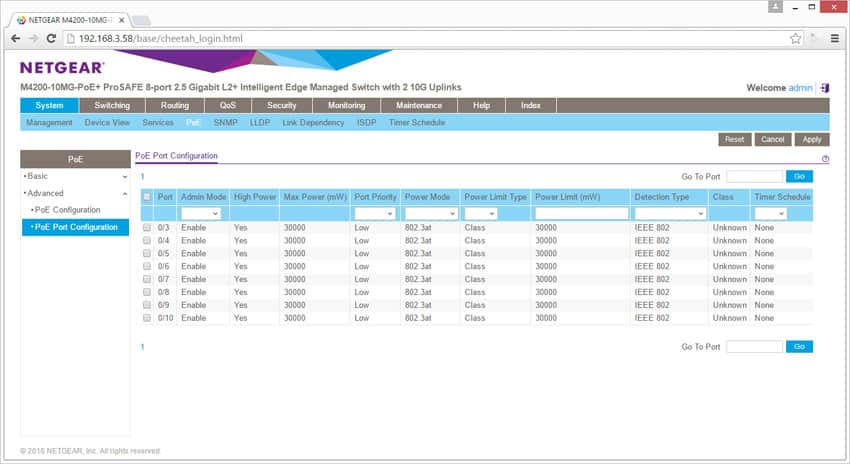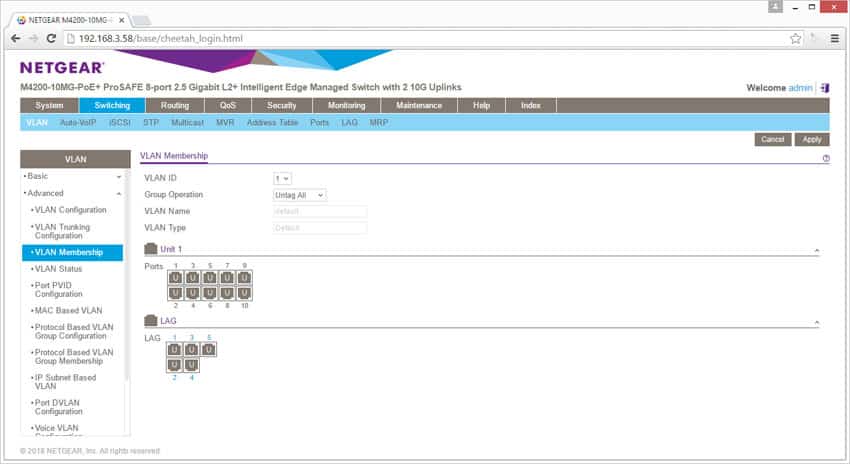Netgear switches are well-known for their value, performance, and reliability and are the frontrunners in their industry. We’ve reviewed many Netgear switches over the past several years, such as the Netgear ProSAFE Chassis M6100 Switch Series and Netgear ProSAFE Click Switch Series, and some play a vital role in the StorageReview lab when testing and reviewing enterprise products. Today, we will be looking at a unique switch targeting the Wave 2 11ac deployments; the ProSAFE M4200 Managed Switch. This switch has been built from the ground up in with a compact footprint for ease of deployment no matter the location. The M4200 switch can be used as a 10G aggregation switch for 802.11ac Wave 2 access points and NBASE-T endpoints at the WiFi edge of midsize organizations.

The M4200 comes equipped with eight fully powered PoE+ and multi-speed 1G, 2.5G ports for 100 meter legacy cable runs as well as two 10G uplinks, which allow for the unobtrusive deployment of eight Wave 2 11ac access points. Of these 1G, 2.5G PoE+ ports, two support 5G speed. Netgear also indicates that it is compatible with most major wireless and switching vendors. The switch is also IEEE compliant and provides excellent latency for high-speed networking.
Netgear’s newest managed switch leverages a slim design and is plenum-rated, allowing for safe and convenient placement above drop-down ceilings. This designation also means that levels of toxicity in the smoke from fires are greatly reduced due to its flame-resistant material.
Backed by NETGEAR ProSafe Lifetime Hardware Warranty, the M4200 is bundled mounting accessories allows you to place this switch where you can optimize access points and cabling efficiency, both inside and outside the rack.
ProSAFE M4200 Managed Switch Specifications
- Model Name: M4200-10MGPoE+
- Model Number: GSM4210P
- Form Factor: Full width 1-unit 1U rack mount, 3.9 in (10 cm) deep
- Switching Fabric: 90Gps
- 100/1000/2.5G BASE-T RJ45 ports: 6 ports PoE+, 100M; 1G; 2.5G
- 100/1000/2.5G/5G BASE-T RJ45 ports: 2 ports PoE+100M; 1G; 2.5G; 5G
1000/10GBASE-X SFP+ ports: 2 ports, 1G; 10G - PSU: Internal
- Fans:
- Fixed, Side-to-side 28.9dB
- Low acoustics
- Out-of-band Console:
- Ethernet: Out-of-band 1G port (Front)
- Console: RJ45 RS232 (Front)
- Console: Mini-USB (Front)
- Storage: USB (Front)
- MAC ARP/NDP:
- 16K MAC
- 1K ARP/NDP
- Routing / Switching Capacity:
- 90 Gbps
- Line-rate
- Throughput: 66.9 Mpps
- Application Route Scaling:
- Static: 32v4/32v6
- RIP: 32
- Packet Buffer: 16Mb
- Latency:
- 64-byte frames:
- <2.8μs 1G RJ45
- <7.2μs 2.5G RJ45
- <5.7μs 5G RJ45
- <0.9μs 10G SFP+
- 64-byte frames:
- ACLs:
- 50 ACLs
- 512 rules per list
- 16K ACL rules (ingress)
- Multicast IGMP Group membership:
- 1K IPv4
- 1K IPv6
- CPU:
- CPU 800Mhz
- 1GB RAM
- 256MB Flash
- VLANs: 1K VLANS
- DHCP:
- DHCP Server:2K leases
- IPv4: 256 pools
- sFlow:
- 10 samplers
- 10 pollers
- 8 receivers
Design and build
The ProSAFE M4200 Managed Switch is designed for standard racking as well as both plenum mounting on rectangular and round poles, or walls. Moreover, it can be securely placed above drop-down ceilings, in air passageways, and in places where bulkier switches are unable to go (including vertical or horizontal, flat or perpendicular). The mounting mechanism also includes a locking tab.
The M4200 also comes with four self-adhesive rubber footpads, allowing it to rest firm on any flat surface while protecting the device from shock and vibrations. It also adds ventilation space between stacked switches to help keep them cool as possible. Additionally, the switch comes with power cord locker for protection against the elements and other issues when used in a nontraditional networking environment. The switch is whisper quiet, with noise levels only 28.9dB when operating at 25°C (77°F).
As far as functionality goes, the ProSAFE M4200 Managed Switch is equipped with six 100M/1G/2.5GBASE-T RJ-45 PoE ports, two 100M/1G/2.5G/5GBASE-T RJ-45 PoE ports, and two 10GBASE-X fiber SFP+ uplink ports.
Also located on the front panel are the Power and Fan system LEDs, a recessed Reset button, one mini USB console port, one USB 2.0 port, a AC power receptacle and a slot for power cord lock mechanism.
Management
The Netgear ProSAFE M4200 Series can be managed through a command-line interface (CLI), a Simple Network Management Protocol (SNMP), or a web-based GUI; we will be looking at the latter.
Netgear’s web-based management software leverages a very effective interface and features advanced functionality that can significantly improve the efficiency of the switch as well as the overall network performance. The web management software lets users to remotely monitor, configure, and control switches via a web browser without having to use expensive and overly complicated SNMP software products. To access the web interface, simply type the IP address of the switch in a web browser and enter the password. All-in-all, a very simple process to get up and running.
The Device View is an HTML applet (previously JAVA-based) that shows a detailed layout of the switch as well as a live display of all the ports on the M4200, offering users information on device ports, current configuration and status, tables, and feature components. The color of the port indicates its status: green means that the port is enabled, while red indicates that an error has occurred on the port or that the link has been disabled. To view the menu that displays statistics and configuration options, you can click a specific port. Clicking the graphic of the switch, and not a specific port, brings up the main menu, which has the same options as the navigation tabs located at the top of the page.
The PoE Configuration page displays the firmware version, power status, total power available, threshold power and consumer power. You can also set the System Usage Threshold percentage (from 1 to 99), which sends a trap to the user if the consumed power is greater than the threshold power.
In the Power Management mode drop-down list, the Static option allocates power for each port depending on the type of power threshold configured on the port. Setting it to ‘Dynamic’, however, means that power consumption on each port is measured and calculated in real-time.
On the PoE Port Configuration page, you can modify the following settings: the Admin Mode, which determines how the port delivers power; Port Priority, which determines the ports that will deliver power when the total power delivered by the system surpasses a specific threshold; High Power mode settings (Disabled, Legacy, Pre-802.3at, or 802.3at); the Power Limit Type, which indicates the maximum power that a port can deliver; the Power Limit, which defines the maximum power that can be delivered by a port; and the Timer Schedule, which defines the timer schedule assigned to the port.
Netgear also allows you to define VLAN groups stored in the VLAN membership section (the M4200 series of switches each support upwards of 1024 VLANs).
The Group Operation list allows you to select specific ports and configure them: ‘Untag All’ and ‘Tag All’ will untag and tag, respectively, all frames transmitted for this VLAN after clicking the Apply button. The Remove All selection excludes all ports from the selected VLAN. Lastly, the VLAN Name and Type displays the name and type of the currently selected VLAN. Users can also individually click specific ports to untag, tag or remove ports from certain VLAN groups.
Conclusion
The Netgear ProSAFE M4200 is a managed switch with 10 ports: six 2.5G ports, two 2.5G or 5G ports, and two 10G ports. This compact switch is designed to target the current Wave 2 11ac deployments. All of the ports expect for the 10G ones, support PoE+ for 100-meter legacy cables. The M4200 can be used as a 10G aggregation switch for 802.11ac Wave 2 access points and NBASE-T endpoints, offering many unique mounting options to fit the deployment requirements needed. As with many Netgear switches we've used, we found the M4200 easy to deploy and simple to manage through the web management interface.
Netgear ProSAFE M200 Managed Switch on Amazon
Sign up for the StorageReview newsletter