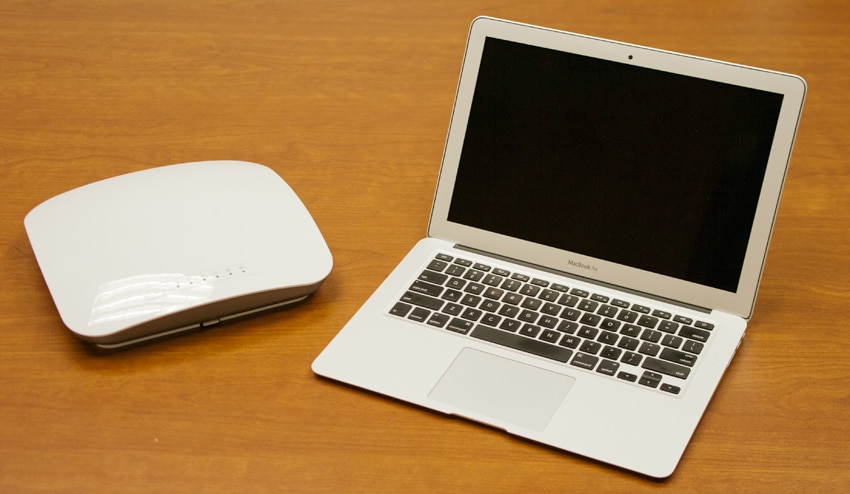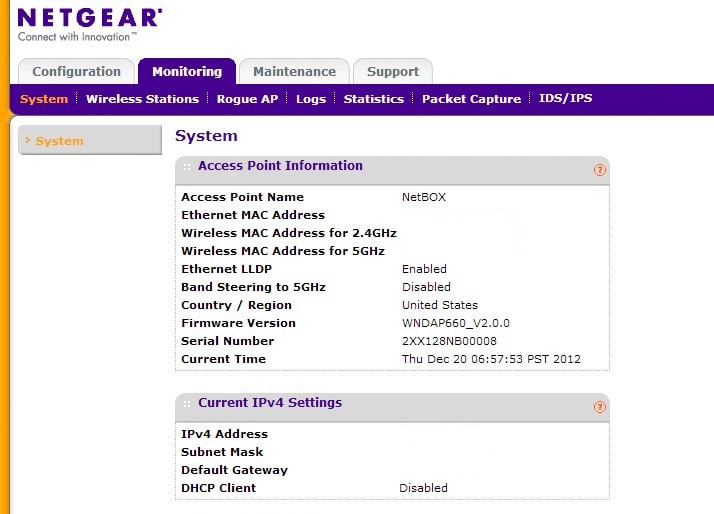The Netgear ProSafe WNDAP660 is the company’s premiere dual-band wireless-N access point router from its business-line of networking products. The access point offers 802.11n (3×3) connection, with throughput up to 450 Mbps, along with dual-band 2.4GHz and 5GHz radios for maximum wireless throughput. For business users it also offers a set of robust security features include WPA, WPA2, rogue AP detection, 802.1x with RADIUS support, Advanced Security with Wireless Intrusion Detection (WIDS) and Wireless Intrusion Prevention (WIPS) support.
While the StorageReview Lab requires managed high-speed network infrastructure like the 1GbE NETGEAR ProSafe GSM7352S, the 10/40GbE Mellanox SX1036, or the 56Gb/s InfiniBand Mellanox SX6036, a modern networking infrastructure also has to include wireless access to allow the vast numbers of mobile devices that co-exist in today’s BYOD ecosystem. With its dual-band radio, the ProSafe WNDAP660 keeps the StorageReview office running at peak wireless performance over both 2.4GHz and 5GHz networks.
Our review model is the WNDAP660, however Netgear also offers the WNDAP620. The core difference is that the WNDAP 620 features the option to select either the 2.4 or the 5 GHz band for access, where the WNDAP660 allows the client to access both the 2.4 and the 5 GHz band concurrently to maximize capacity and flexibility. Both units are shipping now with street pricing at the time of this review of roughly $570 for the WNDAP660 and $490 for the WNDAP620.
Netgear ProSafe WNDAP660 Specifications
- Standards
- IEEE 802.11a 5GHz
- IEEE 802.11g, IEEE 802.11b, 2.4GHz
- IEEE 802.11n standard, 2.4GHz and 5GHz
- WMM – Wireless MultiMedia prioritization
- WDS – Wireless Distribution System
- Power over Ethernet (PoE) IEEE 802.3af and 802.3at
- Security
- Wi-Fi Protected Access (WPA, WPA2)
- Wired Equivalent Privacy (WEP) 64-bit, 128-bit, and 152-bit encryption
- IEEE 802.1x RADIUS authentication with EAP TLS, TTLS, PEAP
- Wireless access control to identify authorized wireless network devices
- MAC address authentication
- VPN pass-through support
- Secure SSH telnet
- Security Sockets Layer (SSL) remote management login
- Network Management
- Remote configuration and management through Web browser, SNMP or telnet with command line interface (CLI)
- SNMP management supports SNMP MIB I, MIB II, 802.11 MIB and proprietary configuration MIB
- Advanced Wireless Features
- Wireless Distribution System (WDS)
- Bridge mode: Point-to-point wireless WDS mode
- Bridge mode: Point-to-multipoint wireless WDS mode
- Repeater mode
- Adjustable Transmit Power Control (TPC) from 100 mW down to 0 mW
- Physical Dimensions (W x D x H): 10.0 x 10.0 x 2.16 in
- Weight: 3.31 lb
- Access Point: ProSafe Lifetime Warranty
- Power Supply: 3-year Warranty
Design and Build
The ProSafe WDNAP660 features a glossy white finish with 5 green LED lights for Power, Link/ACT, LAN, 2.4 GHz and 5 GHz activity. The WDNAP660 also features a wall mount. This allows users to mount the router on the wall or the ceiling to provide better reception for its end-users.
With its support for Power over Ethernet (PoE), the router is not limited to having an AC plug nearby for mounting and use. It can be placed at a workstation, center of a conference table, the ceiling in a remote office, the back corner wall or basically anywhere an Ethernet cable can be run to. For a business device, the rounded edges and neutral color scheme produce an appearance simple to blend with any modern office environment.
On the rear of the ProSafe WDNAP660, there are two 10/100/1000BASE-T Gigabit Ethernet (RJ-45) ports with Auto Uplink (Auto MDI-X) with IEEE 802.3af and 802.3at PoE support. In addition, there is one console port with RJ45, three reverse SMA antenna connectors for additional antennas, and the optional 12V DC, 1.5A power adapter. With its three reverse SMA antenna connectors, users can add optional antennas, such as Netgear’s ProSafe 10 DBI 2×2 Indoor Outdoor Directional Antenna to expand wireless coverage zones. An antenna like the Netgear ProSafe 10 DBI can expand your coverage zone to an estimated 5 miles, which is very useful in planning a network that incorporates wireless, varying facility sizes, construction materials, distance between transmission points and physical obstructions that an IT professional must account for.
User Interface
To access the features and to set up the ProSafe WDNAP660 router, you’ll need to access its own internal web server to host its management utilities internally. The utility is easy to follow and offers plenty of options for buyers in this price category.
There are four main tabs in the user interface:
- Configuration: tab provides access to general system information, IP addresses, Wireless settings, Security settings, Wireless Bridge and IDS/IPS. The Wireless setting screen provides users with the ability to name their wireless network, set their wireless mode in both 2.4Ghz and 5.0GHz band, along with setting up with the wireless network is visible to users or not.
- Monitoring: provides access to System information (IP Address, Mac Address, etc), Wireless Stations, Rogue AP, Logs, Statistics, Packet Capture and IDS/IPS.
- Maintenance: provides access to Security, Reset, Remote Management, and Upgrade. The Security settings allow you set your password to provide limited access to your wireless network. Reset will as the name points to; reset your router back to its default settings. Upgrade allows users to updated the router’s firmware and backup your current settings.
- Support: provides will take you to Netgear’s support page where you can find information on your router to help troubleshoot or setup the router, if need be.
Netgear offers a plethora of security features for administrators to choose from when it comes to setting up and securing their wireless infrastructure. The WNDAP660 supports multiple VLAN-linked networks, with individual SSID and security access settings for each. This means one AP for multiple users in different groups to access their own network, without having to setup an individual access point for each. Another feature is Rogue AP detection and whitelisting, notifying administrators of unidentified or unauthorized APs also connected to the wired infrastructure, causing a breach in security. More basic security options include MAC address filtering, including whitelists to only give wireless access to known trusted computers.
Conclusion
There’s little debate that WiFi is the connectivity option of choice in businesses, and the stress on access points is becoming more intense by the day as most client users of an access point or wireless fabric in general will hit it continuously and with multiple devices thanks to the proliferation of BYOD. Wireless access points thus have to improve in terms of coverage, throughput performance and manageability to make them both easier for network admins to manage, and more reliable for end users.
To that end, Netgear boasts improvements across the board with the ProSafe WNDAP660 and WNDAP620. We have found coverage in our office and lab to be remarkable, while the administration tools also enable us to manage devices, networks and QoS with ease. Most of the really fun stuff goes on behind the scenes, but it is critical to the operation of the WNDAP660 (ex. auto-sensing load balancing for the wireless bands and the multitude of security features and policies). Factor in that the access point is designed with a very modern appearance with its sleek lines, and business users get a terrific blend of features and design at this price point.
Netgear ProSafe WNDAP660 at Amazon.com