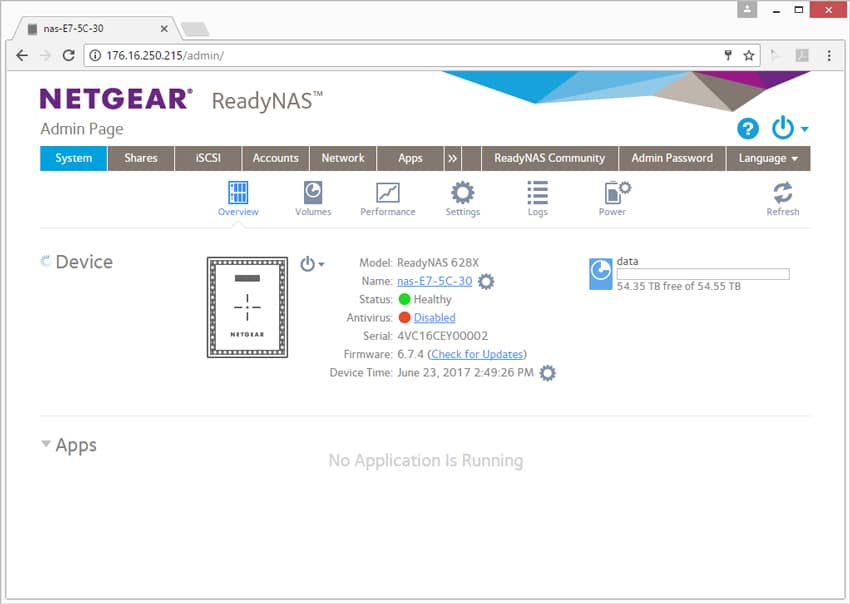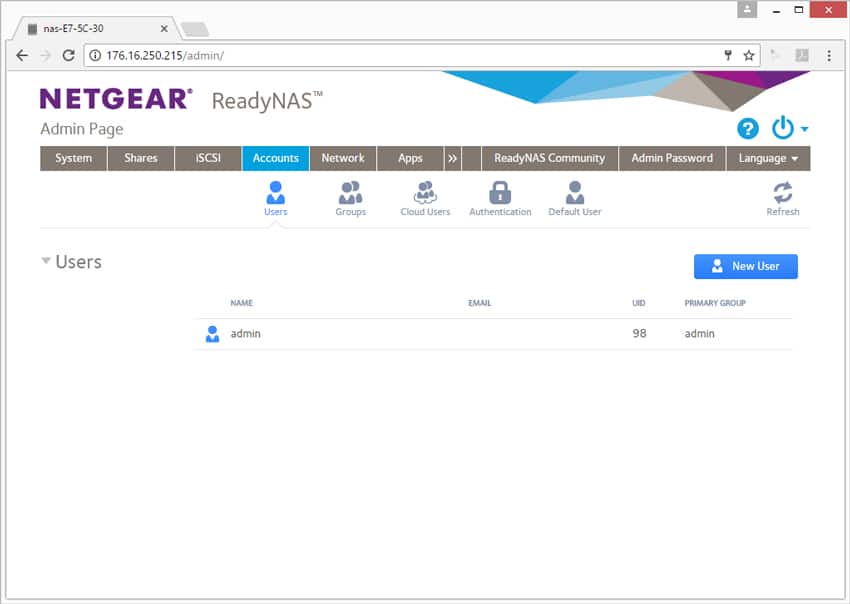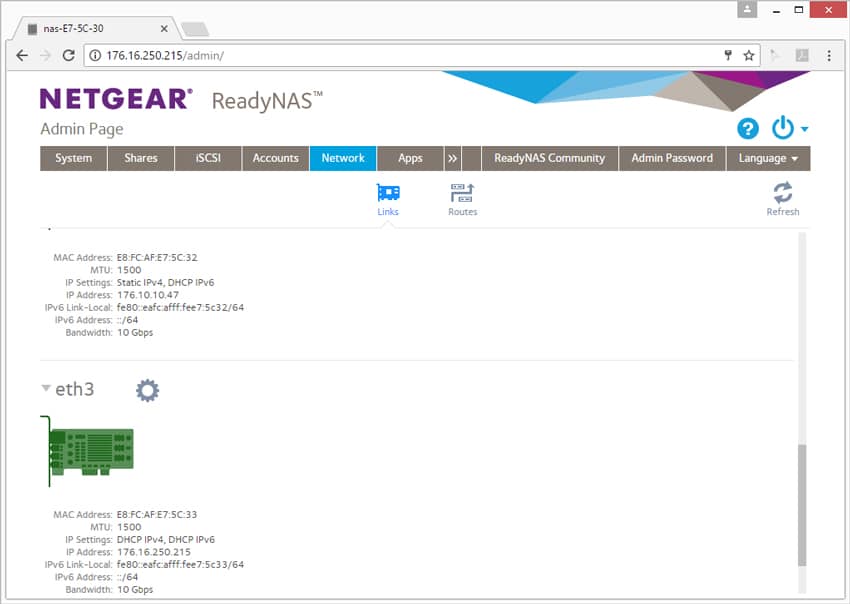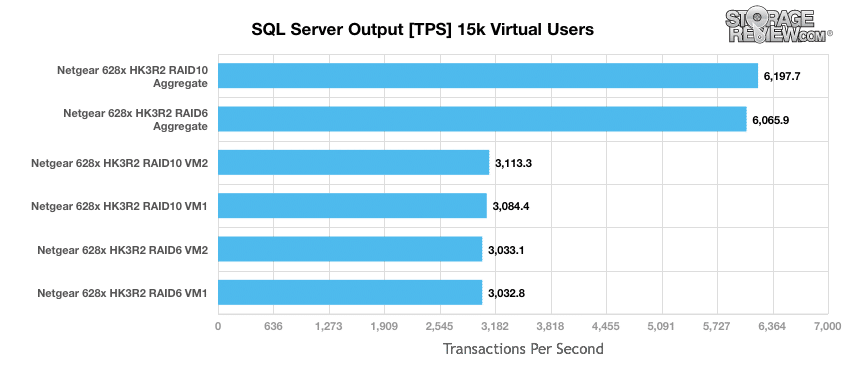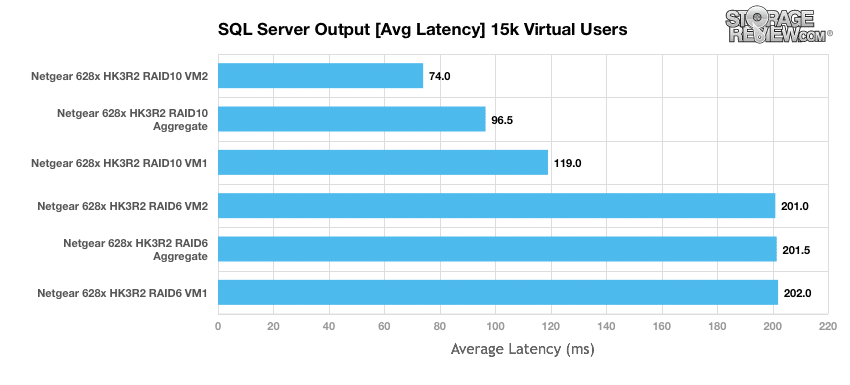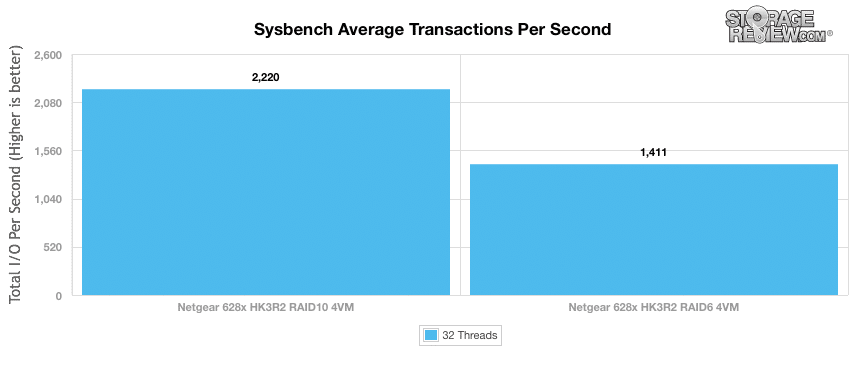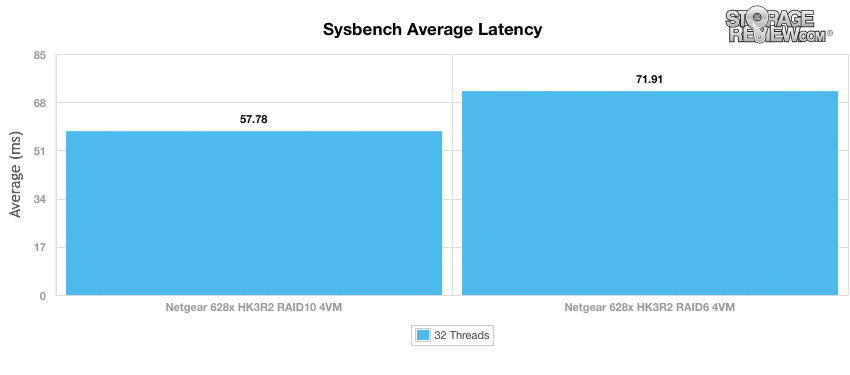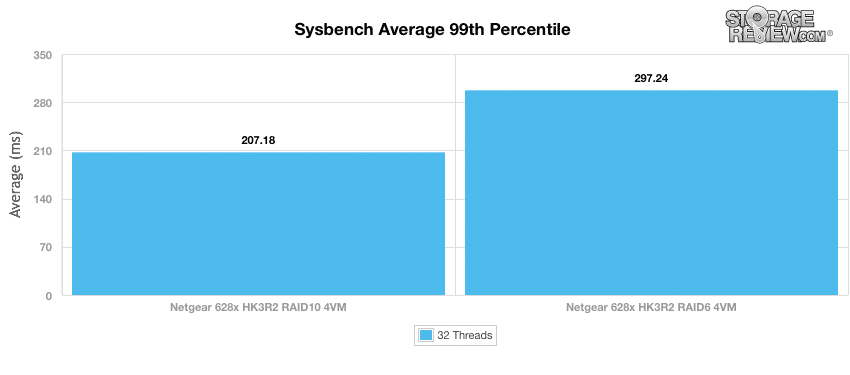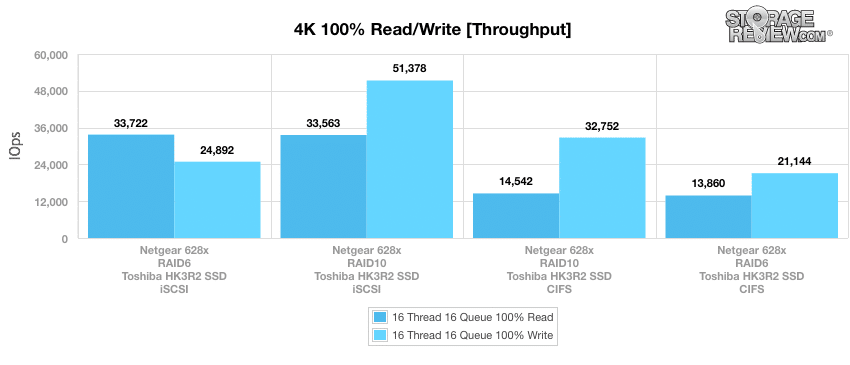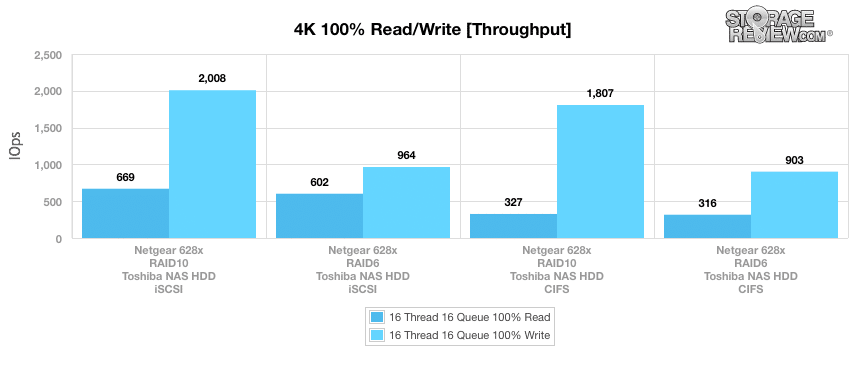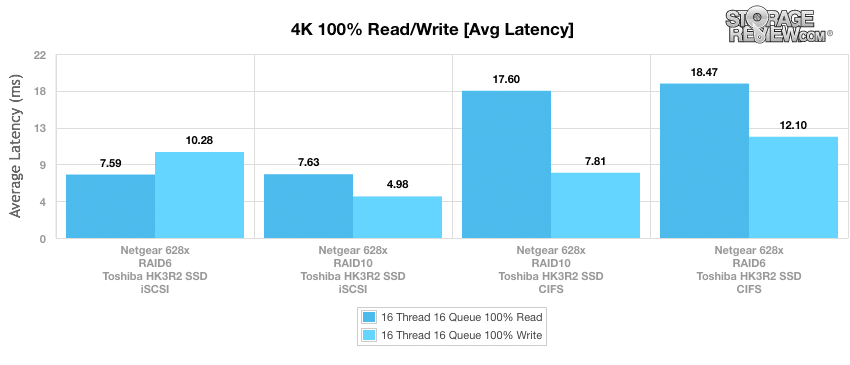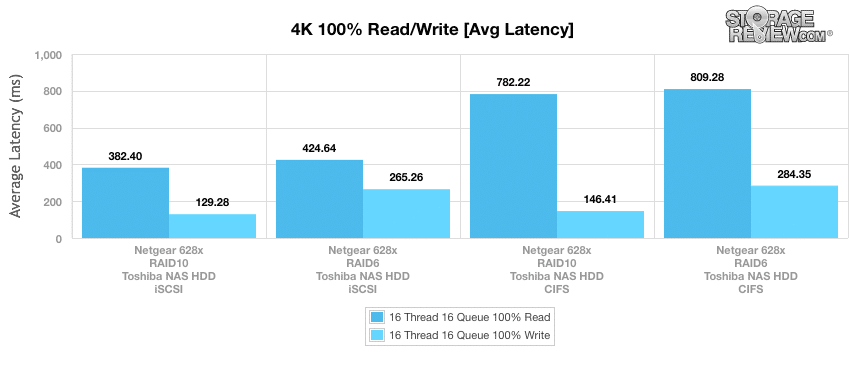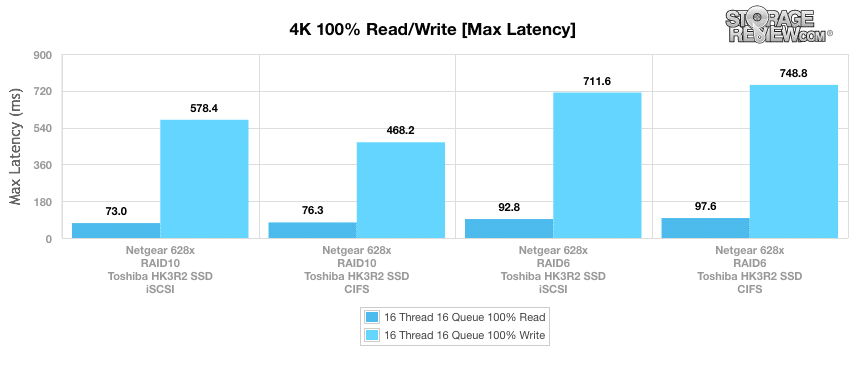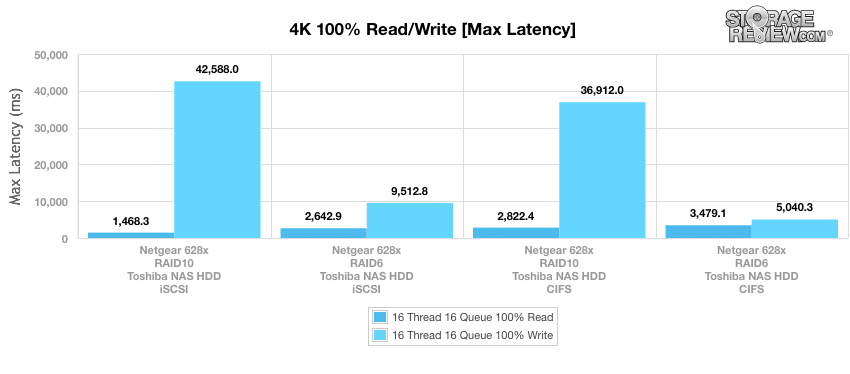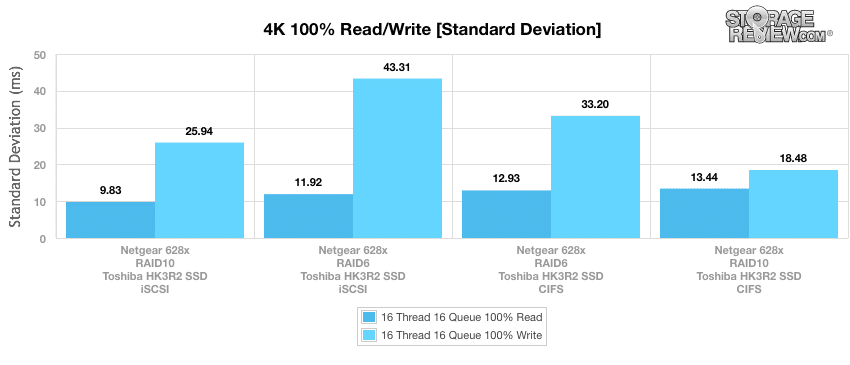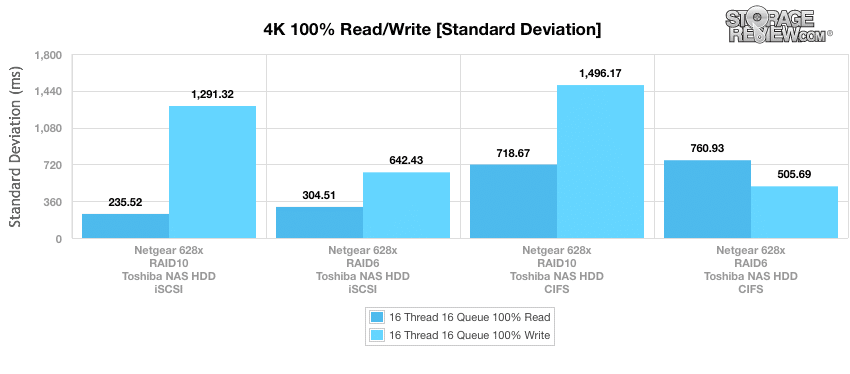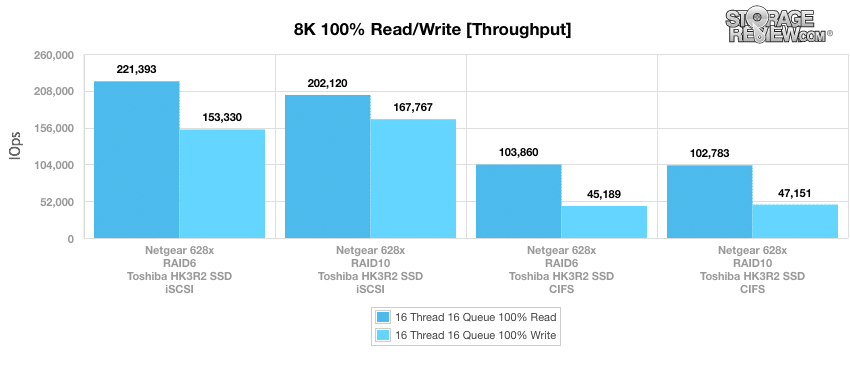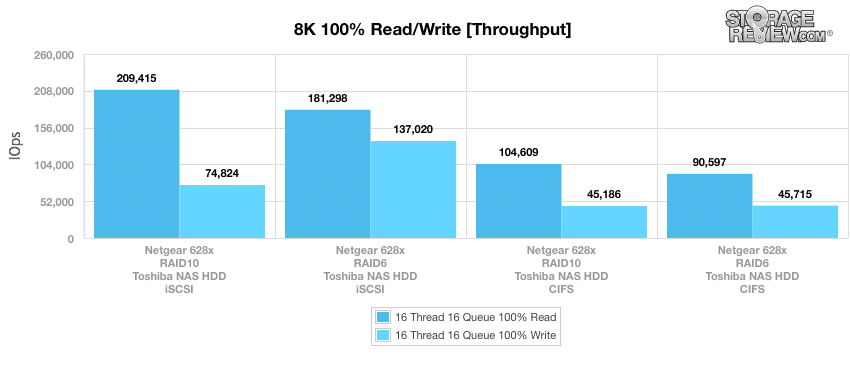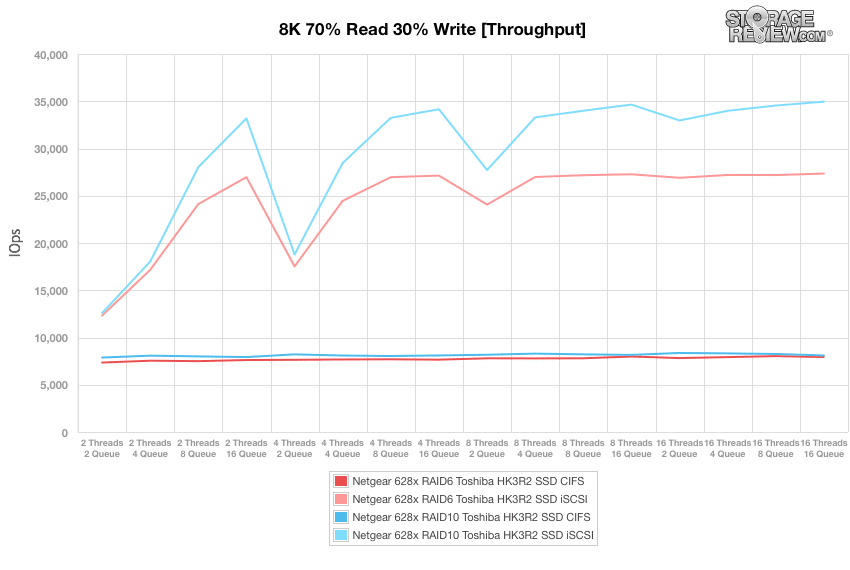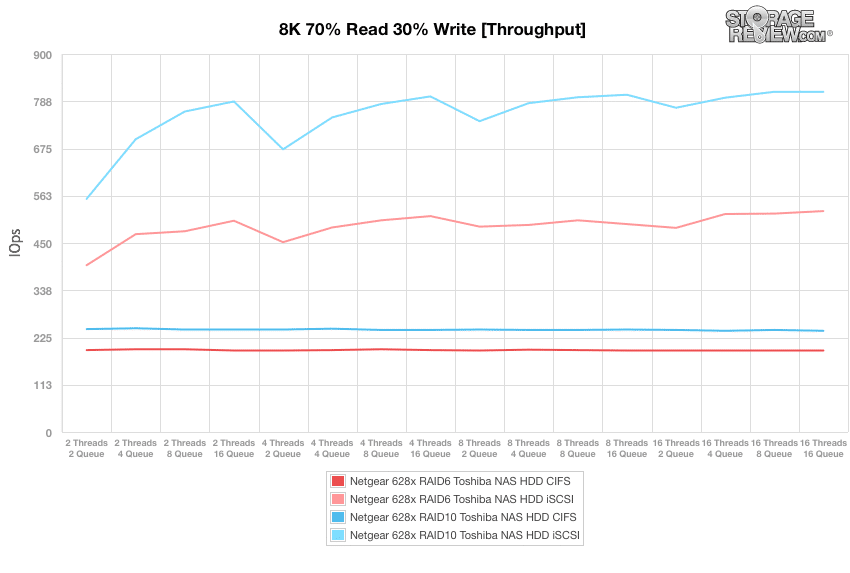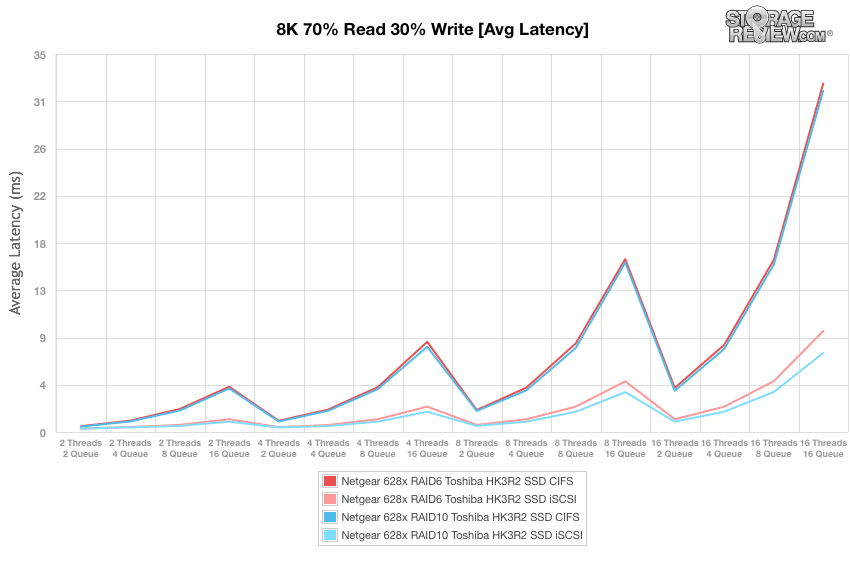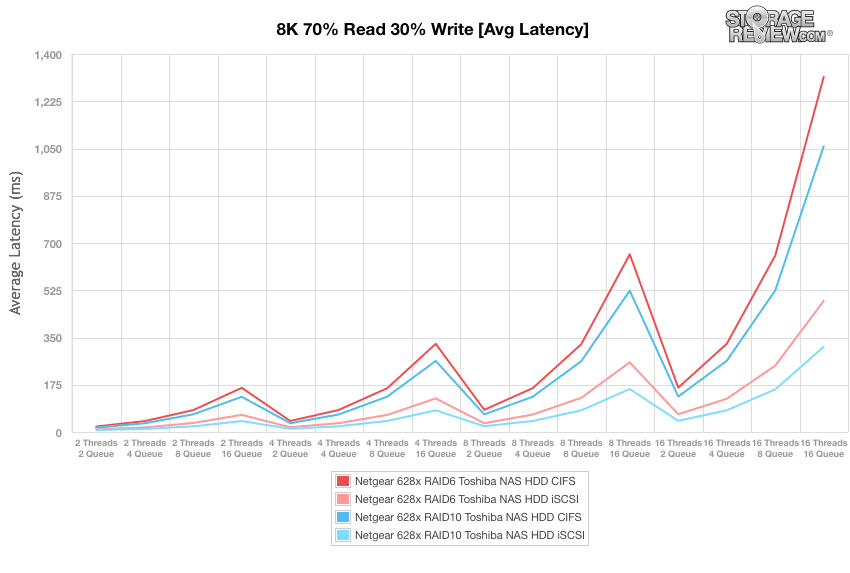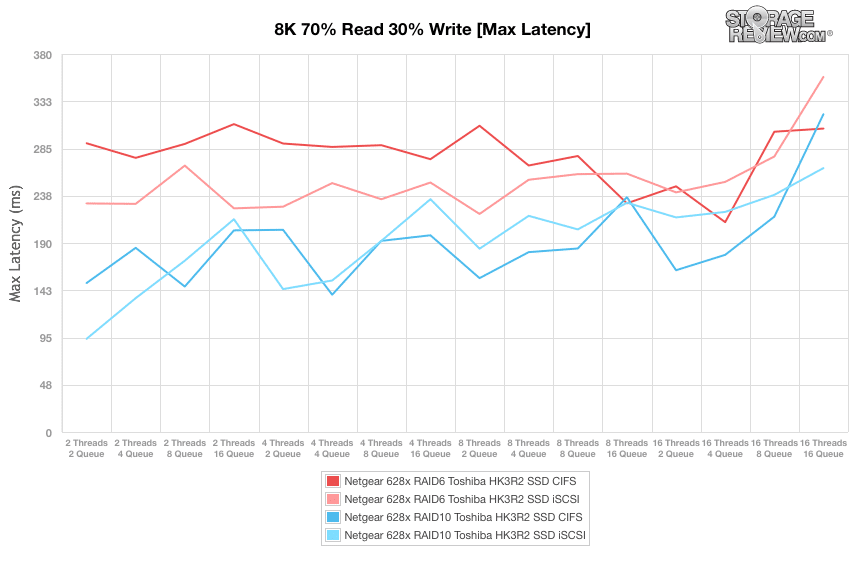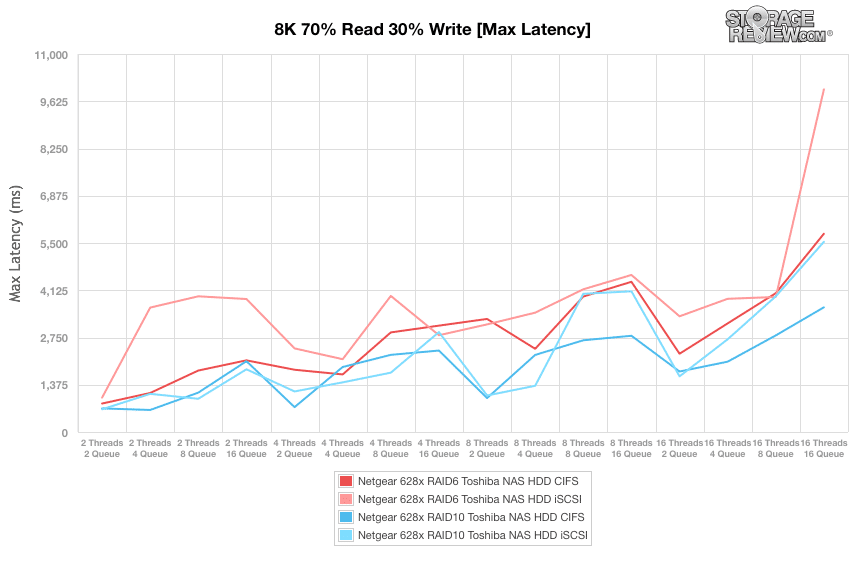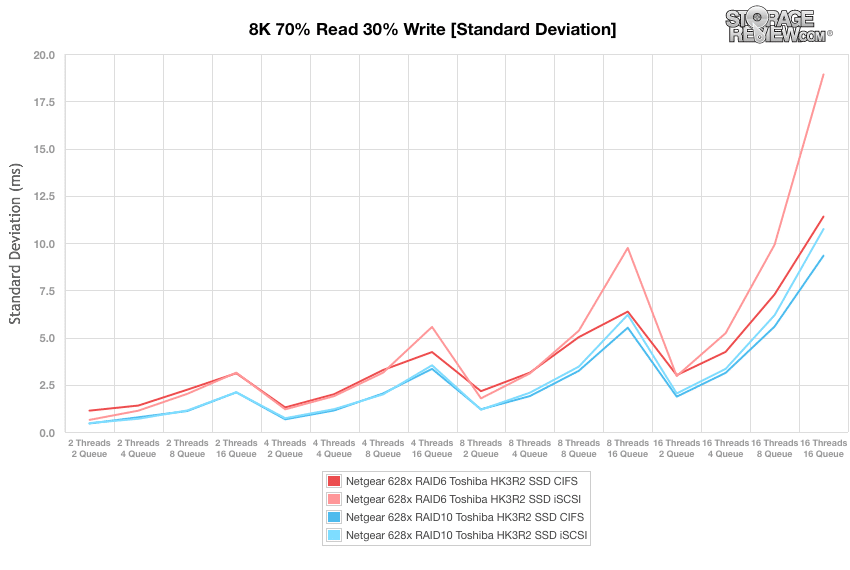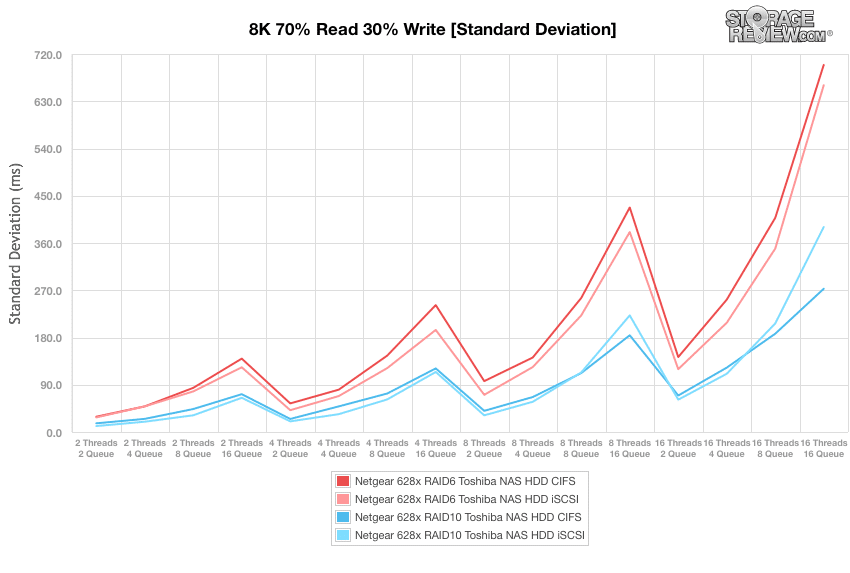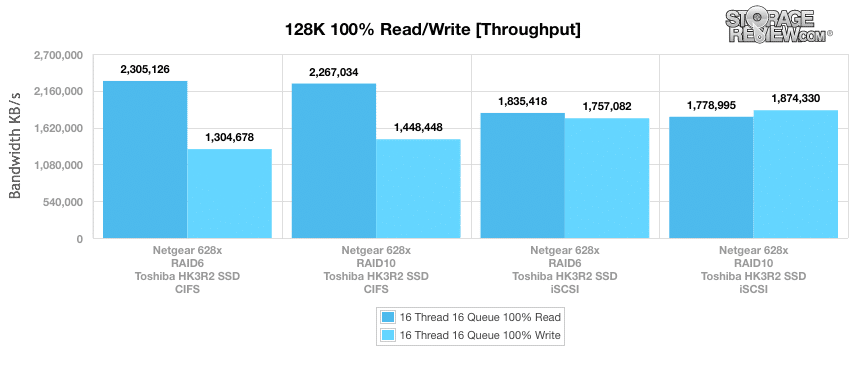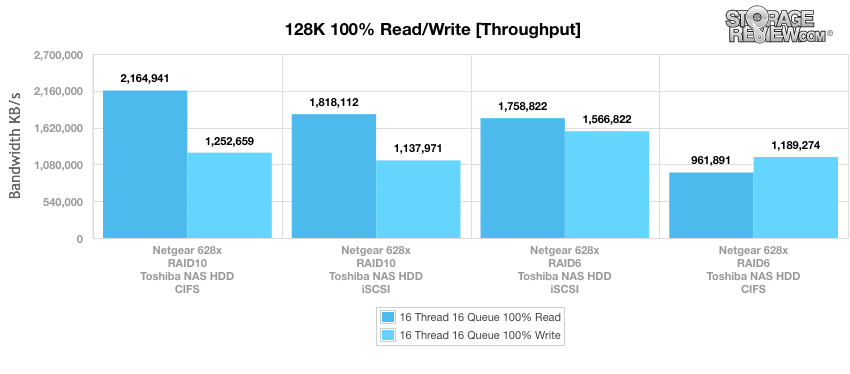The NETGEAR ReadyNAS 628X is an 8-bay NAS designed for growing small and medium size businesses and is part of the NETGEAR’s 620X line of high-performing NAS solutions. We previously reviewed the RN626X (the 6-bay model), which features the same premium build, and similar hardware and features: an Intel dual core server processor and is equipped with built-in dual 10Gb Ethernet ports, unlimited snapshots, disaster recovery and comprehensive–yet easy-to-use–file sharing capabilities.

The Netgear NAS has a maximum capacity of up to 80TB on a single system. Businesses and users can also scale the 628X to an impressive 130TB with expansion units as their storage needs grow. In addition, leveraging the 10 Gigabit Ethernet interfaces has potential to virtually eliminate networking bottlenecks and help to make 4K video multi-streaming and real-time transcoding seamless.
Like all ReadyNAS systems, the RN628X is powered by the company’s ReadyCLOUD and ReadyNAS software, which allows users to remotely access, manage, and share their files, as well as to set up their very own secure private cloud. With this combination of software, Netgear claims that users won’t have to deal with VPN, port forwarding, or dynamic DNS setup. The RN628X also offers 5 levels of data protection for human error, unexpected natural disasters, and silent data corruption.
Backed by a 5-year warranty, Netgear offers a next business-day hardware replacement guarantee, which adds a bit more peace of mind to the purchase.
Netgear ReadyNAS 628X Specifications:
- Certification and Compatibility | Vmware vSphere ESXi 6.0
- CPU: Intel D-1521 Quad Core 2.4GHz Xeon Server Processor
- Memory: 8GB DDR4 with ECC
- No. of Bays: 8
- No. of Users: 40-120
- Internal Maximum (assume 10TB hard drives): 80TB
- Total Maximum Capacity with Expansion: 130TB
- Drive Types Supported:
- SATA/SSD 2.5″ or 3.5″
- Hot Swappable Drives
- eSATA Expansion Ports: 1, for eSATA HDD and EDA500 Expansion Chassis
- Gigabit LAN Ports: 2
- 10Gbps LAN Copper 10GBase-T: 2
- USB Ports: One (1) USB3.0 ports front, Two (2) USB3.0 ports rear
- Power Supply: Internal 200W; input 100-240V AC, 50-60Hz
- Fan (mm): 120
- Dimensions DxWxH (mm): 288.55 x 192 x 319
- Weight (kg): 9.38
- Software and Functionality:
- Cloud-discovery, Setup and Management
- Data Protection with Unlimited Snapshots
- Web-managed Replication for Disaster Recovery
- Real-time Antivirus
- iSCSI and Thin Provisioning
- Single DLNA Server for Local and Remote Streaming
- Hardware Warranty: 5-year
Design and build
The RN628X has the exact same design as its 6-bay iteration, sporting a very slick-looking build via a high quality, metal enclosure. It also features a silver-colored metal faceplate, which easily opens to reveal the installed drives. The area surrounding the faceplate acts as ventilation.
The font of the NAS has an appealing minimalistic look with its blue status/menu display screen controlled by a set of backlit buttons (up, down, left, and right lines as well as a circular OK button in the middle). As we mentioned in the previous review, it might take a bit of time for those new to NAS devices to figure out how to use the unlabeled buttons.
To gain access to the drive bays, you simply need to pull the drive door open. The 8 drive bays are bays stacked on top of each other and each have their own release hatch, tray handle lock, and a disk status LED. Below the trays is a USB 3.0 port and the power button.
Turning the NAS to reveal the back panel shows most of the connectivity: two 1GbE LAN ports, two 10GbE LAN ports, an eSATA port, a reset button, two USB 3.0 ports, the power cable socket, and power switch. There is also additional ventilation for the system exhaust fan on the back panel as well as the Kensington lock.
Management
The RN628X uses ReadyCLOUD for the initial configuration of the NAS as well as to set up personal cloud storage. To start, users just need to navigate to http://readycloud.netgear.com, click discover and start the setup wizard. Once the RN628X is set up, populated with drives, and connected to the local network, the Netgear NAS is ready to be managed by the ReadyNAS OS (version 6.5.7), the operating system that powers all ReadyNAS devices. We recommend checking out the RN212 review for a more indepth look at Netgear’s OS, as we are just going to briefly touch on the software here.
The main page (System>Overview) displays the general information about your ReadyNAS, including how much capacity has been used, installed apps, and specifications of the NAS itself. Cleanly laid out across the top of the dashboard are the main tabs of the OS software: System, Shares, iSCSI, Accounts, Network, Apps, Cloud, Backup, Admin password, and Language. Navigating through each section is very responsive.
The Account tab shows the various user accounts and allows administrators to create, remove and manage accounts and cloud users. Administrators can also set up groups to make user management easier for large numbers of users.
The Network tab displays the setup configuration of every network port, providing the MAC address, MTU,the IPv6 link local and address, IP settings, IP addresses, and bandwidth.
Testing Background and Comparables
The ReadyNAS 628X is populated with Toshiba HK3R2 SSDs and Toshiba N300 8TB HDDs. Consumers and businesses that chose to go with the diskless model can use their drives of choice; however, we recommend reading our Pick The Right Drive For The Job article, as desktop drives are not ideal in a 24/7 NAS environment.
We tested both CIFS and iSCSI performance using the RAID10 configuration and will be comparing it to the following NAS solutions and configurations:
- RAID10 CIFS
- RAID10 iSCSI
Application Performance Analysis
SQL Server Performance
Each SQL Server VM is configured with two vDisks: 100GB volume for boot and a 500GB volume for the database and log files. From a system resource perspective, we configured each VM with 16 vCPUs, 64GB of DRAM and leveraged the LSI Logic SAS SCSI controller. While our Sysbench workloads tested previously saturated the platform in both storage I/O and capacity, the SQL test is looking for latency performance.
This test uses SQL Server 2014 running on Windows Server 2012 R2 guest VMs, being stressed by Dell’s Benchmark Factory for Databases. While our traditional usage of this benchmark has been to test large 3,000-scale databases on local or shared storage, in this iteration we focus on running out four 1,500-scale databases on the NAS over iSCSI.
SQL Server Testing Configuration (per VM)
- Windows Server 2012 R2
- Storage Footprint: 600GB allocated, 500GB used
- SQL Server 2014
- Database Size: 1,500 scale
- Virtual Client Load: 15,000
- RAM Buffer: 48GB
- Test Length: 3 hours
- 2.5 hours preconditioning
- 30 minutes sample period
SQL Server OLTP Benchmark Factory LoadGen Equipment
- Dell PowerEdge R730 Virtualized SQL 4-node Cluster
- Eight Intel E5-2690 v3 CPUs for 249GHz in cluster (Two per node, 2.6GHz, 12-cores, 30MB Cache)
- 1TB RAM (256GB per node, 16GB x 16 DDR4, 128GB per CPU)
- SD Card Boot (Lexar 16GB)
- 4 x Mellanox ConnectX-3 InfiniBand Adapter (vSwitch for vMotion and VM network)
- 4 x Emulex 16GB dual-port FC HBA
- 4 x Emulex 10GbE dual-port NIC
- VMware ESXi vSphere 6.0 / Enterprise Plus 8-CPU
When looking at SQL Server Output, we tested two SQL VMs each with a 15,000VU load applied for the two RAID configurations: RAID6 and RAID10. This gave us individual TPS scores ranging from 3,084.4 to 3,113.3 (RAID10) and 3,032.812 to 3,033.083 (RAID6). Aggregate results came in at 6,197.7 TPS and 6,065.9 for RAID10 and RAID5, respectively.
Looking at average latency showed VMs ranging from 119ms to 74ms (RAID10) and 202ms to 201ms (RAID6) while aggregate performance scored 96.5ms and 201.5ms, respectively.
Sysbench Performance
Each Sysbench VM is configured with three vDisks, one for boot (~92GB), one with the pre-built database (~447GB) and the third for the database under test (270GB). From a system resource perspective, we configured each VM with 16 vCPUs, 60GB of DRAM and leveraged the LSI Logic SAS SCSI controller. Load gen systems are Dell R730 servers; we use four in this review.
Dell PowerEdge R730 Virtualized MySQL 4-8 node Cluster
- Eight Intel E5-2690 v3 CPUs for 249GHz in cluster (Two per node, 2.6GHz, 12-cores, 30MB Cache)
- 1TB RAM (256GB per node, 16GB x 16 DDR4, 128GB per CPU)
- SD Card Boot (Lexar 16GB)
- 4 x Emulex 16GB dual-port FC HBA
- 4 x Emulex 10GbE dual-port NIC
- VMware ESXi vSphere 6.0 / Enterprise Plus 8-CPU
Sysbench Testing Configuration (per VM)
- CentOS 6.3 64-bit
- Storage Footprint: 1TB, 800GB used
- Percona XtraDB 5.5.30-rel30.1
- Database Tables: 100
- Database Size: 10,000,000
- Database Threads: 32
- RAM Buffer: 24GB
- Test Length: 3 hours
- 2 hours preconditioning 32 threads
- 1 hour 32 threads
During our sysbench tests, we again used RAID10 and RAID6 configurations using 4 VMs, which scored 2,220 TPS and 1,411 TPS, respectively.
Looking at average latency, the RN628X posted an average of 57.78ms across 4 VMs in RAID10, while the RAID6 configuration had an average of 71.91ms.
During our 4 VMs MySQL test, the RN628X reached a 99th percentile average latency of 207.18ms in RAID 10 and 297.24ms in RAID6.
Enterprise Synthetic Workload Analysis
Our enterprise hard drive benchmark process preconditions each drive into steady-state with the same workload the device will be tested with under a heavy load of 16 threads with an outstanding queue of 16 per thread, and then tested in set intervals in multiple thread/queue depth profiles to show performance under light and heavy usage. Since hard drives reach their rated performance level very quickly, we only graph out the main sections of each test.
Preconditioning and Primary Steady-State Tests:
- Throughput (Read+Write IOPS Aggregate)
- Average Latency (Read+Write Latency Averaged Together)
- Max Latency (Peak Read or Write Latency)
- Latency Standard Deviation (Read+Write Standard Deviation Averaged Together)
Our Enterprise Synthetic Workload Analysis includes four profiles based on real-world tasks. These profiles have been developed to make it easier to compare to our past benchmarks as well as widely-published values such as max 4k read and write speed and 8k 70/30, which is commonly used for enterprise drives.
- 4k
- 100% Read or 100% Write
- 100% 4k
- 8k 70/30
- 70% Read, 30% Write
- 100% 8k
- 8k (Sequential)
- 100% Read or 100% Write
- 100% 8k
- 128k (Sequential)
- 100% Read or 100% Write
- 100% 128k
Our first enterprise workload measures a long sample of random 4k performance with 100% write and 100% read activity. In SSD throughput (ISCSI), the ReadyNAS 628X gave us maximum of 51,378 IOPS write in RAID10 and 33722 IOPS read in RAID6. During file-level CIFS connectivity, the RN628X posted 32,752 write and 14,542 read both in RAID10.
In comparison to the HDD performance, the RAID10 iSCSI configuration recorded 669 IOPS read and 2,008 IOPS write.
In our average latency benchmark, the ReadyNAS 628X showed its overall best SSD performance when configured in RAID10 with iSCSI connectivity, the NAS had 7.626ms in reads and 4.979ms is writes. CIFS showed its lowest latency through a RAID10 configuration as well (7.813ms write, 17.601ms read).
When populated with HDDs, the top-performing configuration was in iSCSI RAID10.
Looking at maximum latency, the best performing configuration by far (for writes) was the CIFS in RAID10, as it posted 468.178ms. In reads, the iSCSI RAID10 configuration posted edged out the CIFS with 72.997ms.
As a comparison, the top HDD configurations were the RAID6 CIFS (5,040.3ms, writes) and RAID10 iSCSI (1,468.3ms, reads).
Looking at standard deviation of random 4k performance showed 9.829ms in reads and 25.943ms in write when configured in iSCSI, while recording 11.92ms (RAID6, iSCSI) in reads and 18.48ms (RAID10, CIFS) when populated with the Toshiba SSDs.
With the HDD, we saw 235.52ms reads and 1,291.32ms writes in iSCSI, RAID10. RAID6 iSCSI gave us 304.51ms read and 642.43ms write. Configured in CIFS we saw 718.67ms read and 1,496.17ms write in RAID10 and 760.93ms read and 505.69ms write in RAID6.
Our next benchmark measures 100% 8k sequential throughput with a 16T/16Q load in 100% read and 100% write operations. In this scenario, the ReadyNAS 628X had its best SSD performance by a significant margin when configured in iSCSI, posting 221,393 IOPS in reads (RAID6) and 167,767 in writes (RAID10).
The HDD iSCSI RAID10 configuration wasn’t that far behind in reads, however, as it recorded 209,415 IOPS while writes hit 137,020 IOPS in RAID6.
Compared to the fixed 16 thread, 16 queue max workload we performed in the 100% 4k write test, our mixed workload profiles scale the performance across a wide range of thread/queue combinations. In these tests, we span workload intensity from 2 threads and 2 queue up to 16 threads and 16 queue. When looking at throughput, SSD performance was noticeably better when the RN628X NAS was configured in iSCSI. Here, it posted a range of 12,585 IOPS to 34,953 IOPS in RAID10.
The above trend was very similar in the HDD configuration results.
Moving on to average latency showed similar performance. In this scenario, the RN628X recorded its best range in iSCSI RAID10, posting 0.31ms to 7.32ms. The RAID6 iSCSI configuration wasn’t too far behind with a score of 9.35ms; all other configurations were much slower.
With the HDD we saw the CIFS configuration be the overall better performer with RAID10 in both configurations edging out RAID6.
As you can see in the chart below, maximum latency showed a bit more parity between the iSCSI and CIFS SSD configurations (though a bit more uneven). However, the best performing configuration was still the RAID10 iSCSI, with a range of 93.67ms to 265.31.
The HDD showed similar results and placing with the RAID6 iSCSI spiking very high near the end of the benchmark.
Looking at standard deviation, iSCSI and CIFS results were much more closer and this time the RAID10 CIFS configuration posted the best overall performance with a range of 0.45ms to 9.33ms. The iSCSI setup was right behind with 0.47ms through 10.74ms.
The HDD followed suit, with iSCSI and CIFS running neck and neck throughout the benchmark.
Our last test in our small NAS Synthetic Workload testing is the 128k test, which is a large block sequential test that shows the highest sequential transfer speed. When looking at the 128k performance of 100% write and 100% read activity, the ReadyNAS 628X showed its best read performance during CIFS connectivity where the RAID6 SSD configuration hit 2.30GB/s. For writes, the top-performing configuration was under SSD iSCSI, posting 1.87GB/s.
For HDDs, the top performer was RAID10, CIFS configuration with 2.16GB/s read and 1.25GB/s write. Here the performance of the HDD was breathing down the neck of the SSD performance above.
Conclusion
The Netgear ReadyNAS 628X is a solid addition to Netgear’s SMB NAS line, and offers everything small and medium sized businesses need to either implement a new data server or upgrade their current infrastructure. It also offers a nice boost in performance and storage capacity compared to the 6-bay 626X model of the same family. With its 8 drive bays, the 628X supports up to 80TB using a single device as well as the ability to scale to a generous 140TB via the Netgear expansion chassis. Netgear is known for making stylish-looking NAS solutions, and this is certainly no exception: the 628X features a modern, premium metal build that sports a very slick silver faceplate that acts as a door for the drive bays. As such, this is an NAS that is meant to be displayed in the open, and not under a desk or tucked away in a closet. The 628X also comes bundled with ReadyNAS OS, a powerful, yet easy-to-use, data management software.
The ReadyNAS 628X is powered by components that seemingly to cater toward a small enterprise. This includes an Intel D-1521 Quad Core 2.4GHz Xeon Server Processor and 8GB of DDR4 ECC RAM, both of which helped perform well during our extensive benchmark tests. During our long sample of random 4k performance (100% write and 100% read activity), for example, the 628X recorded 51,378 IOPS write in RAID10 and 33,722 IOPS read in RAID6 when configured in iSCSI, while CIFS connectivity posted 32,752 write and 14,542 read both in RAID10.
In 100% 8k sequential throughput, the ReadyNAS 628X SSD configuration posted 221,393 IOPS in reads (RAID6) and 167767 in writes (RAID10), while HDD iSCSI RAID6 configuration recorded 137,020 IOPS write and 181,298 IOPS read. Moreover, during our mixed workload profiles, the 628X had a range of 12,585 IOPS to 34953 IOPS in iSCSI. In our last benchmark (a large-block 128k sequential test), the ReadyNAS 628X showed impressive read performance during CIFS connectivity configured in RAID10 with 2.27GB/s while the HDD RAID10 setup recorded 2.26GB/s. The top-performing configuration in writes was yielded by our SSD iSCSI setup, which posted 1.87GB/s.
Pros
- Fantastic design that is both rugged and appealing
- Combination of good performance and useful enterprise-grade features
- Easy-to-use management software
Cons
- Front unlabeled interface can be confusing to use
Bottom Line
With its modern design, enterprise-like features, and solid performance, Netgear’s ReadyNAS 628X is a great choice for small- and medium-sized businesses with data storage needs.
Sign up for the StorageReview newsletter