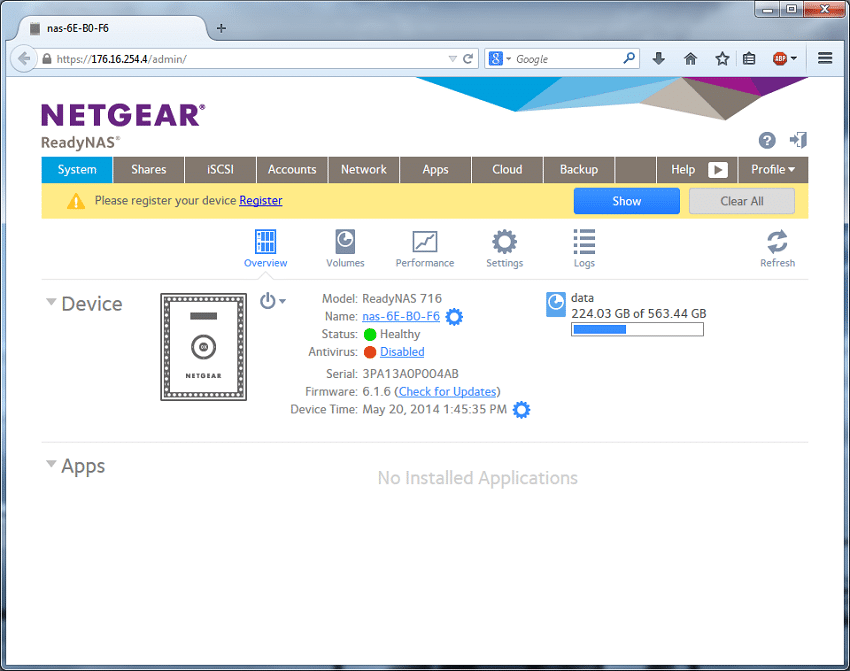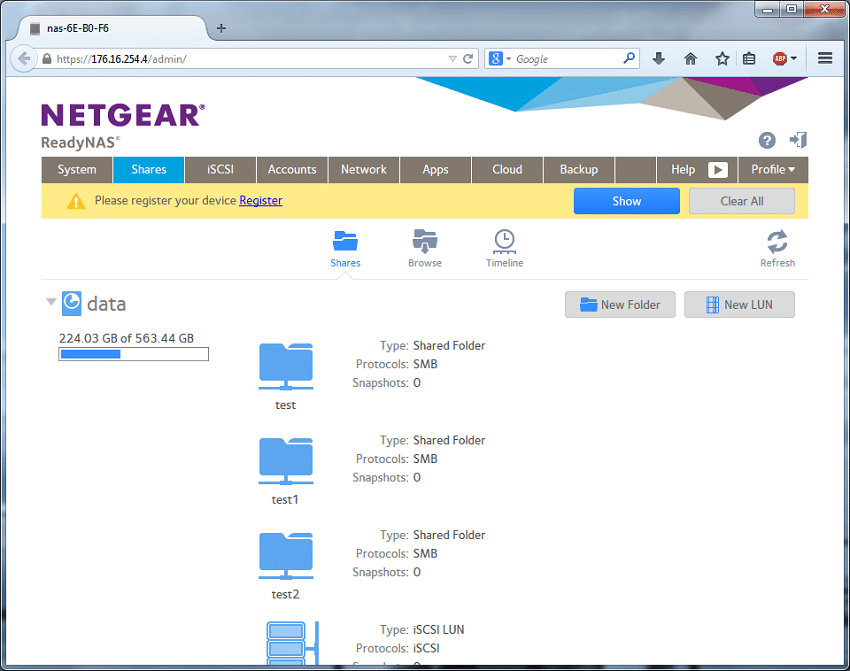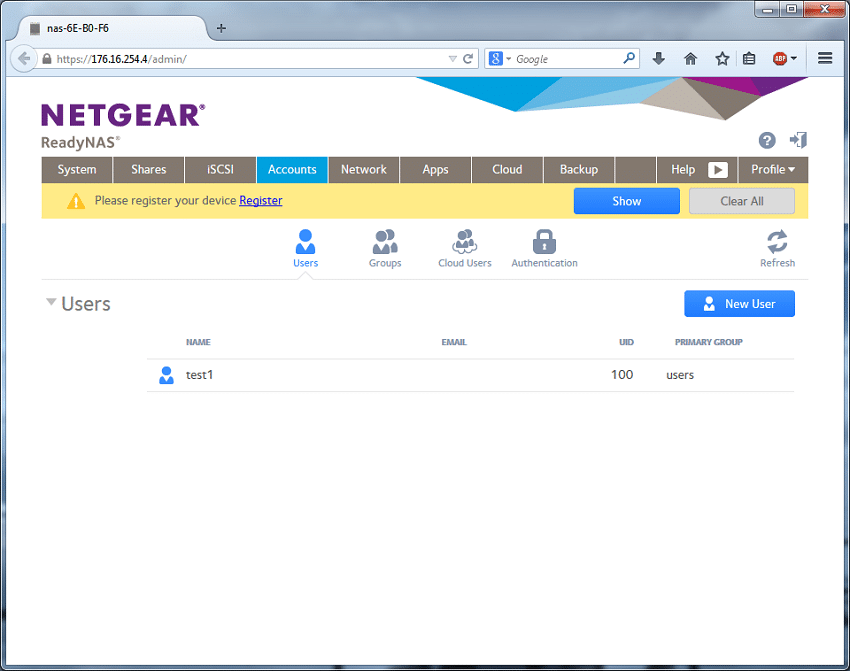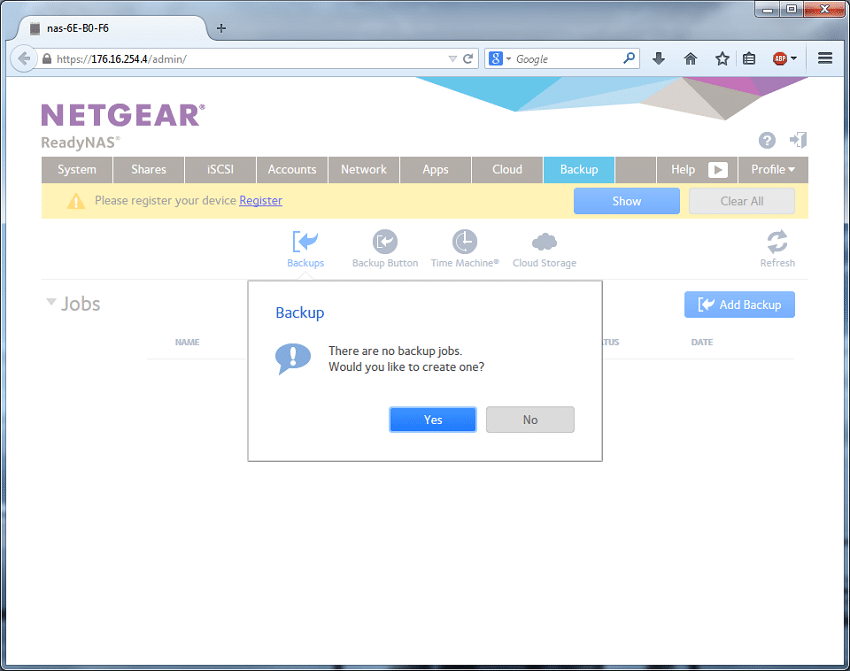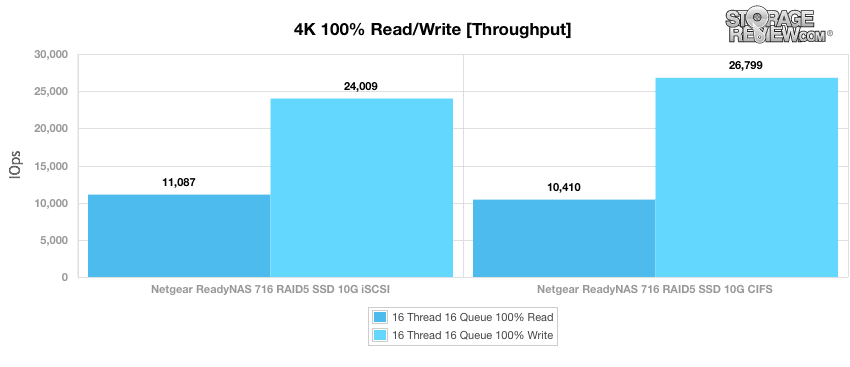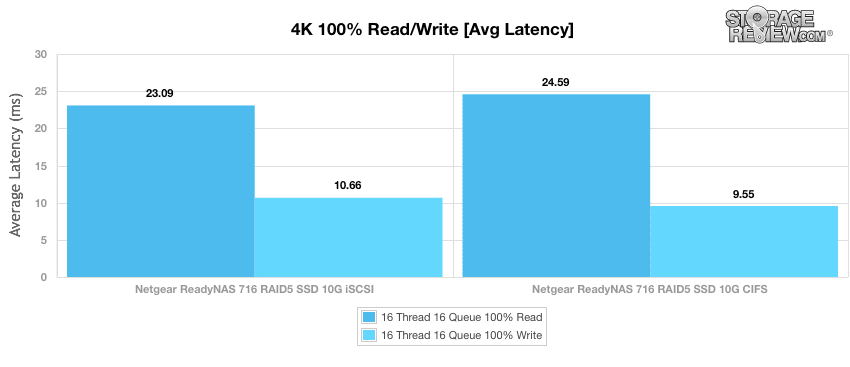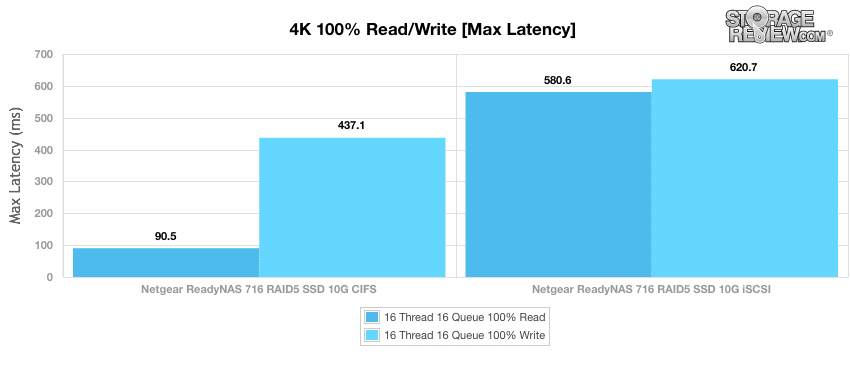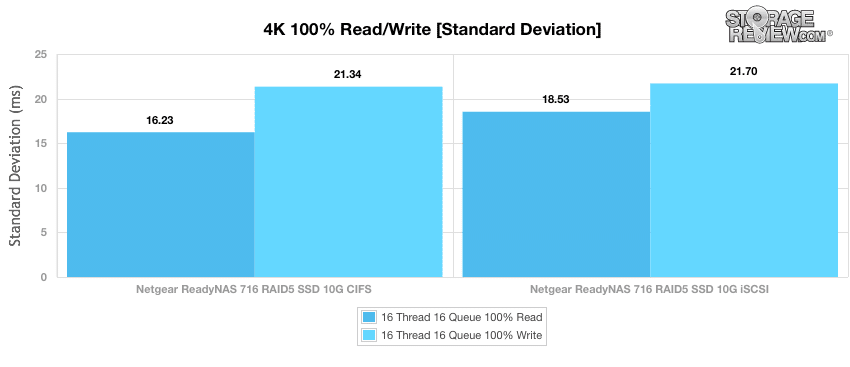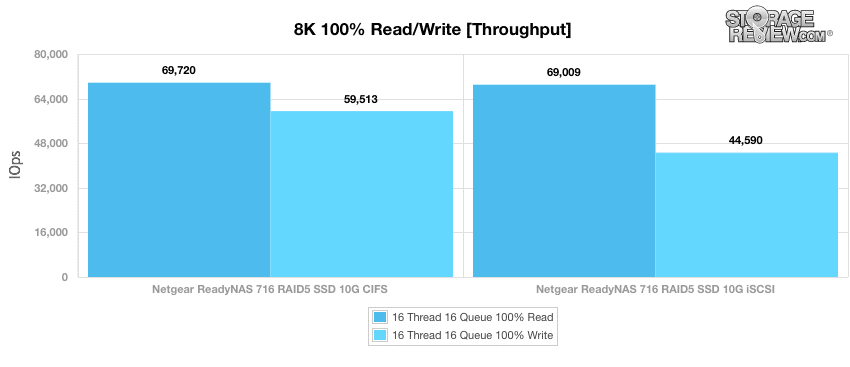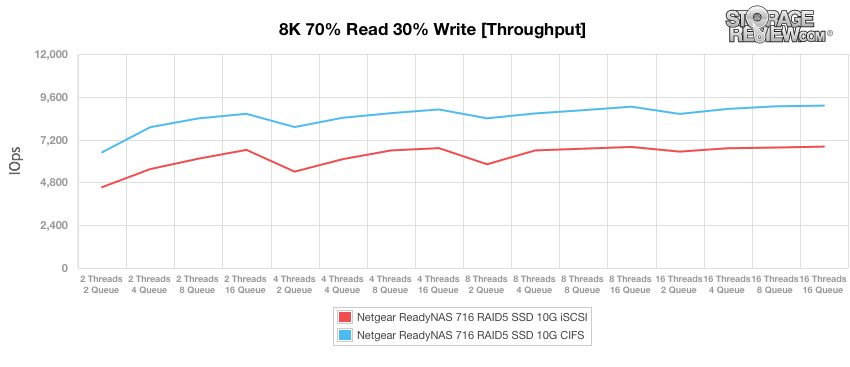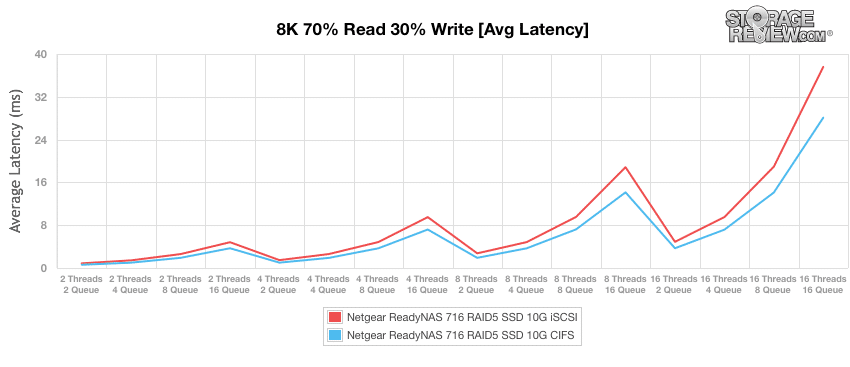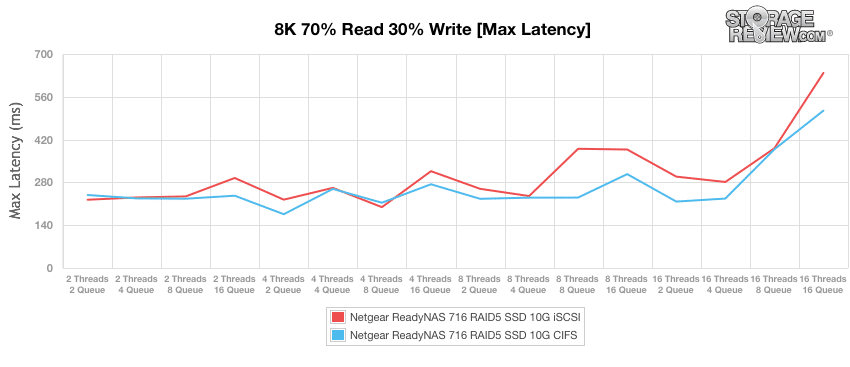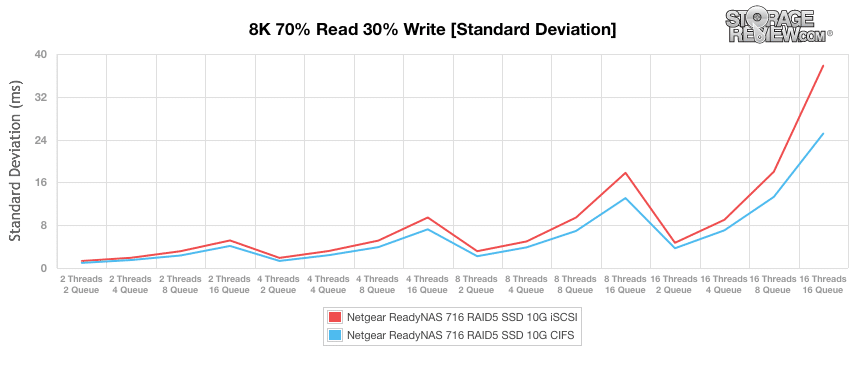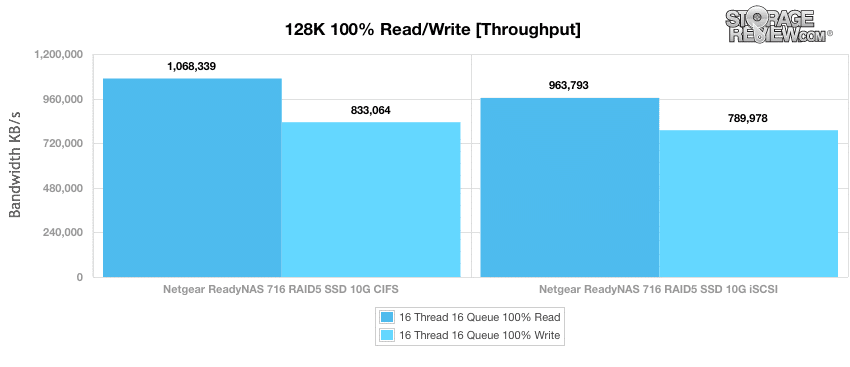The Netgear ReadyNAS 716x is a 6-bay NAS designed to meet the needs of small businesses or small/remote offices that need fast speeds and scalability. Billed at the time of launch as “the world’s fastest desktop NAS,” the Netgear ReadyNAS 716x (RN716x) comes with some pretty impressive features. The RN716x is a 6-bay desktop NAS with a max internal capacity of 24TB (4TB) but is scalable up to 84TB. It has a quad core 2.5GHz (3.5GHz Turbo) processor, 16GB of ECC memory, and runs ReadyNAS OS 6.0. The RN716x has all types of connectivity with USB 2.0, USB 3.0, LAN, eSATA, HDMI, and the RN716x was the first off the shelf NAS to come with built in 10GBase-T ports.

With the ever-expanding types and sizes of data, Netgear has created a NAS to centralize, secure, and allow for easy control of all of a company’s data. The RN716x allows for cross platform file sharing, RAID redundancy, and cloud-managed replication for off site back ups. Any web-connected device a company owns will be able to access the same data and the faster processor means more users can access the unified storage at a time (up to 500 users concurrently). ReadyNAS OS takes unlimited snapshots, any point in time data can be restored with a simple click. Cloud-managed replication allows for quick off site back up I the case of a natural disaster or helping to prevent theft. The RN716x is especially attractive to businesses that deal with large volumes or high-definition videos (such as a video editing service). Not only does the RN716x come with an HDMI port it also is the only NAS on the market that can support multiple uncompressed Blu-Ray files simultaneously.
The Netgear ReadyNAS 716x comes with a five-year chassis warranty and has a starting street price of $2,800.00 without disks.
Netgear ReadyNAS 716 Specifications
- CPU Model: Intel Xeon Ivy Bridge E3-1265Lv2
- CPU Frequency: Quad Core 2.5GHz (3.5GHz Turbo)
- LCD Display
- Touch-screen navigation
- Floating Point
- Memory: 16GB ECC
- Max Internal Capacity: 24TB / 84TB
- External ports: USB 2.0 port x1, USB 3.0 port x2,
- Compatible Drive Types:
- 3.5″ SATA(III) / SATA(II) HDD
- 2.5″ SATA(III) / SATA(II) HDD
- 2.5″ SATA(III) / SATA(II) SSD
- Size (WxHxD): 192mm, 259mm, 287.5mm
- Weight: 7.97kg
- LAN: Gigabit x2
- 10Gbps LAN: 10GBase-T x2
- Fan: x1 (120mm)
- Power Consumption:
- Operation – 96W
- Wake on LAN – 800mW
- Power Off – 420mW
- 6 Hot-swappable SATA Bays
- Warranty:
- Five-year Chassis
- XpressHW Replacement three or five-year
Design And Build
At a glance the Netgear ReadyNAS 716 reminds one of a safe, and seeing how it is equipped with real-time anti-virus protection and encryption a safe is not far off. The chassis is almost identical in design to the ReadyDATA 516, although the interface is somewhat different. The front of the device has a touch LCD display for drive status and operation. The display opens up to the user’s left so the drives can be put in. Below the drive bays is a USB 2.0 port. The NAS has a flat black finish on the sides and top.
The large 120mm fan takes up most of the back of the device. Starting at the top right corner and moving down there are two eSATA ports, two LAN ports, an HDMI port, another eSATA port, two USB 3.0 ports, a reset bottom and two 10Gbps LAN ports. Beneath the fan is the power switch the AC hookup and a place for a Kensington lock.
Management
The ReadyNAS interface opens with a clean and intuitive layout, giving enough technical information to satisfy advanced users without being overwhelming to less experienced interface users. Like its relative, the Netgear ReadyDATA, the ReadyNAS can compression files, but it cannot perform deduplication.
Shared folders can be created in one step, as can subsequent snapshots and folder edits, with a reminder of the available space on the left of the interface at all times. Once “browse” has been selected, users can simply drag and drop files into the interface to upload.
Users and groups can also be easily added and adjusted with some of the administrative functions available under the accounts tab. Cloud users can also be set up and managed within groups.
The backup tab is especially user-friendly; in one click administrators can add a backup, and restores can be executed through the Time Machine option. Unused backups can be uploaded to Vault or DropBox to save disk space.
Overall the user interface is complete and easy to use. The tabs across the top make sense and users are presented with expected options under each, making for simplified management.
Testing Background
We tested both SMB and iSCSI performance using a RAID5 configuration of the supplied six 128GB Sandisk X210 SSDs.
Volume configurations tested for this review:
- Sandisk X210 128GB SSD x 6
- RAID5 SMB (Four 25GB test files presented through four shared folders)
- RAID5 iSCSI (Four 25GB Instant Allocated iSCSI LUNs presented through 4 iSCSI targets)
Network configuration leveraged for this review:
- Netgear ReadyNAS 716
- (2) IP address assigned through two 10G interfaces used for two SMB or iSCSI shares each
- Windows Server 2012 LoadGen VM
- (2) IP address assigned through dedicated vSwitch mapped to two Emulex OCe11102-NT ports
The StorageReview Enterprise Test Lab allows us to provide relevant and unbiased benchmarks of enterprise storage devices by establishing a testing environment comparable to what IT administrators encounter in real datacenter and field deployments. The Enterprise Test Lab incorporates a variety of servers, networking, power conditioning, and other infrastructure to design real-world configurations that accurately reflect the performance of storage devices during reviews.
We incorporate details about our lab environment and testing protocols into the review so that administrators and those responsible for equipment acquisition can fairly gauge the conditions under which we have achieved these published results. None of our reviews are paid for or controlled by the manufacturer of equipment we are testing. Additional details about the StorageReview Enterprise Test Lab and an overview of its networking capabilities are available on those respective pages.
In order to fairly evaluate the performance of the Netgear ReadyNAS 716 we need an environment that ensures that it is the I/O bottleneck rather than the network. Therefore this review employs a Lenovo ThinkServer RD240 running multiple Windows Server 2012 VMs in an ESXi 5.1 environment connected via a dual-port Emulex OCe11102-NT 10GBase-T NIC through a Netgear ProSafe XS712T 10G switch.
- 2 x Intel Xeon X5650 (2.66GHz, 12MB Cache)
- Windows Server 2008 Standard Edition R2 SP1 64-Bit running on VMware ESXi 5.1
- Intel 5500+ ICH10R Chipset
- Memory – 32GB (4 x 8GB) 1333Mhz DDR3 Registered RDIMMs
Netgear ProSafe XS712T 10G Switch
- 12 10GBase-T RJ45 Ports, 2 10GbE SFP+ Uplink Ports
- 240Gbps Aggregate Bandwidth
Enterprise Synthetic Workload Analysis
Prior to initiating each of the fio synthetic benchmarks, our lab preconditions the device into steady-state under a heavy load of 16 threads with an outstanding queue of 16 per thread. Then the storage is tested in set intervals with multiple thread/queue depth profiles to show performance under light and heavy usage.
Preconditioning and Primary Steady-State Tests:
- Throughput (Read+Write IOPS Aggregate)
- Average Latency (Read+Write Latency Averaged Together)
- Max Latency (Peak Read or Write Latency)
- Latency Standard Deviation (Read+Write Standard Deviation Averaged Together)
The synthetic analysis incorporates four profiles, including 4k and 8k 70/30 benchmarks which are widely used in manufacturer specifications and benchmarks.
- 4k
- 100% Read and 100% Write
- 8k
- 100% Read and 100% Write
- 70% Read/30% Write
- 128k
- 100% Read and 100% Write
Our first benchmark gauges the performance of random 4k transfers comprised of 100% write and 100% read activity. Although the CIFS configuration achieved a better write performance than iSCSI (26,800IOPS vs. 24,000IOPS, respectively), the iSCSI configuration had a faster read performance than CIFS (11,100IOPS vs. 10,400IOPS, respectively).
The results of the average latency test were consistent with the throughput numbers; the CIFS configuration was faster than the iSCSI in terms of write functions (9.55ms vs. 10.66ms, respectively), and the iSCSI configuration was faster than the CIFS in terms of read functions (23.09ms vs. 24.59ms, respectively)
The CIFS configuration scored faster times than iSCSI in both read and write, the former by a large margin (90.5ms vs. 580.6ms, respectively).
The CIFS configuration beat out the iSCSI configuration once again in terms of standard deviation, achieving lower numbers in both read and write functions (16.23ms vs. 18.53ms and 21.34ms vs. 21.70ms, respectively).
Our next benchmark measures 100% 8K sequential throughput with a 16T/16Q load in 100% read and 100% write operations. The CIFS configuration performed better than iSCSI in both read and write functions, though it only barely edged out iSCSI in read performance (69,700IOPS vs. 69,000IOPS, respectively).
Compared to the fixed 16 thread, 16 queue max workload we performed in the 100% 4k and 8k write tests, our mixed workload profiles scale the performance across a wide range of thread/queue combinations. In these tests, we span workload intensity from 2 threads and 2 queue up to 16 threads and 16 queue. The CIFS configuration performed better than iSCSI through the duration of this benchmark, maintaining about 1,500IOPS more than iSCSI at any given time.
As expected, the CIFS configuration had a lower average latency than iSCSI through the entire test.
At several points in the max latency benchmark the CIFS and iSCSI configurations intersected, but for the most part the CIFS configuration was faster.
The results of the standard deviation analysis were almost identical to those of the average latency test; the CIFS configuration presented lower numbers through the entire benchmark.
The last test in our Enterprise Synthetic Workload testing is the 128k test, which is a large block sequential test that shows the highest sequential transfer speed for a platter drive. For this last benchmark the CIFS configuration achieved about 100,000 more IOPS than iSCSI in terms of read functions, and about 50,000 more IOPS in write functions.
Conclusion
The ReadyNAS 716 6-bay NAS serves a maximum of 24TB of storage (with 4TB HDDs, scalable to 84TB) with 16GB of memory. Its chassis is well constructed and resembles a typical desktop tower. It has an LCD touchscreen display that can be used to configure the device once its plugged in, making first setup and periodic checkups much easier. The management interface is easy to use; it maintains the necessary administrative functions that a small business needs with minimal fuss.
When it comes to performance, the ReadyNAS 716 is no slouch in its review configuration, outfitted with six SanDisk X210 SSDs in RAID5. Measuring performance over two 10GBase-T ports, we measured sequential performance topping 1GB/s read and 833MB/s write over CIFS. With smaller 8k transfers peak sequential I/O topped 69k IOPS read and 59k IOPS write also over CIFS. Random I/O performance was excellent as well, measuring 11k IOPS read and 24k IOPS write over iSCSI, with 8k 70/30 performance topping 9,100 IOPS over CIFS and 6,800 IOPS over iSCSI. With larger capacity drives, there’s little doubt that organizations could use the 716 for anything from databases to virtualization storage target.
Netgear may still primarily be viewed as Networking company, but their latest line of storage products show that they’re committed to solving the problems SMBs face, with a name they trust. Our configuration is of course a touch higher spec’d (SSDs and 10GbE) than most deployments would be, but the point is more that the box can handle such things as organizations grow. For those larger companies that want a high-performance box for test/dev or ROBO, the 716 can do quite a bit. If we have much to complain about it’s that the Netgear OS environment is less developed than others when it comes to support for third party apps, and features like caching. The system is also a little expensive when compared to the Synology and QNAP systems that are cheaper per drive bay and can support a 10GbE add-on card.
Pros
- Extensive feature set; snapshots, thin provisioning, cloud replication
- Built in 10GBase-t support for the desktop form factor
- Intuitive interface
Cons
- OS needs more third party app support
- Somewhat expensive on a per bay basis
The Bottom Line
The Netgear ReadyNAS 716 is a powerful desktop form factor NAS that supports 10GBase-T, supports disk expansion units, and is well-designed for businesses that need capacity and/or speed with room for growth in the future.
Netgear ReadyNAS 716 at Amazon