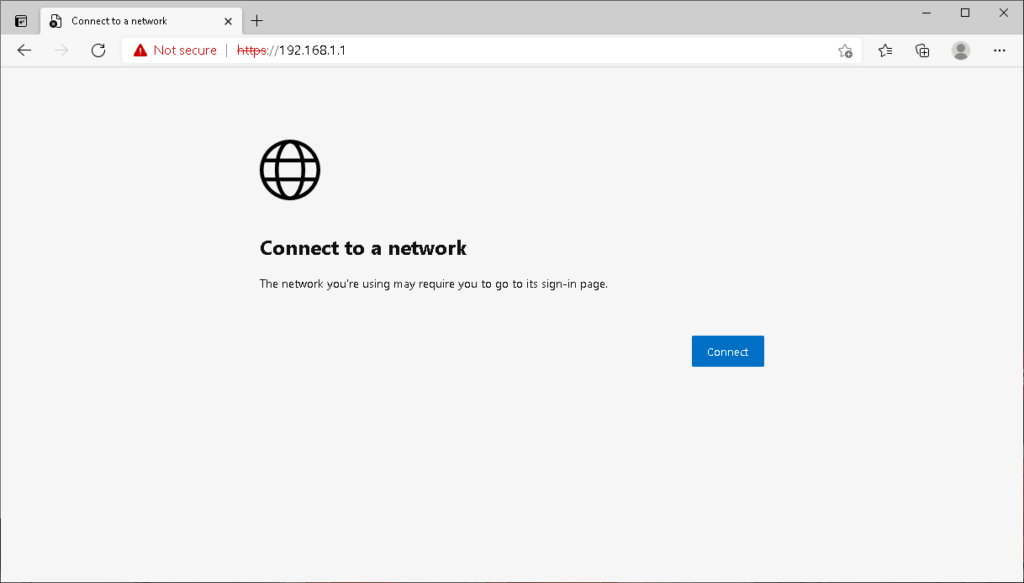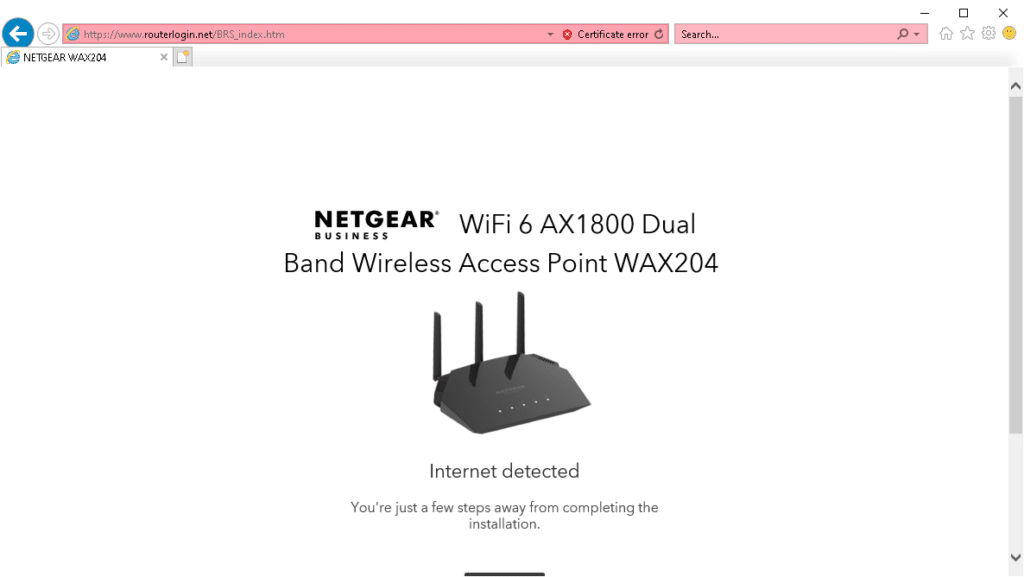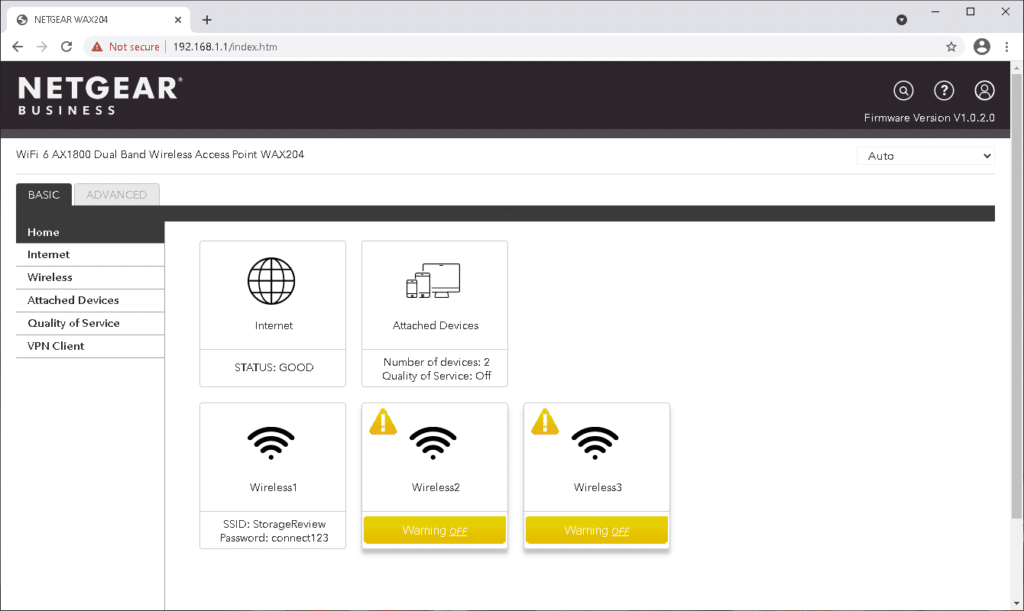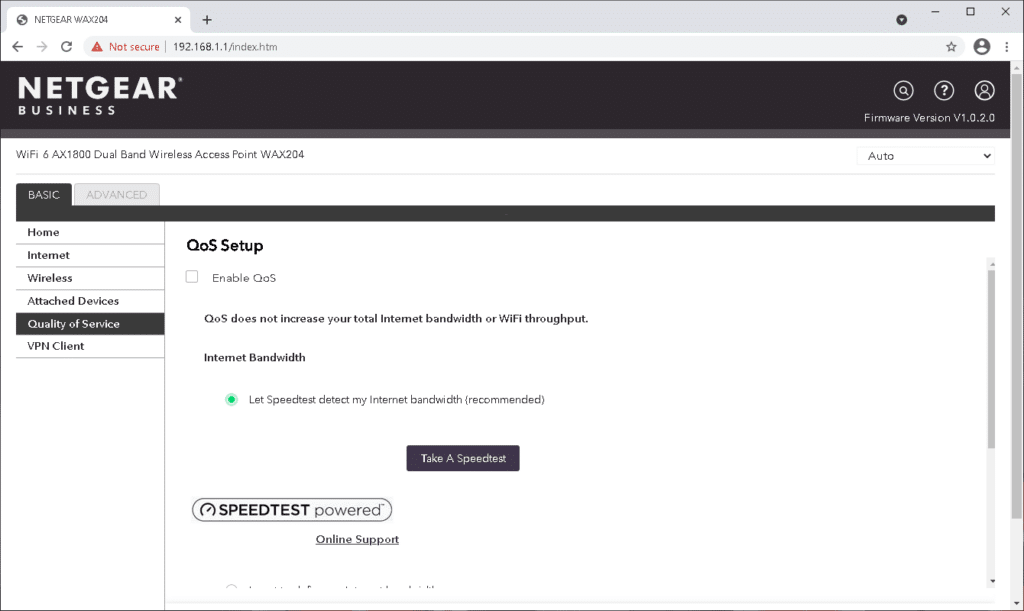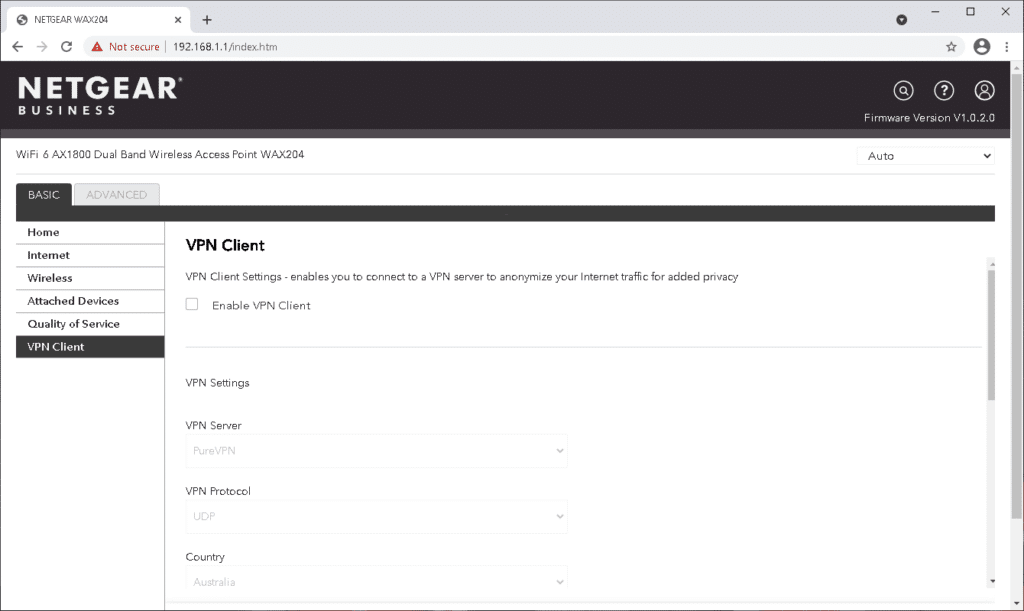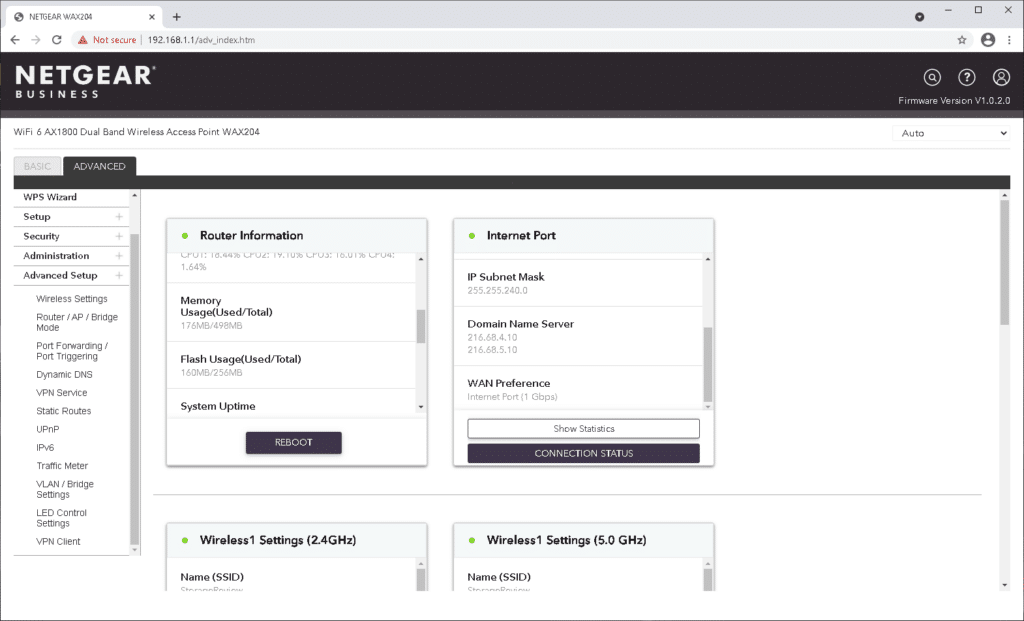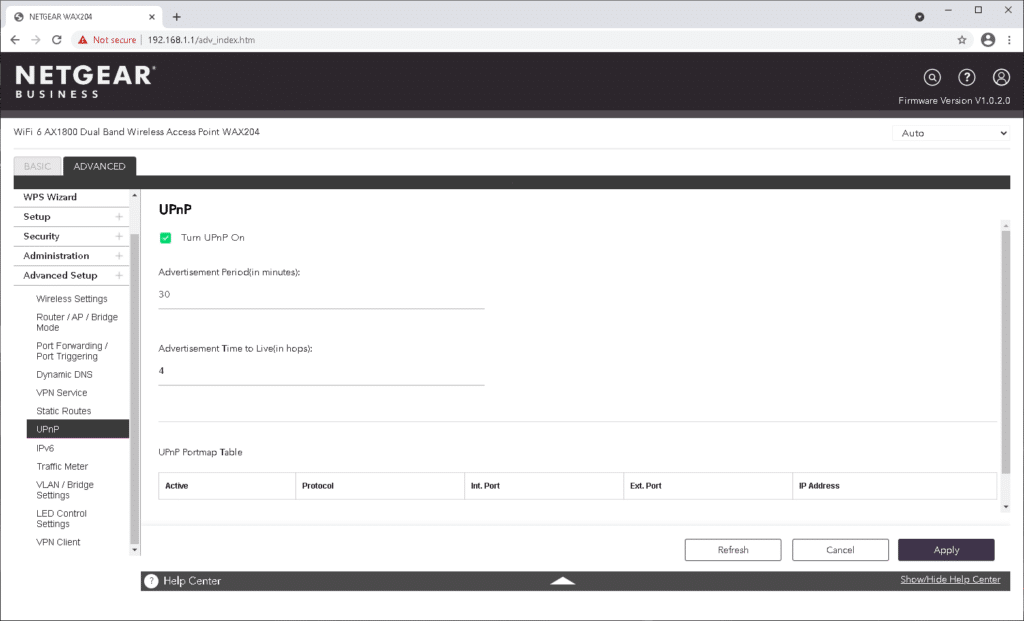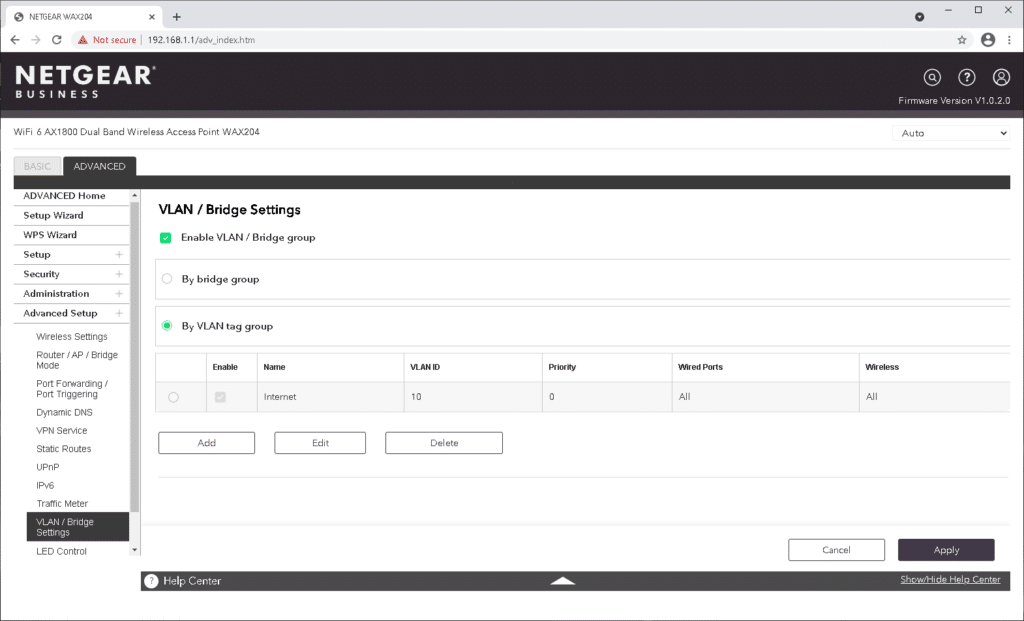The NETGEAR WAX204 is a wall/ceiling mount WiFi 6 Access Point and the newest addition to the company’s Business Essentials line of affordable and easy-to-deploy networking devices. Designed for organizations of all sizes, it supports the 802.11ax WiFi connectivity and dual-band concurrent operation at 2.4 GHz and 5 GHz. NETGEAR indicates that its combined throughput is 1.8 Gbps (600 Mbps at 2.4 GHz and 1200 Mbps at 5 GHz) and is described as a high-performance solution for businesses of all sizes that need to isolate and customize their internal network access.
The NETGEAR WAX204 is a wall/ceiling mount WiFi 6 Access Point and the newest addition to the company’s Business Essentials line of affordable and easy-to-deploy networking devices. Designed for organizations of all sizes, it supports the 802.11ax WiFi connectivity and dual-band concurrent operation at 2.4 GHz and 5 GHz. NETGEAR indicates that its combined throughput is 1.8 Gbps (600 Mbps at 2.4 GHz and 1200 Mbps at 5 GHz) and is described as a high-performance solution for businesses of all sizes that need to isolate and customize their internal network access.

With the WAX204, you have the choice between two different modes: router mode (default) and access point mode. In router mode, the NETGEAR WAP functions as both a router and a WiFi access point. This means the WAX204 will use IP address settings based on your Internet service provider and will send these settings to its WiFi and LAN clients who directly connect it to the Internet. You can also set the WAX204 in access point mode after connecting it to an existing router in your network (to support this feature, the router must support a DHCP server, or one already exists in the network). In this mode, the WAX204 acts as a WiFi access point only, as all router functionality will be disabled.
The WAX204 supports WiFi 6, the newest wireless technology currently available and leveraged by most current-gen smartphones and laptops. Many dual-band WiFi 6 access points only feature WiFi 6 on 5GHz (and not 2.4Ghz), which puts a limit on throughput. NETGEAR products, however, have both. Nonetheless, WiFi 6 offers up to quadruple device capacity over WiFi 5, allowing businesses to support numerous client connections (12 streams at once) without worry about hindrances to speed or stability. Other improvements over the last-gen include better power efficiency for routers and access points like the WAX204, more data throughput capabilities, and better support for 8K streaming. WiFi 6 is also completely backward-compatible with other versions.
Backed by a 3-year warranty, the WAX204 goes for an MSRP of $130, though it’s routinely on sale for much less, it’s currently $80 at Amazon.
NETGEAR WAX204 Specifications
| Model | Essentials WiFi 6 AX1800 Dual Band Access Point (WAX204) |
| Frequency Band | 2.4GHz and 5GHz |
| Maximum Theoretical Throughput | 600Mbps (2.4GHz), 1,200Mbps (5.0GHz) |
| Ethernet Ports | 4x GbE |
| Maximum Number of Clients | 64 |
| Maximum # of Concurrent Devices | 40 |
| Maximum # of Concurrent Devices | 40 |
| Coverage Area per Unit | 1, 500 sq. ft. |
| Security | WiFi Protected Access (WPA/WPA2/WPA3), MAC Address filtering, 3 SSID |
| Power | 12V power adapter included |
| Dimensions (WxDxH) | 9.27 x 7.26 x 2.25in (236 x 184 x 57mm) |
| Weight | 1.08lb (490g) |
NETGEAR WAX204 Design and Build
The WAX214 is a slick-looking network device, sporting an all-black, all-plastic design with a triangular pattern on the main panel. Overall, it’s a really nice design that looks almost futuristic.
On the angled sides of the WAP are the ventilation grills to exhaust the warm air from the router, which tend to get hot under heavy network usage. The five status LEDs are located on the top panel along the bottom middle. From left to right are the Power LED, Internet LED, WiFi LED, LAN LED, and WPS LED. They function as all status LEDs do: solid green means all is good and blinking green means network activity.
The three antennas can be turned and swiveled in pretty much any direction, so move it around to find the best WiFi performance in your specific use case or environment.
Turning the WAX204 around reveals all the ports, buttons, and power connectors. On the far left is the WPS button, which joins the AP’s set WiFi network without having to enter the password when pushed. Next to it is the Internet port, which is used to connect to the access point to a modem or your network’s router. In the middle are LAN ports labeled 1 through 4, all of which are Gigabit Ethernet RJ-45 LAN ports and are used to connect the access point to other Ethernet devices like laptops or switches. On the right is the reset button and DC power port, the former which is used to turn back the WAX214’s to its factory pre-set settings, while the latter simply powers the device with the bundled adaptor.
NETGEAR WAX204 Management
Once we actually started to set up the device, the WAX204 really started to show its faults. We tried to access the router on Edge, Chrome, and Firefox, but no matter what we did, the NETGEAR router just would not respond.
Surprisingly, it worked on legacy Internet Explorer (as you can see in the image below); however, we still had to go through some hoops to get even this to work. IE is also a browser that we tend to avoid and Microsoft will end its support in August 2021, so this is certainly no a viable long-term solution.
Once we finally got it up and running, we started clicking through sections and found it pretty slow and cumbersome to navigate. We were a bit disappointed since NETGEAR devices usually are pretty easy and intuitive to manage. Nonetheless, here is a quick overview of the device management platform.
After you log in, you will see the main dashboard, which shows general information about your router’s network, including your Internet’s status and the available wireless networks you have enabled.
In the Quality of Service section, you can enable QoS and put your network through a speed test.
There are also VPN Client options, where you can add a VPN to the router for increased anonymity of your network.
In the Advanced tab, you can access a range of different options, such as wireless settings, router modes, Dynamic DNS settings, UPnP (which is enabled by default), traffic meters, and more.
The WAX204 does offer users the ability to enable VLAN tagging for ports, which is very handy as it helps to increase the security routers including defense against both internal and external threats. For example, those connected to a VLAN are unable to communicate with a device (or users) on another VLAN. It also confines broadcast domains and reduces broadcast traffic.
Conclusion
The NETGEAR WAX204 router caters more towards the consumer or prosumer demographic with some SMB flavor and features a much more enterprise form factor with some decent wall/ceiling mount capabilities compared to the recently reviewed WAX214. It offers two different modes: router mode (default) and access point mode.
In router mode, the NETGEAR router functions as both a router and a WiFi access point. This means it will use IP address settings based on your Internet service provider and will send these settings to its WiFi and LAN clients. You can also set the WAX204 in access point mode after connecting it to an existing router that’s a part of your network (to support this feature, the router must support a DHCP server, or one already exists in the network). In this mode, the WAX204 acts as a WiFi access point only, as all router functionality will be disabled.
To actually get those above features to work was a huge chore, however, as the WAX204 was surprisingly difficult to set up coupled with an outdated GUI. For starters, we tried a range of other browsers (e.g., Edge, Chrome, and Firefox), and could not get the WAX204 to function correctly. The only way we were able to get the router to work out of the box was by using legacy Internet Explorer.
When we finally got it up and running, the interface felt out of date, and navigating through the menus was very clunky. Surprisingly, uPnP is also enabled by default, which can create some security issues if an admin isn’t aware of this. Though we did appreciate the router’s support for VLAN, the WAX204 feels very dated from the management software shipped with it. This is pretty disappointing since the WAX214 had a much nicer and easier-to-navigate interface.
Engage with StorageReview
Newsletter | YouTube | LinkedIn | Instagram | Twitter | Facebook | TikTok | RSS Feed