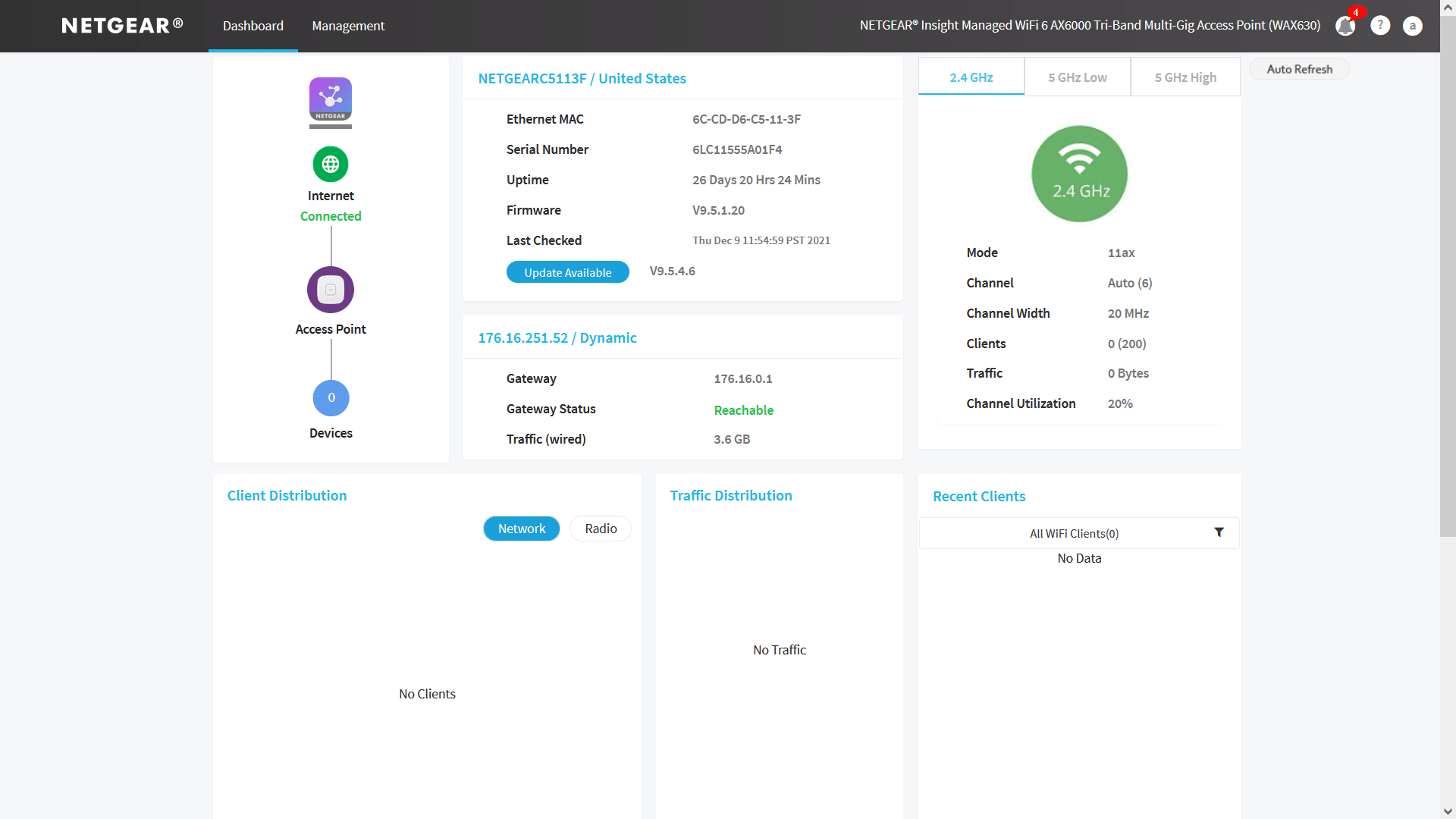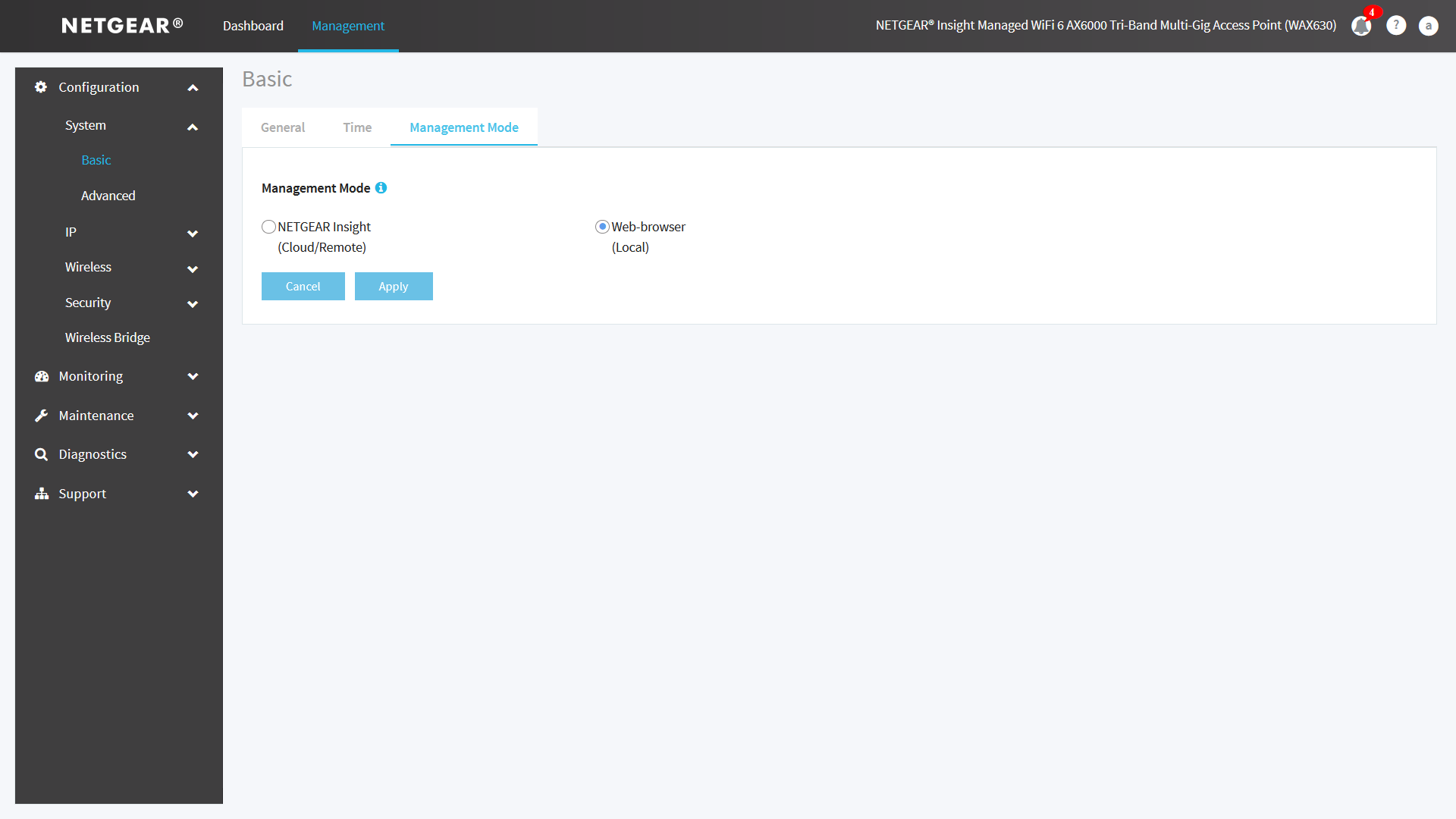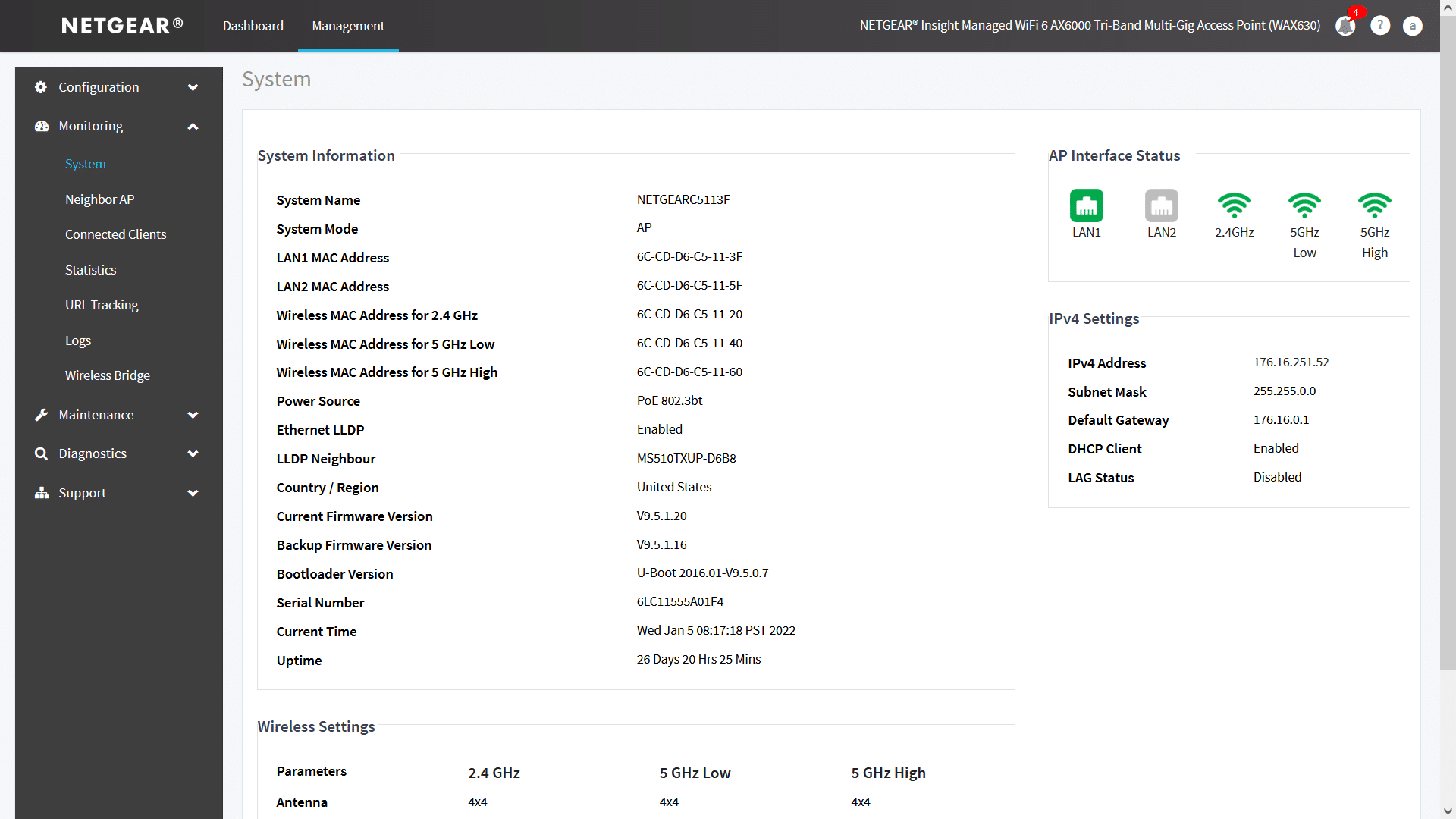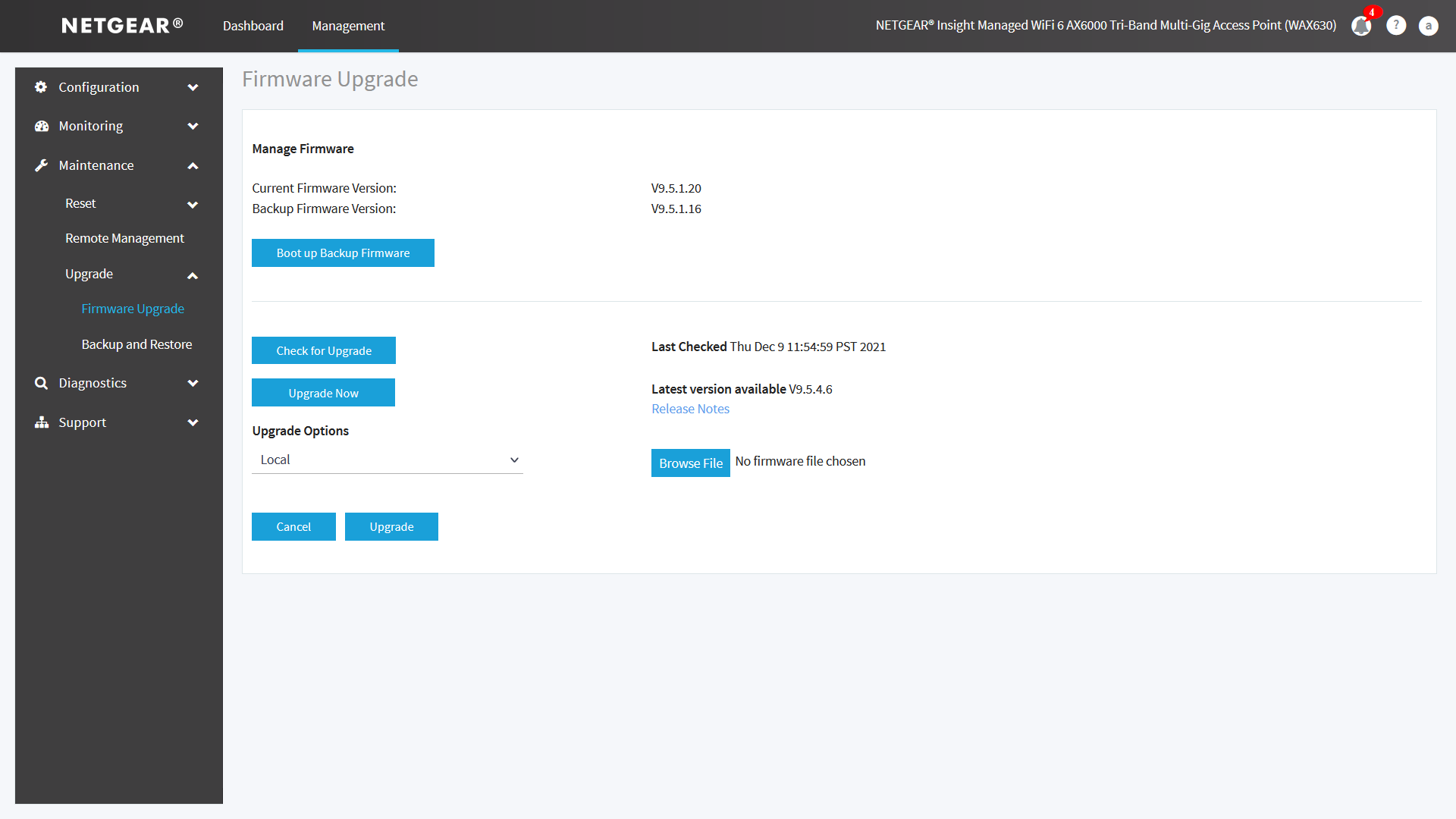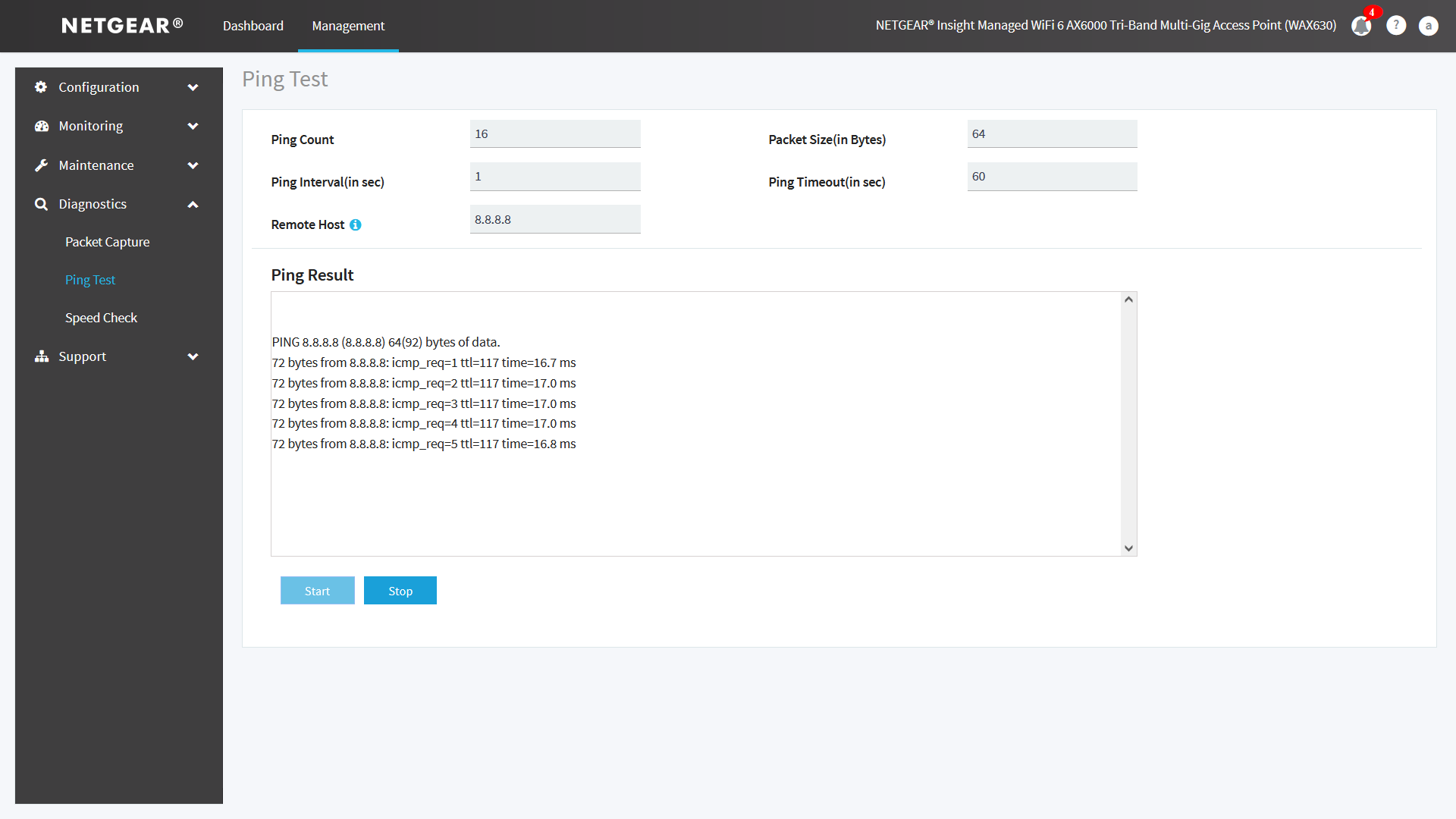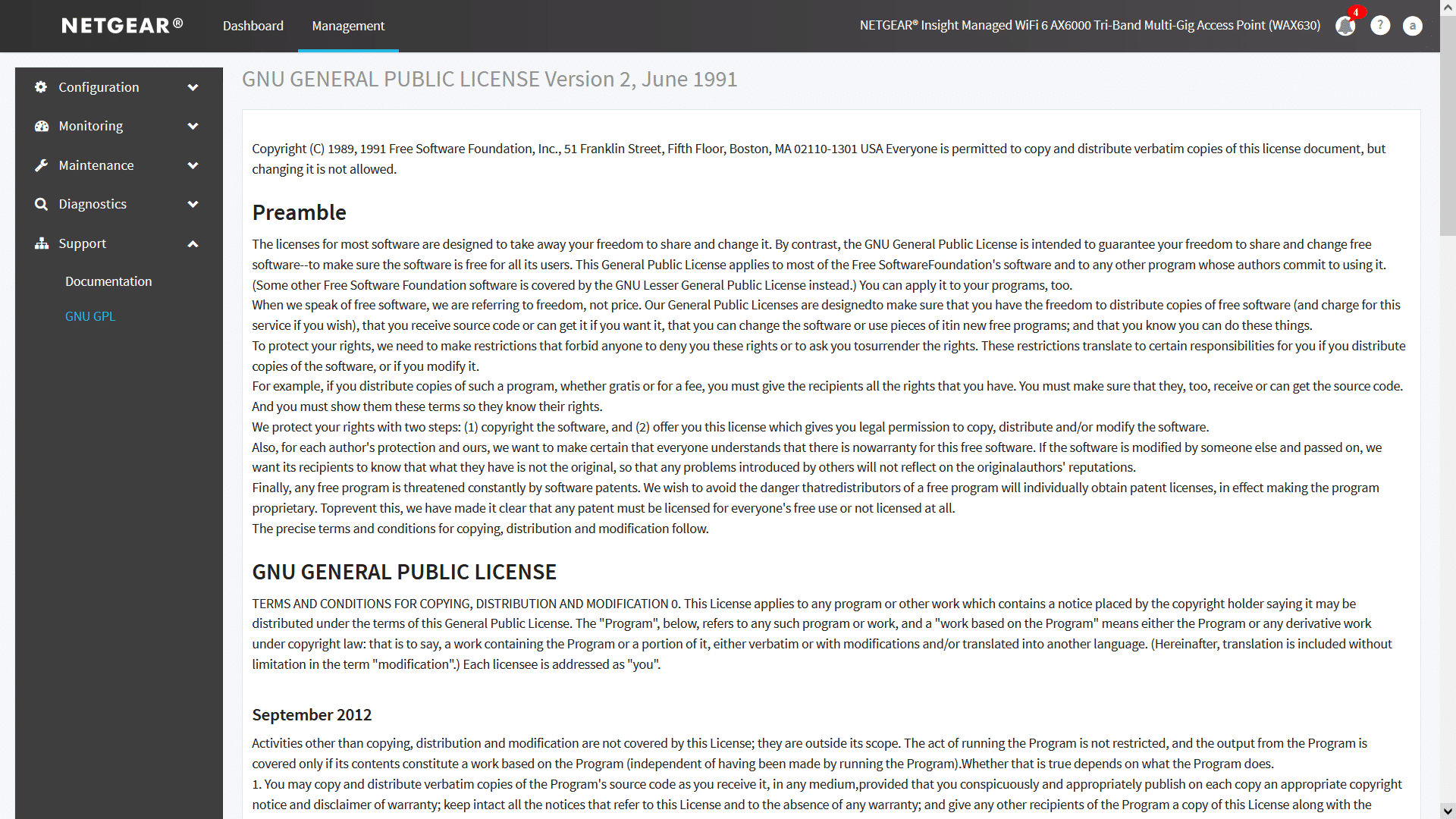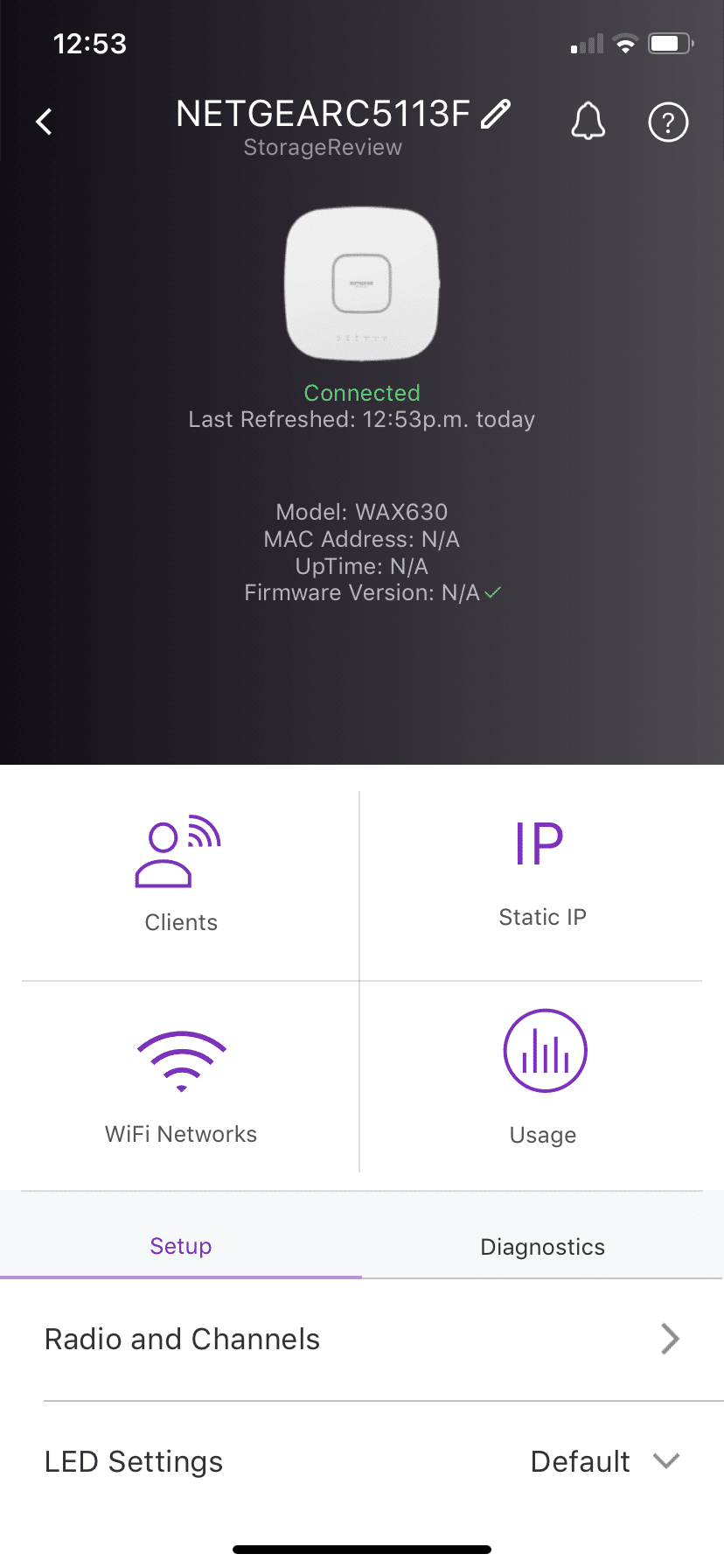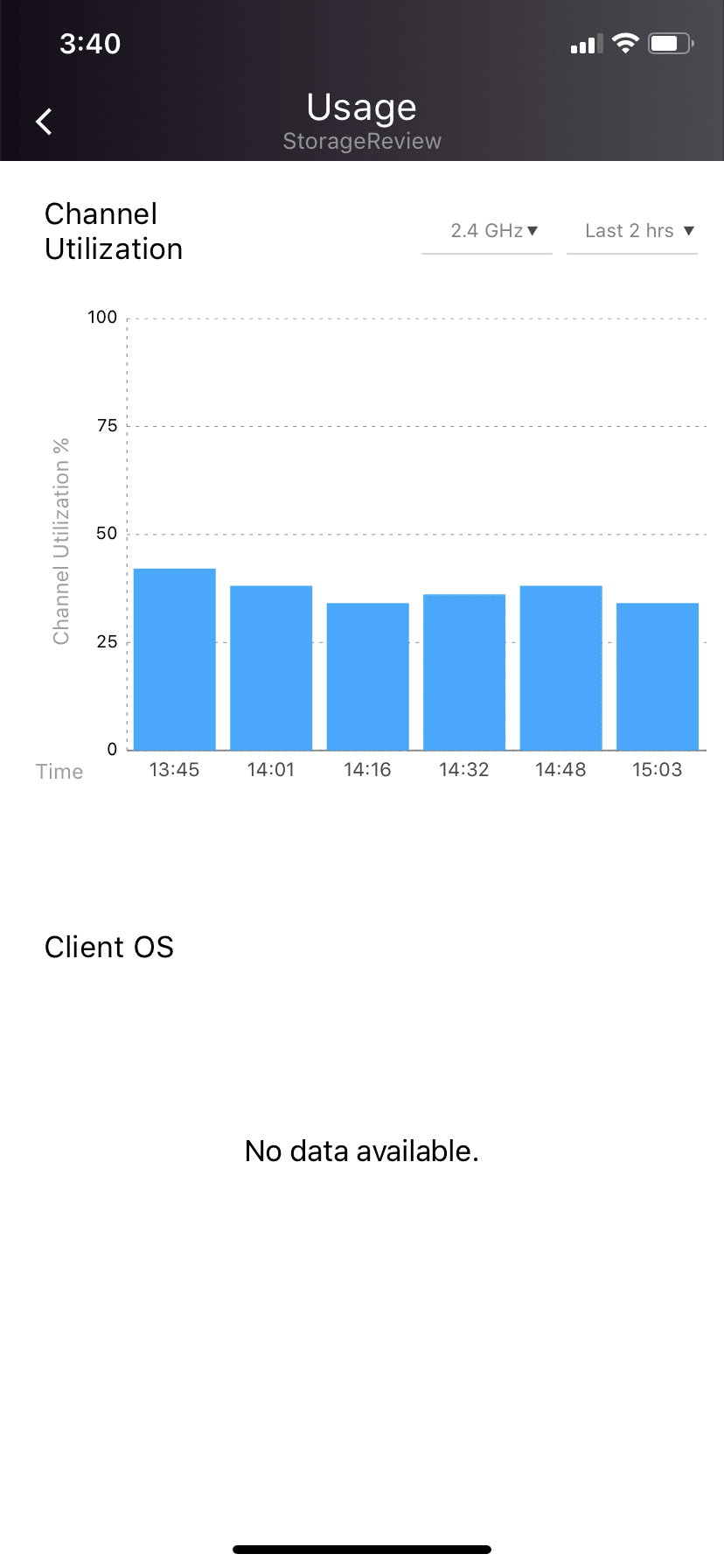The Netgear WAX630 is a tri-band wireless access point (WAP) and one of the newest editions to Netgear’s Power-over-Ethernet (PoE) network devices. The WAX630 is a WiFi 6 solution for small to medium-sized businesses, such as schools, hotels, restaurants, or even conference centers. The WAX630 is for those looking to get the highest performance possible out of a WAP with a throughput of up to 6Gbps, supported by a 2.5Gbps PoE port, and powered by Netgear Insight.
The Netgear WAX630 is a tri-band wireless access point (WAP) and one of the newest editions to Netgear’s Power-over-Ethernet (PoE) network devices. The WAX630 is a WiFi 6 solution for small to medium-sized businesses, such as schools, hotels, restaurants, or even conference centers. The WAX630 is for those looking to get the highest performance possible out of a WAP with a throughput of up to 6Gbps, supported by a 2.5Gbps PoE port, and powered by Netgear Insight.

600 Devices, 8 SSIDs
The Netgear WAX630 lets businesses create up to eight separate wireless networks. This allows for hundreds of devices, up to 600 as reported by Netgear which is perfect for a small or medium business as it would take up a good portion of the total number of devices. Having eight SSIDs also allows for ease of use when it comes to separating and organizing a network.
By establishing that certain networks are for certain things, it gives way to easier management or security on those networks and the devices connected to the network. This leads to the security of the device, which is pretty much the same as other newer Netgear WAPs. The WAX630 uses WPA3 authentication and encryption along with separate VLANs, which combined make the WAX630 ideal for SMBs for manageability and security.
The WAX630 features the most up-to-date WiFi 6, which is the newest wireless technology available. The WAX630 is able to support all next-generation devices such as smartphones, laptops, and other IoT devices. With WiFi 6, the WAX630 is able to deliver 40% more throughput on the 5GHz band and 100% more throughput on the 2.5GHz band. The WAX630 also provides 4x more client device connections, which allows for a business
The WAX630 has a Power over Ethernet (PoE) functionality, meaning that it is both powered and has network connectivity using just a single network cable. This is ideal for those who might have areas with limited access to power outlets. Along with the 2.5GbE PoE port, the WAX630 also has a 1G port. This other port allows for more versatility, such as connecting it to another Insight managed device or Netgear switch which allows for more functionality.
The Netgear WAX630 is backed by a five-year hardware limited warranty. The WAX630 goes for $349.99 directly on Netgear’s website or $315.70 on Amazon at the time of this review.
NETGEAR WAX630 Specifications
| Feature | WAX630 |
| WiFi Technology | WiFi 6 (802.11ax) |
| Standards Supported | 5.0GHz: 802.11a/n/ac/ax 2.4GHz: 802.11b/g/n/ax |
| Frequencies | 5.0GHz 2.4GHz |
| # of SSIDs | 8 |
| Speed | AX6000 |
| Ethernet Port | 1 x 2.5G port 1 x 1G port |
| Dimensions (LxWxH) | 266.61 x 268.29 x 55.5 mm (10.49 x 10.56 x 2.18 in) |
| Weight | 956 g (2.10 lb) |
NETGEAR WAX630 Design and Build
Similar to other access points on Netgear’s portfolio, the WAX630 still maintains the white color along with the square shape. The plastic that Netgear uses for access points is quite sturdy and doesn’t feel cheap. The WAX630 does offer more rounded edges than their other access points which helps distinguish models from one another. With the shape of the WAX630, it won’t seem out of place when deployed in a small-medium business environment. In terms of size, it is pretty big, coming in at just under a foot square.
On the top side of the WAX630, it is branded in the center with the Netgear Insight logo, along with being surrounded by an indented square. On the bottom of the front, it has the standard LED indicators that show if it is connected to the Internet, if each port is running, and what networks are on and being advertised.
On the backside of the WAX630, it has ventilation holes to help with airflow in case it is mounted or deployed in an area that doesn’t offer the best cooling options. The off-center rails on the backside are where mounting options become available depending on where the WAX630 is going to be set up. Netgear states that this WAP is able to be mounted on a wall or a ceiling with the mounting bracket.
Finally are the ports on the bottom of the back. There is the 2.5G PoE port with a little lighting showing that that is the PoE port and to the right is the other 1G port for other devices. There is also a power adapter port on the left, which allows for direct power if chosen to go that route. To the right is the standard reset button that comes on most electronics in case something malfunctions or needs to be reset.
 NETGEAR WAX630 Management
NETGEAR WAX630 Management
In terms of management for the WAX630, it operates a little differently than previous access points that we have reviewed. For the WAX630, the management has two options, local and cloud management. In our case, we went with local management, however, Netgear strongly encourages users to use Insight since it is more friendly and gives remote access.
On the local side of the WAX630, the dashboard and management options are pretty much still the same as other access points on Netgear’s portfolio. On the main screen, after login, there is the dashboard, which shows an overview of the basic stuff that is happening on the device. It shows if it is connected to the internet, it has a traffic graph, and even a recent clients graph to show devices using it.
On the management tab, the left column is now a drop-down menu for each section instead of all the sections being listed and an admin and choose what to do. The drop-down menu does give a more clean aesthetic, however, it can be time-consuming sometimes when a drop menu is located inside another drop-down menu.
There is the Configuration menu, which gives the ability to change the name of the device, time, and management mode. However what Netgear has added the “Basic” and “Advanced” menus for each configuration menu, which gives more data and allows for most customization of the WAX630. For instance, in the Advanced tab under System, there is the ability to enable the Spanning Tree Protocol, IGMP Snooping, the ability to control the LEDs that are on the front of the WAX630, and much more.
Next is the Monitoring menu, which is where the admin can see tracking and traffic occurring through the WAX630. This is where an admin can see all the System Information, what ports are active, URL Tracking, and even a full system log or everything that happens. The Monitoring tab is where an admin would be able to troubleshoot if something goes wrong or perform verification of the device.
There is the Maintenance menu, which allows for rebooting AP or restoring defaults, as well as enabling remote management through SNMP. There is also the ability to upgrade the firmware or backup and restore if the WAX630 runs into trouble.
The Diagnostics menu shows packet captures, a ping test if an admin wants to check to make sure the access point is communicating right, and even an Internet speed test.
Lastly is the Support menu which just shows the documentation of the WAX630, and it just says to visit the website and links a URL. The Support menu also has a GNU GPL, which is just the general public license that the WAX630 carries with it.
Netgear Insight
As mentioned before, there is also the management through Netgear’s Insight application. We went ahead and downloaded the app and set up the WAX630 as a device on our network. Overall, the process was really easy to complete and it just took a few minutes to configure after the setup was complete.
Management through Insight is a little more conservative than through the web console. On the web console, there are as many features and configurations that an admin would need, however on Insight, it feels more streamlined. Insight is more of a tool to deploy and manage many Netgear devices and is a premium paid offering for those that wish to leverage it.
Conclusion
The Netgear WAX630 wireless access point is a solid option for a small-medium business that needs to support many devices and provide reliable and fast speeds. While the WAX630 is the most expensive in the access point family, it does provide the best streaming speed of up to 6Gbps, up to 600 client devices, and 3,500 sq. ft. of coverage. The WAX630 also has a 2.5G PoE++ port to support max throughput and provide the option of powering it without having to worry about a nearby outlet.
In terms of management, the WAX630 web console offers extensive customization options and plenty of features that will allow for any admin to change anything. The web console functions pretty much like any other Netgear network device console, however where the WAX630 differs is the cloud/remote control through their Insight application. When we set up the WAX630 through the Insight app, setup was quite easy, however, the configuration features that Insight has doesn’t compare to the number of custom settings in the web console.
In our lab, we did prefer to use the web console just because we really don’t need to access the WAX630 remotely, however, if you need remote, Insight is required and we did find a couple of things to remember. Insight isn’t free, it runs $0.99/month/device. or $9.99/year/device. We are in a world now where subscriptions or repeating purchases are necessary to use products, which can be annoying since a premium is already being paid for a product and then a premium is required to use part of it. The other thing we found is that not all products are Insight compatible, so running different applications for one network may be required.
Overall, the WAX630 is a premium offering when it comes to Power-over-Ethernet wireless access points. However, the WAX630 is designed for small-medium businesses where there are a large number of client devices, and a high-density network device is required. With the WAX630, there is peace of mind that this WAP will be able to handle all client devices and securely with its WPA3 encryption. The WAX630 is a great WiFi 6 solution for businesses that are looking to run their network without an IT expert and have great performance for years to come.
Engage with StorageReview
Newsletter | YouTube | Podcast iTunes/Spotify | Instagram | Twitter | Facebook | TikTok | RSS Feed

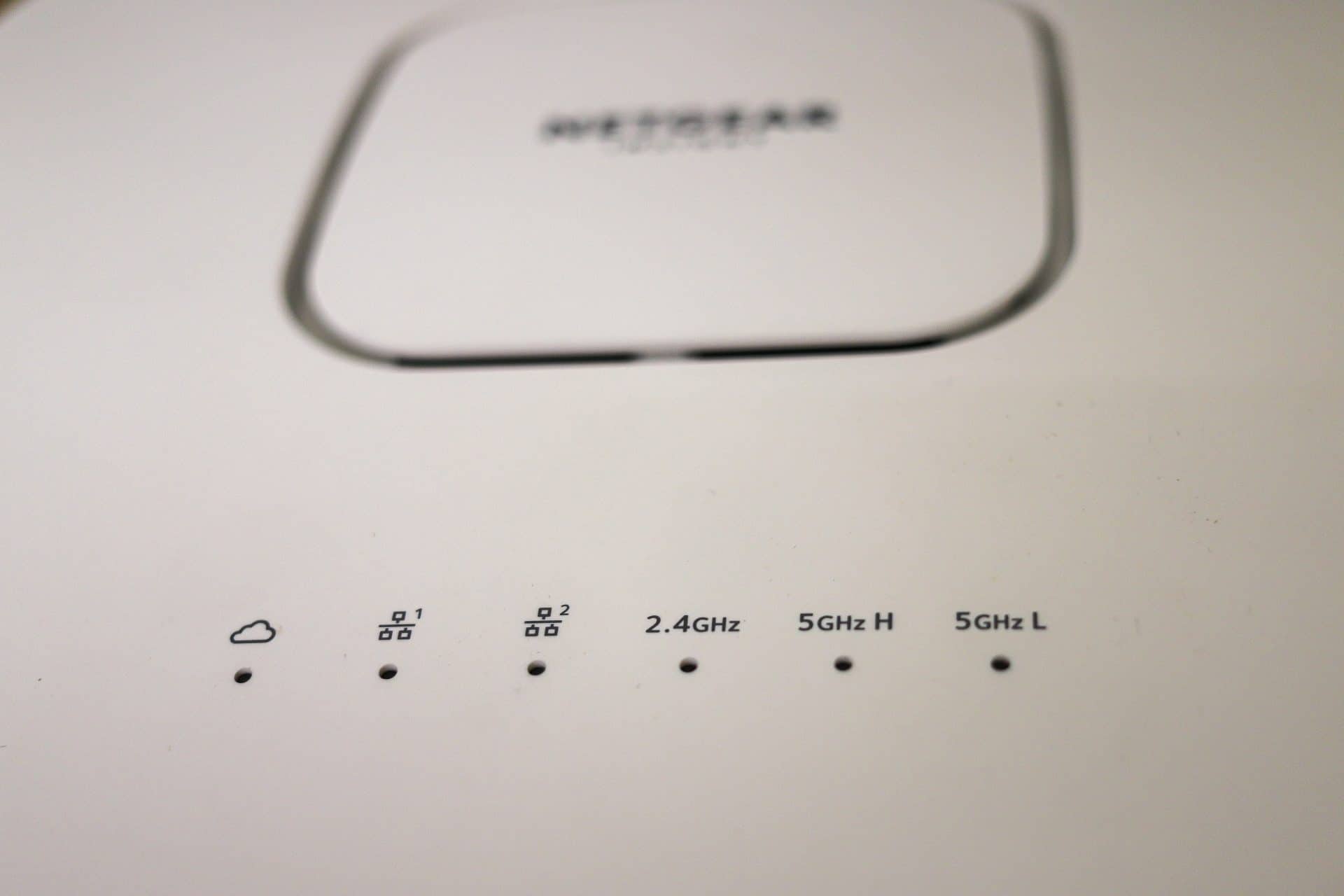
 NETGEAR WAX630 Management
NETGEAR WAX630 Management