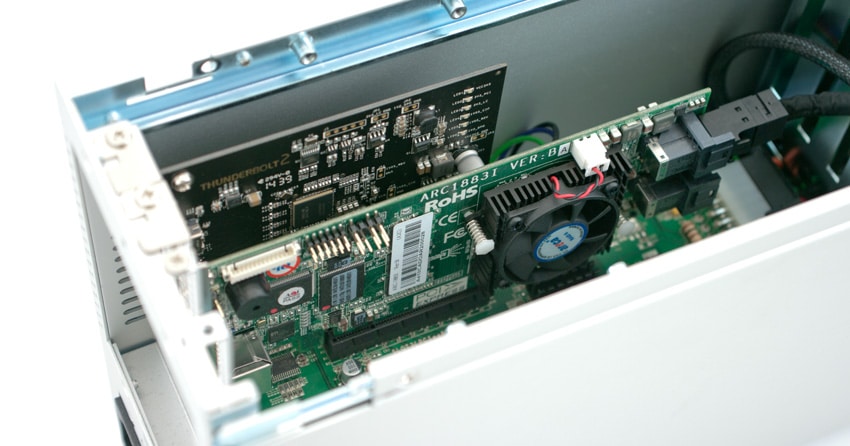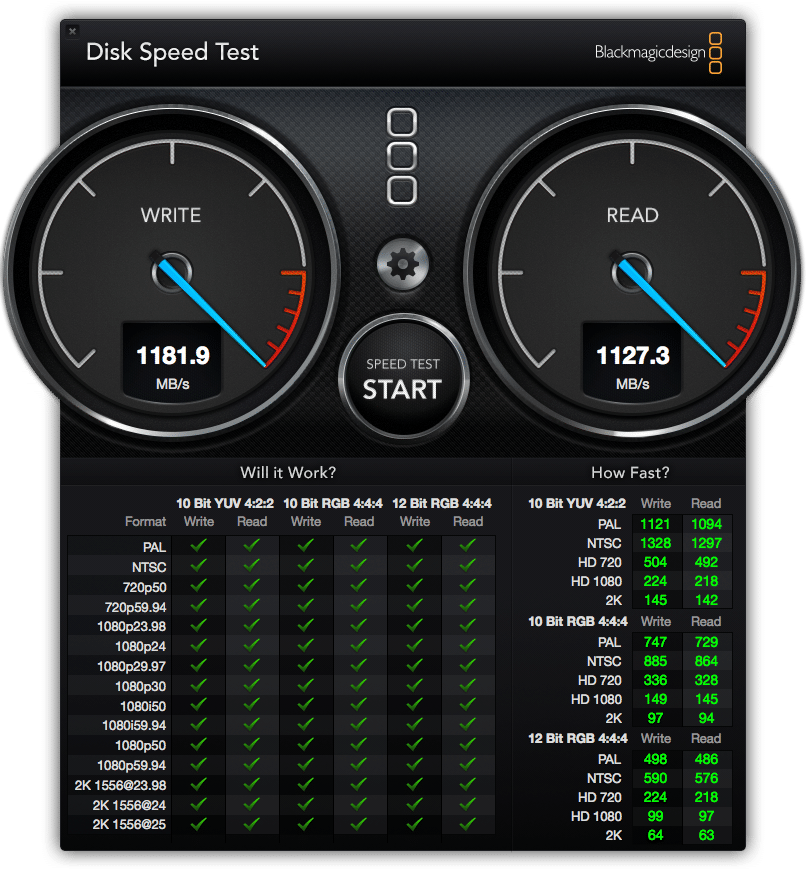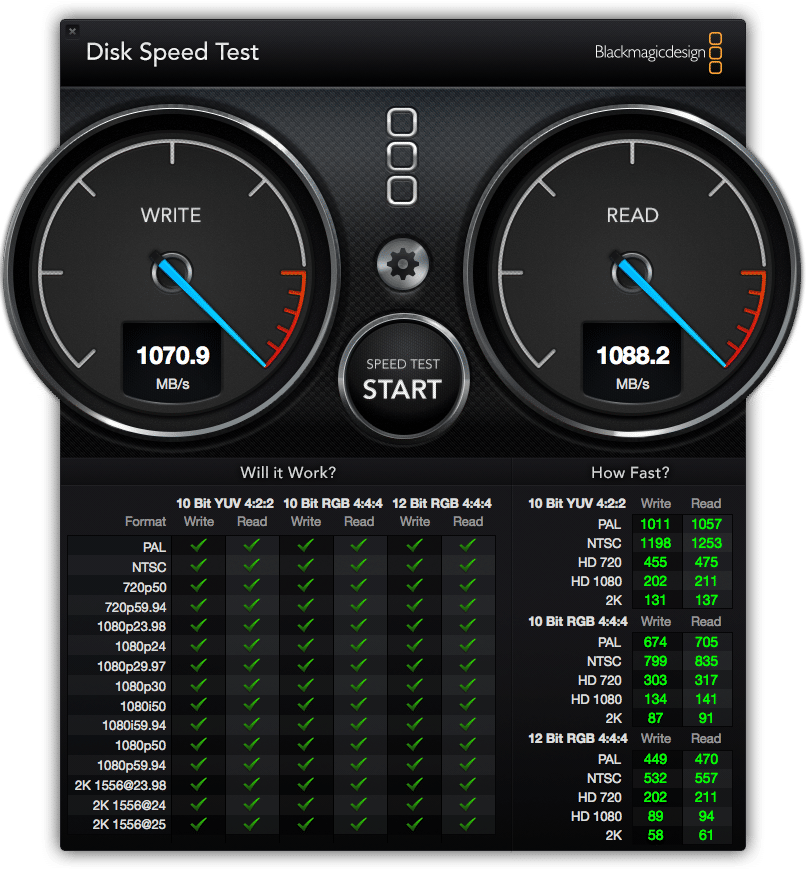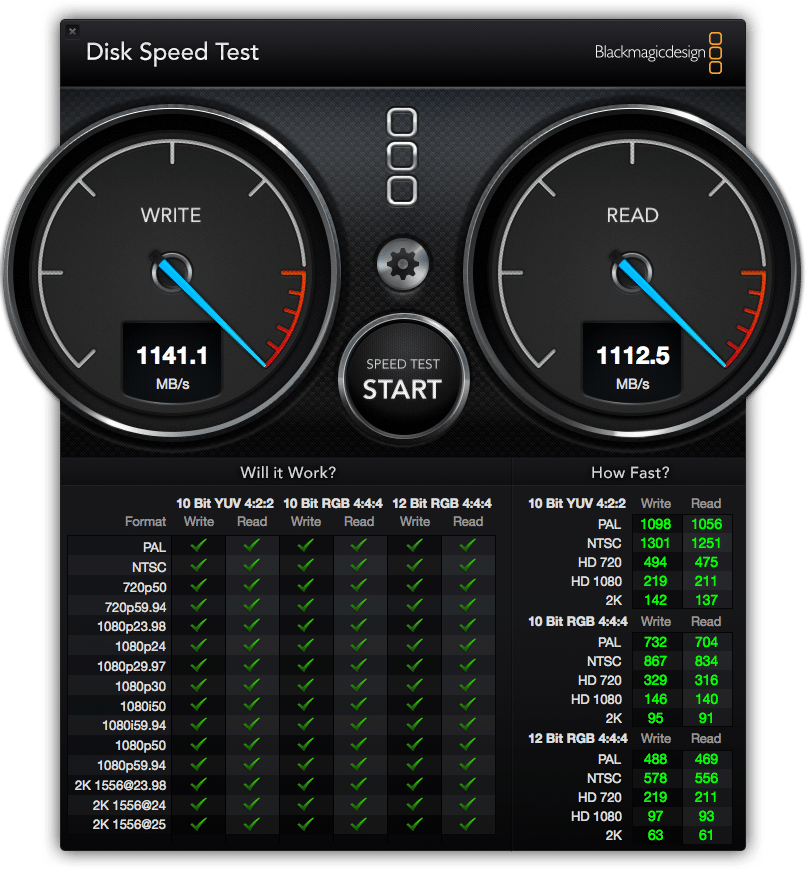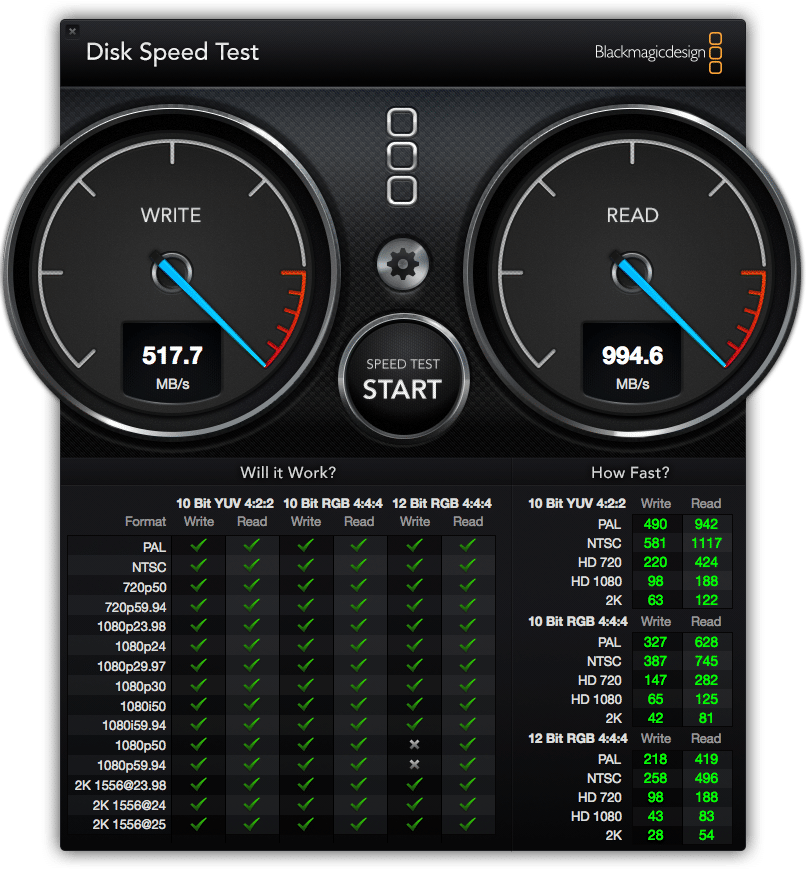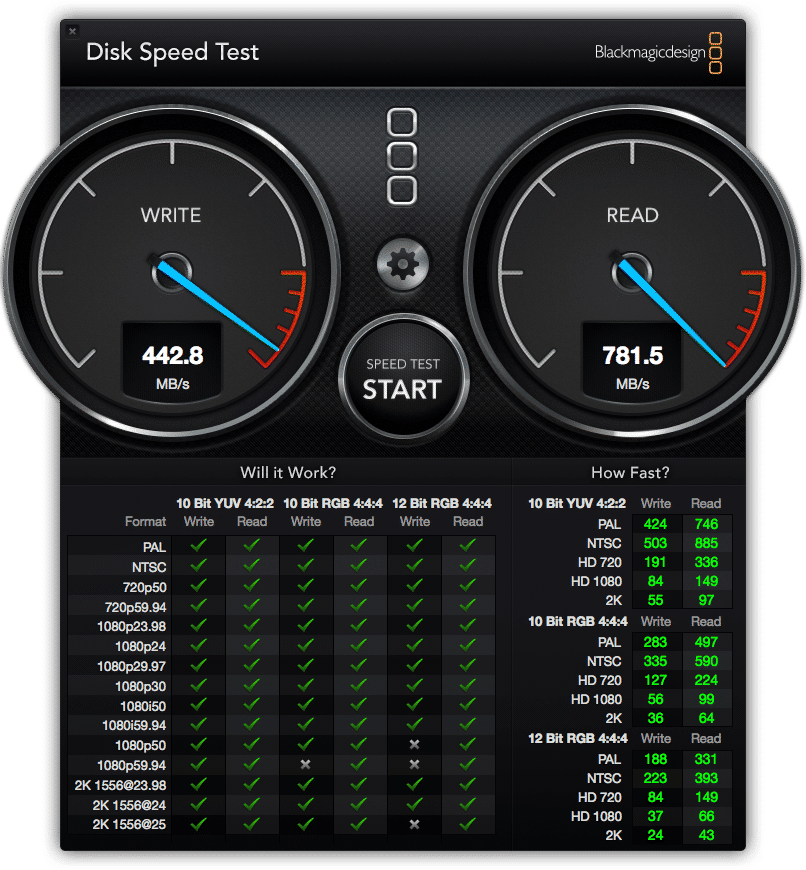Previously, we reviewed the Netstor TurboBox (NA211TB-LD) equipped with a Thunderbolt 1 connection and found it to be a good companion for creative professionals who need high performance storage in a portable form factor. The TurboBox itself is a very slick looking storage solution with three PCIe slots and four 2.5″ bays that can handle SSDs or SAS/SATA HDDs. It also has a 250W power supply with plenty of ventilation located on both the front and back of the high-end aluminum enclosure. We recently upgraded the device with Netstor’s Thunderbolt 2 upgrades kit, which essentially doubles its throughput capabilities and as a result will allow for an even more efficient workflow for users. The upgrade process itself was quick and seamless and consisted of simply switching out the PCIe boards.

This time around, we will be testing the performance of the newly upgraded TurboBox using the HGST Ultrastar SSD1000MR SSDs in RAID0, RAID5, RAID10 and single drive configurations. To do this, we installed the ARC-1883i (8 Ports 12Gb/s SAS/SATA RAID Adapters) in one of the TurboBox’s PCIe slots, which is a RAID adapter equipped with a 1.2 GHz dual core ROC processor, DDR3-1866 memory architecture and PCIe 3.0 interface designed for resource-heavy database and IT applications.
The Netstor TurboBox is currently available for roughly $800 at online retailers.
Netstor TurboBox Thunderbolt 2 Specifications
- Host Interface Thunderbolt 2 20Gbps Bi-directional
- PCIe Slot: Two PCIe 2.0 x8 (One slot is available for PCIe x16 card), One PCIe 2.0 x4
- Supports 4 x 2.5″ HDD or SSD – Sold separately
- RAID Support: Requires a RAID card with internal 4 port and Thunderbolt driver (RAID card sold separately)
- Thunderbolt Expansion: Up to Six Thunderbolt devices
- Material: Aluminum housing with solid metal structure
- Power Supply: High Efficiency Single 250W PSU (High-Efficiency & Low Noise)
- Input: 90-230 VAC/50-60 HZ
- Output: +5V and +12V
- Dimensions (DxWxH): 371mm (14.6″) x 110mm (4.3″) x 200mm (7.87″)
- Cooling : One Hot-Swappable 80 x80 x20 mm Cooling Fan
- System Support: Mac mini, Mac mini Server, iMac, MacBook Pro or Windows PC with a Thunderbolt port
- O.S. Support Mac OS X 10.6.8+, Mac OS Server, OS X Lion
- PCIe card Size Available: Full Height & Card Length Available: 218(L)mm / 8.6″(L)
- Environmental
- Storage Temperature 0 to 40°C (32 to 104°F)
- Operating Temperature -10 to 50°C (-14 to 122°F)
- Relative Humidity 20 to 80% (non-condensing)
Design and build
The upgraded Netstor TurboBox is a very sturdy device and is built to sit at a workstation as well as to be carried around when needed, as Netstor has includes a carrying case in the package. Not only does its all-aluminum enclosure allow it to look great, it also adds to its solid construction for protection of installed hardware and lets the device have very efficient passive cooling. Users can easily slide out at the front of the fan to adjust its speed.
The front of the TurboBox shows a ventilated grille as well as a good-sized fan that can spin at adjustable speeds. On the back panel, the enclosure is equipped with the two new Thunderbolt 2 ports as well as three removable PCIe slot guards, one of which is populated with the ARC-1883i RAID adapter and an Atto 10GbE NIC. The power supply, which has its own fan, is located at the bottom of the device. Beneath the TurboBox features four rubber feet that prevent it from sliding around.
As we mentioned in our upgrading article, installation of components is very easy. Users simply twist the rear-mounted screw, which enables them to remove the top panel. To install our HGST Ultrastar SSD1000MR SSDs, we simply had to twist each bay screw until it came loose, allows us to release the tray lock and slide out the drive caddy.
Performance
As we indicated above, in order to test the Netstor TurboBox Thunderbolt 2, we leveraged the HGST Ultrastar SSD1000MR SSDs in RAID0, RAID5, RAID10 and single drive configurations to analyze its performance for a variety of use cases. We used a Blackmagic Disk Speed Test with a 5GB test file.
As expected, the RAID0 configuration yielded the best results with a blistering 1,181.9MB/s write and 1,127.3MB/s read, which was more than double the write speed (with significantly higher reads) compared to when it used a Thunderbolt 1 connection. When using a RAID5 and RAID10 configuration, the TurboBox boasted 1,088.2MB/s read and 1,070.9MB/s write and 1,112.5MB/s read and 1,141MB/s write, respectively. The single drive set up measured 994.6MB/s read and 517.7MB/s write.
Before we upgraded the TurboBox, we tested it using its Thunderbolt 1 connection as well as using the same Ultrastar SSD in a single drive configuration. Here, the Nestor enclosure posted 781.5MB/s read and 442.8MB/s write.
Conclusion
The Netstor TurboBox is a slick looking PCIe storage enclosure that offers creative professionals and enthusiasts accessible expanded options for their desktop workstations and laptops. Its uniquely efficient portable design is equipped with three PCIe slots as well as support for four 2.5″ SSD or HDDs and RAID cards for additional storage configurations. Additionally, because it is a Thunderbolt-based device, the TurboBox is catered toward Apple users, though it also supports Windows-based computers. Coupled with its effective passive cooling due and ventilation due its aluminum build in addition to an adjustable fan near the front-mounted built-in backplane for active cooling, there is a lot to like with the Netstor TurboBox.
When we first reviewed the Netstor Turbobox with a Thunderbolt 1 connection, it boasted some pretty impressive performance using PCIe SSD storage. After we upgraded it using a Thunderbolt 2 kit that Netstor provided us with, performance picked up even more, measuring a scorching 1,181.9MB/s write and 1,127.3MB/s read in a RAID0 configuration. Not only did the upgrade kit offer a significant boost in performance, it was seamless to install. All users are required to do is open the enclosure by removing the screws with their hand and replace the PCIe Thunderbolt 1 board with the Thunderbolt 2 version. This simple procedure was certainly worthwhile and further adds to the already powerful Netstor TurboBox PCIe storage solution.
Pros
- Premium build and design
- Simple design makes upgrading seamless
- Extremely versatile
Cons
- Still limited to devices with OSX driver-support in Mac environments
Bottom Line
Built for creative professionals and enthusiasts who work with huge file sizes, the upgrade kit to Thunderbolt 2 technology adds even more high-end performance and value to the extremely polished Netstor TurboBox.
Netstor TurboBox Thunderbolt 2 on Amazon