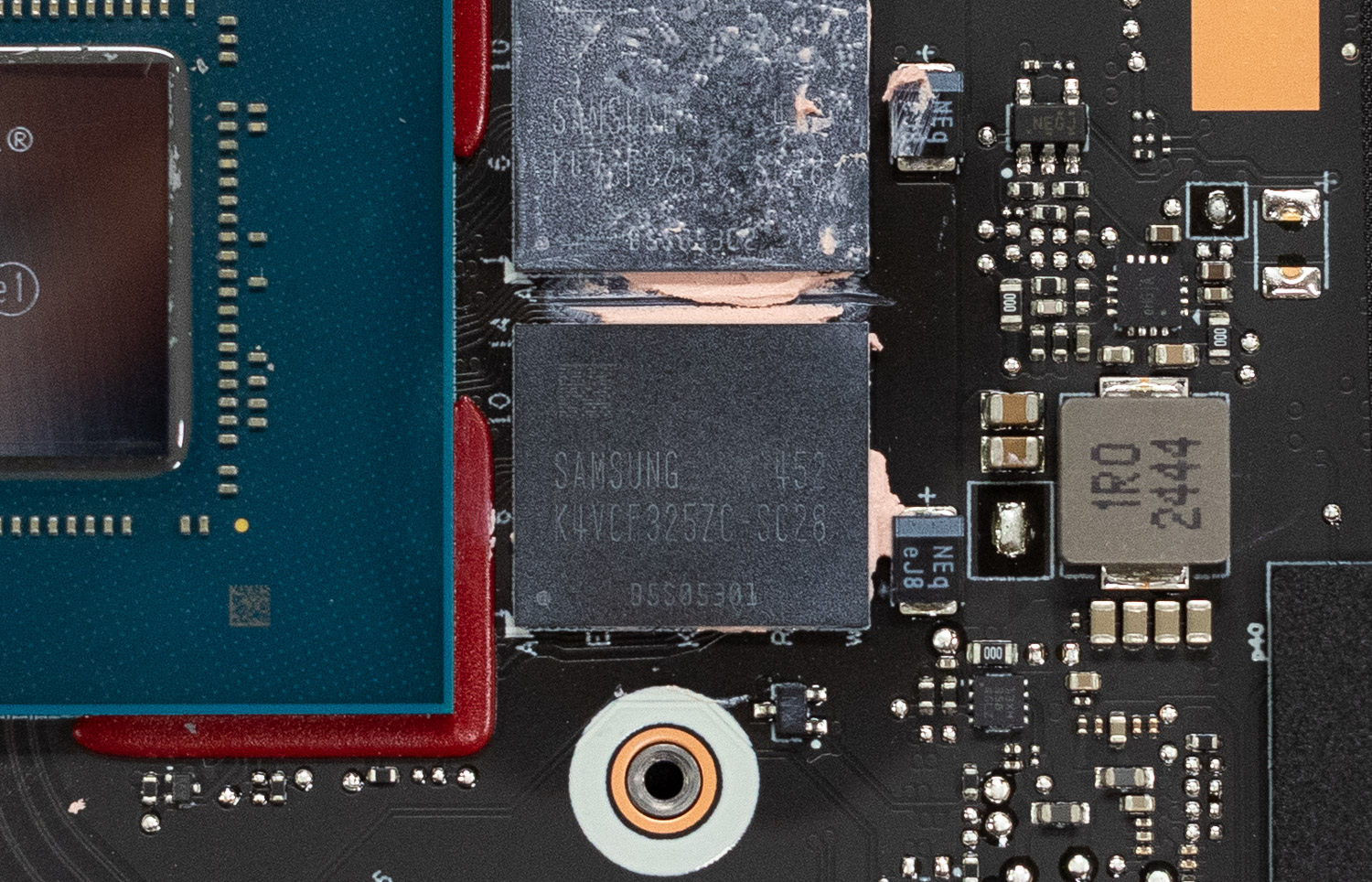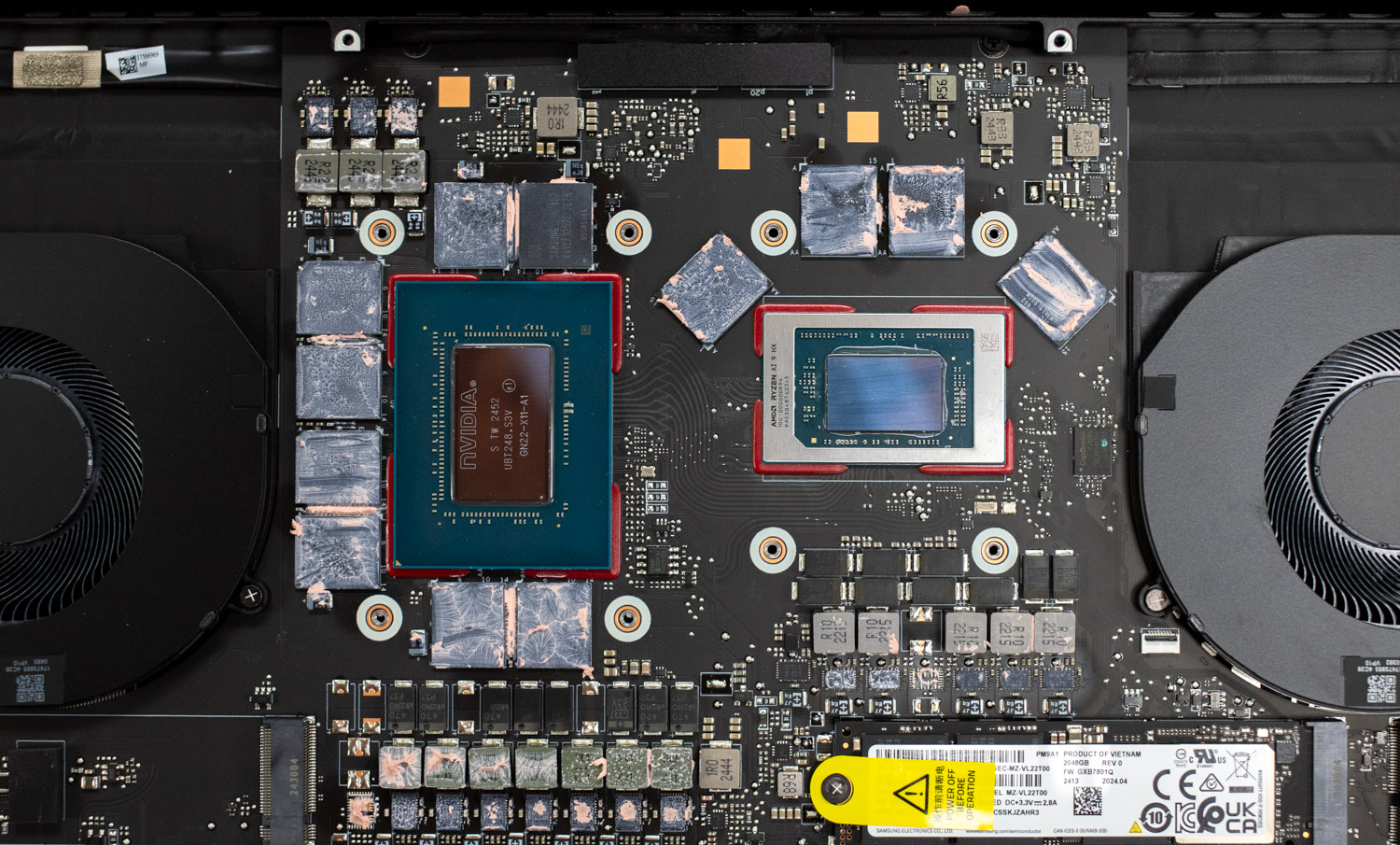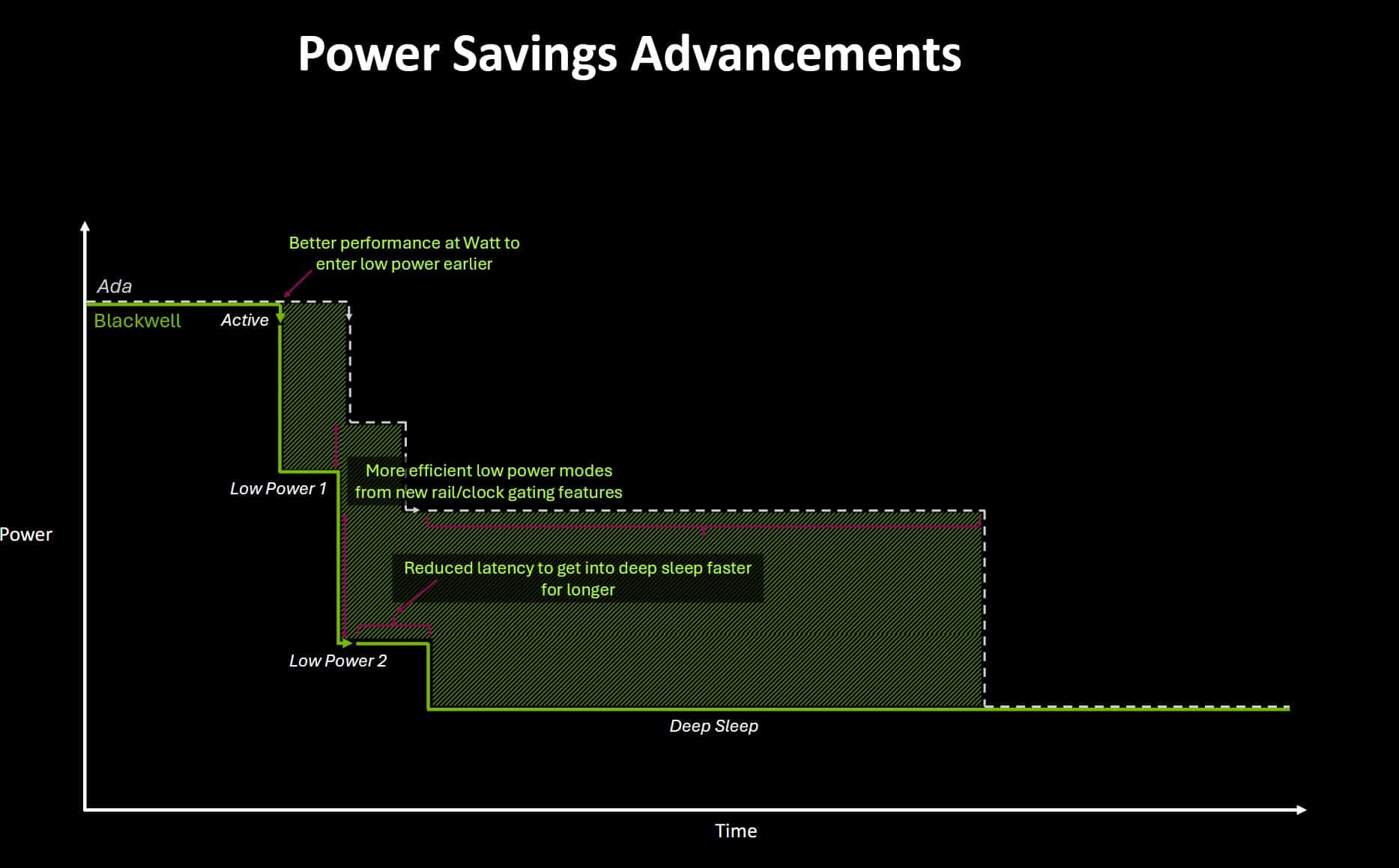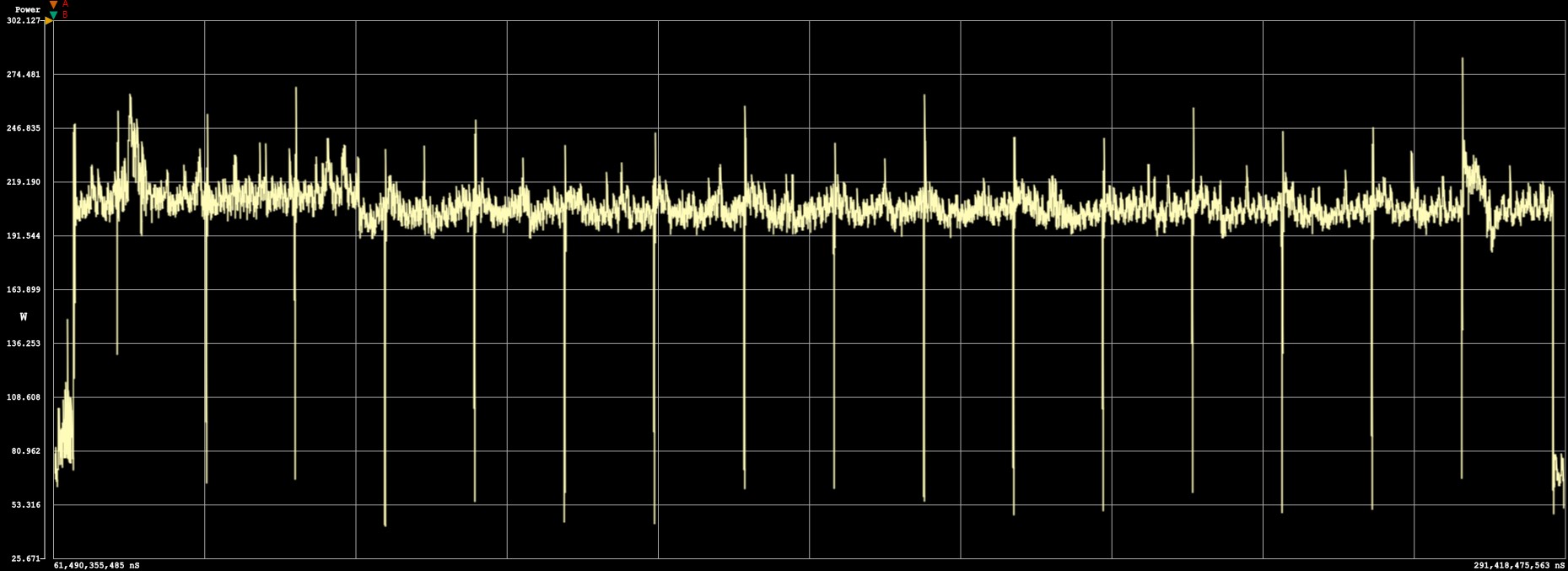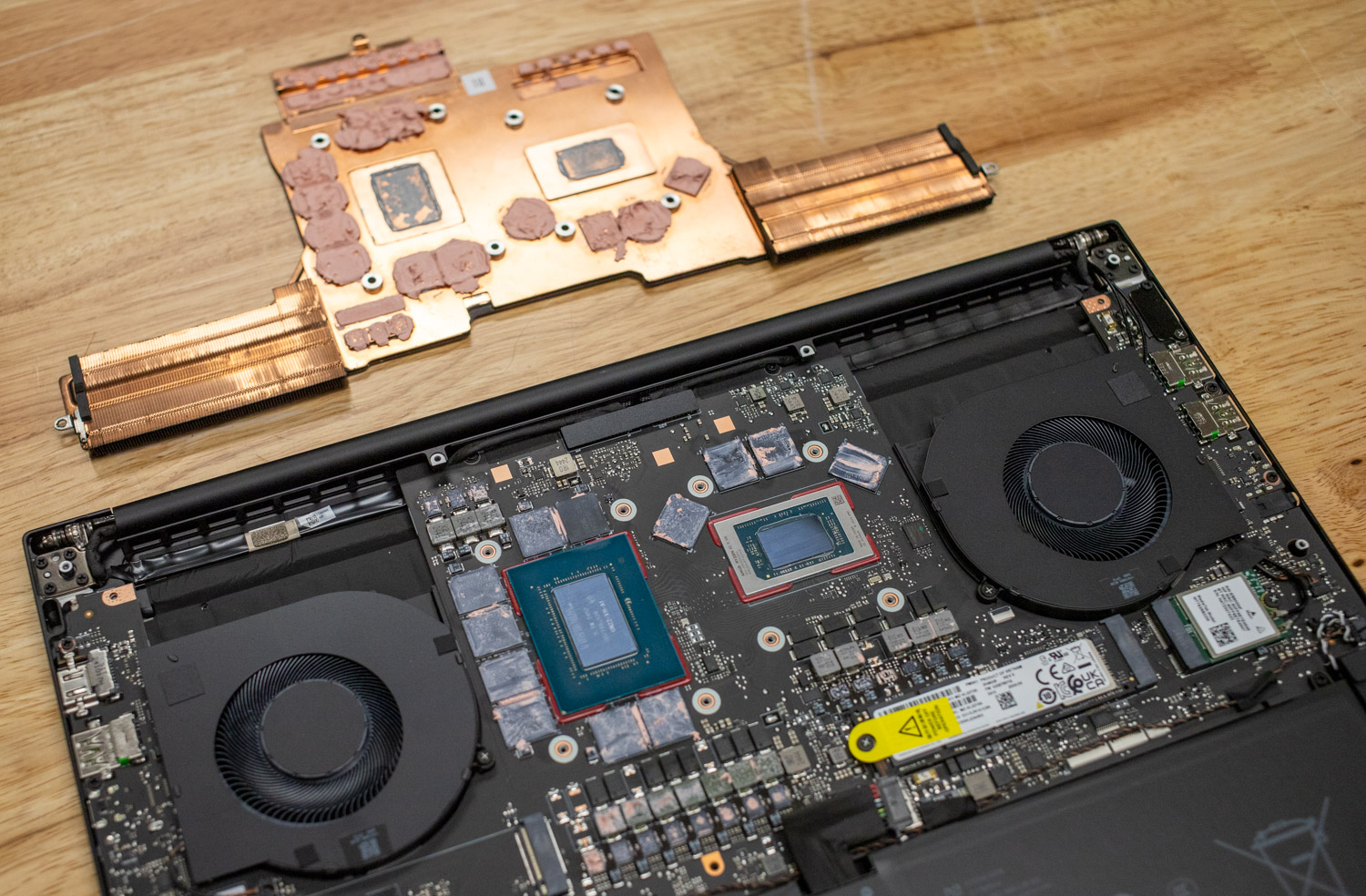Explore our comprehensive review of NVIDIA GeForce RTX 5090 Mobile GPU performance, specs, and benchmarks.
The GeForce RTX 50 Series marks a big step forward for laptop GPUs, thanks to NVIDIA’s new Blackwell architecture, which boosts AI processing, ray tracing, and power efficiency. In this review, we’re focusing on the GeForce RTX 5090 Mobile GPU inside the Razer Blade 16, a powerhouse built to deliver top-of-class performance in a portable form. While it’s not aiming to match a high-end desktop, its impressive specs make it a strong option for professionals and gamers who need serious power on the go.
The GeForce RTX 50 Series introduces native FP4 support, more advanced Tensor Cores, and improved ray tracing capabilities—all while delivering better battery efficiency than previous generations. With AI-driven rendering and frame generation through DLSS 4, it is ready to set a new benchmark for what’s possible in a mobile GPU.
GeForce RTX 5090 Mobile vs 5090 Desktop: What are the Differences?
The GeForce RTX 5090 Mobile and Desktop models may share the same Blackwell 2.0 architecture and 5nm process, but they’re built for very different use cases. The desktop version is, expectedly, significantly larger, with nearly double the transistor count (92.2B vs. 45.6B) and a much higher TDP (575W vs. 150W). This allows for higher base and boost clocks.
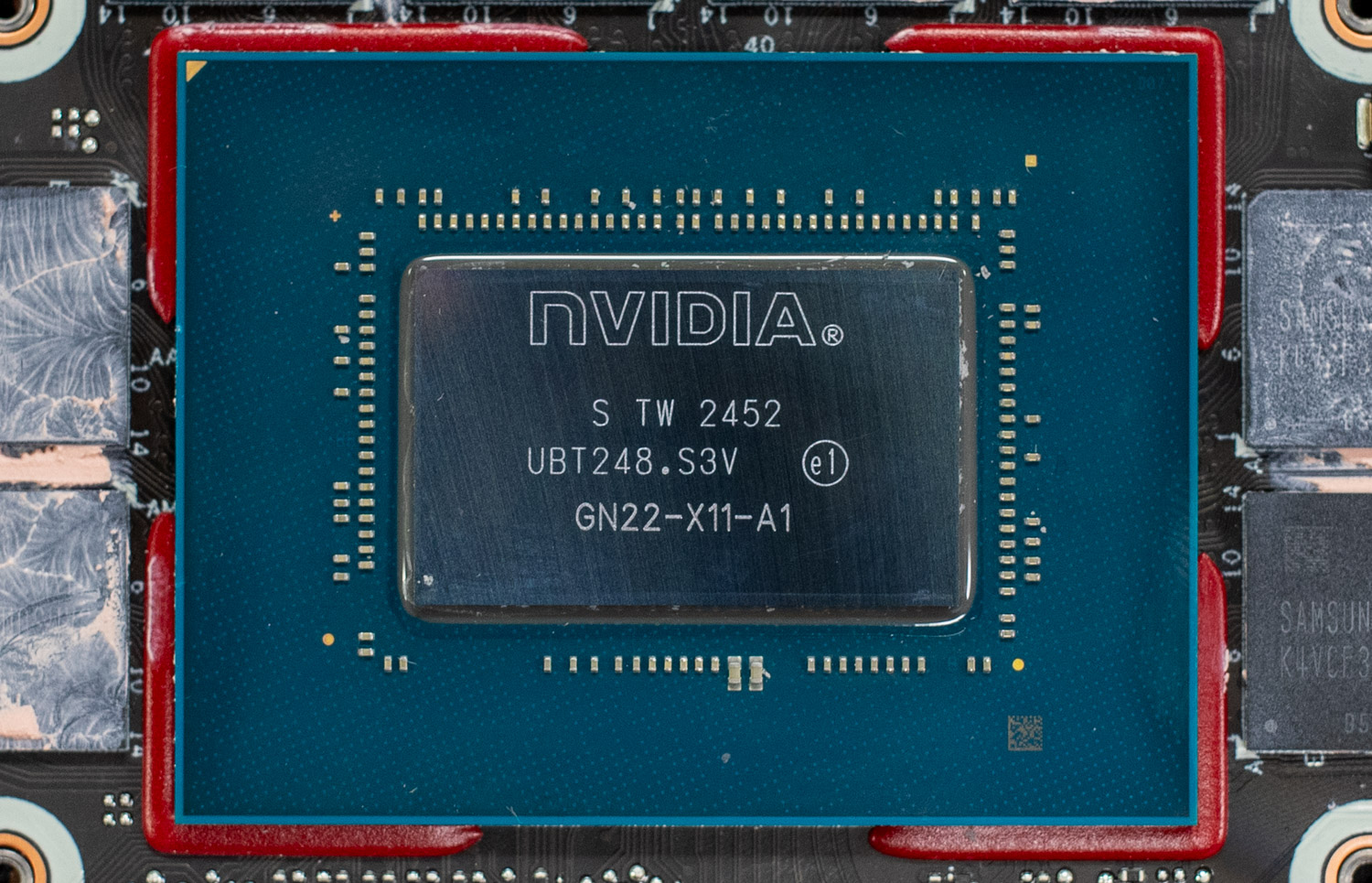
While the mobile version is designed for efficiency and portability, the desktop model delivers more raw power, with nearly twice the CUDA cores, memory bandwidth, and overall compute performance, but at the cost of higher power draw and size. Ultimately, the desktop GeForce RTX 5090 is a performance beast, while the mobile version strikes a balance between power and mobility.
Platform Overview: Razer Blade 16
While the focus here is on the GeForce RTX 5090 Mobile GPU, it’s worth discussing the machine it’s running on — the Razer Blade 16. Overall, it’s an impressive platform to show off what the 5090 can do, with high-end specs that let the GPU do its thing.
The Razer Blade 16 is a premium workstation-class laptop built for high-performance computing. It’s powered by the AMD Ryzen AI 9 HX 370, a 12-core (24-thread) processor with a max boost clock of 5.18GHz and 32GB of DDR5 memory running at 8000MT/s.
Razer Blade 16 Specifications
| Specification | Details |
| Operating System | Windows 11 Pro |
| Processor | AMD Ryzen™ AI 9 HX 370 (12-Cores / 24-Threads, 3.3 GHz Base / 5.1 GHz Max Boost) |
| Graphics | NVIDIA GeForce RTX 5090 (24 GB GDDR7 VRAM) |
| Display | 16-inch QHD+ OLED (2560 x 1600) 240 Hz |
| Storage | 2 TB SSD (M.2 PCIe Gen 4 NVMe x4, x2) |
| Memory | 32 GB LPDDR5X 8000 MHz (Soldered) |
| Keyboard | Per-key RGB (Razer Chroma™) N-Key Rollover |
| Connectivity | Wi-Fi 7, Bluetooth 5.4, Tri-band 2×2 WLAN |
| Ports | 3 x USB 3.2 Gen 2 Type-A, 2 x USB4 Type-C (PD & DisplayPort 1.4), MicroSD (UHS-II), HDMI 2.1 |
| Audio | 6 Stereo Speakers, THX Spatial Audio, 7.1 Codec (via HDMI), Dual-array Microphone |
| Battery | 90 WHr Li-ion (50% in 30 min, 80% in 48 min), 280 W Power Adapter |
| Build & Finish | CNC-Milled Aluminum, Anodized Black, Fingerprint Resistive Coating |
| Dimensions | 14.9 mm ~ 17.4 mm x 250.5 mm x 355 mm (0.59″ ~ 0.69″ x 9.86″ x 13.98″) |
| Weight | 2.14 kg / 4.71 lbs |
| Security | Windows Hello IR FHD Webcam, TPM 2.0, Kensington Security Slot |
| Warranty | 1-Year Laptop, 2-Year Battery Warranty |
The NVIDIA GeForce RTX 5090 Mobile ships with 24GB of GDDR7 memory. Under the massive heatsink assembly, we see the 3GB Samsung modules soldered alongside the perimeter of the GPU.
To support this level of performance, the system ships with a substantial, workstation-class 280W power supply, essential for delivering the sustained power the GPU needs to operate at its full potential while plugged in. The GeForce RTX 5090 Mobile GPU has a maximum TGP of 150W, and in the Razer Blade 16, it’s configured to 135W when running in performance mode.
Blackwell Architecture: More Cores, More AI Power
The Blackwell architecture is at the core of the GeForce RTX 50 Mobile GPU Series, which introduces several important upgrades over the previous Ada Lovelace generation. The GeForce RTX 5090 Mobile features 10,496 CUDA cores and 5th-generation Tensor Cores, offering a massive increase in AI processing capacity. FP4 precision is now natively supported, allowing the GPU to handle AI models more efficiently by reducing memory load and computational requirements.
DLSS 4 and Multi Frame Generation: More Frame Rates
Powered by the new Transformer Model, DLSS 4 introduces Multi Frame Generation, which can generate up to three additional frames for every traditionally rendered frame. This leads to a significant boost in frame rates while maintaining high image quality. The Transformer Model builds on the convolutional neural networks (CNNs) used in earlier versions of DLSS, but it goes further by analyzing entire frames and how they change over time. This results in sharper details, less ghosting, and smoother edges, especially noticeable in fast-moving scenes.
In games like Alan Wake 2 and Cyberpunk 2077: Phantom Liberty, NVIDIA claims that DLSS 4 can boost frame rates by up to 8x over native rendering. When paired with DLAA (Deep Learning Anti-Aliasing) and DLSS Ray Reconstruction, you get higher frame rates and smoother, more stable visuals during gameplay. The Transformer Model also sharpens texture quality, making details like hair, chain links, and reflections look more natural and consistent, even in fast-moving scenes.
Advanced Ray Tracing and Mega Geometry
The new 4th-gen Ray Tracing Cores are built to handle what NVIDIA calls “Mega Geometry” — essentially the higher triangle counts and complexity seen in modern game environments. The GeForce RTX 50 Series can process many more voxels than previous generations, leading to more detailed character models, realistic lighting, and richer environmental details.
The RTX Neural Radiance Cache uses AI to estimate indirect lighting more accurately, requiring fewer rays to be traced while improving performance and visual consistency. This technology enables more complex path-tracing solutions while keeping frame rates high. Thanks to these AI-driven optimizations, games like Alan Wake 2 and Portal RTX benefit from improved stability and reduced ghosting in ray-traced scenes.
Efficiency and Power Management: Better Performance on Battery
With the new GeForce RTX 50 Mobile Series shows, NVIDIA has made a serious effort to combine high performance with better power efficiency. The new Advanced Power Gating and Accelerated Frequency Switching systems let the GPU shift into low-power states and instantly adapt to changing workloads. Clocks can now adjust 1000x faster than in previous generations, which means better responsiveness during heavy tasks and improved battery life when the system isn’t under load.
Battery Boost has been enhanced to dynamically adjust GPU and CPU power based on scene complexity, aiming for consistent 60 FPS in supported games while lowering power usage during less demanding scenes. NVIDIA says this results in up to 40% more battery life during gaming and up to 30% longer video playback. For example, our testing rig (Razer Blade 16) supposedly delivers nearly twice the battery life of the previous generation when playing games like Baldur’s Gate 3 and Cyberpunk 2077 on a battery.
Video Encoding and AI-Assisted Creation
The GeForce RTX 50 Series introduces significant upgrades to video encoding and processing for content creators who use laptops as their main system. The GeForce RTX 5090 Mobile GPU features three 9th-generation NVENC encoders and two 6th-generation decoders with support for 4:2:2 chroma subsampling in H.264 and H.265 formats. This allows for higher color accuracy and more efficient video compression. Creators working with HDR content or doing multiple rounds of color correction will benefit from the improved color fidelity and reduced file sizes enabled by 4:2:2 encoding.
FP4 support also boosts AI-assisted creative work. Generative AI models like Stable Diffusion can now run up to 2x faster on GeForce RTX 50 Series GPUs than previous Ada-based models. FP4 reduces memory usage and increases processing speed without compromising output quality, making running large AI models locally on a laptop easier.
RTX Neural Faces and AI-Assisted Rendering
AI in the GeForce RTX 50 Mobile Series isn’t limited to graphics rendering—it’s also improving how characters and textures are handled. GeForce RTX Neural Faces uses generative AI to create more realistic human faces by training on thousands of facial expressions and lighting scenarios. Instead of relying on traditional animation methods, it generates lifelike expressions in real-time, making characters in games and simulations look and move more naturally.
NVIDIA has also rolled out GeForce RTX Neural Texture Compression, which uses AI to shrink texture sizes by up to 7x without sacrificing detail. This reduces memory usage and speeds up loading times — a big win for large open-world games. Developers can tap into these features through the GeForce RTX Neural Shaders SDK, creating more detailed, immersive environments without overloading GPU memory.
Now that we’ve covered the architecture and key features let’s look at how the GeForce RTX 5090 Mobile performs in real-world use. From gaming to creative workloads, this is where we see what the GPU can do.
NVIDIA GeForce RTX 5090 Mobile Specifications
| GPU Comparison | GeForce RTX 5090 Mobile | GeForce RTX 5090 | GeForce RTX 4090 Mobile | GeForce RTX 4090 |
| GPU Name | GB203 | GB202 | AD103 | AD102 |
| Architecture | Blackwell 2.0 | Blackwell 2.0 | Ada Lovelace | Ada Lovelace |
| Process Size | 5 nm | 5 nm | 5 nm | 5 nm |
| Transistors | 45,600 million | 92,200 million | 45,900 million | 76,300 million |
| Density | 120.6M / mm² | 123.9M / mm² | 121.1M / mm² | 125.3M / mm² |
| Die Size | 378 mm² | 744 mm² | 379 mm² | 609 mm² |
| Slot Width / Form Factor | Mobile IGP | Dual-Slot | Mobile IGP | Triple-slot |
| Dimensions | Mobile | 304 mm x 137 mm x 48 mm | Mobile | 304 mm x 137 mm x 61 mm |
| TDP | 150 W | 575 W | 120 W | 450 W |
| Video Connections | Portable Device Dependent | 1x HDMI 2.1b,3x DisplayPort 2.1b | Portable Device Dependent | 1x HDMI 2.1, 3x DisplayPort 1.4a |
| Power Connectors | None | 1x 16-pin | None | 1x 16-pin |
| Bus Interface | PCIe 5.0 x16 | PCIe 5.0 x16 | PCIe 4.0 x16 | PCIe 4.0 x16 |
| Base Clock | 990 MHz | 2017 MHz | 1335 MHz | 2235 MHz |
| Boost Clock | 1515 MHz | 2407 MHz | 1695 MHz | 2520 MHz |
| Memory Clock | 1750 MHz 28 Gbps effective |
2209 MHz (28 Gbps effective) | 2250 MHz 18 Gbps effective |
1313 MHz (21 Gbps effective) |
| Memory Size | 24 GB | 32 GB | 16 GB | 24 GB |
| Memory Type | GDDR7 | GDDR7 | GDDR6 | GDDR6X |
| Memory Bus | 256 bit | 512 bit | 256 bit | 384 bit |
| Memory Bandwidth | 896.0 GB/s | 1.79 TB/s | 576.0 GB/s | 1.01 TB/s |
| CUDA Cores | 10,496 | 21,760 | 9728 | 16,384 |
| TMUs | 328 | 680 | 304 | 512 |
| ROPs | 112 | 192 | 112 | 176 |
| SM Count | 82 | 170 | 76 | 128 |
| Tensor Cores | 328 | 680 | 304 | 512 |
| RT Cores | 82 | 170 | 76 | 128 |
| L1 Cache | 128 KB (per SM) | 128 KB (per SM) | 128 KB (per SM) | 128 KB (per SM) |
| L2 Cache | 64 MB | 88 MB | 64 MB | 72 MB |
| Pixel Rate | 169.7 GPixel/s | 462.1 GPixel/s | 189.8 GPixel/s | 443.5 GPixel/s |
| Texture Rate | 496.9 GTexel/s | 1,637 GTexel/s | 515.3 GTexel/s | 1,290 GTexel/s |
| FP16 (half) | 31.80 TFLOPS (1:1) | 104.8 TFLOPS (1:1) | 32.98 TFLOPS (1:1) | 82.58 TFLOPS (1:1) |
| FP32 (float) | 31.80 TFLOPS | 104.8 TFLOPS | 32.98 TFLOPS | 82.58 TFLOPS |
| FP64 (double) | 496.9 GFLOPS (1:64) | 1.637 TFLOPS (1:64) | 515.3 GFLOPS (1:64) | 1,290 GFLOPS (1:64) |
| Launch Price (USD) | Dependent on mobile unit spec | $1,999 | Dependent on mobile unit spec | $1,599 |
NVIDIA GeForce RTX 5090 Mobile Performance
To get a complete picture of how the GeForce RTX 5090 Mobile performs, we ran a series of benchmarks covering AI processing, rendering, and gaming performance. These tests include UL Procyon for AI text and image generation, Geekbench 6 for overall compute power, V-Ray for ray-traced rendering, and 3DMark for real-world gaming scenarios. We also measured power efficiency to evaluate how well the GPU balances performance and energy consumption.
Test System Specifications
As indicated above, we tested the GeForce RTX 5090 Mobile in the Razer Blade 16, a high-performance gaming laptop designed to take advantage of the latest hardware. Here’s the key hardware configuration:
- CPU: AMD Ryzen AI 9 HX 370 (12 cores, 24 threads, up to 5.1 GHz)
- GPU: NVIDIA GeForce RTX 5090 Mobile (24GB GDDR7)
- RAM: 32GB DDR5-8000
- Storage: Samsung PM9A1 2TB NVMe SSD
- Display: 16” QHD+ 240Hz
- Battery: 95.2 Wh
- Operating System: Windows 11 Home
We will test the GeForce RTX 5090 Mobile on battery and AC power to show how power limits affect performance. Many high-end GPUs throttle when running on battery to conserve energy, directly impacting frame rates, AI processing speed, and rendering times. Comparing these results gives a realistic view of how the laptop performs in different usage scenarios. The power plan was set to “Balanced” for consistent benchmarking across battery and plugged-in tests.
While the GeForce RTX 5090 Mobile is designed for portable performance, comparing it to the desktop GeForce RTX 5090 provides valuable context for understanding its capabilities. The desktop card operates with a much higher power budget and thermal headroom, so the comparison highlights how much of that desktop-level performance is retained in a mobile form factor.
UL Procyon: AI Text Generation
First up in our gauntlet of tests is the Procyon AI Text Generation Benchmark. This benchmark simplifies AI LLM performance testing by offering a compact and consistent evaluation method. It allows for repeated testing across multiple LLM models while minimizing the complexity of large model sizes and variable factors. Developed with AI hardware leaders, this benchmark optimizes the use of local AI accelerators for more reliable and efficient performance assessments. The results measured below were tested using TensorRT.
The GeForce RTX 5090 Mobile delivers impressive AI text generation performance, but there’s a clear gap between plugged-in and battery operation. When plugged in, the mobile GPU achieves nearly double the output tokens per second and significantly faster overall durations compared to battery use — for example, with Phi, it jumps from 98.5 to 163.1 tokens/s and cuts overall time from 30.8s to 18.6s. The desktop GeForce RTX 5090 more than doubles the mobile model’s output rate and halves the duration, thanks to its higher TDP and core count. These results highlight the mobile version’s strength in balancing power efficiency with respectable performance, though, as expected, the desktop-level model’s AI processing remains in a league of its own.
| UL Procyon: AI Text Generation | GeForce RTX 5090 Mobile Battery | GeForce RTX 5090 Mobile Plugged-In | GeForce RTX 5090 |
| Phi Overall Score | 2,256 | 3.842 | 5,749 |
| Phi Output Time To First Token | 0.496 s | 0.283 s | 0.244 s |
| Phi Output Tokens Per Second | 98.551 tokens/s | 163.135 tokens/s | 314.435 tokens/s |
| Phi Overall Duration | 30.863 s | 18.624 s | 10.280 s |
| Mistral Overall Score | 2,031 | 3,648 | 6,267 |
| Mistral Output Time To First Token | 0.740 s | 0.430 s | 0.297 s |
| Mistral Output Tokens Per Second | 66.990 tokens/s | 125.637 tokens/s | 255.945 tokens/s |
| Mistral Overall Duration | 45.510 s | 24.454 s | 12.593 s |
| Llama3 Overall Score | 1,798 | 3,398 | 6,104 |
| Llama3 Output Time To First Token | 0.734 s | 0.380 s | 0.234 s |
| Llama3 Output Tokens Per Second | 58.358 tokens/s | 107.906 tokens/s | 214.285 tokens/s |
| Llama3 Overall Duration | 51.959 s | 27.956 s | 14.304 s |
| Llama2 Overall Score | 1,815 | 3,660 | 6,591 |
| Llama2 Output Time To First Token | 1.242 s | 0.619 s | 0.419 s |
| Llama2 Output Tokens Per Second | 30.225 tokens/s | 61.258 tokens/s | 134.502 tokens/s |
| Llama2 Overall Duration | 98.110 s | 48.279 s | 23.018 s |
UL Procyon: AI Image Generation
The Procyon AI Image Generation Benchmark consistently and accurately measures AI inference performance across various hardware, from low-power NPUs to high-end GPUs. It includes three tests: Stable Diffusion XL (FP16) for high-end GPUs, Stable Diffusion 1.5 (FP16) for moderately powerful GPUs, and Stable Diffusion 1.5 (INT8) for low-power devices. The benchmark uses the optimal inference engine for each system, ensuring fair and comparable results.
Here, the GeForce RTX 5090 Mobile again shows a significant performance gap between plugged-in and battery modes. In Stable Diffusion XL (FP16), the plugged-in score more than doubles the battery result (2,801 vs. 1,252), cutting generation time from nearly 30 seconds per image to 13.4 seconds. The desktop GeForce RTX 5090 remains in a different league, with over double the plugged-in score and a blazing-fast 5.2 seconds per image. The same trend holds for Stable Diffusion 1.5, where the desktop card’s higher core count and power headroom deliver much faster results. That said, the mobile GeForce RTX 5090 still performs well under load.
| UL Procyon: AI Image Generation (overall score: higher is better) | GeForce RTX 5090 Mobile Battery | GeForce RTX 5090 Mobile Plugged-In | GeForce NVIDIA RTX 5090 |
| Stable Diffusion 1.5 (FP16) — Overall Score | 1,592 | 3,231 | 8,193 |
| Stable Diffusion 1.5 (FP16) — Overall Time | 62.775 s | 30.946 s | 12.204 s |
| Stable Diffusion 1.5 (FP16) — Image Generation Speed | 3.923 s/image | 1.934 s/image | 0.763 s/image |
| Stable Diffusion 1.5 (INT8) — Overall Score | 21,261 | 36,342 | 79,272 |
| Stable Diffusion 1.5 (INT8) — Overall Time | 11.758 s | 6.879 s | 3.154 s |
| Stable Diffusion 1.5 (INT8) — Image Generation Speed | 1.006 s/image | 0.860 s/image | 0.394 s/image |
| Stable Diffusion XL (FP16) — Overall Score | 1,252 | 2,801 | 7,179 |
| Stable Diffusion XL (FP16) — Overall Time | 478.861 s | 214.206 s | 83.573 s |
| Stable Diffusion XL (FP16) — Image Generation Speed | 29.929 s/image | 13.388 s/image | 5.223 s/image |
Luxmark
Luxmark is a GPU benchmark that uses LuxRender, an open-source ray tracing renderer, to evaluate a system’s performance in handling highly detailed 3D scenes. This benchmark is pertinent for assessing the graphical rendering prowess of servers and workstations, especially for visual effects and architectural visualization applications, where accurate light simulation is critical.
Here, results highlight the GeForce RTX 5090 Mobile’s solid rendering capabilities, especially when plugged in. The Hall Score jumps from 14,555 on battery to 28,547 when connected to power, nearly doubling performance. However, the desktop GeForce RTX 5090 remains well ahead with a score of 51,725, showing the clear advantage of higher thermal and power limits. While the mobile model offers competitive rendering power for a laptop, professionals handling complex 3D scenes will still benefit from the raw strength of a desktop GPU.
| Luxmark (higher is better) | GeForce RTX 5090 Mobile Battery | GeForce RTX 5090 Mobile Plugged-In | GeForce NVIDIA RTX 5090 |
| Food Score | 5,792 | 11,487 | 23,141 |
| Hall Score | 14,555 | 28,547 | 51,725 |
Geekbench 6
Geekbench 6 is a cross-platform benchmark that measures overall system performance. The Geekbench Browser allows you to compare any system to it.
The GeForce RTX 5090 Mobile shows a noticeable boost in Geekbench 6 performance when plugged in, jumping from 174,725 to 208,451 in the OpenCL test. This suggests the GPU can stretch its legs under a higher power draw, delivering better compute performance. The battery performance is still solid, but the drop reflects the expected trade-off in power efficiency when running unplugged. The desktop GeForce RTX 5090 still holds a commanding lead with a score of 374,807, but the mobile version delivers strong results for a portable form factor.
| Geekbench (higher is better) | GeForce RTX 5090 Mobile Battery | GeForce RTX 5090 Mobile Plugged-In | GeForce RTX 5090 |
| GPU OpenCL Score | 174,725 | 208,451 | 374,807 |
V-Ray
The V-Ray Benchmark measures rendering performance for CPUs, NVIDIA GPUs, or both using advanced V-Ray 6 engines. It uses quick tests and a simple scoring system to let users evaluate and compare their systems’ rendering capabilities. It’s an essential tool for professionals seeking efficient performance insights.
In the V-Ray benchmark, the GeForce RTX 5090 Mobile demonstrates significant performance gains when plugged in with its vpaths score (4,076 vs. 6,877) — nearly a 70% improvement. This shows the GPU’s ability to handle demanding ray-traced rendering more effectively when not restricted by battery limitations. That said, even in battery mode, it still delivers respectable rendering capability, making it a capable option for creative professionals on the go. While the desktop model outpaces it with a score of 14,764, the mobile GPU’s performance remains impressive, given its lower power envelope.
| V-Ray (higher is better) | GeForce RTX 5090 Mobile Battery | GeForce RTX 5090 Mobile Plugged-In | GeForce RTX 5090 |
| vpaths | 4,076 | 6,877 | 14,764 |
3D Mark
3DMark Port Royal, Speed Way, and Steel Nomad are GPU benchmarks testing performance in different scenarios. Port Royal focuses on ray tracing, Speed Way evaluates performance in racing simulations, and Steel Nomad challenges GPUs with high-intensity, realistic graphics. They assess GPU capabilities in rendering, lighting, and dynamic scenes.
The 3DMark results reinforce the ongoing trend of stronger performance when plugged in, particularly in Port Royal, where the score more than doubles from 6,798 to 15,380. Speed Way and Steel Nomad also show meaningful gains, highlighting how the GPU benefits from higher power limits in graphics-heavy workloads. The desktop GeForce RTX 5090 scores higher across the board, but the mobile version’s performance is sufficient for smooth, high-end gaming and creative work on the go.
| 3DMark Test (higher is better) | GeForce RTX 5090 Mobile Battery | GeForce RTX 5090 Mobile Plugged-In | GeForce RTX 5090 |
| Port Royal | 6,798 | 15,380 | 19,290 |
| Speed Way | 2,885 | 6,223 | 7,709 |
| Steel Nomad | 2,731 | 5,655 | 6,458 |
Power Consumption: GeForce RTX 5090 Mobile
Power consumption is a critical factor in any computing platform, but it directly impacts battery life and thermal management in a mobile environment. Each new generation of GPUs tends to push performance further, but higher power draw can lead to increased heat output, requiring more efficient cooling solutions. Unlike desktop counterparts that can rely on larger power supplies and active cooling, mobile GPUs must balance performance with power efficiency to extend battery life while keeping thermals in check. While a more powerful GPU might complete tasks faster, sustained workloads can introduce thermal throttling, affecting long-term performance.
During the Procyon AI image-generation test, we tested the NVIDIA RTX 5090 Mobile’s power draw (plugged in, battery removed). While the mobile GPU operates in a significantly lower power envelope than its desktop counterpart, the system peaked at 239W under load, with a high average draw of 206W.
Idle power consumption was measured at 68.5W, meaning the GPU power draw uplight reached around 137.5W. The Razer 16 sets the GeForce RTX 5090 Mobile with a max power draw of 135W, which closely matches our measurement. The test took just 13.5 seconds, consuming only 0.76Wh during that time. This handily makes the GeForce RTX 5090 Mobile GPU the most power-efficient GPU in the AI image generation test.
| Power Testing Comparison | GeForce RTX 5090 Mobile (plugged in) | AMD 9070 XT | NVIDIA RTX 5070 | ASUS Prime NVIDIA RTX 5070 Ti | NVIDIA RTX 5080 | NVIDIA RTX 5090 |
| Power Consumed | 0.76Wh | 3.41Wh | 2.46Wh | 1.66Wh | 1.39Wh | 1.16Wh |
| Test Duration | 13.5 s | 17.4 s | 19.2 s | 11.1 s | 8.7 s | 5.1 s |
Conclusion
The NVIDIA GeForce RTX 5090 Mobile brings a noticeable generational leap to high-performance laptops. With NVIDIA’s Blackwell architecture at its core, this GPU blends serious AI horsepower, next-gen ray tracing, and improved power efficiency, all in up to a 150W envelope. It’s not trying to dethrone desktop cards, but it brings enough power to run intensive creative workloads, AAA games, and AI tasks effortlessly, especially when plugged in. Paired with a strong CPU like the AMD Ryzen AI 9 HX 370 in the Razer Blade 16 laptop, it shows how far mobile platforms have come.
Across our testing, the performance difference between battery and plugged-in modes was consistent and significant — but expected. On battery, the GeForce RTX 5090 Mobile is still great for lighter tasks, but once connected to AC power, the GPU opens up its full potential. Whether rendering scenes in V-Ray, generating images with Stable Diffusion XL, or pushing frame rates in 3DMark, the plugged-in results consistently delivered desktop-like responsiveness while maintaining better efficiency than previous mobile flagships.
While the desktop GeForce RTX 5090 still leads by a significant margin in raw power, the mobile version closes the gap enough to be a legitimate alternative for users who need power without being tethered to a tower and desk. The standout test by far is the power consumed during the Procyon AI Image generation workload. The NVIDIA GeForce RTX 5090 Mobile smashed the record held by the GeForce RTX 5090 FE, cutting it nearly in half. While the mobile card didn’t operate as fast as its desktop counterpart, it used so little power running the workload that it came out on top.
If you’re an AI enthusiast, engineer, or gamer who needs top-tier GPU performance in a portable form factor, the GeForce RTX 5090 Mobile delivers, with the usual caveats tied to laptop thermals and power limits. While the desktop GeForce RTX 5090 remains the go-to for maximum performance, the mobile variant brings a substantial part of that capability to laptops without fully compromising efficiency or mobility.
Engage with StorageReview
Newsletter | YouTube | Podcast iTunes/Spotify | Instagram | Twitter | TikTok | RSS Feed