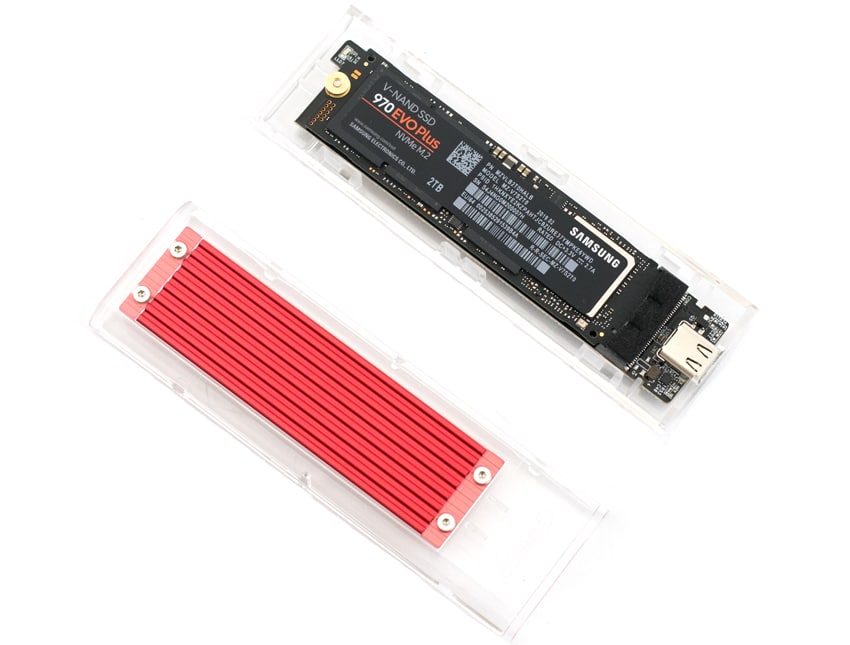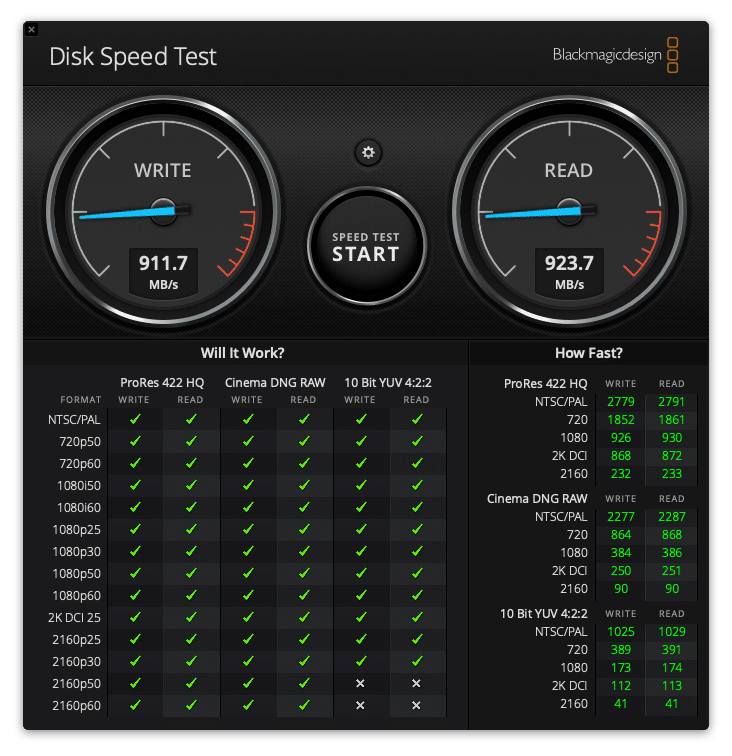While there is still a limitation on NVMe portable devices available, there are, however, more and more enclosures for placing NVMe SSDs into. ORICO has released its line of clear NVMe M.2 SSD enclosures. While mostly clear, there is a polychrome aluminum alloy heat sink that comes in four different colors: red, blue, black, and sliver. The enclosure is highly compatible with many makes of PC and several mobile devices.

For those looking to take their NVMe on the go, ORICO offers this stylish enclosure. The enclosure leverages USB 3.1, Type-C interface (though it comes with a converter cable). Users can have up to 2TB in a form factor only slightly larger than the M.2 itself. While the enclosure is marketing as tool free, there is a small screwdriver that comes with it to fix the SSD in place. The enclosure supports TRIM command and quotes speeds as high as 992MB/s.
The ORICO NVMe M.2 SSD Enclosure can be picked up now for about $35, however, the SSDs are sold separately.
ORICO NVMe M.2 SSD Enclosure Specifications
| Material | Transparent PC+ Aluminum Alloy |
| Color | Blue/Red/Silver/Black (Aluminum alloy plate) |
| Output Interface | USB3.1 Type-C |
| Chip | JMS583 (10Gbps) |
| Speed | USB3.1 GEN2 10Gbps |
| Supported Capacity | 2TB max |
| Dimension | 108x34x11.5mm |
| Supported System | Windows/Mac/Linux |
ORICO NVMe M.2 SSD Enclosure Design and Build
The enclosures are a little larger than the M.2 SSD but still fit in the palm of one’s hand. To open the enclosure, one just needs to put slight pressure on the colored heat sink and pull it apart.
Once open, there is a removable PCB where an M.2 drive can be inserted. Though tool free there is a fixing screw to hold the drive in place. After the drive is reinserted, everything slides back together.
Performance
To test the performance of the ORICO NVMe M.2 SSD Enclosure we installed a Samsung 970 EVO Pro 2TB drive and tested it using BlackMagic on a current generation MacBook Air as well as running IOMeter for both QD1 and QD4 on an HP ZBook x2.
For Black magic we saw the ORICO hit 923.7MB/s read and 911.7MB/s write.
For QD1 sequential 2MB, the enclosure was able to hit 874.2MB/s read and 790.6MB/s write. Random 2MB at QD1 saw 749.9MB/s read and 796MB/s write. Random 4K gave us 6,189.6 IOPS read and 9,038.8 IOPS write.
For QD4 the enclosure had sequential 2MB read speeds of 989.6MB/s read and 997MB/s write. Random 2MB at QD1 saw 989.3MB/s read and 985.6MB/s write. Random 4K gave us 24,093 IOPS read and 28,099 IOPS write.
Conclusion
ORICO has released a stylish enclosure (in multiple colors) that allows users to carry around up to 2TB of NVMe storage. The enclosure is highly compatible and doesn’t get in the way of the underlying NVMe SSDs. The installation only takes a few seconds and then it is ready to go. The enclosure supports SSD TRIM command and the company claims speeds up to 992MB/s.
As far as performance goes, in BlackMagic the enclosure hit 923.7MB/s read and 911.7MB/s write. For IOMeter the enclosure had sequential scores of 874.2MB/s read and 790.6MB/s write in QD1 and 989.6MB/s read and 997MB/s write in QD4 (surpassing the quoted speeds). In random 2MB we saw 749.9MB/s read and 796MB/s write in QD1 and 989.3MB/s read and 985.6MB/s write in QD4. For random 4K the enclosure hit 6,189.6 IOPS read and 9,038.8 IOPS write in QD1 and an impressive 24,093 IOPS read and 28,099 IOPS write in QD4.
Overall the enclosure is a nifty looking device that stays out of the way of performance for NVMe SSDs. If you are looking for an affordable way to leverage an M.2 NVMe for portable storage, these enclosures are a great choice.
ORICO NVMe M.2 SSD Enclosure on Amazon
Sign up for the StorageReview newsletter