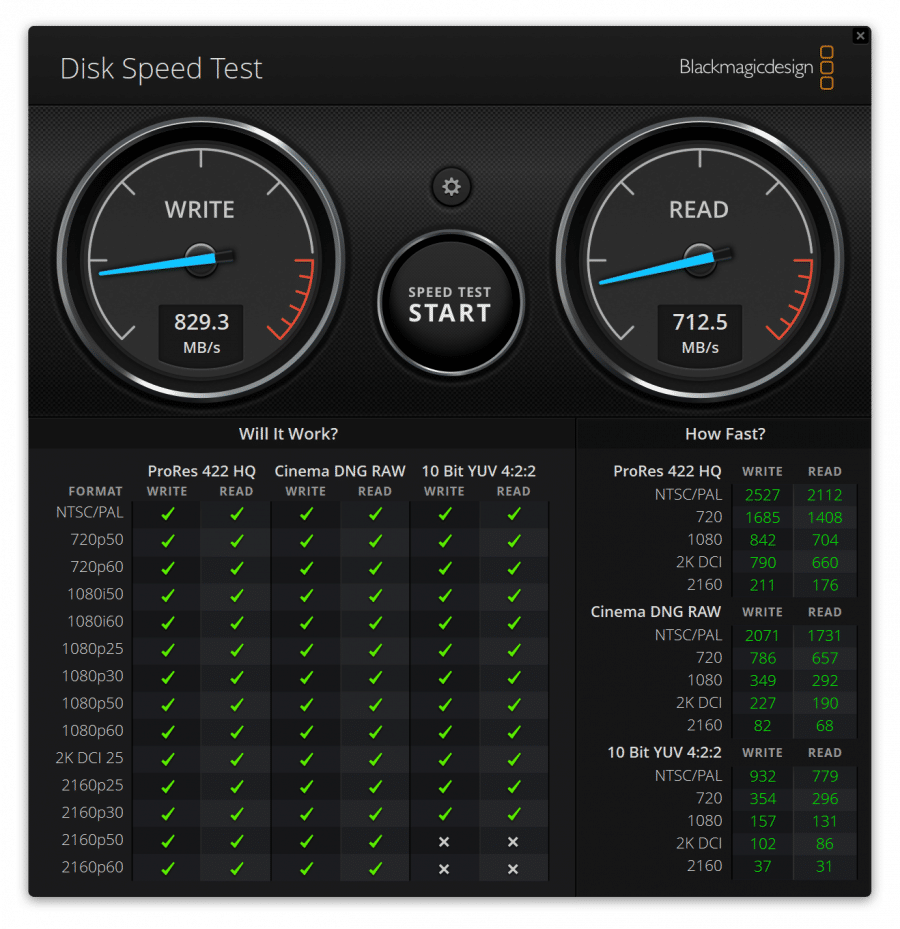The OWC Mercury Elite Pro Dual is a three port hub that offers universal compatibility and various RAID options. The devices can house up to 32TB of raw storage and up to 1GB/s of transfer speeds depending on the type of storage leveraged and configuration. The hub is aimed at home offices, business, and creative pros, with OWC saying the device supports mobile phones, tablets and consoles as well.
The OWC Mercury Elite Pro Dual is a three port hub that offers universal compatibility and various RAID options. The devices can house up to 32TB of raw storage and up to 1GB/s of transfer speeds depending on the type of storage leveraged and configuration. The hub is aimed at home offices, business, and creative pros, with OWC saying the device supports mobile phones, tablets and consoles as well.

The OWC Mercury Elite Pro Dual comes out of the box with the claim of universal compatibility, so it should work with whatever is connected to it without the need of downloading drivers. With its two drive bays users can buy or add up to 32TB of storage with HDDs. The hub supports SSDs as well for those that need better performance over max storage. The three ports are for audio or video mixers, cameras, card readers, tablets, keyboards, mice, or anything USB. The ports are backward compatible was well, for those of us that continue to use older technology.
The hub offers several RAID configurations depending on users’ needs. These include RAID0, RAID1, Span, or independent mode. So, in order to hit the claimed numbers, users would have to use SSDs as well as the correct RAID configuration. If anything goes wrong with one of the drives, there are two LED indicators on the front to let users know right away. RAID is handled internally, so it’s transparent to the host.
The OWC Mercury Elite Pro Dual can be picked up today for $150 for a diskless model and all the way up to $1,130 for the 32TB model.
OWC Mercury Elite Pro Dual Specifications
| Interface | |
| Computer/Host connection | 1 x USB 3.2 Gen 2 10Gb/s Type-C up to 1250MB/s (USB 2.0/3.0 backwards compatible) |
| Hub | 1 x USB 3.2 Gen 2 10Gb/s Type-C up to 1250MB/s (USB 2.0/3.0 backwards compatible) 2 x USB 3.2 Gen 2 10Gb/s Type-A ports up to 600MB/s |
| Device Supported | (2) 2.5-inch or 3.5-inch SATA HDDs or SSDs |
| Hardware RAID Modes | Preconfigured RAID 0 – RAID 1 Span JBOD/independent |
| System Requirements | Compatible with any Mac or PC running MacOS, Windows, or Linux with an available USB port. Also compatible with tablets and mobile device such as iPad Pro with an available USB port. |
| Power Supply | External, UL-listed, universal auto-switching AC input: 100 ~ 240V, 50/60Hz DC output: 12V 6A – 25W (slot) |
| Data Transfer Rate | SSD: Read: 825MB/s and Write: 1026MB/s HDD: Read: 567MB/s and Write: 503MB/s |
| Warranty | Drives included — 3 Year OWC Limited Warranty Enclosure only — 1 Year OWC Limited Warranty |
| Enclosure Dimensions | 3.3 in (W) x 5.8 in (H) x 9.4 in (D) 8.5 cm (W) x 14.7 cm (H) x 23.9 cm (D) |
| Enclosure Weight (empty) | 3.1lb (1.4 kg) |
Design and Build
The OWC Mercury Elite Pro Dual is small enough that it doesn’t dominate one’s desk space. It comes with an aluminum finish that doubles as heat dissipation. The front of the device has OWC branding in the middle with status LED lights for either drive. In front of the drives is a mesh to allow air flow.
The rear of the device has a physical way to set RAID configuration. Below that is the Monitor USB-C (3.2, 10Gb/s) port. Beneath that port are the three ports for connecting other devices including another USB-C port and two USB-A ports all 3.2, 10Gb/s. Beneath those is the power in. Off to the right is the fan and the Kensington lock.
Taking it apart we can see that it is not simple to swap in drives, but it is not difficult either.
Performance
Our sample was the 4TB (two 2TB OWC Mercury Pro 6G SSDs) testing in the default configuration of RAID0. To test performance, we put it through two tests: Blackmagic software and IOMeter, both of which were done on our Lenovo X1 Extreme.
For Blackmagic we saw the hub hit 712.6MB/s read and 829.3MB/s write.
For IOMeter, we first looked at 2MB sequential with both 1 and 4 thread, the latter which is a higher load that pushes the drive a bit more. For 1 thread, the OWC hub reached 657.6MB/s read and 706.3MB/s write, while random performance hit 681.3MB/s read and 709.4MB/s write. Looking at random 4K, the Mercury Elite Pro posted speeds of 7,395 IOPS read and 9,824 IOPS write.
Looking at a 4-thread workload, the hub showed 788.1MB/s read and 952.6MB/s write in 2MB sequential test, while 2MB random posted 805.8MB/s read and 958.4MB/s write. In random 4K performance, the LaCie 1big Dock recorded 20,686 IOPS read and 27,628 IOPS write.
Conclusion
The OWC Mercury Elite Pro Dual is a hub with external storage and 3 USB 3.2 ports for adding connectivity. With two 16TB HDDs, users can have up to 32TB of additional storage. The device comes with a few RAID configuration options and claims transfer speeds as high as 1GB/s. The hub comes ready to connect with anything out of the box so there is no drivers or special software needed, just plug and play.
For performance we tested both Blackmagic and IOMeter (1 and 4 thread) to see how the 4TB model performed. The device was tested in RAID0 (default setting). For Blackmagic the hub had some pretty good numbers of 712.6MB/s read and 829.3MB/s write. With IOMeter, our 2MB sequential gave us 657.6MB/s read and 706.3MB/s write 1 thread and 788.1MB/s read and 952.6MB/s write 4 thread. 2M random saw speeds of 681.3MB/s read and 709.4MB/s write 1 thread and 805.8MB/s read and 958.4MB/s write 4 thread, almost hitting its claimed max speed. With 4K random the hub was able to hit 7,395 IOPS read and 9,824 IOPS write in 1 thread and 20,686 IOPS read and 27,628 IOPS write in 4 thread.
The OWC Mercury Elite Pro Dual is a nice-looking hub that adds up to 32TB of capacity, extra connectivity, and transfer speeds just under what is quoted. While we tested the 4TB model, there are several options.
OWC Mercury Elite Pro Dual Product page
OWC Mercury Elite Pro Dual on Amazon
Engage with StorageReview
Newsletter | YouTube | Podcast iTunes/Spotify | Instagram | Twitter | Facebook | RSS Feed