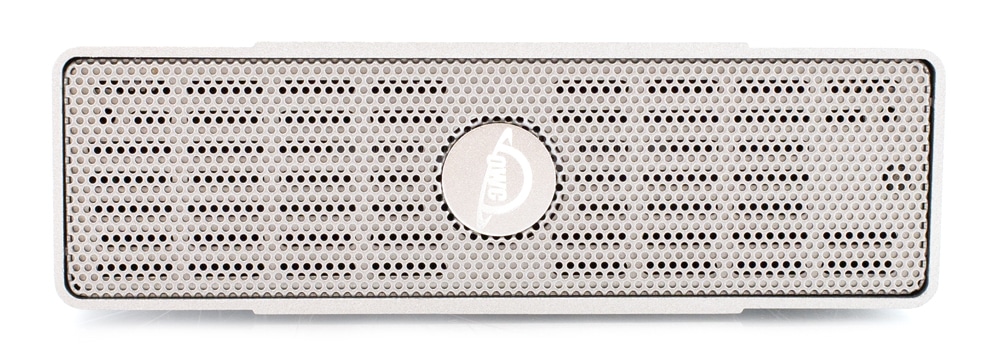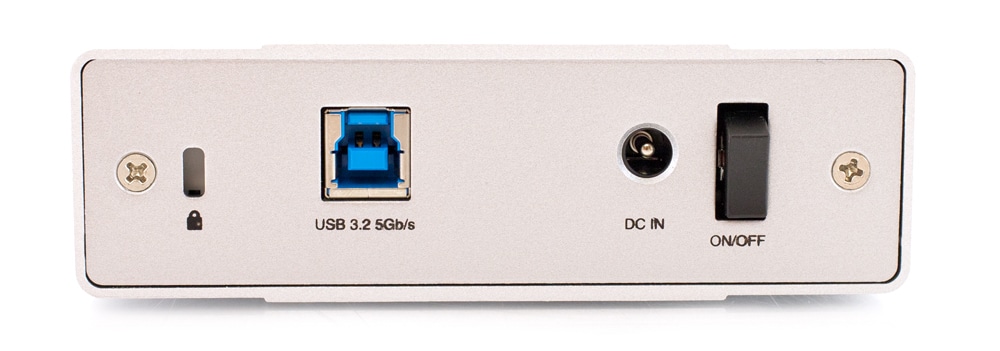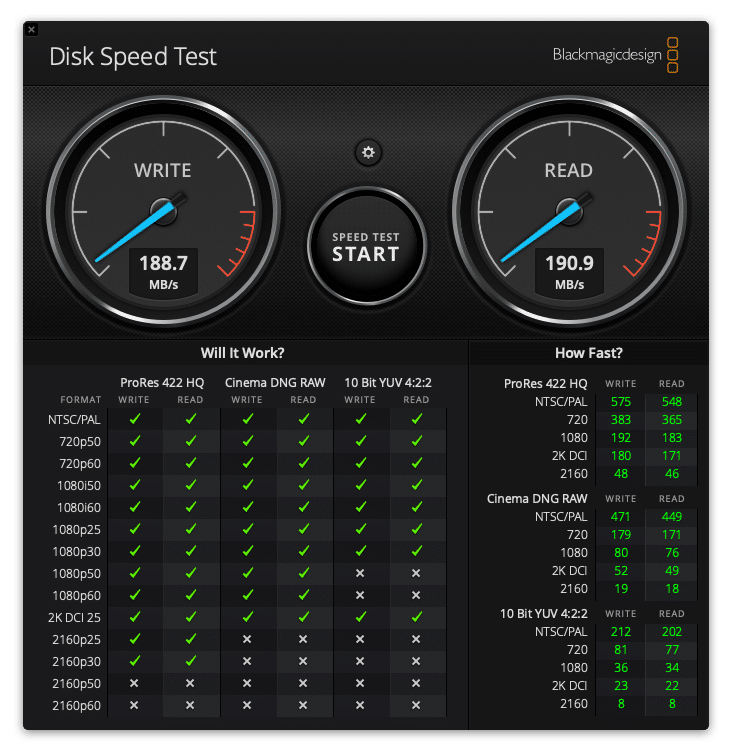The OWC Mercury Elite Pro is a single-drive external storage solution designed for a range of different use cases. OWC is known for their quality-over-costs builds (typically for Mac users), so it’s always nice to see a product release come our way. With a maximum capacity of 16TB, the Mercury Elite Pro’s performance should be more than enough to suit the capacity needs of creative professionals, home office users, and general consumers who need a backup solution.
The OWC Mercury Elite Pro is a single-drive external storage solution designed for a range of different use cases. OWC is known for their quality-over-costs builds (typically for Mac users), so it’s always nice to see a product release come our way. With a maximum capacity of 16TB, the Mercury Elite Pro’s performance should be more than enough to suit the capacity needs of creative professionals, home office users, and general consumers who need a backup solution.

This slick-looking device features a USB 3.2 connection, which allows for quoted with speeds of up to 283MB/s when populated with the right drive. Though this isn’t as high as some external devices, the ~200MB/s mark should be enough speed for most use cases.
You can buy this as a bare device for them for a very reasonable $50, though there is a range of different capacity models up to 16TB. For this review, we will be looking at the 4TB model.
OWC Mercury Elite Pro Specifications
| Interface | USB 3.2 Gen 1 (5Gb/s) |
| Drives Supported | 3.5-inch SATA 6Gb/s drive or 2.5-inch SATA 6Gb/s drive (adapter required) |
| Maximum Data Transfer Rate | HDD:
|
| Power |
|
| Dimensions |
With Stand
|
| Weight | Without Drives: 1.2 lb (0.5 kg) |
| System Requirements |
|
Design and build
Right off the bat, you will notice the high-quality build of the OWC Mercury Elite Pro, which features a nice heat-dissipating aluminum-brushed chassis. The quality also shows when handling the device, as it feels very solid and hefty, especially if you already have a drive inside.
The front panel consists entirely a ventilation grill with a subtle blue light at the top that blinks when there is activity. On the back is the lock, power port, and the USB 3.2 port. It uses the traditional B-A USB port cable, so you will need an adapter for a MacBook.
The bundled device holder is really nice and has a rubber track on the inside to hold it in if you decide to display it upright. Though it easily slides in, it’s a very snug fit making it very stable. It also has rubber feet that really grips to the surface with any bit of pressure applied to it; this thing will not budge unless it gets hit or knocked around.
To open up the Mercury Elite Pro, you simply need to remove two screws on the back panel. Once the cover is pulled off, you will notice that it is a fan-less device, which is great for people who like having their external drives next to them while working or next to a gaming console, as they are very quiet and non-disruptive compared to those with fans.
That said, we were able to slightly hear activity and vibration a few feet away while we were running our performance tests, but you wouldn’t be able to hear sitting next to a TV or console. Those working with the alongside them Mercury Elite Pro will certainly be unbothered.
Everything is tightly packed and nicely laid out. The drive is secured by two with screws and rubber grommets and there are a few millimeters of airspace between the board and the drive.
OWC Mercury Elite Pro Performance
To test the performance of the OWC Mercury Elite Pro, we will be using the BlackMagic software on a current-generation MacBook Air as well as IOMeter on an HP Studio x360. For Blackmagic, the new OWC solution was able to hit 190.9 MB/s read and 188.7 MB/s write. These results didn’t quite live up to the quoted speeds, though we were using a smaller capacity Toshiba drive.
For 2MB sequential transfers, the OWC Mercury Elite Pro hit 186.40MB/s read and 186.09MB/s write while 2MB random transfers hit 118.55MB/s read and 151.64MB/ write. Finally, random 4K speeds hit 167.75 IOPS and 430.23 IOPS, read and write, respectively.
Conclusion
Overall, there is a lot to like with the Mercury Elite Pro. OWC’s new desktop storage solution reasonably quiet during drive activity and features a best-of-class build that we really like. It sits solidly anywhere you put it and drive installation/swapping is easy as removing and replacing a few screws.
Though it didn’t reach OWC’s top quote of over 280MB/s, the recorded 190.9 MB/s read and 188.7 MB/s write from the Elite Pro is still pretty good for a single HDD-drive setup of 4TB. There are likely drives and configurations that might reach those speeds under certain conditions, and since you can buy a bare version of the device, you can choose any supported drive you’d like to see if you can improve its performance. The only downfall is warranty and support might be easier if you go the route of a pre-bundled package.
OWC Mercury Elite Pro on Amazon
Engage with StorageReview
Newsletter | YouTube | Podcast iTunes/Spotify | Instagram | Twitter | Facebook | RSS Feed