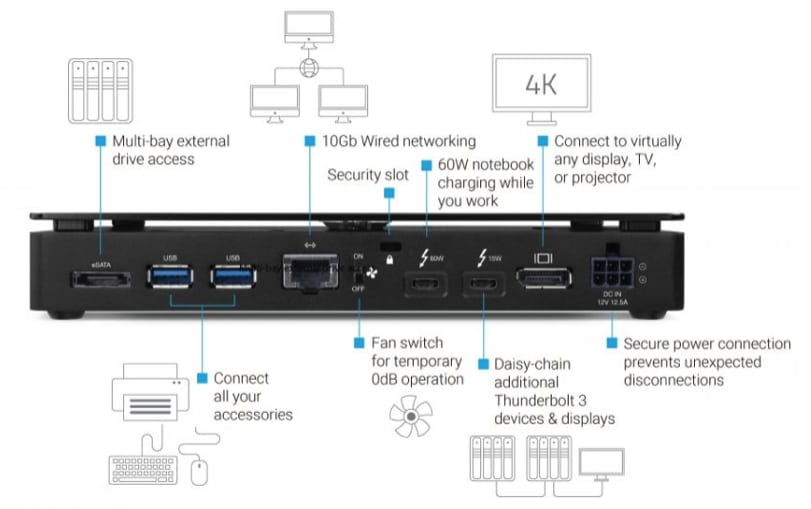The notebooks on the market today are dramatically faster than previous generations, but as manufacturers push to make them smaller, it has left users with far fewer connectivity options. It used to be common to find LAN ports (or even USB-A on notebooks), but common legacy ports are being chopped from platforms left and right. To help with the struggle, OWC is offering a way for users to have these ultra-compact devices (or just regular computers that need more connectivity) with its OWC Thunderbolt 3 Pro Dock. This dock is specifically aimed at creative pros giving them up to 40Gb/s of bandwidth across card readers, USB3 connectivity, 10Gb LAN (!) and countless external data-hungry devices such as RAID arrays or eGPUs.

The OWC Thunderbolt 3 Pro Dock is built to be an all-purpose solution for creative professionals. The first thing that would come to mind for creative professionals would be fast card readers. The dock has both an SD card reader and a CFast card reader right up front. The dock leverages 4.0 card readers for efficient offloading of images and video, even for multiple cards. The Dock also has three USB 3.1 (Type-A) ports to transfer data from common storage devices or act as a charger for mobile devices. If users have other USB connected devices (keyboards, mice, or printers) they can connect them here as well.
Where this dock sets itself apart from the others on the market it multi-facetted. For one, the dock comes with a built in 10G-baseT LAN port for fast transfers to and from network connected devices. For content creators, Wi-Fi is nowhere near as fast as a hardwired network connection, especially when it comes to reliability and overall throughput. The dock also has two Thunderbolt 3 ports with one being a 60W for charging notebooks and a 15W that allows for daisy-chaining addition Thunderbolt 3 devices. There is a DisplayPort for connecting to an additional 4K monitor (or TV or projector that is more likely for creative professionals). There is an eSATA port to connect to a multi-bay external drive device.
The OWC Thunderbolt 3 Pro Dock comes with a 2-year limited warranty and can be picked up for $330.
OWC Thunderbolt 3 Pro Dock Specifications
| System Requirements | |
| OS | macOS 10.13.6 or later Windows 10 or later |
| Hardware | Any Mac or Windows PC with a built-in Thunderbolt 3 port |
| Interface | |
| Front | 1x CFast 2.0 media card reader 1x SD 4.0 (UHS-II) media card reader 1x USB 3.1 Gen 1 (Type-A) port |
| Back | 1x Thunderbolt 3 (USB Type-C) dedicated power delivery port supporting up to 60W (40Gb/s) 1x Thunderbolt 3 (USB Type-C) port supporting power delivery at 5V up to 3A (15W) (40Gb/s) 1x DisplayPort 1.2 2x USB 3.1 Gen 1 (Type-A) ports 1x 10Gb Ethernet port (RJ45 port supporting 100M/1G/2.5G/5G/10GBASE-T) 1x eSATA 6Gb/s port (supports port multiplier) 1x Fan toggle switch for temporary 0dB operation |
| Display Support | Supports up to one 5K display at 60Hz or two 4K displays at up to 60Hz Thunderbolt 3 port supports video up to 5K at 60Hz via a native Thunderbolt 3 display or 4K at 60Hz via a Thunderbolt display or a USB-C display adapter DisplayPort 1.2 port supports up to 4K at 60Hz |
| Environmental | |
| Operating | Temperature (°F) 41°F to 95°F Temperature (°C) 5°C to 35°C Humidity 8% to 90% RH (non-condensing) |
| Non-Operating | Temperature (°F) -4°F to 140°F Temperature (°C) -20°C to 60°C Humidity 5% to 95% RH (non-condensing) |
| Power | External UL-listed universal auto-switching AC input: 100 ~ 240V, 50/60Hz DC output: 12V, 12.5A |
| Dimensions | Height: 1.4 in (3.5 cm) Width: 8.4 in (21.2 cm) Depth: 4.3 in (10.8 cm) |
| Weight | 1.7 lb (0.8 kg) |
Design and Build
The OWC Thunderbolt 3 Pro Dock isn’t huge but it is a bit larger than other docks we’ve seen in the past. It has a solid, heavy build with OWC branding on the top that acts as a power status LED as well. The front of the device has the name near the bottom left, a fan status LED in the middle, a USB 3.1 port, and a SD media slot (UHS-II) as well as a CFast media slot. The dock has an open top, which helps when it comes to cooling. For desk warriors these days, desk real estate is at a premium and we frequently find ourselves stacking things. Since this docking station has an active cooling fan, stacking on top of the docking station might create a situation of blocked airflow. By offering this built in cover with an air gap, cooling won’t be an issue.
Flipping the device around we see the much more crowded backside. From left to right, there is an eSATA port, two USB 3.1 ports, a 10Gb Ethernet port, a fan switch, security slot, two Thunderbolt 3 ports, a DisplayPort 1.2, and the 12V DC port for power connection. The bottom has four rubber legs and information such as serial number.
Conclusion
The OWC Thunderbolt 3 Pro Dock is a one-size-fits-all dock for users that like their device but need more connectivity, particularly power users and creative professionals. The dock comes with standard ports one would expect for creative professionals, such as USB 3.1 ports and two different types of card readers. The dock has something other interesting features such as an eSATA port to connect it to larger storage directly, a nice addition for move and storing raw files. There is a DisplayPort that will allow the dock to connect to 4K devices such as monitors, projectors, or TVs. There are two 40Gb/s Thunderbolt 3 ports that can allow users to charge their notebook through the 60W port or daisy-chain other Thunderbolt 3 devices. One port to note here is the 10Gb network port. Not only does this allow for fast transfers to a server, it is a way to connect notebooks with no networking ports to a very fast networking fabric.
From a performance perspective this type of solution is a technology enabler, allowing professionals to connect a plethora of devices to an interface-limited notebook. Performance will ultimately come down to the devices used through the docking station, or the notebook itself in regards to its USB-C port bandwidth. Additionally, while the price tag of the Thunderbolt 3 Pro dock at $330 sounds steep, one needs to put the value of the onboard 10G-base-T port into perspective, which can cost up to $150 for an external USB-C model alone.
Whether users need the dock to connect everything at their desk or in the field on a DIT cart, the OWC Thunderbolt 3 Pro Dock goes above and beyond other docks to give creative professionals a cost-effective and efficient way to manage their files.
Sign up for the StorageReview newsletter