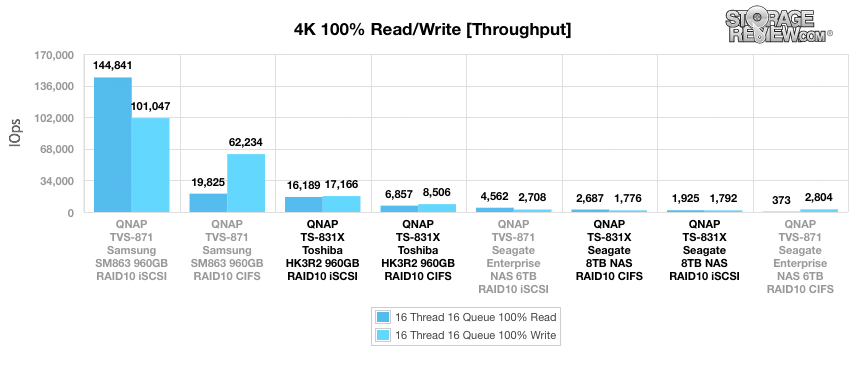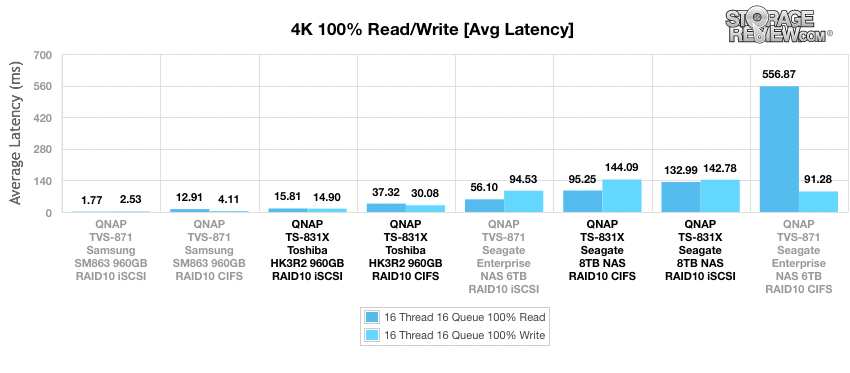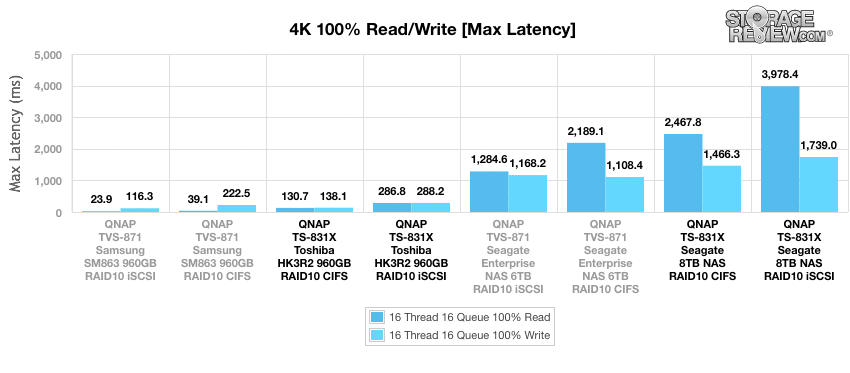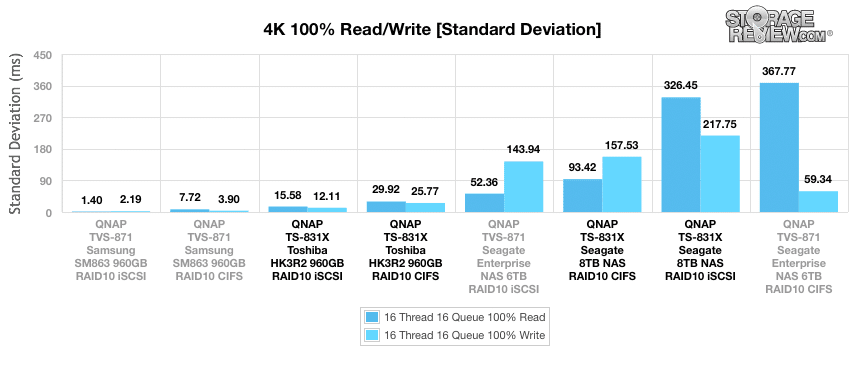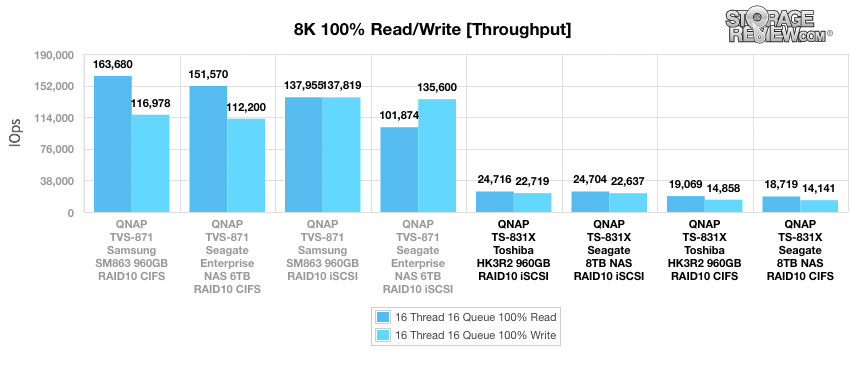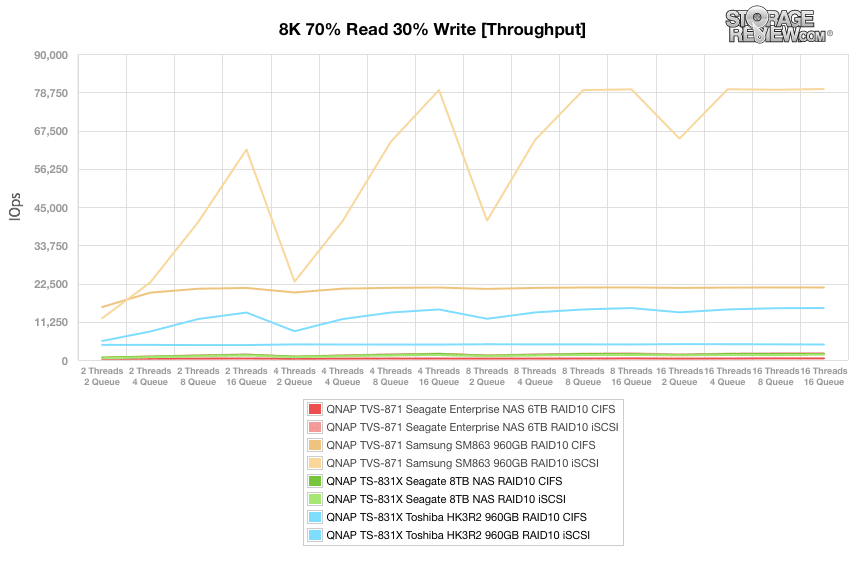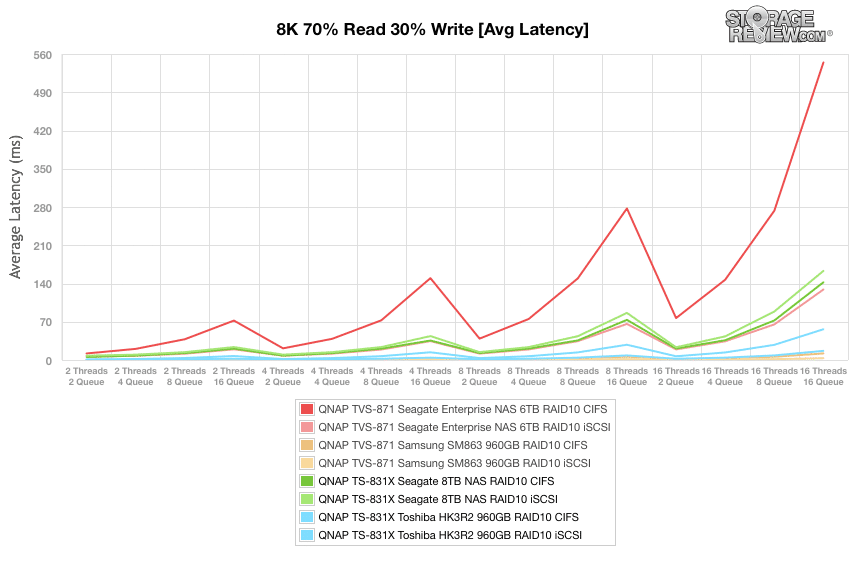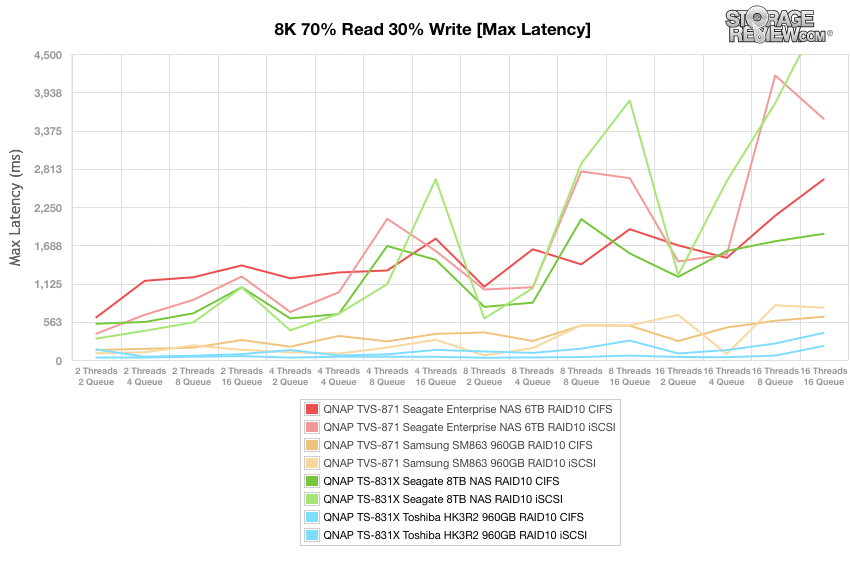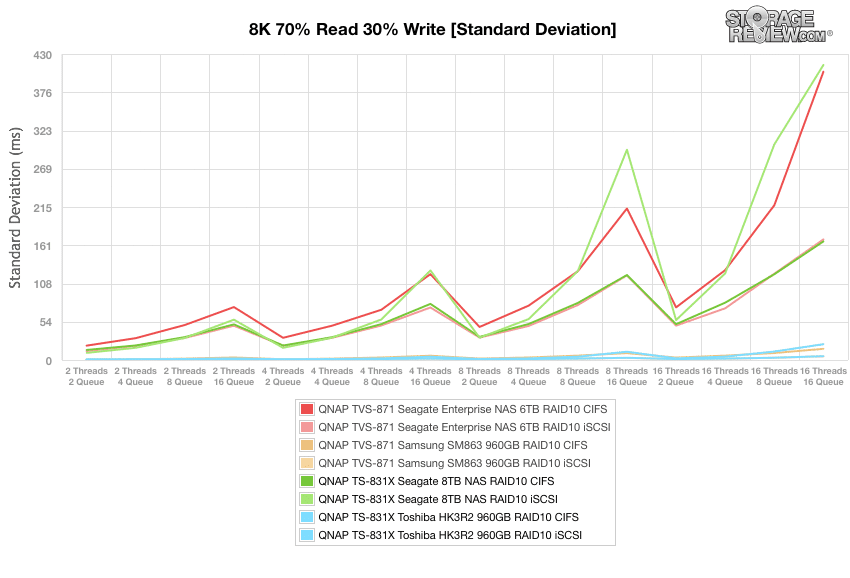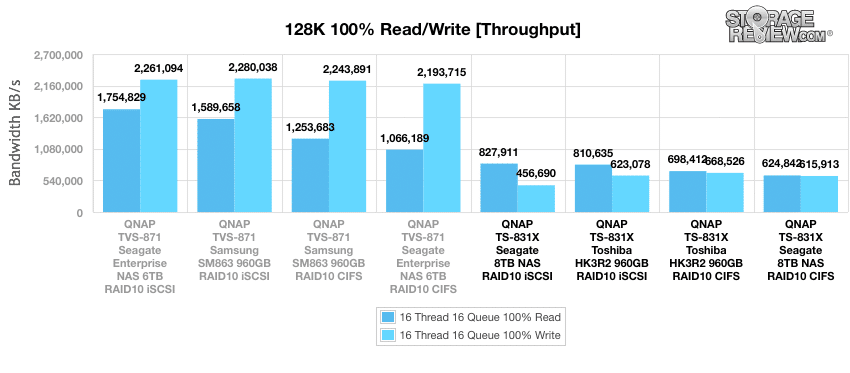The QNAP TS-831X is an 8-bay, quad-core storage solution that features two 10GbE SFP+ ports, SSD cache support, and AES 256-bit full NAS volume encryption to improve overall system performance when protecting file transfers. Designed as a cost-effective NAS and purpose-built for growing businesses that require backup, restoration, private cloud and storage for virtualization, the TS-831X can be scaled up to 24 drives using two QNAP expansion enclosures (UX-800P) to create a generous 400TB when leveraging 8TB drives. When configured in Virtual JBOD, the storage pool can be expanded even further increased to more than 900TB when using another QNAP NAS.
Under the hood, the TS-831X uses a quad-core 1.4 GHz ARM Cortex-A15 processor with up to 16GB DDR3 RAM (8GB comes standard). This allows QNAP to quote the NAS with transfer rates up to 1,905MB/s read and 770MB/s write when leveraging 10GbE x2 in a Windows environment. Moreover, QNAP indicates AES-256 Volume Encryption Throughput (with a 10GB file) to reach read and writes speeds of 436MB/s and 334MB/s, respectively.
QNAP’s QTS NAS operating system (currently in QTS version 4.2) also adds a ton of flexibility, offering features that focus on sharing, storage, backup, virtualization, and multimedia. QTS leverages a web-based, straightforward multi-window interface, which helps to simplify day-to-day operations of NAS systems like the TS-831X.
The QNAP TS-831X comes in two different models, the TS-831X-8G and TS-831X-16G, with the only difference being the amount of RAM used. Our unit is the TS-831X-16G.
QNAP TS-831X Specifications
- Processor: Annapurna Labs Alpine AL-314 Quad-core 1.4 GHz Cortex-A15 processor
- Hardware Encryption Acceleration
- System Memory:
- 8GB DDR3 (1 x 8GB)
- 16GB DDR3 (2 x 8GB)
- Maximum Memory: 16GB
- Memory Slot: 2 x SODIMM DDR3
- Flash: 512MB
- Drive Type: 8 x 3.5″/2.5″ SATA 6Gb/s HDDs/SSDs
- 10GbE LAN: 2 x 10 Gigabit SFP+ LAN ports
- GbE LAN: 2 x Gigabit RJ45 LAN ports
- USB Port: 3 x USB 3.0 ports (Front: 1, Rear:2)
- PCIe Slot: 1 x PCIe Gen2 ( x2)
- LEDs: Status/Power, USB, HDD 1-8
- Buttons: Power, USB One-touch-backup, Reset
- Security Slot: Kensington security slot
- Dimensions:
- 185.2 (H) x 298.2 (W) x 235 (D) mm
- 7.29 (H) x 11.74 (W) x 9.25 (D) inch
- Weight: Net: 7.3 kg / 16.08 lbs
- Gross: 8.25 kg / 18.19 lbs
- Temperatures:
- Operating Temperature: 0-40˚C
- Relative Humidity: 5~95% RH non-condensing, wet bulb: 27˚C
- Noise Level : 20.6 dB (A)
- Power Consumption: HDD standby: 19.47 W
- In operation: 46.36 W (with 8 x 1TB HDDs installed)
- Power: ATX 250W, 110-240V AC, 50-60Hz, 3.5A
- Fan: 2 x 12cm quiet cooling fan (12V DC)
Design and build
The TS-831X has the same look and feel of other QNAP NAS solutions: a basic, rectangular design with a glossy plastic plate running across the top of the NAS as well as branding on the left. Though simple, it is a nice design that feels fairly sturdy and each bay is vented and lockable, while the rest of the body is made out of aluminum.
Functionality is very minimal on front panel. Located at the bottom left of the device is just one USB 3.0 port as well as the USB One-Touch-Copy and power button. The Status, USB, and LAN LEDs are found along the top left on the glossy plate.
The majority of the TS-831X’s rear panel is taken up by two 4.72 inch quiet cooling fans (12V DC). To the right is the PCIe Expansion Slot, two 10GbE SFP+ ports, two GbE ports, two USB3.0 ports, and a Console Port for maintenance purposes. The usual Kensington security slot is located at the top left.
Testing Background and Comparables
We publish an inventory of our lab environment, an overview of the lab’s networking capabilities, and other details about our testing protocols so that administrators and those responsible for equipment acquisition can fairly gauge the conditions under which we have achieved the published results. To maintain our independence, none of our reviews are paid for or managed by the manufacturer of equipment we are testing.
To test the TS-831X, we looked at both CIFS and iSCSI performance using both SSDs and HDDs, both of which are well suited to operate in NAS environments depending on the workload:
- Toshiba HK3R2 SSD
- RAID10 CIFS
- RAID10 iSCSI
- Seagate NAS 8TB HDD
- RAID10 CIFS
- RAID10 iSCSI
Enterprise Synthetic Workload Analysis
Our enterprise NAS benchmark process preconditions each device into steady-state with the same workload the device will be tested with under a heavy load of 16 threads with an outstanding queue of 16 per thread, and then tested in set intervals in multiple thread/queue depth profiles to show performance under light and heavy usage. Since CIFS and iSCSI tests reach their rated performance level very quickly, we only graph out the main sections of each test.
Preconditioning and Primary Steady-State Tests:
- Throughput (Read+Write IOPS Aggregate)
- Average Latency (Read+Write Latency Averaged Together)
- Max Latency (Peak Read or Write Latency)
- Latency Standard Deviation (Read+Write Standard Deviation Averaged Together)
Our Enterprise Synthetic Workload Analysis includes four profiles based on real-world tasks. These profiles have been developed to make it easier to compare to our past benchmarks as well as widely-published values such as max 4k read and write speed and 8k 70/30, which is commonly used for enterprise drives.
- 4k
- 100% Read or 100% Write
- 100% 4k
- 8k 70/30
- 70% Read, 30% Write
- 100% 8k
- 128k (Sequential)
- 100% Read or 100% Write
- 100% 128k
In the first of our enterprise workloads, we measured a long sample of random 4k performance with 100% write and 100% read activity to get our main results. The TS-831X showed its best performance when equipped with the Toshiba HK3R2 SSD iSCSI with 16,189 IOPS and 17,166 IOPS in reads and writes, respectively. When populated with HDDs, the TS-831X posted its best read performance leveraging CIFS file-level storage connectivity with 2,687 IOPS in reads.
When looking average latency using a heavy 16T/16Q load, the TS-831X posted its best performance by a noticeable margin (15.81ms read and 14.90ms write) when populated with Toshiba HK3R2 SSDs configured in iSCSI. Among the HDD configurations, the Seagate NAS 8TB in CIFS recorded its best read and write performance with 95.25ms and 144.09ms, respectively, in average latency.
When looking at the max latency, the TS-831X populated with the Toshiba HK3R2 SSD in a CIFS configuration had its best performance, posting 130.7ms read and 138.1ms write–significantly better than the block-level iSCSI configuration.
The last part of our series of 4K benchmarks looks at latency consistency via standard deviation. In this scenario, the TS-831X equipped with Toshiba HK3R2 SSDs (iSCSI) recorded its best read and write latency at 15.58ms and 12.11ms, respectively.
Our next benchmark measures 100% 8K sequential throughput with a 16T/16Q load in 100% read and 100% write operations. Here, both iSCSI HDD and SSD configuration posted near identical results (24,716 IOPS read/22,719 IOPS write, and 24,704 IOPS read/22,637 IOPS write, respectively) as the system’s best performance in this benchmark. As you can see, it was significantly out-performed by the higher-class QNAP TVS NAS (though that was expected).
Compared to the fixed 16 thread, 16 queue max workload we performed in the 100% 4k write test, our mixed workload profiles scale the performance across a wide range of thread/queue combinations. In these tests, we span workload intensity from 2 threads and 2 queue up to 16 threads and 16 queue. Here, the TS-831X showed its best performance when equipped with the Toshiba HK3R2 SSDs configured in iSCSI, posting a range of 5,592 IOPS to 15,285 IOPS.
When looking at 8K70/30 average response times, the iSCSI SSD drive configuration posted a range of 0.71ms at 2T2Q to 16.74ms at 16T/16Q. The best Seagate 8TB HDD configuration was using CIFS, posting a range of 5.47ms to 142.23ms.
Our max latency results showed its best performance during our file-level storage configuration leveraging Toshiba HK3R2 960GB drives. Here, it posted a range of 35.56ms (at 2 Threads 2 Queue) through 206.42ms (at 16 Threads 16 Queue).
Looking at standard deviation demonstrated its best results by a significant margin when equipped with the Toshiba HK3R2 SSDs configured in CIFS. Here, its results ranged from 0.47ms to just 5.38ms in the final queue depths.
The last Enterprise Synthetic Workload benchmark we are looking at is our 128K test, which is a large block sequential test that shows the highest sequential transfer speed for a device. The best read results for the TS-831X were recorded when configured with Seagate 8TB NAS HDD drives in iSCSI (827,911 IOPS) while the best writes were found when using the Toshiba HK3R2 SSDs in CIFS (668,526 IOPS).
Conclusion
Overall, QNAP’s TS-831X is another good addition to its entry-level SMB portfolio. It offers a potential massive storage pool, as the NAS can be scaled up to 24 drives via two UX-800P expansion enclosures for a grand total of 400TB using 8TB drives. Users can take this even further, as the TS-831X can reach the 900TB mark when configured in Virtual JBOD and connected to another QNAP NAS. The TS-831X offers great performance for an 8-bay SMB NAS as well, leveraging a quad-core 1.4 GHz ARM Cortex-A15 processor, (up to) 16GB DDR3 RAM, and dual 10GbE connectivity. The TS-831X also uses AES-256 Volume Encryption if you’re looking to secure file transfers.
To measure its performance, we tested the TS-831X in configurations of all SSDs (Toshiba HK3R2) and all HDDs (Seagate NAS 8TB) configurations in both CIFS (file-level) and iSCSI (block-level) storage connectivity. In our random 4K access benchmark, its top performance was recorded using the Toshiba HK3R2 SSDS in iSCSI with 16,189 IOPS read and 17,166 IOPS write. When looking at 100% 8K sequential throughput, which uses a 16T/16Q load in 100% read and 100% write operations, both iSCSI HDD and SSD configurations recorded virtually identical results (24,716 IOPS read/22,719 IOPS write, and 24,704 IOPS read/22,637 IOPS write, respectively). During our large-block sequential test, the TS-831X showed its best read results when configured with Seagate 8TB NAS HDD drives in iSCSI (827,911 IOPS), while the best writes were found when using the Toshiba HK3R2 SSDs in CIFS (668,526 IOPS).
Pros
- Good build quality, easy to manage
- Versatile feature set
- 10GbE and large expansion support to help with futureproofing
Cons
- Lower performance compared higher-end lines
Bottom Line
Offering a plethora of useful features and functionality, the TS-831X is a versatile, budget-friendly NAS that is ideal for small growing businesses.
Sign up for the StorageReview newsletter