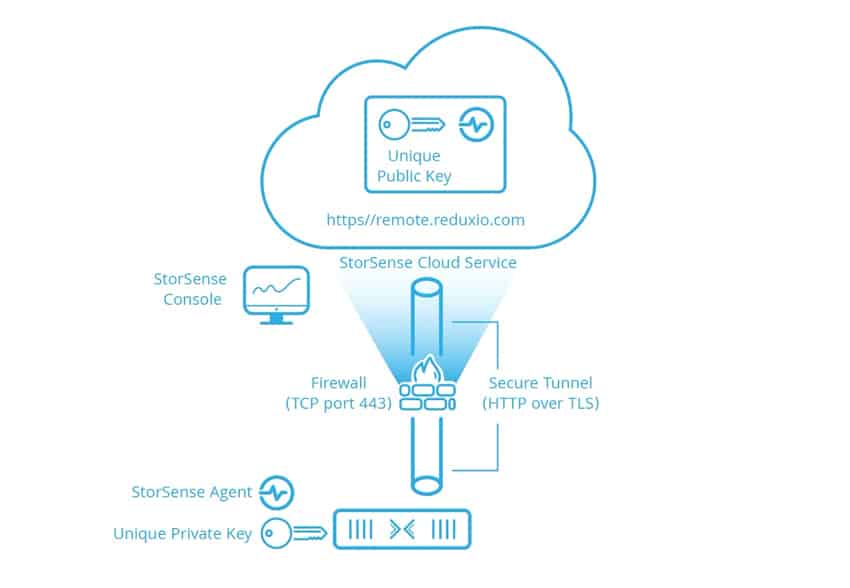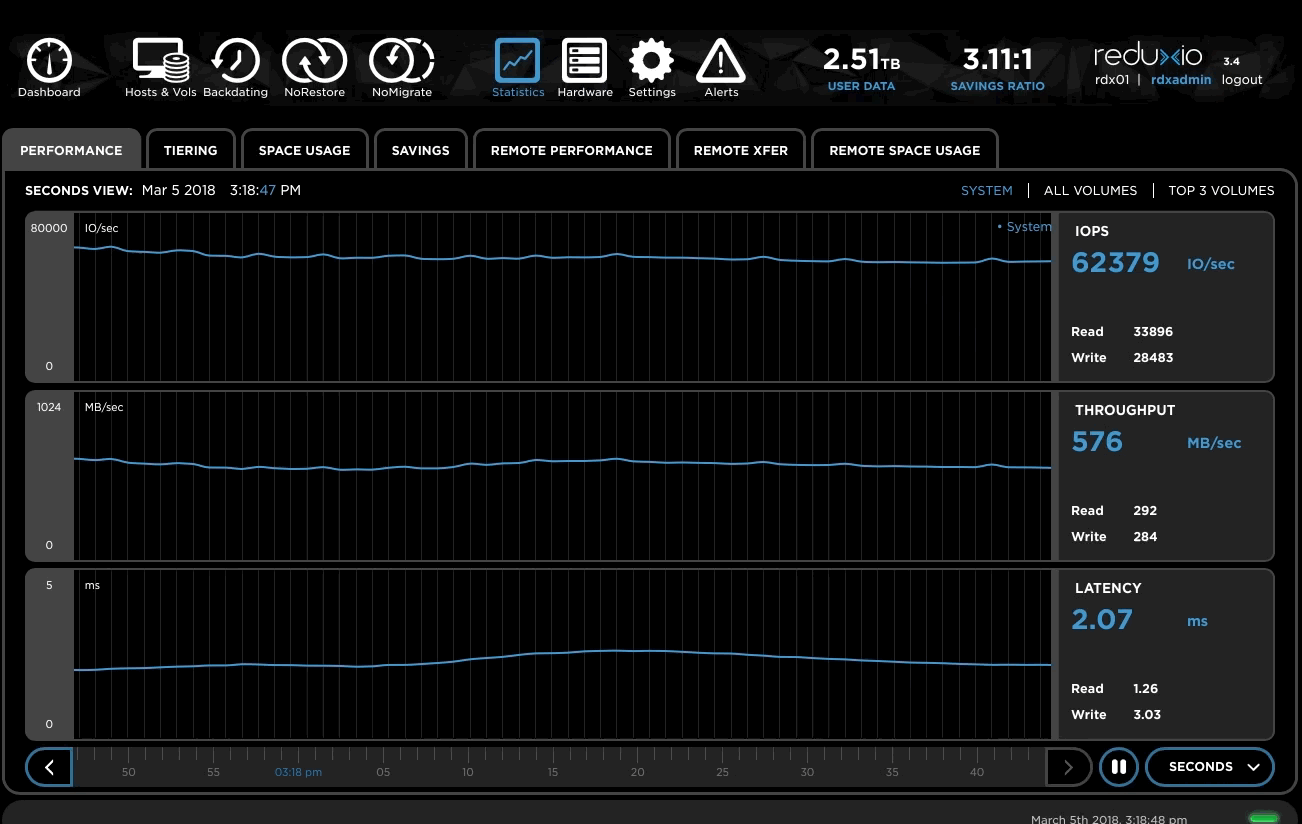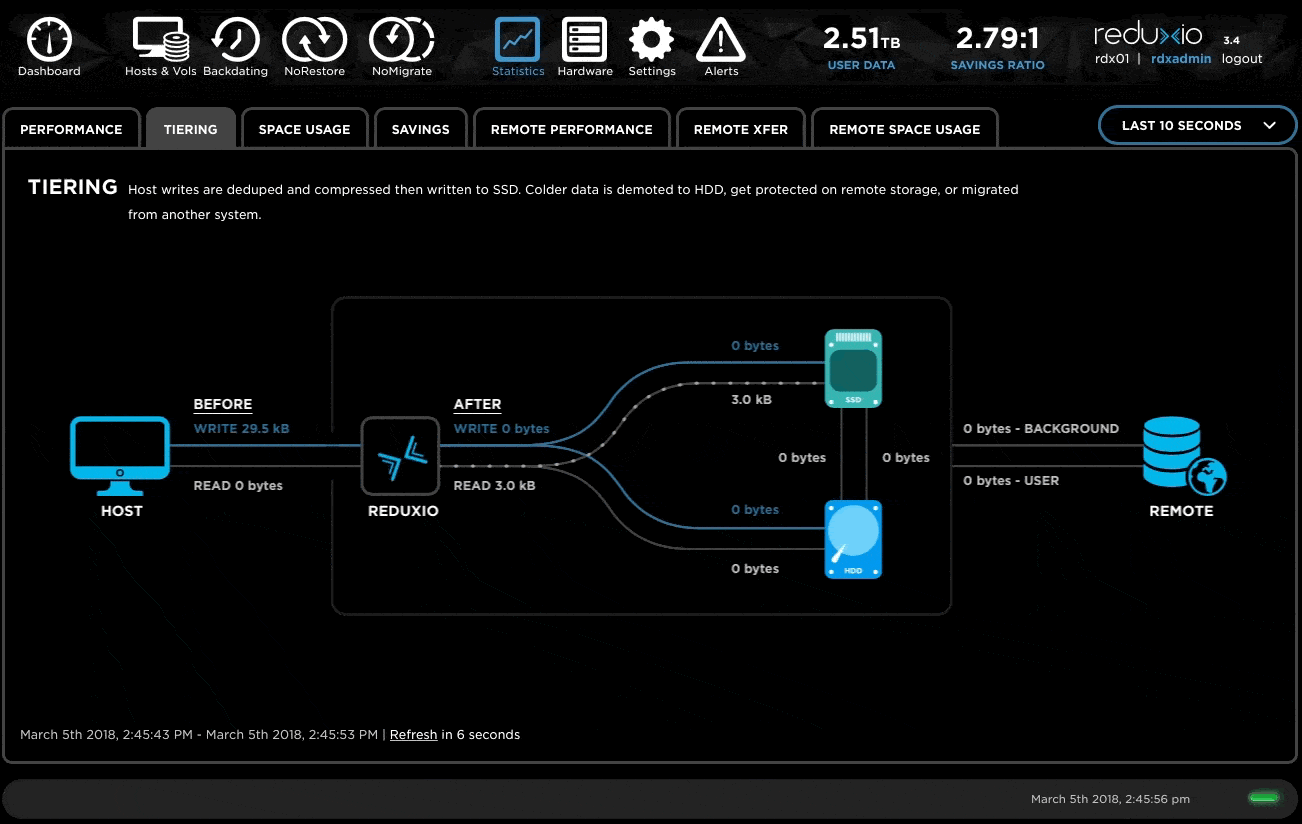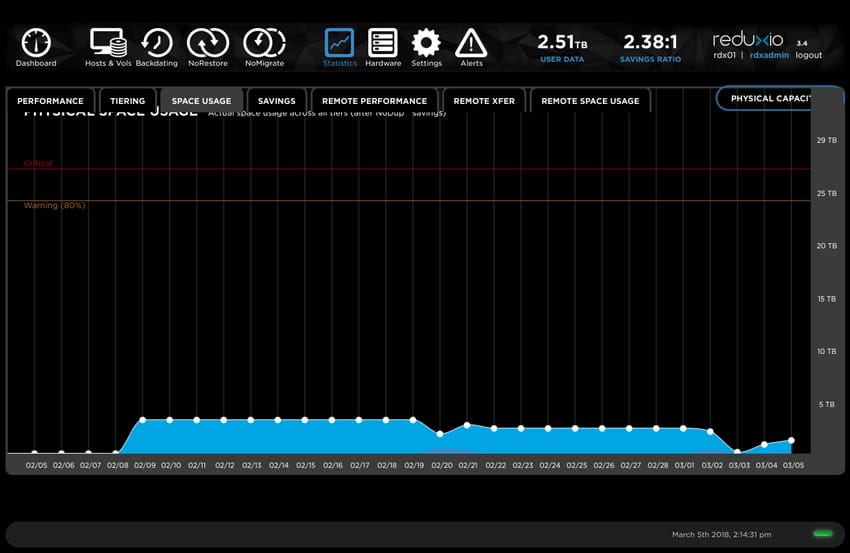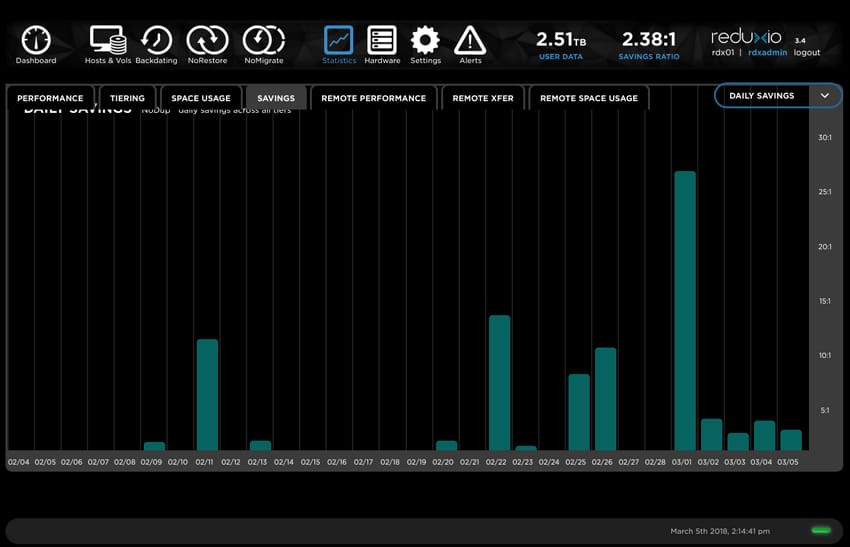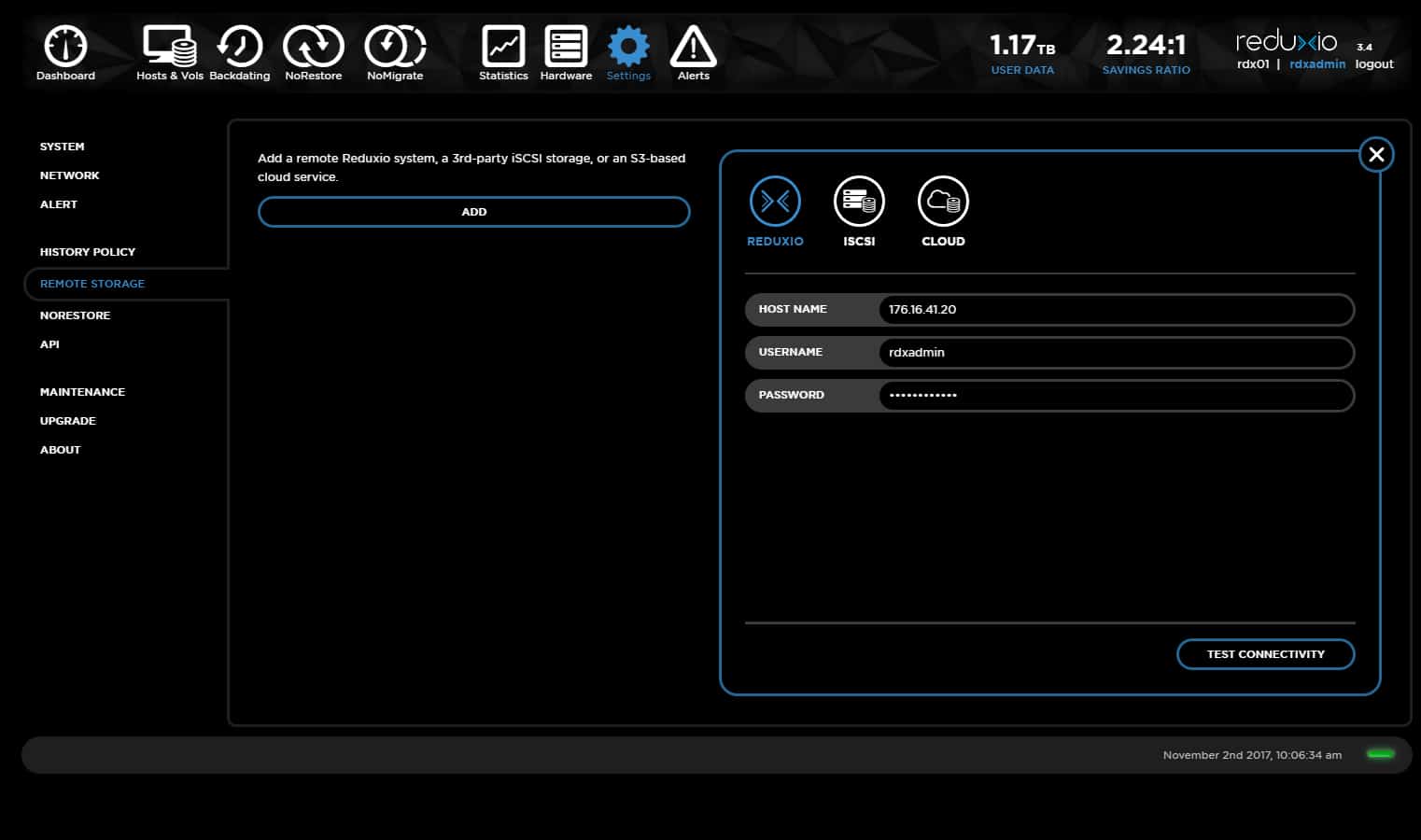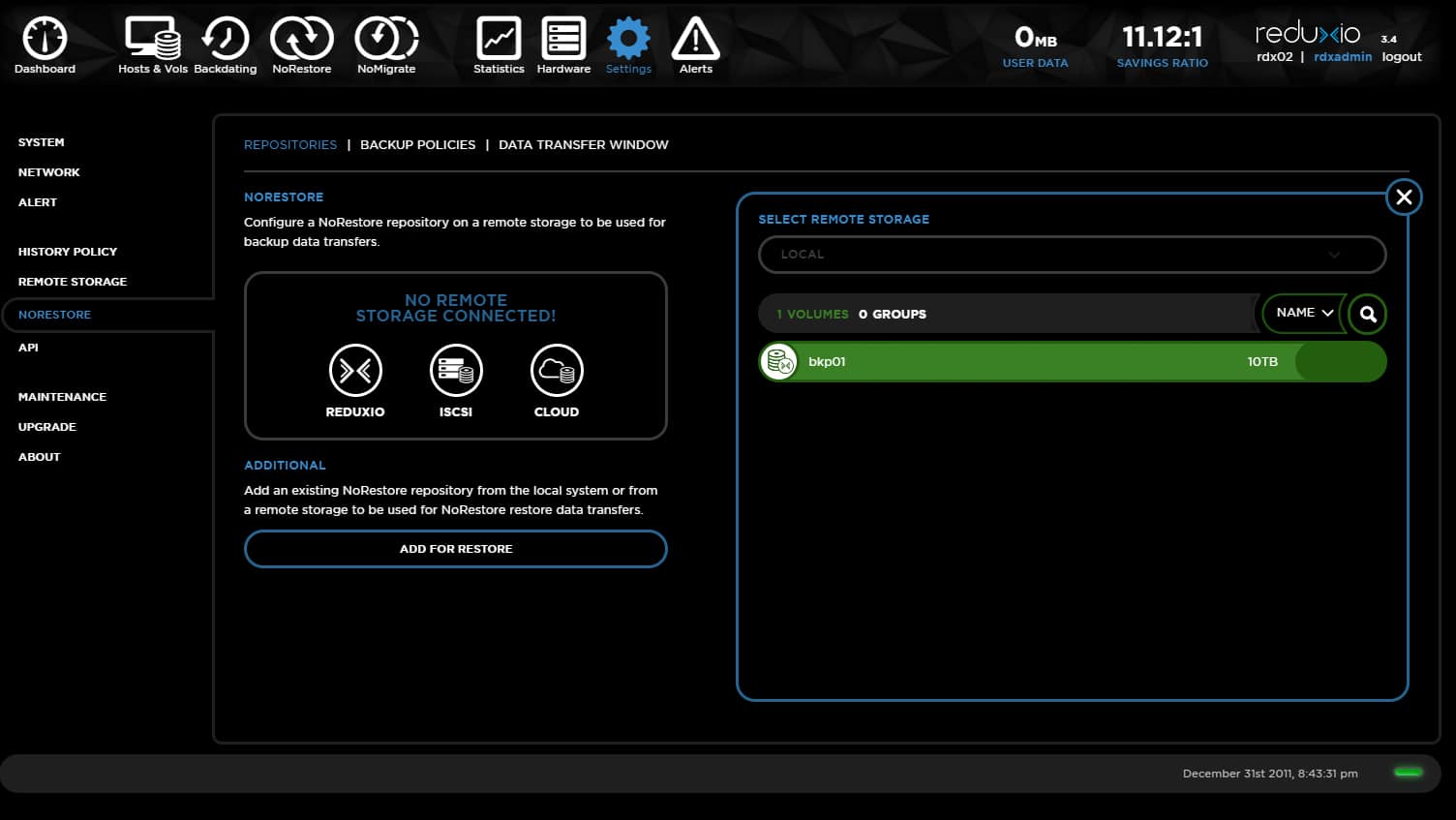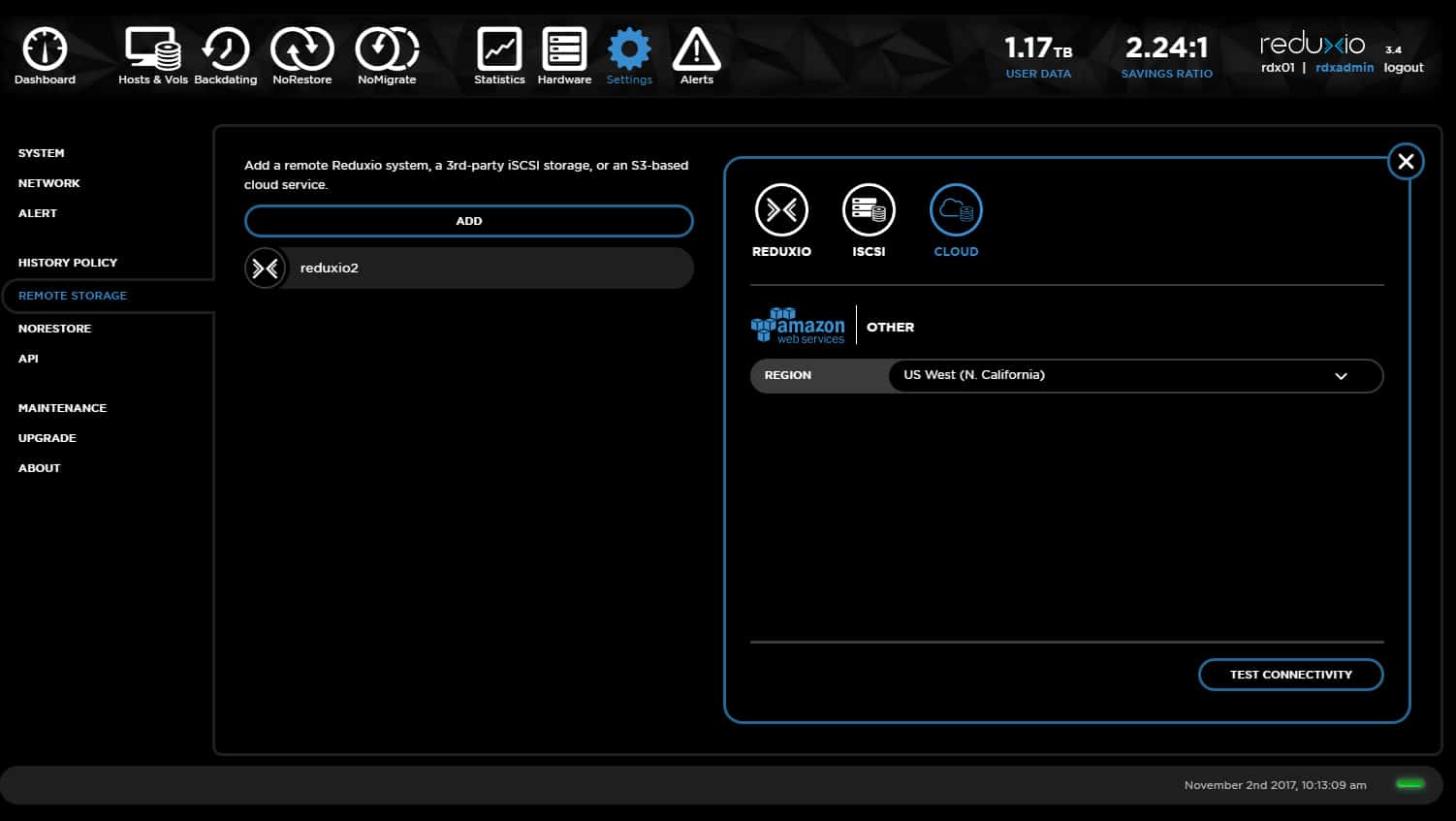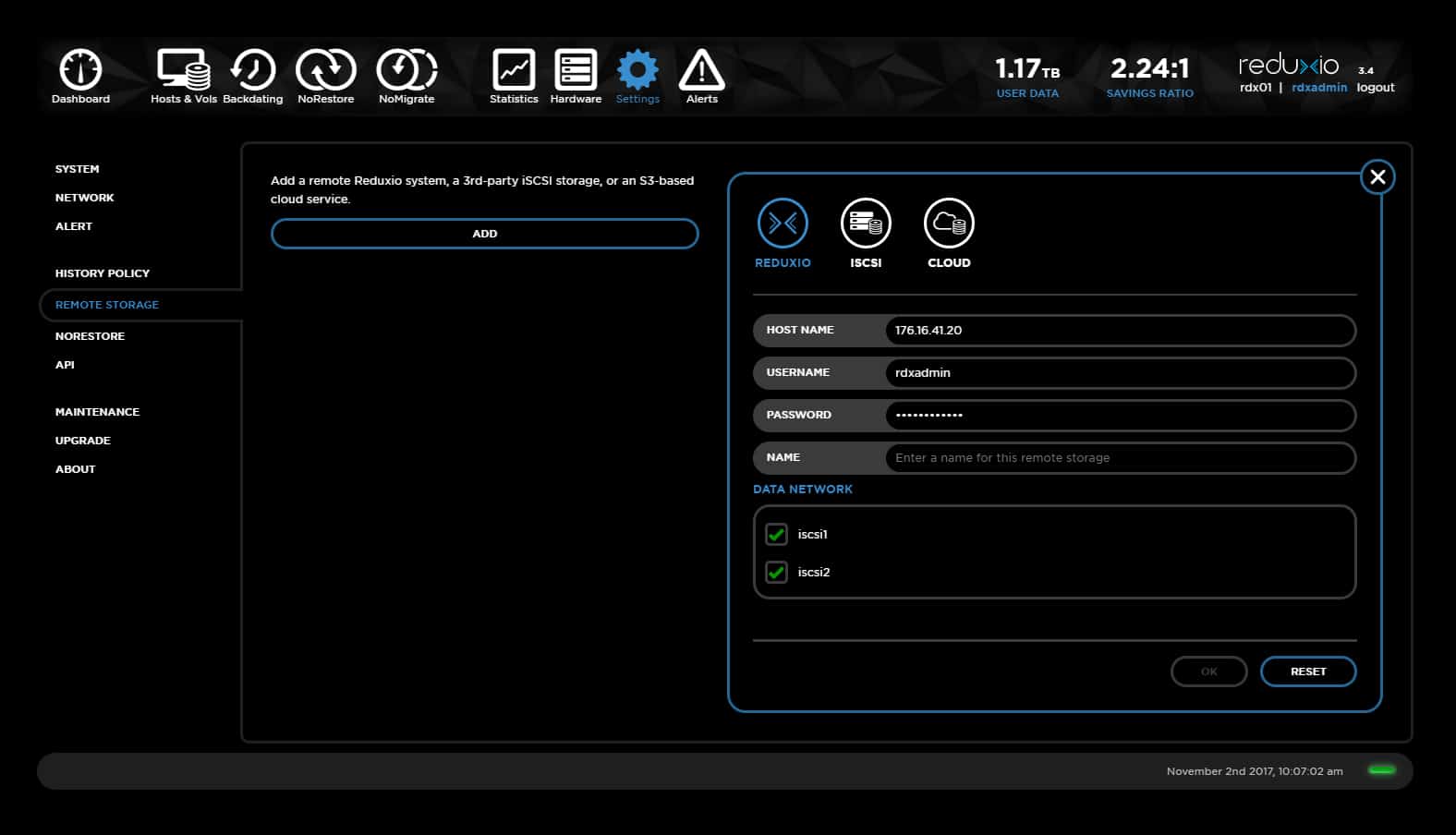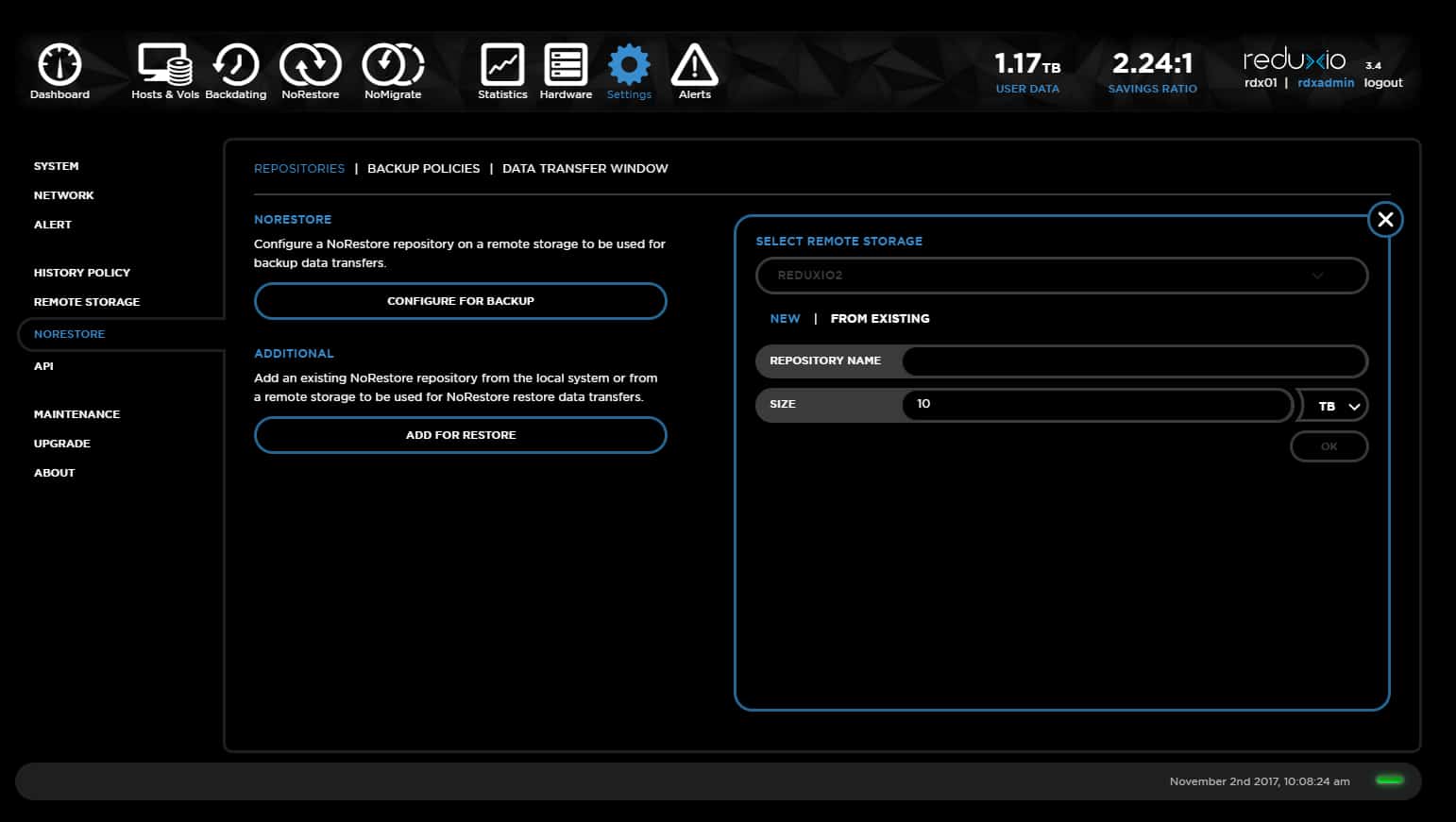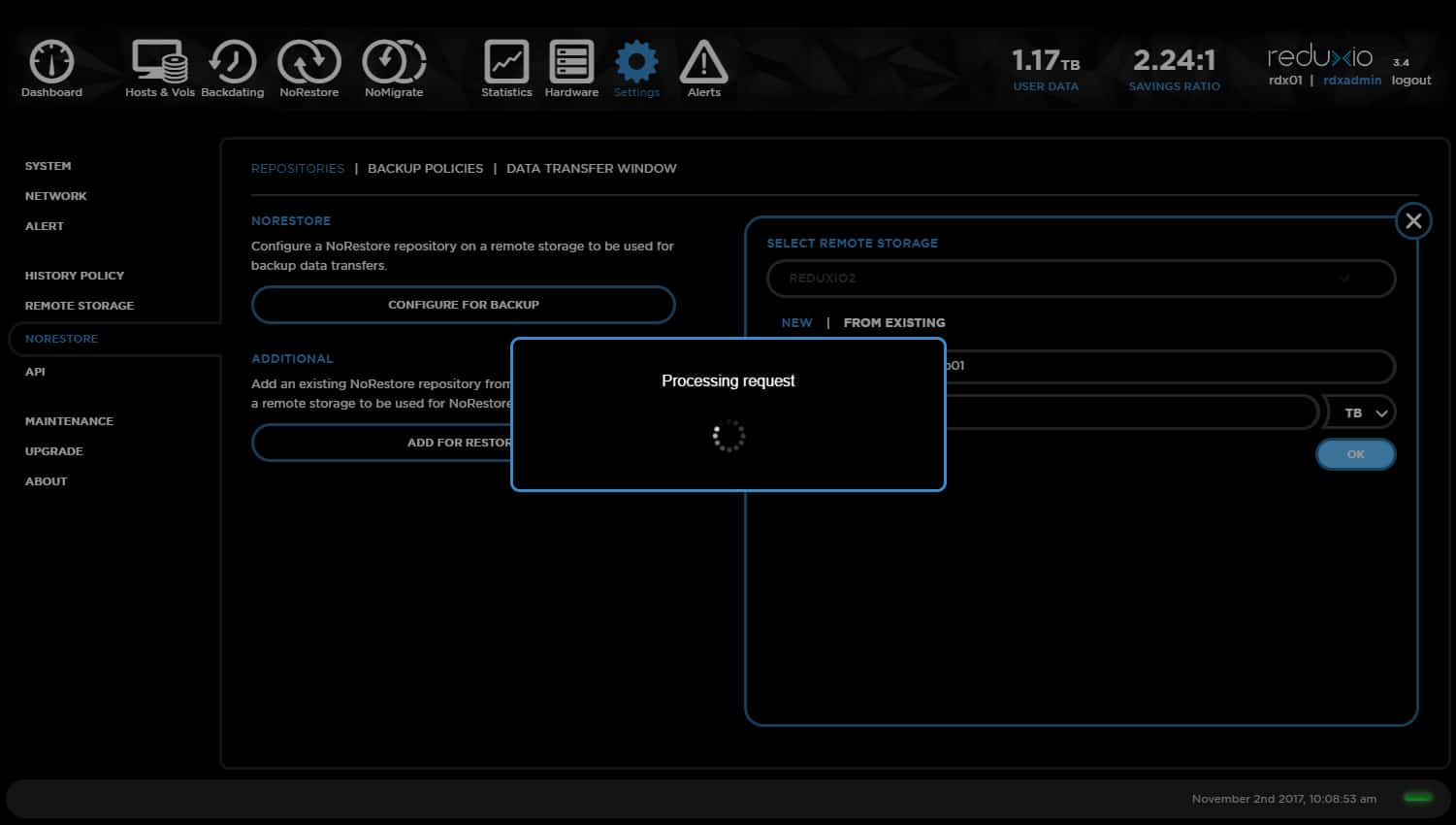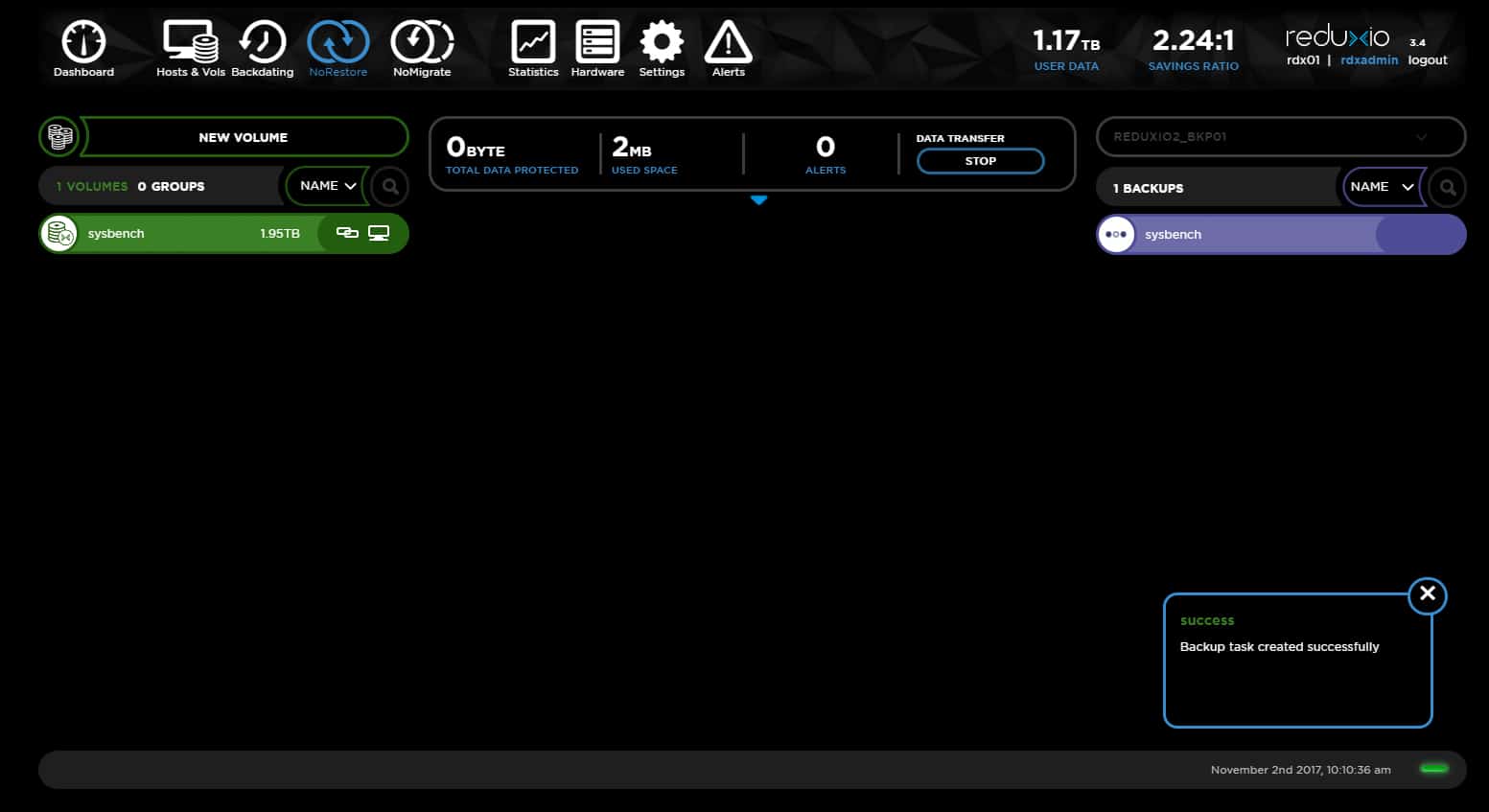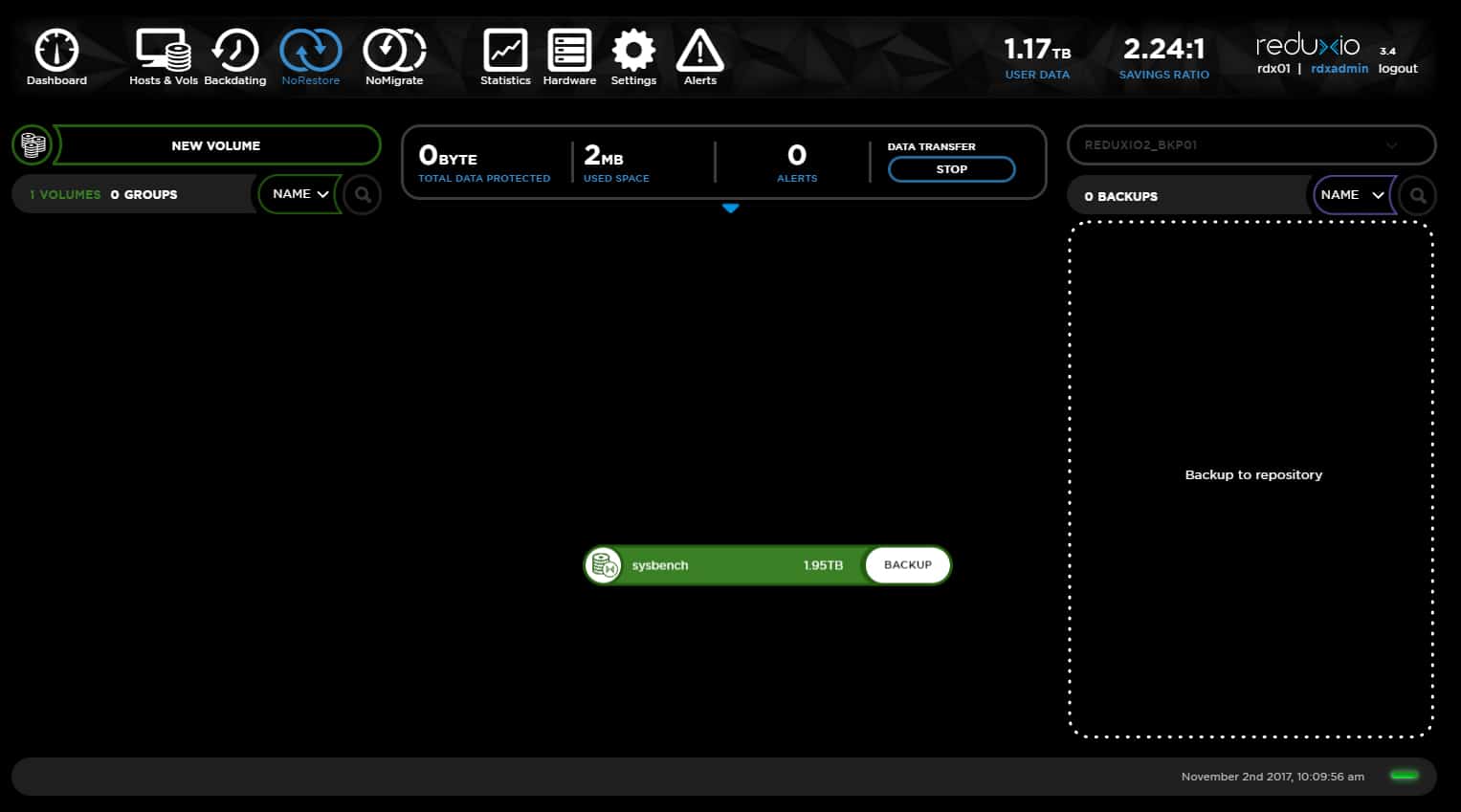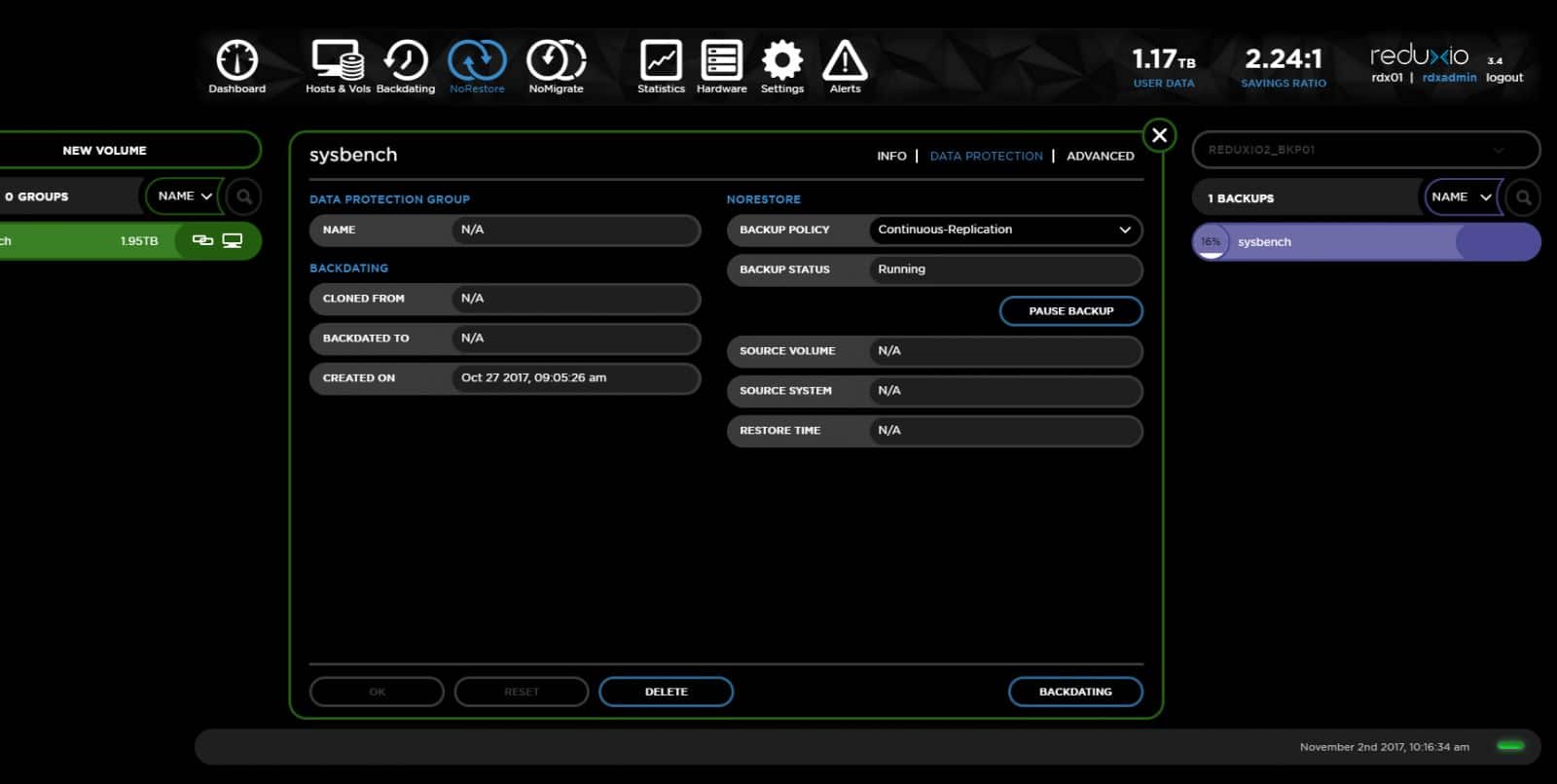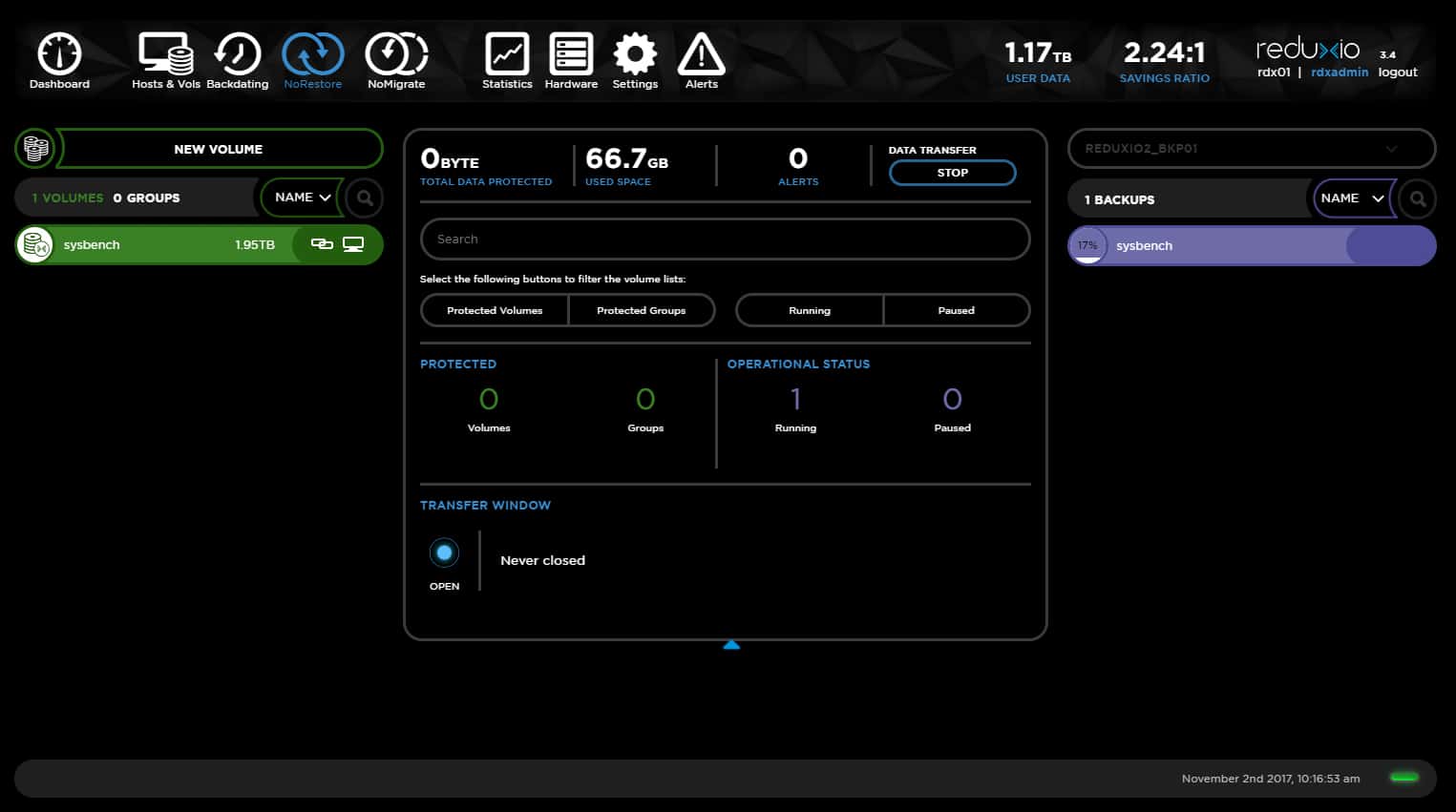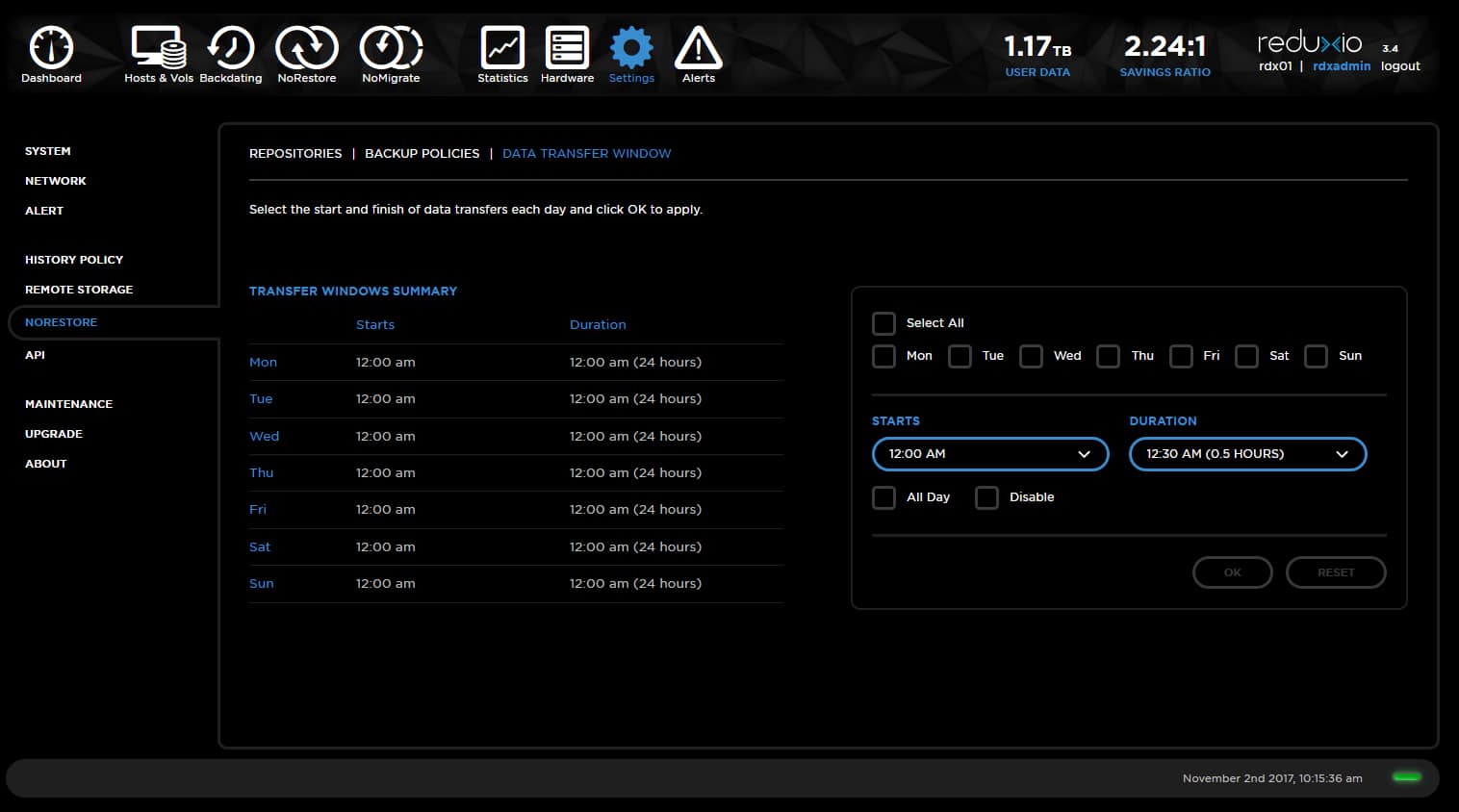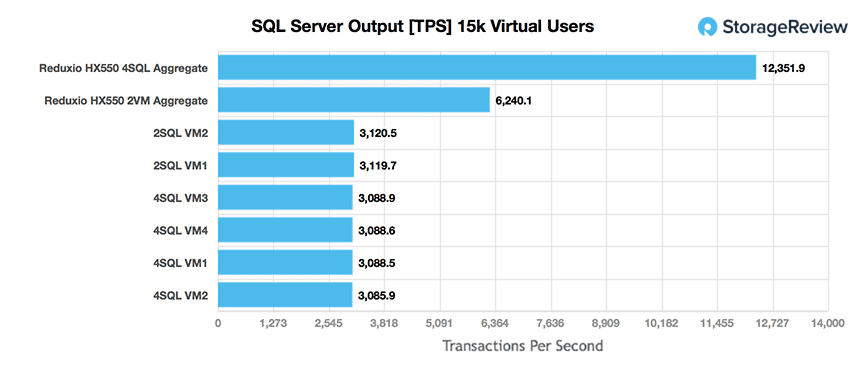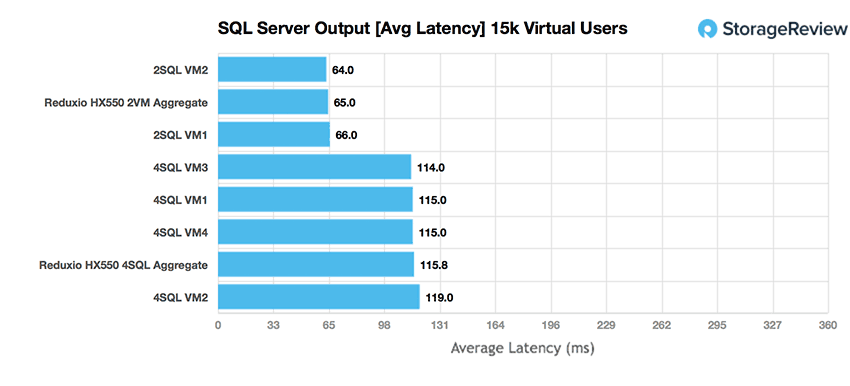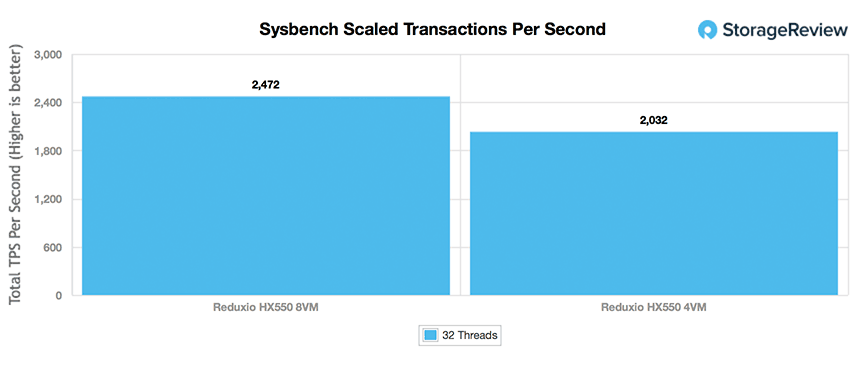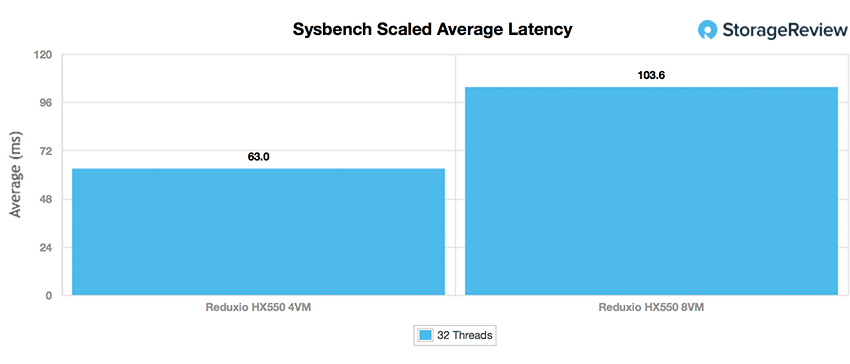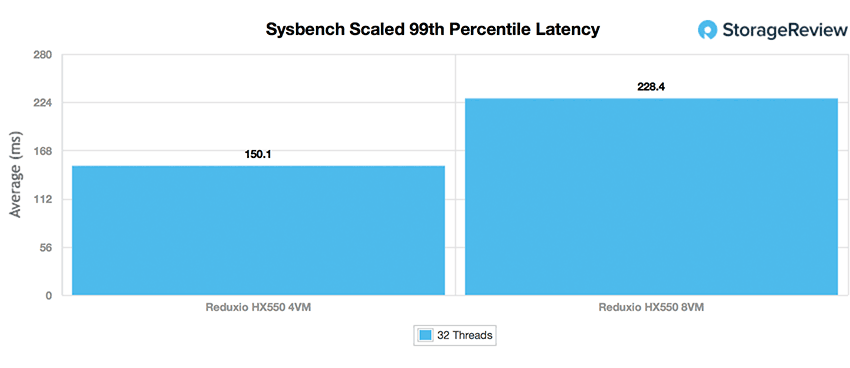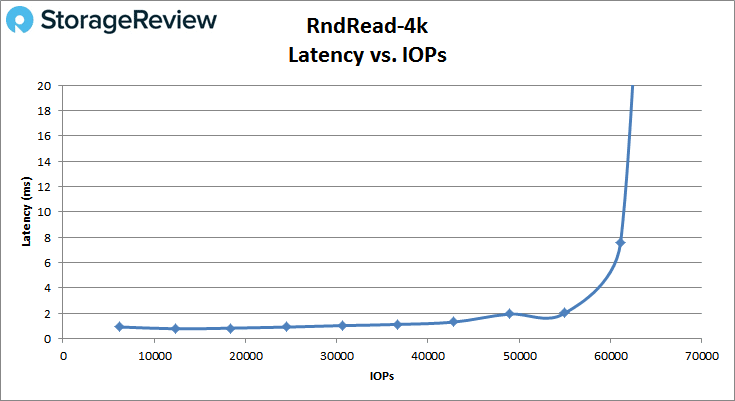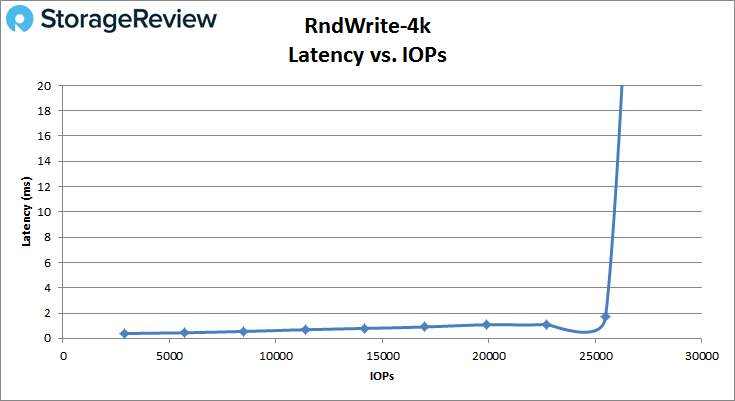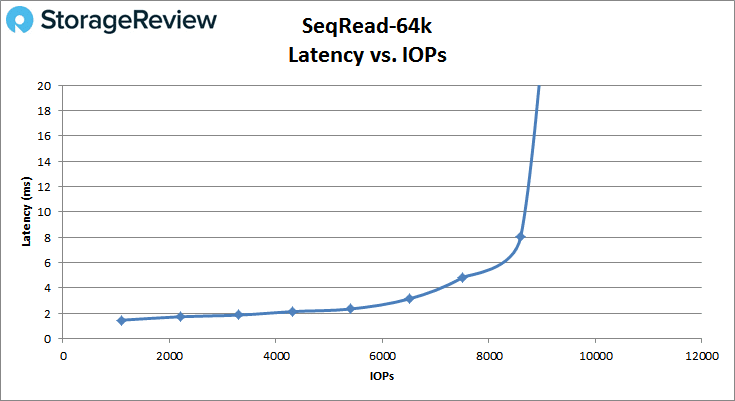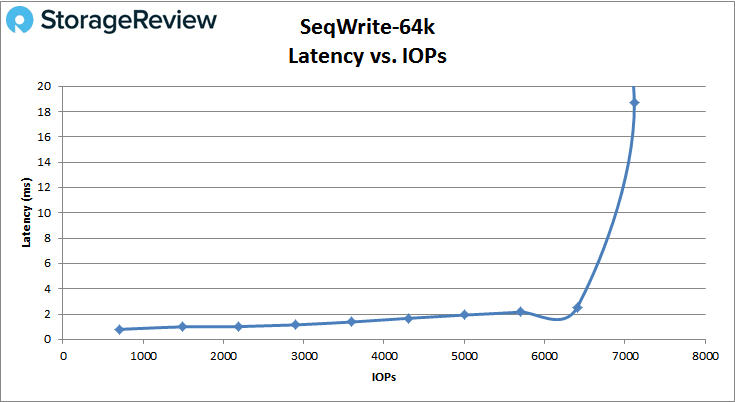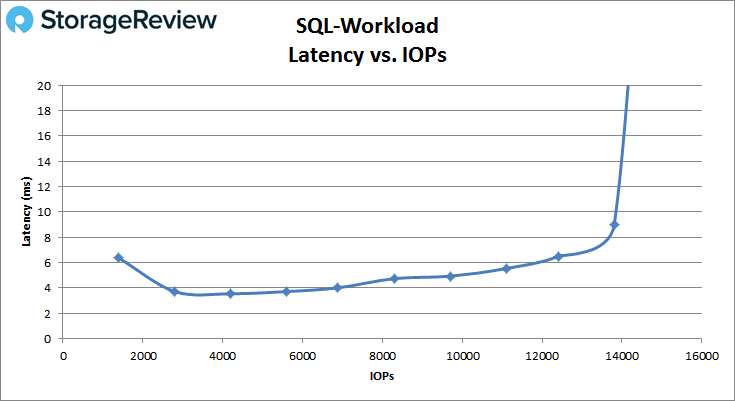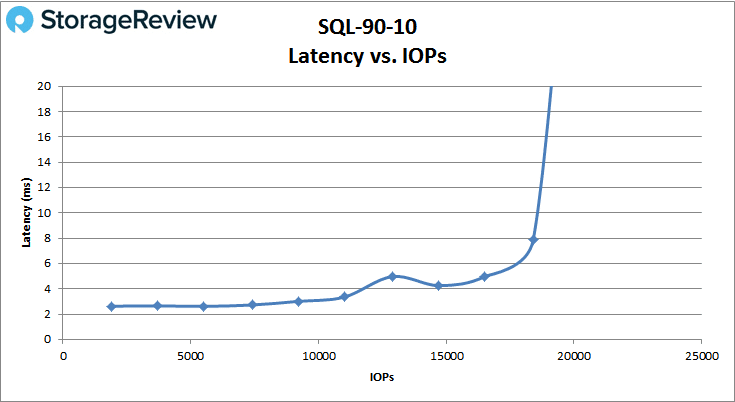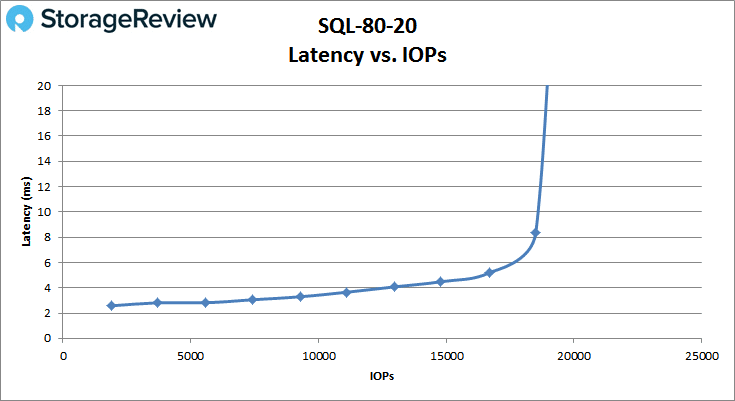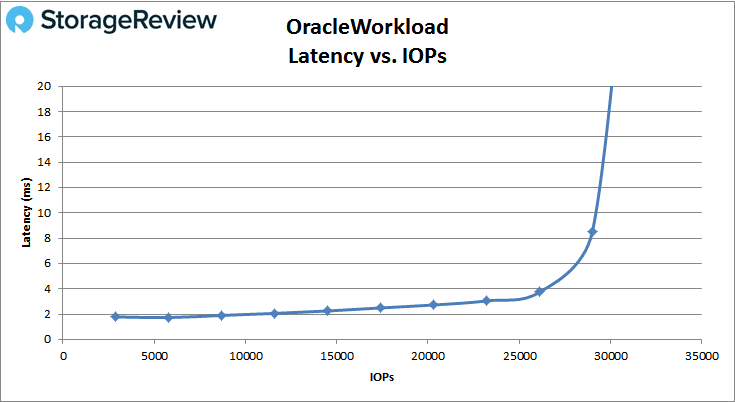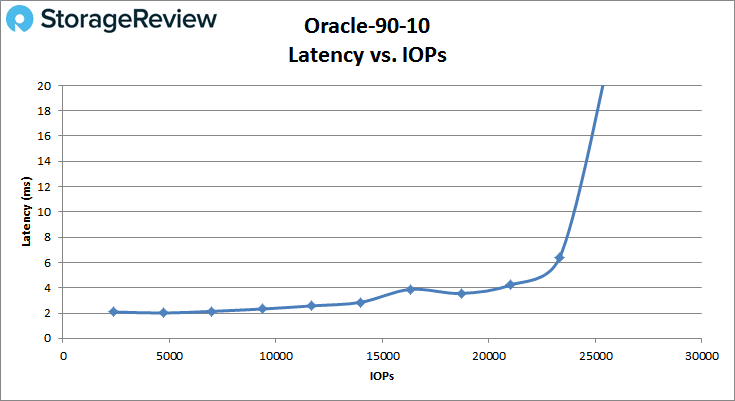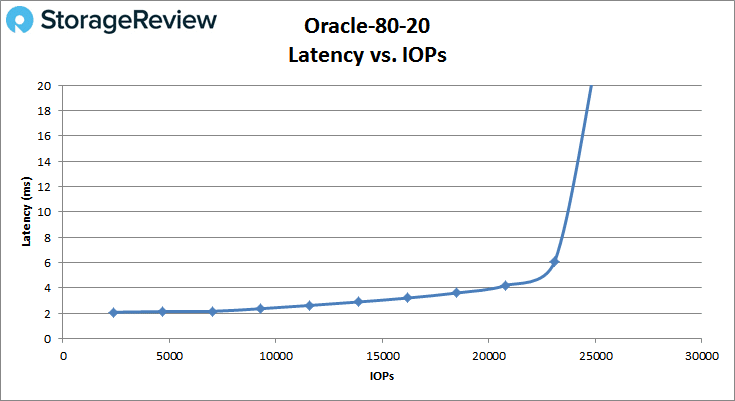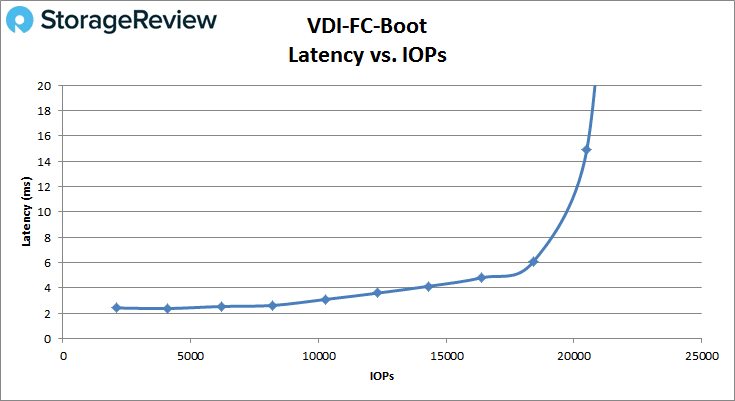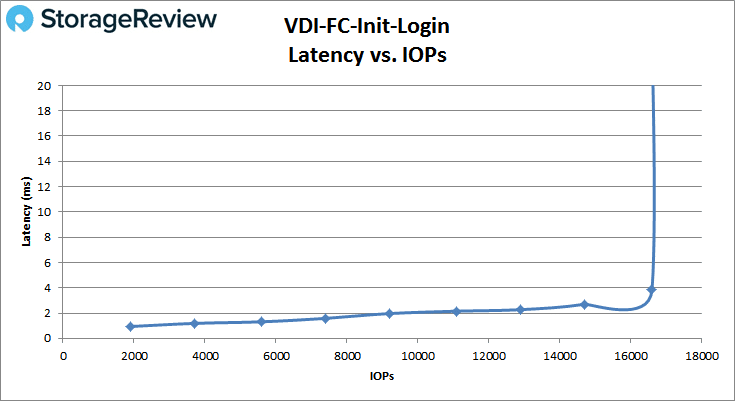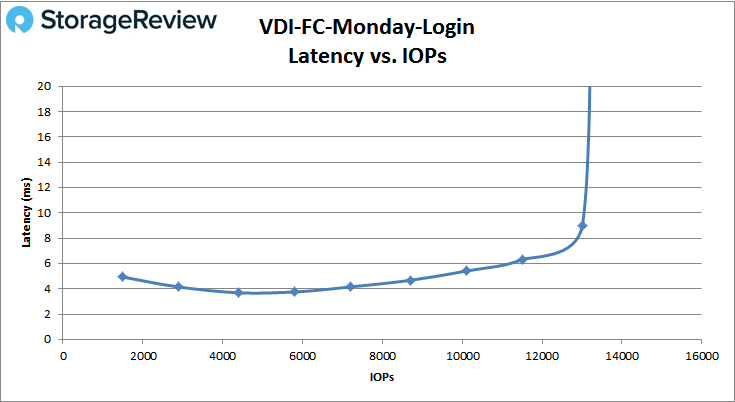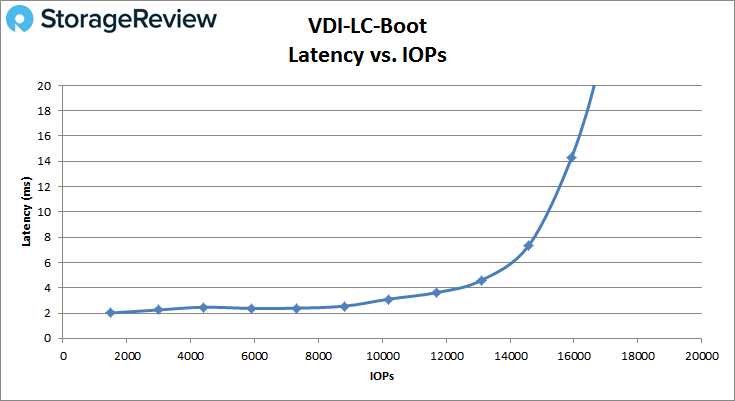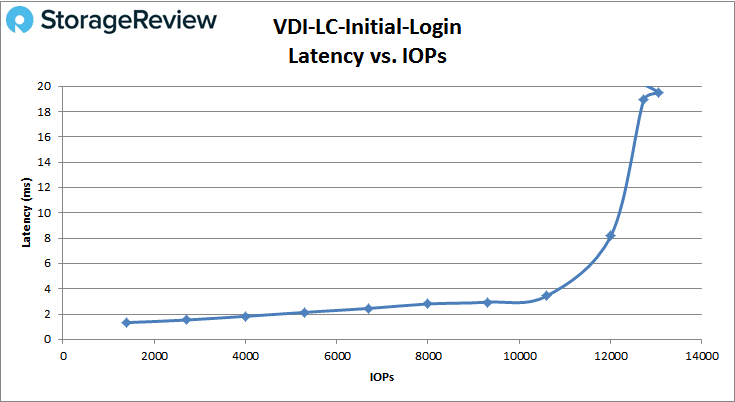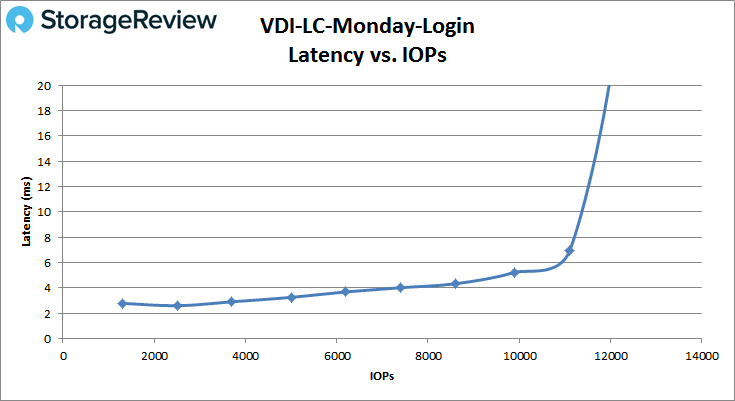The Reduxio HX550 is a dual controller hybrid storage array within a 2U chassis. The system frontends sixteen 7.2k 2TB hard drives with eight 800GB SSDs to create a 38.4TB raw data pool in each system. Stopping there makes the HX550 sound just about like any other midrange hybrid offering that’s trying to appeal to the needs of the SMB and enterprise markets. However, Reduxio is much more, in that it offers several unique twists that are uncommon or even entirely novel in this class of storage. Primary amongst these is Reduxio’s raison d’être which is that data should be protected at all times. Reduxio executes on this mission by offering BackDating, which offers one second RTO and RPO, effectively letting an organization roll back at second granularity at any time. Reduxio customers have found this methodology to be effective at dealing with all sorts of data loss or access issues, especially in the face of the burgeoning issue of ransomware.

This approach to data recovery is one pillar of TimeOS, the storage operating system that enables all of Reduxio’s unique capabilities. TimeOS also includes real time, fully automated adaptive tiering activities for hot data in addition to real-time data reduction, which is a feature not often found in hybrid arrays. While the system offers 38.4TB raw, Reduxio figures customers with an HX550 will see up to 120TB+ of usable space. Reduxio’s global dedupe and compression is done in-memory and inline, which is important architecturally as rapid data migration between boxes or between Reduxio and the cloud is another fundamental selling point.
As the HX550 continues to set itself apart from the other arrays on the market, it comes with its own data protection and mobility capability with NoRestore. The NoRestore feature combines primary and secondary storage management into a single platform. This built-in copy data management is an important feature, as most organizations are dealing with a growth in copy data and the need to have a disaster recovery solution. NoRestore allows customers to eliminate their existing data protection tools. NoRestore works by continuously sending incremental updates of deduped and compressed data to a repository which may be another Reduxio system, any iSCSI storage or cloud storage. To restore data, any Reduxio system can create a volume from data stored in the background. The ability to make the volume available before all the data is copied back leads to faster restores with the company making the bold claim of restoring 100TB in seconds. When a Reduxio system uses a repository, customers get a one-stop-shop solution with no need to add secondary storage or the different management that would entail.
Along the line of other “instant” ability that typically takes a fair amount of time investment, is the NoMigrate feature. This feature promises a drag-and-drop near-instant migrate ability from Reduxio to Reduxio or from a third-party vendor to Reduxio. Instant migration seems like a difficult pill to swallow for anyone that has migrated large volumes of data before. Reduxio claims that it can pull this off by being configured as a host to the source storage system, allowing it to virtualize resources from the source system and migrate them. If there are any I/O requests during migration, the requests will be sent to the Reduxio system as if the data were already there. If users attempt to read data that hasn’t made it to the Reduxio system yet, it will prioritize the copy of those blocks so they are immediately available for normal application operation.
Another interesting feature that Reduxio uses to set itself apart from the rest of the pack is its cloud-based analytics solution, StorSense. StorSense is a SaaS solution provided with all Reduxio arrays that collects and analyzes data in order to find issues and speeds the resolution of said issues, or allows Reduxio engineers to correct the issues that it finds. The system is designed to be highly secure, letting users rest easy knowing that issues can be resolved without risking data.
All of these features are managed through a GUI that resembles a video game console more than what is most commonly associated with storage administration. Deployment is simple and multiple units can be addressed intuitively through the GUI.
We have two HX550’s in the lab for this review, however performance numbers are from a single unit. Some features, however, require a second array, which is noted in the management walkthrough below.
Reduxio HX550 Specifications:
- Form Factor: Dual-controller in a 2U chassis
- Capacity: 38.4TB raw, 120TB+ effective capacity
- SSD: 8x 800GB eMLC
- HDD: 16x 2TB 7.2K NL-SAS
- Cache: 256GB DDR3 ECC
- Reduxio TimeOS v3.4.1
- Network Ports
- 4x 10GbE SFP+ for iSCSI
- 2x 1GbE RJ45 for Management
- Up to 6 virtual networks
- Supported Hosts
- Microsoft Windows Server 2008/2012/2016
- VMware ESXi 5.x/6.x
- XenServer 6.x/7.x
- Red Hat Linux 5/6/7
- CentOS 5/6/7
- SuSE 12
- Supported Browsers
- Google Chrome v41
- Mozilla FireFox v38
- Internet Explorer 11
- Safari 8 and higher.
- Power: Redundant power with redundant internal battery backup units
- LUNs: Maximum 1,000 LUNs, maximum LUN size 100TB
- Hosts: Maximum 1,000 hosts
- Protocols:
- iSCSI
- HTTP
- HTTPS
- SSHv2
- DNS
- SMTP
- Secure SMTP
- NTP
- Storage Management:
- Reduxio Storage Manager
- ReduxioCLI
- REST API
- SNMP traps
- Email Alerts
- Features
- NoDup
- BackDating Clone/Revert
- Bookmarks
- History Policies
- Automatic Consistency
- StorSense
- Additional Software
- Reduxio StorApp for VMware vSphere
- Reduxio StorKit for Microsoft Windows Server
- StorKit for OpenStack
- StorKit for Flocker
Design and Build
The Reduxio HX550 is a storage array with a 2U form factor. Across the front of the device is a striking bezel that opens on a hinge to access the drives beneath (one needs a torque screwdriver to open the bezel). Beneath are the 24 2.5” drives with indicator lights for status and error at the bottom of the bays.
Moving around to the rear of the device, there are power supplies on either side with PCM status LEDs, PCM power switch, and the PCM power connector. There is a lever and handle by the controllers where the power supplies can be swapped out. In the middle are the two controllers stacked on top of one another. Both have hardware status LEDs, two interconnect ports, two USB 3.0 ports, two data ports, one management port, and one micro HDMI port.
Management and Usability
While there are several options in terms of management, for this review we used Reduxio Storage Manager. This browser-based GUI is simple to use and intuitive. The dashboards can easily be customized through dragging and dropping what is needed. As opposed to breaking down each feature of the GUI, we will instead look at some of the unique features to Reduxio. Specifically, we will be looking at the NoRestore feature and how it applied to our Sysbench test.
First, though, we will look at the main dashboard screen that has the alerts on the left side, the number of hosts connected to the right, followed by a menu button, the volumes, and a real-time readout of performance.
The dashboard is customizable by dragging and dropping widgets from the central list to the two view windows. On this system, the Alerts widget is on the left and the IOPs widget is on the right. The other widgets are Throughput, Latency, Top-IOPs, top-Throughput, and Capacity. Clicking on any widget in a window takes you to the detailed page in the UI.
Users can click on tiering to see where and at what speed data is being tiered.
The space usage tab shows how much space is being used versus the total.
The final tab we’ll observe looks at the total capacity savings using NoDup.
Under the Setting tab, users are given the option of adding a remote Reduxio system, a third-party iSCSI storage, or an S3-based cloud storage.
Right-click and open in new tab for a larger image
If users chose to use a remote Reduxio system, they would be prompted to select the remote system. In this case, we didn’t have another system to test this.
Right-click and open in new tab for a larger image
There is also the option to add S3-based cloud storage, if that works better for the organization and how it is laid out.
Right-click and open in new tab for a larger image
Since iSCSI is what we need for our benchmark, we added two.
Right-click and open in new tab for a larger image
Once we have the iSCSI storage we need, we can set up NoRestore through the settings tab. Under the repositories sub-tab, we are prompted with the option of configuring NoRestore for backup or add an additional repository.
Right-click and open in new tab for a larger image
Choosing to configure for backup, we only had to wait for a brief few minutes.
Right-click and open in new tab for a larger image
Once the configuration for backup is finished, we can click over to the NoRestore tab and see our Sysbench shows up in the New Volume sub-tab.
Right-click and open in new tab for a larger image
From here we create a backup task of our Sysbench test and begin to run the backup to see just how quickly we can restore it.
Right-click and open in new tab for a larger image
While it is running, we can go through and set up the data protection we want for the backup. In this case, we chose continuous-replication. There are also options here for naming the data protection group and setting up backdating.
Right-click and open in new tab for a larger image
Users can also easily check the status of their backups here. The GUI gives information such as total data protected, used space, alerts, the ability to stop the data transfer, and the ability to search other transfers.
Right-click and open in new tab for a larger image
Another interesting feature of NoRestore is that it gives users the ability to look into data transfer windows. Users can select which day and time to narrow down their search or cast a wide net to see what they catch.
Right-click and open in new tab for a larger image
Application Workload Analysis
The application workload benchmarks for the Reduxio HX550 consist of the MySQL OLTP performance via SysBench and Microsoft SQL Server OLTP performance with a simulated TPC-C workload. In each scenario, we had the array configured with dual-drive redundancy. The testing platform consisted of four Dell PowerEdge R730 servers running VMware ESXi 6.5, and leveraged a Dell EMC Networking Z9100 switch with 9000 MTU jumbo frames as the backbone.
SQL Server Performance
Each SQL Server VM is configured with two vDisks: 100GB volume for boot and a 500GB volume for the database and log files. From a system resource perspective, we configured each VM with 16 vCPUs, 64GB of DRAM and leveraged the LSI Logic SAS SCSI controller. While our Sysbench workloads tested previously saturated the platform in both storage I/O and capacity, the SQL test is looking for latency performance.
This test uses SQL Server 2014 running on Windows Server 2012 R2 guest VMs, and is stressed by Quest’s Benchmark Factory for Databases. While our traditional usage of this benchmark has been to test large 3,000-scale databases on local or shared storage, in this iteration we focus on spreading out four 1,500-scale databases evenly across the Reduxio HX550 (two VMs per controller).
SQL Server Testing Configuration (per VM)
- Windows Server 2012 R2
- Storage Footprint: 600GB allocated, 500GB used
- SQL Server 2014
- Database Size: 1,500 scale
- Virtual Client Load: 15,000
- RAM Buffer: 48GB
- Test Length: 3 hours
- 2.5 hours preconditioning
- 30 minutes sample period
SQL Server OLTP Benchmark Factory LoadGen Equipment
- Dell PowerEdge R730 Virtualized SQL 4-node Cluster
- Eight Intel E5-2690 v3 CPUs for 249GHz in cluster (Two per node, 2.6GHz, 12-cores, 30MB Cache)
- 1TB RAM (256GB per node, 16GB x 16 DDR4, 128GB per CPU)
- 4 x Emulex 16GB dual-port FC HBA
- 4 x Mellanox ConnectX-4 rNDC 25GbE dual-port NIC
- VMware ESXi vSphere 6.5 / Enterprise Plus 8-CPU
For SQL Server, we ran two sets of tests with 2 VMs on one and 4 VMs on the other. The 4 VM SQL Server was able to hit an aggregate score of 12,351.9 TPS with individual VMs ranging from 3,085 TPS to 3,089 TPS. The 2 VM SQL Server was able to hit an aggregate score of 6,240.1 TPS with individual VMs ranging from 3,119.7 TPS to 3,120.5 TPS.
Switching over to average latency, the 4 VM benchmark had an aggregate latency of 115.75ms with individual VMs ranging from 114ms to 119ms. The 2 VM benchmark had a much better showing with an aggregate score of 65ms with individual VMs ranging from 64ms to 66ms.
Sysbench Performance
Each Sysbench VM is configured with three vDisks, one for boot (~92GB), one with the pre-built database (~447GB), and the third for the database under test (270GB). From a system-resource perspective, we configured each VM with 16 vCPUs, 60GB of DRAM and leveraged the LSI Logic SAS SCSI controller. Load gen systems are Dell R730 servers.
Dell PowerEdge R730 Virtualized MySQL 4 node Cluster
- Dell PowerEdge R730 Virtualized SQL 4-node Cluster
- Eight Intel E5-2690 v3 CPUs for 249GHz in cluster (Two per node, 2.6GHz, 12-cores, 30MB Cache)
- 1TB RAM (256GB per node, 16GB x 16 DDR4, 128GB per CPU)
- 4 x Emulex 16GB dual-port FC HBA
- 4 x Mellanox ConnectX-4 rNDC 25GbE dual-port NIC
- VMware ESXi vSphere 6.5 / Enterprise Plus 8-CPU
Sysbench Testing Configuration (per VM)
- CentOS 6.3 64-bit
- Storage Footprint: 1TB, 800GB used
- Percona XtraDB 5.5.30-rel30.1
- Database Tables: 100
- Database Size: 10,000,000
- Database Threads: 32
- RAM Buffer: 24GB
- Test Length: 3 hours
- 2 hours preconditioning 32 threads
- 1 hour 32 threads
In our Sysbench benchmark, we ran sets of VMs with 4VMs and 8VMs. For transactional performance, the 8VM gave us 2,472.3 TPS and the 4VM gave us 2,031.9 TPS.
Looking at average latency in our Sysbench workload, the 8VM gave us 103.55ms and the 4VM gave us 63ms.
In our worst-case 99th percentile latency measurement, the 8VM hit 228ms while the 4VM hit 150ms.
VDBench Workload Analysis
When it comes to benchmarking storage arrays, application testing is best, and synthetic testing comes in second place. While not a perfect representation of actual workloads, synthetic tests do help to baseline storage devices with a repeatability factor that makes it easy to do apples-to-apples comparison between competing solutions. These workloads offer a range of different testing profiles ranging from “four corners” tests, common database transfer size tests, to trace captures from different VDI environments. All of these tests leverage the common vdBench workload generator, with a scripting engine to automate and capture results over a large compute testing cluster. This allows us to repeat the same workloads across a wide range of storage devices, including flash arrays and individual storage devices. On the array side, we use our cluster of Dell PowerEdge R730 servers:
Profiles:
- 4K Random Read: 100% Read, 128 threads, 0-120% iorate
- 4K Random Write: 100% Write, 64 threads, 0-120% iorate
- 64K Sequential Read: 100% Read, 16 threads, 0-120% iorate
- 64K Sequential Write: 100% Write, 8 threads, 0-120% iorate
- Synthetic Database: SQL and Oracle
- VDI Full Clone and Linked Clone Traces
Looking at peak read performance, the Reduxio HX550 started just under 1ms at 6,202 IOPS and was able to maintain sub-millisecond latency until around 30K IOPS. It peaked at 65,177 IOPS at a latency of 63ms.
Looking at 4K peak write performance, the HX550 had sub-millisecond latency performance until around 19K IOPS and peaked at 27,708 IOPS with a latency of 74ms.
Switching to 64K peak read, the HX550 started above 1ms (1.45ms to be exact) and peaked at 9,590 IOPS or 667.1MB/s at 49ms latency.
For 64K sequential peak write, the HX550 has sub-millisecond latency performance until about 2K IOPS and peaked at 6,334 IOPS or 444.8MB/s with a latency of 40ms.
In our SQL workload, the Reduxio HX550 started above 1ms and peaked at 15,066 IOPS with a latency of 63ms.
The SQL 90-10 workload once again saw the HX550 start above 1ms (2.62ms at 1,903 IOPS) and then peak at 20,141 IOPS with 45ms latency.
The SQL 80-20 saw the HX550 start at 1,898 IOPS and 2.58ms latency and peak at 19,764 IOPS and a latency of 52ms.
With our Oracle workload, again the Reduxio HX550 started above 1ms, 2,897 IOPS at 1.78ms and peaked at 31,422 IOPS with a latency of 40ms.
With the Oracle 90-10, the HX550 started at 2,397 IOPS at a latency of 2.1ms and peaked at 25,512 IOPS with a latency of 21ms.
With the Oracle 80-20, the HX550 started at 2,399 IOPS with a latency of 2.07ms and peaked at 25,097 IOPS with a latency of 22.6ms.
Switching over to VDI Full Clone, the boot test showed the Reduxio HX550 to again start above 1ms and peak at 21,575 IOPS with a latency of 41ms.
The VDI Full Clone initial login started off just under 1ms, but broke sub-millisecond performance around 2K IOPS. It peaked at 16,226 IOPS with a latency of 57ms.
The VDI Full Clone Monday login started at 1,503 IOPS with a latency of 4.9ms and peaked at 13,225 IOPS and a latency of 39ms.
Moving over to VDI Linked Clone, the boot test for the HX550 started at 1,496 IOPS and 2ms latency and peaked at 16,731 IOPS with 21ms latency.
In the Linked Clone VDI profile measuring Initial Login performance, we saw the HX550 start at 1,401 IOPS with a latency of 1.3ms and a peak of 13,047 IOPS with a latency of 19.5ms.
In our last profile looking at VDI Linked Clone Monday Login performance, we saw the HX550 once again start above 1ms (1,302 IOPS with 2.8ms latency) and peak at 12,187 IOPS with 27ms latency.
Conclusion
The Reduxio HX550 is a 2U, midrange, hybrid storage array. The array can have up to 38.4TB of raw storage through a combination of 18 7200RPM HDDs and 6 SSDs. This is more or less where the HX550 stops resembling other arrays on the market. The HX550 comes with several features, which set it far apart from the rest of the field. Leveraging its operating system, TimeOS, the array comes with auto tiering, allowing for the hot data to be moved to the faster storage media and cold data to be moved to the more cost-effective storage media. The HX550 uses a process it calls BackDating, allowing for second-by-second roll-back granularity, which can greatly help prevent data loss. The array has two “instant” features, NoRestore and NoMigrate, which allow for near instant restores and migrations by moving data around in a way that makes it instantly accessible to users. Furthermore, the HX550 comes with an analytics SaaS solution that helps users proactively respond to issues (or allows Reduxio engineers to remotely react to the issue before they cause mayhem).
Turning to performance, we ran both our Application Workload Analysis (including SQL Server and Sysbench), and our VDBench Workload Analysis. For SQL, the Reduxio HX550 was able to hit aggregate TPS scores of 12,351.9 for 4VM and 6,240.1 for 2VM. For SQL latency, the HX550 hit aggregate scores of 65ms for 2VM and 115.8ms for 4VM. Sysbench showed the HX550 to have 2,472 TPS, 103.6ms average latency, and 228.4ms worst-case scenario latency for the 8VM and 2,032 TPS for the 4VM, 63ms average latency, and 150.1ms for worst-case scenario latency. For our VDBench workload, the Reduxio HX550 performance was lackluster. Sub-millisecond latency performance was either very slight or absent and all tests ended with a massive latency spike. There were only three tests that started below 1ms: 4K read, 64K read, and VDI Full Clone initial login. The highest score seen was in the 4K read at 65K IOPS, but it also had 63ms latency. In fact, the lowest peak latency was 19.5ms for the VDI LC Boot.
While there is no question the Reduxio HX550 reshapes the way we think about enterprise storage arrays (i.e., blending primary storage and backup capabilities), the feature set requires significant overhead, which unbalances the price to performance ratio. Prospective customers will need to see great value from Reduxio’s RPO/RTO and simplicity of deployment and management differentiators, while not requiring the higher performance they’d see from a similarly priced flash array. To be sure, the HX550 is easy; in small environments it can effectively replace primary and backup arrays with an interface that’s modern and a bit edgy. There’s also no doubt that the ease of recovery from something like ransomware, is a very compelling story. But if you have the time and staff to put together a more standard storage array, backup appliance and appropriate software architecture or converged solution, you’ll benefit from a materially better performance profile. When evaluating Reduxio, it’s clear the backup and recovery features add value and for smaller IT organizations, the systems are easy to deploy and manage. If these are things an organization needs; in the end the Reduxio value proposition turns into a simple question of whether or not there’s enough performance in the system.
The Bottom Line
The Reduxio HX550 hybrid array offers near-instant recovery and a simple deployment and management model. These features do impact performance though; any evaluation of Reduxio must ensure that application responsiveness is acceptable.
Sign up for the StorageReview newsletter