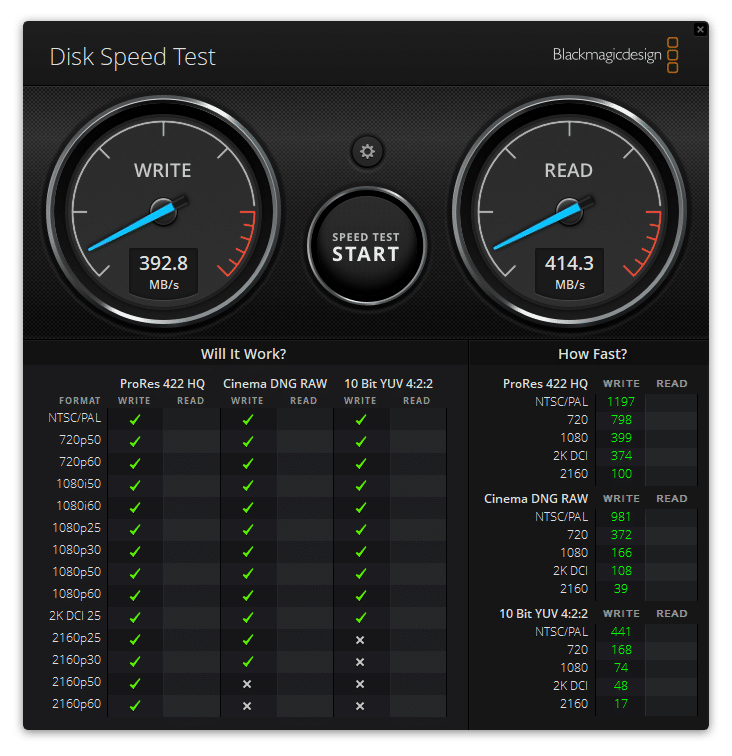The Sabrent DS-SC5B is a 5-bay “docking station” that allows users to create a high-capacity, external storage solution. It supports up to five SATA 3.5” hard drives, features an all-aluminum build, and is equipped with USB 3.1 Gen2 connectivity. While the DS-SC5B is designed specifically for 3.5-inch HDDs out-of-the-box, you can still use SSDs with 3.5″ adapters. Moreover, the DS-SC5B features a rear USB Type-C port, which allows users to connect additional USB devices for additional storage or even another docking station for daisy-chaining capabilities.
The Sabrent DS-SC5B is a 5-bay “docking station” that allows users to create a high-capacity, external storage solution. It supports up to five SATA 3.5” hard drives, features an all-aluminum build, and is equipped with USB 3.1 Gen2 connectivity. While the DS-SC5B is designed specifically for 3.5-inch HDDs out-of-the-box, you can still use SSDs with 3.5″ adapters. Moreover, the DS-SC5B features a rear USB Type-C port, which allows users to connect additional USB devices for additional storage or even another docking station for daisy-chaining capabilities.

Depending on the types of drives you install in the docking station, products like these have a broad range of use cases. It can be used as a high-capacity backup solution for your small business, a place to store your media library for your Plex server, or a solution to offload large amounts of cold data from your main PC. You can also use the DS-SC5B to simply plug in any spare internal hard drives you have lying around that you might need to access. Moreover, though the Sabrent docking station has no networking components in the dock itself, you can still make it visible on a network if you set up shared drives from the system it is connected to.
It’s important to note that the Sabrent DS-SC5B is not capable of doing anything other than connecting your drives to a PC. This means that the docking station itself does not have the capability of automatically creating RAID configurations like a NAS, so you will need to use other software for that. Thankfully, this is a fairly easy task and there are a lot of options out there.
Backed by a 1-year warranty (extendable to 2 years), the Sabrent DS-SC5B currently goes for around $280. There’s also a 4-bay version that’s a little less expensive at $230.
Sabrent DS-SC5B Docking Station Specifications
| Product name | Sabrent DS-SC5B |
| Interface | USB 3.2 Type-C port w/ up to 10Gbps transfer speed (Rear) |
| Drives supported | SATA 6Gbit/s |
| Bays | 5 (Tool-lee, hot-swappable) |
| Additional connectivity | USB Type-C port for supplemental devices (Rear) |
| System requirements | Windows / Mac OS / Linux |
| Physical | • Dimensions: 14.5 x 9.4 x 11.2 in
• Weight: 195.6 oz (w/o drives) • Color: Black |
| Package contents | • USB Type-C to Type-A cable
• USB Type-C to Type-C cable • Power cable • Locking Key • Quick installation guide |
| Warranty | 1 year (extended to 2 years if registered) |
Sabrent DS-SC5B Docking Station Design and Build
At 14.5 inches in depth and 9.4 inches in width, the Sabrent DS-SC5B is a pretty sizeable docking station that will need a decent amount of desk space. It can get pretty loud at times, so you might not want it too close to your work area–once the fans get going, you can’t stop them (you also can’t customize fan speeds).
The DS-SC5B features a nice all-aluminum build that feels very sturdy and well built. All drives are accessed at the front of the DS-SC5B via the five slots (or “door”) that take up the entire panel. Each drive door has its own locking mechanism unlocked/locked by a key, an on/off button to quickly terminate or enable access to an individual drive, and ventilation to keep the drives cool under heavy workloads.
While the locking mechanism isn’t meant to provide any meaningful additional security for the populated drives, it does help prevent users from accidentally opening the doors and then dislodging the drives. Making sure they are securely in place is important because hard drives that have space to move around (which might happen if one of the slots were to accidentally open) can sometimes cause corrupt data or even completely ruin the drive.
Sabrent made the docking station easy to securely install and remove drives. The tray-less design means users can simply pull the latch, open the door, then pop in a drive to the slot. No tools other than your hands are required. Opening the box, populated it with HDDs, and getting it up and running took less than 5 minutes.
On the backside, you will see a 120mm built-in fan that takes up the majority of the rear’s real estate. This gives the system some additional cooling capabilities to make sure the system runs smoothly, though, as we mentioned earlier, they can get pretty loud and Sabrent does not provide any software to change the speeds of the fans.
The two USB-C ports are located at the bottom of the back panel, one labeled “Main” and the other “Hub”. The “main” port is used to connect the DS-SC5B to the host computer, while the other is used to connect to other USB storage devices or another docking station for daisy-chaining (as mentioned above). So while the product is dubbed a hub, the term hub here doesn’t mean what it usually does. We normally call something a hub that provides several expansion ports. The Kensington security slot and the power switch/port are also on the back panel here.
The DS-SC5B also comes bundled with a USB Type-C to Type-A cable, so if you have an older computer with a motherboard that isn’t outfitted with the more modern USB-C ports, Sabrent has you covered. This really adds a lot of versatility right out of the box, so you don’t have to order any additional conversion cables or adaptors.
Performance
To gauge the performance of the Sabrent DS-SC5B docking bay, populated it with a WD Red SA500 NAS SATA SSD and put it through the usual Blackmagic software and IOMeter tests on a Lenovo P520.
Note: It wouldn’t push higher than the speed of one drive in Windows RAID0 or storage spaces stripe with Blackmagic, so we just used a single drive for this test.
Blackmagic
Here, we saw a performance of 414.3MB/s read and 392.8 MB/s write.
IOMeter
Turning to IOMeter, we measured both 1 and 4 thread performance, the latter which is a higher load that pushes an SSD a bit harder.
For 1-thread performance, the Sabrent DS-SC5B recorded 673.1MB/s read and 890.7MB/s write in 2MB sequential while 2MB random showed 616.2MB/s read and 851.8MB/s write. With 4K random, it was able to reach 26,115 IOPS read and 48,280 IOPS write.
In 4-thread performance, the Sabrent DS-SC5B recorded 713.5MB/s read and 921.7MB/s write in 2MB sequential while hitting 689.9MB/s read and 869MB/s write 2MB random. 4K random performance showed 47,261 IOPS read and 76,675 IOPS write.
| IOMeter | ||||||
| USB 3.2 Performance | 2MB Sequential | 2MB Random | 4K Random | |||
| Read | Write | Read | Write | Read | Write | |
| Sabrent DS-SC5B 1-thread | 673.1MB/s | 890.7MB/s | 616.2MB/s | 851.8MB/s | 26,115 IOPS | 48,280 IOPS |
| Sabrent DS-SC5B 4-thread | 713.5MB/s | 921.7MB/s | 689.9MB/s | 869MB/s | 47,261 IOPS | 76,675 IOPS |
Conclusion
The 5-Bay Sabrent DS-SC5B tool-less docking station offers consumers pretty much everything they need to create a high-capacity, external storage solution for a range of different use cases. From large backups to simply being able to quickly access external hard drives (rather than installing them directly on your motherboard), this is a pretty flexible device. They also make everything very easy: In less than 5 minutes, we were able to open the box, fully populate the docking station with hard disk drives and get it up and running without any trouble. As for compatibility, the DS-SC5B supports up to five SATA 6Gbit/s 3.5” hard drives and features USB 3.1 gen2 connectivity, which means you will likely be able to see a maximum of ~500MB/s in transfer rates.
The DS-SC5B also brings advantages over using multiple smaller external storage solutions. Because single-drive devices all need their own USB connection (and sometimes power cord), cable management and actually finding vacant USB/Power ports can become annoying. With the DS-SC5B, you only need one power port and one USB port.
As far as performance goes, we some decent numbers with both single drive and RAID 0 testing. During Blackmagic, the Sabrent docking station hit 414.3MB/s read and 392.8 MB/s write, while 1-thread IOMeter recorded 673.1MB/s read and 890.7MB/s write in 2MB sequential and 616.2MB/s read and 851.8MB/s write in 2MB random. In 4-thread IOMeter performance, the DS-SC5B was able to reach 713.5MB/s read and 921.7MB/s write in 2MB sequential and 689.9MB/s read and 869MB/s write 2MB random.
Overall, we really liked the versatility of the Sabrent docking station; its focus on ease-of-use, coupled with an affordable price tag, makes this an easy recommendation for a wide range of use cases. Consumers who want a storage solution that automatically creates RAID configurations, however, might need to look elsewhere.
Engage with StorageReview
Newsletter | YouTube | LinkedIn | Instagram | Twitter | Facebook | TikTok | RSS Feed