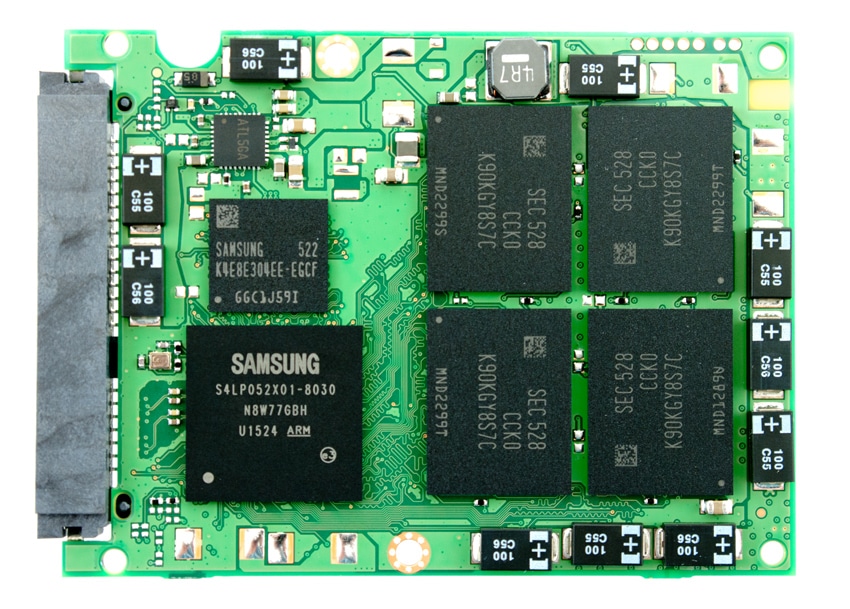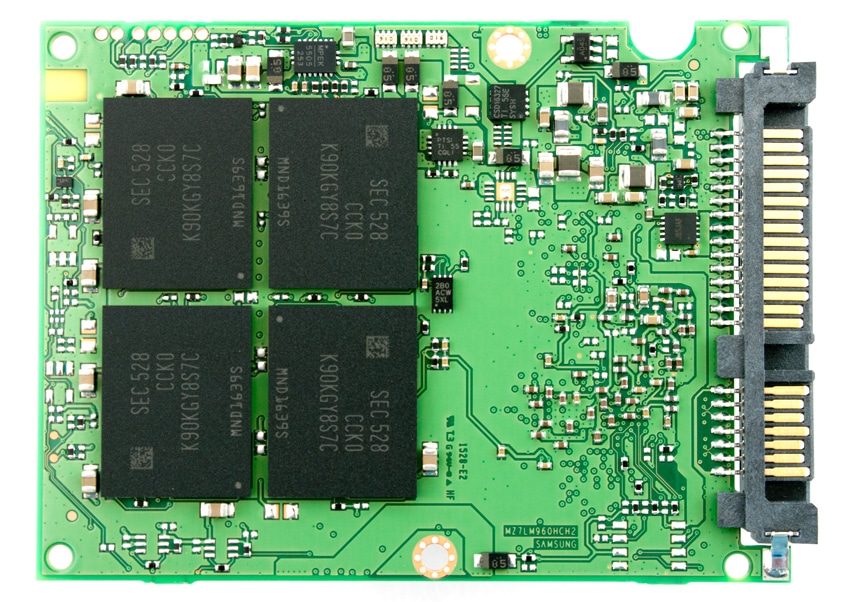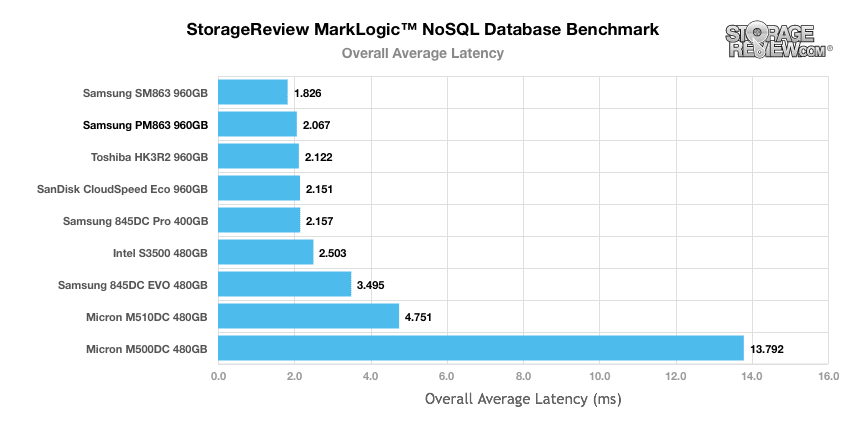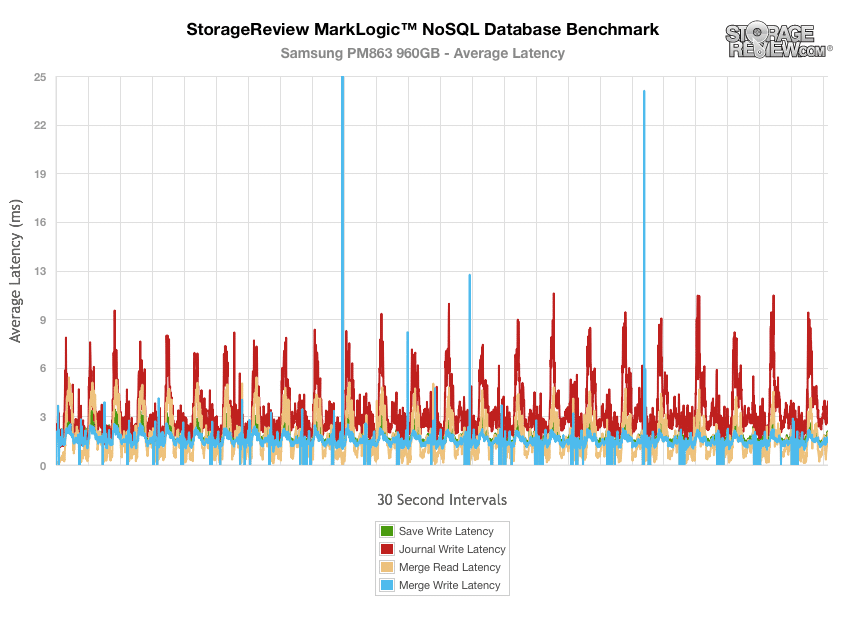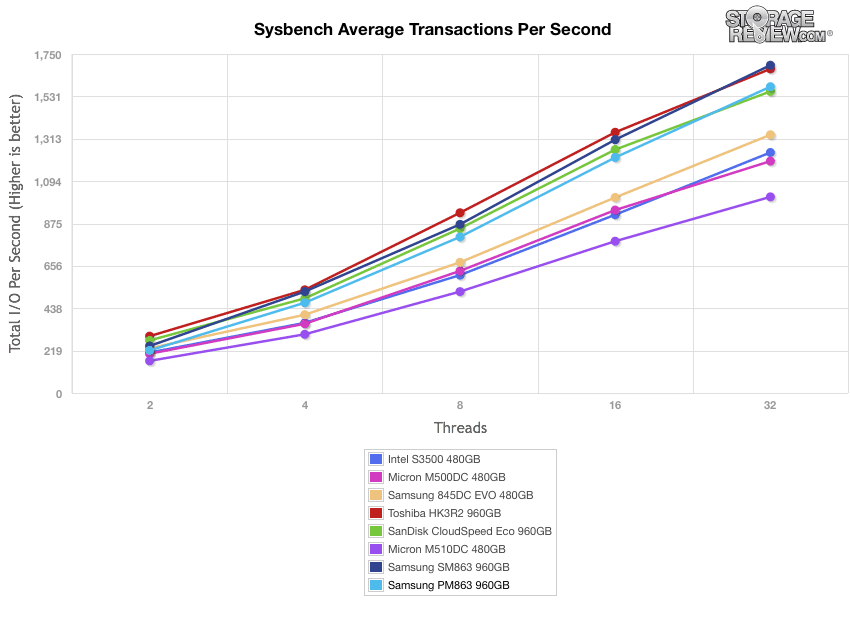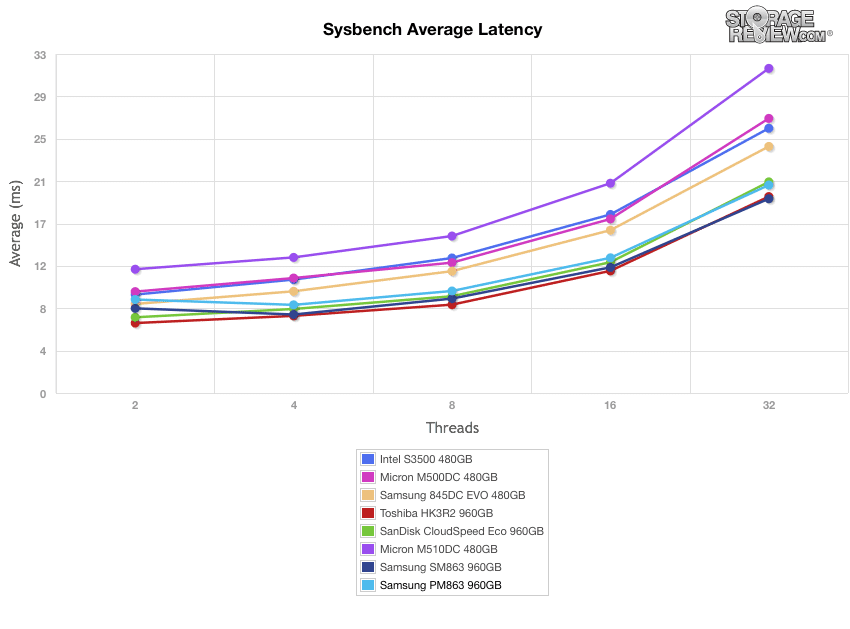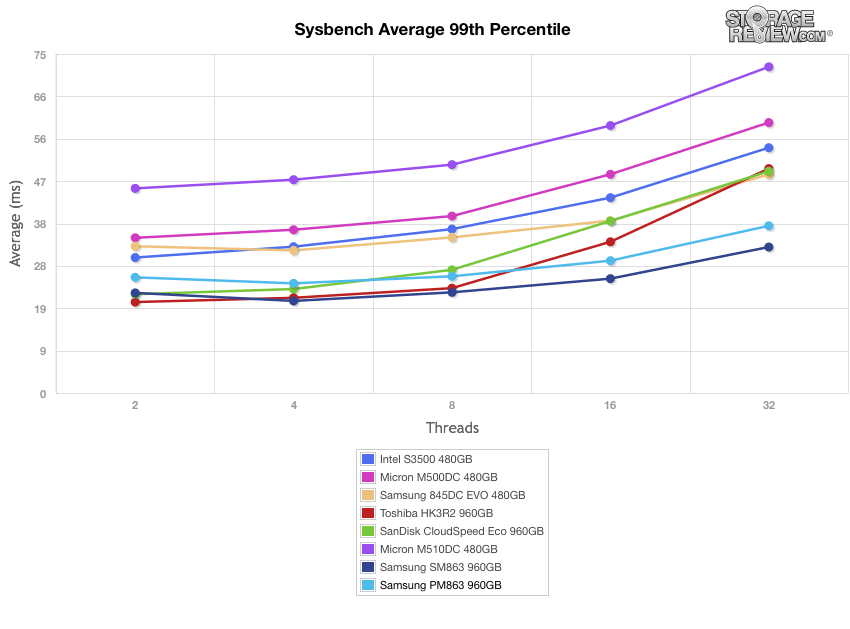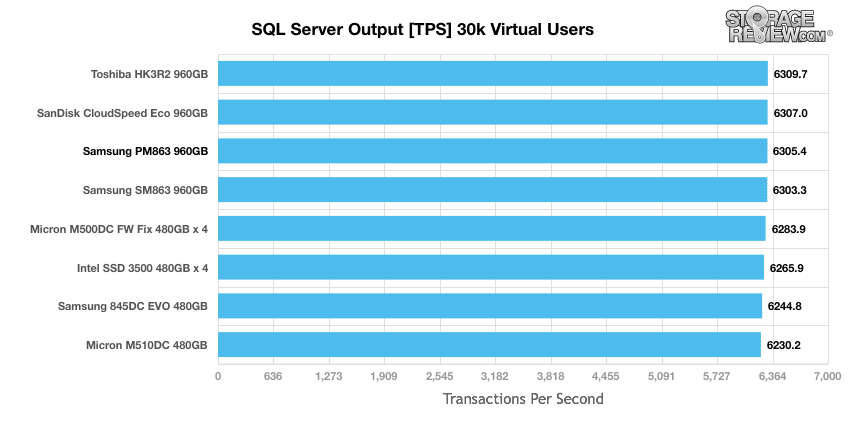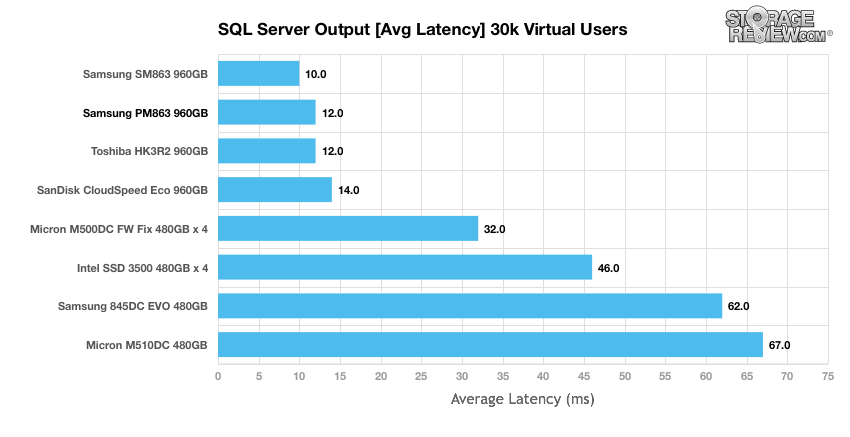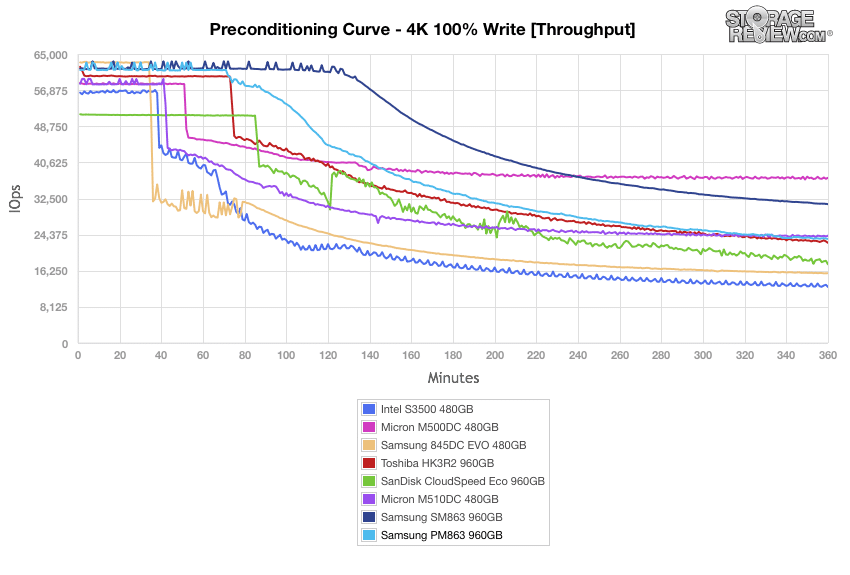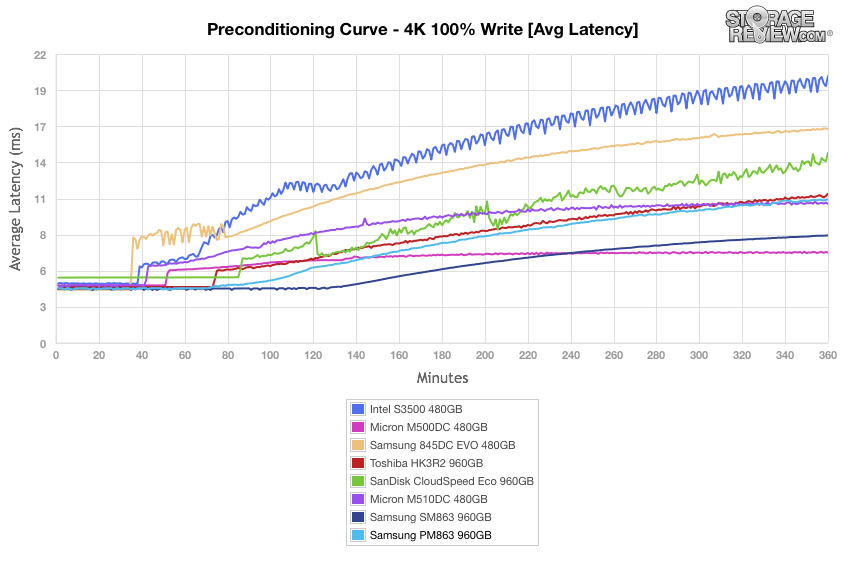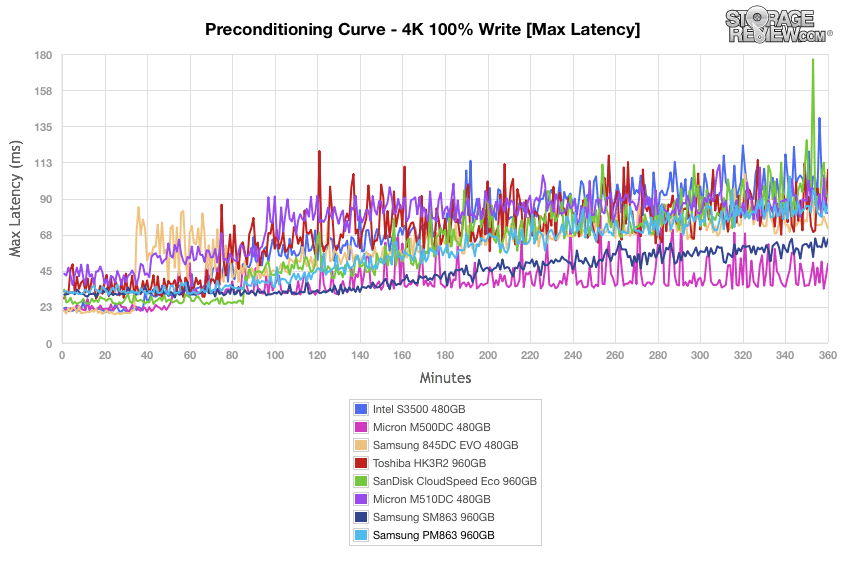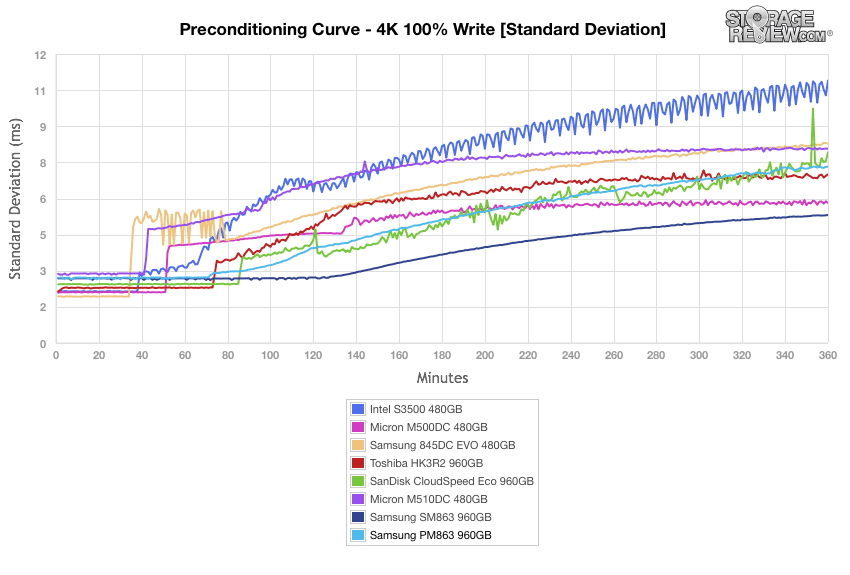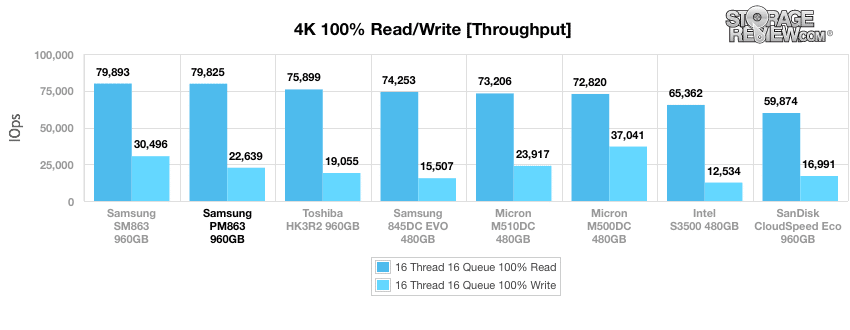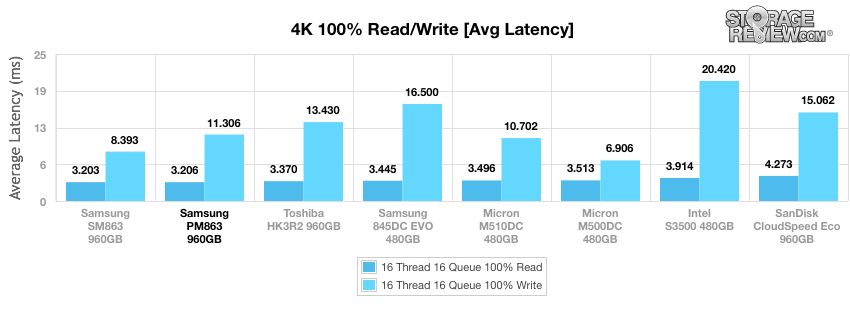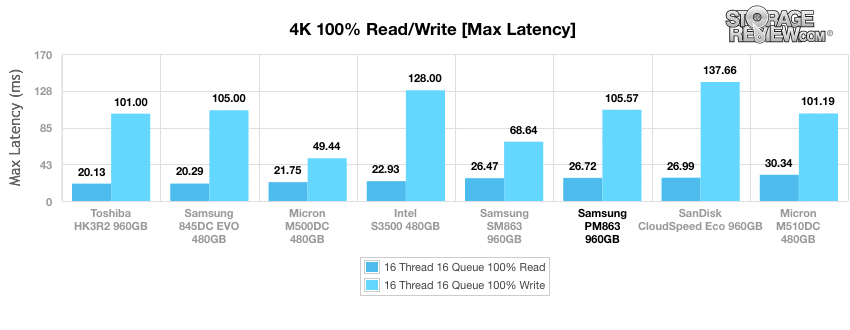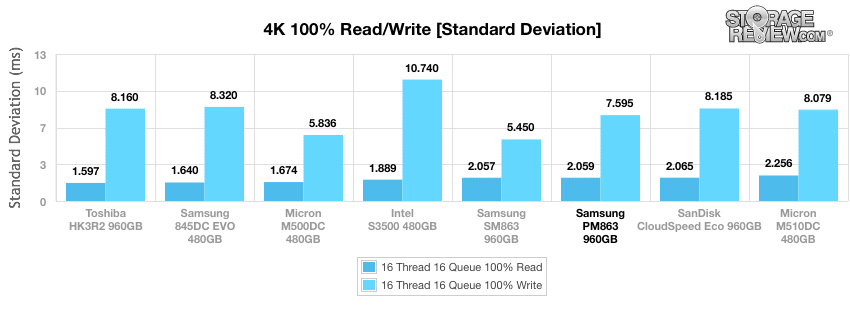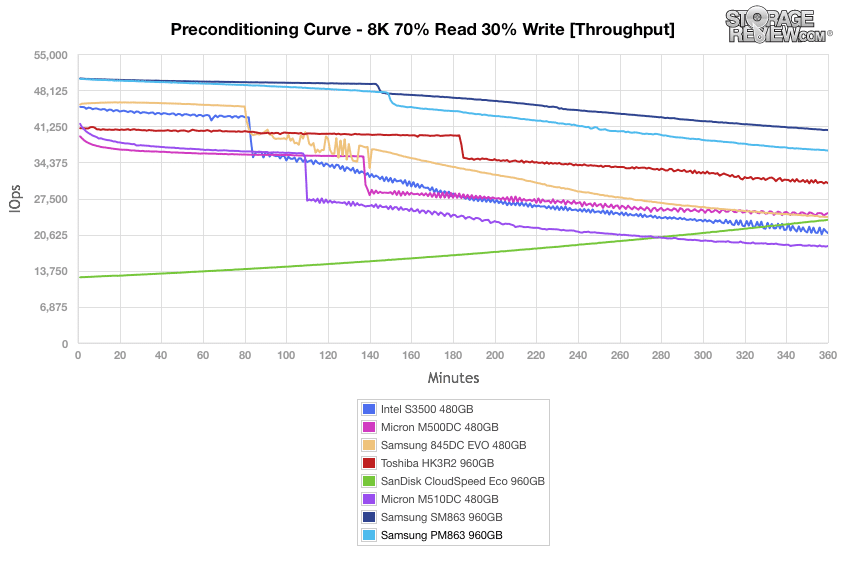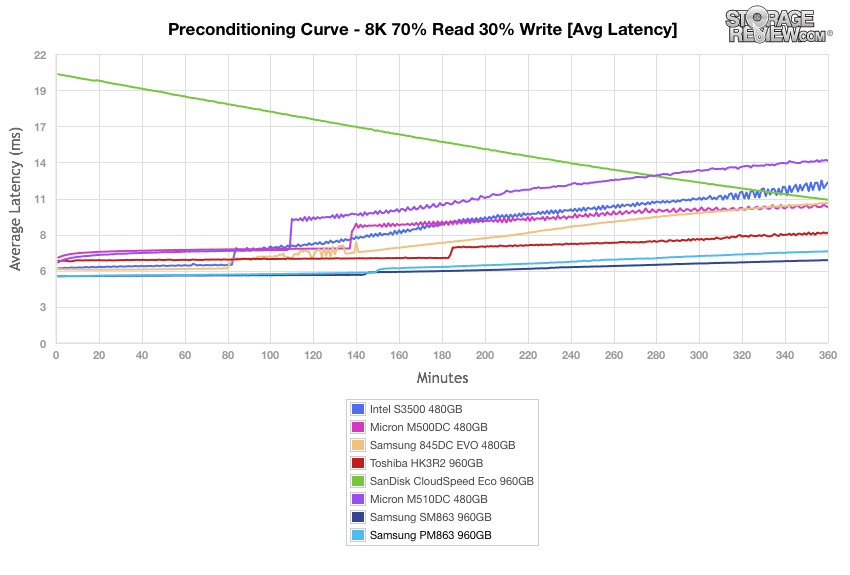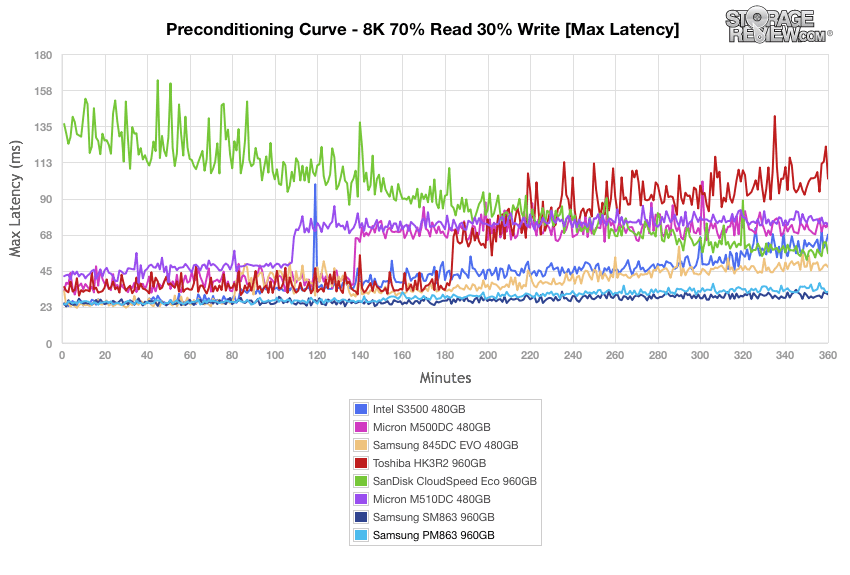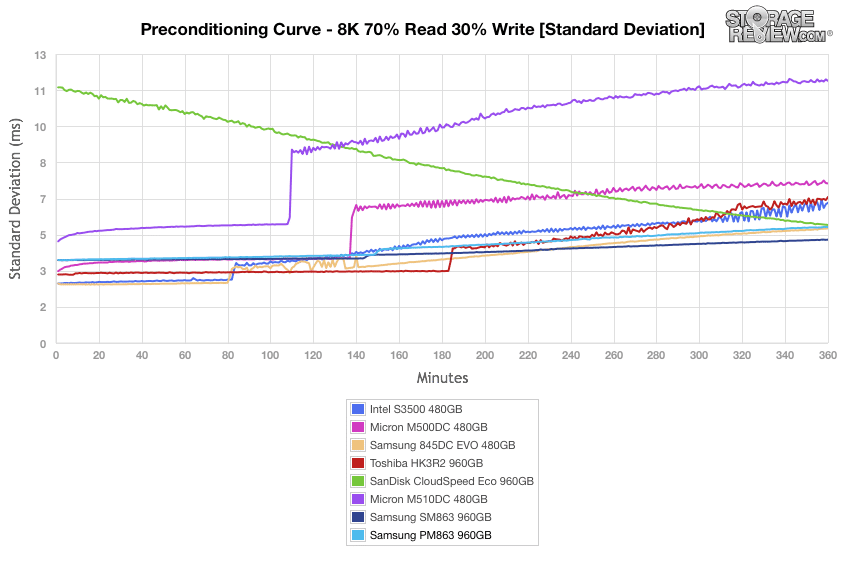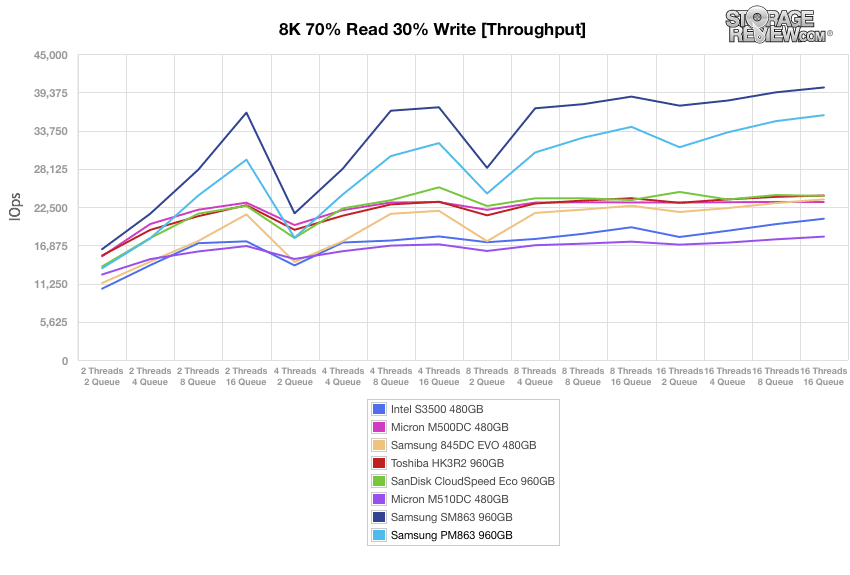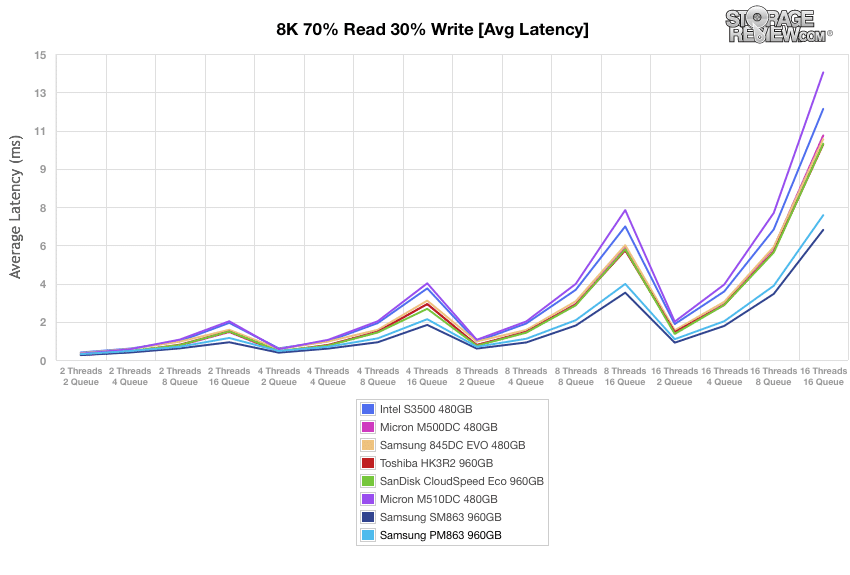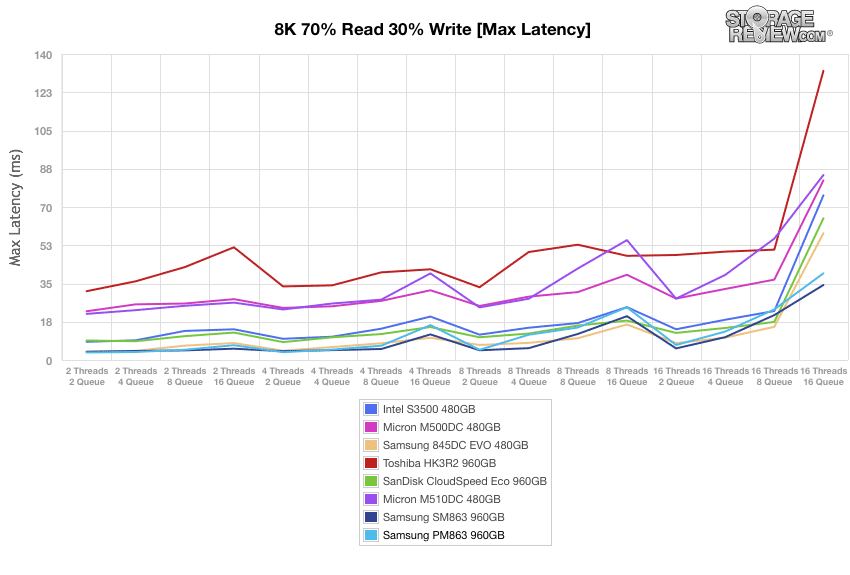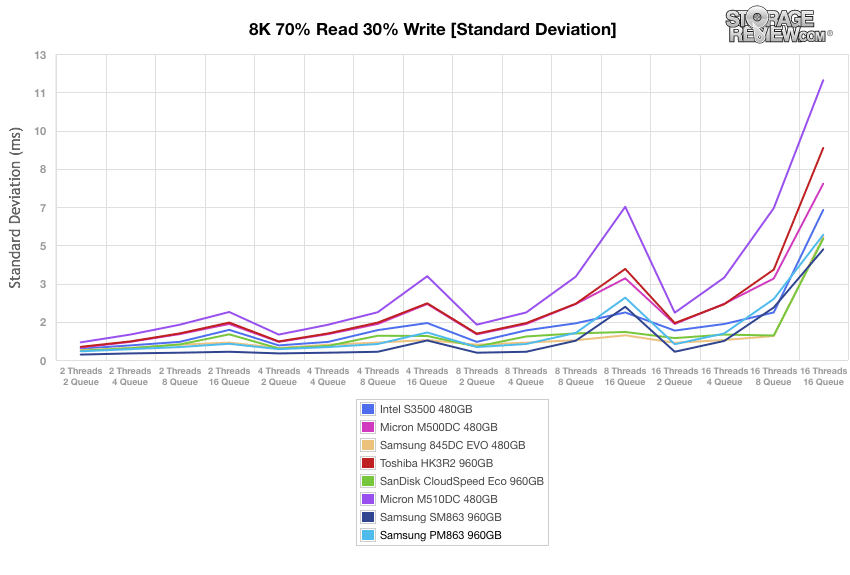The Samsung PM863 SSD line is the company’s latest enterprise SATA drive designed to offer consistent performance for data centers and server data storage use cases. Released alongside the SM863, the PM836 works best for read-intensive applications including streaming services, content delivery networks, web servers, and cloud services, while the SM863 is designed more for write intensive applications. The new Samsung drive was first unveiled at this year’s CES back in February and was released late last month for enterprise businesses. The company has made the highly anticipated PM863 now available to SMBs.
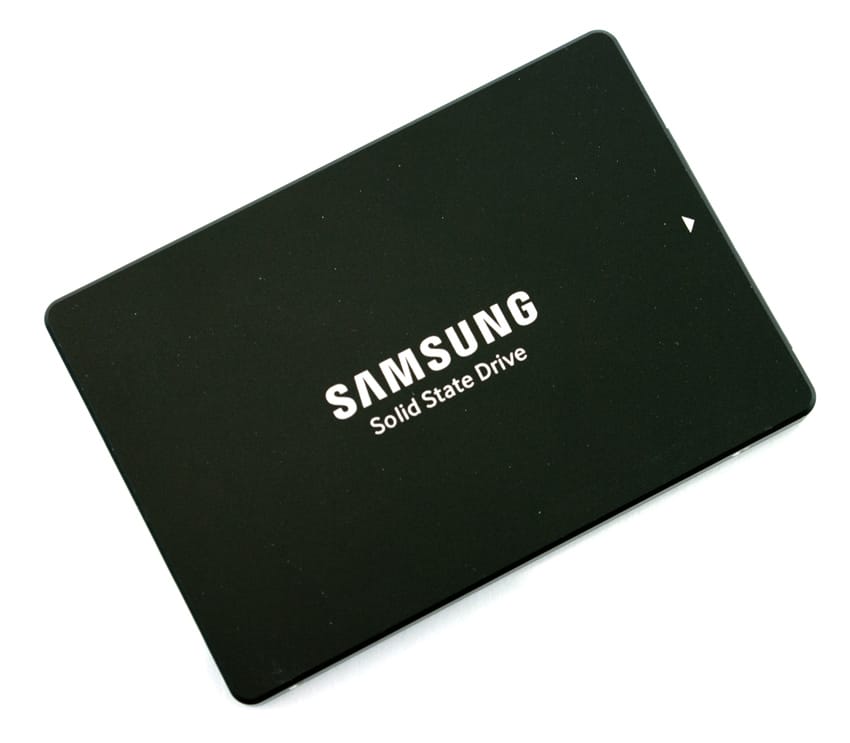
The PM863 is equipped with several useful enterprise features that help improve the overall reliability of the drive including Advanced ECC Engine and End-to-End Data Protection, which detects any discrepancies the drive might show while pro-actively fixing them in real time using the Error Correcting Code engine. In addition, the PM863’s advanced power-loss protection architecture safeguards data integrity in the event of a sudden power loss by leveraging the electricity from the drive’s tantalum capacitor. This essentially provides adequate time to transfer the cached data that is located in the DRAM to the PM863’s flash memory. Another important factor for data centers is the ability to prevent overheating, even if it means throttling performance to do so. The PM863 is equipped with Dynamic Thermal Guard Protection to do just that, as it controls the speed of the CPU relative to its core temperature, decreasing its performance when needed in order to prevent a thermal shut down.
Equipped with Samsung’s 3-bit MLC V-NAND technology and quality in-house components, the PM863 is no slouch when it comes to performance either, as it is quoted to deliver 520MB/s in sequential reads and 475MB/s in sequential writes. Samsung also indicates that it is built to withstand constant 24/7 operation in a heavy workloads environment–which is inherent of most data centers–boasting remarkably high sustained performance as well as consistently low latency over the course of its lifespan. Additionally, the PM863 can be combined in RAID configurations with multiple drives for a significant boost in performance all the while producing over 99% in random read.
The Samsung PM863 SSD comes in capacities of 120GB, 240GB, 480GB, 960GB, 1.92TB, and 3.84TB inclusive of a 3-year warranty. We will be looking at the 960GB model for this review
Samsung PM863 SSD (960GB) Specifications
- Interface: SATA 6Gb/s
- Series: PM863
- Form Factor: 2.5″ 7mm SATA
- Storage Capacity: 960GB
- Performance:
- Sequential Read Speed: 520 MB/s
- Sequential Write Speed: 475 MB/s
- Random Read Speed: 99,000 IOPS
- Random Write Speed: 18,000 IOPS
- CAS Latency: 130
- Controller: In-house Samsung Mercury
- NAND Flash: 3bit-VNAND
- Trim Support: Deterministic
- RAID Support: Y (with RAID Controller)
- Power:
- Power Consumption (W): Read – 2.9W, Write – 3.8W
- Voltage: 5V ± 5%
- Reliability (MTBF): 2.0M Hours
- Environmental Specs:
- Operating Temperature: 0°C to 70°C
- Operating Humidity: 5% to 95%, non-condensing
- Warranty: 3 Years/1,400 TBW
Design and build
The PM863 follows the same look-and-feel design as the previous Samsung SSDs, using an ultra-minimalistic design on the front of the drive. The 2.5-inch, 7mm is comprised of a charcoal colored and a solid metal construction for its enclosure, creating a rugged composition. The Samsung logo and “Solid State Drive” text in white font are all that’s printed on the center of the drive.
Turning over the Samsung SSD displays the product information label, which offers users relevant information including the capacity and serial number. In addition, the side profiles have four screw holes, allowing the PM863 to be mounted pretty seamlessly.
Under the hood and front and center of the Samsung PM863 is the Mercury controller.
The capacity of the PM863 derives from the eight 3D V-NAND K90KGY8S7C-CCK0 chips.
Testing Background and Comparables
The StorageReview Enterprise Test Lab provides a flexible architecture for conducting benchmarks of enterprise storage devices in an environment comparable to what administrators encounter in real deployments. The Enterprise Test Lab incorporates a variety of servers, networking, power conditioning, and other network infrastructure that allows our staff to establish real-world conditions to accurately gauge performance during our reviews.
We incorporate these details about the lab environment and protocols into reviews so that IT professionals and those responsible for storage acquisition can understand the conditions under which we have achieved the following results. None of our reviews are paid for or overseen by the manufacturer of equipment we are testing. Additional details about the StorageReview Enterprise Test Lab and an overview of its networking capabilities are available on those respective pages.
Application Workload Analysis
In order to understand the performance characteristics of enterprise storage devices, it is essential to model the infrastructure and the application workloads found in live production environments. Our first three benchmarks for the Samsung PM863 are therefore the MarkLogic NoSQL Database Storage Benchmark, MySQL OLTP performance via SysBench and Microsoft SQL Server OLTP performance with a simulated TCP-C workload.
Our MarkLogic NoSQL Database environment requires groups of four SSDs with a usable capacity of at least 200GB, since the NoSQL database requires roughly 650GB of space for its four database nodes. Our protocol uses an SCST host and presents each SSD in JBOD, with one allocated per database node. The test repeats itself over 24 intervals, requiring 30-36 hours total. MarkLogic records total average latency as well as interval latency for each SSD.
In our overall average latency tests using our MarkLogic NoSQL database benchmark, the Samsung PM863 performed very well with just 2.067ms. This placed it just behind its SM863 brother, which boasted 1.826ms.
Moving to the average latency part of our MarkLogic NoSQL tests, the PM863 showed only a few major spikes (the max reaching just 25ms in merge write latency), with the vast major of the latency tests performing under 9ms.
The next application benchmark consists of a Percona MySQL OLTP database measured via SysBench. This test measures average TPS (Transactions Per Second), average latency, as well as average 99th percentile latency over a range of 2 to 32 threads. Percona and MariaDB are using the Fusion-io flash-aware application APIs in the most recent releases of their databases, although for the purposes of this comparison we test each device in their “legacy” block-storage modes.
In our average transactions per second benchmark, the PM863 measured an initial IOPS of roughly 219 IOPS and ended up with an impressive IOPS over 1,550 in the terminal. These results placed it among the leaders of the tested enterprise SSDs with the other Samsung drive taking first place.
The results told a similar story when moving to our Sysbench Average Latency benchmark. Here, the PM863 recorded a range of approximately 9.0ms through 21.0ms by 32T. The Samsung SM863 remained the top performer, peaking at just over 19ms.
During our worst-case MySQL latency scenario, both Samsung drives were far and beyond the top performing enterprise SSDs, taking the top spots on leader board, both of which were just under the 38ms mark in the terminal (though the SM863 still had better results).
StorageReview’s Microsoft SQL Server OLTP testing protocol employs the current draft of the Transaction Processing Performance Council’s Benchmark C (TPC-C), an online transaction processing benchmark that simulates the activities found in complex application environments. The TPC-C benchmark comes closer than synthetic performance benchmarks to gauging the performance strengths and bottlenecks of storage infrastructure in database environments. Our SQL Server protocol uses a 685GB (3,000 scale) SQL Server database and measures the transactional performance and latency with a 30,000 VU Load.
When looking at SQL Server Output, the PM863 clocked in at 6,305.4 TPS placing it among the leaders and narrowly edging out its SM863 brethren, which posted 3,303.3 TPS.
Results of our average latency under a 30k VU from found the PM863 at the top of the leaderboard once again, with 12.0ms alongside the Toshiba HK3R2. These results were just behind the Samsung SM863 again, which measured an impressive 10.0ms.
Synthetic Workload Analysis
Our synthetic benchmark protocols each begin by preconditioning the target storage into steady-state with the same workload that will be used to test the device. The preconditioning process uses a heavy load of 16 threads with an outstanding queue of 16 per thread.
- Preconditioning and Primary Steady-State Tests:
- Throughput (Read+Write IOPS Aggregate)
- Average Latency (Read+Write Latency Averaged Together)
- Max Latency (Peak Read or Write Latency)
- Latency Standard Deviation (Read+Write Standard Deviation Averaged Together)
Once preconditioning is complete, each device being compared is then tested across multiple thread/queue depth profiles to show performance under light and heavy usage. Our synthetic workload analysis for the Samsung PM863 uses 4k and 8k profiles, which are widely used in manufacturer specifications and benchmarks.
- 4k Profile
- 100% Read and 100% Write
- 8K Profile
- 70% Read, 30% Write
- 100% 8K
In our throughput benchmark, the PM863 drive hovered around 61,000 IOPS during the first part of the test then eventually fell to 23,398 IOPS by the end of the benchmark, placing it in the middle of the pack.
Switching to average latency, the PM863 continued its decent performance, as it never surpassed the 11ms mark (10.9ms in the terminal). This placed it in the middle of the pack again.
Moving to our max latency benchmark, the PM863 showed latency spikes that only passed the 100ms mark once (103.627ms). By the terminal, the drive hit 86.6ms.
The PM863 posted held on to its mid-range results during our standard deviation test, as it hovered close to 8ms in latency mark during the latter stages of the test. This placed it in the middle of the leaderboard once again.
Once the enterprise drives have been conditioned, we then put them through our primary 4k synthetic benchmarks (16 Thread 16 Queue 100%). In our throughput test, the PM863 measured an impressive 79,825 IOPS read and 22,639 IOPS write, the former activity which was just behind the SM model for first place.
Moving to average latency, the Samsung PM863 posted numbers placing it among the leaders once again with 11.306ms write and just 3.206ms read (again, just behind the Samsung SM863 960GB in reads, which boasted a top-in-class 3.203ms).
Looking at its maximum latency results showed more of a mid-range set of results. Here, the PM863 boasted 26.716ms read and 105.568ms write. The top performing drive in reads was the Toshiba HK3R2 960GB with 20.125ms, while the best writes were posted by the Micron M500DC 480GB (49.441ms).
Switching to the results of the PM863’s standard deviation in 4k latency, the PM863 showed reads and writes of 26.716ms and 105.568ms, respectively. The top performer in the read column was the Toshiba HK3R2 960GB with 1.597ms.
Our next set of preconditioning workloads use 8k transfers with a ratio of 70% read operations and 30% write operations. When looking at throughput, the PM863 showed fantastic initial speed, as it was neck and neck with the SM model for the first part of the test, though it tapered off into a clear 2nd place ending with a solid 36,629 IOPS in the terminal.
Average latency calculations for the 8k 70/30 preconditioning told a similar story, as the two Samsung 863 drives boasted nearly identical results for most of our test. In the end, the SM863 edged out the PM863 with 6.98ms in the terminal (versus the SM’s 6.31ms).
In our max latency benchmark, the PM863 posted an initial peak latency of 24.28ms. During the remainder of our test, it showed no significant latency spikes and only 31.89ms in the terminal, which was just behind the SM model (30.31ms) for top spot on our leaderboard.
Our last preconditioning test of the review looks at standard deviation. Though the PM863 drive placed in the upper middle part of the leaderboard, it was one of the more stable drives tested.
Next, we will put the PM863 SSD through our 8k 70/30 throughput benchmark, which varies workload intensity from 2 threads and 2 queue up to 16 threads and 16 queue. Here, the PM863 posted an impressive range of 13,488 IOPS to 36,004 IOPS, placing it at the top of the leaderboard and just behind the SM model once again.
In average latency, the Samsung PM863 960GB posted a range of just 0.29ms to 7.1ms in the terminal. The top performer here was unsurprisingly the Samsung SM863 960GB, which boasted 0.24ms through 6.38ms.
Maximum latency calculations for the 8k 70/30 workload show the PM863 with a best-of-class 3.44ms at 2T/2Q while reaching 39.65ms in the terminal, placing it at the top of our leaderboard.
In our last benchmark test of the review, we look at standard deviation in the 8k 70/30 workload. Here, the PM863 measured performance to take third spot with 0.37ms at 2T/2Q and 5.32ms in the terminal.
Conclusion
Targeting read-intensive use cases such as streaming services, content delivery networks, web servers, and cloud services, Samsung’s powerful and performance-driven PM863 enterprise SSD certainly leverages the company’s Samsung’s 3-bit MLC V-NAND technology and in-house components as it excels in almost every benchmark test we put it through. Not only is it a serious performer, the PM863 is equipped with some very useful enterprise features that improve the drive’s reliability. This includes Advanced ECC Engine and End-to-End Data Protection, which detects any discrepancies the drive might show while pro-actively fixing them in real time using the Error Correcting Code engine, and its advanced power-loss protection architecture, which protects data integrity if a sudden loss in power occurs. The new Samsung drive is also is equipped with Dynamic Thermal Guard Protection technology to prevent overheating; it does this by controlling the speed of the CPU relative to its core temperature.
As for the specifics of its performance, the PM863 delivered on virtually every level while constantly placing at the top of our leaderboards. When looking at its application performance, the PM863 posted top-class results during every scenario we put it through. For example, in the overall average latency tests using our MarkLogic NoSQL database benchmark, the Samsung PM863 boasted 2.067ms, placing it just behind its SM863 brother, which had 1.826ms. Additionally, results of our average latency under a 30k VU (our Microsoft SQL Server OLTP testing protocol) showed the PM863 near the top of the leaderboard once again, with just 12.0ms.
When we put the Samsung drive through our 4K pre-conditioning benchmarks, which was comprised of 100% read and 100% write workloads, its performance slowed down just a tad. In throughput, the PM863 drive floated around 61,000 IOPS mark during the first part of the test and eventually fell to 23,398 IOPS in the terminal, which placed it in the middle of the pack. Its results remained in the mid-range part of the leaderboard throughout the remainder of our 4K pre-conditioning benchmarks. Things picked up once the drive was conditioned during our primary 4k synthetic benchmarks, however (16 Thread 16 Queue 100%). In our throughput test, the PM863 measured an impressive 79,825 IOPS read and 22,639 IOPS write, which was just behind the SM model for first place. Its latency results told similar story. Our preconditioning workloads that used 8k transfers with a ratio of 70% read operations and 30% write operations continued the Samsung PM863’s great results, as it boasted performance that were neck and neck (in throughput) with the SM model for the first part of the test, ending up in 2nd place with an impressive 36,629 IOPS in the terminal. Our primary 8k 70/30 benchmarks showed similar results, as it ranked at the top of the leaderboard during the entirety of our benchmarks.
Overall, Samsung has released one of the more impressive enterprise drives to date, satisfying any read-intensive use case that was thrown at it. Though expensive, many businesses will find that this performance is well worth the purchase with its variety of data integrity features only further adding value to the PM863 family of enterprise SSDs.
Pros
- Overall fantastic application performance
- Strong featureset
- Wide range of capacity offerings
Cons
- None, if endurance matches requirements
Bottom Line
Samsung has added yet another impressive enterprise SATA SSD to its portfolio. With its impressive performance, coupled with its useful reliability and data integrity functionalities, this drive will excel in any read-intensive environment.
Sign up for the StorageReview newsletter
Learn More About Samsung Enterprise SSDs