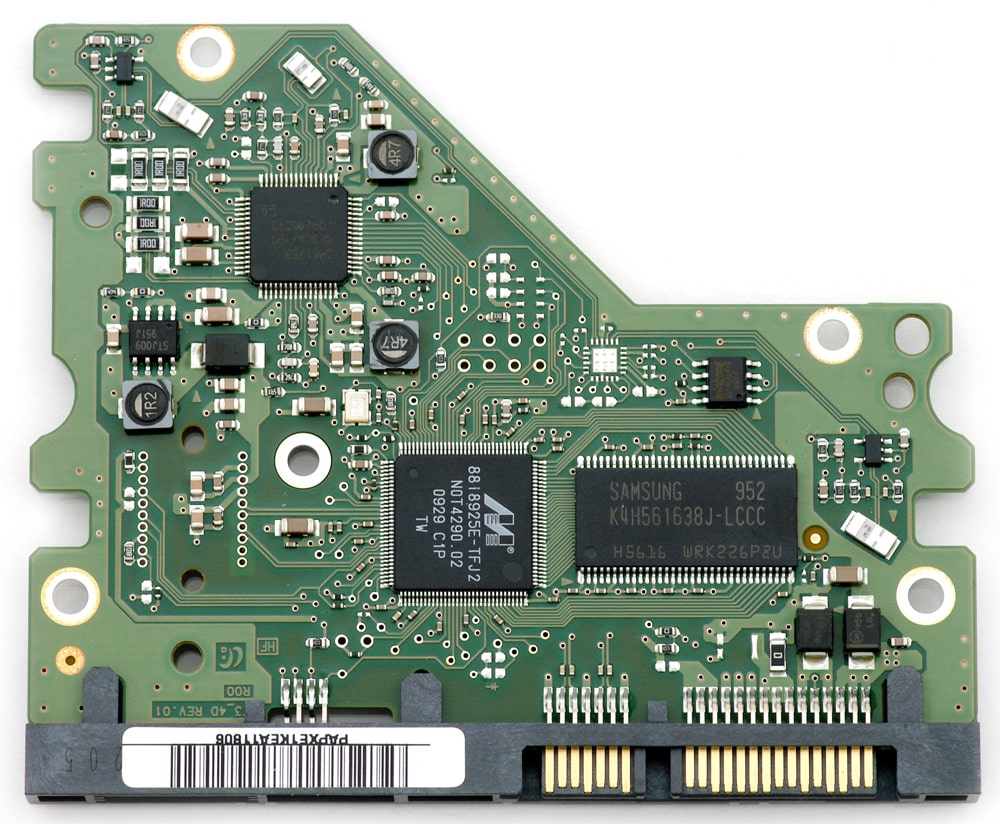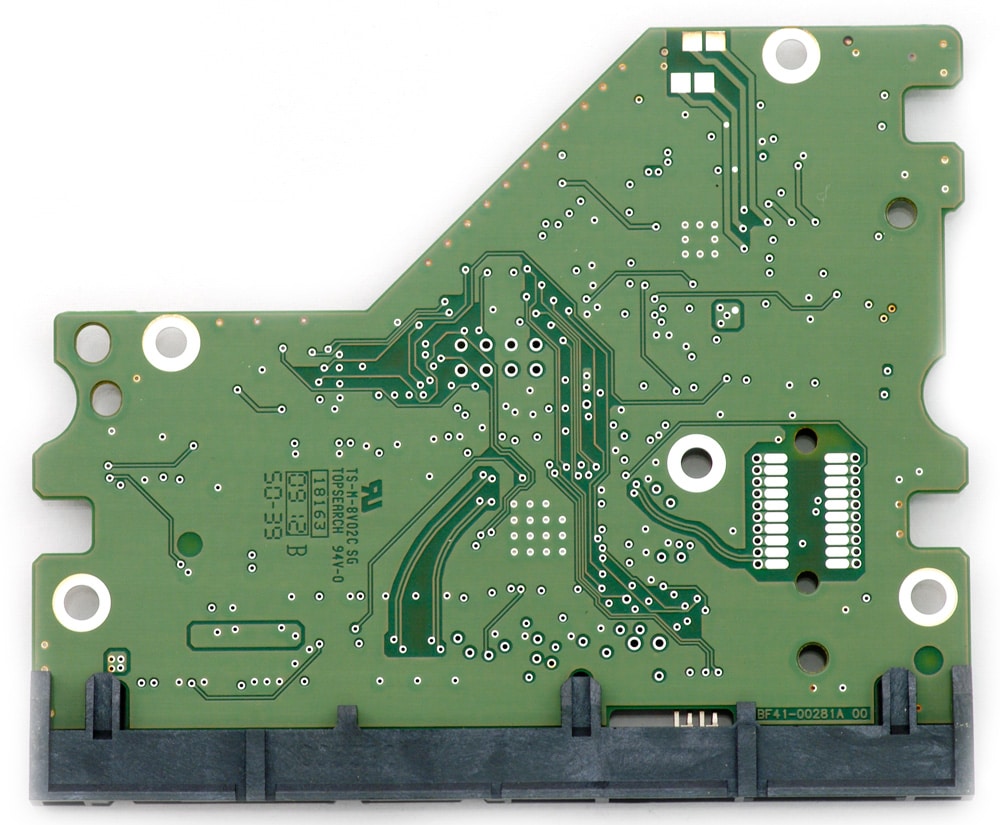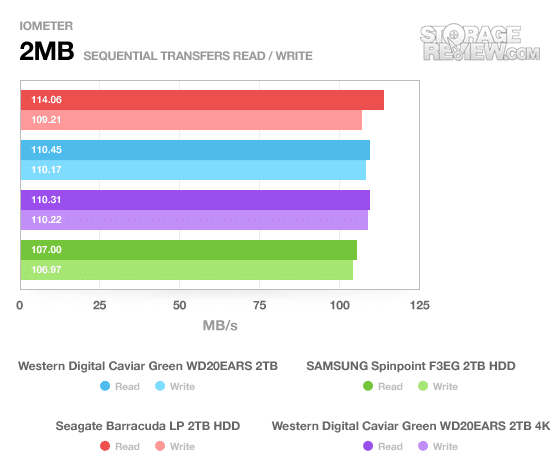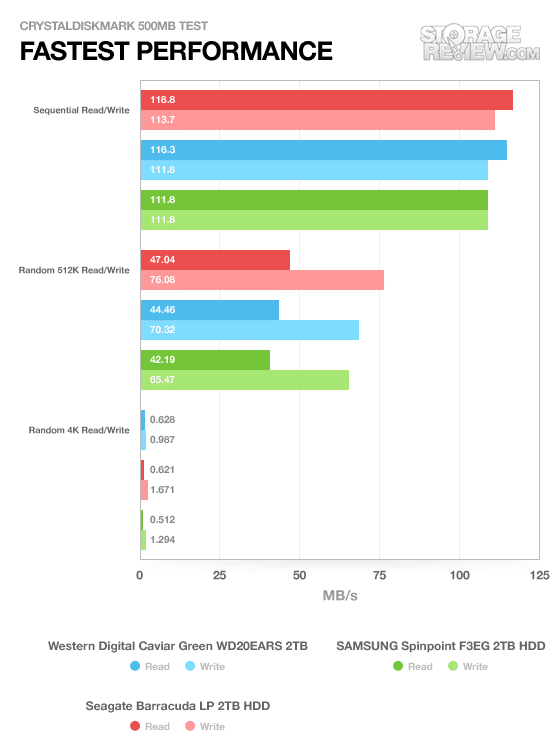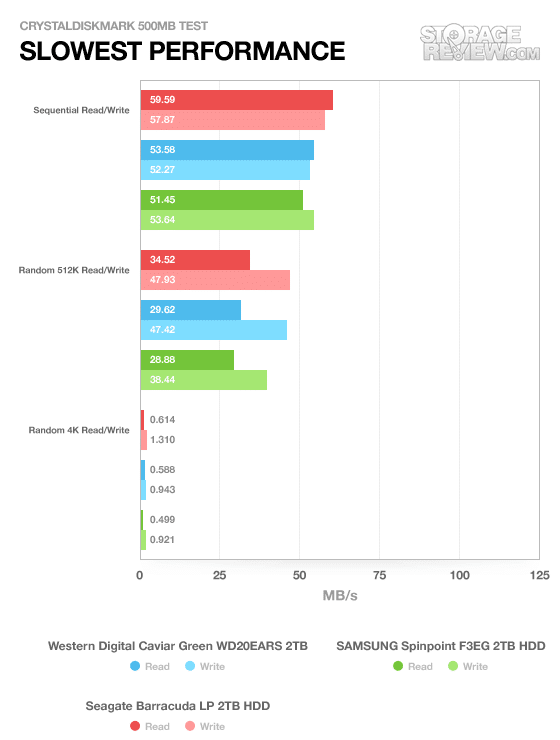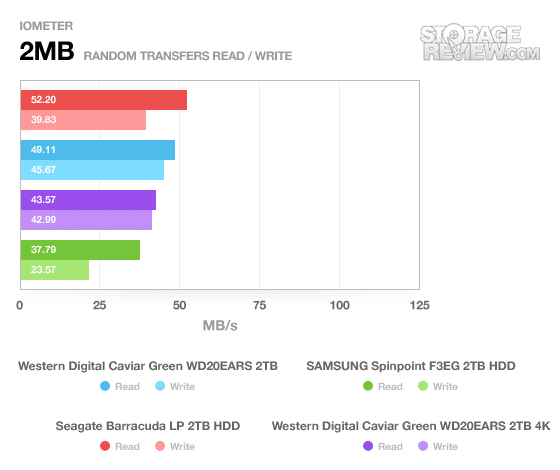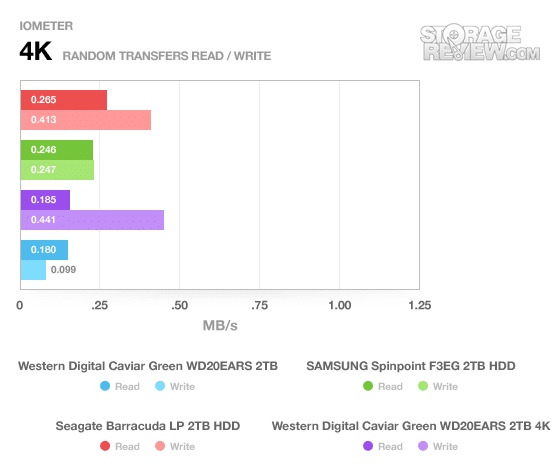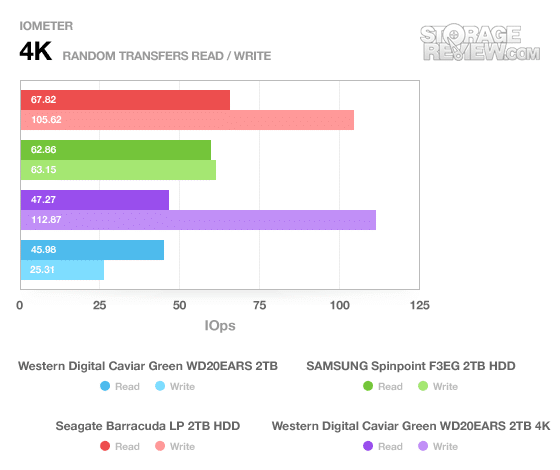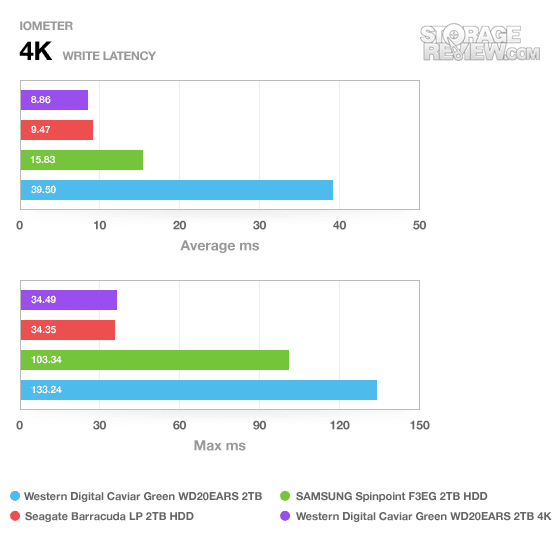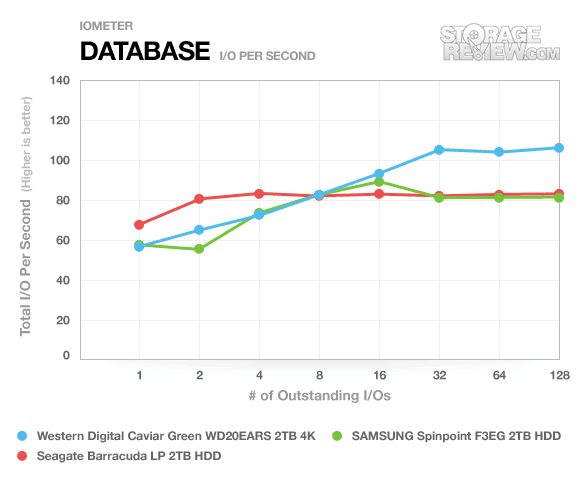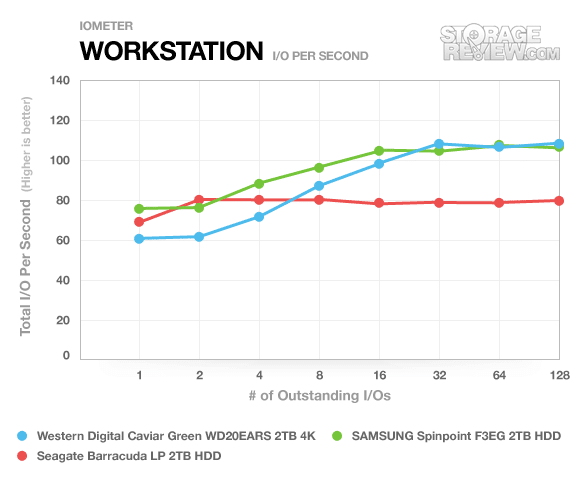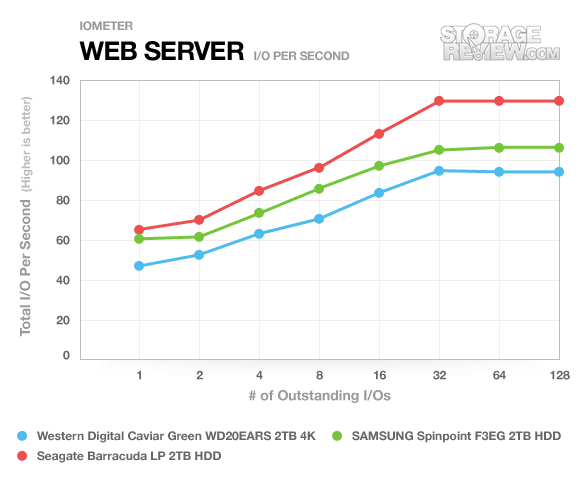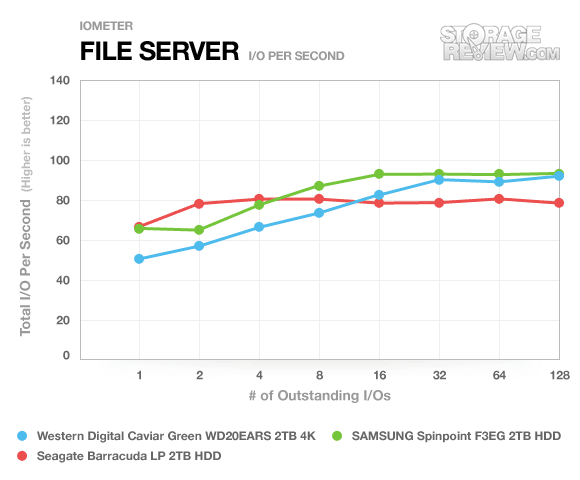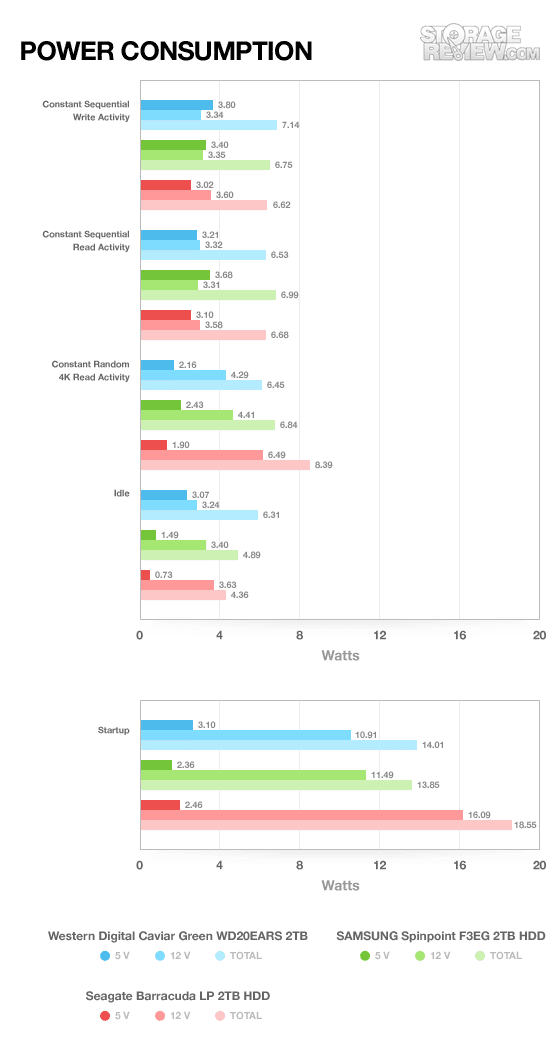Samsung’s 2TB SpinPoint F3 EcoGreen (officially, the Samsung HD203WI) first made its way to retailers’ inventories earlier this year, and has quietly been gaining ground in the eco-aware desktop drive market since that time. Breaking with manufacturers’ standard operating procedures for launching a high-capacity/low-power drive, you won’t find much marketing hoopla about the F3EG–even a press release and basic product overview proved a bit hard to track down. If the newest enviro-friendly SpinPoint lacks the luxury of rival Western Digital’s “green” branding juggernaut, however, that doesn’t mean that the F3EG is any less qualified as a green option.

In the second installment of our ongoing 2TB low-power desktop drive shootout (WD Caviar Green Review), we look at how the F3EG’s performance credentials stack up against its primary rivals in this emerging niche.
Aesthetics
Follow-up to 2009’s 1.5TB F2EG, the Samsung F3EG (for EcoGreen) expands the capacity of the manufacturer’s flagship low-power drive to 2TB, using a quartet of 500GB platters spinning at 5400 RPM. Technologically, the device touts many of the same advantages as its predecessor–most notably, the company’s EcoTriangle technology, which promises lower power consumption, heat, and noise than mainline 2TB drives without sacrificing performance.
On the build front, it’s “business as usual” for the F3EG–reflecting the drive’s likely placement in more enterprise systems and small servers than high-performance gaming machines with exposed internals.
Out back, the F3EG sports SATA and power connections as expected.
Disassembly
The F3EG’s wedge-shaped control board is mounted on a vibration- and heat-quelling foam pad and anchored with five screws.
Closer inspection reveals a Marvell 88i8925e controller chip, a Texas Instruments SH6125b motor controller, and the advertised 32MB cache (courtesy of a Samsung K4H561638J-ICCC DDR400 RAM module).
Benchmarks
With the standard slate of high-performance goodies (3.0 Gbps SATA interface, Native Command Queueing), Samsung claims the F3EG can serve up performance nearly on par with high-power devices while using 40% less power and idle and 10% less during read/write operations than its watt-hungry competition. With the number of 2TB low-power desktop drives proliferating of late, however, we were equally interested to see how the F3EG’s performance–and its power consumption–matched up against similarly equipped and marketed devices from Western Digital and Seagate.
As always, our 2MB sequential transfer test in IOMeter serves as the lead-off hitter in this analysis, confirming manufacturer’s claimed performance in excess of 100 MB/s for both read and write operations under “best case” conditions. Although the F3EG generally hangs on in this test, the performance differential between Samsung’s candidate and the Seagate Barracuda LP–the fastest tested performer in this group–is wide enough to warrant comment.
Conducted on formatted and OS-installed drives, fastest and slowest performance tests using CrystalDiskMark (analyzing performance while reading/writing from the outer-most and inner-most tracks of the drive platter, respectively) provides a similar distribution of results.
With a few exceptions (an anomaly on sequential write speeds conducted in the slowest-situation test, for instance), the F3EG tracks slower across the board–in both random and sequential transfers–than either of its competitors in these tests as well.
Switching back to IOMeter, our 2MB random read/write test seeks to get a more accurate picture of the drive’s performance in the kinds of use situations often encountered in the real world. In this case, the F3EG’s read speeds are roughly 30% off those of the best performer in this class; more concerning, however, is a write speed that is only slightly more than half of the Barracuda LP’s metric.
If it doesn’t look good for the F3EG’s chances of winning any “Fastest Green Drive” award we might give out, it’s not all bad news for Samsung. The drive stacks up somewhat more favorably when presented with the smaller chunks of data encountered in our 4K random transfer tests, generally besting the inconsistent WD Caviar Green in both speed and operations processed.
Using IOMeter to test write latency, however, the F3EG once again struggled to keep pace with top-performing devices in this class.
Average seek times were nearly double those seen from both the Seagate and Western Digital (in 4K sector mode) competitors, and maximum times (while still somewhat improved compared to the WD’s lagging performance in 512B emulation mode) are nearly triple those from the fastest devices in this group.
Our final synthetic benchmark uses four test profiles in IOMeter (Database, Workstation, Web Server, and File Server) to evaluate our review group. By varying the size and percentage of the data transfer load based on average distributions for different types of use, these profiles test the device’s NCQ capabilities under a range of conditions and provide a yardstick for projecting drive performance in actual use situations.
Overall, the F3EG maxes out quickly under database-style loads, but manages to scale fairly well in the other three situations–even leading the class in file server performance.
Power Consumption
It’s safe to assume that drives marketed in the low-power category will, on the whole, consume less electricity in general than their full-power peers. Studying the power consumption habits of three low-power drives against each other is more interesting and less predictable–suggesting some real and meaningful differences in what meets the definition of “low power” depending on who’s answering the question.
On the whole, the F3EG comes out the middle-of-the-pack performer in this analysis in terms of total wattage (which combines readings from each drive’s 5V and 12V rails). The drive also scores significantly lower power draw at idle than the generally more energy efficient WD Caviar Green–no small point to consider when you think about how much time most users’ drives spend resting. Finally, the F3EG also draws less than the WD at start-up by a slim margin.
Warranty
Samsung covers the HD203WI under a three-year warranty, similar to the kind of support you’ll get from other manufacturers for devices in this class.
Conclusion
With the F3EG, Samsung has succeeded in building a drive that users praise for its quiet, cool performance, minimal power consumption, and huge storage capacity. If there’s a trade-off here, it comes in the form of performance which is generally slower than the competitors, but how much this matters depending on your expectations, needs, and intended uses. In home theater rigs and always-on devices where these drives often find their homes, the performance is good enough to get the job done. Further the F3EG’s minimal power consumption helps its case for maximizing general-use or file-server storage.
Pros:
- Minimal power consumption
- Solid server performance
Cons:
- Moderate performer in the green category
Bottom Line
It may not have won the benchmarking war, but solid performance in various server situations combined with a diminished appetite for electricity would still make the F3EG a respectable choice for home server applications in particular.