Seagate recently started shipping their 3TB Barracuda XT, which with the Hitachi 7K3000, make up the first wave of performance oriented 3TB hard drives. The implications of 3TB capacities are big, consumers now have 50% more capacity to work with on a single drive, purportedly without giving up performance. Up to this month, the only other 3TB option was Western Digital’s Caviar Green, but it’s not designed to hum along at the same pace. The 3TB Barracuda XT has a lot going for it – a 7,200 RPM spin speed, 64MB cache and updated SATA 6Gb/s interface combine to deliver sustained transfer rates of 149 MB/s. Seagate is also making the 2.2TB barrier less of an issue by including a software package to make the drive compatible with legacy operating systems.
The good news too is that the 3TB ‘Cuda XT isn’t exactly new, unproven tech either. The drive has been out for months, hidden in external enclosures from Seagate. Externals have often been used as the proving ground for new drives, getting their feet wet in that environment before hitting desktops. Aside from the five 600GB platter count, they’re more a progression from the 2TB XT than anything else.
The performance/high capacity blend speaks to a wide audience. Obviously the 50% capacity gain over 2TB drives is a win right off the bat; enthusiasts, gamers and media hoarders can get more out of their storage footprint by just upgrading drives. And while the 3TB XT is certainly speedy enough to be used as a primary drive in desktop systems, the idea of pairing these drives as the storage workhorses behind a speedy SATA 6Gb/s SSD handling the OS is pretty appealing. Not to mention the fact that they can also play well in high-speed external enclosures, NAS systems and the like. But for all of these scenarios to play out, the drives have to be able to perform. We’ll dive into the performance, software and everything else in this review.

Seagate Barracuda XT 3TB Specs – ST33000651AS
- Interface – SATA 6Gb/s
- Max Sustained Data Rate – 149MB/s
- Cache – 64MB
- Average Latency (ms) 4.16
- Spindle Speed (RPM) 7200
- Heads/Disks 10/5
- Bytes per Sector 512
- Load/Unload Cycles 300K
- Nonrecoverable Read Errors per Bits Read, Max 1 per 1014
- Annualized Failure Rate (AFR) 0.34%
- Mean Time Between Failures (hours) 750,000
- Limited Warranty – 5 years
- Startup Current +12 Peak (A, ±10%) 2.0A (24W), Standby 0.55W, Operating, Average 9.23W, Idle 7.37W
- 3.5″ form factor
Aesthetics
Seagate stays pretty consistent with their labeling and hard drive design scheme. The top cover includes the basic black on white sticker stuck on top of the vibration dampening plate on the top cover. The design hasn’t changed much from the 2TB Barracuda XT, and it doesn’t look much different from their enterprise-class Constellation ES series.

The bottom of the drive shows the trusted “electronic facing inwards” circuit board layout that we have come to see from Western Digital and Seagate. This method puts the components right in contact with the metal body, helping to shed heat off sensitive parts.

The front of the keeps the same SATA power/data interface as the previous models, as well as the 4 pin jumper area.
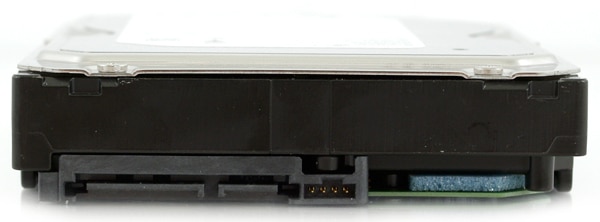
Disassembly
The Barracuda XT 3TB hard drive is held together with Torx screws top and bottom. To remove the PCB from the bottom of the drive, we used a T-6 bit to loosen the six screws scattered around the board.
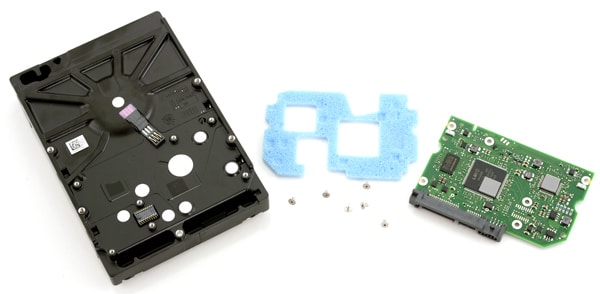
Once removed we see a vibration dampening layer of foam and two thermal pads on top of the controller and motor driver. By designing the board to let the body act as a heatsink, this allows for better thermal dissipation than just airflow could provide.
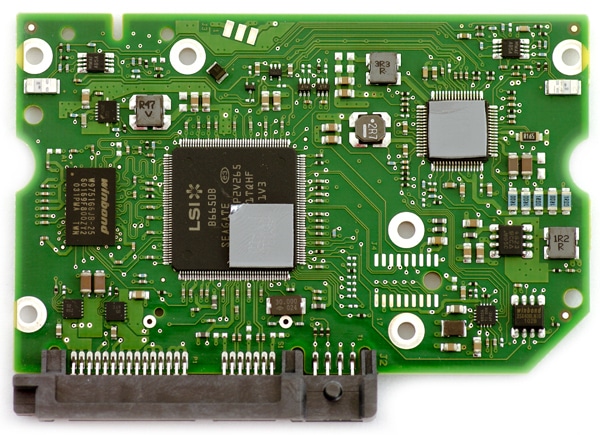
Looking at the board we see a LSI P2V265 1TQHF 1V3 controller paired up with a 64MB Winbond W9751G6JB DDR2-800 RAM chip.
Synthetic Benchmarks
Going off of the drives’s specifications, Seagate quotes the drive as having sustained speeds of up to 149MB/s. While not exactly pushing the boundaries of SATA 3 (or SATA 2 for that matter) those numbers are still pretty impressive for 7200RPM consumer platter drive. To see how well the drive lives up to its claims, we use a 2MB sequential transfer test in IOMeter.
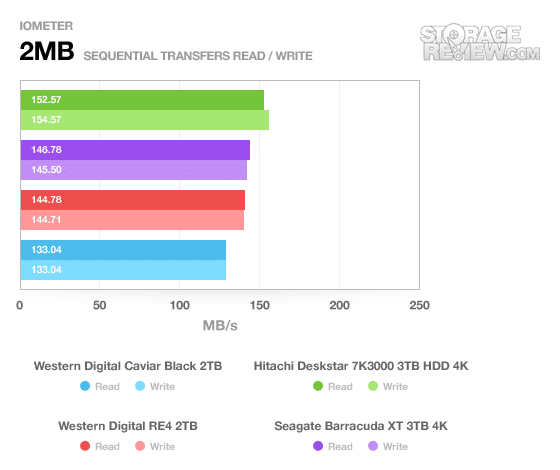
We measured 146.7MB/s read and 145.5MB/s over SATA 6.0Gbps… just under the rated sustained speed and a bit under the Hitachi Deskstar 7K3000. This speed put it over the Western Digital Caviar Black consumer drive and the WD RE4 enterprise drive which measured 133MB/s and 144MB/s respectively.
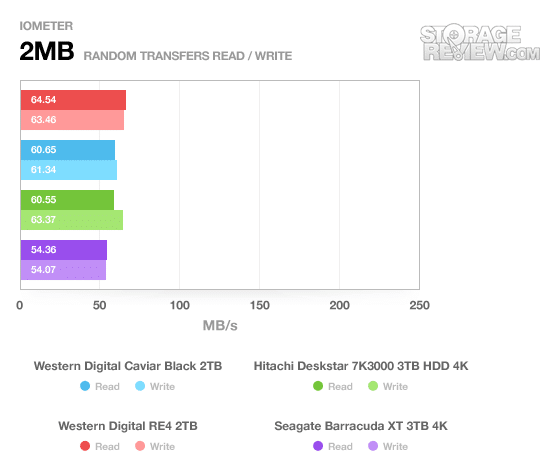
In our random transfer test, also measuring 2MB transfer requests, we saw the Barracuda XT 3TB fall to the back of the pack, with speeds in the mid 50s whereas the others were low to mid 60s.
Turning to even smaller random transfers with our 4K read and write test, the Barracuda XT continued to stay near the bottom of our charts. On both of the 3TB drives we tested the 4K-aligned speeds, whereas the older 512-byte Caviar Black and RE4 were at their corresponding sector alignments.
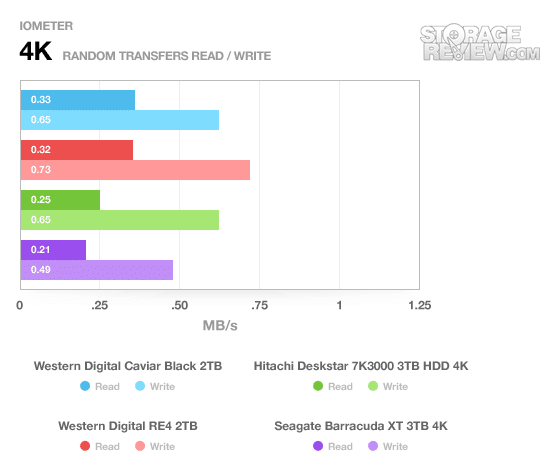
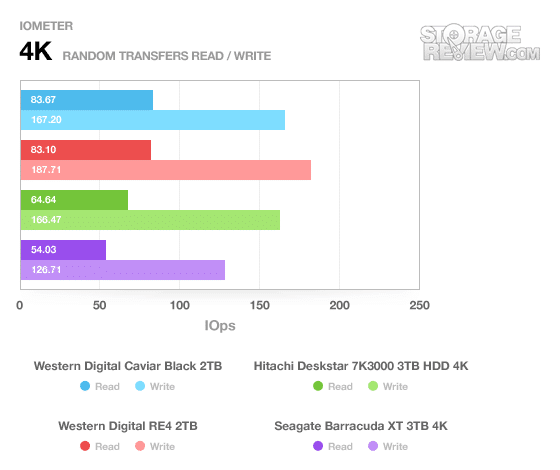
Both its 4K read and 4K write speeds were well under the competing 7200RPM 3.5″ drives in its market segment. I think its safe to say that the 3TB Barracuda XT can’t get in its groove with random transfer tests.
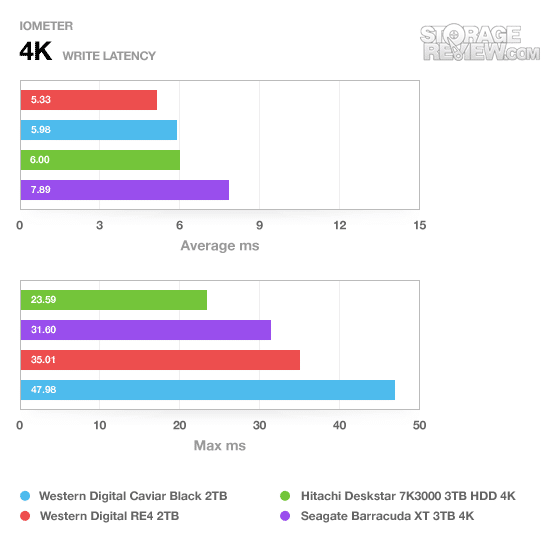
With slightly lower 4K transfer write speeds, it wasn’t a surprise to see the Barracuda XT 3TB sitting towards the bottom of the write latency chart. We measured an average response time of 7.89ms with a peak response time of 31.6ms.
CrystalDiskMark showed higher random transfer speeds, although the peak sequential transfers stayed roughly in the same range.
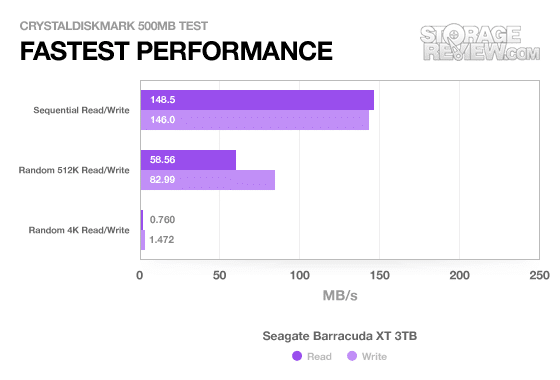
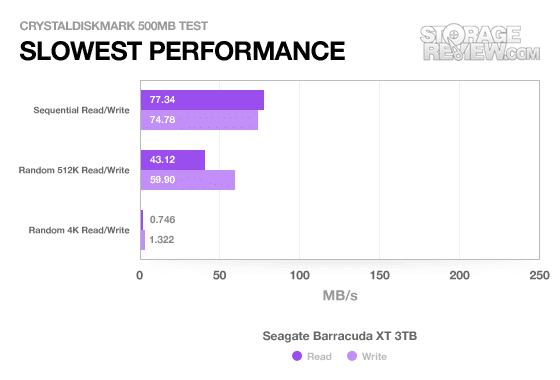
Our final set of synthetic benchmarks cover our server-profile tests, which look at how well a particular drive scales with increased simultaneous demands. This area tests a drive NCQ capabilities and above all else sees how it can hope with very high I/O demands. Both of the five-platter 3TB drives stayed below the four-platter 2TB models, with the 3TB XT lagging behind.
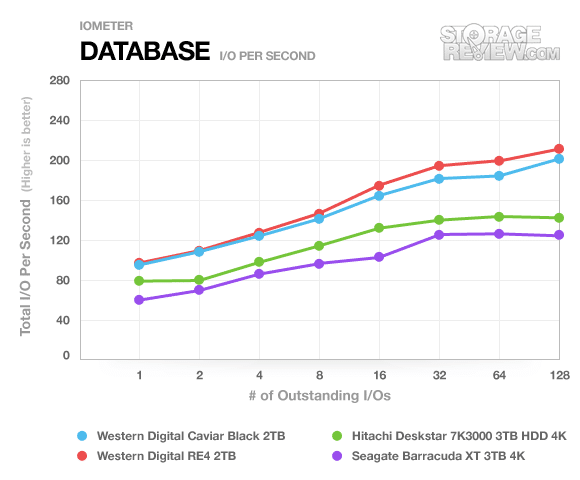
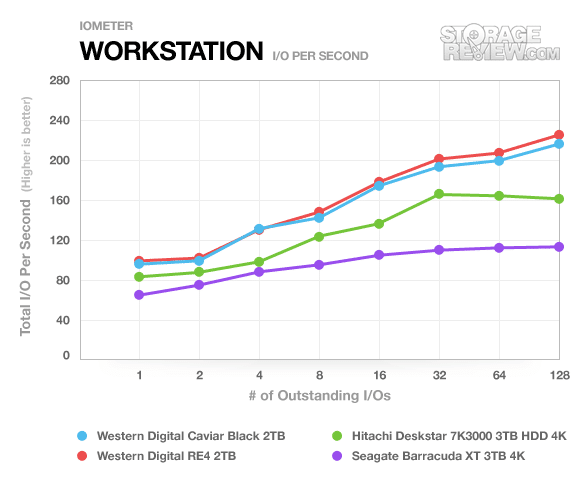
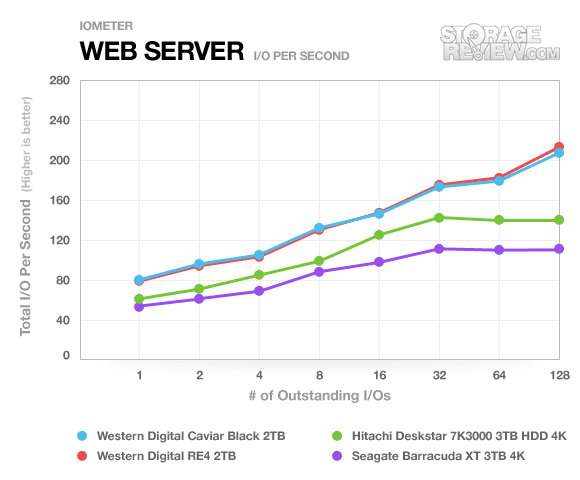
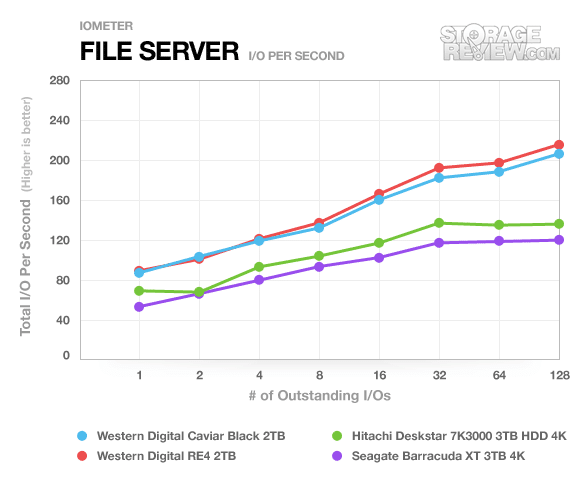
Real-World Benchmarks
At StorageReview, we like to look at both synthetic and real-world tests when benchmarking drives. Synthetic benchmarks are great to see how drive might react to just a single type of data transfer, but in the real-world it is never that perfect. Our StorageMark 2010 traces capture the activity from three specific user-scenarios and play them back as fast as possible to see how drives stack up. Its not uncommon for some drives to be weak in some areas, but come out shining in our real-world benchmarks when caching algorithms are put to the test.
The first real-life test is our HTPC scenario. In this test we include: playing one 720P HD movie in Media Player Classic, one 480P SD movie playing in VLC, three movies downloading simultaneously through iTunes, and one 1080i HDTV stream being recorded through Windows Media Center over a 15 minute period. Higher IOps and MB/s rates with lower latency times are preferred. In this trace we recorded 2,986MB being written to the drive and 1,924MB being read.
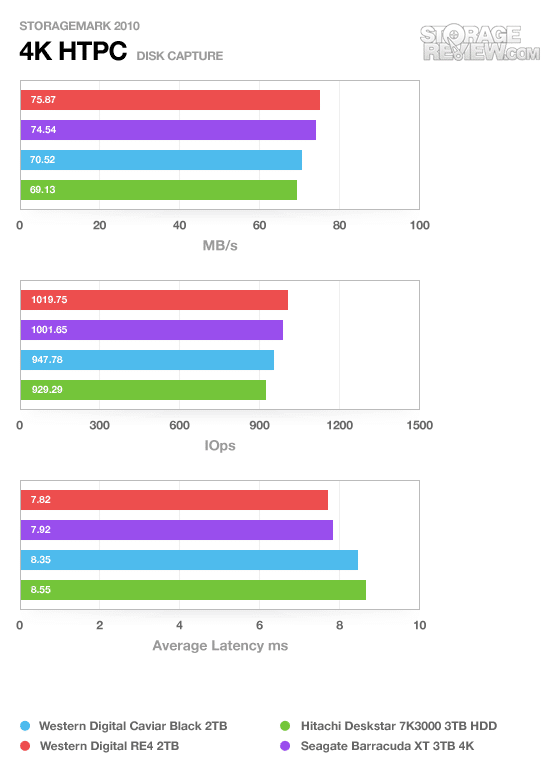
From the looks of our first real-world benchmark, the Barracuda XT 3TB came out swinging. It ranked 2nd with under a 1MB/s drop compared to the Western Digital RE4. Compared to the Hitachi 7K3000 though, it squeaked by with a 5MB/s lead.
Our second real-life test covers disk activity in a productivity scenario. For all intents and purposes this test shows drive performance under normal daily activity for most users. This test includes: a three hour period operating in an office productivity environment with 32-bit Vista running Outlook 2007 connected to an Exchange server, web browsing using Chrome and IE8, editing files within Office 2007, viewing PDFs in Adobe Reader, and an hour of local music playback with two hours of additional online music via Pandora. In this trace we recorded 4,830MB being written to the drive and 2,758MB being read.
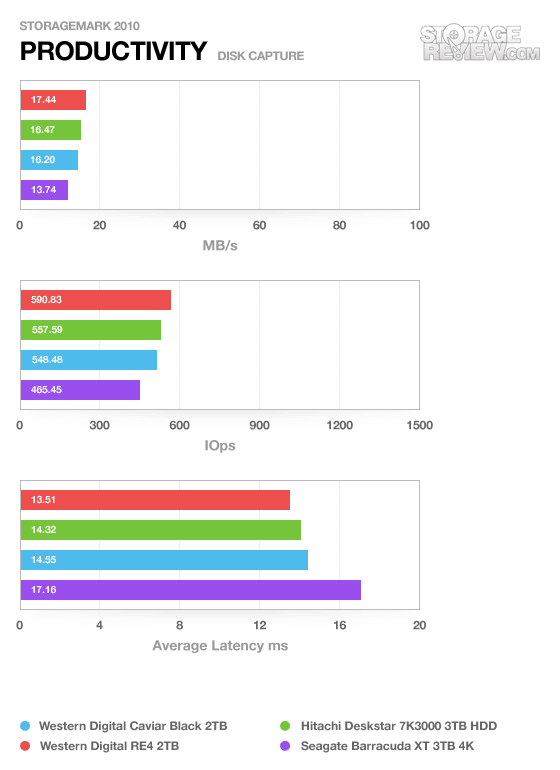
Given the Barracuda XT’s weaker random performance, it wasn’t a surprise to see it fall behind in the Productivity trace. This trace is heavy in random read and write transfers, which happened to be this drive’s kryptonite.
Our third real-life test covers disk activity in a gaming environment. Unlike the HTPC or Productivity trace, this one relies heavily on the read performance of a drive. To give a simple breakdown of read/write percentages, the HTPC test is 64% write, 36% read, the Productivity test is 59% write and 41% read, while the gaming trace is 6% write and 94% read. The test consists of a Windows 7 Ultimate 64-bit system pre-configured with Steam, with Grand Theft Auto 4, Left 4 Dead 2, and Mass Effect 2 already downloaded and installed. The trace captures the heavy read activity of each game loading from the start, as well as textures as the game progresses. In this trace we recorded 426MB being written to the drive and 7,235MB being read.
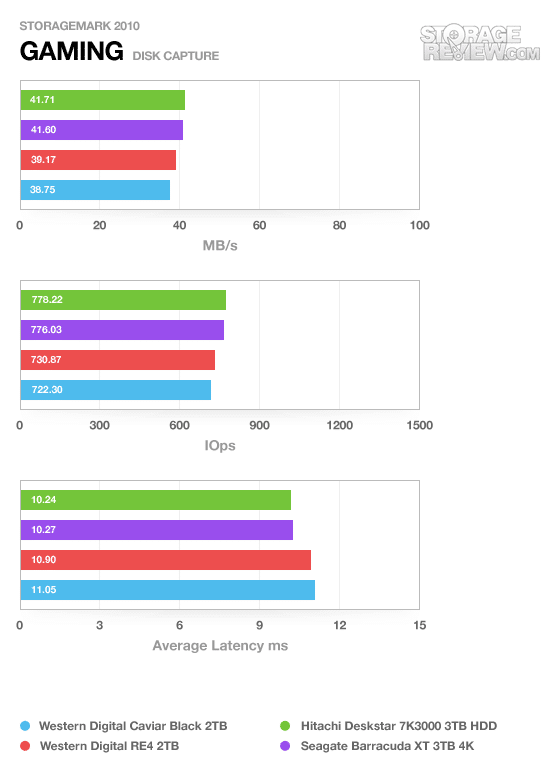
The Barracuda XT 3TB was back in 2nd place when looking at its gaming performance, matched up right alongside the Hitachi Deskstar 7K3000. It had a solid 2-3MB/s lead over the Western Digital Caviar Black and RE4 and followed right on the heels of the Hitachi with a 0.11MB/s difference.
Power Consumption
Given the five-platter assembly spinning at high speed inside the 3TB Barracuda XT, it was very surprising to see relatively low idle and operating power consumption rates listed on the Seagate’s spec sheet. They listed an average idle rate of 7.37 watts and an average operating rate of 9.23 watts. As you can see below, these claims matched up almost perfectly with our in-lab results.
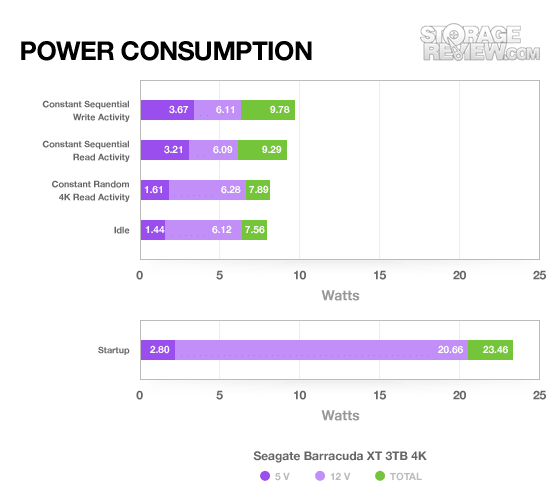
We measured between 9.29 and 9.78 watts during our sequential read and write requests, 7.89 watts for 4K random read, and 7.56 watts at idle. Not too shabby considering all of these except idle come up roughly 1 watt less than the four-platter Western Digital Caviar Black. Peak startup requirements were pretty high, but near the quoted maximum. We measured 23.46 watts total startup, with 20.66 watts of that on the 12V rail.
Software
Unlike other 3TB solutions, Seagate includes software to help manage the process for legacy or otherwise non-compatible operating systems. WD addresses this issue by including an HBA with some of their 3TB Caviar Green drives and Hitachi assumes consumers can figure it out on their own, including neither with their 7K3000.
The software provides two solutions for users; it notifies them if drivers are out of date and it includes software to expand an MBR partition beyond 2TB. Intel quietly released a new 10.1 Rapid Storage Technology driver package late last year which among other things allowed compatible chipsets to support drives larger than 2.2TB. When installing the Seagate software, it checks to see if you have the latest drivers, and if not tells you to upgrade before being able to continue. If you have the old drivers, plugging in a 3TB drive would show up as only 746GB, whereas the latest drivers give you the full capacity. This presumes you can use the drive with a GPT paritition though, which not all operating systems support.
If you need to stick with an MBR partition (Windows XP for instance), you will see 2048GB of partitionable space, with 768GB remaining that can’t be touched. This is where the Seagate DiscWizard utility comes to the rescue. This software will recognize a 3TB Seagate drive and make the remaining 768GB appear as a second drive, fully usable. Overall the solution was very elegant, easy to follow and gives legacy operating systems a little more life.
Conclusion
Seagate came a little tardy into the bare drive consumer 3TB market, but with that extra time they were able to offer a solution that lets buyers make use of the drive’s full potential without add-on hardware. By waiting for Intel driver support and offering a great software package, Seagate is the first 3TB drive manufacturer to offer a complete plug and play solution for modern and legacy environments.
Performance of the Barracuda XT 3TB improved over the previous generation 2TB drive, with very good sequential read and write performance. Random activity caused the drive to bog down which is dissappointing, but the ‘Cuda XT made up for that with excellent real-world performance in our Gaming and HTPC trace. Power consumption is also very good considering this drive is a 5-platter 7200RPM model, taking down just 7.56 watts at idle. Overall if you need the extra space and have HTPC or Gaming ideas in mind, the Seagate Barracuda XT 3TB is an excellent choice.
Pros
- DiskWizard software allows legacy OS compatibility
- Solid real-world Gaming and HTPC performance
- Hardware-less 3TB solution
Cons
- Struggles with random activity
Bottom Line
The Seagate Barracuda XT 3TB hard drive packs a huge value for buyers with a software >2.2TB solution, which lets users take full advantage of the 3TB capacity without any HBA add-on card. Performance ranked generally high, posting nice scores in both our HTPC and Gaming traces. The only real downside is the drive struggles some with random activity. Overall a nice effort though and one enthusiasts will be very pleased with under the right usage patterns.




 Amazon
Amazon