The Seagate Archive HDD represents several major advancements in hard drive technology for the company. First, the massive 8TB capacity is Seagate’s highest to date. Second, the methodology to get to that 8TB is new to the market. Seagate uses Shingled Magnetic Recording (SMR) to change the way tracks are laid out on the platters, which drives higher platter density. This new series of Archive HDDs isn’t a general purpose drive however, that duty is aligned with the Enterprise Capacity family. In this case, as the name implies, the drives are intended for use in large-scale data centers where density, power consumption, data integrity and data retrieval are paramount.

The idea of data retrieval being important, more important than write performance, is a critical foundation to understanding this implementation of SMR. The way Seagate deploys SMR in the Archive drive is what’s called “drive managed.” There are other SMR meta data management methodologies that rely on the host file system to manage the drive. In that case the host knows there’s an SMR drive in place and can manage it effectively for predictable performance; but this requires an OS that is SMR aware. No commercially available OSs support SMR today, it’s something being built in to some cloud-scale providers who run their own storage stacks. With the Seagate Archive being drive managed, the drive has no such requirement and thus can be used in any OS greatly increasing its versatility. The drive leverages an on-drive cache (roughly 20GB) to handle inbound writes, in addition to internal systems for meta data tables and background processes like garbage collection, not unlike an SSD. The trade off however is that performance can at times be unpredictable, as the drive is forced to run its background processes with no input or communication with the OS. There is also a fundamental limitation with either approach when considering traditional software or hardware RAID configurations, as SMR drives generally speaking should not be used in that way.
Massive data centers are embracing the notion of high capacity drives for several reasons, most being the obvious footprint and scale benefits that come with the 33% bump in capacity when compared to 6TB drives. The Archive drive furthers the TCO argument by being power efficient and low-cost, roughly 50% less expensive than a traditional enterprise 6TB drive. For those running an active archive or cold storage platform that relies on the idea of rapid data access when it’s needed (more rapid than tape or compressed archive files), the Archive family has quite a bit to offer.
Seagate offers the Archive in 8TB, 6TB and 5TB capacities (1.33TB platters) with encryption optional. Our review consists of eight 8TB drives.
Seagate Archive HDD Specifications
- Capacities:
- 5TB (ST5000AS0011/Secure: ST5000AS0001)
- 6TB (ST6000AS0002/Secure: ST6000AS0012)
- 8TB (ST8000AS0002/Secure: ST8000AS0012)
- Interface: SATA 6Gb/s
- Halogen Free
- AcuTrac Technology
- Hot-Plug Support
- Cache, Multisegmented (MB): 128
- Heads/Disks: 8/4 | 12/6 | 12/6
- SMR Technology, Drive-Managed
- Reliability/Data Integrity
- Load/Unload Cycles: 300,000
- Nonrecoverable Read Errors per Bits Read, Max: 1 per 10E14
- Workload Rate Limit (TB/year): 180
- Mean Time Between Failures (MTBF, hours): 800K
- Power-On Hours per Year: 8760 (24×7)
- Sector Size (Bytes per Logical Sector): 512
- Limited Warranty (years): 3
- Performance
- Interface Access Speed (Gb/s): 6.0, 3.0, 1.5
- Max. Sustained Transfer Rate OD (MB/s): 190 (180 5TB)
- Average Latency (ms): 5.5
- Power Consumption
- Idle Power, Average (W):
- 5.0 (8TB)
- 5.0 (6TB)
- 3.5 (5TB)
- Typical Operating, Random Read (W)
- 7.5 (8TB)
- 7.5 (6TB)
- 5.5 (5TB)
- Power Supply Requirements: +12V and +5V
- Idle Power, Average (W):
- Environmental:
- Ambient Temperature, Operating (°C): 0 to 60
- Vibration, Nonoperating: 5Hz to 500Hz: 3.0 Gs
- Shock, Operating, 2ms (Read/Write) (Gs): 70/40
- Shock, Nonoperating, max 250 Gs at 2ms
- Physical
- Height (in/mm, max): 1.028/26.1
- Width (in/mm, max): 4.00/101.6
- Depth (in/mm, max): 5.787/146.99
- Weight (g/lb)
- 1.720/780 (8TB)
- 1.720/780 (6TB)
- 1.444/655 (5TB)
- Carton Unit Quantity: 20
- Cartons per Pallet: 40
- Cartons per Layer: 8
Design and Build
The Seagate Archive HDD sports the usual standard hard drive design of a silver top cover and black metal body. That front of the drive features a product label with the Seagate colors (black, teal, and white) with a very clean and slick looking design. The label simply supplies the product name, company logo, and a QR code that navigates to the product website.

The sides of the Seagate Archive HDD feature a total of four screw holes, which allows us to mount the drive. On the rear of the drive, there are power and SATA connectors.
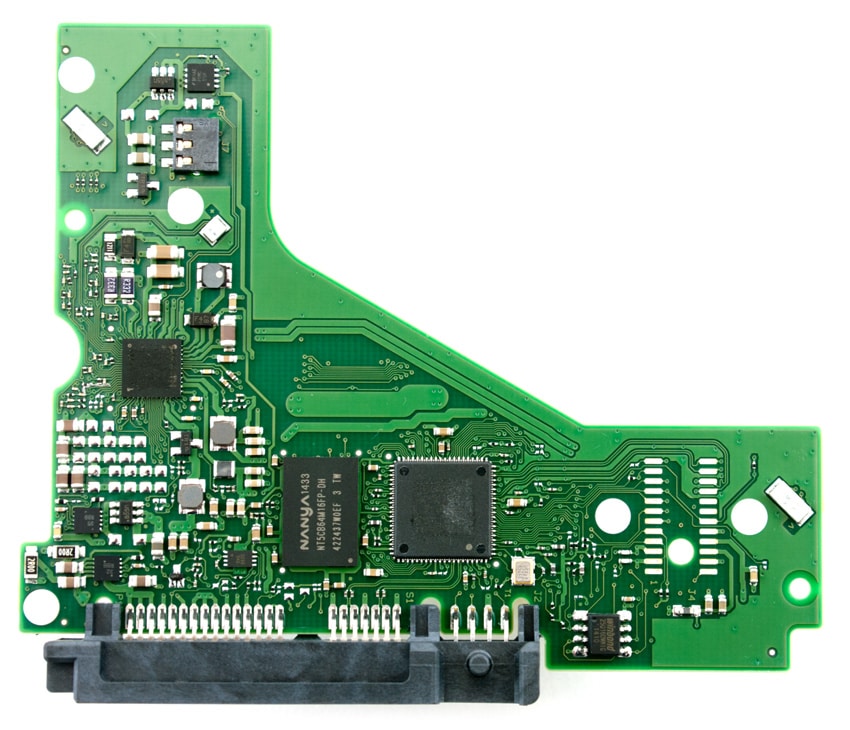
Once the five small screws have been removed, you can open up the drive and remove the circuit board from the body of the Seagate Archive HDD. The circuit board is equipped with an LSI controller chip and 128MB of cache from the Nanya DRAM.
RAID Usage with SMR
With the attractively low price per TB that the Seagate Archive 8TB HDD has, it can be difficult to not consider purchasing a set for NAS storage. StorageReview strongly recommends against such usage, as at this time SMR drives are not designed to cope with sustained write behavior. Many contend that NAS shares tend to be very read-focused during normal operation. While that’s true, the exception is when a drive fails and a RAID rebuild has to occur. In this case the results clearly show that this implementation of SMR is not a good fit for RAID.
To show this stark difference we compared two Seagate Archive HDDs (SMR) and two HGST He8 HDDs (PMR), both configured in RAID1. These were installed in a Synology DS1815+ and DS1515+ respectively, where a RAID1 volume was created and then a single drive was pulled to put the RAID-set into a degraded mode. The removed drive was then reinserted and a RAID rebuild initiated.
Below is a screenshot showing disk activity during the SMR RAID rebuild on top, where we see sustained write performance all over the map, including single digit throughput for long periods. This is compared to the PMR rebuild shown on the bottom half of the image which is able to stay over 100MB/s for most of the duration.

The HGST He8 HDDs completed its rebuild in 19 hours and 46 minutes. The Seagate Archive HDDs completed their rebuild in 57 hours and 13 minutes. Needless to say in a larger RAID group or with background activity taking place, that rebuild time will only get longer. At this time Seagate recommends single drive deployments, be it consumer or enterprise. For hyper-scale deployments that are SMR aware, specially designed software can be used to replicate data across multiple drives in a fashion that won’t have the RAID rebuild penalty in a drive failure scenario.
Application Workload Analysis
Seagate’s main sales thrust for the Archive HDD is into large hyper-scale environments with massive object-store filesystems that can distribute parity data without the use of RAID. In these scenarios each drive is able to be managed individually and write activity can be limited so the drive can perform at its best. While we don’t have a benchmark to test at that scale yet, however one scenario we built out is a Veeam backup server test. In this system we installed 8 Archive HDDs without RAID and addressed them individually inside Windows Server 2012 R2.
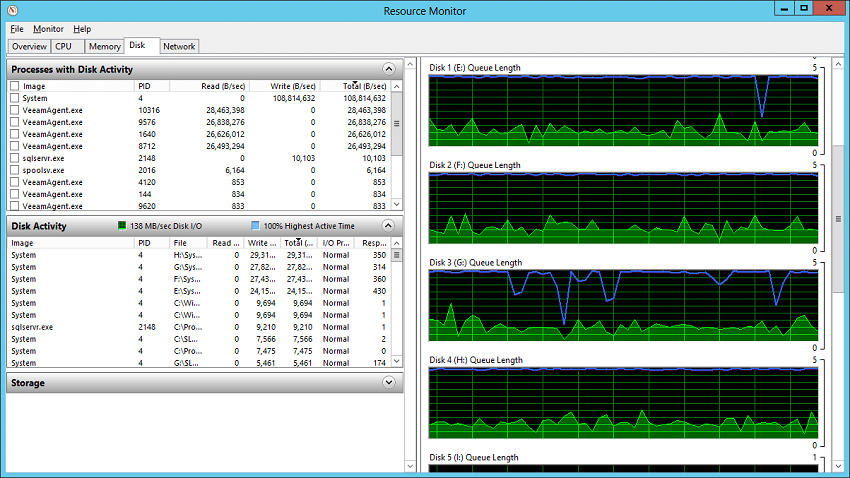
StorageReview is no stranger to Veeam in the lab, using it in past reviews as well as leveraging it to backup our own testing platforms. To that end we created a backup job that could leverage the best qualities of an SMR drive and still offer protection against a single drive failure. We created four backup jobs, each of a MySQL database VM we use in testing that is roughly 400GB in size. We then setup a backup schedule that performed a full backup during a large weekend window and incremental backups during weekdays, all hitting their own dedicated HDD (drives 1-4). To allow our configuration to cope to a single drive failure, we also setup a 2nd task to copy the backup data to a second HDD (drives 5-8). This offered the benefits of RAID1, but in a way we could schedule the data movement on our own time to allow each drive to recover after longer sustained write activity. Lastly, with Windows Dedupe enabled on each drive to maximize storage capacity, we set a third window where that could take place overnight, affording each task enough time to backup our VM, copy the backup data and then dedupe the backup data in a single day.
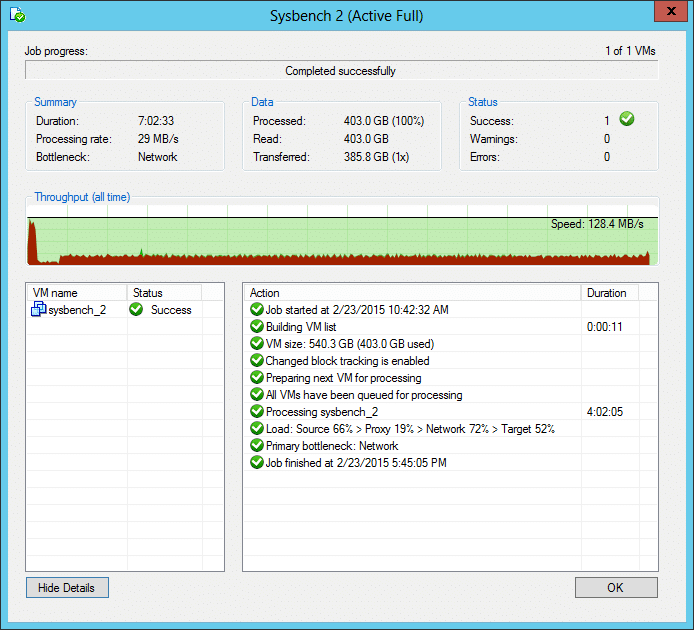
The results from this scenario weren’t a huge surprise since we had built it out knowing the limitations and performance qualities of this SMR HDD. We found large sustained backup tasks to take longer than a traditional PMR HDD, averaging about 30MB/s. These were the full backups taking place once a week. The same can be said about moving that large backup data in each of the backup copy tasks. On days where incremental backups took place though, we saw write speeds far greater, closer to the burst performance of the HDD.
Being a read-focused product our main concern was how well each drive would respond to a rapid VM recovery, as in that scenario time is money and getting back online ASAP is the only objective. With dedupe able to run its course, we saw sustained read speeds during a 400GB VM recovery in excess of 180MB/s, even while rehydrating the compressed data. When performance mattered most, the Seagate Archive HDD didn’t disappoint.
Burst Synthetic Workload Analysis
The 8TB Seagate Archive HDD is one of the first SMR products to hit the market and as such requires a very unique testing regimine to fully understand its limits. In this first testing section we look at the performance of the drive in a single drive scenario inside the StorageReview HP Z620 Workstation. Each drive was tested within its burst limits with tests taking no longer than 65 seconds per internal. We compared the Seagate Archive 8TB to following drives:
- Seagate Enterprise Capacity v4 6TB
- Seagate Terascale 4TB
All IOMeter figures are represented as binary figures for MB/s speeds.
Our first consumer test measures 2MB sequential performance. In this benchmark, the Seagate Archive 8TB posted read and write speeds of 188.02MB/s and 187.21MB/s, respectively.
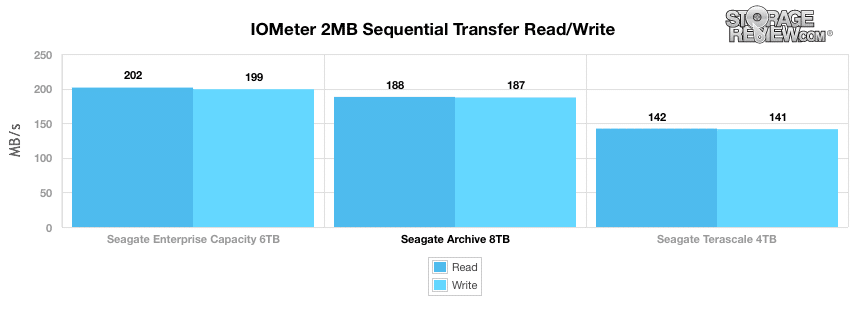
When moving to our 2MB random transfer performance test, the Seagate Archive 8TB recorded 72.17MB/s read and 109.08MB/s write.
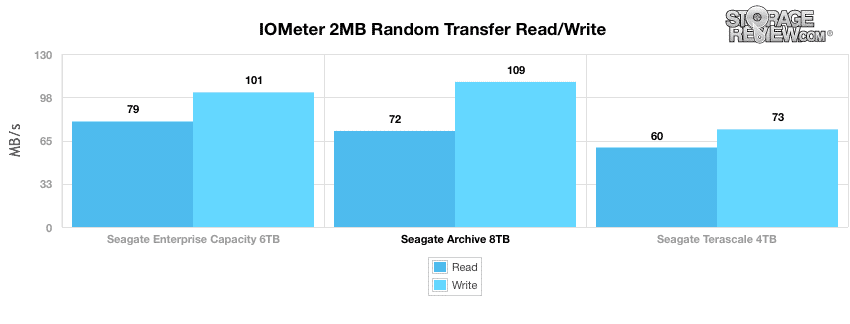
In our next few benchmarks, we will be measuring smaller 4K random transfers. In the first 4K profile test, which measures MB/s, the Seagate Archive recorded 0.30MB/s and 10.52MB/s for reads and writes respectively.
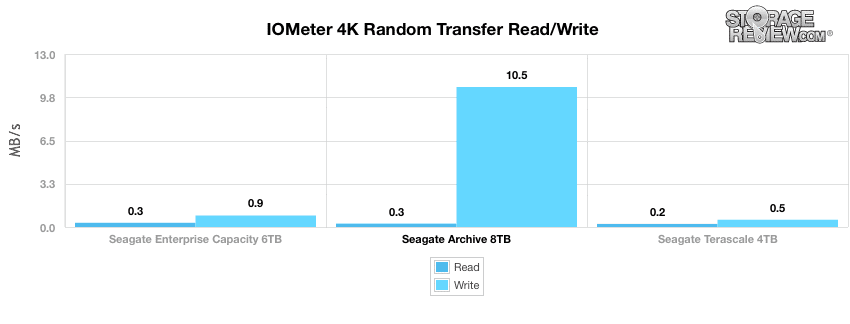
Switching to our 4K throughput test, the Seagate Archive hit 64.86 IOPS read and 2,693 IOPS write.
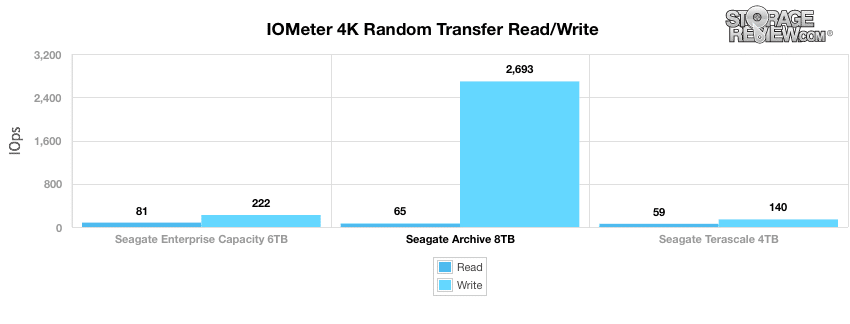
When measuring 4K latency, the Seagate Archive 8TB showed an impressive average latency of 0.37ms with a maximum reading of 411.78ms.
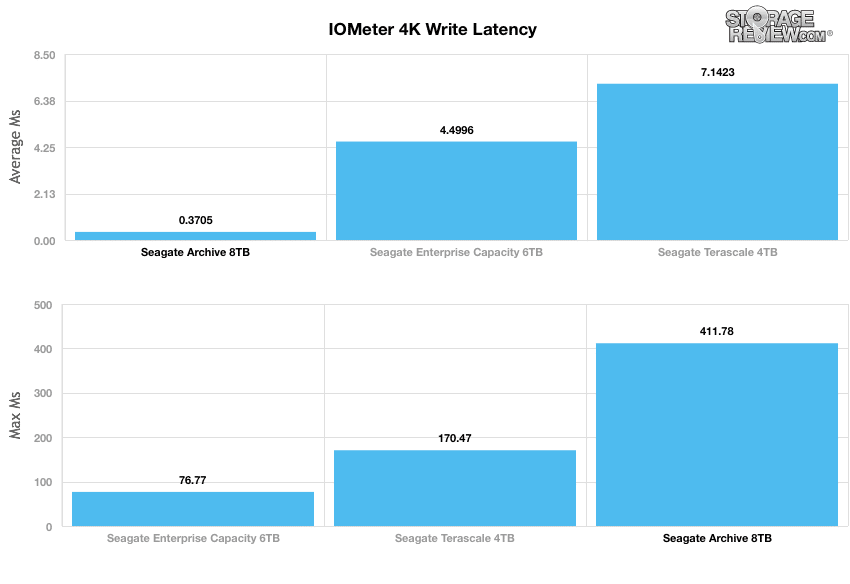
Sustained Synthetic Workload Analysis
Unlike our burst testing process, our single enterprise hard drive benchmark process preconditions each drive into steady-state with the same workload the device will be tested with under a heavy load of 16 threads with an outstanding queue of 16 per thread, and then tested in set intervals in multiple thread/queue depth profiles to show performance under light and heavy constant usage. Since most hard drives reach their rated performance level very quickly, we only graph out the main sections of each test.
With the Seagate Archive 8TB HDD its important to note that its SMR technology its designed to cope with limited or burst write activity, with no limit on read performance. While burst write speeds are in-line or surpassing traditional HDDs, sustained write performance is a weakness of this drive.
Primary Steady-State Tests:
- Throughput (Read+Write IOPS Aggregate)
- Average Latency (Read+Write Latency Averaged Together)
- Max Latency (Peak Read or Write Latency)
- Latency Standard Deviation (Read+Write Standard Deviation Averaged Together)
Our Enterprise Synthetic Workload Analysis includes three profiles based on real-world tasks. These profiles have been developed to make it easier to compare to our past benchmarks as well as widely-published values such as max 4K read and write speed and 8K 70/30, which is commonly used for enterprise drives.
- 4K
- 100% Read or 100% Write
- 100% 4K
- 8K 70/30
- 70% Read, 30% Write
- 100% 8K
- 128K (Sequential)
- 100% Read or 100% Write
- 100% 128K
In the first of our enterprise workloads, we measured a long sample of random 4k performance with 100% write and 100% read activity to get our sustained random I/O results. Here, the Seagate Archive 8TB posted 3 IOPS write and 138 IOPS read.
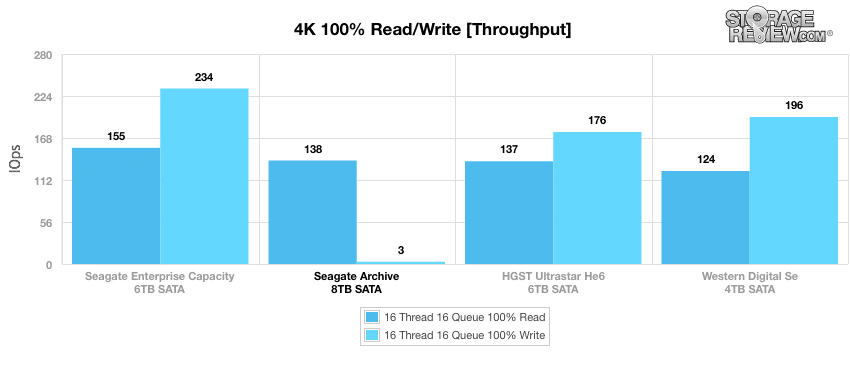
When looking at average latency in our 4K tests, the Seagate Archive posted 70,777.97ms write and 1,839.62ms read.
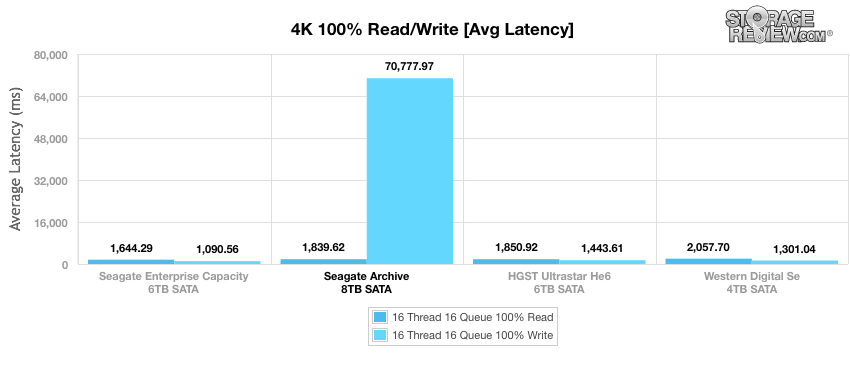
Moving the max latency, the Seagate Archive posted max read and write latency at 212,065ms and 5,088ms respectively.
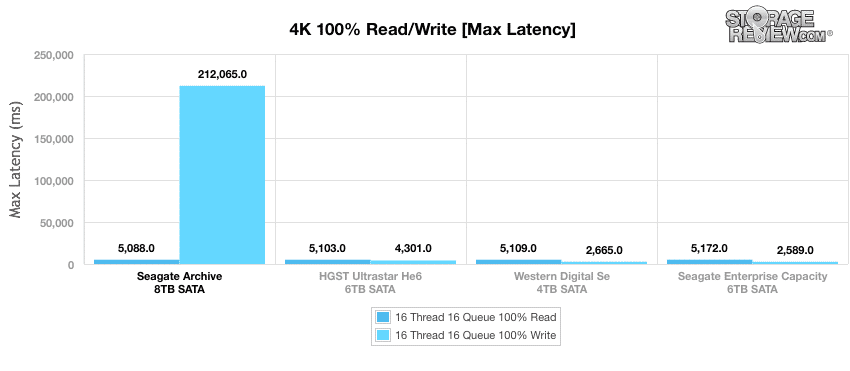
In our standard deviation benchmark, the Seagate Archive posted 21,733.93ms write and 499.25ms read.
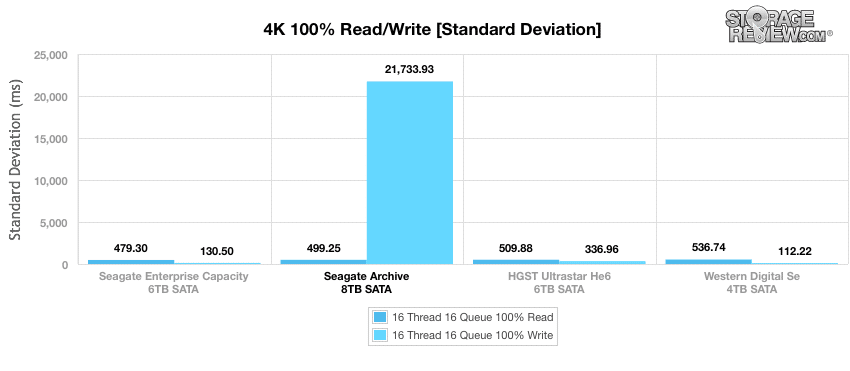
Compared to the fixed 16 thread, 16 queue max workload we performed in the 100% 4K write test, our mixed workload profiles scale the performance across a wide range of thread/queue combinations using 70% Read, 30% Write. In these tests, we span workload intensity from 2 threads and 2 queue up to 16 threads and 16 queue.
In throughput, the Seagate Archive posted 10 IOPS at 2 Threads 2 Queue, which remained virtually unchanged with a 16 Threads 16 Queue IOPS of 10 as well.
In our average latency benchmark, the Seagate Archive 8TB drive posted 370.04ms at 2 Threads 2 Queue while hitting 22,453.89ms by the end of the test.
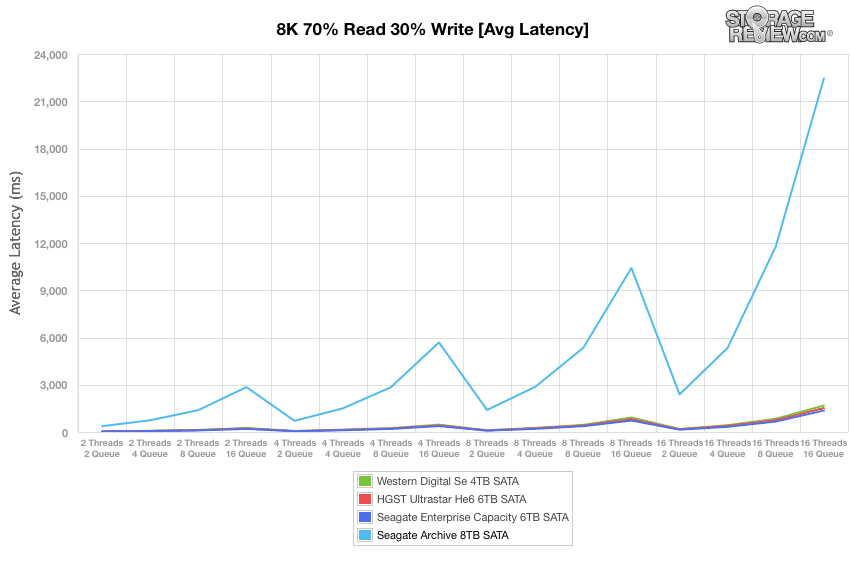
When recording max latency, the Seagate Archive recorded 802.8ms at 2 Threads 2 Queue and reached 56,798.4ms by the 16 Threads 16 Queue mark.
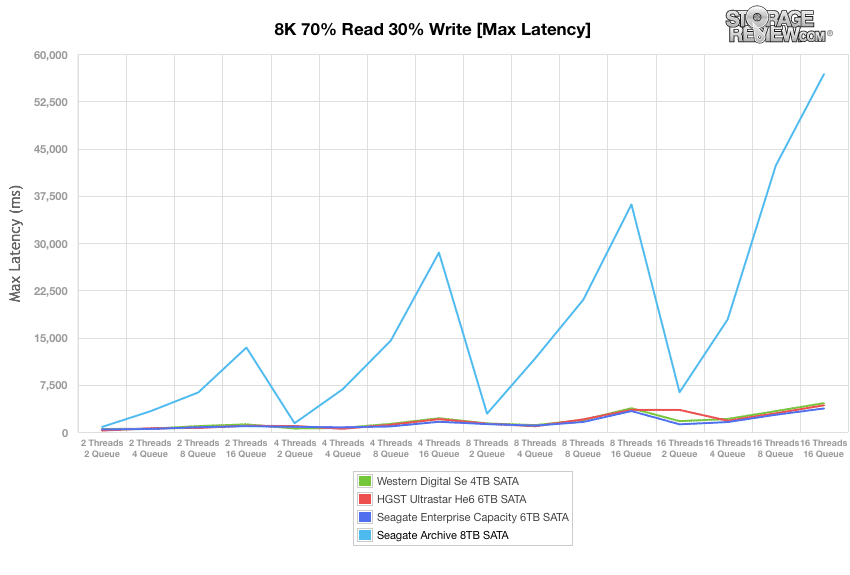
In our standard deviation benchmark, the Seagate Archive started with 102ms at 2T2Q and hit 7,796.13ms by the end.
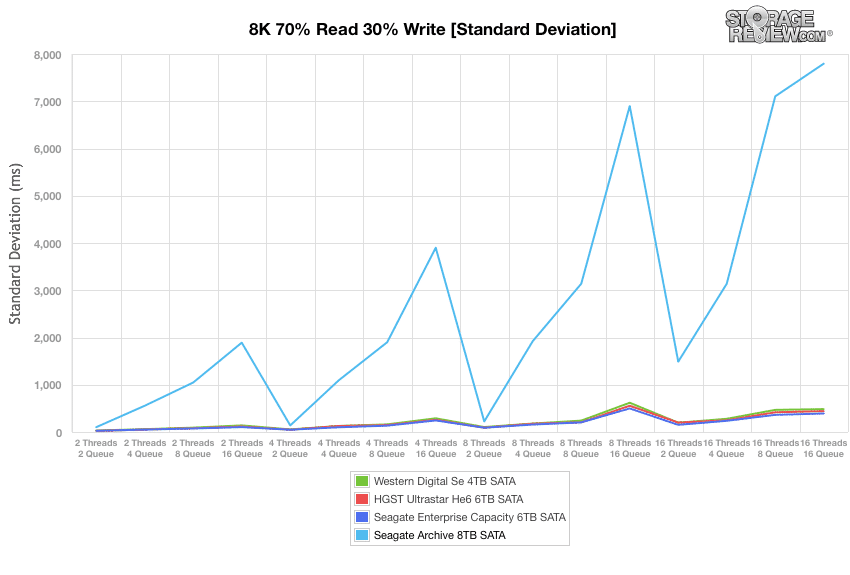
Our last Enterprise Synthetic Workload is comprised of a 128K large block sequential test that shows the highest sequential transfer speed for a platter drive. When looking at 128K performance of 100% write and 100% read activity, the Seagate Archive measured 194,875KB/s read and 194,091KB/s write.
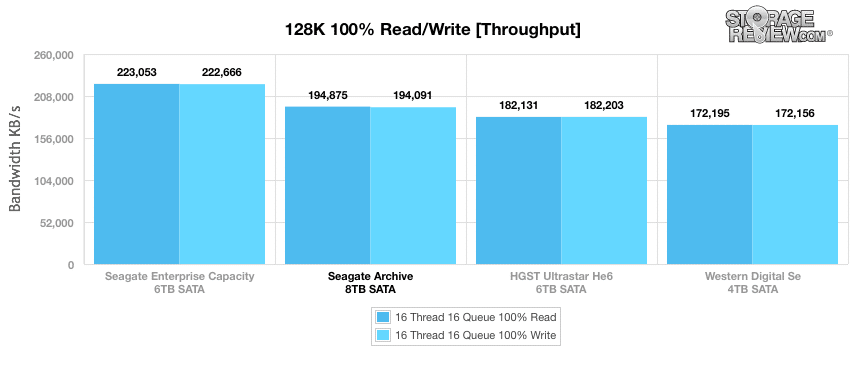
NAS Synthetic Workload Analysis
Our NAS benchmark process preconditions each device into steady-state with the same workload the device will be tested with under a heavy load of 16 threads with an outstanding queue of 16 per thread, and then tested in set intervals in multiple thread/queue depth profiles to show performance under light and heavy usage. Since these systems reach their rated performance level very quickly, we only graph out the main sections of each test.
Preconditioning and Primary Steady-State Tests:
- Throughput (Read+Write IOPS Aggregate)
- Average Latency (Read+Write Latency Averaged Together)
- Max Latency (Peak Read or Write Latency)
- Latency Standard Deviation (Read+Write Standard Deviation Averaged Together)
Our NAS Synthetic Workload Analysis includes three profiles based on real-world tasks. These profiles have been developed to make it easier to compare to our past benchmarks as well as widely-published values such as max 4k read and write speed and 8k 70/30.
- 4k
- 100% Read or 100% Write
- 100% 4k
- 8k 70/30
- 70% Read, 30% Write
- 100% 8k
- 128k (Sequential)
- 100% Read or 100% Write
- 100% 128k
In the following section of this review, we will show the performance of both iSCSI and CIFS configurations of the Seagate Archive 8TB HDD in RAID10 mode inside a Synology DiskStation DS1815+.
In our first test measuring 4K random performance (CIFS) with the Seagate Archive drive, it posted 514 IOPS read and 1,244 IOPS write.
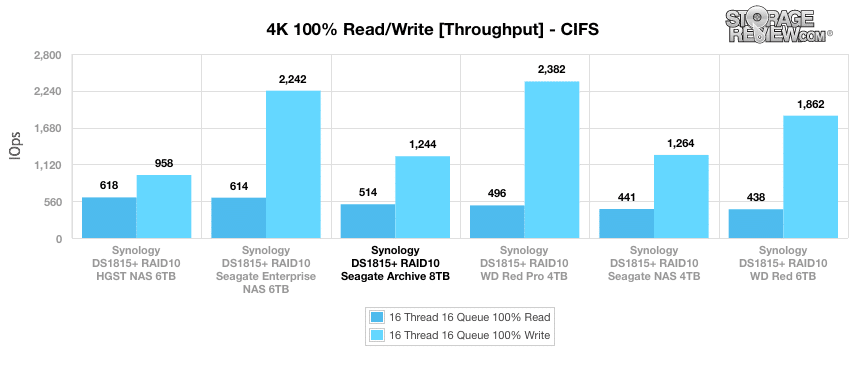
With our iSCSI block-level test, the Seagate Archive posted write and read activity with 2,067 IOPS and 361 IOPS respectively.
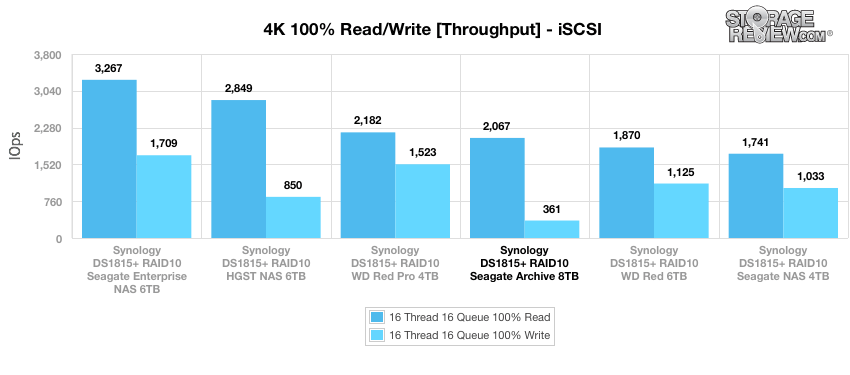
When looking at average latency benchmark (CIFS) 16 Thread 16 Queue 100% read and write, the Seagate Archive measured 497.07ms read and 206.06ms write.
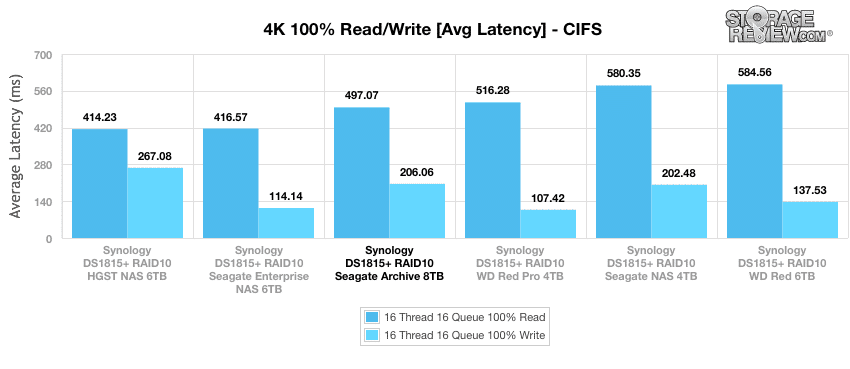
Switching to the iSCSI block-level test, the Seagate Archive measured 123.85ms read and 711.20ms write.
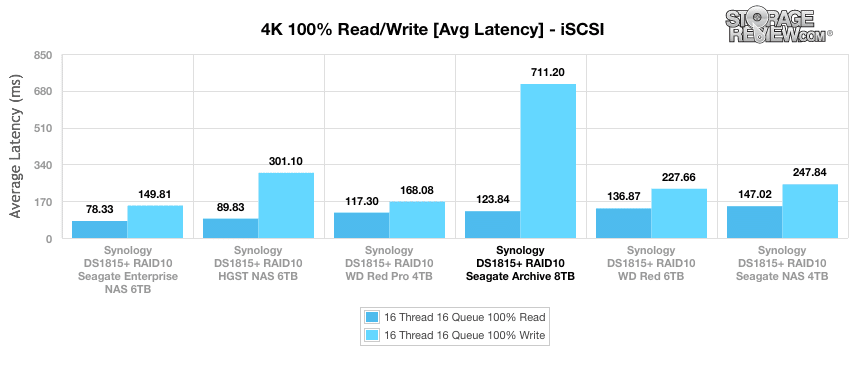
In our max latency tests (CIFS), the Seagate Archive posted peak read and write readings of 3,712.8ms and 2,179.8ms, respectively.
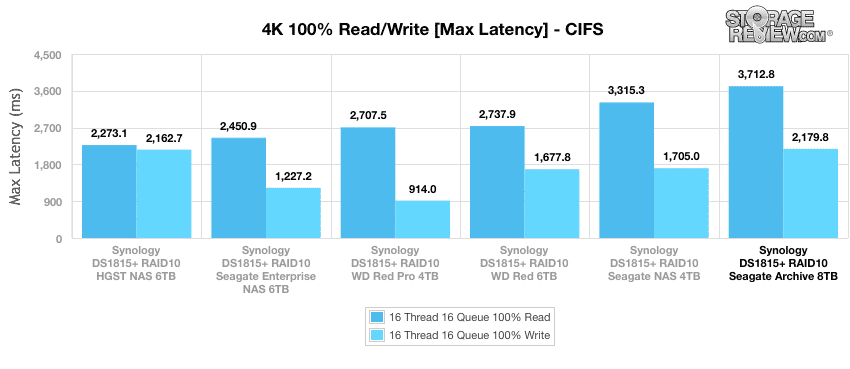
When looking at the same max latency benchmark, this time using iSCSI, the Seagate Archive posted a max latency of 5,652.8ms write and 1,150.6ms read.
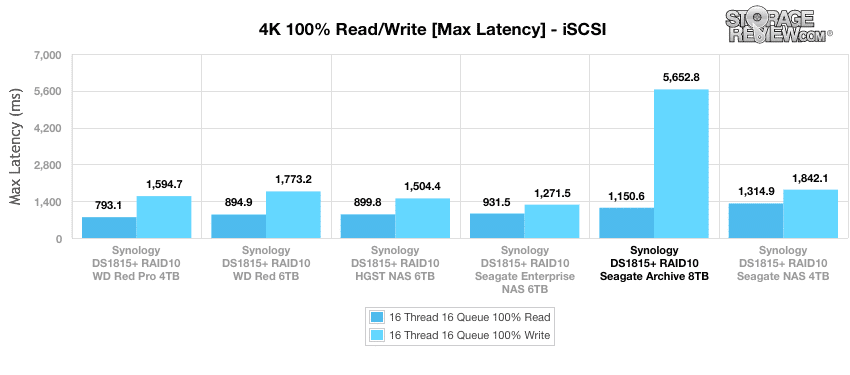
When we calculate the Seagate Archive’s standard deviation, it shows us just how consistent the latency results were within each of the categories during the above benchmarks. As such, the Seagate Archive measured 297.009ms in write activity and 410.718ms read activity (file-level CIFS).
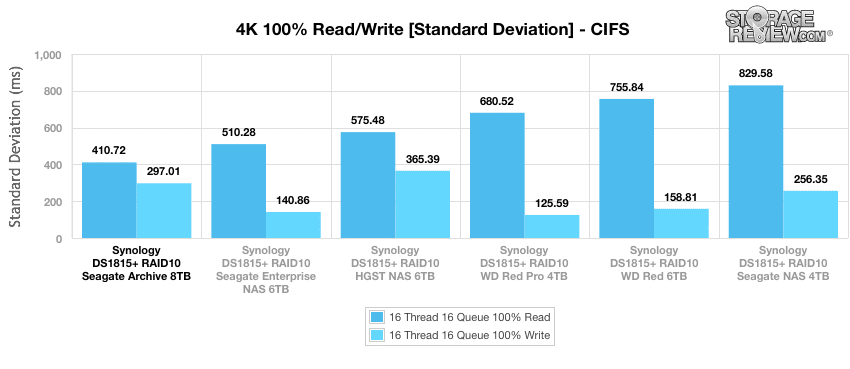
When switching to the iSCSI block-level test, results showed the Seagate Archive with 982.326ms write and 166.355ms read.
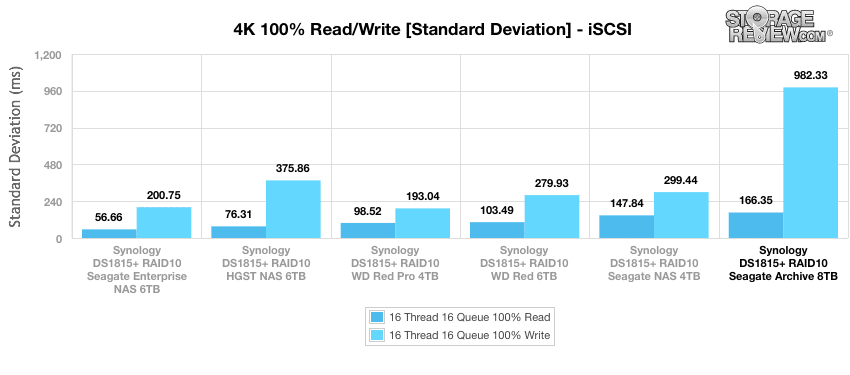
Our next test (CIFS) shifts focus from a pure 4K random read or write scenario to a mixed 8K 70/30 workload where we will show how performance scales in a setting from 2T/2Q up to 16T/16Q. Here, the Seagate Archive started out with a 2T/2Q of 113 IOPS while reaching 205 IOPS by 16T/16Q.
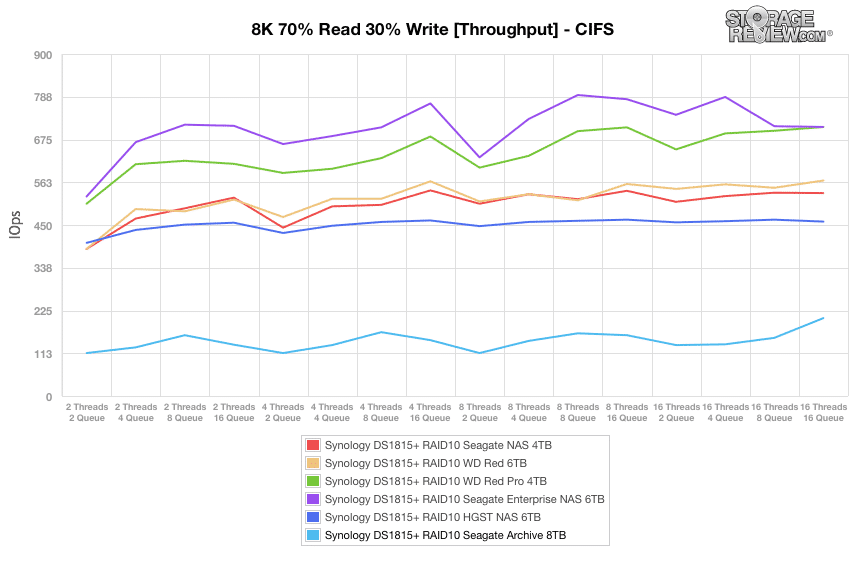
When looking at the iSCSI block-level test, the Seagate Archive started had a 2T/2Q throughput of 180 IOPS while reaching 754 IOPS by 16T/16Q inside the Synology DS1815+.
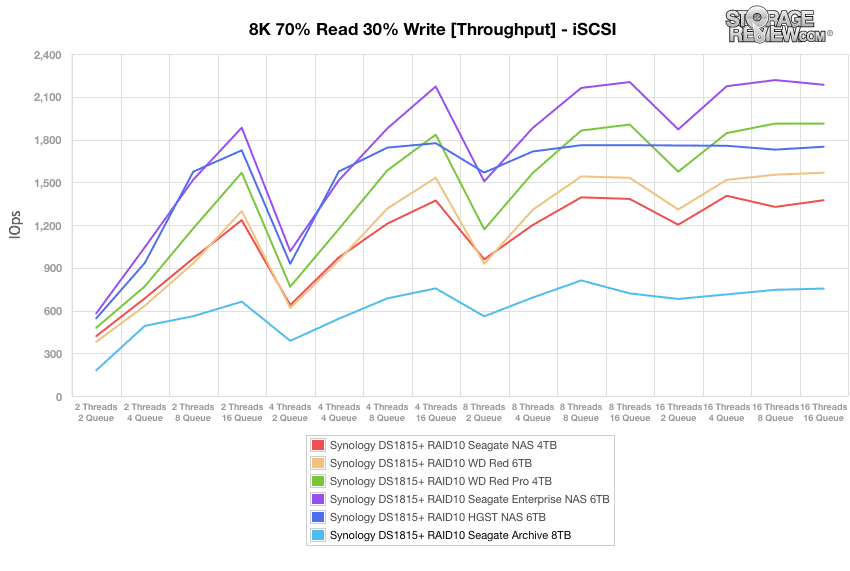
In our average latency test (CIFS) for mixed 8K 70/30 workload, the Seagate Enterprise measured 35.05 at 2T/2Q and 1,231.05ms by 16T/16Q.
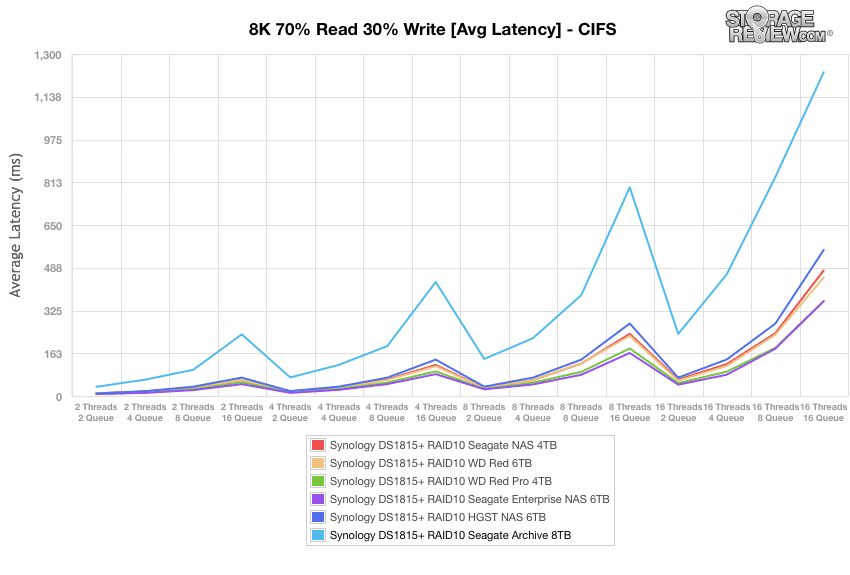
When switching to our iSCSI block-level test when looking at average latency, the Seagate Archive posted an average latency of 22.1ms at 2T/2Q and 337.78ms by 16Q/16T when inside the Synology DS1815+.
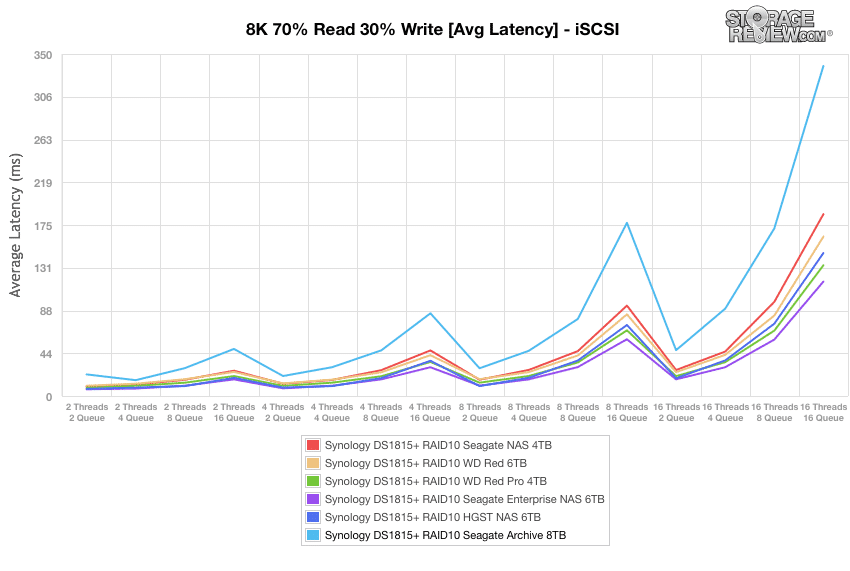
Our max latency readings during out file-level CIFS test showed the Seagate Archive with read and write activity at 1285.35ms at 2T/2Q and 12,456.2 at 16T/16Q.
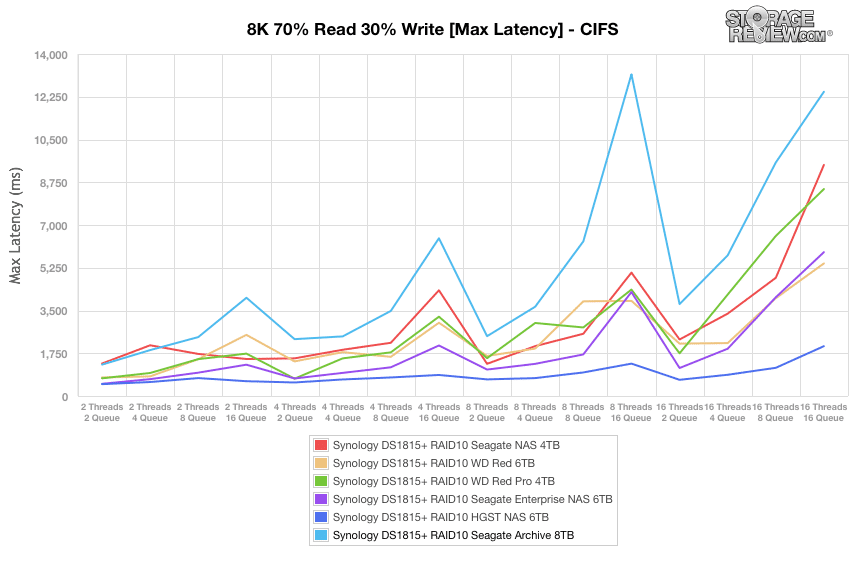
Switching to our iSCSI block-level test, the Seagate Archive started with 5,863.9ms and finished off with a maximum latency of 9,286.89ms, when populated inside the Synology DS1815+.
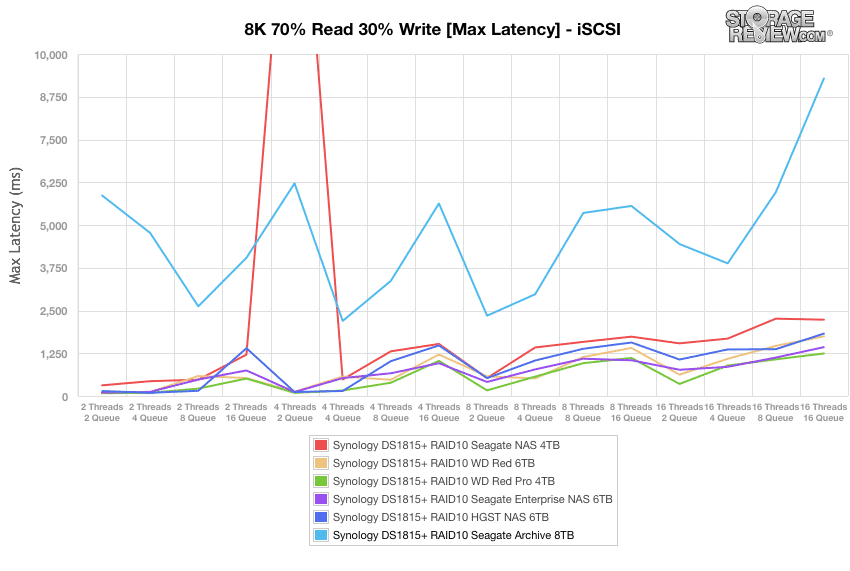
When using the Synology DS1815+, the standard deviation readings for latency during our 8k 70/30 benchmark CIFS file-level test show the Seagate Archive with 80.63ms (2T/2Q) and 1,198.04ms (16T/16Q).
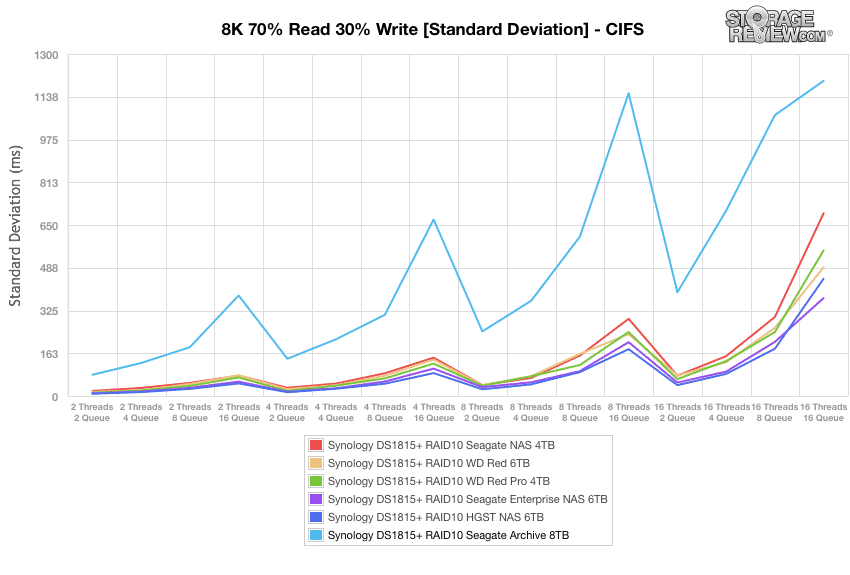
In our iSCSI block-level test of the same benchmark, the Seagate Archive measured 158.48ms at 2T/2Q while reaching 657.2ms by 16T/16Q.
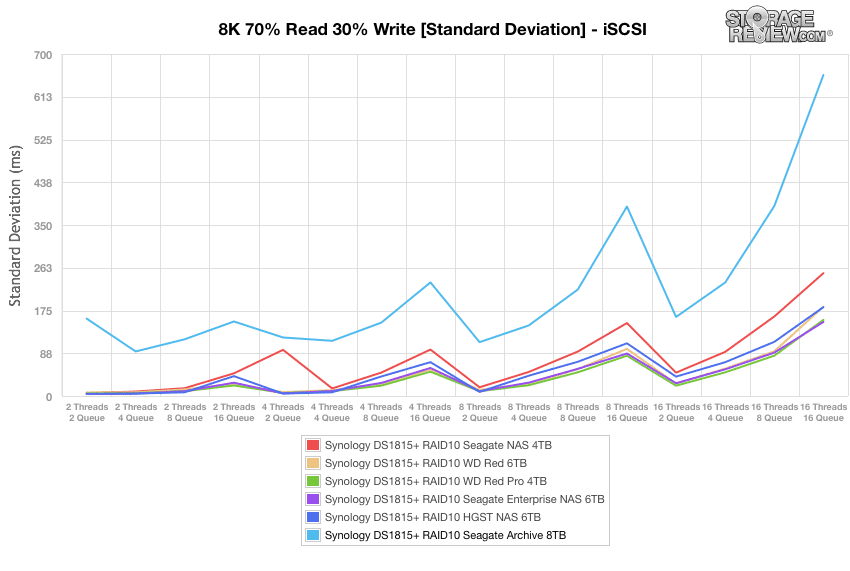
While the first part of the workload comparison focused on random workload performance, our second half measures small and large-block sequential transfer speeds. In our CIFS file-level test of the 8k 100% read/write benchmark, the Seagate Archive posted 47,255 IOPS read and 23,204 IOPS write.
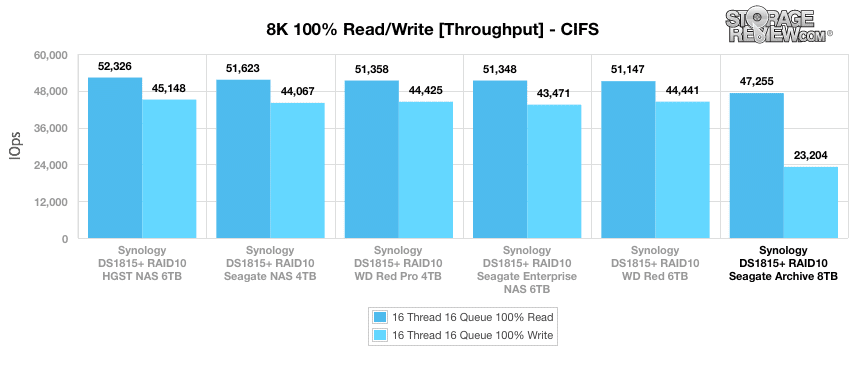
Switching to the iSCSI block-level test, the Seagate Archive measured 25,340 IOPS read and 12,639 IOPS write.
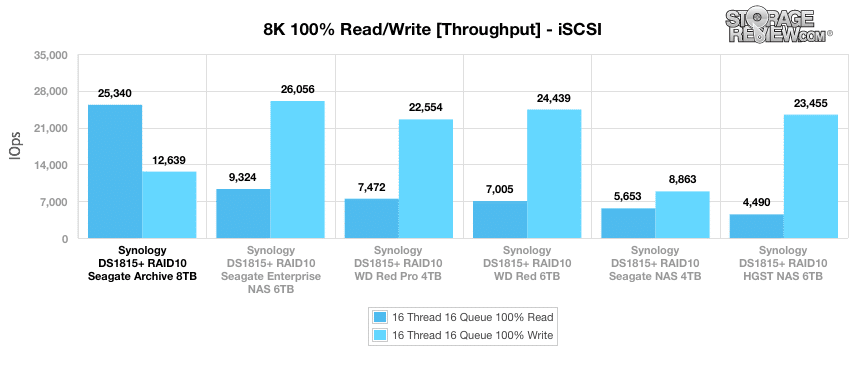
Our last test is the 128k benchmark, which is a large block sequential test that shows the highest sequential transfer speed. During our file-level CIFS test, all of the drives posted very similar read results with the Seagate Archive measuring 462,838KB/s read and 392,019KB/s write.
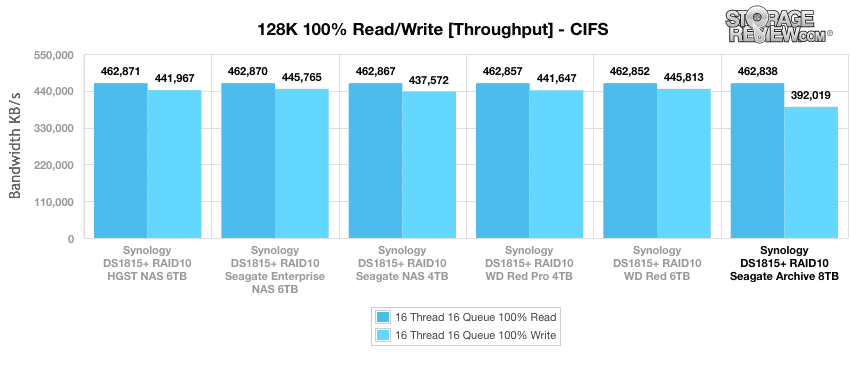
In our iSCSI block-level test, the Seagate Archive showed read and write activity at 192,566KB/s and 219,355KB/s respectively.
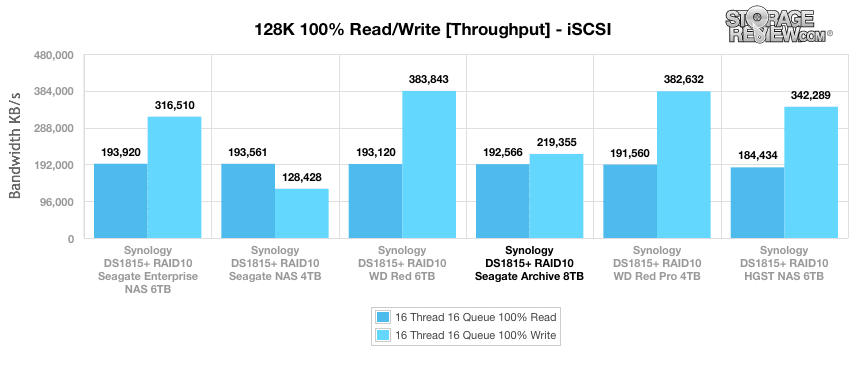
Conclusion
Utilizing SMR technology, Seagate Archive HDD drives can pack up to 8TB capacity into a single 3.5” form factor drive. As the name implies, the new drives are intended for use in large-scale datacenters as opposed to being used for more general RAID purposes. The SMR technology being used is more beneficial for read, or data retrieval, purposes like active archive. The drives are also more efficient to run, and have a lower cost than traditional enterprise-class 6TB drives. Seagate Archive HDDs are drive managed SMR meaning they can be used with any OS.
As far as its performance goes, the Seagate Archive HDD threw a bit of a challenge our way. At the moment, we don’t have a benchmark in place to measure hyper-scale environments with massive object-store filesystems that can distribute parity data without the use of RAID. Instead we built out a Veeam backup test to create a similar data model. In our test we saw, as expected, the SMR drives took much longer for a traditional full backup, averaging 30MB/s. However we saw sustained read speeds during a 400GB VM recovery in excess of 180MB/s, which is really the core metric. Given the low cost/TB, the drives do very well here if the backup admin can get a little creative. Design your backup window to work with the lower sustained write performance (or design it to fit inside the burst write window completely) but still have your data ready at your fingertips without compromising restore speeds.
We ran several tests to characterize the Archive drive’s limits. In our single-drive synthetic tests measuring burst speeds, the Archive HDD ran close to its cousin, the Seagate Enterprise 6TB, in 2MB sequential transfer. In the 2MB random transfer the HDD had the fastest write speeds at 109MB/s. In our 4K random transfer the drive again had the fastest write speeds at 10.5MB/s. Its 4K throughput was the highest for write at 2,693 IOPS and it had an impressive average latency at 0.37ms.
Switching over to single-drive sustained synthetic benchmarks we see the Seagate Archive HDD make a sharp change in performance. SMR drives are designed to work well in short burst write activity. Sustained write performance in this case is a weakness that we see throughout the rest of our tests. The Archive HDD’s read performance was on par, and even ahead of, the other drives tested. In the 4K tests, the drive had performance of 138 IOPS in throughput, an average latency of 1,839.62ms, a max latency of 5,088ms, and a standard deviation of 499.25ms. The write performance numbers were, unsurprisingly, far below the results of the other drives. With our 8K 70% Read 30%, the Archive HDD again tested at the bottom of the group. The 128K large block sequential showed pretty good results however, with speeds of 195MB/s read and 194MB/s write. It should be noted though that the FIO results do not match the Veeam application testing where the sustained writes were much lower.
Even though Seagate doesn’t recommend these drives in RAID groups, we ran a NAS synthetic workload analysis using a Synology DiskStation DS1815+ and checked the performance of both iSCSI and CIFS configurations for the Seagate Archive HDD 8TB in RAID10 mode. With the low cost of the Archive drives, we’re seeing gadget blogs and others recommending them for NAS environments. The results for the NAS synthetic analysis is very similar to the sustained synthetic benchmarks in overall placing of the Archive HDD, the read performance was on par with the other drives while the write performance was often lagging. In these tests, CIFS configurations did result in better results for write numbers. The Archive posted 4K throughput read results of 514 IOPS (CIFS), 2,067 IOPS (iSCSI), and average read latencies of 497.07ms (CIFS) and 123.84ms (iSCSI). Again the Archive HDD was at the bottom of the pack in the 8K 70% Read 30% Write tests. Our 8K 100% Read/Write test the drive had a read throughput of 47,255 IOPS (CIFS) and 25,340 IOPS (iSCSI), over twice as high as the runner up. And finally in our 128K large block sequential test showed read speeds of 463MB/s (CIFS) and 193MB/s (iSCSI). More concerning though about using the drives in RAID is rebuild time. In a simple RAID1 group of two drives, the Archive took over 57 hours to rebuild while the NAS was idle. An 8TB PMR drive took a bit under 20 hours.
Ultimately the Seagate Archive 8TB HDD has a lot of legs in very specific use cases. As a single drive it’s fine, if the use case can tolerate slower sustained writes. With burst writes and reads, the drive performs very well. In pooled storage, the drive really belongs in a more sophisticated object store. Traditional software or hardware RAID is simply not recommended due to the sustained write penalty that occurs during rebuild. Admins can also get creative, like our Veeam backup test. Using 8 drives we managed to get 64TB raw backup target, with RAID1-style parity. It would be easy to get even more sophisticated for additional data protection. In such cases where cost/TB is a big driver in the decision process, the Archive drive comes in very handy.
Pros
- Increase capacity at the same density and much lower cost
- Strong read performance
- Excellent burst write speeds
Cons
- Lower performance in sustained write tests (as expected)
The Bottom Line
The Seagate Archive HDD 8TB is a high capacity, energy efficient, and lower cost hard drive for active archive purposes. The drive comes with impressive burst results but lower sustained write results, which are to be expected in this class SMR drives.
Our review of Seagate Backup Plus 8TB using the Archive HDD


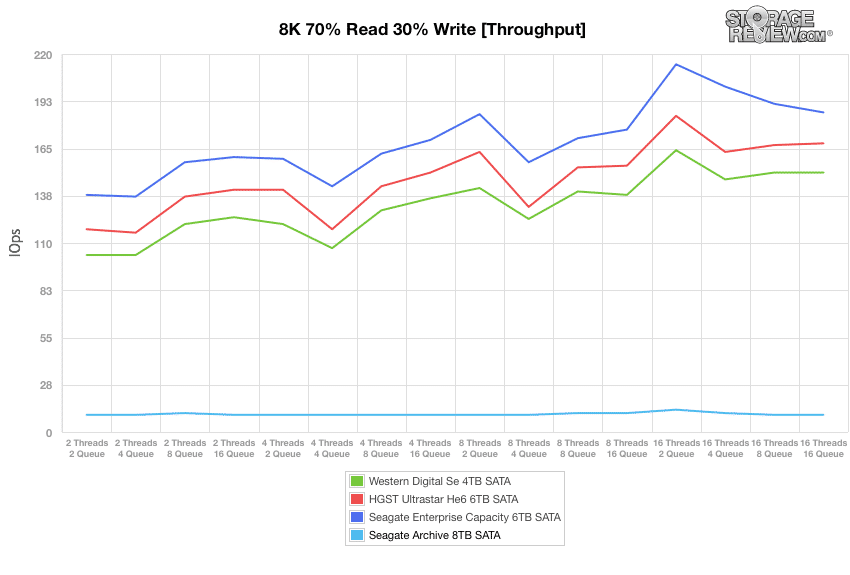


 Amazon
Amazon