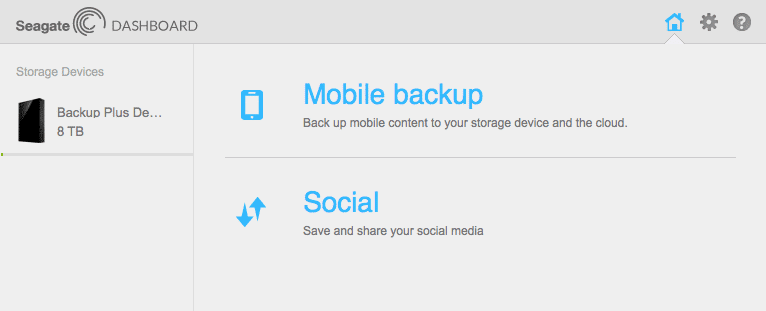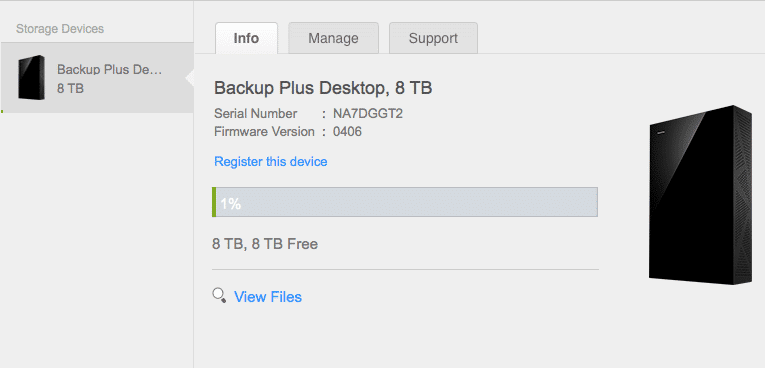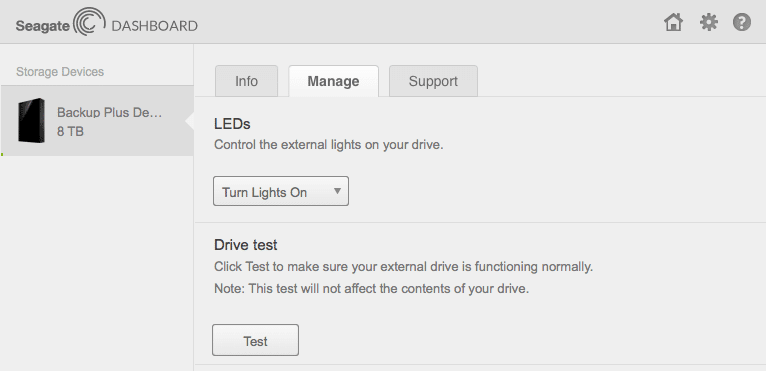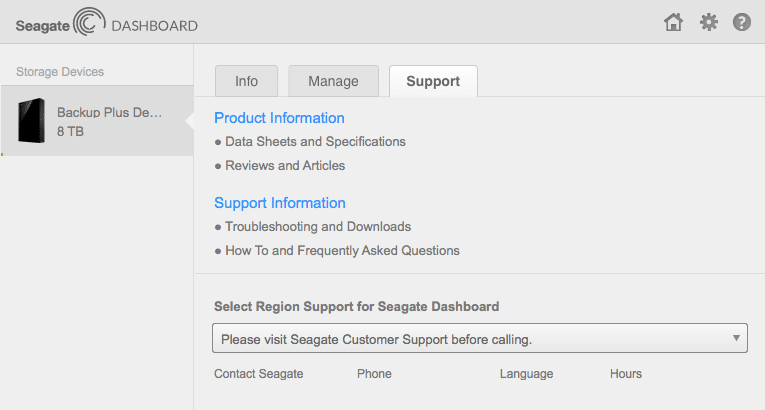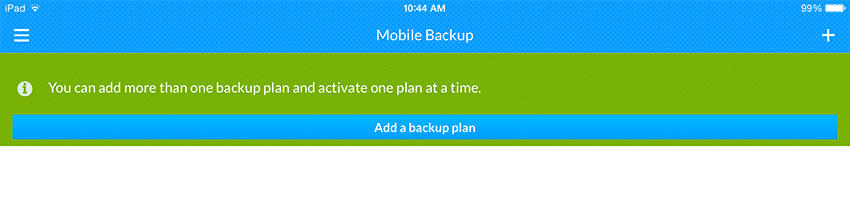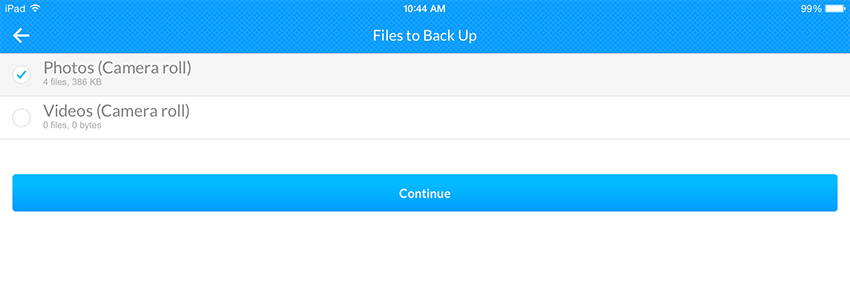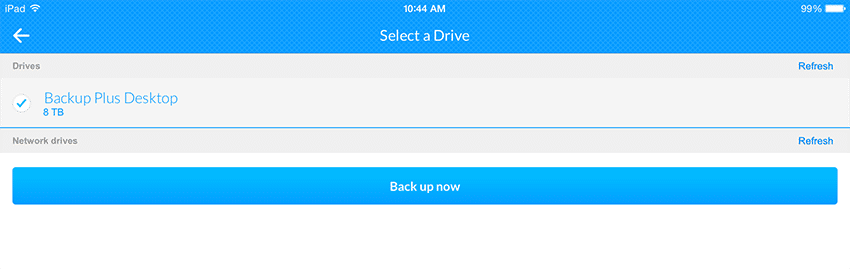The Seagate Backup Plus 8TB is the latest addition to their portfolio of external desktop drives, offering users with the largest available single-drive solution available on the market. The availability of an 8TB model is certainly a very important release for many, as data size and storage requirements continue to grow at a very fast pace. As such, the 8TB unit is ideal for professionals who deal with extremely large files (i.e. videos, project files) and need an archive solution. The new Seagate external drive is also catered towards consumers looking to backup and protect the entire contents of their computer and on their frequented social media websites. Under the hood lays the 8TB Seagate Archive HDD, a drive used predominantly for active archives, featuring a relatively low price point as well as a very energy efficient design. Users can also install the pre-loaded NTFS driver for Mac on the Seagate Backup Plus, which allows them to use the drive interchangeably between both Windows and Mac computers without having to reformat the drive.

As was the case for the previous models, the 8TB Seagate Backup plus also supports the company’s free Seagate Mobile Backup app on an iOS or Android mobile device. This allows users to back up all of their content on the host device to the Backup Plus or the cloud. This is done via a WiFi connection as well as with services such as Dropbox or Google Drive. In addition, the Save functionality is also available, which allows user-generated content to be backed up from your social network sites to the drive. The Seagate Dashboard will automatically back up any content that is published to a specific social media website and can even be set up to save photos that users are tagged in. The device also has a Share feature, which allows users to upload multiple files at once to the social network of choice.
The Seagate Backup Plus 8TB is available for $300 and is backed by a 2-year limited warranty. It is also available in capacities of 2TB, 3TB, 4TB, 5TB, and 6TB.
Seagate Backup Plus 8TB Specifications
- Model: STDT8000100
- Capacity: 8TB
- Connections: USB 3.0 x 1
- OS supported: Windows 7, 8, Vista, XP; Mac OS 10.4.6 or later
- Dimensions (L x W x D): 179.4mm x 118.1mm x 41.5mm
- Weight: 0.86kg
- Warranty: 2-year limited
Design and build
The Seagate Plus Desktop Drive 8TB looks exactly like the other capacity models, which is a tad bigger than a 3.5” HDD on by itself. It is comprised of a flat back plastic enclosure on both the top and sides with a blue plastic bottom. The front of the Seagate Plus is branded in the bottom lower right side of the front.
When looking at the sides of the external drive, you will see that it has more than adequate ventilation in a tessellating triangle pattern.
The back panel of the Seagate Backup plus is host to a micro USB 3.0 and a power supply port, which is located on the lower right-hand side. Because the external drive requires an ample amount of power to function, it is unable to be bus-powered via the USB port.
Performance and User Management
To measure performance, we used two different methods to test the Seagate Backup Plus 8TB model. The first is a "filesystem" configuration, where a 5GB file is placed on the drive and interacted with, whereas the second method is "raw”, where we delete the filesystem and access the drive unpartitioned.
Using the filesystem method, we recorded sequential read and writes from the Backup Plus at 68.83MB/s and 37.29MB/s, respectively. When looking at random activity, the Seagate drive measured in at 38.14MB/s write and 21.13MB/s read. Switching to our raw testing method, performance picked up a bit with sequential speeds measuring 85.69MB/s read and 38.88MB/s write. Random performance from the drive showed read and write activity at 21.46MB/s and 38.79MB/s, respectively.
The Backup Plus external hard drive uses the Seagate Dashboard for user management, which is a very simple and user-friendly backup software utility that can be automatically configured for social media networks. For example, users can set their backups to be continuous or on a schedule, upload pictures and videos social networking sites (e.g. automatically download and save pictures posted on social media accounts to the device), and control settings for the Seagate drive, such as the power-save feature and LED settings.
Using Mac OS, simply load the Dashboard through the Applications folder (Windows users will right-click the Seagate Dashboard icon in the system tray, and select Open Seagate Dashboard from the menu). When it launches, you will see your Seagate Device clearly listed on the left giving the specific details of your model. On the right, you will have the option of using the using the mobile backup or social media features.
When you click on your device, the Info tab will be automatically selected on the right pane, which gives detailed information about the Seagate Backup Plus including the firmware version, serial number, remaining storage capacity, and the ability to register the device.
The Manage tab allows users to control the LEDs on the Seagate drive as well as giving users the option to test the drive for errors and ensure that everything is working properly.
The Support tab gives users information on where to get support and what is available to them, such as reviews, trouble shooting, and downloads.
The Mobile iOS app displays your detected Seagate devices when loaded. Once you select the specific device, you can touch the Back up now button.
You will be given the option to back up over a Wi-Fi connection when you’re at home or in the office, or to your favorite Cloud service when you’re on the go.
Users will also have the choice to select what kinds of files to back up from their mobile device as well as the ability to add backup plans.
Conclusion
The Seagate Backup Plus Desktop Drive 8TB is an external hard drive with a massive storage capacity and specifically designed for back up purposes for computers and social media. The drive supports both Windows and Mac operating systems via a USB 3.0 connection, the former which is possible by simply installing the pre-loaded NTFS driver so that the drive can be used interchangeably between the two platforms without reformatting. We had no issues with this. The 8TB Seagate Plus can also be set for automatic backups, mobile backups, and images and other media for online services such as Facebook and Tumblr.
As was the case with the smaller capacity models, performance and speed is not the focus of the 8TB model as well, which was made obvious during our tests. Using Seagate’s new Archive HDD, the Backup Plus posted sequential read and writes of 68.83MB/s and 37.29MB/s, respectively, using our filesystem method. Random activity measured in at 38.14MB/s write and 21.13MB/s read using the say scenario. When we moved to our raw testing method, performance sequential speeds showed 85.69MB/s read and 38.88MB/s write, while random performance measured read and write activity at 21.46MB/s and 38.79MB/s, respectively.
Overall, the Seagate Backup Plus offers users with an easy and effective way to protect their data. We found the Dashboard software package very easy to use due to its clean and user-friendly interface, having no problems backing up large amounts of data to external drive. Social media enthusiasts will also find a lot to love here, as it comes with easy point-and-click ways to back up all images and other media to the device as well as the ability to automatically share multiple images at once on sites like Facebook or tumblr. As far as cost goes, its $300 price tag on Amazon is just a little more than the Seagate Archive HDD itself, the drive which resides in the enclosure. Despite its sub-par performance, its industry leading single-drive capacity, coupled with an easy-to-use backup functionality, makes the Seagate Backup Plus a very attractive storage solution.
Pros
- Industry leading 8TB in storage
- Seamless backup functionality
- Easy Mobile backups from iOS and Android; Social Media back up features
Cons
- Poor sequential/random performance
Bottom Line
The Seagate Backup Plus 8TB offers users with a seamless way to backup large amounts of data due to its huge capacity point. Couple this with its useful social media and smart phone functionality, and you have a highly recommended storage solution.
Seagate Backup Plus 8TB at Amazon