|

Seagate’s latest SCSI drive is unique in that it has been built exclusively for sale through retail channels. In other words, unlike all other SCSI drives, no large OEM demand stands behind the 36ES2. The ‘Cuda targets setups already configured to accept SCSI drives such as older legacy systems as well as “non computers” such as heavy-duty copier machines that utilize SCSI disks to store their data. As a result, in addition to the standard 68-pin wide interface that’s common among today’s units, the 36ES2 is also available in a narrow, 50-pin configuration. Interestingly, the drive features a 3-year warranty… much more ATA-like than the 5-year standard that’s the norm in the SCSI world.
Let’s turn to our tests and see how the 36ES2 measures up.
Low-Level ResultsFor diagnostic purposes only, StorageReview measures the following low-level parameters: Average Read Access Time– An average of 25,000 random accesses of a single sector each conducted through IPEAK SPT’s AnalyzeDisk suite. The high sample size permits a much more accurate reading than most typical benchmarks deliver and provides an excellent figure with which one may contrast the claimed access time (claimed seek time + the drive spindle speed’s average rotational latency) provided by manufacturers. WB99 Disk/Read Transfer Rate – Begin– The sequential transfer rate attained by the outermost zones in the hard disk. The figure typically represents the highest sustained transfer rate a drive delivers. WB99 Disk/Read Transfer Rate – End– The sequential transfer rate attained by the innermost zones in the hard disk. The figure typically represents the lowest sustained transfer rate a drive delivers. |
For more information, please click here.
|
Note: Scores on top are better. |
AnalyzeDisk measures the Barracuda 36ES2’s access time at 12.8 milliseconds. Subtracting 4.2 ms to account for the rotational latency of the drive’s 7200 RPM spindle speed yields a measured seek time of 8.6 milliseconds, a figure that slightly bests the unit’s advertised 8.9 ms speed. Note that despite their similar actuators the 36ES2 bests the ‘Cuda IV by over a millisecond. Even so, ATA offerings from IBM and Maxtor manage to beat the 36ES2’s seek time.
|
Note: Scores on top are better. |
|
|||||||||||||||||||||||||||||||||||||||||||||||||||
|
|
||||||||||||||||||||||||||||||||||||||||||||||||||
ST336938LW Transfer Rate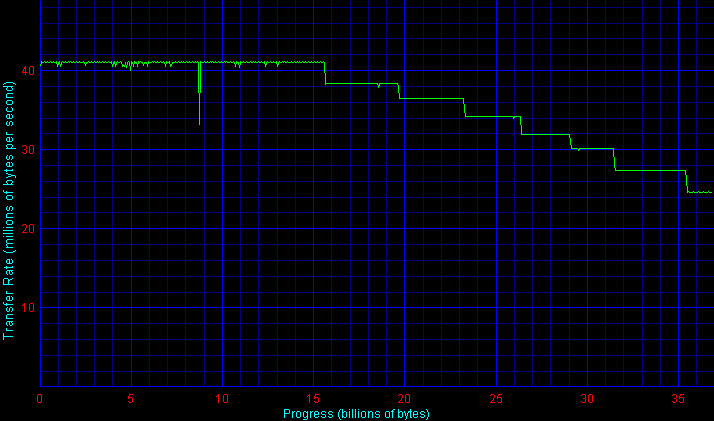
|
|||||||||||||||||||||||||||||||||||||||||||||||||||
The 36ES2’s outer-zone transfer rate weighs in at 41.8 MB/sec, fairly mundane for a 7200 RPM unit. An inner-zone score of 25.6 MB/sec similarly fails to stand out.
Overall, the 36ES2’s scores are reminiscent of a contemporary ATA drive. Does its SCSI interface help or hinder it in typical desktop situations? Let’s take a look.
Single-User PerformanceStorageReview uses the following tests to assess non-server use: StorageReview.com Office DriveMark 2002– A capture of 30 minutes of actual computer productivity use that exactingly recreates a typical office-style multitasking environment. The applications include: Outlook XP, Word XP, Excel XP, PowerPoint XP, Calypso (a freeware e-mail client), SecureCRT v3.3 (a telnet/SSH client), CuteFTP Pro v1.0 (an FTP/SSH client), ICQ 2000b), Palm Hotsync 4.0, Gravity 2.3 (a Usenet/newsgroups client), PaintShop Pro v7.0, Media Player v8 for the occasional MP3, and Internet Explorer 6.0. StorageReview.com High-End DriveMark 2002– A capture of VeriTest’s Content Creation Winstone 2001 suite. Applications include Adobe Photoshop v5.5, Adobe Premiere v5.1, Macromedia Director v8.0, Macromedia Dreamweaver v3.0, Netscape Navigator v4.73, and Sonic Foundry Sound Forge v4.5. Unlike typical productivity applications, high-end audio- and video- editing programs are run in a more serial and less multitasked manner. The High-End DriveMark includes significantly more sequential transfers and write (as opposed to read) operations. |
StorageReview.com Bootup DriveMark 2002– A capture of the rather unusual Windows XP bootup process. Windows XP’s boot procedure involves significantly different access patterns and queue depths than those found in other disk accesses. This test recreates Windows XP’s bootup from the initial bootstrap load all the way to initialization and loading of the following memory-resident utilities: Dimension4 (a time synchronizer), Norton Antivirus 2002 AutoProtect, Palm Hotsync v4.0, and ICQ 2000b.
StorageReview.com Gaming DriveMark 2002– A weighted average of the disk accesses featured in five popular PC games: Lionhead’s Black & White v1.1, Valve’s Half-Life: Counterstrike v1.3, Blizzard’s Diablo 2: Lord of Destruction v1.09b, Maxis’s The Sims: House Party v1.0, and Epic’s Unreal Tournament v4.36. Games, of course, are not multitasked- all five titles were run in a serial fashion featuring approximately half an hour of play time per game.
For more information, please click here.
|
Note: Scores on top are better. |
|
|||||||||||||||||||||||||||||||||||||||||||||||||||
|
|
||||||||||||||||||||||||||||||||||||||||||||||||||
|
|
||||||||||||||||||||||||||||||||||||||||||||||||||
At 230 I/Os per second, the Barracuda 36ES2 substantially lags 7200 RPM ATA drives in StorageReview.com’s Office DriveMark 2002. Despite featuring similar transfer rate and a superior access time the 36ES2 trails Seagate’s own Barracuda ATA IV by a 22% margin.
This situation plays itself out in a remarkably similar fashion in our High-End, Bootup, and Gaming DriveMarks. No matter what the scenario, when it comes to single-user desktop performance, the 36ES2 can’t keep up with today’s modern ATA drives.
Such a situation highlights a point that must be driven home: the SCSI interface and its accompanying firmware do not magically make a drive faster than all ATA units. Four years of SR’s testing in fact demonstrates the contrary. Whether we’re comparing the ancient ATA and SCSI Quantum Fireball SE or two of Seagate’s latest 7200 RPM units, whether we’re utilizing our dated first-generation methodologies or our modern, excruciatingly-researched Testbed3, the situation remains the same: ATA drives with equivalent physical specifications outperform SCSI units in single-user situations. Why? SCSI’s firmware is tuned more for multi-user use. In addition, SCSI’s command set is vastly more complex and results in attrition through overhead.
Now that said, let’s take a look at how the 36ES2 stacks up in multi-user server situations.
Multi-User PerformanceStorageReview uses the following tests to assess server performance: StorageReview.com File Server DriveMark 2002– A mix of synthetically-created reads and writes through IOMeter that attempts to model the heavily random access that a dedicated file server experiences. Individual tests are run under loads with 1 I/O, 4 I/Os, 16 I/Os, and 64 I/Os outstanding. The Server DriveMark is a convenient at-a-glance figure derived from the weighted average of results obtained from the four different loads. StorageReview.com Web Server DriveMark 2002– A mix of synthetically-created reads through IOMeter that attempts to model the heavily random access that a dedicated web server experiences. Individual tests are run under loads with 1 I/O, 4 I/Os, 16 I/Os, and 64 I/Os outstanding. The Server DriveMark is a convenient at-a-glance figure derived from the weighted average of results obtained from the four different loads. For more information click here. |
|
Note: Scores on top are better. |
|
|||||||||||||||||||||||||||||||||||||||||||||||||||
|
|
||||||||||||||||||||||||||||||||||||||||||||||||||
While the Barracuda 36ES2 (obviously) doesn’t keep up with 10,000 RPM SCSI units, it nonetheless distances itself from 7200 RPM ATA offerings when it comes to server performance. A key contrast arises again between the 36ES2 and Seagate’s own ‘Cuda ATA IV. Here a SCSI drive with similar mechanics bests the ATA drive by 24%.
The 36ES2 also leads the IBM Deskstar 120GXP and Maxtor DiamondMax D740X, something particularly interesting since the latter two units feature a better measured access time. This again demonstrates the tradeoffs involved in orienting firmware towards performance for either single-user or multi-user situations.
Legacy PerformanceeTesting Lab’s WinBench 99 Disk WinMark tests are benchmarks that attempt to measure desktop performance through a rather dated recording of high-level applications. Despite their age, the Disk WinMarks are somewhat of an industry standard. The following results serve only as a reference; SR does not factor them into final judgments and recommends that readers do the same. |
|
Note: Scores on top are better. |
|
|||||||||||||||||||||||||||||||||||||||||||||||||||
|
|
||||||||||||||||||||||||||||||||||||||||||||||||||
Heat and NoiseIdle Noise– The sound pressure emitted from a drive measured at a distance of 18 millimeters. The close-field measurement allows for increased resolution between drive sound pressures and eliminates interactions from outside environmental noise. Note that while the measurement is an A-weighted decibel score that weighs frequencies in proportion to human ear sensitivity, a low score does not necessarily predict whether or not a drive will exhibit a high-pitch whine that some may find intrusive. Conversely, a high score does not necessarily indicate that the drive exhibits an intrusive noise envelope. Net Drive Temperature– The highest temperature recorded from a 16-point sample of a drive’s top plate after it has been under heavy load for 80 minutes. The figures provided are net temperatures representing the difference between the measured drive temperature and ambient temperature. For more information, please click here. |
|
Note: Scores on top are better. |
|
|||||||||||||||||||||||||||||||||||||||||||||||||||
|
|
||||||||||||||||||||||||||||||||||||||||||||||||||
Here’s something unusual- a cool and quiet SCSI drive!
The Barracuda 36ES2 features just a single platter, so one must wonder just how hot and noisy it can get. At 20 degrees Celsius above ambient, the 36ES2 generates relatively little heat when contrasted with all other SCSI units. Perhaps due to its relatively swift seek times, however, it ranks among the high-end of most ATA drives, all of which feature multiple platters.
Noise, or lack thereof, is the 36ES2’s true forte. Objective measurements of the drive’s idle time weigh in at an incredibly low 39.3 dB/A, rivaling the floor turned in by the manufacturer’s own ATA U6. Subjective impressions mirror the measurement. One simply cannot hear the drive spin when its mounted in a working computer. Seeks are audible when one listens for them, but are quite ATA-like and thus unobtrusive. The 36ES2 is undeniably the quietest SCSI drive around.
ConclusionWhile the Barracuda 36ES2 turns in decidedly mixed results in our performance tests, we can’t really say the results are a huge strike against the drive. Seagate isn’t really aiming for the high-end performance market here; as its exclusive retail orientation suggests, the 36ES2 aims more for a niche upgrade market, one which requires a SCSI interface but not necessarily the performance that’s often associated with it. In these situations, the 36ES2 may not only be the best choice… it’s the only choice. Those looking for high-performance SCSI solutions, on the other hand, should seek elsewhere. Seagate’s own Cheetah series is the obvious starting point! |



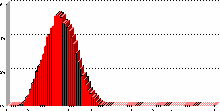


 Amazon
Amazon