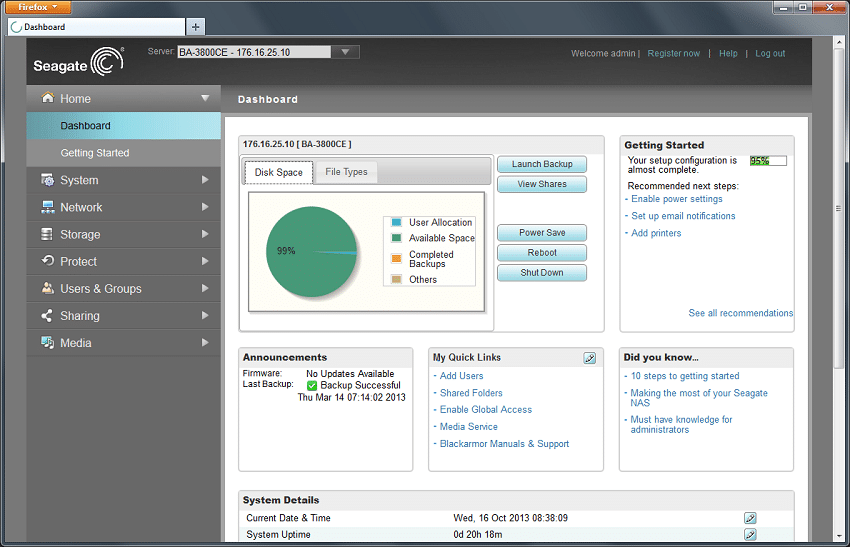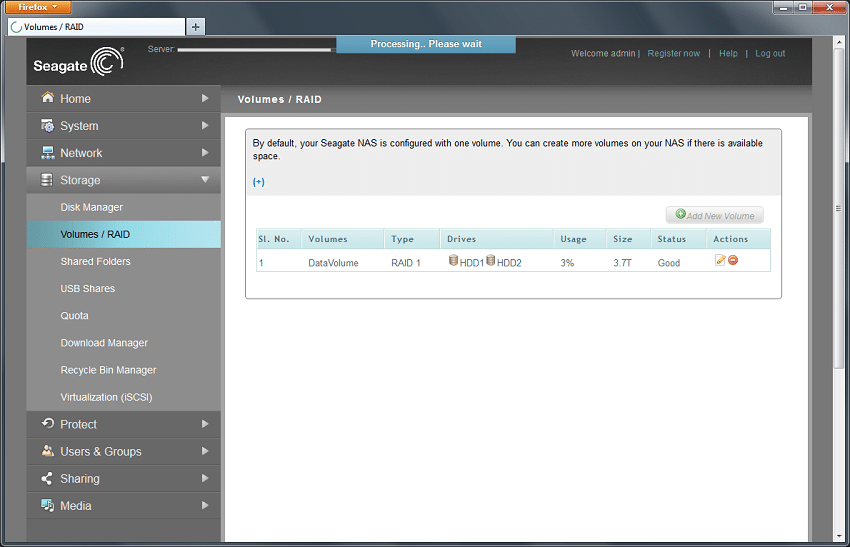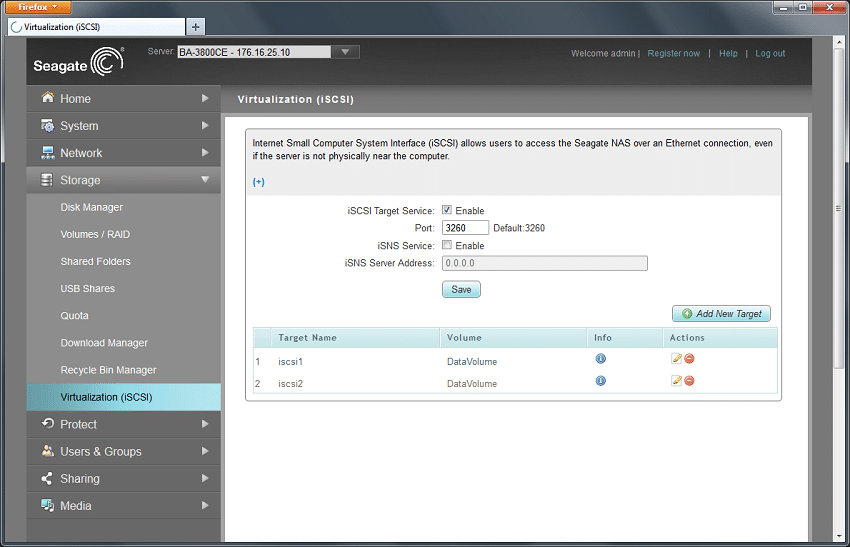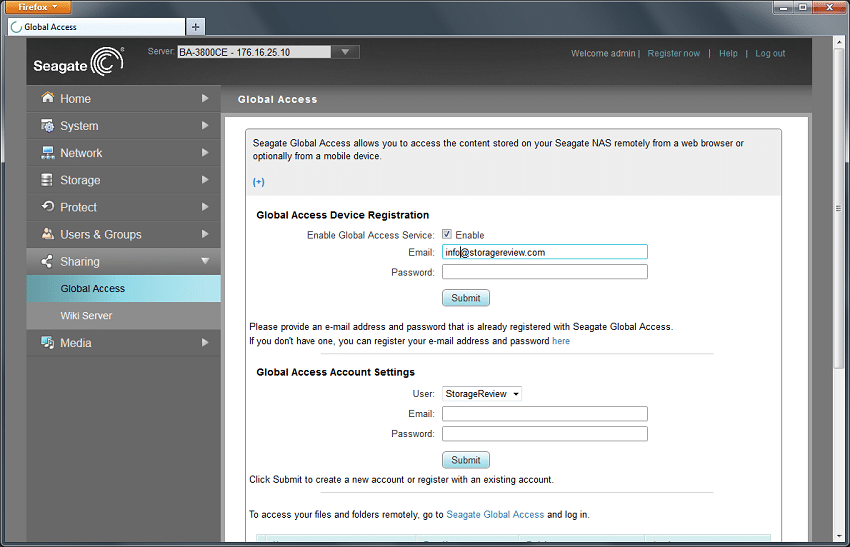Seagate’s Business Storage 2-bay NAS is designed for SOHO users and prosumers who require the ability to back-up and centralize storage. The Business Storage 2 bay NAS builds on Seagate’s previous generation BlackArmor NAS technology while adding new connectivity features including USB 3.0, an additional Ethernet port, and a universal storage module (USM) slot. Other significant upgrades include increased capacity at up to 8TB raised from 6TB on the BlackArmor, hot-swappable drives, volume-level encryption, and one touch transfer for USM and USB 3.0.

The majority of those considering the 2 bay NAS device will be home users or users with small offices (2-10 employees), making value extremely important. While performance still counts, these users won’t be streaming HD movies to 10-15 devices; more focus will be put on usability and practicality for a solution that enables simple sharing of documents and media across the network, the ability to access content anywhere in the world, and to protect data by backing it up and having the ability to restore lost files.
The Seagate Business Storage 2 bay NAS is available now with street prices for 0TB (no drives) at $140, 4TB at $325, 6TB at $450, and 8TB at $600. The device comes with a three year limited warranty.
Seagate Business Storage 2 bay NAS Specifications
- RAID Modes: 0, 1, or span
- Active case fan
- USM Slot for Transfer Rates up to 3x USB 3.0
- USB 3.0 Connectivity Front (1) and Rear (1)
- One Touch Transfer Button
- 2 Hot-swappable Tool-less SATA Bays
- 10 Minute Set-up
- Download and Upload Files with Free Apps for iPhone, iPad, and Android Devices
- Backup Tools
- Full-system Auto-backup for PCs; Support for Time Machine for Macs
- Local Backup (USM/USB to NAS)
- Network NAS to NAS
- Client System Backup, Bare Metal Restore over Network
- Software
- BlackArmor Discovery Software (both Windows and Mac)
- BlackArmor Backup Software (Windows)
- System Recovery Boot Software (Windows)
- Desktop Form Factor (WxHxD): 6.1" (155mm), 10.8" (275mm) 12.2" (310mm)
- Weight: 8.21lb (3.73kg)
- Three Year Limited Warranty
Design and Build
With its appearance much like a miniature PC, the Seagate Business Storage 2 bay NAS has a subtle look that, coupled with its size, will blend into most any office or home office environment. It features sturdy, all-black metal casing with ventilation on the sides and active cooling via its rear-mounted fan. The 2 bay NAS implements plastic for the very front end of the case including the door and trays, though it is well-blended and doesn’t detract from the overall design.
Starting at the front of the unit, there is one USB 3.0 port, buttons for power and One Touch Transfer, the USM slot, and LED indicator lights that show blue when the system is running properly and amber if there is an error. (Blinking blue indicates that the NAS is powering on, there is drive activity, or there’s a transfer in progress). Pulling open the door yields access to two hot-swappable bays. Users can pull the orange latch which releases the ventilated bays and provides access to the Barracuda XT 4TB 7,200 RPM drives installed in our device.
With some SOHO NAS units, tools are required, but not with the Seagate Business Storage 2 bay. Easily removable by hand, two mounting pins with vibration isolators sit at the front and two at the back of the bays to keep the drives firmly in place. From there, the rear of the unit houses the rest of the connectivity with the power port, two gigabit Ethernet ports, and one USB 3.0 port. This is also where the active cooling takes place.
Setup
Setting up the Seagate Business Storage 2 bay NAS is designed to be more than manageable, regardless of your tech background. From the start, users follow three simple steps as guided by the manual: plug in the Ethernet cable and power cord, turn on the device, and run the DVD to install the included Seagate NAS Discovery and Seagate Black Armor Backup software. The tools may also be downloaded from the Seagate support site if needed.
Users are then taken to a walk-through guided setup where they can choose to set up different configurations: change the password for the admin account, add volumes, configure the RAID settings, add users and shared folders, etc. Seagate has even taken the time to build a comprehensive glossary of terms in the User Guide (available here on their website) that will make sure that even a novice can understand the NAS. The guide also provides detailed information about how to perform each action on the dashboard screen.
Usability
Starting out, the admin can click on the Seagate NAS Discovery which will find the NAS. From there, admins can map drives, or go to the dashboard to configure the Business Storage 2 bay NAS. From the dashboard, the design is clean and easy to read with a tabbed layout on the left side of the screen providing users access to NAS configuration.
By default, the device is set up in RAID 1 providing 3.7TB of free space (with 2 x 4TB drives installed). RAID 1 is aimed at adding security in the event of data loss or drive failure, perfect for small businesses or users fearful of losing irreplaceable family photos and the like. Users can also configure the drive to RAID 0 for more performance and to access the full capacity their drives provide.
Seagate also provides users the ability to manage the drive’s power functionality. One nice feature is for users with a UPS (uninterruptable power supply). In the event of a power failure, users will still have ample time to save files and prepare for shutdown. The NAS then shuts down when the UPS life is at 15% or less than 5 minutes. Also in power management, a schedule allows users to select times each day of the week when the drive will turn on and off, enabling users to save energy during non-business/non-operational hours.
In addition to these features, to access content from any location worldwide, users can download an app called Seagate Global Access for Windows Mobile, Android, iPhone, and iPad devices. The GUI has a sleek design and is easy to use. However, before users get started, they will need to set up Global Access accounts – this goes for the admin as well who will need a different login. After registering and enabling accounts for access, users will be able to access documents and media off the NAS worldwide.
Performance
While the Seagate Business Storage 2-bay supports RAID0, RAID1 and JBOD modes we tested the platform in RAID1 only, since that is the only mode that offers data protection in the event of a drive failure. Leveraging two 1Gb Ethernet connections, we created two 25GB SMB shares and two 25GB iSCSI LUNs. This was designed to simulate multiple users interacting with the system, as well as a multi-threaded workload.
In our tests we measured small-block 8K sequential performance over SMB as 4,202 IOPS read and 3,226 IOPS write (about 33MB/s read and 26MB/s write). Over iSCSI leveraging file-based shares, we measured 5,699 IOPS read and 738 IOPS write (46MB/s read and 6MB/s write). Large block sequential performance with 128K transfers over SMB measured 106MB/s read and 49MB/s write, while iSCSI performance came in at 59MB/s read and 36MB/s write.
Conclusion
Seagate’s Business Storage 2 bay NAS is Seagate’s latest iteration replacing the BlackArmor line and designed so that anyone from a home user to a business owner with up to 20 employees can use to store and recover their data. It has options to be driveless or to store up to 8TB of data in its hotswappable bays enabling easy maintenance. With USB 3.0 connectivity, 2 Ethernet ports, and a USM slot, the NAS offers plenty of connectivity too.
For the Business Storage 2 bay NAS’s target users, the NAS effectively implements its aspirations of being simple to use while offering lots of features. The setup of the device is very simple, and from there, using the NAS is easy with the well-laid out interface and user guide full of help for users lacking IT experience or knowledge. The NAS doesn’t have stellar performance, but at this price-point and to this market users will likely be more interested in the features they get for their budget.
Pros
- Small form factor
- NAS features accessible to all with low price point
Cons
- Could use more horsepower
Bottom Line
Home and SOHO users benefit from the updates Seagate implemented over the Black Armor (USB 3.0, USM, hot-swap, encryption, etc.). They also receive substantial storage and the benefits and features of a NAS at a reasonable price.
Seagate Business Storage at Amazon.com