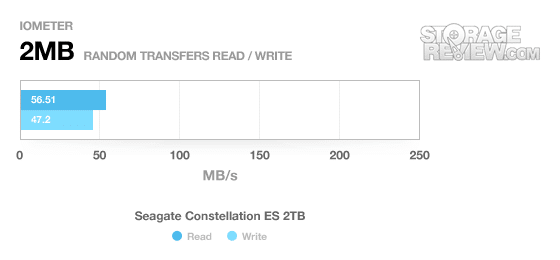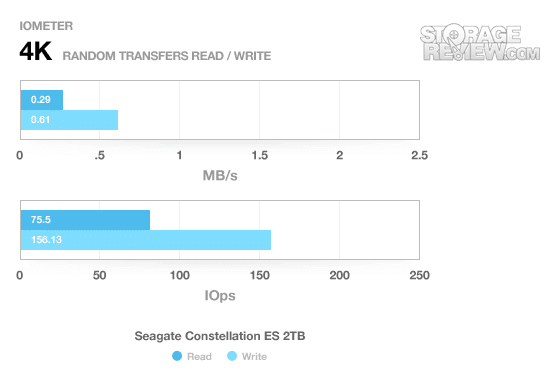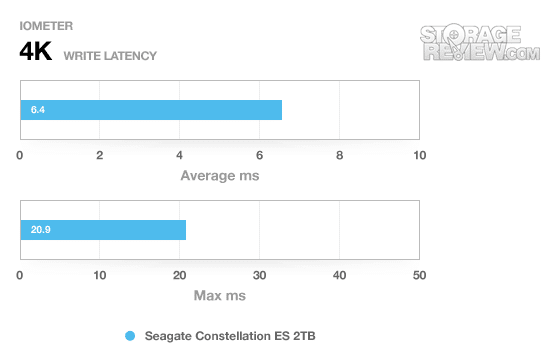The Constellation ES is Seagate’s 4th generation 3.5" 7200 RPM enterprise-class hard drive. The drives come in 500GB, 1TB and 2TB capacities and support both SATA II and SAS interfaces. The Constellation ES isn’t all about high capacity and performance though; Seagate’s high on their power management and temperature tolerance for enterprise applications. The entire line also offers self-encrypting drive technology as an optional feature. With a spec sheet like this, it’s hard to imagine wanting anything else in a high-capacity enterprise-class storage solution.

- Interface: SATA 3Gb/s
- Cache: 64MB
- Capacity: 2TB
- Areal density (avg): 347Gb/in2
- Guaranteed Sectors: 3,907,029,168
- Spindle Speed: 7200 RPM
- Sustained data transfer rate: 140MB/s
- Average latency: 4.16ms
- Random read seek time: <8.5ms
- Random write seek time: <9.5ms
- Unrecoverable read errors: 1 in 10^15
- Average idle power: 7.0W
- Average operating power: 11.2W
- Average seek power: 10.2W
- Maximum start current, DC: 2.8
- Acoustics (Idle Volume): 2.7 bels
- Acoustics (Seek Volume): 3.0 bels


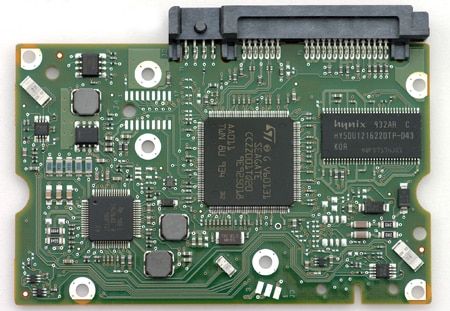
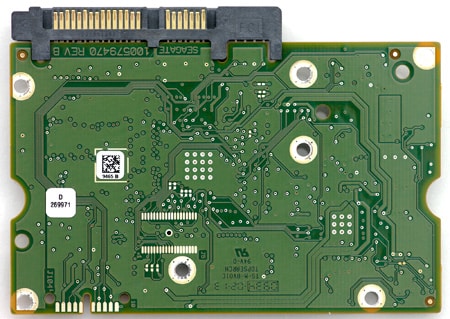
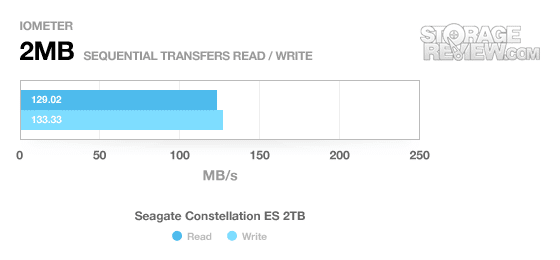
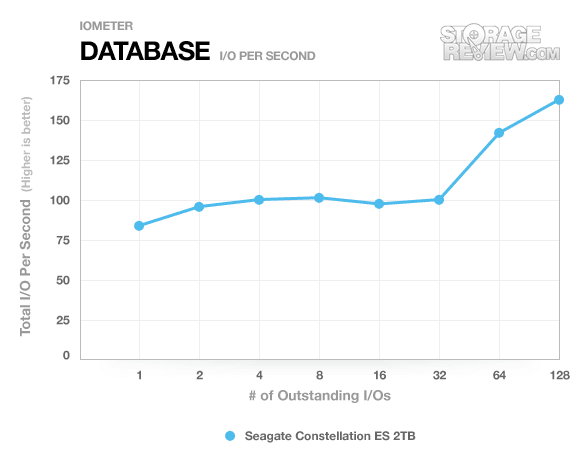
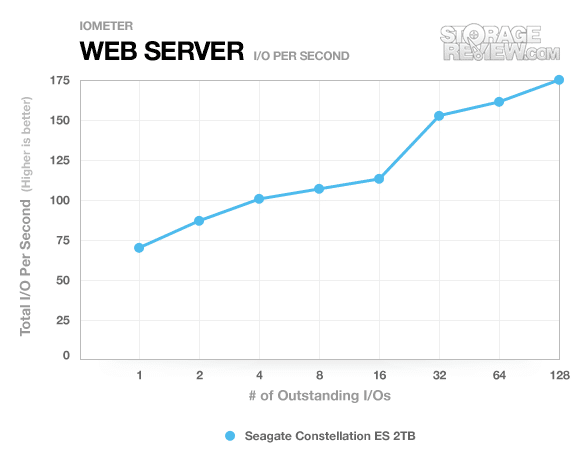
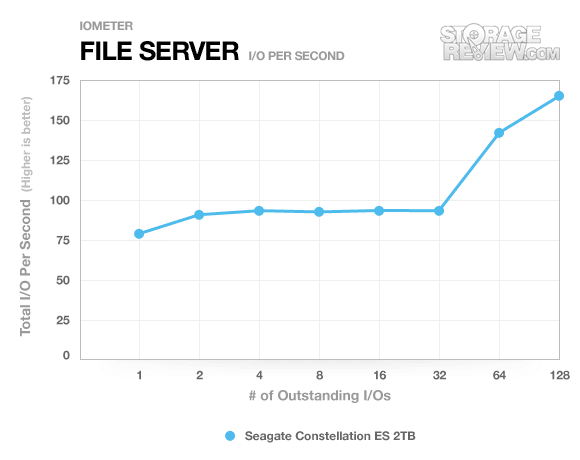
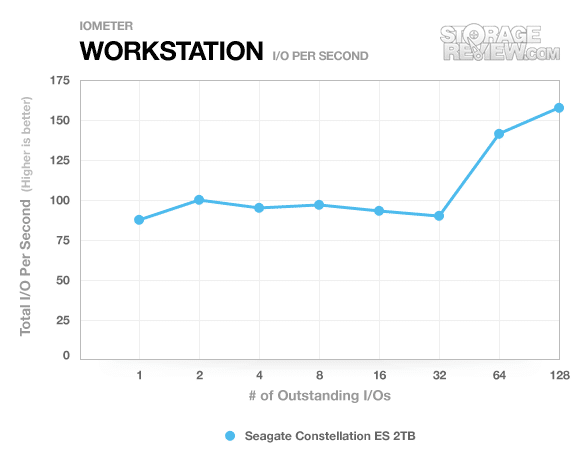
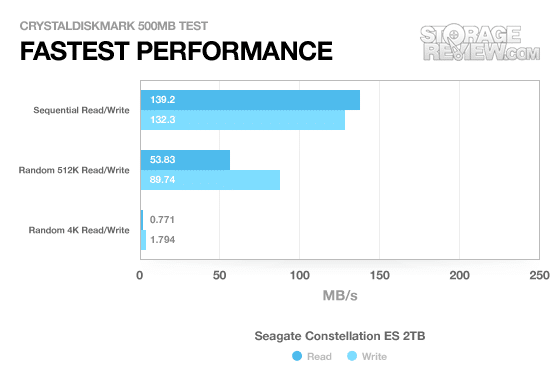
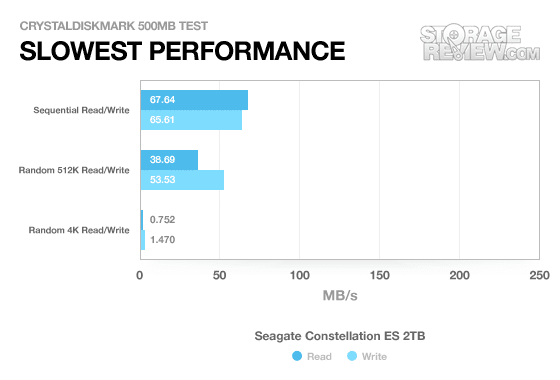
- Disks rotating at full speed (7200 RPM)
Idle_B
- Heads are unloaded to drive ramp.
- Disables processor and channel power consumption.
- Disks rotating at full speed (7200 RPM)
- Heads are unloaded to drive ramp.
- Disk speed reduced to a lower RPM (reduced RPM)
- Heads are unloaded to drive ramp.
- Drive motor is spun down.
- Disk still responds to non-media access host commands
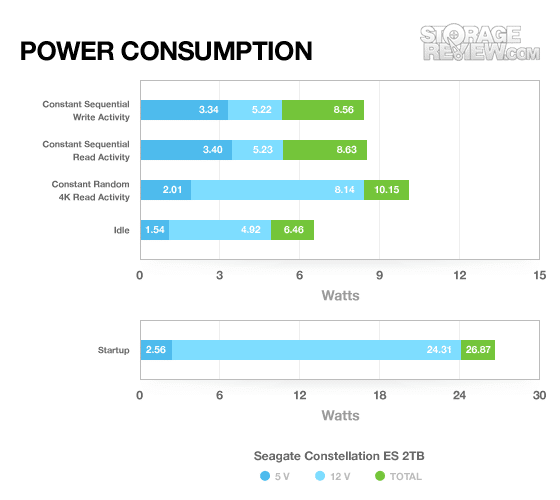
- 5- year warranty
- Makes use of four 500GB platters
- SATA or SAS interface
- SAS models support Self-Encrypting Drive
- 6.0Gbps speed currently only offered for SAS model (unless you go to the consumer Barracuda XT)