The StorageReview Discord community is a hub of activity where feedback flows freely, whether humorous, harsh, or unorthodox. This was evident when members began pinging us about the Sipeed NanoKVM, a small but mighty device that captured the community’s attention and led to a request for an in-depth review.

The NanoKVM is powered by RISC-V, an architecture known for its affordability and open-source nature. The hardware is based on the LicheeRV Nano board, ensuring easy availability and potential for future revisions. After receiving the recommendation and careful consideration, we contacted the manufacturer, Sipeed, who generously provided us with a sample of the full version of the NanoKVM. The full version has features such as a case, an OLED screen, and extra ports, distinguishing it from the Lite version.
Sipeed NanoKVM Build and Design
Our review unit is still in beta, so a few final touches remain. For instance, it lacks I/O port labeling, which can cause confusion given the three USB-C ports and their specific use cases. The top port is for auxiliary power, which is not necessary for regular use but is crucial if your host device doesn’t maintain USB power when shut down. The HDMI port supports video input from the client device, though some users have reported mixed results with VGA to HDMI adapters.
The bottom USB-C port is a multitasker, handling power, keyboard and mouse signals, and data transfer for ISO mounting—though it’s limited to USB 2 speeds, making it slow for file transfers. This port can also upload ISOs from another device, a feature discussed later in this review.
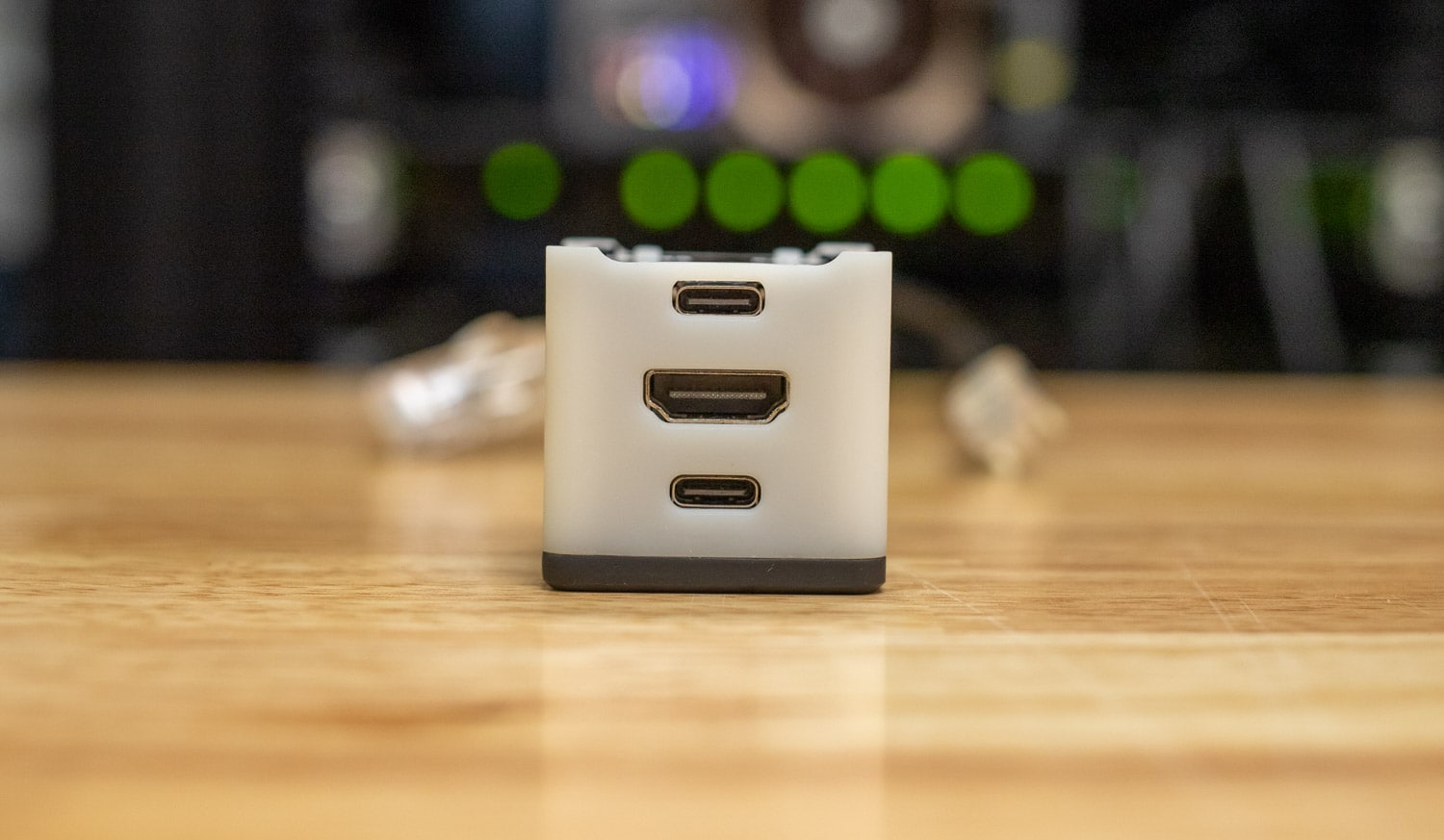
On the opposite side, the top USB-C port connects to the ATX board, while a middle slot is reserved for a future serial interface. The Ethernet port provides a 10/100 network connection. Future iterations might include wireless connectivity, further enhancing the device’s versatility.

The ATX board is a noteworthy addition, providing connections for power buttons, LEDs, and reset switches. It allows for retaining these functionalities without relying on the web interface. However, the absence of a protective case for the ATX board raises concerns, as a loose board inside a machine could lead to complications.
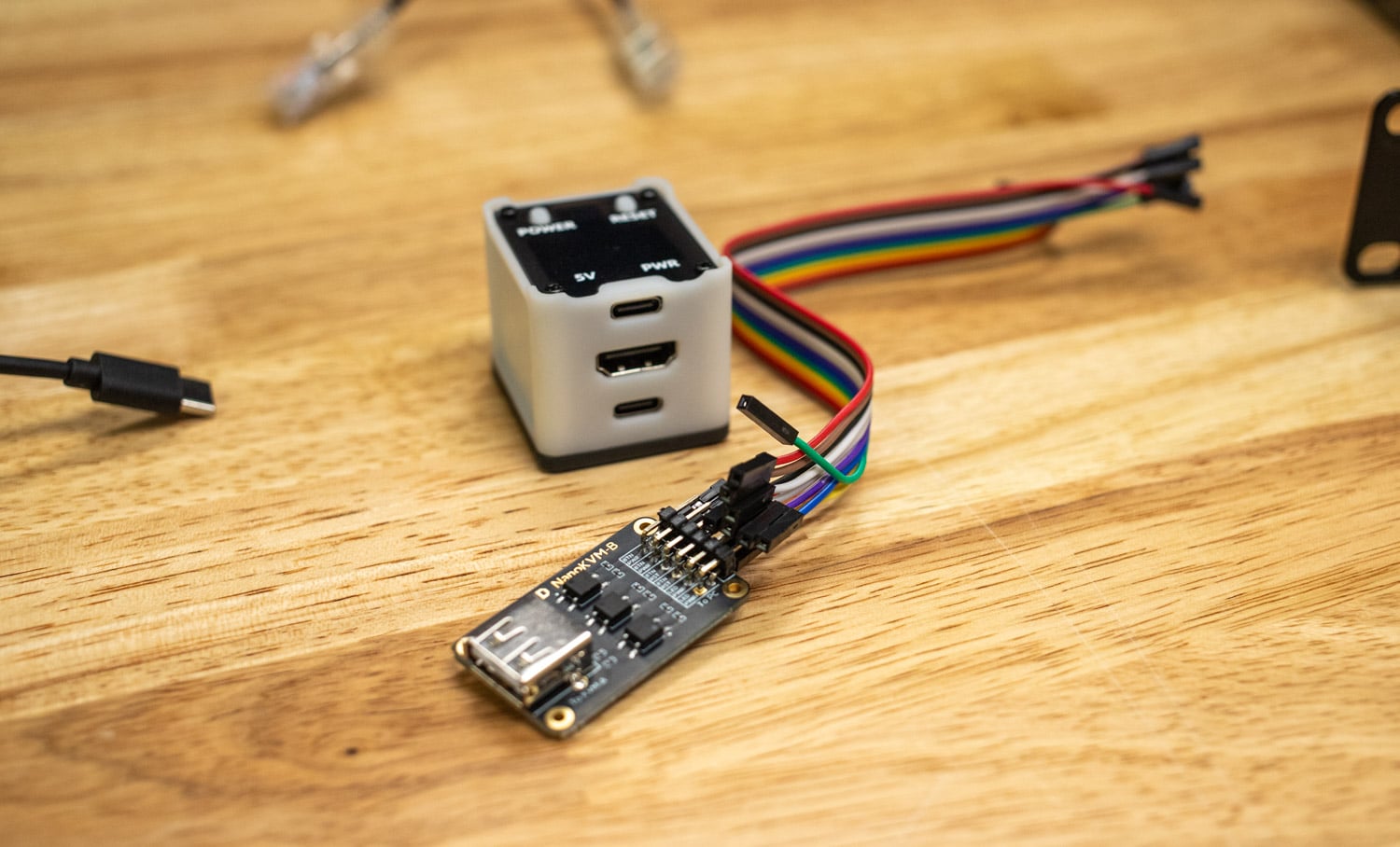
The top of the NanoKVM features status lights and buttons for power and reset, connected through the ATX board. The display offers critical information, like IP address and video feed status, directly on the OLED screen, making it easier to manage without network scanning. However, there’s no HDMI pass-through, so mirroring the feed on a monitor requires tweaking the OS display settings, which may not be an issue for home users or small businesses.

Sipeed NanoKVM Usability
Setting up the NanoKVM is straightforward—connect to the IP address, log in, and you’ll be greeted with a user-friendly interface. The toolbar, though minimalistic, is continuously updated, as we experienced firsthand drastic changes to the UI in an overnight update. It also offers options for monitor display settings, an onscreen keyboard, and mouse configurations.
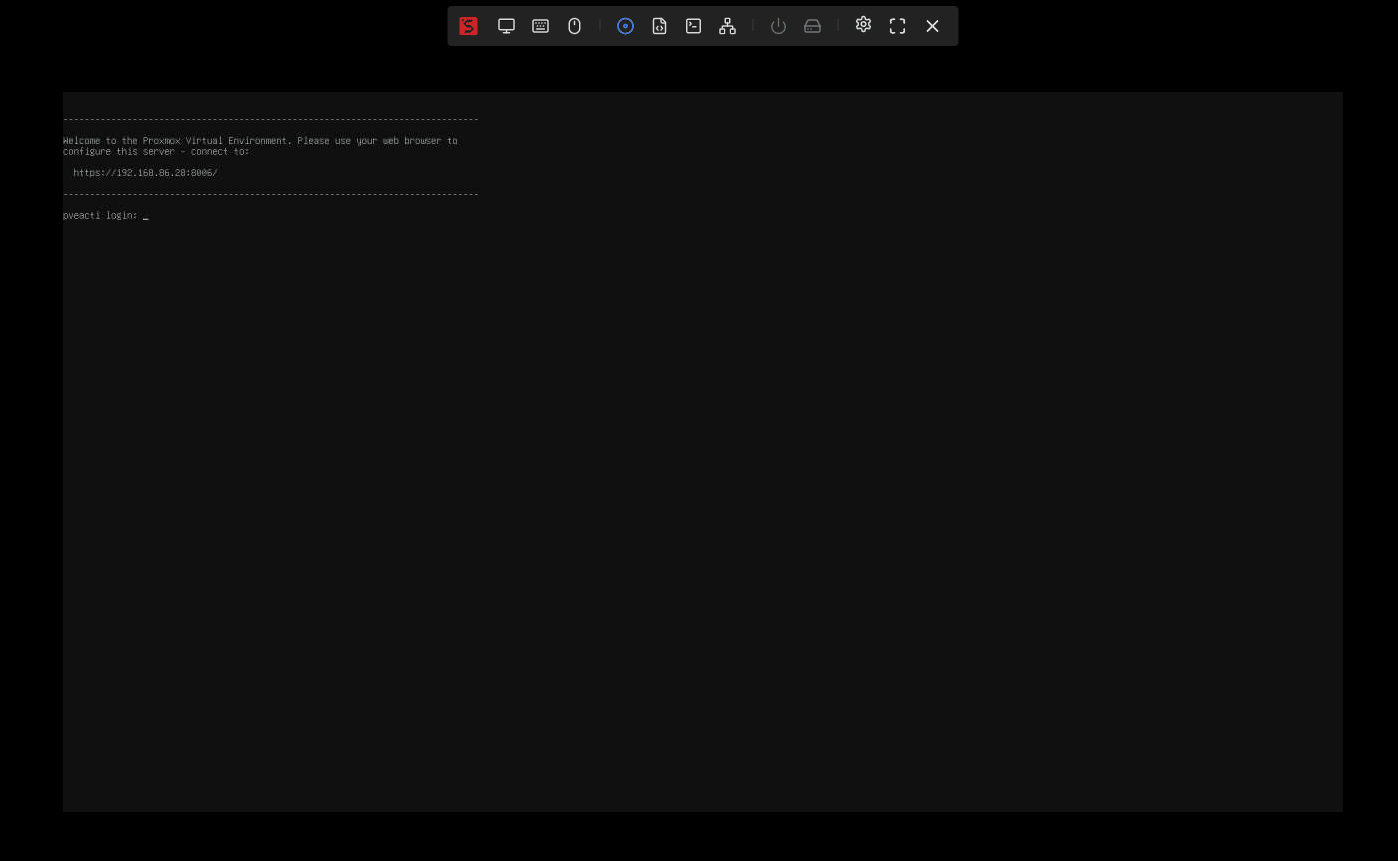
One of the more critical features is ISO mounting. Currently, the web interface doesn’t support ISO uploads, limiting users to three methods: connecting the NanoKVM as a mass storage device to another computer, uploading via SFTP, or removing the microSD card to transfer files manually. While not ideal, we hope Sipeed will enable web-based ISO uploads soon. Another option is to create a script upload feature, but we don’t have much information on that process.
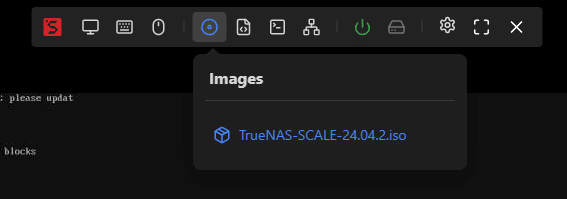
The terminal tab provides direct access to the NanoKVM’s onboard operating system and the serial port terminal, allowing for low-level management. Unfortunately, our unit had cutouts for serial ports, but the actual pinouts were absent.
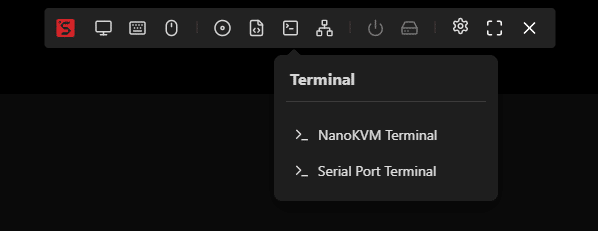
For those who prefer remote management, the wake-on-LAN feature is a bonus, eliminating the need for physical access to the ATX board. The power options are equally robust, offering remote control over the system’s power status and HDD activity through the web interface.
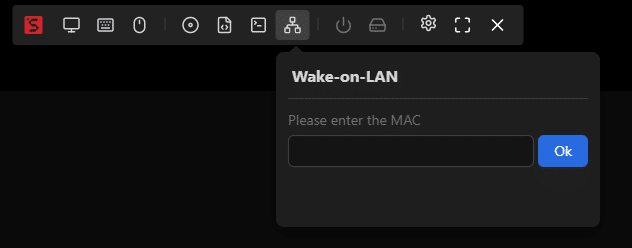
Next are the power options. These require you to have the ATX B board to connect to the machine’s power controls. You can also wire the existing buttons through the B board to retain their functionality and add remote power capabilities. A nice attention to detail is that when the system is powered on, the button on the interface turns green as well. You can also connect the HDD activity LED to see that in the web interface.
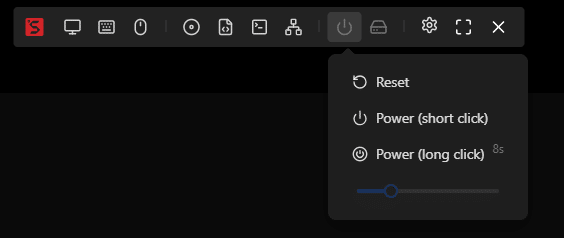
The settings tab lets you change the interface language, view system information, and check for updates. It also includes virtual networking and USB settings, enabling you to maintain access even if the NanoKVM encounters issues. The recent addition of Tailscale support was positive for many users, allowing remote access without additional setup, although we encountered some challenges in getting it to work. Once functional, though, this will be a massive advantage for usability, offering device management wherever you are.
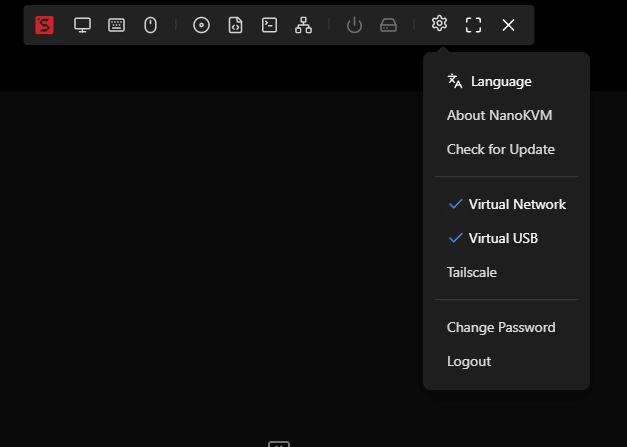
Real-World Applications
In practice, we used the NanoKVM to transition a device from Proxmox to TrueNAS Scale. While we experienced some hiccups with ISO mounting—likely due to quirks with the host device—the overall experience was positive. The NanoKVM proved responsive, making managing the host device feel more like working with a dedicated server.
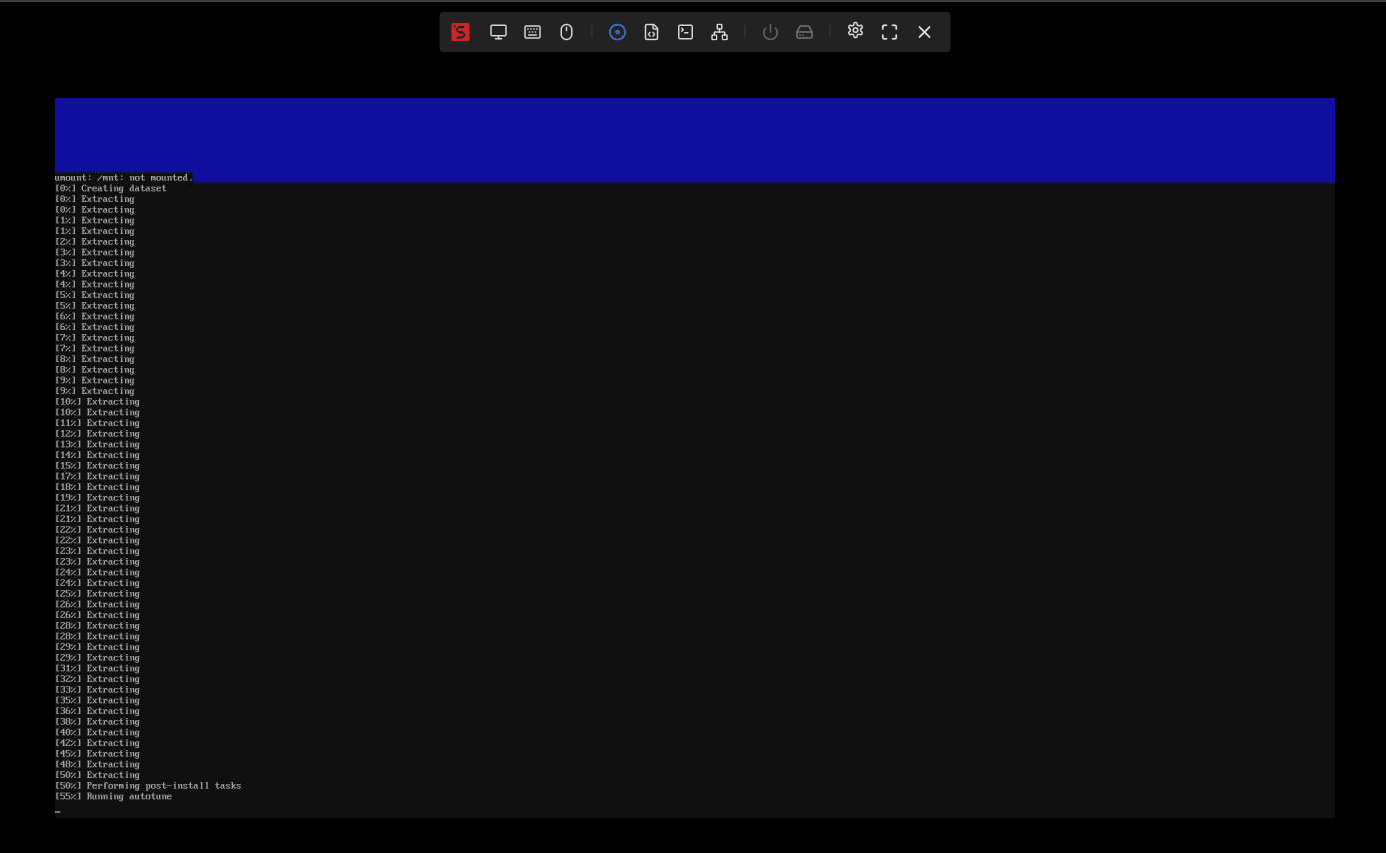
The NanoKVM was a little finicky in this process, but updating the software sorted that out and added many new features. Although the NanoKVM’s role with TrueNAS was limited to power control, it could be invaluable for systems with a more interactive user interface, especially when remote access is unreliable.
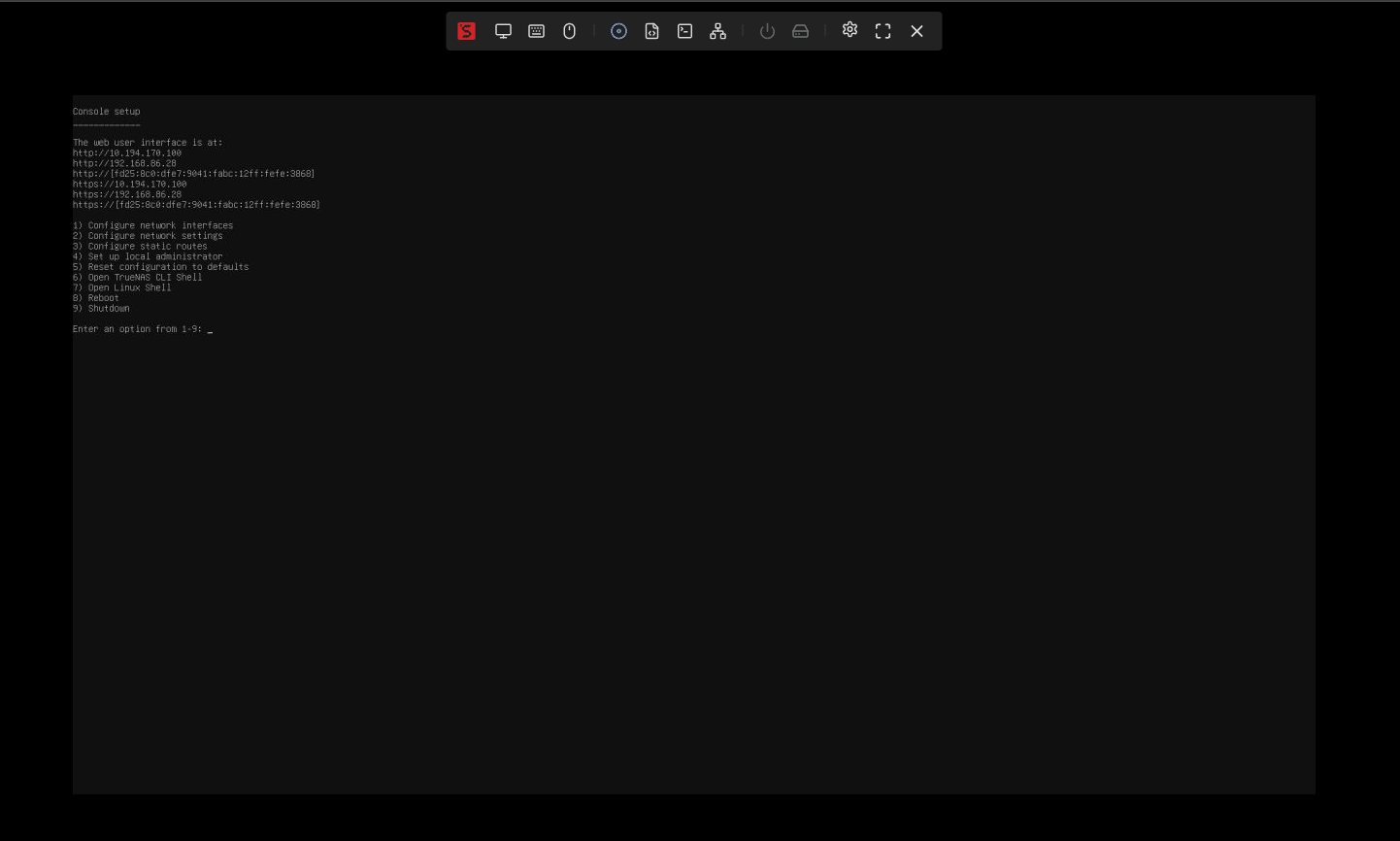
Conclusion
At a price point of just $43 (plus $10 shipping to the US), the NanoKVM is a steal, particularly compared to alternatives like the PiKVM, which can be more expensive. While still in beta, the NanoKVM shows immense potential, especially for homelab enthusiasts using older desktops or mini PCs who need reliable KVM control. Thanks to RISC-V, the device’s compact size, power efficiency, and affordability make it a strong contender in its niche.
There are concerns about the software being closed-source, but Sipeed has hinted at the possibility of opening it up, which would alleviate some community apprehensions. Additionally, there has been discussion about running PiKVM software on the NanoKVM hardware, though initial tests suggest the LicheeRV board may not be powerful enough to handle it.
Despite a few quirks and the need for further software refinement, the NanoKVM is shaping up to be an exceptional product. It offers a unique blend of features at an unbeatable price. For those looking for an affordable, versatile, and continuously improving KVM solution, the NanoKVM is worth watching.




 Amazon
Amazon