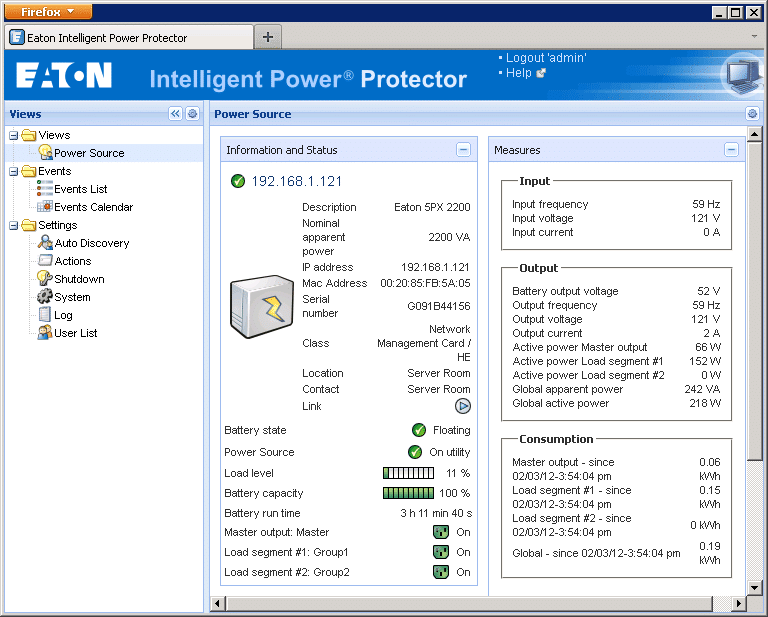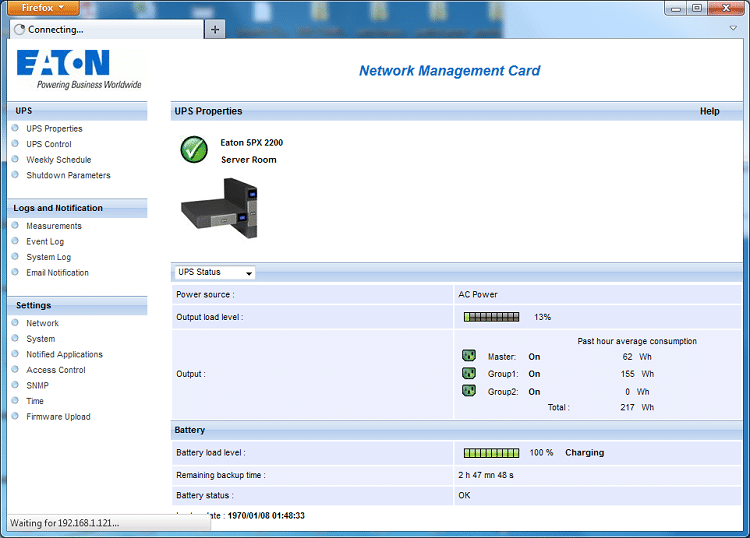An uninterruptible power supply (UPS) is an electrical device that provides emergency power to a load when the input power source fails. The main reasons to invest in a UPS is to protect your assets which can include both hardware and in many cases data. At StorageReview, we rely heavily on hardware and data in our testing environment; including both the hardware we are testing, the servers and connected equipment we use for testing, and above all else our results gained through testing. To protect our Enterprise Testing Environment, we turned to Eaton for their 5PX-2200RT UPS.
An uninterruptible power supply (UPS) is an electrical device that provides emergency power to a load when the input power source fails. The main reasons to invest in a UPS is to protect your assets which can include both hardware and in many cases data. At StorageReview, we rely heavily on hardware and data in our testing environment; including both the hardware we are testing, the servers and connected equipment we use for testing, and above all else our results gained through testing. To protect our Enterprise Testing Environment, we turned to Eaton for their 5PX-2200RT UPS.
The 5PX uses a pure sine wave inverter, which provides clean power for devices that are sensitive to AC voltage irregularity. A pure wave inverter, unlike a modified sine wave inverter, also helps prevent crashes and glitches in computers, reduces audible and electrical noise in fans, and produces very low harmonic distortion. Though it is more expensive, pure sine wave inverters are a recommended spec for businesses that use enterprise level electronics, since modified sine inverters can be a danger to sensitive equipment. Additionally, if you are in a situation where "dirty power" might be an issue—that is, your electrical supply is prone experience sudden power spikes or dips—a UPS offers significantly more protection than a standard surge suppressor would.
New UPS systems like the 5PX offer plenty of new features and advantages including the surge suppression built-in device, hot-swap power module, and battery module replacements. Additional backup time and run time calculation during a power failure gives end users the ability to approximate remaining time they have left to save their data before it completely shuts down. The 5PX has extended battery range capability with the addition of optional extended battery modules to increase runtime. Per our uptime requirements, we have one extended battery installed.
Eaton introduced the new 5PX line in 2011, which includes several models ranging from 1000VA up to 3000VA. Each model is also highly manageable and can be rack-mounted and upgraded making it ideal for commercial or office applications like a server room or small data center. Eaton’s 5PX improves on its predecessor by applying its ABM technology, which gives batteries the ability to rest between charging cycles. As a result, this significantly extends battery life, saves on maintenance costs, and decreases its replacement cycle. Additionally, the 5PX promises up to 99% efficiency.
Eaton 5PX-2200RT UPS Specifications:
- Model Number: 5PX2200RT
- Rating (VA/Watts): 1950/1920
- Input Voltage Range: 89–151 Vac (adjustable to 70–153 Vac)
- Nominal Voltage : 120 Vac (adjustable to100/120/127 Vac)
- Frequency: 50/60 Hz (auto-sensing)
- Frequency Range: 47–70 Hz (50 Hz system), 56.5–70 Hz (60 Hz system), 40 Hz in low-sensitivity mode
- Input Power Factor: 0.98
- Output Receptacles: Eight 5-20R Plugs
- On Utility Voltage Regulation: 102–132 Vac
- On Battery Voltage Regulation: -10%, +6% of nominal
- Output Frequency: 50/60 Hz ±0.1 % (autosensing)
- Transfer Time: 1–4 ms typical
- Heat Dissipation (BTU): Line: 305, Battery: 2047
- Audible Noise: <45 dBA
Design and Build
From the moment you pick up the box you can tell the 5PX is a very heavy and rugged system. While most of the weight is from the lead-acid batteries, the design of the 5PX is extremely durable and more than able to withstand a not-so-gentle business environment. It ships with a four-post rail kit for 2U rack mounting and two pedestal feet for vertical mounting next to a workstation, allowing it to work in most business environments. The 5PX products employ an RT format, meaning they can be installed in both the rack and tower positions. For our setup we configured the Eaton 5PX for a rackmount configuration.
The front panel has a backlit and easy-to-navigate LCD screen with loads of useful information. When you start up the 5PX, you can configure the LCD to display several critical functional elements, including load, and battery life. Drilling down the menus unveils an incredible amount of system measurements, controls, settings, and other information. You can also run battery tests and restarts, input thresholds, along with heaps of other actions and settings. This allows users to see how the device is performing at a quick glance when you are servicing the UPS; for normal operation Eaton includes management software to handle graceful shutdowns and notifications for power events.
Above the LCD screen you will see three LED indicators: a green sine wave light indicating that the 5PX is powered on and in normal operation, a yellow battery icon signifying that the UPS is on battery and a red light triangle icon indicating that there is an active fault. The navigational (Escape, up, down, and enter) buttons and the power button are located below. The control panel is designed to be easily read when you are making your rounds and checking hardware status while at the same time presenting the user with as much information as they need to get the job done.
The rear panel is the main hub of all power and connectivity options. At the far left, next to the fan, you will notice an RS-232 communication port and USB port, which are used connect the UPS to a computer with the Intelligent Power Software. Next to them is the RPO/ROO connector and the RJ-11 EBM connector. This allows the 5PX to recognize Extended Battery Modules.
Four black 12 Amp outlets populate the far right on the back panel and are part of the master group. Four grey outlets beside them, however, are divided into two groups (top and bottom) with each pair allowing users to measure their specific power consumption as well as enable or disable groups without shutting the entire UPS down. Next to the outlets lies the AC input plug and site wiring fault indicator light and the Extended Battery Module (EBM) connector, which allows up to 4 external battery packs to increase run-time. To increase runtime with the load of our testing equipment, we configured the Eaton 5PX with one additional battery unit.
The battery unit itself is pretty basic, designed with the same look as the main UPS, but without the LCD or any main features. On the back of the expander it has the daisy chain electrical fittings and communication ports to let it talk with the UPS module and supply current.
Using the network interface with Eaton’s Intelligent Power Protector software installed on our server, we can monitor power usage and charging status, as well as program shutdown protocols in the event of a power outage.
When connected through an optional network interface, users can also remotely manage the UPS and have multiple servers connected. Below is a screenshot from the webserver running on the network management card.
At a quick glance the web interface lets you access most of the primary functions and lets you know how things are going when you are away from the office.
StorageReview Enterprise Testing Environment
As we mentioned at the start of this article, we rely heavily on both hardware and data when working with review equipment. On the hardware side the cost of our enterprise testing equipment is steep to say the least and that doesn’t even include the cost of review equipment loaned to us from manufacturers. Putting that at risk during electrical storms or other abnormal power conditions could jeopardize our equipment, set back publish dates, or strain manufacturer relationships if a product we reviewed got damaged as a result of a power-related event. On the editorial side, data could be viewed as even more important if benchmark results were lost or corrupted during a power outage. Having a UPS in our lab is a small insurance policy that keeps everything safe, regardless of the electrical conditions around us… well not counting accidentally pulling the plug on lab gear. Below is a list of the equipment we use on a regular basis and the load the electrical load they represent.
- Lenovo ThinkServer RD240 (Static Test Rig)
- 2.66GHz Intel Xeon X5650 x 2
- Intel SSD 320 160GB (boot drive)
- 8GB DDR3
- Windows Server 2008 R2 64-bit
- 160 watts during single drive benchmark
- Lenovo ThinkServer RD240 (Benchmark Evaluation Rig)
- 2.66GHz Intel Xeon X5650 x 2
- 8GB DDR3
- Windows and Linux OSes
- 140-340 watts depending on CPU utilization
- Netgear ReadyNAS Ultra 6 (On-Site Backup)
- Western Digital Caviar Green 2TB x 6 in RAID6
- 62 watts idle
Depending on the items in for review, we might have additional gear inside our servers that change the listed power requirements as well as additional equipment in our Enterprise Testing Environment. During normal day-to-day operations where the Enterprise Test Rig is benchmarking equipment and the on-site backup is running, the UPS sees a load of 200-220 watts. With the Extended Battery Module, estimated runtime is close to 3 hours; giving us plenty of time to finish benchmarks, save information to our on-site backup and safely shutdown equipment. With more hardware added to the mix runtime is lowered accordingly, but we still have plenty of time to either ride out temporary electrical problems or close out processes running without risking the integrity of our equipment or information.