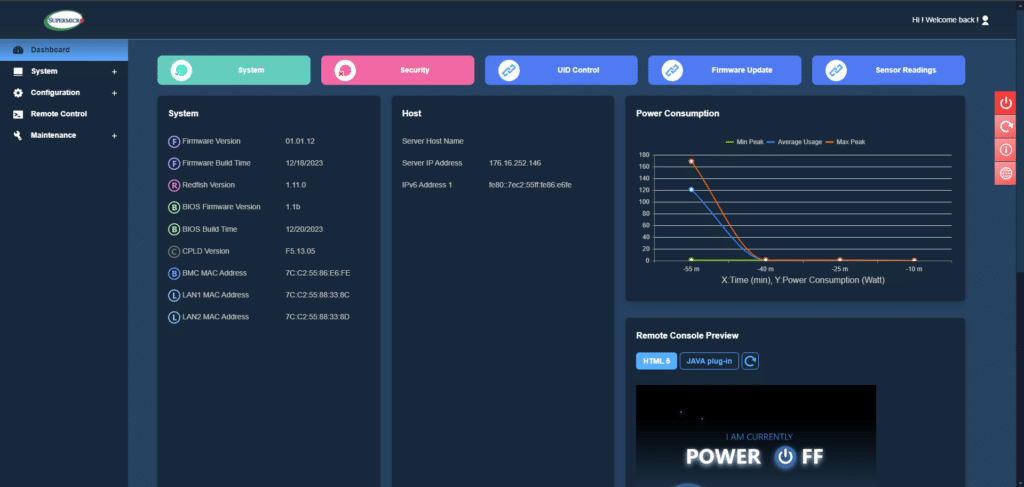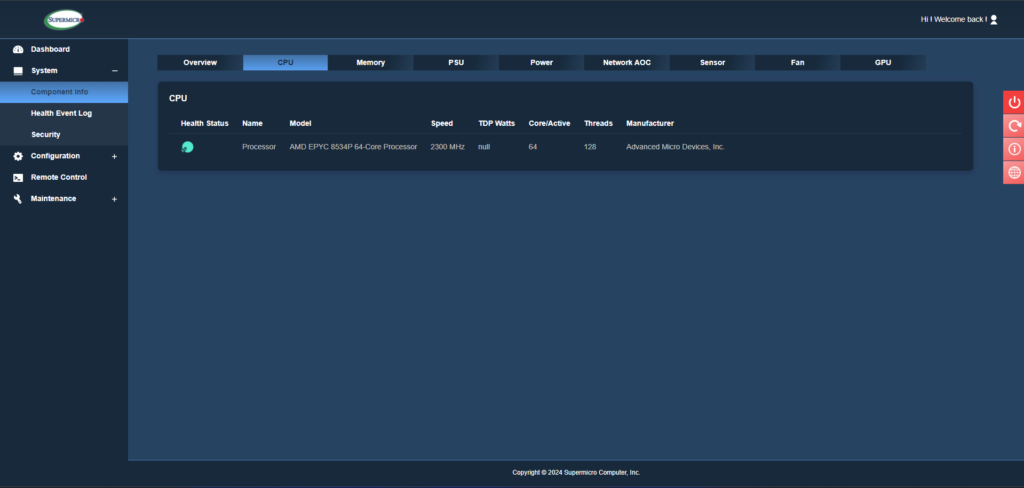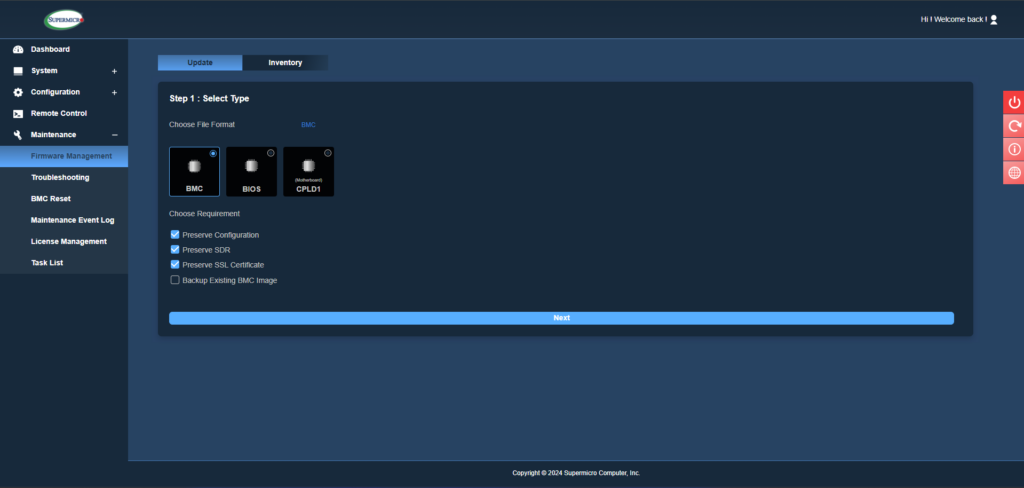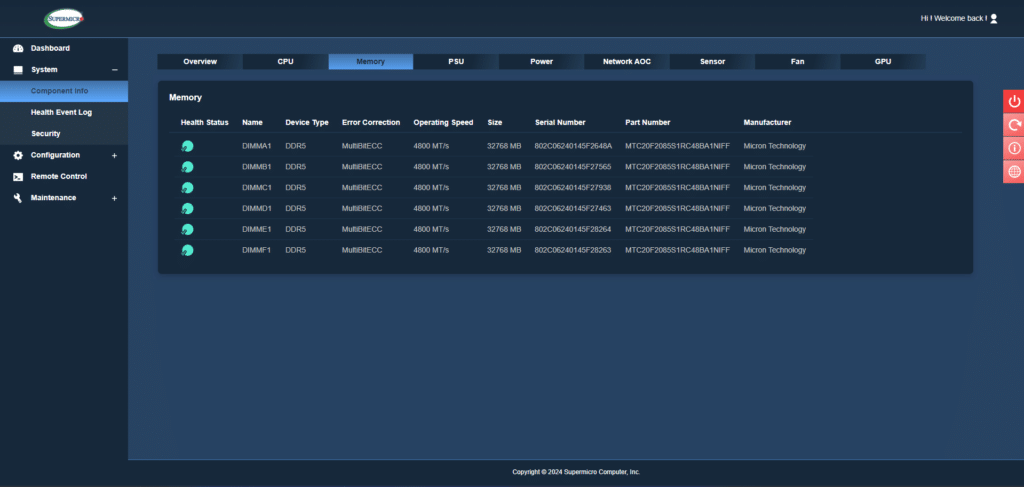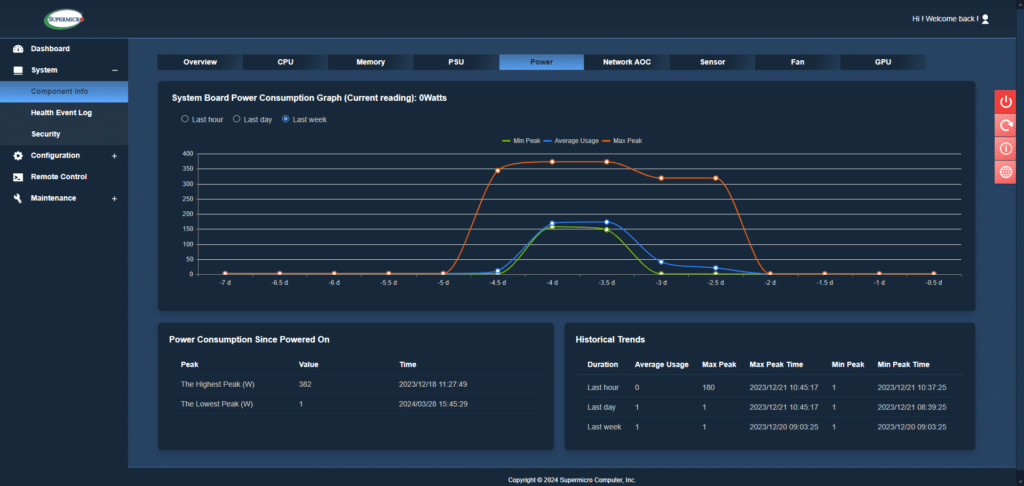The Supermicro AS-1115SV-WTNRT features AMD EPYC 8804 CPUs that offer up to 64 cores with an efficient 200W TDP.
The Supermicro Server AS-1115SV-WTNRT is a versatile and robust 1U rackmount server engineered to cater to high-demand applications such as virtualization, database management, and edge computing. Tailored for environments that demand high throughput and reliability, this server offers a balanced architecture featuring AMD’s EPYC 8004 Series processor, providing a scalable solution to modern IT challenges.

Supermicro AS-1115SV-WTNRT Core Features and Hardware Specifications
At the heart of the AS-1115SV-WTNRT lies a single-socket configuration utilizing the AMD EPYC 8004 Series Processor, capable of handling up to 64 cores and 128 threads, which allows for significant parallel processing power. Designed for dense data centers and service providers, the “Siena” series processors offer an optimal blend of high core counts and energy efficiency at a competitive price, operating within a modest power envelope starting at just 70W and topping at 200W.
The server supports up to 576GB of DDR5 memory at 4800MHz across six DIMM slots, ensuring high-speed data transfer and efficiently handling mainstream datasets. Storage versatility is another significant attribute, with ten 2.5″ hot-swap drive bays that support a mix of NVMe, SAS, and SATA drives.
The Supermicro AS-1115SV-WTNRT is designed with a compact 1U form factor, measuring 437mm x 43mm x 597mm, optimizing space without compromising internal hardware capacity. Expansion capabilities include three PCIe 5.0 x16 slots, two are full-height, full-length slots, providing ample space for larger cards, while the third is a low-profile slot, suitable for smaller expansion cards.
The server has two redundant 860W power supply units for continuous power delivery and system reliability.
Under the hood, the server’s internal layout maximizes airflow and cooling efficiency, supporting consistent performance across various operating conditions, including the six internal counter-rotating fans (FAN-0163L4).
The smaller H13SVW-NT motherboard is front and center, hosting a single AMD EPYC 8004 Series processor in one SP6 socket, surrounded by its six DDR5 DIMM slots.
Supermicro AS-1115SV-WTNRT System Management
Supermicro has equipped the AS-1115SV-WTNRT with a robust suite of management tools, including SuperCloud Composer and Supermicro Server Manager (SSM), which facilitate streamlined system management and monitoring. The BIOS is equipped with the contemporary UEFI 2.8 specification, offering enhanced security, faster boot times, and support for larger disk partitions.
The AS-1115SV-WTNRT also features a comprehensive Baseboard Management Controller (BMC) system that offers administrators control and monitoring capabilities. This BMC interface (accessible via a dedicated IP address) provides critical information on system health, allows for comprehensive configuration changes, and enables remote control actions without physical access to the hardware. It is a vital tool for managing server operations efficiently, ensuring uptime, and troubleshooting issues quickly.
The dashboard offers a comprehensive overview of the server’s status and essential metrics. It features system health indicators, IP addresses, and firmware versions, providing a snapshot of critical operational data. The power consumption is graphically displayed over time, detailing minimum, average, and maximum usage. This visualization allows admins to assess the server’s energy efficiency and operational costs at a glance. A remote console preview is also available, facilitating quick access to the server’s current operational status, which is invaluable for rapid troubleshooting and ongoing monitoring.
The CPU section offers detailed information about the server’s processor specifics (in our case, the AMD EPYC 8534P 64-Core Processor), such as speed, thermal design power (TDP), core count, thread count, and the manufacturer. This section is crucial for verifying the processor’s operational parameters and ensuring it runs within the specified limits.
In the Firmware Update tab, users can manage and update the firmware for various server components, such as BMC, BIOS, and CPLD. The interface allows users to choose the type of firmware, preserve existing configurations, and ensure that all critical updates are applied without affecting the server’s operational settings. This function is essential for maintaining server security, as firmware updates often contain patches for vulnerabilities and performance improvements.
The Memory tab provides detailed information on all installed memory modules, displaying each module’s health status, type, error correction code capability, operating speed, size, and serial number. The Memory tab allows users to easily track and manage the server’s physical memory, which is vital for diagnosing memory-related issues or planning upgrades.
The Power tab displays detailed power consumption statistics over various time frames, including the last hour, day, and week. It shows historical trends and peak values, which are useful for capacity planning and operational analysis. Users and admins can also use this data to optimize power settings, schedule low-power modes during off-peak hours, and make informed energy usage and efficiency decisions.
Supermicro AS-1115SV-WTNRT Specifications
| Processor | |
| CPU | Single processor(s) – AMD EPYC 8004 Series Processor |
| Core Count | Up to 64C/128T |
| Note | Supports up to 225W TDP CPUs (Air Cooled) |
| GPU | |
| Max GPU Count | Up to 1 double-width or 2 single-width GPU(s) |
| System Memory | |
| Memory | Slot Count: 6 DIMM slots – Max Memory (1DPC): Up to 576GB 4800MT/s ECC DDR5 RDIMM |
| Onboard Devices | |
| Chipset | System on Chip |
| Network Connectivity | 2 RJ45 10GBASE-T with Broadcom BCM57416 |
| Input / Output | |
| LAN | 1 RJ45 1 GbE Dedicated IPMI LAN port(s) – 2 RJ45 10 GBASE-T LAN port(s) |
| USB | 2 port(s) (front) – 4 port(s) (rear) |
| Video | 1 VGA port(s) |
| Serial | 1 COM port(s) (Rear) |
| TPM | 1 TPM onboard/port 80 |
| System BIOS | |
| BIOS Type | AMI 32MB SPI Flash EEPROM |
| BIOS Features | ACPI 6.4, SMBIOS 3.5 or later, UEFI 2.8, Plug and Play (PnP), USB Keyboard support |
| Management | |
| Software |
|
| Power configurations | 1U redundant 800/860W Titanium AC power supply |
| Security | |
| Hardware | Trusted Platform Module (TPM) 2.0, Silicon Root of Trust (RoT) – NIST 800-193 Compliant |
| Features |
|
| PC Health Monitoring | |
| FAN |
|
| Temperature |
|
| Chassis | |
| Form Factor | 1U |
| Model | CSE-116BTS-R000WNP |
| Dimensions and Weight | |
| Height | 1.7″ (43 mm) |
| Width | 17.2″ (437 mm) |
| Depth | 23.5″ (597 mm) |
| Package | 7.75″ (H) x 23.5″ (W) x 31.5″ (D) |
| Weight |
|
| Available Color | Black |
| Front Panel | |
| LED |
|
| Buttons |
|
| Expansion Slots | |
| PCI-Express (PCIe) Configuration |
|
| M.2 | 2 M.2 PCIe 3.0 x4 NVMe slot(s) (M-key) |
| Drive Bays / Storage | |
| Drive Bays Configuration |
|
| M.2 | 2 M.2 PCIe 3.0 x4 NVMe slot(s) (M-key 2280/22110) View M.2 Options |
| System Cooling | |
| Fans | 6 Heavy duty counter-rotating 40x40x56mm Fan(s) |
| Power supply | |
|
|
Supermicro 1115SV-WTNRT Performance
Our Supermicro Storage A+ 1115SV-WTNRT review unit is configured with the following:
- CPU: AMD EPYC 8534P 64-core
- RAM: 194GB DDR5
- GPU: NVIDIA A2 (15,360MB GDDR6)
- SSD: Ultrastar SN655 NVMe Data Center SSD (15.36TB)
- 2x Mellanox ConnectX-6 DX 100G
- Windows 10 64-bit
We recently tested the Graid SupremeRAID SR-1001 RAID solution using the Supermicro AS-1115SV-WTNRT. If you’re interested in seeing how well they performed together, take a look at our review for the full storage performance picture.
During this performance analysis, however, we will compare it to the Supermicro Storage A+ ASG-1115S-NE316R. It’s important to note that this won’t be a direct head-to-head evaluation. Instead, we aim to provide a perspective on the scale of the two AMD CPUs.
The A+ ASG-1115S-NE316R review unit is configured with the following:
- CPU: 84-core EPYC 9634
- RAM: 384GB DDR5 (12x 32GB DIMMs)
- SSD: 1TB Samsung PM9A3
- 2x Mellanox ConnectX-6 DX 100G
- Windows Server 2022
Blender OptiX 4.0
First up is Blender OptiX–an open-source 3D modeling application. This benchmark was run using the Blender Benchmark CLI utility. The score is samples per minute, with higher being better.
The Supermicro system showcased varying performance in 3D rendering tasks across different scenes when tested with and without GPU acceleration. In all scenarios—Monster, Junkshop, and Classroom—the CPU-only configuration delivered higher samples per minute compared to the GPU-assisted setup.
Specifically, the Monster scene achieved 492.88 samples/min without the GPU, outperforming the GPU-enabled score of 427.25 samples/min. Similarly, in the Junkshop scene, the CPU-only test reached 349.35 samples/min, significantly surpassing the GPU’s 266.65 samples/min. The Classroom scene also saw better performance with the CPU alone, scoring 255.98 samples/min against the GPU’s 238.33 samples/min.
| Blender 4.0 | Supermicro 1115SV-WTNRT (64C EPYC 8534P, 194GB DDR5, GPU) | Supermicro 1115SV-WTNRT (64C EPYC 8534P, 194GB DDR5, CPU) | Supermicro ASG-1115S-NE316R (84C EPYC 9634, 384GB DDR5) |
| Monster | 427.25 | 492.88 | 673.21 |
| Junkshop | 266.65 | 349.35 | 475.17 |
| Classroom | 238.33 | 255.98 | 342.06 |
Blender OptiX 4.1
Blender OptiX 4.1 brings new features, such as GPU-accelerated denoising, streamlining the rendering process, and decreasing the time needed for denoising tasks. Despite these advancements, the overall performance improvements in benchmark scores over version 4.0 are minimal, indicating only slight enhancements in efficiency (as you will notice in the results below).
The results show that the CPU-only setup consistently outperformed the GPU-enhanced configuration in all tests, as in version 4.0. Specifically, the CPU-only mode achieved 493.167 samples/min in Monster, 356.36 samples/min in Junkshop, and 250.87 samples/min in Classroom, compared to the GPU-assisted scores of 428.90, 269.39, and 238.58 samples/min respectively.
| Blender 4.0 | Supermicro 1115SV-WTNRT (64C EPYC 8534P, 194GB DDR5, GPU) | Supermicro 1115SV-WTNRT (64C EPYC 8534P, 194GB DDR5, CPU) |
| Monster | 428.90 | 493.167 |
| Junkshop | 269.39 | 356.36 |
| Classroom | 238.58 | 250.87 |
Blackmagic RAW Speed Test
We have been running Blackmagic’s RAW speed test to stretch video playback. This is more of a hybrid test that includes CPU and GPU performance for real-world RAW decoding. Here, we only tested the CPU, which was able to hit 117FPS.
| Blackmagic RAW Speed Test (Higher is better) |
Supermicro 1115SV-WTNRT (64C EPYC 8534P, 194GB DDR5) | Supermicro ASG-1115S-NE316R (84C EPYC 9634, 384GB DDR5) |
| 8K CPU | 117 FPS | 131 FPS |
Blackmagic Disk Speed Test
The Blackmagic Disk Speed Test is another test for which we only have results for the Supermicro. This test runs a 5GB sample file for read and write speeds. This test exhibited read speeds of 3.57GB/s and almost 2.54GB/s in reads on the Supermicro’s installed Ultrastar SN655 NVMe Data Center SSDs.
| Blackmagic Disk Speed Test (Higher is better) |
Supermicro 1115SV-WTNRT (64C EPYC 8534P, 194GB DDR5) | Supermicro ASG-1115S-NE316R (84C EPYC 9634, 384GB DDR5) |
| Write | 2,536MB/s | 1,415.1 MB/s |
| Read | 3,568MB/s | 3,031.0 MB/s |
Cinebench R23
Maxon’s Cinebench R23 is a CPU rendering benchmark that utilizes all CPU cores and threads. We ran it for both multi- and single-core tests. Higher scores are better. Here are the results for all of the EPYC chips.
Here, the Supermicro 1115SV-WTNRT yielded a score of 63,332 points in the multi-core test, demonstrating the processor’s robust capability to handle multiple threads simultaneously. On the other hand, the single-core test score was 1,093 points, which reflects its efficiency in tasks that require single-threaded performance. The MP Ratio, which compares multi-core performance to single-core performance, stood at 57.92, indicating a well-balanced architecture for parallel processing and individual core efficiency.
| Cinebench R23 | Supermicro 1115SV-WTNRT (64C EPYC 8534P, 194GB DDR5) | Supermicro ASG-1115S-NE316R (84C EPYC 9634, 384GB DDR5) |
| CPU (Multi-Core) (Points) | 63,332 | 81,148 |
| CPU (Single-Core) (Points) | 1,093 | 1,309 |
| MP Ratio | 57.92 | 61.99x |
Cinebench 2024
Maxon’s Cinebench 2024 is a CPU and GPU rendering benchmark that utilizes all CPU cores and threads. We ran it for both multi- and single-core tests. We don’t have those numbers since the ASG-1115S-NE316R configuration lacks a GPU. Higher scores are better.
The 1115SV-WTNRT scored 3,928 points in the multi-core test, highlighting its solid performance in processing power for multitasking and demanding computational tasks. The single-core performance was measured at 69 points, while the GPU benchmark achieved a score of 3,634 points, demonstrating its graphics processing proficiency. The MP Ratio was calculated at 57.27, demonstrating a consistent balance between multi-threaded and single-threaded processing capabilities.
| Cinebench 2024 | Supermicro 1115SV-WTNRT (64C EPYC 8534P, 194GB DDR5) | Supermicro ASG-1115S-NE316R (84C EPYC 9634, 384GB DDR5) |
| CPU (Multi-Core) (Points) |
3,928 | 4,913 |
| CPU (Single-Core) (Points) |
69 | 81 |
| GPU | 3,634 | N/A |
| MP Ratio | 57.27 | 60.47x |
Geekbench CPU Benchmark
Geekbench 6 is a cross-platform benchmark that measures overall system performance. However, comparing single-core vs. multi-core and the OpenCL benchmark would be interesting. Higher scores are better.
Here, the system demonstrated overall solid performance across CPU and GPU metrics. The single-core CPU benchmark recorded a score of 1,718, while the multi-core CPU test showed 19,455. Additionally, the GPU’s performance was evaluated using the OpenCL framework, scoring 35,764, indicating solid graphical processing power suitable for various compute-intensive applications.
You can find comparisons to any system you want in the Geekbench Browser.
| Geekbench 6 | Supermicro 1115SV-WTNRT (64C EPYC 8534P, 194GB DDR5) | Supermicro ASG-1115S-NE316R (84C EPYC 9634, 384GB DDR5) |
| CPU Benchmark – Single-Core | 1,718 | 2,055 |
| CPU Benchmark – Multi-Core | 19,455 | 22,868 |
| GPU Benchmark – OpenCL | 35,764 | N/A |
y-cruncher
y-cruncher is a multi-threaded and scalable program that can compute Pi and other mathematical constants to trillions of digits. Since its launch in 2009, it has become a popular benchmarking and stress-testing application for overclockers and hardware enthusiasts.
Results-wise, we have results from 1 Billion to 25 Billion for the Supermicro 1115SV-WTNRT.
| y-cruncher (Total Computation time) (lower is better) | Supermicro 1115SV-WTNRT (64C EPYC 8534P, 194GB DDR5) | Supermicro ASG-1115S-NE316R (84C EPYC 9634, 384GB DDR5) |
| 1 Billion digits (Seconds) | 9.989 sec | 7.274 sec |
| 2.5 Billion digits (Seconds) | 24.974 sec | 17.055 sec |
| 5 Billion digits (Seconds) | 52.117 sec | 34.336 sec |
| 10 Billion digits (Seconds) | 110.483 sec | 71.336 sec |
| 25 Billion digits (Seconds) | 303.372 sec | 196.695 sec |
| 50 Billion digits (Seconds) | N/A | 439.435 sec |
UL Procyon AI Inference
UL Procyon AI Inference is designed to gauge a workstation’s performance in professional applications. It should be noted that this test does not take advantage of multiple CPU capabilities. Specifically, this tool benchmarks the workstation’s ability to handle AI-driven tasks and workflows, providing a detailed assessment of its efficiency and speed in processing complex AI algorithms and applications.
The results span a range of AI models, indicating the server’s versatility in handling different types of AI workloads.
Inference times range from very quick (4.11 ms for MobileNet V3) to much slower (2,131.81 ms for Real-ESRGAN), indicating a wide variance in how the system handles different AI tasks. Given the complexity and variety of functions, a score of 130 suggests that while the system performs adequately across a broad range of AI-driven operations, there might be limitations when handling more resource-intensive tasks like Real-ESRGAN.
| UL Procyon Average Inference Times (Lower is better) | Supermicro 1115SV-WTNRT (64C EPYC 8534P, 194GB DDR5) |
| MobileNet V3 | 4.11 ms |
| ResNet 50 | 8.40 ms |
| Inception V4 | 30.27 ms |
| DeepLab V3 | 30.87 ms |
| YOLO V3 | 45.66 ms |
| Real-ESRGAN | 2,131.81 ms |
| Overall Score | 130 |
7-Zip Compression
The popular 7-Zip utility has a built-in memory benchmark that demonstrates CPU performance. In this test, we run it at a 128MB dictionary size when possible. Again, we only have results for the ASG-1115S-NE316R for this test.
| Supermicro 1115SV-WTNRT (64C EPYC 8534P, 194GB DDR5) | Supermicro ASG-1115S-NE316R (84C EPYC 9634, 384GB DDR5) | |
| Compressing | ||
| Current CPU Usage | 5,596% | 3,574% |
| Current Rating/Usage | 4.387 | 5.755 GIPS |
| Current Rating | 245.508 | 205.670 GIPS |
| Resulting CPU Usage | 5,615% | 3,572% |
| Resulting Rating/Usage | 4.383 | 5.733 GIPS |
| Resulting Rating | 246.126 | 204.758 GIPS |
| Decompressing | ||
| Current CPU Usage | 6,198% | 3,810% |
| Current Rating/Usage | 4.224 GIPS | 5.753 GIPS |
| Current Rating | 261.832 GIPS | 219.191 GIPS |
| Resulting CPU Usage | 6,057% | 3,803% |
| Resulting Rating/Usage | 4.382 GIPS | 5.779 GIPS |
| Resulting Rating | 265.381 GIPS | 219.768 GIPS |
| Total Rating | ||
| Total CPU Usage | 5,836% | 3,687% |
| Total Rating/Usage | 4.383 GIPS | 5.756 GIPS |
| Total Rating | 255.753 GIPS | 219.768 GIPS |
Conclusion
The Supermicro Server AS-1115SV-WTNRT stands out as a robust 1U rackmount server adept at handling high-demand applications, including virtualization, database management, and edge computing. Outfitted with an AMD EPYC 8004 “Siena” series processor, the AS-1115SV-WTNRT emerges as an attractive option for service providers focused on boosting data center efficiency and performance while keeping costs in check.
The AMD EPYC 8004 series excels in single-socket platforms, offering plenty of cores at a lower cost than higher-core models, alongside low power consumption (starting as low as 70 watts). This makes them especially suitable for dense data centers where space and power are at a premium. Additionally, these processors support six channels of DDR5 memory within a compact footprint, allowing for mainstream configurations that maintain both speed and efficiency.
Integrating these processors into platforms like the Supermicro Server AS-1115SV-WTNRT aligns with current trends toward cost-effective data center operations while efficiently scaling to meet future demands. Service providers leveraging these processors will certainly experience notable improvements in operational efficiency and reduced total cost of ownership (TCO). With all that said, the AS-1115SV-WTNRT offers an efficient, scalable solution that adeptly handles modern IT challenges, providing flexibility and redundancy in storage options.
Engage with StorageReview
Newsletter | YouTube | Podcast iTunes/Spotify | Instagram | Twitter | TikTok | RSS Feed