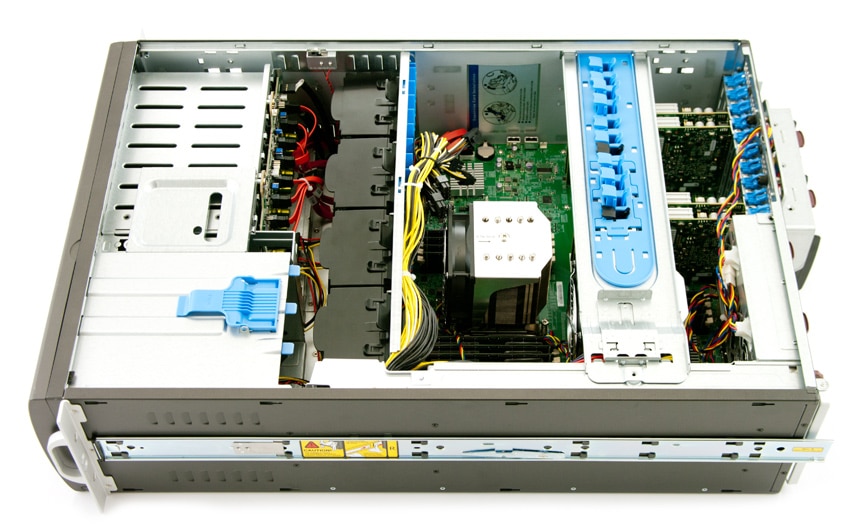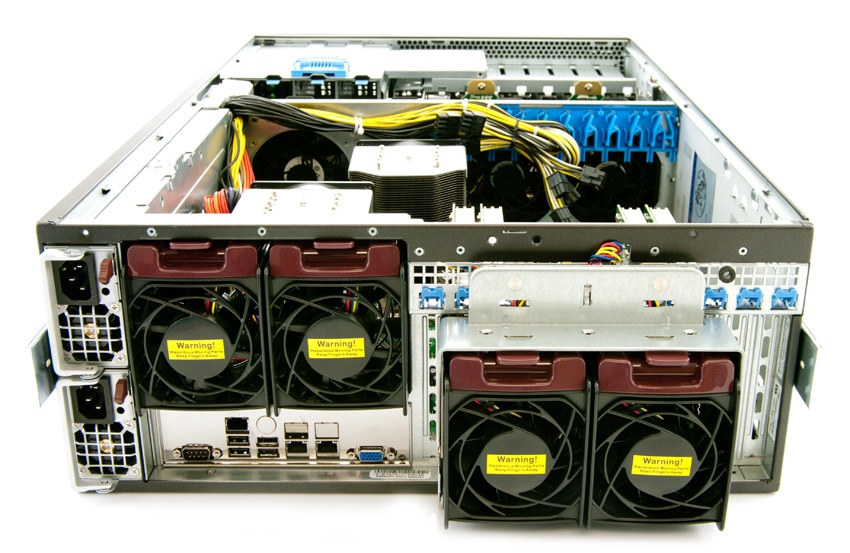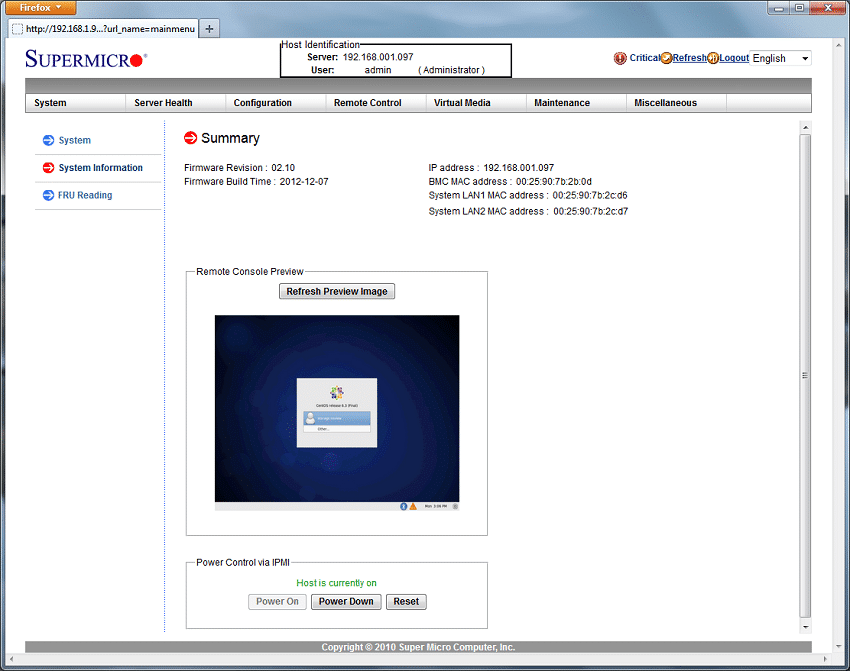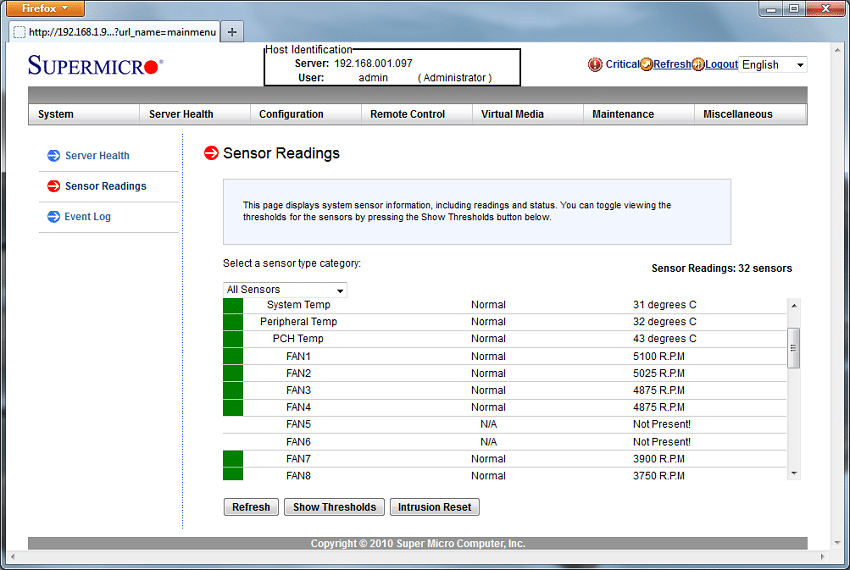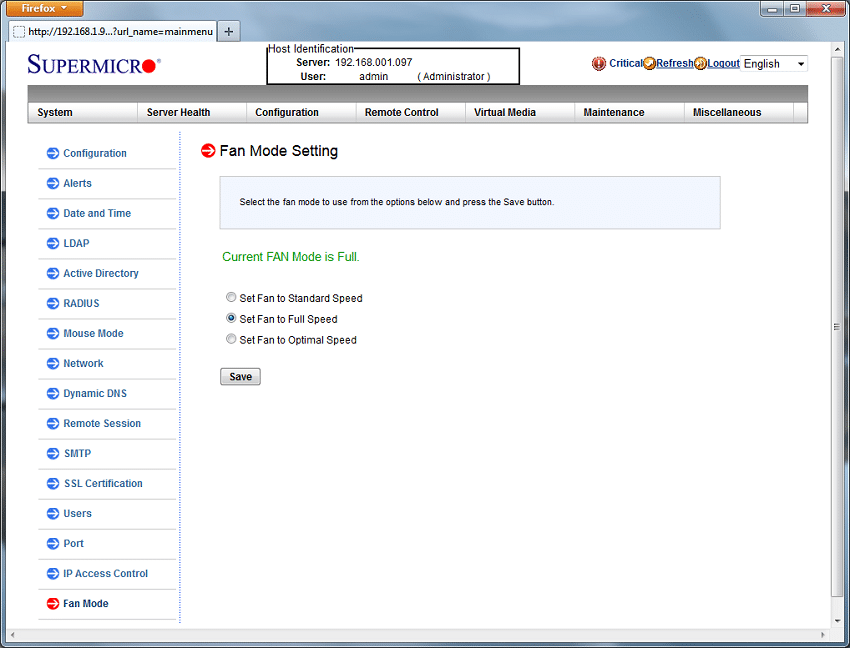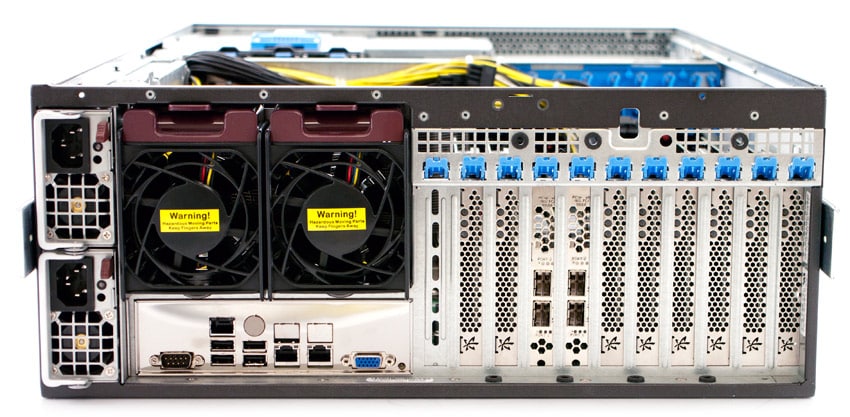The Supermicro X9DRX+-F is a unique member of the generation X9 server boards that deliver performance, scalability and efficiency in that it also supports 11 PCIe slots (10 PCIe 3.0 x 8 and 1 PCIe 2.0 x4) and 10 USB ports. The X9DRX+-F also features the Intel C602 chipset and supports the Intel Xeon E5-2600 V2 “Ivy Bridge” family, and with 16x DIMM sockets users can leverage up to 1TB DDR3 1600MHz RAM or up to 1866MHz in a one DIMM per channel configuration. With its impressive number of PCIe slots this motherboard stands out in a crowded enterprise space as the go-to platform for many new all-flash storage arrays from flash vendors such as Fusion-io, Micron, and others.
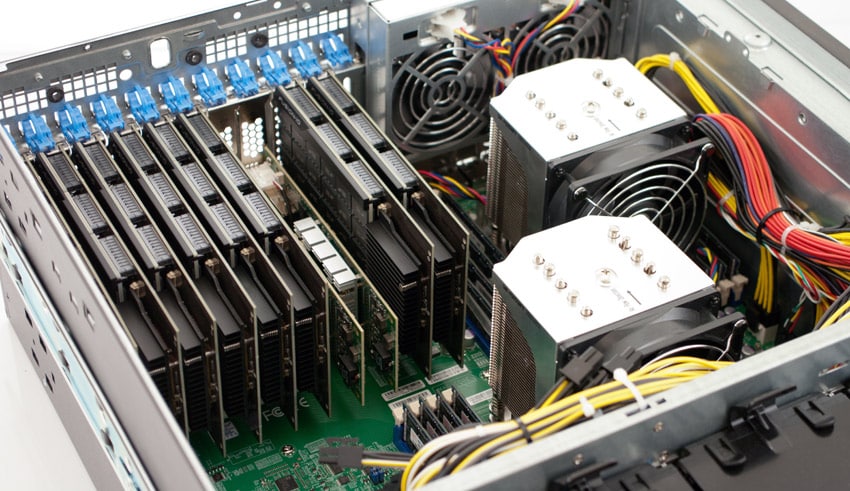
When you compare the Supermicro X9DRX+-F to existing servers on the market, the vast number of PCIe 3.0 slots begins to make sense immediately. Looking at dual-processor servers on the market from Dell, HP, Lenovo and others, their servers generally support 5-7 PCIe slots, with a mix of x8 and x16 slots to support a wide range of hardware options. If you are a flash vendor trying to install as much flash as possible, which is only compatible with PCIe slots and not SATA or SAS that could use an external JBOD array, the number of slots are key if you want high capacity, performance, or redundancy. One quick example is a configuration of Fusion-io's ION Accelerator that we leverage this motherboard for. We use eight slots for 3.2TB ioScale PCIe Application Accelerators and two slots of dual-port QLogic 16Gb Fibre Channel adapters. If instead we tried to use a common 2U 2P server, we would have cut our flash density in half or reduced the number of FC ports.
Supermicro X9DRX+-F Specifications
- Processor/Cache
- CPU: Intel Xeon processor E5-2600 V2 “Ivy Bridge” (up to 135W TDP); Dual Socket R (LGA 2011)
- Cache: Up to 30MB
- System Bus: QPI up to 8 GT/s
- System Memory
- Memory Capacity
- 16x 240-pin DDR3 DIMM sockets
- Supports up to 1TB DDR3 ECC Registered memory (RDIMM)
- Supports up to 128 GB DDR3 ECC/non-ECC Un-Buffered memory (UDIMM)
- Memory Type
- 1600/1333/1066/800MHz ECC DDR3 SDRAM 72-bit, 240-pin gold-plated DIMMs
- 1866MHz in one DIMM per channel configuration
- Support ECC and non-ECC UDIMMs
- DIMM Sizes: 64GB, 32GB, 16GB, 8GB, 4GB, 2GB, 1GB
- Memory Voltage: 1.5 V, 1.35 V
- Error Detection: Corrects single-bit errors; Detects double-bit errors (using ECC memory)
- Memory Capacity
- On-Board Devices
- Intel® C602 chipset
- AHCI SATA: SATA 2.0 3Gb/s and SATA 3.0 6Gb/s with RAID 0, 1, 5, 10
- SCU SATA: SATA 2.0 3Gb/s with RAID 0, 1, 5, 10
- IPMI
- Support for Intelligent Platform Management Interface v.2.0
- IPMI 2.0 with virtual media over LAN and KVM-over-LAN support
- Nuvoton WPCM450 BMC
- Network Controllers
- Intel® i350 Dual Port Gigabit Ethernet
- Virtual Machine Device Queues reduce I/O overhead
- Supports 10BASE-T, 100BASE-TX, and 1000BASE-T, RJ45 output
- 1x Realtek RTL8201N PHY (dedicated IPMI)
- Video: Matrox G200eW
- Input / Output
- AHCI SATA: 2x SATA 3.0 ports (6Gbps); 4x SATA 2.0 ports (3Gbps)
- SCU SATA: 4x SATA 2.0 ports (3Gbps)
- 2 RJ45 Gigabit Ethernet LAN ports
- 1 RJ45 Dedicated IPMI LAN port
- 10 USB 2.0 ports total (4 rear + 4 via header + 2 Type A)
- 1 VGA port
- Serial Port / Header: 2 Fast UART 16550 ports (1 rear + 1 header)
- 1 DOM (Disk on Module) power connector
- 1 TPM 1.2 20-pin Header
- Expansion Slots
- 10 PCI-E 3.0 x8 slots
- 1 PCI-E 2.0 x4 (in x8) slot
- Dimensions: 15.2" x 13.2" (38.6cm x 33.5cm)
Hardware Options
We have the X9DRX+-F motherboard installed in a SuperChassis 747, which provides a substantial amount of cooling to the flash products we install in this system, as well as support devices with as Fibre Channel or InfiniBand cards. The SuperChassis 747's primary cooling fans are located in the middle of the chassis, spanning the width of the server. These pull air through the front of the system, cooling the hard drives or SSDs up front, and push air across the PCIe cards to provide enough air for devices that are known to consume 30-50w during normal operation. In many all-flash platforms the cooling for the Application Accelerators is critical, as otherwise performance could be throttled or cards shut down if thermal triggers are activated.
Looking from the rear of the SuperChassis 747, we see additional fans installed on the rear of the chassis to draw air from the CPU and DRAM section, as well as an optional 2-fan cooling pack we installed to draw additional air over our PCIe slots. In total, this server can move more air than any other platform in our lab.
Looking at the port-side of the motherboard, we see four USB ports, legacy serial, VGA, 2 Ethernet ports for LAN connectivity as well as a management port dedicated to the iKVM. Partially obstructed by the optional fan assemble are the 11 PCIe slots, 10 are PCIe 3.0 x8 and one being PCIe 2.0.
While the large assortment of PCIe slots is one of the key selling points of this motherboard, Supermicro also supports it with a wide range of additional features. On-board connectivity includes a total of 10 SATA ports, 2 of which support SATA 6Gb/s and 8 support SATA 3Gb/s, which can be configured in RAID 0, 1, 5, or 10. This allows end users or companies adapting their products around this motherboard to leverage a modest array of locally attached HDDs or SSDs for boot or supplementary storage as well as PCIe flash storage.
Monitoring and Management
The iKVM management interface on the Supermicro X9DRX+-F offers a wide range of features that helps to make an IT administrator's life easier. While not as comprehensive as what you might find from one of the big brand server OEMs, the iKVM does cover most bases for a single server platform. This includes important features like remote power control, remote console access, as well as remote storage access to host ISOs across a network to make OS installations easier.
When it comes to monitoring system parameters in a production environment, the iKVM provides system vitals such as temperature, voltages and fan speeds. Users can also adjust settings such as chassis fan speeds through this remote console to increase cooling or decrease noise without bringing the server offline.
Cooling
The Supermicro X9DRX+-F supports a wide range of cooling options, although all are dependent on additional hardware such as CPU coolers or chassis fans. The motherboard itself supports 6 fan connections, which can all be controlled to some extent through the iKVM management console. Leveraging the SuperChassis 747 that Supermicro provided, we have ample cooling for large PCIe flash configurations with the fan speed set to full speed cooling.
This puts all fans to an aggressive cooling scheme, with some throttling depending on localized temperatures. In our most recent testing with a Fusion ION Accelerator using 8 3.2TB ioScale PCIe cards and 2 dual-port QLogic 16Gb FC adapters, this cooling mode kept all hardware operating 5-10C higher than room temperature. This degree of fan control is excellent and something not always found on traditional server platforms.
Conclusion
The Supermicro X9DRX+-F motherboard solves a unique but compelling problem in the storage market. Most server mainboards and chassis just aren't built for top-tier performance. They certainly offer PCIe expansion slots, but many servers have issues when it comes to using them in high-performance scenarios either around cooling or power consumption needs. With the X9DRX+-F dropped in the SuperChassis 747, advanced users or VARs looking to build highly flexible or high performing storage (or both), have a great option to work with.
From a performance storage perspective we're most fixated on the 10 PCIe 3.0 x 8 and 1 PCIe 2.0 x4 card slots. Support for so many cards allows for a lot of flexibility when it comes to interconnects and PCIe application accelerators. When it comes to something like Fusion-io's ION for instance, we're able to layer the ION software on top of 8 ioScale flash cards and Fibre Channel or InfiniBand interconnect. In other configurations we've built a DIY Windows Server 2012 SMB 3.0 flash server with 2-4 Micron P320h PCIe SSDs paired with InfiniBand to deliver a scalable solution that can be shared in a networked environment.
Aside from the 11 card slots, the motherboard has quite a bit to offer like onboard RAID options leveraging 8 3.0Gb/s SATA ports and 2 6.0Gb/s SATA ports. This gives vendors the flexibility to offload bulk storage requirements to the motherboard and free up PCIe slots for flash, network interconnects, or other hardware. The motherboard also includes a comprehensive management console to remotely setup the server or keep it operating smoothly without requiring local access to the chassis. No matter which route you decide to go in terms of storage or PCIe configuration, the X9DRX+-F supports the full range of Intel E5-2600 V2 “Ivy Bridge” series CPUs and up to 1TB of DDR3 memory to make sure things run smoothly no matter how high the load.
Pros
- Tremendous PCIe slot flexibility
- Excellent thermals and cooling options
- Plenty of in-host storage options
Cons
- On-board 10Gbase-T would be a nice to have
Bottom Line
The Supermicro X9DRX+-F server board differentiates by providing a platform with 11 PCIe slots that create a ton of versatility for those wanting a high-end storage platform with plenty of interconnect options.
Supermicro X9DRX+-9 Product Page