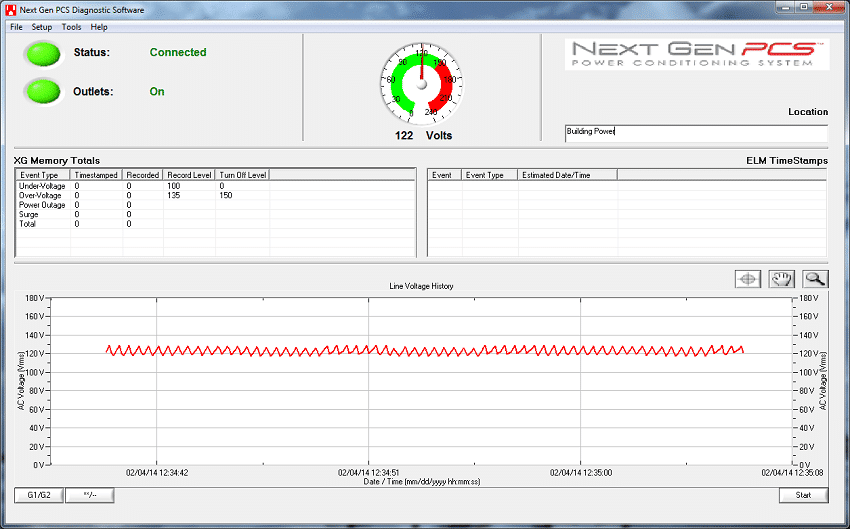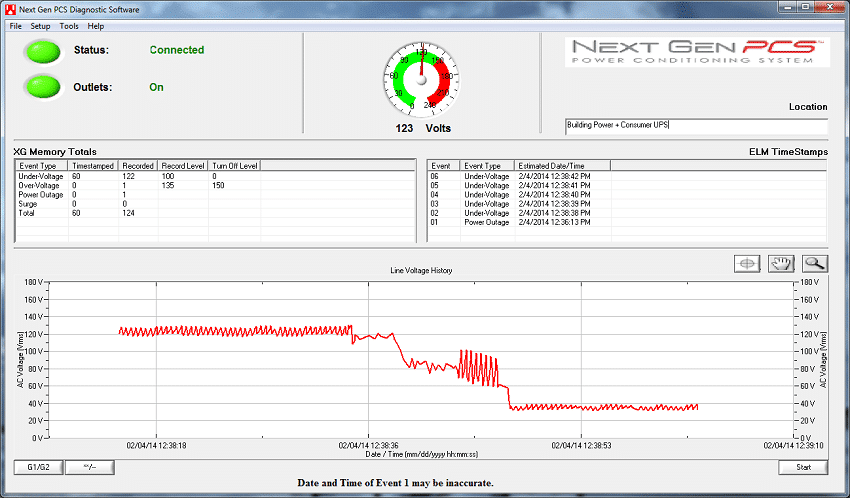The SurgeX Defender Series Surge + Diagnostic is the new generation of surge protectors designed with state-of-the-art microprocessor protection technology. They protect equipment from power anomalies that can confuse the circuitry in digital equipment and cause degradation over time. Its professional-grade Power Conditioning System allows technicians within organizations to troubleshoot and diagnose power anomalies both on and off site and offer the ability to customize power protection settings. Ultimately the SurgeX is positioned to be the best solution on the market to protect sensitive equipment from fluctuations in power that can damage or destroy servers, storage arrays and the like.

SurgeX technology differs from traditional MOV-based suppressors in a variety of ways. When a surge occurs in MOV-based suppressors, it will simply take that surge energy and move it from the hot, directly to the neutral. This can cause a secondary event known as a common-mode surge, which can blow resistors among other things. Basically, MOV-based suppressors can give surges a secondary opportunity to find its way into system and cause problems. They are not true surge eliminators; they simply suppress and reduce the surge. With SurgeX, at no point during a surge occurrence will energy exceed the peak of the AC. MOV-based solutions, which included almost all generally available surge suppressors, will take the surge energy and reduce it to a lesser surge; however, they will have some sort of spike above the normal AC flow. Since there is no elevation above the peak of the AC using SurgeX technology, surge energy will not reach any connected equipment and is completely protected. Basically, it will never know that a surge even took place.
We will be looking at the SX-HS-15-R Defender Series Surge + Diagnostic Rack mount (120V/15A, 1 Plug, 8 Receptacles, 1U), which currently goes for a street price of just over $400 inclusive of a life-time warranty.
Specifications
- Voltage Rating: 120 Volts
- Load Rating: 15/20 Amps at 120 Volts
- Voltage Protection Rating: 330V All Modes
- Input Connector: NEMA 5-15P
- Output Connector: (8) NEMA 5-15R
- Attenuation:
- Normal Mode: >30dB 80kHz -50MHz
- Common Mode: >30dB 70kHz -50MHz
- Power Requirement (no load): 4 Watts
- Under-Voltage Shutdown: Adjustable from 80 Volts to 95 Volts, or Disabled. Restores at 105 Volts
- Over-Voltage Shutdown: Adjustable from 135 Volts to 160 Volts.Restores at 130 Volts
- Response Time:
- 100msec Over-Voltage
- 150msec Under-Voltage
- Under-Voltage Record Event Definition: AC voltage has dropped below 100V
- Over-Voltage Record Event Definition: AC voltage has risen above 135V
- Power Outage Event Definition: AC voltage has dropped below 20V
- Voltmeter Accuracy: Peak reading type. Typical product accuracy is ±2% between 40V and 180V
- Internal Memory Capacity: 60 Events with timestamp 999 counts of each event type
- Timestamp accuracy: ±2.5%
- Data Interface:
- XG-PCS-IK
- Custom USB –RJ25
- Computer Requirements: For use with Diagnostic Software. Minimum 133MHz Pentium processor (or equivalent), minimum 64MB of RAM, minimum 10MB free hard drive space, VGA or higher resolution monitor, keyboard, mouse, CD or DVD drive, minimum screen resolution of 1024×768, Microsoft Windows2000/XP/Vista/7
- Dimensions: 17.44” W x 10.50” D x 1.71” H (1 RU)
- Weight: 12 lbs.
- BTU/h: 80 BTU/h Maximum at full rated load / 100 BTU/h Maximum at full rated load
- Temperature Range: 5°C to 40°C
- Humidity Range: 5% to 95% R.H. Non-condensing
Design and Build
The build of the SurgeX Defender Series SX-HS-15-R is very solid with its sleek black metal chassis. Weighing in at a hefty 12 pounds, it’s quite obvious that this thing can take some abuse. The SurgeX logo and slogan is located on the left side of the front panel. Also on the front of the SX-HS-15-R are the rack mounts, which are located on both sides.
At the center of the panel is the LCD Event Monitor, which displays useful information related to data collection, device status, and troubleshooting. When the Surge + Diagnostic is plugged into a branch circuit outlet, and is properly connected, the LCD Event Monitor will cycle through the following events: Number of recorded Under-Voltage, Number of recorded Over-Voltage, Number of recorded Power Outage, Number of recorded Surge, Last recorded Event type, and the Outlet Status (On or OFF).
If the device is connected improperly, in addition to the illuminated Red LED, the LCD Event Monitor will display rP (Reverse Polarity) when the Line is hot or neutral reverses; and will display gnd (no Ground) when it a ground is missing. the LCD Event Monitor will also display errors when there is Over-Voltage and Under-Voltage. Located just to the top-right of the LCS Event Monitor is the RST bottom, which clears the 60 most recent power quality events (information stored in microcontroller non-volatile memory). The Data Port (RJ-11 connection) is located to the left of the LCD display.
On the back panel there are 8x NEMA 5-15R output connectors in one line. To the left lies the 120V/15A output connector.
Diagnostic Software
All SurgeX Defender Series devices ship with diagnostic software, which allows technicians and specialists to analyze live power disturbances, troubleshoot history of power-related equipment malfunctions, customize voltage thresholds, schedule email alerts, and download/upload power disturbance reports to a PC of their choice. The installation of the diagnostic is quick and easy. Simply download the software from the surgex.com website (located here, under the Downloads tab), unzip and run the installation wizard. When you first run the program, you have the specify which COM port the diagnostic software should communicate with–navigate to Setup/COM port to choose the appropriate port.
After successfully connecting to the SurgeX device, it should now display all relevant information on the Diagnostic Software GUI. Connection Status displays the current connection status to the right of the Connect/Disconnect button; The green button next to “Status” will terminate communications with the Surge + Diagnostic; The Location field (and the text inserted) is included with data that is exported to a file; the Voltmeter, located at the top-centre, is a real-time AC Voltmeter that displays the line voltage both numerically and as an analog meter. XG Timestamps area on the right displays events (such as outages and under voltages) along with the time it has occured.
We tested this feature by manually creating an under voltage event by triggering a consumer-grade UPS with a modified-signal-wave AC output on battery power. When we created this event, it immediately showed the outlets were turned off, turning the green circle indicator to red. It turned back to green once the voltage returned to a safe level. Additionally, a new event was recorded in the Timestamp section as well as a graphical representation below; this definitely will give users a quick and easy way of getting information concerning an event that occurred over a specified period of time.
The area on the left hand side, XG Memory Totals, displays a recording summary of the same events: those of which that have been time stamped and those that actually have been recorded based on over and under voltage thresholds (which also can be set by the user).
We found that having some flexibility to set the control parameters in the power conditioning system to be a very useful feature. For example, under Tools, users have the ability to cycle power, allowing users to shut the power of attached equipment off, and in 90 seconds, the software will automatically bring the power back on. Users can also clear the device memory from this menu, meaning that we can reset the device and clear all stored data. An enhanced logging mode is also accessed from this menu, which gives us a live, graphical representation of line voltage. This real-time updates feature works rather well. The enhanced logging mode also allows us to narrow in on events and during a specific time frame using the magnifying icon.
In the Setup menu, users can set voltage lines meaning that we can control the over and under voltage cut-off limits of the device itself. This gives us the ability to fine tune the parameters, catering to our specific needs, which is a pretty important feature to have since we test and run a lot of different types equipment. The Unlock Limits option allows us to change the actual recording limits (you need the correct admin code to do this, however), enabling us to record certain voltage events but not having the device power off.
There is great sense of flexibility pertaining to the ability to store all this information once we have left our office; we can export data to a file and later pull it back up from a PC, including all the images and timestamped events. In addition, the events can be downloaded into a handy excel spreadsheet file and the graphical representations can be exported to a JPEG image for later viewing, which is a very useful and powerful method of viewing and analyzing data over a wide range of devices connected to our SurgeX SX-HS-15-R.
Conclusion
The SurgeX Defender Series Surge + Diagnostic units are designed to sustain the maximum possible surge in a standard business electrical system. Not only that, if you are to sustain a devastating charge, the system can automatically reset, eliminating the need to replace the protector after a serious event. The Surge + Diagnostic isn’t exactly inexpensive, but it is one of the most robust solutions available and provides substantial peace of mind given the tens of thousands of dollars of equipment behind the device. Of course many racks in the SMB and midmarket space will have a UPS and or some other surge protection, but little on the market offers the same magnitude of protection.
We took the Defender and placed in top of rack in our NAS lab, sitting between the wall outlet and UPS that ultimately feeds a few dozen outlets in that particular rack. In this scenario we were able to monitor building power quality, which in our case doesn’t fail very often. This configuration offered protection to our expensive UPS and PDU, as well as all of the switching and compute devices behind it. With the diagnostic capabilities, we were able to monitor line voltage in real time as well as view event logs which could help some users pinpoint trouble spots in their infrastructure. To handle larger configurations SurgeX offers models that can support a 30A 240v circuit, protecting loads of up to 7,200 watts behind it.
Pros
- Industry changing functionality
- Powerful diagnostic software
Cons
- Additional investment on top of existing UPS/PDU
Bottom Line
The SurgeX Defender Series Surge + Diagnostic SX-HS-15-R offers an additional layer of protection for business use cases that want the ultimate in rack gear protection. The fact that the SX-HS-15-R can absorb a surge and reset itself with no intervention makes it one of the most comprehensive solutions on the market.
SurgeX Defender Series Surge + Diagnostic SX-HS-15-R Product Page