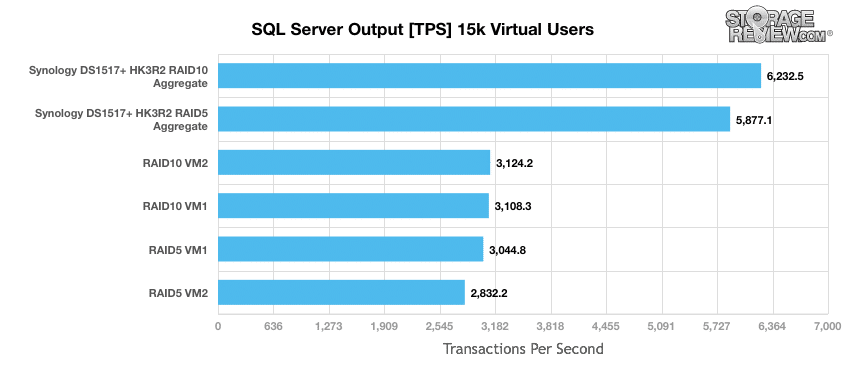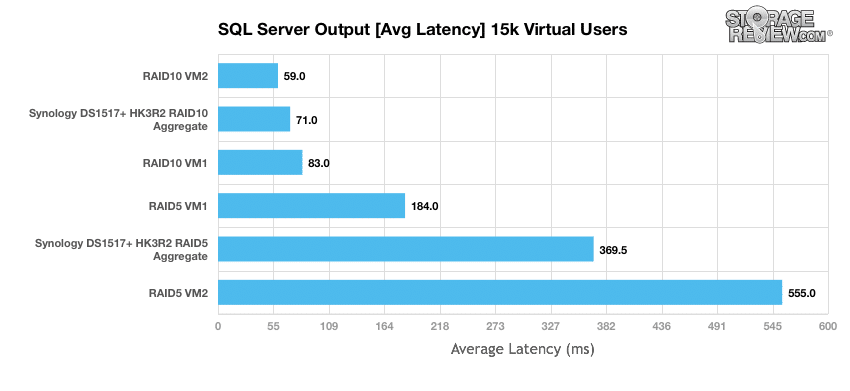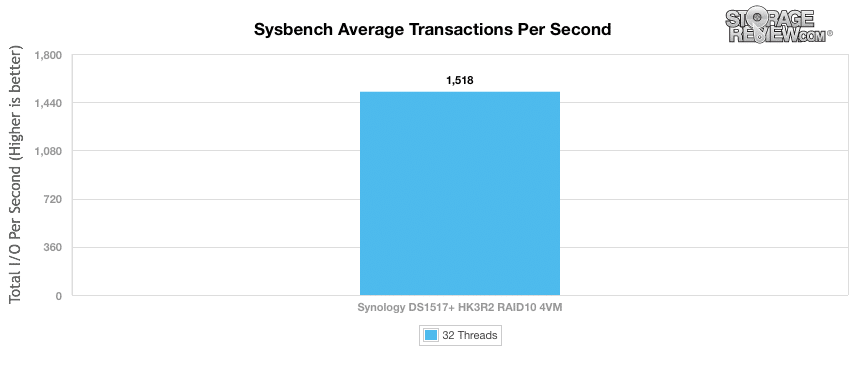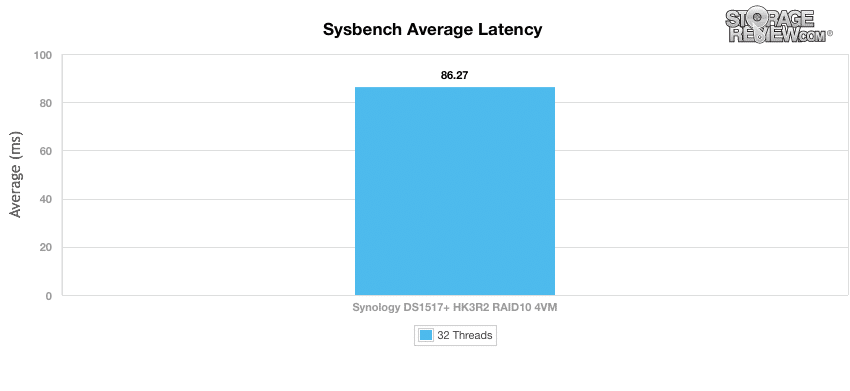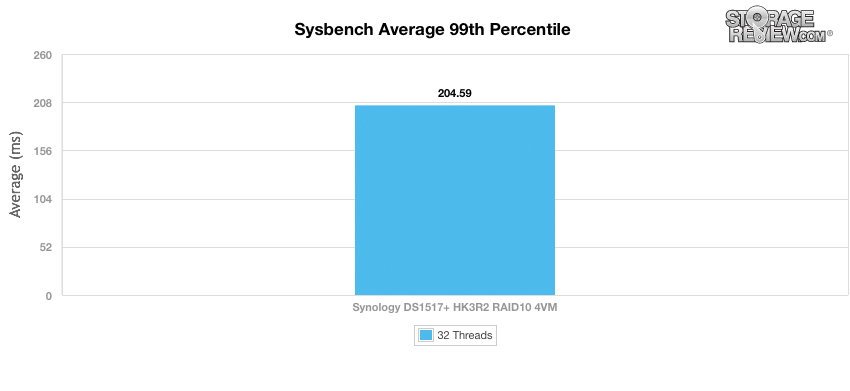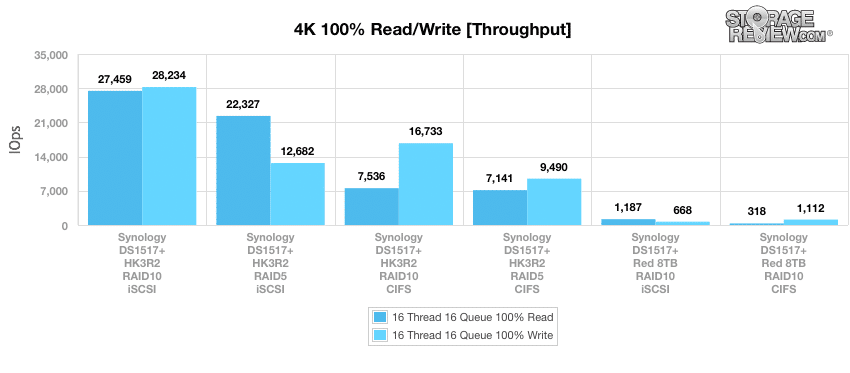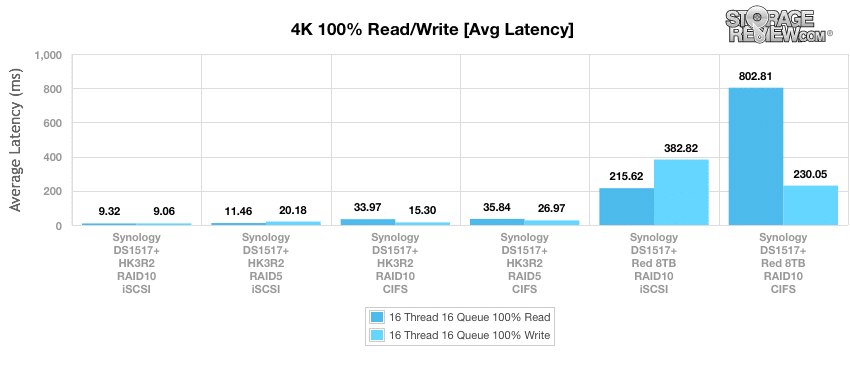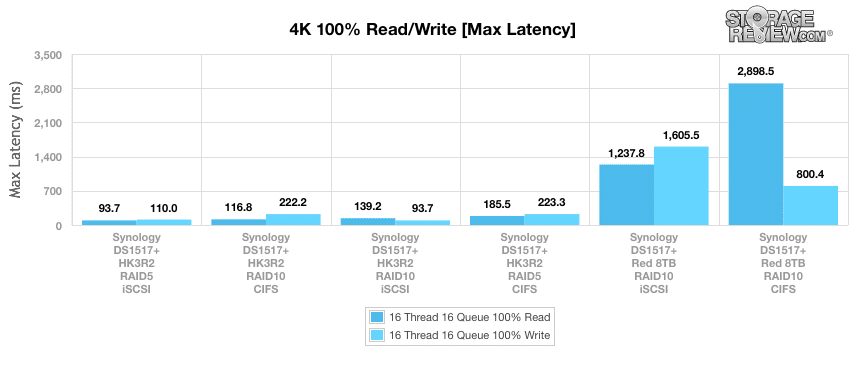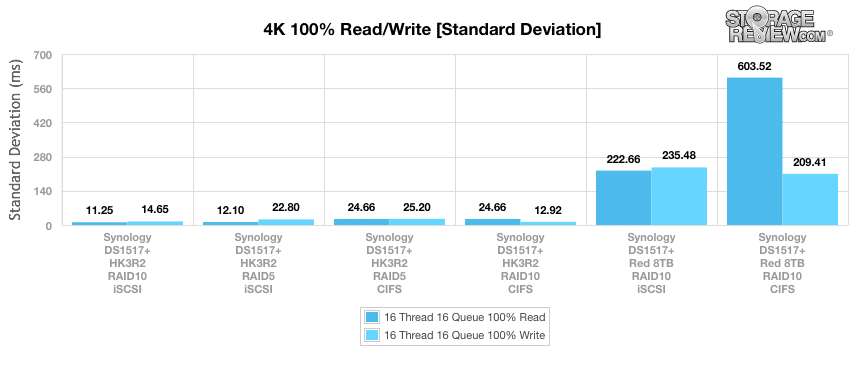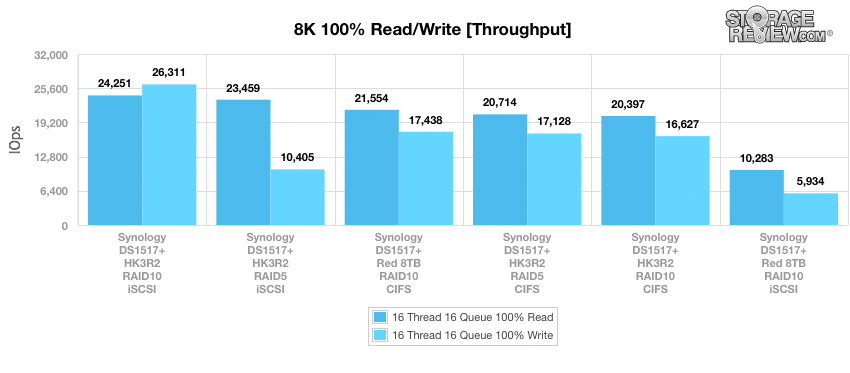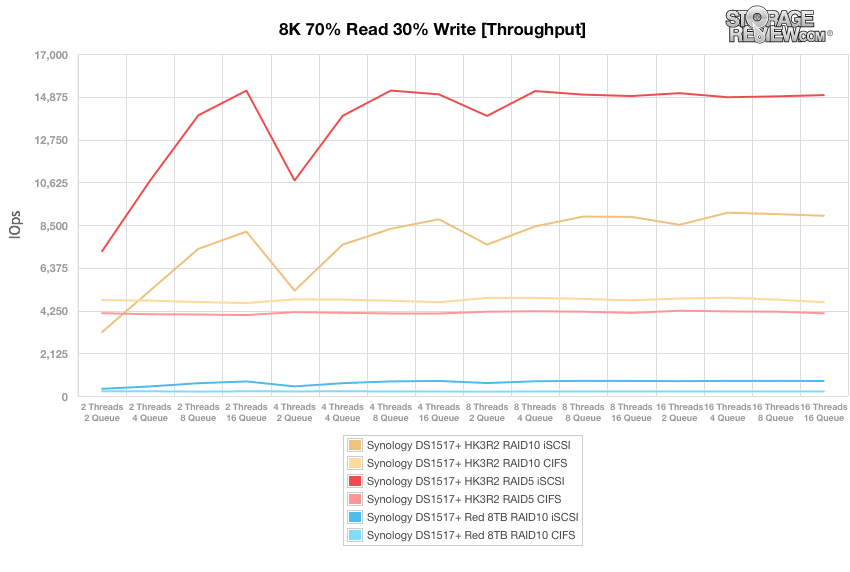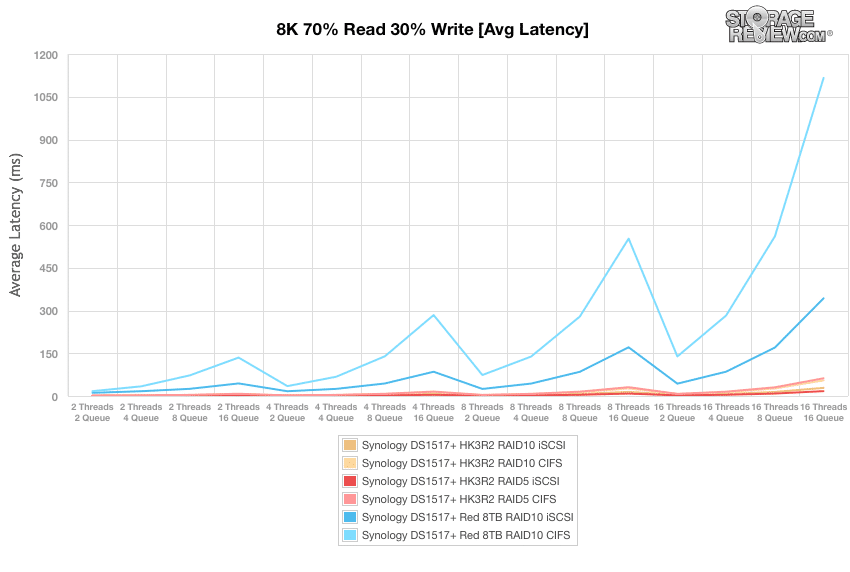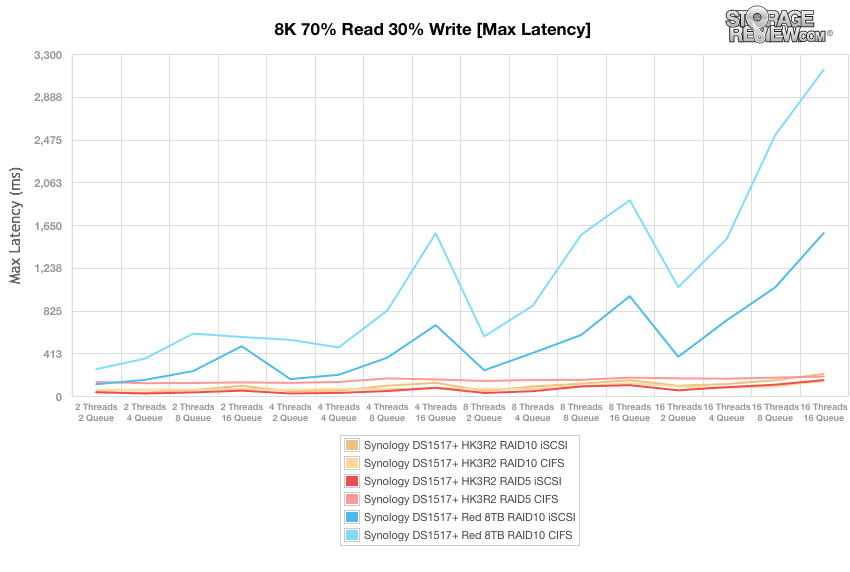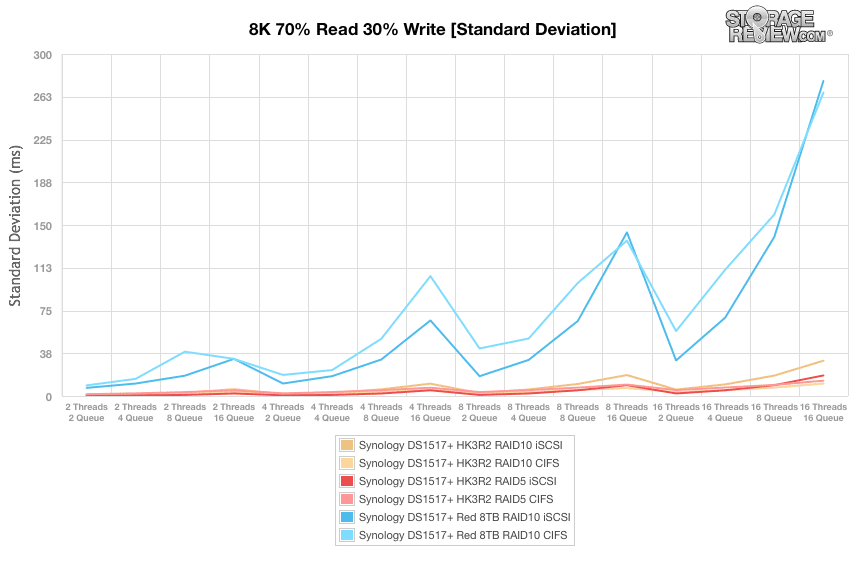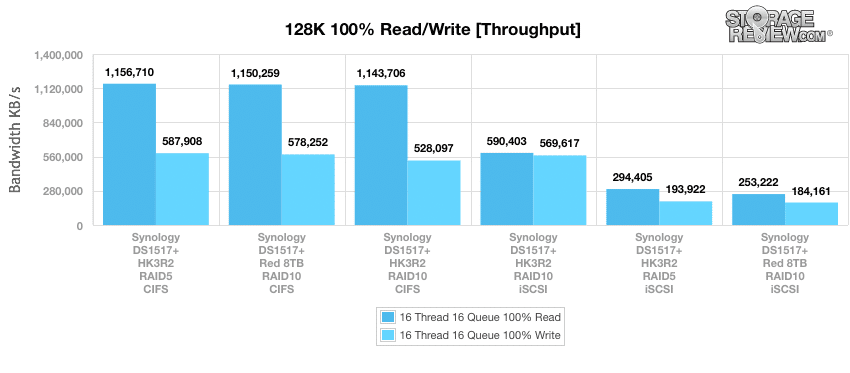The Synology DiskStation DS1517+ is a 5-bay NAS designed for encryption and intensive tasks. Powered by a Quad-core 2.4GHz CPU with AES-NI hardware encryption engine, the DS1517+ comes equipped with quad 1GbE LAN ports and up to 16GB DDR3 RAM (dual channel). Synology also quotes speeds of 1,165MB/s and 527.99MB/s in sequential reading and writing, respectively, and can be expanded from 50TB to a maximum of 150TB using 15 drives via two DX517 expansion units.
The DS1517+ can be outfitted with hardware to add functionality and performance via the PCI Express Expansion Slot, which is accessed through the back panel, such as a 10GbE NIC to boost network speeds. Users can also install a dual M.2 SSD adapter card (e.g. the M2D17) to significantly increase overall system performance. The Synology adapter supports 2280/2260/2242 form factors and as well as an array of different M.2 SATA SSD options so you don’t have to buy specific brands.
Under RAID5 configuration, a single DS1517+ supports up to 40TB in total storage when leveraging the M.2. adaptor and five 10TB HDDs. Otherwise, the DS1517+ can reserve two of its bays for read/write caching SSDs, while the other three bays are used for the primary data storage via HDDs.
Backed by a 3-year warranty, the Synology DiskStation DS1517+ goes for roughly $745 for the lower end (2GB of RAM and no HDDs).
Synology DiskStation DS1517+ Specifications
- CPU
- CPU Model: Intel Atom C2538
- CPU Architecture: 64-bit
- CPU Frequency: Quad Core 2.4 GHz
- Hardware Encryption Engine (AES-NI)
- Memory
- System Memory: 2 / 8 GB DDR3
- Memory Module Pre-installed: 2GB (1 x 2GB) / 8GB (2 x 4GB)
- Total Memory Slots: 2
- Memory Expandable up to: 16 GB (8 GB x 2)
- Storage
- Drive Bays: 5
- Maximum Drive Bays with Expansion Unit: 15
- Compatible Drive Type:
- 3.5″ SATA III / SATA II HDD
- 2.5″ SATA III / SATA II HDD
- 2.5” SATA III / SATA II SSD
- Maximum Internal Raw Capacity: 50 TB (10 TB HDD x 5) (Capacity may vary by RAID types)
- Maximum Raw Capacity with Expansion Units: 150 TB (10 TB HDD x 15) (Capacity may vary by RAID types)
- Maximum Single Volume Size: 108 TB
- Hot Swappable Drives
- External Ports
- RJ-45 1GbE LAN Port: 4 (with Link Aggregation / Failover support)
- USB 3.0 Port: 4
- eSATA Port: 2
- PCIe Expansion:
- 1 x Gen2 x8 slot (x4 link)
- Add-in-card support
- M2D17 – Dual M.2 SSD adapter card for SSD cache
- PCIe Network Interface Card
- File System:
- Internal Drives:
- Btrfs
- EXT4
- External Drives:
- Btrfs
- EXT4
- EXT3
- FAT
- NTFS
- HFS+
- exFAT
- Internal Drives:
- Appearance:
- Size (Height x Width x Depth): 166 mm x 250 mm x 243 mm
- Weight: 4.46 kg
- System Fan:
- 80 mm x 80 mm x 2 pcs
- Fan Speed Mode
- Cool Mode
- Quiet Mode
- Easy Replacement System Fan
- Wireless Support (dongle)
- Brightness adjustable front LED indicators
- Power Recovery
- Noise Level: 26.2 dB(A)
- Scheduled Power On/Off
- Wake on LAN/WAN
- Power Supply Unit / Adapter: 200W
- AC Input Power Voltage: 100V to 240V AC
- Power Frequency: 50/60 Hz, Single Phase
- Power Consumption:
- 42.1 W (Access)
- 23.1 W (HDD Hibernation)
- Environment Temperature
- Operating Temperature: 5°C to 40°C (40°F to 104°F)
- Storage Temperature: -20°C to 60°C (-5°F to 140°F)
- Relative Humidity: 5% to 95% RH
- Certification
- FCC Class B
- CE Class B
- BSMI Class B
- Maximum Internal Volume Number: 512
- Maximum iSCSI Target Number: 32
- Maximum iSCSI LUN: 256
- iSCSI LUN Clone/Snapshot, Windows ODX
- Supported RAID Type:
- Synology Hybrid RAID
- Basic
- JBOD
- RAID 0
- RAID 1
- RAID 5
- RAID 6
- RAID 10
- RAID Migration:
- Basic to RAID 1
- Basic to RAID 5
- RAID 1 to RAID 5
- RAID 5 to RAID 6
- Volume Expansion with Larger HDDs:
- Synology Hybrid RAID
- RAID 1
- RAID 5
- RAID 6
- Volume Expansion by Adding a HDD:
- Synology Hybrid RAID
- RAID 5
- RAID 6
- JBOD
- Global Hot Spare Supported RAID Type:
- Synology Hybrid RAID
- RAID 1
- RAID 5
- RAID 6
- RAID 10
- SSD Support:
- SSD Read/Write Cache (White Paper)
- SSD TRIM
- Warranty: 3 Years
Design and build
The DiskStation DS1517+ is a compact NAS, featuring a high-quality plastic enclosure with a nice matt-black finish. All 5 drive-bays, each of which have a drive lock and status indicator, are visible and easily accessible. There is also a good amount of functionality on the front panel surrounding these drive bays. Along the top are the Status indicator and Alert indicator, which displays the status of the system and warnings related to fan or temperature, respectively. Followed by these LEDs are the power button and the LAN indicator, the latter which displays the status of the network connection. At the bottom right is a USB 3.0 Port Connect, where users can connect external hard drives, USB printers, or other USB devices to the DS1517+.
Synology branding is located on the sides of the NAS and double as ventilation. RAM is accessed through the bottom of DS1517+ by removing the bottom panel’s four screws.
The dual fans take up the majority of the back panel’s real estate; if one the fan malfunctions, you will hear a loud beeping sound. Surrounding the fans is the PCI Express Expansion Slot (right) and the power port (left). To access to the PCIe slot, simply remove the screw and pull open the cover open. Along the bottom (from left to right), is the Kensington Security Slot, the first eSATA port, four LAN ports, the reset button, three USB 3.0 ports, and the second eSATA port.
Application Performance Analysis
SQL Server Performance
Each SQL Server VM is configured with two vDisks: 100GB volume for boot and a 500GB volume for the database and log files. From a system resource perspective, we configured each VM with 16 vCPUs, 64GB of DRAM and leveraged the LSI Logic SAS SCSI controller. While our Sysbench workloads tested previously saturated the platform in both storage I/O and capacity, the SQL test is looking for latency performance.
This test uses SQL Server 2014 running on Windows Server 2012 R2 guest VMs, being stressed by Dell’s Benchmark Factory for Databases. While our traditional usage of this benchmark has been to test large 3,000-scale databases on local or shared storage, in this iteration we focus on running out four 1,500-scale databases on the NAS over iSCSI.
SQL Server Testing Configuration (per VM)
- Windows Server 2012 R2
- Storage Footprint: 600GB allocated, 500GB used
- SQL Server 2014
- Database Size: 1,500 scale
- Virtual Client Load: 15,000
- RAM Buffer: 48GB
- Test Length: 3 hours
- 2.5 hours preconditioning
- 30 minutes sample period
SQL Server OLTP Benchmark Factory LoadGen Equipment
- Dell PowerEdge R730 Virtualized SQL 4-node Cluster
- Eight Intel E5-2690 v3 CPUs for 249GHz in cluster (Two per node, 2.6GHz, 12-cores, 30MB Cache)
- 1TB RAM (256GB per node, 16GB x 16 DDR4, 128GB per CPU)
- SD Card Boot (Lexar 16GB)
- 4 x Mellanox ConnectX-3 InfiniBand Adapter (vSwitch for vMotion and VM network)
- 4 x Emulex 16GB dual-port FC HBA
- 4 x Emulex 10GbE dual-port NIC
- VMware ESXi vSphere 6.0 / Enterprise Plus 8-CPU
When looking at SQL Server Output, we tested two SQL VMs each with a 15,000VU load applied. This gave us individual TPS scores ranging from 3,108.3 to 3,124.2 (RAID10) and 2,832.2 to 3,044.8 (RAID5). Aggregate results came in at 6,232.5 TPS and 5,877.1 for RAID10 and RAID5, respectively.
Next, we looked at average latency where VMs ranged from 59ms to 83ms (RAID10) and 184ms to 555ms (RAID5) while aggregate performance scored 71ms and 369.5ms, respectively.
Sysbench Performance
Each Sysbench VM is configured with three vDisks, one for boot (~92GB), one with the pre-built database (~447GB) and the third for the database under test (270GB). From a system resource perspective, we configured each VM with 16 vCPUs, 60GB of DRAM and leveraged the LSI Logic SAS SCSI controller. Load gen systems are Dell R730 servers; we use four in this review.
Dell PowerEdge R730 Virtualized MySQL 4-8 node Cluster
- Eight Intel E5-2690 v3 CPUs for 249GHz in cluster (Two per node, 2.6GHz, 12-cores, 30MB Cache)
- 1TB RAM (256GB per node, 16GB x 16 DDR4, 128GB per CPU)
- SD Card Boot (Lexar 16GB)
- 4 x Emulex 16GB dual-port FC HBA
- 4 x Emulex 10GbE dual-port NIC
- VMware ESXi vSphere 6.0 / Enterprise Plus 8-CPU
Sysbench Testing Configuration (per VM)
- CentOS 6.3 64-bit
- Storage Footprint: 1TB, 800GB used
- Percona XtraDB 5.5.30-rel30.1
- Database Tables: 100
- Database Size: 10,000,000
- Database Threads: 32
- RAM Buffer: 24GB
- Test Length: 3 hours
- 2 hours preconditioning 32 threads
- 1 hour 32 threads
During our sysbench tests, we looked at the DS1517+ configured in RAID10 using 4 VMs only. In aggregate transactional performance, the DiskStation DS1517+ posted a score of 1,518. To put this in comparison, the 12-bay Synology RackStation RS3617xs measured 4,024 TPS with 12 SSDs in RAID10.
Looking at average latency, the DS1517+ posted an average of 86.27ms across 4 VMs.
During our 4 VMs MySQL test, the DS1517+ reached a 99th Percentile average latency of 204.59ms.
Enterprise Synthetic Workload Analysis
Our enterprise hard drive benchmark process preconditions each drive into steady-state with the same workload the device will be tested with under a heavy load of 16 threads with an outstanding queue of 16 per thread. It is then tested in set intervals in multiple thread/queue depth profiles to show performance under light and heavy usage. Since hard drives reach their rated performance level very quickly, we only graph out the main sections of each test.
Preconditioning and Primary Steady-State Tests:
- Throughput (Read+Write IOPS Aggregate)
- Average Latency (Read+Write Latency Averaged Together)
- Max Latency (Peak Read or Write Latency)
- Latency Standard Deviation (Read+Write Standard Deviation Averaged Together)
Our Enterprise Synthetic Workload Analysis includes four profiles based on real-world tasks. These profiles have been developed to make it easier to compare to our past benchmarks as well as widely-published values such as max 4k read and write speed and 8k 70/30, which is commonly used for enterprise drives.
- 4k
- 100% Read or 100% Write
- 100% 4k
- 8k 70/30
- 70% Read, 30% Write
- 100% 8k
- 128k (Sequential)
- 100% Read or 100% Write
- 100% 128k
In the first of our enterprise workloads, we measured a long sample of random 4k performance with 100% write and 100% read activity to get our main results. The DS1517+ top performance when populated with the Toshiba HK3R2 SSD iSCSI (RAID10) was 27,459 IOPS and 28,234 IOPS in reads and writes, respectively. In an HDD configuration, the Red 8TB posted its best read performance leveraging iSCSI block-level storage connectivity with 1,187 IOPS while writes had its best showing in CIFS with 1,112 IOPS.
When looking average latency using a heavy 16T/16Q load the DS1517+ recorded its best performance when populated with the HK3R2 SSDs configured in iSCSI (9.32ms reads and 9.06ms writes). Looking at the HDD configurations shows the Red 8TB in iSCSI with best read performance (215.62ms) and CIFS with the best write performance (230.05ms).
When looking at the max latency, the DS1517+ showed 93.7ms reads and 110.0ms write when configured with HK3R2 SSDs RAID5 iSCSI. The best HDD read performance consisted of the iSCSI configuration while CIFS had, once again, the best writes.
In the last part of our 4K benchmark, we look at latency consistency via standard deviation. In this scenario, the DS1517+ measured 11.25ms read and 14.65 write using the SSDs (RAID10) under iSCSI.
Our next benchmark measures 100% 8K sequential throughput with a 16T/16Q load in 100% read and 100% write operations. Here, the Toshiba SSDs iSCSI (RAID10) was by in far the best performing configuration of the DS1517+ with 24,251 IOPS read and 26,311 IOPS write.
Compared to the fixed 16 thread, 16 queue max workload we performed in the 100% 4k write test, our mixed workload profiles scale the performance across a wide range of thread/queue combinations. In these tests, we span workload intensity from 2 threads and 2 queues up to 16 threads and 16 queues. As you can see from the chart below, the Synology DS1517+ HK3R2 RAID5 iSCSI configuration had throughput that almost doubled that of the next best configuration with a range of 7,197 IOPS in burst to 14,957 IOPS in the terminal queue depths. While RAID10 usually trumps RAID5, in this case with the odd number of drives, RAID5 was able to offer higher performance.
When looking at 8k 70/30 average response times, the iSCSI drive configurations in RAID5 SSDs again showed the best performance with a range of 0.55ms to just 17.11ms by the 16th Thread/16 Queue. The HK3R2 SSDs in RAID10 iSCSI wasn’t too far behind with 1.25ms through 28.57ms.
Our max latency results showed similar results between both the block- and file-level storage configurations using SSDs. This time, however, the RAID10 iSCSI had the best performance by the end of the test, ranging from 58.62ms to 143.46ms.
Results told a similar story when looking at standard deviation, which shows the RAID10 iSCSI SSD configuration with the best performance in the terminal queue depths (1.19ms to 10.91ms). However, in the early threads, the RAID5 iSCSI SSD configuration had the best performance by a noticeable margin.
The last Enterprise Synthetic Workload benchmark we are looking at is our 128K test, which is a large block sequential test that shows the highest sequential transfer speed for a platter drive. All CIFS configurations posted very similar performance (including the Red 8TB HDD CIFS configuration), showing significantly higher read speeds than iSCSI.
Conclusion
Synology’s 5-bay DS1517+ is solid refresh of the company’s 5-bay SMB NAS solution, fitting nicely between performance and affordability. Equipped with a quad-core 2.4GHz CPU, an AES-NI hardware encryption engine, four 1GbE LAN ports and up to 16GB DDR3 RAM (dual channel), this Synology DiskStation performs well during encryption and intensive applications. A single DS1517+ device has a maximum capacity of 50TB when using five 10TB HDDs and can be expanded even further to upwards of 150TB when using two DX517 expansion units.
Its most prominent and unique feature, however, is its PCI Express Expansion Slot. Accessed via the back panel, users can add additional high-performing components such as a 10GbE NIC to boost network speeds, or a dual M.2 SSD adapter card to significantly increase overall system performance. For the latter, Synology’s M.2 adapter supports 2280/2260/2242 form factors, which in turn support many different M.2 SATA SSD options. Installation was both quick and easy making this a highly versatile DiskStation.
Performance-wise, the DS1517+ had its best results (specifically read activity) when configured in iSCSI using Toshiba HK3R2 SSDs, to no real surprise. For example, it posted 27,459 IOPS read and 28,234 IOPS write compared to 7,536 IOPS read and 16,733 IOPS write in CIFS during our long sample of random 4k (with 100% write and 100% read activity) benchmark. During our 8K sequential throughput tests, the DS1517+ measured 24,251 IOPS read and 26,311 IOPS write in the same iSCSI configuration.
Results told a similar story when looking at the results of our mixed workload profiles, as the Synology DS1517+ HK3R2 iSCSI (RAID5) configuration handily beat the CIFS performance. These results almost doubled next best iSCSI configuration and almost quadrupled the performance of CIFS connectivity. However, during our large-block 128K test, all CIFS configurations posted the best performance by a wide margin (even when populated with Red 8TB HDDs), highlighted by significantly higher read activity compared to iSCSI.
Pros
- PCI Express Expansion Slot adds versatility
- Good price/performance
Cons
- Single PCIe slot forces users to pick between 10G interconnects or dual m.2 SSD cache
Bottom Line
With its scalability and performance, the affordable Synology DS1517+ offers is an effective solution for small growing businesses.
Sign up for the StorageReview newsletter