The Synology DiskStation DS1520+ is a 5-bay NAS designed for small offices, enthusiasts, or home users looking for a data management solution. The DS1520+ is highlighted by dual internal M.2 SSD slots so users can leverage Synology’s SSD Cache technology, which will significantly improve overall system I/O and application performance. Synology’s new DiskStation also scales as storage needs grow, allowing users to increase its capacity via the Synology DX517 (adding up to ten additional bays) for a maximum raw capacity of 240TB (or 108TB maximum single volume size). This makes the DS1520+ an ideal personal cloud solution for those with a growing data need.
The Synology DiskStation DS1520+ is a 5-bay NAS designed for small offices, enthusiasts, or home users looking for a data management solution. The DS1520+ is highlighted by dual internal M.2 SSD slots so users can leverage Synology’s SSD Cache technology, which will significantly improve overall system I/O and application performance. Synology’s new DiskStation also scales as storage needs grow, allowing users to increase its capacity via the Synology DX517 (adding up to ten additional bays) for a maximum raw capacity of 240TB (or 108TB maximum single volume size). This makes the DS1520+ an ideal personal cloud solution for those with a growing data need.

The DS1520+ is powered by an Intel Celeron J4125 (4-core 2.0 GHz with burst up to 2.7 GHz, a CPU that we’ve also seen in the Synology DS720+), up to 8GB of non-ECC DDR4 RAM, and support for 3.5/2.5-inch SATA drives and M.2 2280 NVMe SSDs for its dual cache slots. For networking, it features four 1GbE LAN ports with network failover support and is quoted to deliver up to 451.28MB/s sequential read and 451.18 MB/s sequential write when with Link Aggregation enabled.
Synology’s new 5-bay DiskStation also features cross-office file syncing and sharing, which is very handy for organizations with offices around the globe that need access to the same sets of files. Like all DiskStation solutions, the DS1520+ fully supports Synology DSM, which includes multimedia management, hyper/desktop backup options, snapshot replication, surveillance station, and virtual machine manager.
Backed by a 3-year warranty (which can be extended to 5 years in select regions), the diskless version of the Synology DiskStation DS1520+ goes for roughly $700.
Synology DiskStation DS1520+ Specifications
CPU |
CPU Model | Intel Celeron J4125 |
|---|---|---|
| CPU Architecture | 64-bit | |
| CPU Frequency | 4-core 2.0 (base) / 2.7 (burst) GHz | |
| Hardware Encryption Engine (AES-NI) | ||
Memory |
System Memory | 8 GB DDR4 non-ECC |
| Memory Module Pre-installed | 8 GB (4 GB + 4 GB) | |
| Total Memory Slots | 1 | |
Storage |
Drive Bays | 5 |
| Maximum Drive Bays with Expansion Unit | 15 (DX517 x 2) | |
| M.2 Drive Slots | 2 (NVMe) | |
| Compatible Drive Type (See all supported drives) |
|
|
| Maximum Internal Raw Capacity | 80 TB (16 TB drive x 5) (Capacity may vary by RAID types) | |
| Maximum Raw Capacity with Expansion Units | 240 TB (80 TB + 16 TB drive x 10) (Capacity may vary by RAID types) | |
| Maximum Single Volume Size* | 108 TB | |
| Hot-Swappable Drive | ||
External Ports |
RJ-45 1GbE LAN Port | 4 (with Link Aggregation / Failover support) |
| USB 3.0 Port | 2 | |
| eSATA Port | 2 | |
File System |
Internal Drives |
|
| External Drives |
|
|
Appearance |
Size (Height x Width x Depth) | 166 mm x 230 mm x 223 mm |
| Weight | 2.26 kg | |
Others |
System Fan | 92 mm x 92 mm x 2 pcs |
| Fan Speed Mode |
|
|
| Brightness Adjustable Front LED Indicators | ||
| Power Recovery | ||
| Noise Level* | 20.8 dB(A) | |
| Scheduled Power On / Off | ||
| Wake on LAN / WAN | ||
| Power Supply Unit / Adapter | 120 W | |
| AC Input Power Voltage | 100 V to 240 V AC | |
| Power Frequency | 50/60 Hz, Single Phase | |
| Power Consumption | 36.67 W (Access) 15.51 W (HDD Hibernation) | |
| British Thermal Unit | 125.21 BTU/hr (Access) 52.96 BTU/hr (HDD Hibernation) | |
Temperature |
Operating Temperature | 0°C to 40°C (32°F to 104°F) |
| Storage Temperature | -20°C to 60°C (-5°F to 140°F) | |
| Relative Humidity | 5% to 95% RH | |
Certification |
|
|
Warranty |
3 Years | |
Environment |
RoHS Compliant | |
Packaging Content |
|
|
Optional Accessories |
|
|
Synology DiskStation DS1520+ design and build
The Synology DiskStation DS1520+ is a medium-sized home office NAS that is meant to sit next to a workstation or somewhere nearby. It sports the usual black design from Synology’s Plus series, with the five 3.5” drive bays taking up a front panel’s real estate. On the right side are the indicator lights, USB 3.0 port, and power button. The sides of the NAS have Synology branding, which is also used as ventilation.

Turning the NAS around to the back panel reveals the dual system fans, which run along the top, taking up about two-thirds of available real estate. Below is the rest of the connectivity and functionality: four 1GbE RJ-45 ports, a reset button, two eSATA ports, the power port, a USB 3.0 port, and the Kensington Security slot. Sadly, this is where features found on the previous model vanish.
The DS1517+ offered an integrated power supply, whereas the new DS1520+ uses a large power brick. Another high-performance item missing is the optional PCIe slot, which in prior years could be leveraged to add 10GbE support. With the DS1520+, you gain NVMe SSD slots for the cache but are limited to 400MB/s in and out of the box with the quad 1GbE as the limiting factor.

Accessing the dual M.2 NVMe SSDs was fairly simple. Simply flip it so the bottom is up, pop out the two covers, and slide the SSDs in. This platform supports the standard 80mm drive length.

Synology DiskStation DS1520+ Performance
Review Configuration
For our testing, we configured the Synology DiskStation DS1520+ in RAID6 using five WD Red 14TB HDDs. For the cache, we used Synology’s SNV3400-400G SSDs.
Enterprise Synthetic Workload Analysis
Our enterprise shared storage and hard drive benchmark process preconditions each drive into steady-state with the same workload the device will be tested with under a heavy load of 16 threads with an outstanding queue of 16 per thread, and then tested in set intervals in multiple thread/queue depth profiles to show performance under light and heavy usage. Since NAS solutions reach their rated performance level very quickly, we only graph out the main sections of each test.
Preconditioning and Primary Steady-State Tests:
- Throughput (Read+Write IOPS Aggregate)
- Average Latency (Read+Write Latency Averaged Together)
- Max Latency (Peak Read or Write Latency)
- Latency Standard Deviation (Read+Write Standard Deviation Averaged Together)
Our Enterprise Synthetic Workload Analysis includes four profiles based on real-world tasks. These profiles have been developed to make it easier to compare to our past benchmarks as well as widely-published values such as max 4k read and write speed and 8k 70/30, which is commonly used for enterprise drives.
- 4K
-
- 100% Read or 100% Write
- 100% 4K
- 8K 70/30
-
- 70% Read, 30% Write
- 100% 8K
- 8K (Sequential)
- 100% Read or 100% Write
- 100% 8K
- 128K (Sequential)
- 100% Read or 100% Write
- 100% 128K
First up are the enterprise workloads, where we measured a long sample of random 4K performance with 100% write and 100% read activity. For IOPS, the DS1520+ showed 480 IOPS read and 1,348 IOPS write in CIFS and 2,874 IOPS read and 1,364 IOPS write in iSCSI. With cache, numbers were expectedly better, posting 22,388 IOPS read and 38,568 IOPS write in CIFS, and 1,264 IOPS read and 35,151 IOPS write.
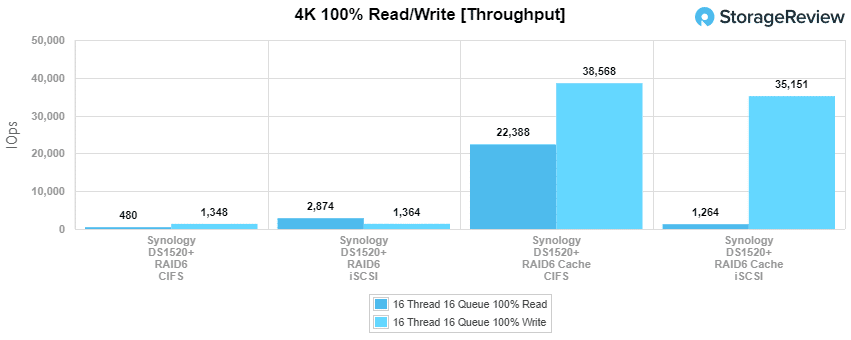
Moving on to 4K average latency, the Synology NAS showed 533.3ms read and 189.9ms write in CIFS, while iSCSI reached 89.0ms and 187.6ms for reads and writes. With cache, the latency fell to 11.43ms read and 6.63ms write in CIFS and 204.1ms read and 7.28ms write in iSCSI.
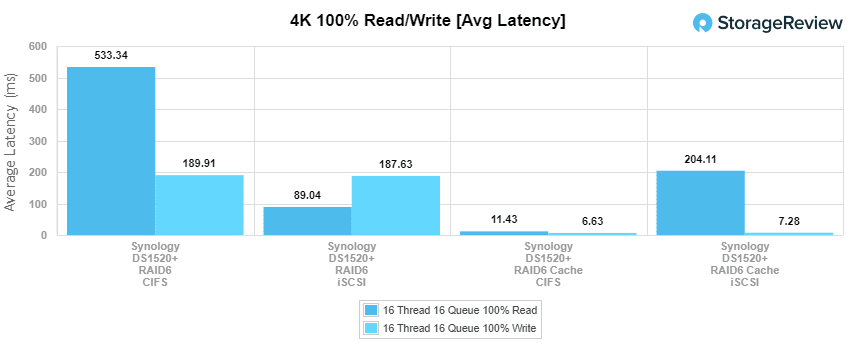
Next up is 4K max latency, where the DS1520+ recorded HDD performance of 657.9ms read 358.5ms and write in CIFS and 1,414.8ms read and 5,192.5ms write in iSCSI. With cache enabled, we saw a drop to 465.9ms read and 56.11ms write in CIFS and 14,274ms read and 382.6ms in iSCSI.
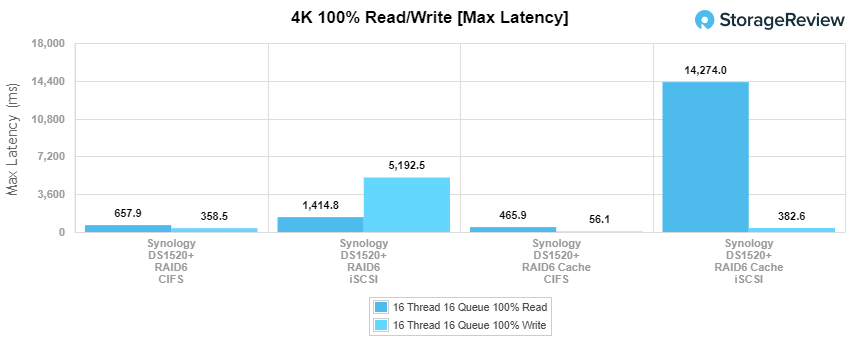
Standard deviation is our last 4K test, where we saw the DS1520+ with 6,589.6ms read and 4,360.5ms write in CIFS and 100.3ms read and 298.2ms write in iSCSI. Using cache, the NAS boasted 14.1ms read and 8.58ms write in CIFS and 11.6ms read and 1,125ms write in iSCSI.
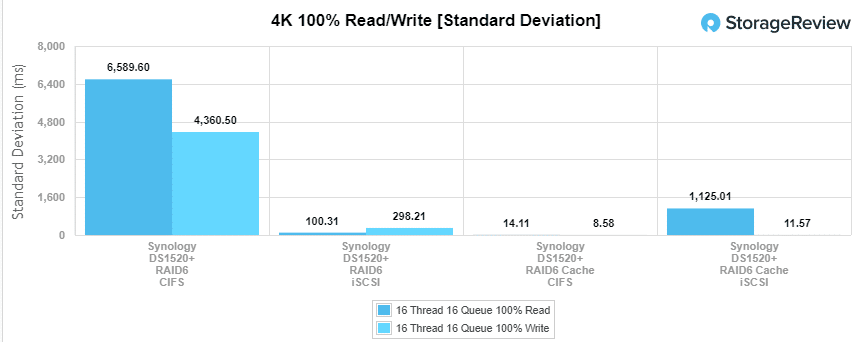
Our next benchmark measures 100% 8K sequential throughput with a 16T16Q load in 100% read and 100% write operations which showed near identical performance across the board. Here, the DS1520+ was able to hit 55,273 IOPS write and 51,262 IOPS read in CIFS and 56,293 IOPS write and 51,210 IOPS read in iSCSI. With cache enabled, results were more or less the same with CIFS showing 55,270 IOPS read and 52,438 IOPS write, while iSCSI recorded 56,217 IOPS and 52,365 IOPS in writes and reads, respectively.
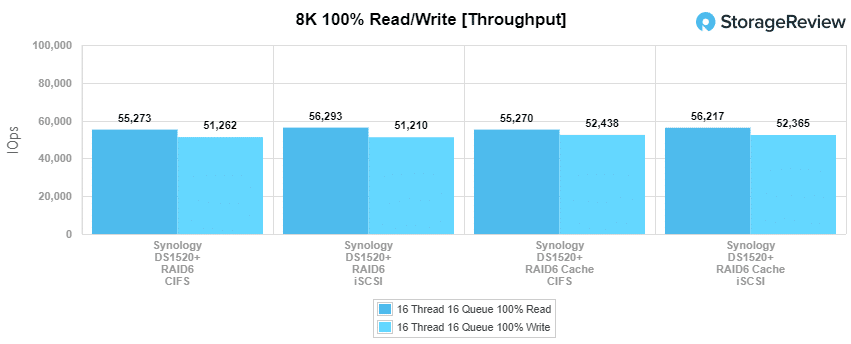
Compared to the fixed 16 thread, 16 queue max workload we performed in the 100% 4K write test, our mixed workload profiles scale the performance across a wide range of thread/queue combinations. In these tests, we span workload intensity from 2 thread/2 queue up to 16 thread/16 queues. In throughput, the HDD configuration posted a range of 517 IOPS to 1,428 IOPS (iSCSI) and 330 IOPS to 358 IOPS (CIFS), while the cache showed 7,338 IOPS to 1,605 IOPS (iSCSI) and 8,201 IOPS to 6,812 IOPS (CIFS, though we saw a peak of 13,041 IOPS early on).
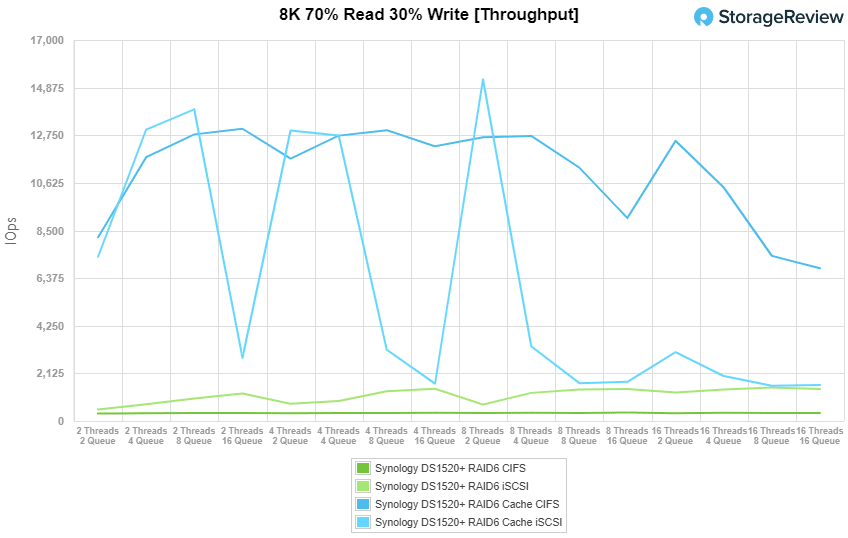
Looking at average latency in our HDD configuration, CIFS showed 12.06ms at burst and finished at 711.86ms, while iSCSI recorded 7.71ms at burst and finished up at 178.92ms. For cache, CIFS ranged from 0.48ms to 37.56ms while iSCSI showed 0.54ms to 159.44ms.
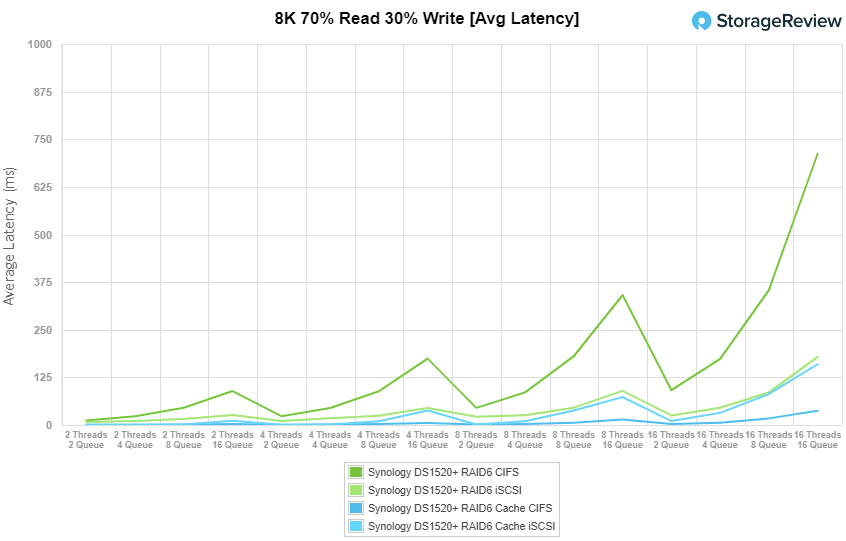
For maximum latency in our HDD configuration, we saw 2,052.6ms to 7,426.8ms in CIFS and 1,952.9ms to 4,834.2ms in iSCSI. With cache enabled, the DiskStation posted 313.59ms to 748.82ms and 1,023.04ms to 15274.5ms in CIFS and iSCSI, respectively.
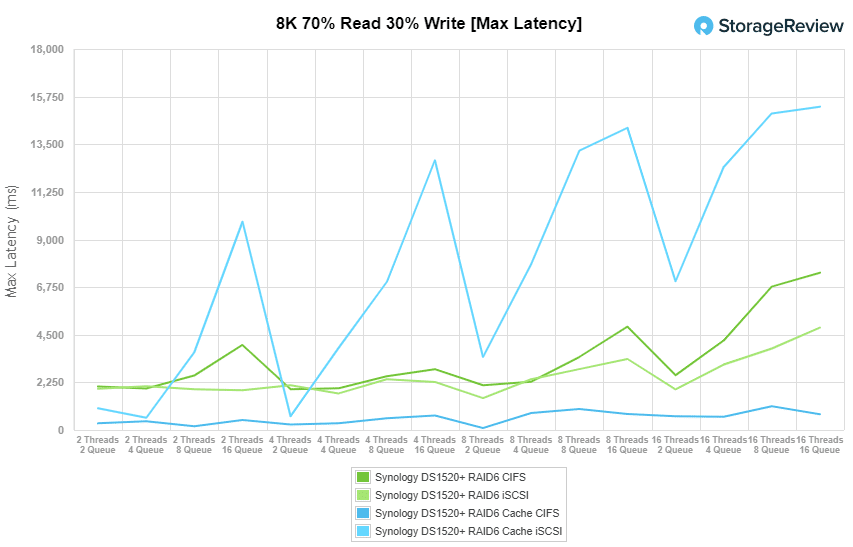
Moving on to standard deviation results, the DS1520+ posted 31.39ms to 658.75ms in CIFS and 24.62ms to 376.41ms in iSCSI in our HDD configuration, with cache-enabled showed 0.81ms to 55.69ms (CIFS) and 1.88ms to 1,113.5ms (iSCSI).
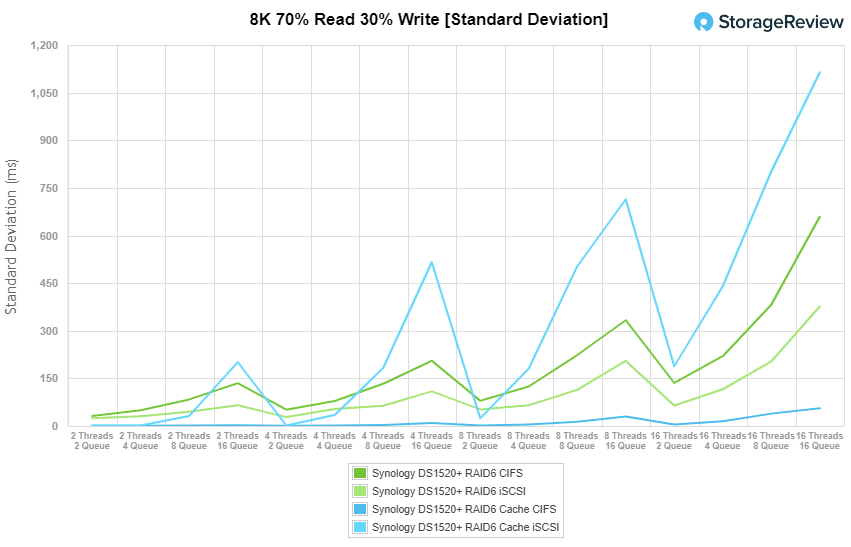
The last synthetic benchmark is our 128K test, which is a large-block sequential test that shows the highest sequential transfer speed for a device. In this workload scenario, the DS1520+ had 462MB/s read and 450MB/s write in CIFS and a virtually identical 462MB/s read and 448MB/s write in iSCSI. With cache, we saw similar performance again, posting 463MB/s and 436MB/s for writes and reads in CIFS, respectively, and 462MB/s read and 436MB/s write in iSCSI.
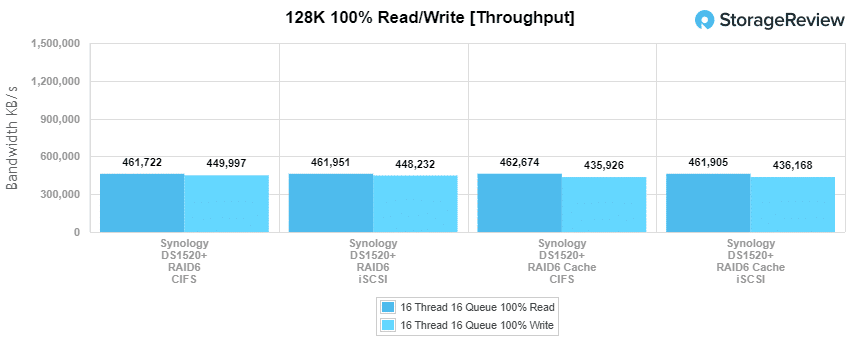
Conclusion
The DS1520+ is another addition to Synology’s Plus series of SMB/SOHO NAS solutions. This 5-bay NAS is highlighted by its dual M.2 SSD caching bays, which adds notable performance flexibility as demonstrated in our charts above. It also comes equipped with an Intel Celeron J4124 4-core CPU, up to 8GB of DDR4 RAM, supports the company’s DX517 expansion bays (for scalability as your data needs grow), and four 1GbE ports. Like all Synology devices, the DS1520+ is managed by the comprehensive DiskStation Manager OS, which features a vast range of multimedia and file management applications.
The DS1520+ seems to have had a lot of cost-cutting performed on it, compared to the DS1517+ it replaces. Gone is the internal power supply in favor of a large transformer block. Worse yet, the open PCIe slot used for adding 10GbE support is missing, leaving users with NVMe SSDs for cache, but nothing more than 4 1GbE ports to move data in and out of the box. Lastly while not a feature lost, we are still surprised that Synology hasn’t been able to add tiering support to the NAS lineup over caching only. In this review and others, we see certain limitations of cache under load (not to mention missing the benefits of pinning data) that wouldn’t be a problem with an all-flash tier.
For performance, we looked at both HDD (five WD Red 14TB HDDs) and SSD caching (dual Synology SNV3400-400G SSDs) configurations using both CIFS and iSCSI connectivity. In our 100% read/write random 4K performance test, we saw 480 IOPS read and 1,348 IOPS write in CIFS and 2,874 IOPS read and 1,364 IOPS write in iSCSI, while cache numbers posted 22,388 IOPS read and 38,568 IOPS write in CIFS, and 1,264 IOPS read and 35,151 IOPS write in ISCSI. During our 8K sequential throughput tests, we saw 55,273 IOPS write and 51,262 IOPS read in CIFS and 56,293 IOPS write and 51,210 IOPS read in iSCSI. With cache enabled on the DS1520+, CIFS posted 55,270 IOPS read and 52,438 IOPS write, while iSCSI recorded 56,217 IOPS and 52,365 IOPS in writes and reads, respectively.
Lastly, in our large-block sequential test, the DS1520+ saw similar performance across the board: 462MB/s read and 450MB/s write in CIFS and 462MB/s read and 448MB/s read in iSCSI, while the cache configuration posted 463MB/s read and 436MB/s write in CIFS, and 462MB/s read and 436MB/s write in iSCSI.
For users looking to add a NAS that scales as they grow, the Synology DiskStation DS1520+ fits the bill, so long as performance isn’t a major concern. M.2 NVMe SSD caching support was added from the DS1517+, but the I/O is limited by the 4x 1GbE ports. Further, the PCI slot has been removed, so there’s no fixing that problem. As a result, the DS1520+ kind of sits in an odd space where 10GbE would be really nice to have since the cache support is there. To get that though, users have to go to something like the DS1819+ and add the 10GbE/SSD combo card or step way up to the DS1621xs+ for instance. The DS1520+ will surely do a great job, it’s just important for buyers to understand what they’re getting with this particular configuration.
Synology DiskStation DS1520+ on Amazon
Engage with StorageReview
Newsletter | YouTube | Podcast iTunes/Spotify | Instagram | Twitter | Facebook | RSS Feed

