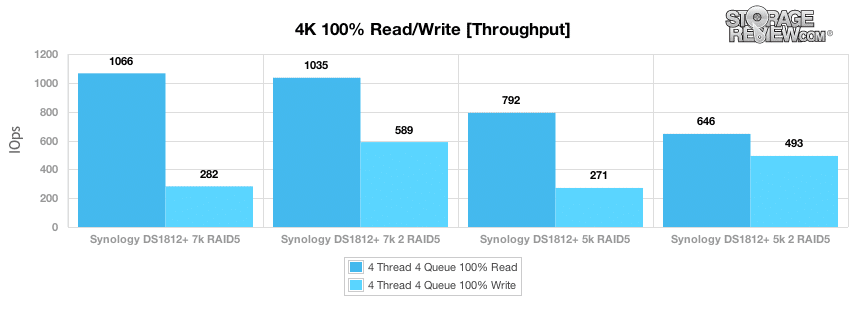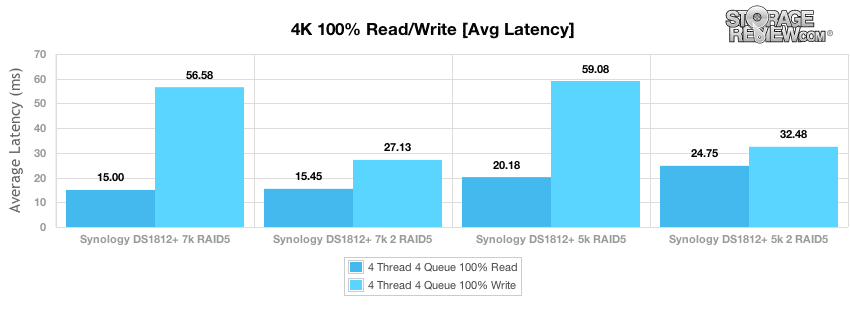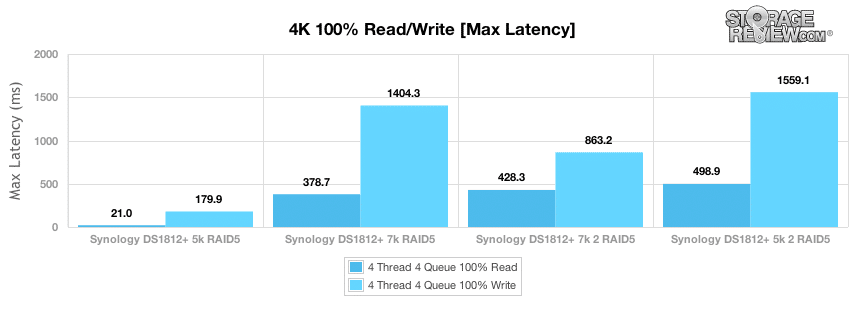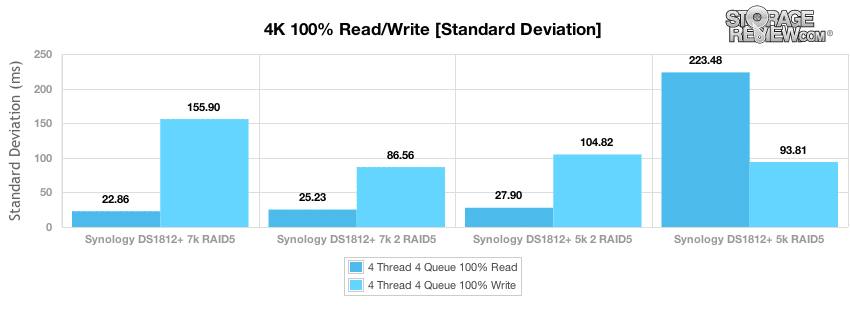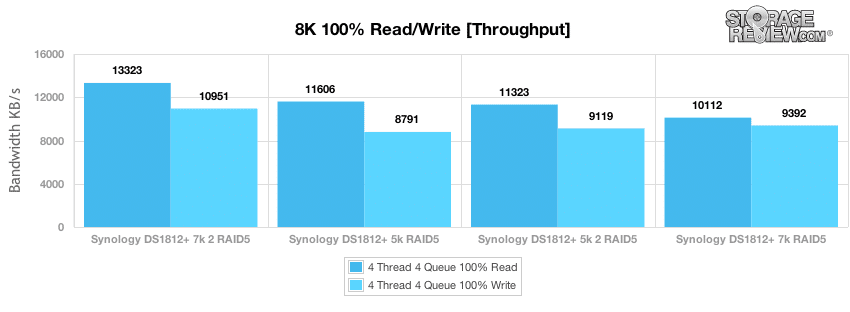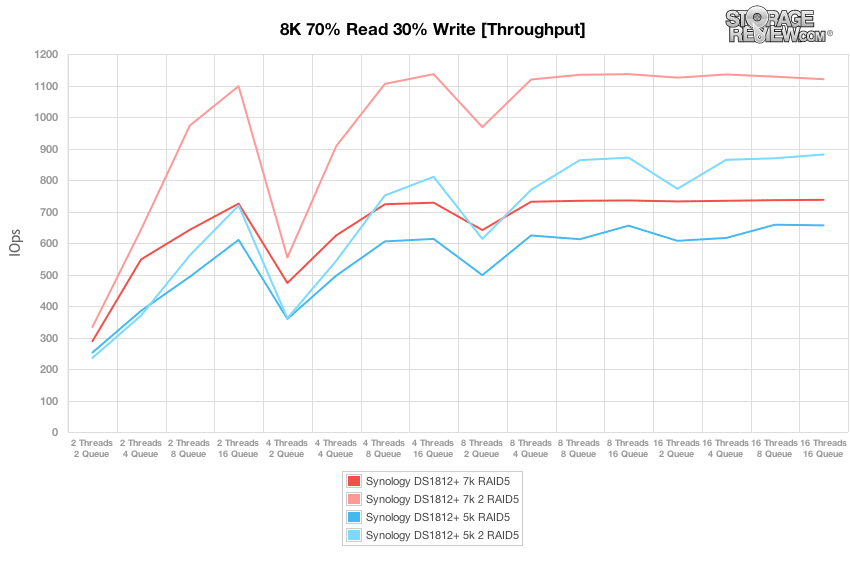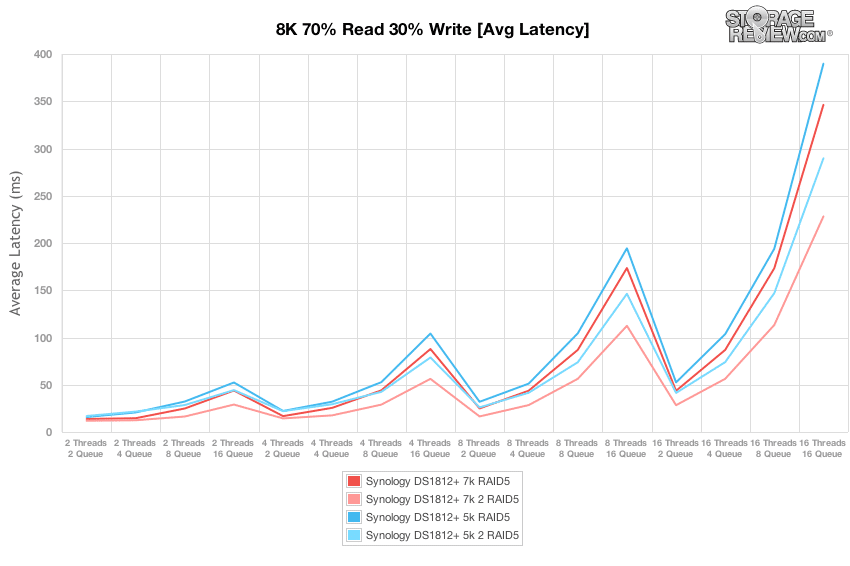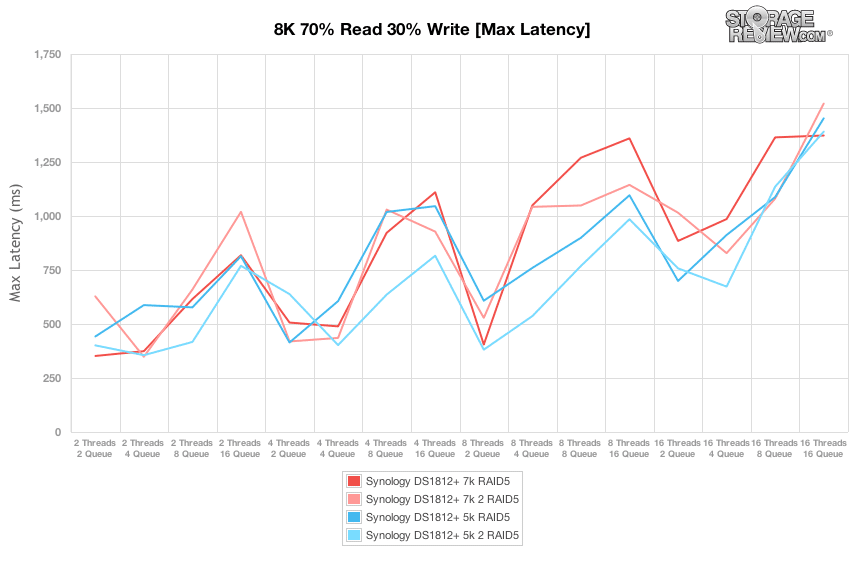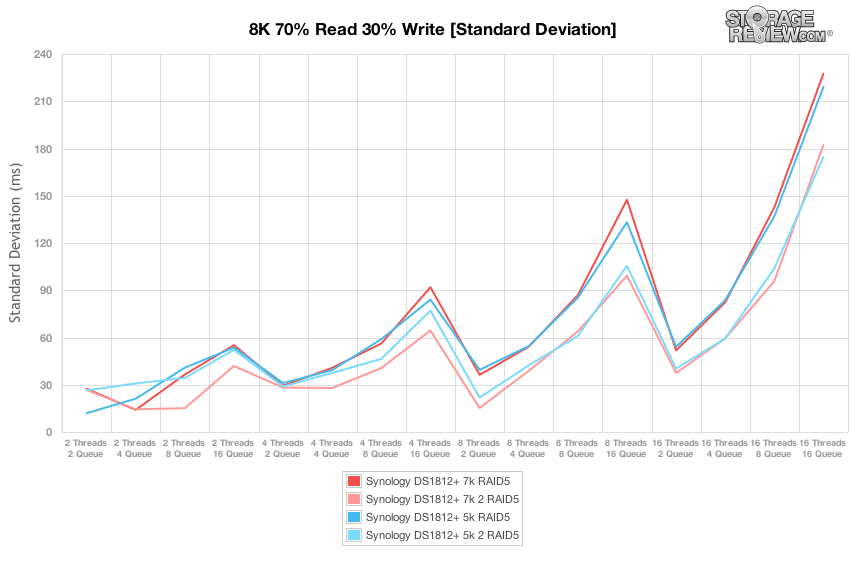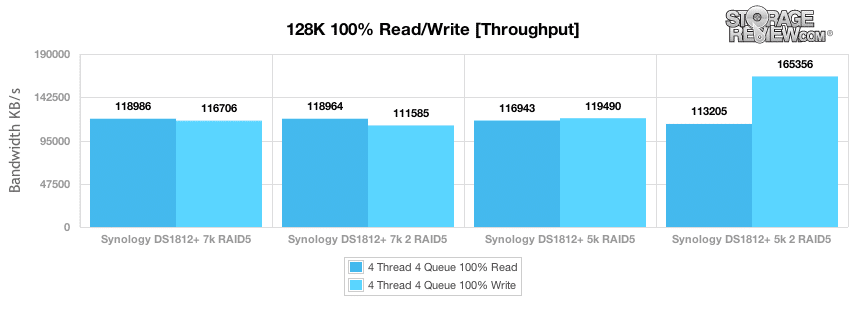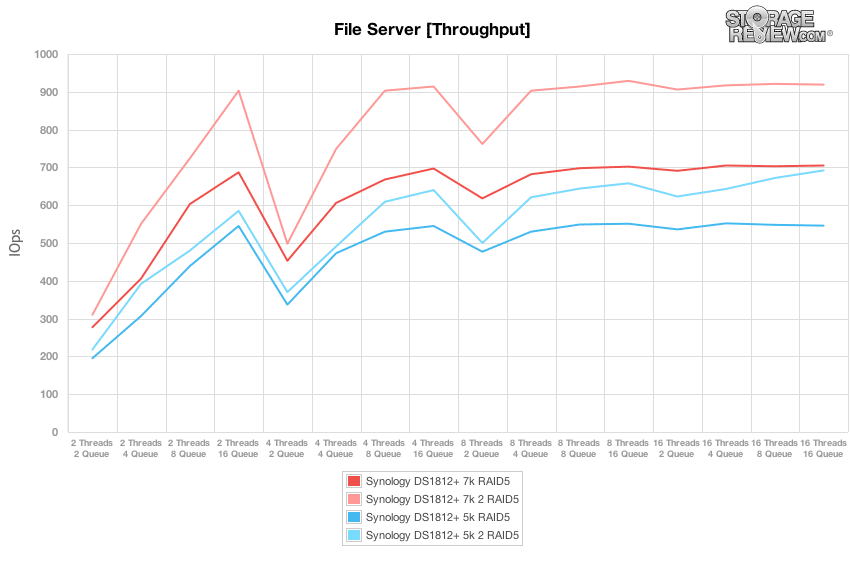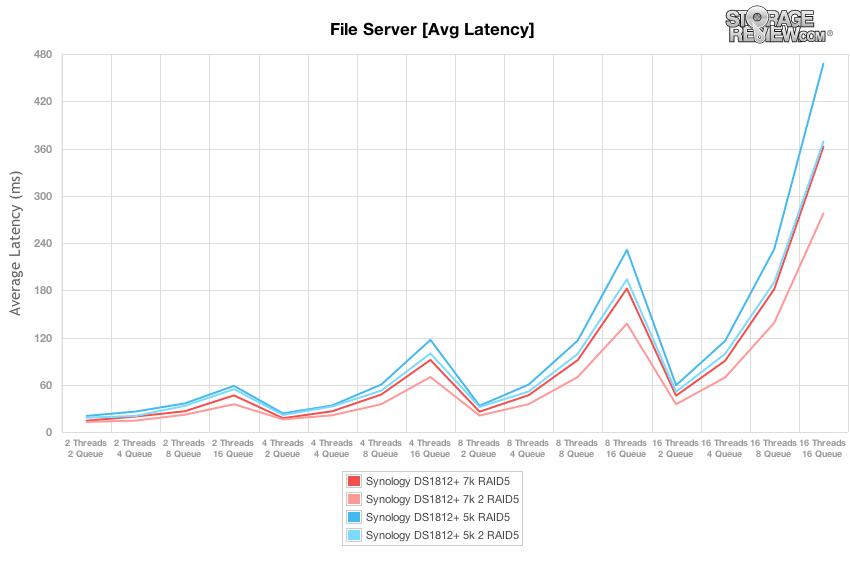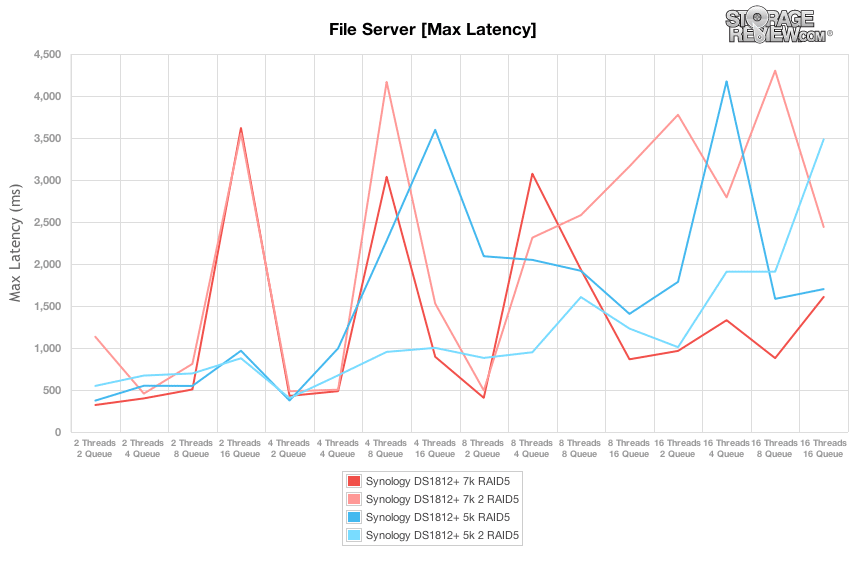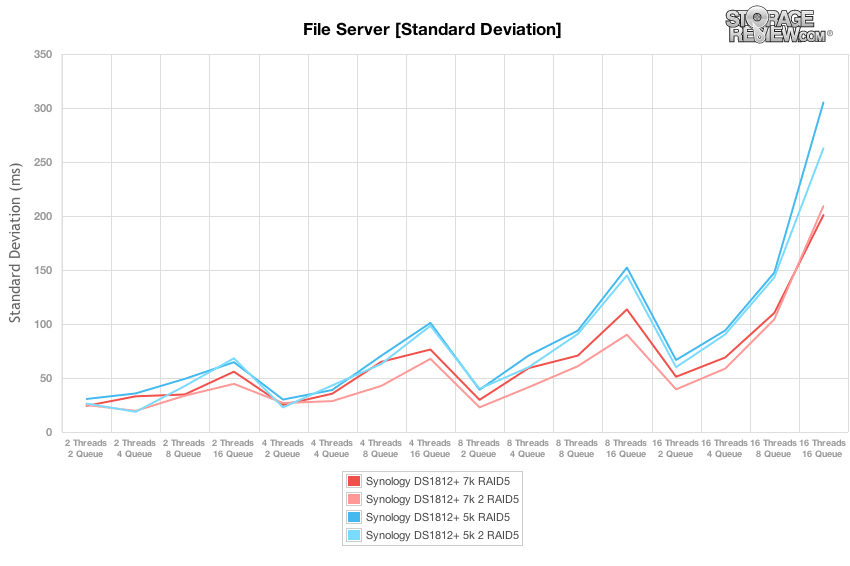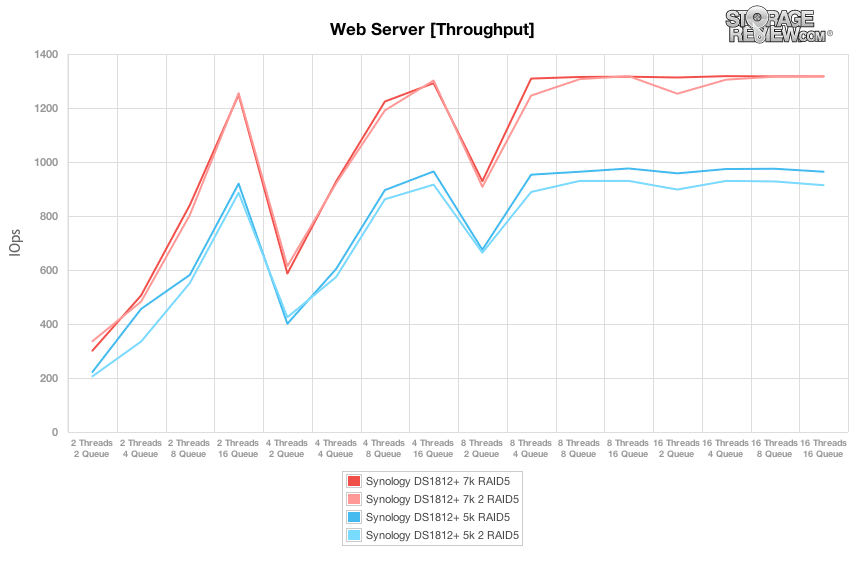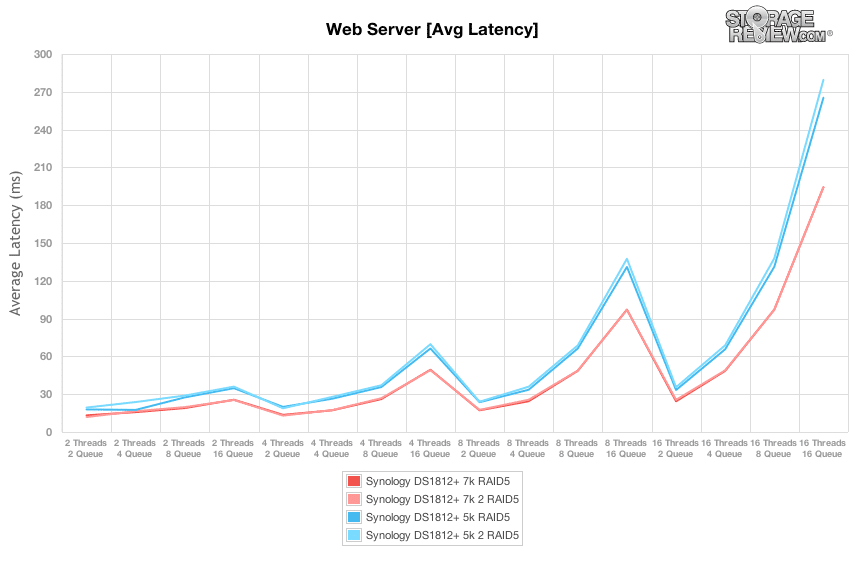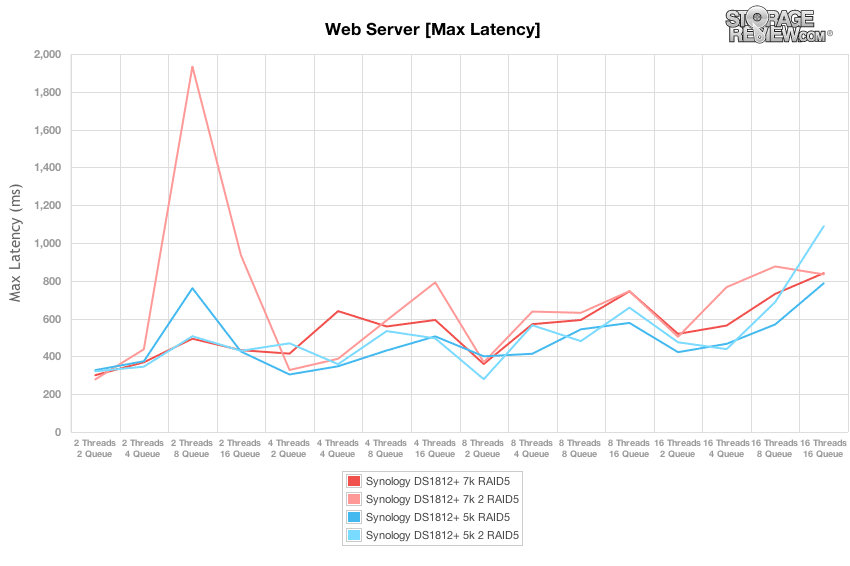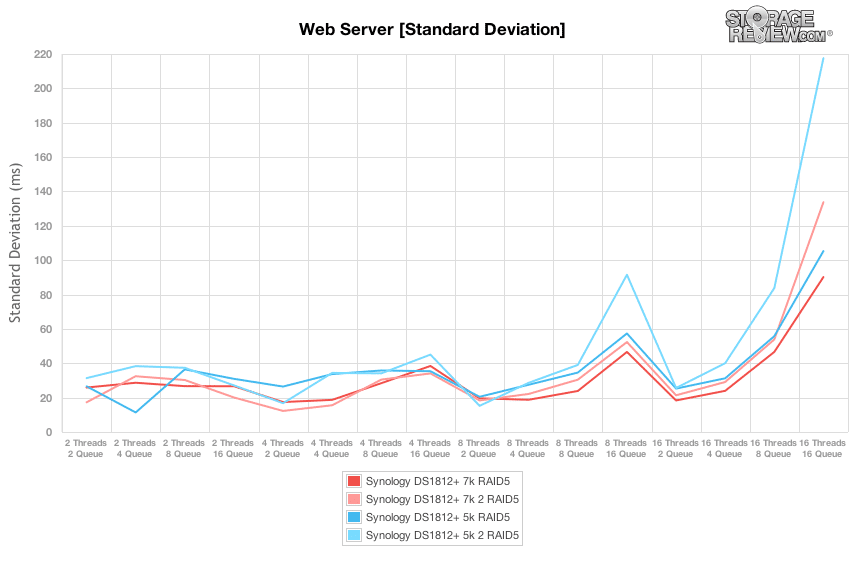The Synology DS1812+ is a 8-bay NAS designed for a small to medium size business use that features a dual core 2.13GHz processor, 1GB of RAM and Synology’s DiskStation Manager (DSM) software. The entry-NAS market for even the SMB space typically starts at 4-bays, Synology has doubled the drive capacity on its DS1812+. Synology sells their NAS units without disks, so users purchasing the enclosure can add any combination of 2.5″ or 3.5″ drives they wish.

Like other Synology products, the DS1812+ has a tremendous amount of flexibility. Comprehensive network protocol support assures seamless file sharing across Windows, Mac, and Linux platforms. The unit supports iSCSI, CIFS and NFS, amongst others, and can handle moderate virtualization needs from VMware, Hyper-V and Citrix. Of course DSM 4.1 supports much more, allowing organizations to use features like video surveillance, web serving tools and a file server to name a few.
In addition to supporting two expansion drive enclosures, the DS1812+ supports RAM expansion up to 3GB and can handle attached storage via two USB 3.0 ports or four USB 2.0 ports. The DS1812+ can be expanded to up to 72TB by connecting two DX510 via a specially-designed eSATA cable to ensure maximum throughput. The unit has dual Ethernet ports that can be set up in aggregation mode for failover and performance benefits.
Synology offers a three-year warranty on the DS1812+, which carries a street price of around $999.00.
Synology DS1812+ Specifications
- CPU: Dual Core 2.13GHz
- Memory: DDR3 1 GB (Expandable, up to 3GB)
- Internal HDD/SSD: 3.5″ or 2.5″ SATA X8
- Max Internal Capacity: 32TB (8 x 4TB HDD)
- Hot Swappable Drives
- External Interface: USB 3.0 Port X 2, USB 2.0 Port X 4, eSATA Port X 2
- Size (HxWxD): 157 X 340 X 233 mm (6.18 X 13.39 X 9.17 inches)
- Weight: 5.21Kg (11.5 pounds)
- LAN: Gigabit X 2
- Link Aggregation
- Wake on LAN/WAN
- System Fan: 120x120mm X2
- Noise Level: 23.1 dB(A)
- Power Frequency: 50/60 Hz, Single Phase
- Power Consumption: 71.5W (Access); 28.6W (HDD Hibernation)
- Operating Temperature: 5°C to 35°C (40°F to 95°F)
- Storage Temperature: -10°C to 70°C (15°F to 155°F)
- Relative Humidity: 5% to 95% RH
- Maximum Operating Altitude: 6,500 feet
- Warranty: 3 Years
Design and Build
From an aesthetics perspective, the DS1812+ is very much like our recently reviewed Synology DS1512+ in appearance, except with three additional bays. The body is black painted metal, with high gloss plastic face and matte black drive trays. There are activity lights across the top front of the unit, along with the power button. The visual appearance of the unit looks good enough to sit either on your home office desk or in a server room, either way it won’t be out of place.
The DS1812+ uses standard 3.5″ drive trays and utilizes eight hot swappable bays. Mounting screw holes for both 2.5″ and 3.5″ drives are provided and of course drives can be mixed and matched to fill the eight bays. Like its little brother DS1512+ all drives are accessible without removing any covers from the chassis.
The rear of the unit encompasses dual 120mm fans, along with all of the access ports; 2x Ethernet LAN, 2x eSATA, 2x USB 3.0 and 4X USB 2.0. The back also provides a Kensington lock slot and power connection.
Testing Background and Comparables
When it comes to testing enterprise hardware, the environment is just as important as the testing processes used to evaluate it. At StorageReview we offer the same hardware and infrastructure found in many datacenters where the devices we test would ultimately be destined for. This includes enterprise servers as well as proper infrastructure equipment like networking, rack space, power conditioning/monitoring, and same-class comparable hardware to properly evaluate how a device performs.
StorageReview 1GbE Enterprise Testing Platform: Lenovo ThinkServer RD240
- 2 x Intel Xeon X5650 (2.66GHz, 12MB Cache)
- Windows Server 2008 Standard Edition R2 SP1 64-Bit and CentOS 6.2 64-Bit
- Intel 5500+ ICH10R Chipset
- Memory – 8GB (2 x 4GB) 1333Mhz DDR3 Registered RDIMMs
NETGEAR ProSafe Plus JGS524E and Intel Ethernet Server Adapter
- 24 1GbE Ports
- Intel Ethernet Server Adapter I350-T4
- 4TB 7,200RPM HDDs: 8 x 4TB Hitachi Ultrastar 7K4000 SATA in RAID5
- 4TB 7,200RPM HDDs: (2) 4 x 4TB Hitachi Ultrastar 7K4000 SATA in RAID5
- 3TB 5,400RPM HDDs: 8 x 3TB Western Digital Red SATA in RAID5
- 3TB 5,400RPM HDDs: (2) 4 x 3TB Western Digital Red SATA in RAID5
- 8K Sequential
- 100% Read, 100% Write
- 100% 8K
- 128K Sequential
- 100% Read, 100% Write
- 100% 128K
- 4K Random
- 100% Read, 100% Write
- 100% 4K
- 8K 70/30
- 70% Read, 30% Write
- 100% 8K
- File Server
- 80% Read, 20% Write
- 10% 512b, 5% 1k, 5% 2k, 60% 4k, 2% 8k, 4% 16k, 4% 32k, 10% 64k
- Webserver
- 100% Read
- 22% 512b, 15% 1k, 8% 2k, 23% 4k, 15% 8k, 2% 16k, 6% 32k, 7% 64k, 1% 128k, 1% 512k
In our first random workload, we measured 4K transfer speeds with an outstanding load of 4 threads and 4 queue. With a fully-random workload, the performance edge of the 7,200RPM Hitachi 7K4000’s start to show their edge, measuring 1066 IOPS read and 282 IOPS write compared to 792 IOPS read and 271 IOPS write from the 5,400RPM WD Reds in RAID5 configuration. Looking at 2 RAID5 configuration, the Hitachi 7K4000’s continue their lead, measuring 1035 IOPS read and 589 IOPS write compared to 646 IOPS read and 493 IOPS write from the 5,400RPM WD Reds.
Average latency from the 7K4000s in RAID5 measured 15.00ms read and 56.58ms write, with 15.45ms read and 27.13ms write in 2 RAID5. The WD Reds in RAID5 measured 20.18ms read and 62.14ms write, with 24.75ms read and 32.48ms write in 2 RAID5.
Looking at peak response times, RAID5 offers better peak response times for both the Hitachi and WD drives. Overall, the Hitachi 7K4000 offers the lowest peak response times in RAID 5 configuration.
Comparing latency consistency, the RAID5 configurations offered a small lead in read latency, while the 2 RAID5 configurations offered a decent lead in write latency.
Switching to a smaller sequential transfer size, we also measured 8K sequential performance. In this setting, the Hitachi 7K4000 measured 133MB/s read and 110MB/s write 7k RAID5 and 116MB/s read and 88MB/s in 7k 2 RAID5 and the WD Red measured 113MB/s read and 91MB/s write 7k RAID5 and 101MB/s read and 94MB/s in 7k 2 RAID5.
Our next section changed to a mixed workload consisting of 8K transfer sizes with a ratio of 70% read to 30% write. Across the board the 7,200RPM Hitachi Ultrastars offered the lead in performance over the power-friendly WD Red hard drives, when compared to similar RAID5 configurations. The difference in rotation speed works out to about 35% high throughput.
Comparing average latency, the two different RAID5 hard drive arrays really offered a good performance at the lower 2T/2Q and 4T/2Q loads, before latency started to significantly pick up.
Looking at peak response times in our 8K 70/30 test, the 2T/2Q and 4T/2Q offered the lowest peak response in either the RAID5 or 2 RAID5 configurations.
With the latency standard deviation, the WD Reds offered a small advantage in latency consistency in RAID 5 setup. The Hitachi 7K4000 offered a small advantage in latency consistency in 2 RAID5.
Looking at 128K sequential transfer performance over iSCSI, we measured 119MB/s read and 117MB/s write 7k RAID5 and 119MB/s read and 112MB/s in 7k 2 RAID5 from the Hitachi 7K4000 and 117MB/s read and 119MB/s write 7k RAID5 and 113MB/s read and 165MB/s in 7k 2 RAID5 from the WD Red.
The next workload is our File Server profile, which covers a wide range of transfer sizes spanning from 512b to 512K. With the wide transfer size and the higher concentration of write activity, the 7,200RPM Hitachi Ultrastars offered about 30% higher performance across the board over the power-friendly WD Reds in RAID5 and 2 RAID5.
The queue depth speed spot for both RAID5 and 2 RAID5 drive arrays is up to about an effective queue depth of 16 before latency takes off.
Comparing max latency, while the average latency didn’t pick up as much going above an effective queue depth of 4, the max latency picked up significantly. These results mimic what we saw when we reviewed the DS1512+.
The faster 7,200RPM hard drives offered the most consistent latency across the board in the File Server workload at either RAID5 configuration.
In our read-intensive Web Server profile, the Hitachi Ultrastar 7K4000s offered about a 40% boost in performance over the low-power WD Reds at the highest workloads over both RAID5 configurations.
Looking at average latency, the Synology DS1812+ matches the performance seen with the DS1512+ with 7200RPM or 5400RPM hard drives, with its sweet spot extending upwards to an effective queue depth of 32 before latency more than doubled.
With a read-heavy Web Server workload, neither RAID5 arrays broke 1,000ms until the effective queue depth increased to 128 or above. There was an one-time spike at effective queue depth of 16 with the Hitachi 7K4000 in 7k 2 RAID5.
Comparing latency consistency between both drive RAID5 arrays, there was less of an advantage with the faster drives at lower queue depths, although the benefit became more pronounced at thread stages where queue depth was 16.
Conclusion
As with other Synology units we’ve reviewed, configuration and setup of the DS1812+ was easy, swapping between our various configurations for testing required little effort. The DSM software continues to be the most comprehensive around in the NAS space and Synology continues to enhance both the features and usability of the system.
On the performance side of things, the Synology DiskStation DS1812+ impressed us with both low-power and high-performance HDD configurations. In areas where there was an increased about of R/W activity, we found increased performance by utilizing two RAID arrays, versus just one RAID pool. This included both of our 8k 70/30 and File Server workloads, where performance jumped 30-40% in that twin configuration. In its optimal configuration with 2 RAID5 arrays utilizing 7,200RPM HDDs, we measured fully random 4K performance of 1,035 IOPS read and 589 IOPS write and 8k sequential transfer performance of 13,323 IOPS read and 10,951 IOPS write over iSCSI. For small or medium businesses looking for fast networked storage, the Synology DS1812+ offers a lot of it without breaking your budget.
Pros
- Fast and easy setup
- Great performance from low-power and high-performance HDDSs
- 8-bay chassis opens up wide range of RAID configurations
Cons
- Only offered in a diskless configuration, no pre-configured options
Bottom Line
The Synology DS1812+ offers business users a robust 8-bay NAS that performs well, easy to operate and offers more features than most users will need for small/remote offices.
Synology DS1812+ at Amazon.com