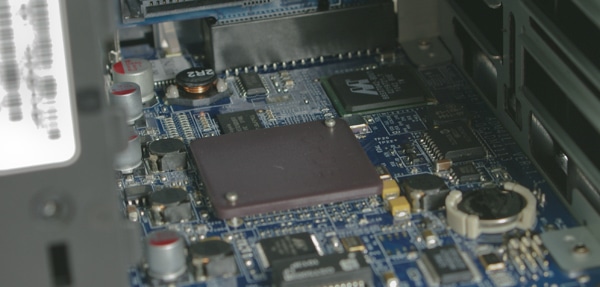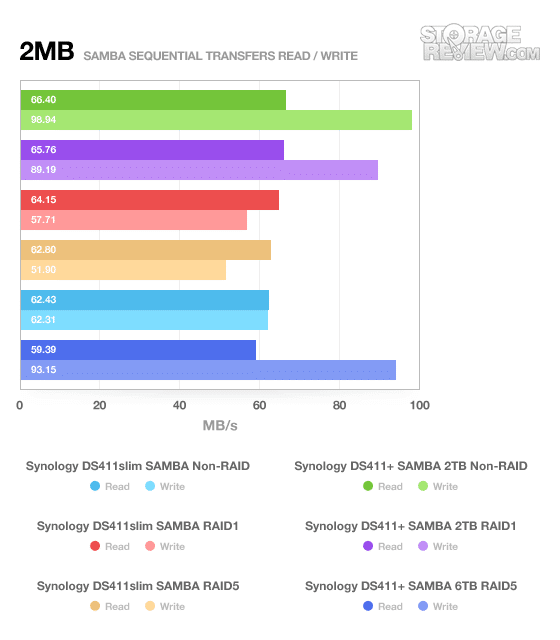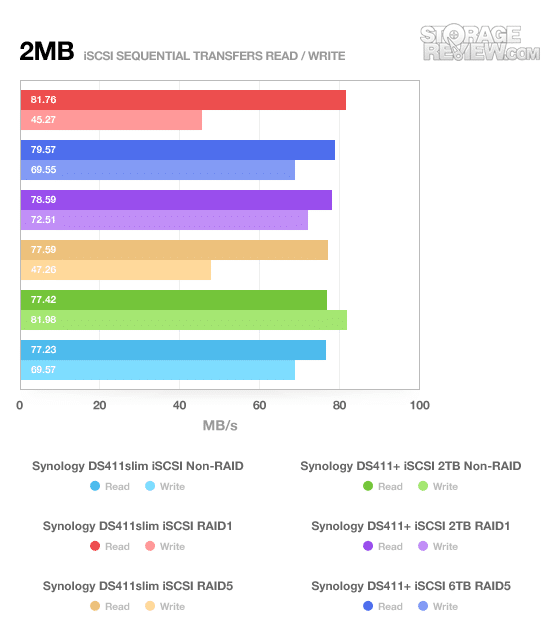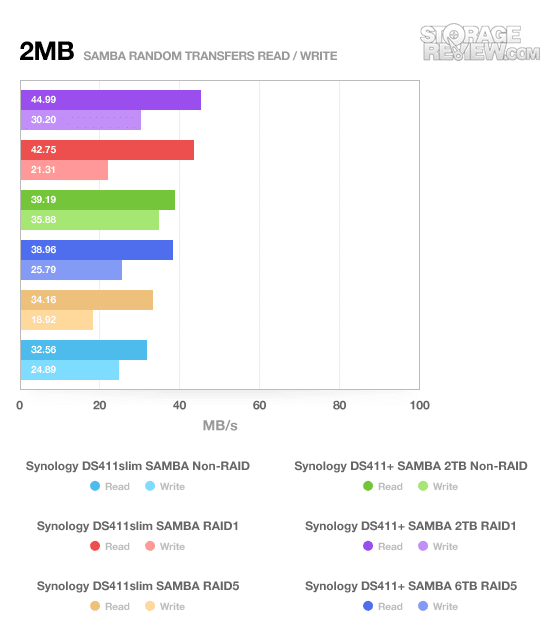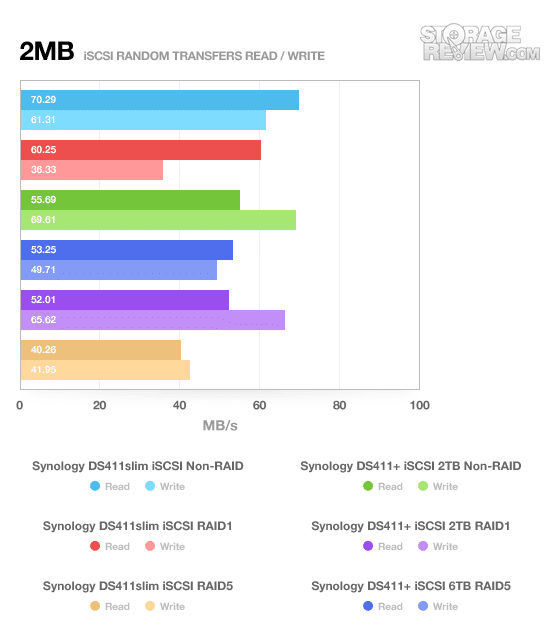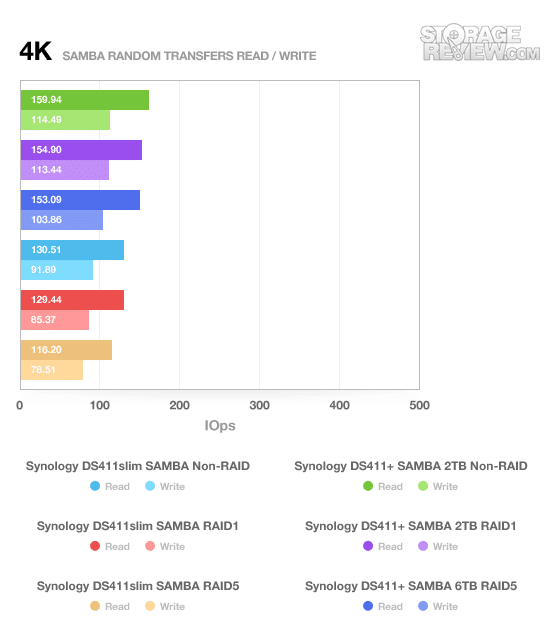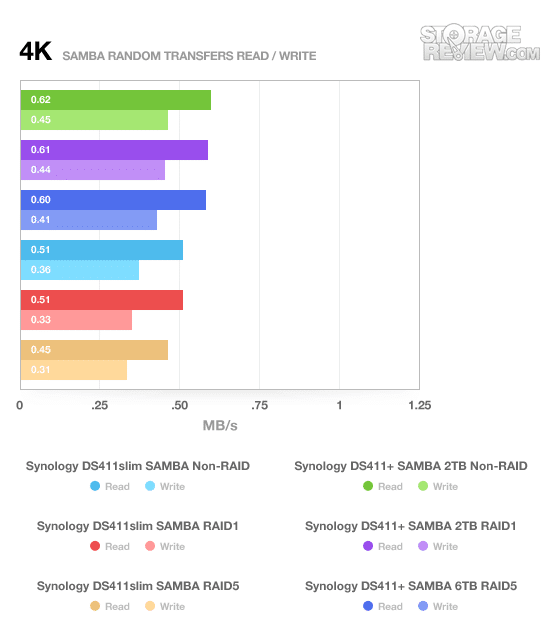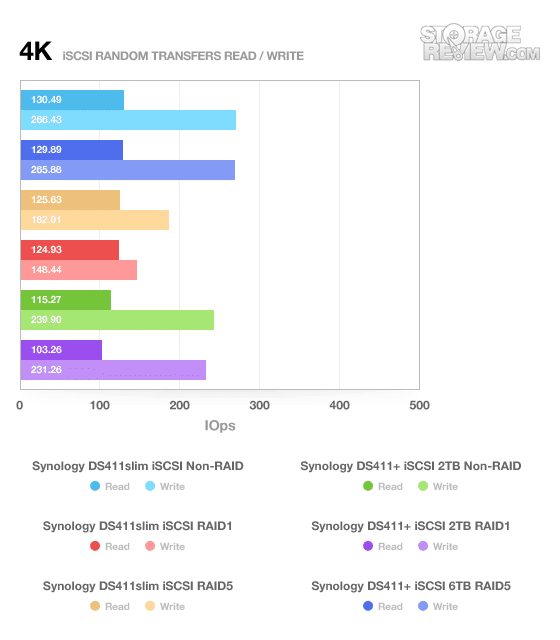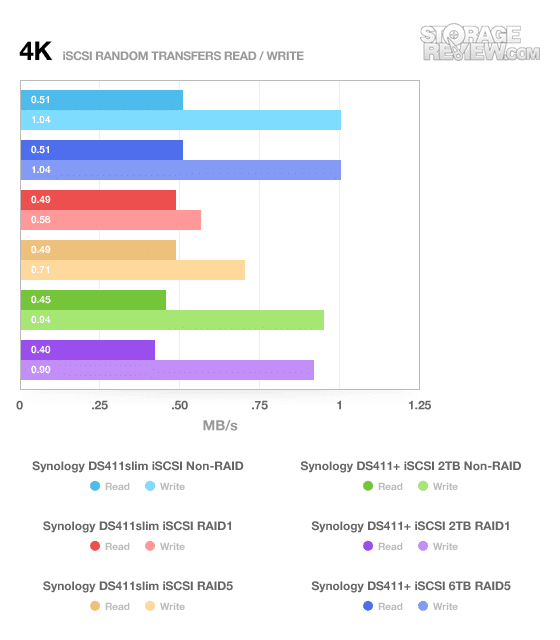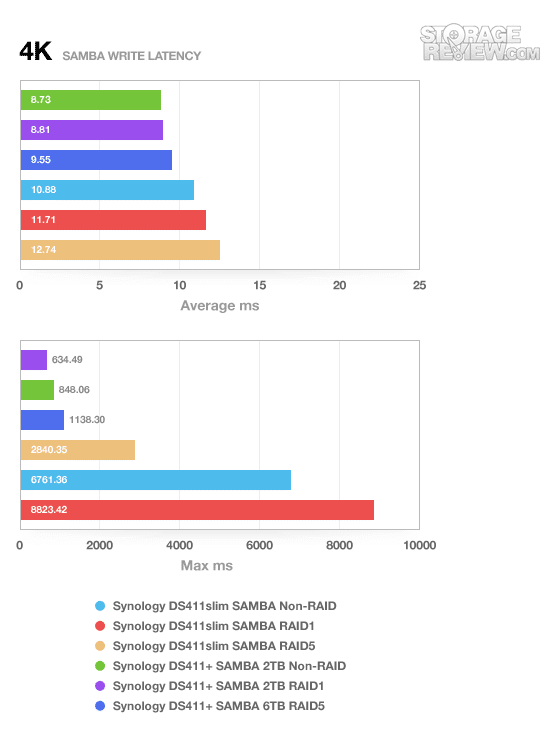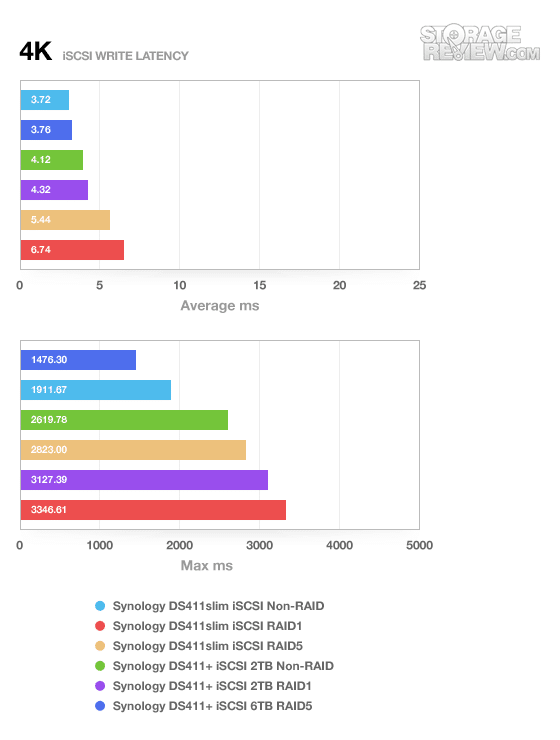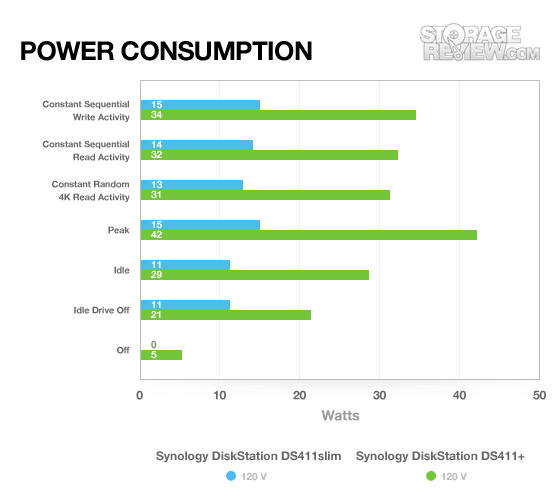If you took one of Synology’s 4-bay NAS systems designed for 3.5″ hard drives and blasted it with a shrink-ray, you would find yourself holding the miniature in stature, but big on features DiskStation DS411slim. The slim is still a 4-bay unit though, it just uses 2.5″ drives to reduce the device footprint to a desk-friendly size. Inside, the NAS is powered by a 1.6Ghz processor and hardware encrypted engine and offers 256MB of memory, an eSATA port for use with external drives and two USB ports, the one on the front supporting instant transfer. Like all Synology systems, the slim gets the latest version of DiskStation Manager, their intuitive GUI for managing the NAS.
The DS411slim isn’t just small for small’s sake – using the smaller 2.5″ drives also means using less power. For those without the need for massive storage arrays, up to 4TB in storage with the slim can make a lot of sense – of course the trade off with the smaller body is capacity – a standard 4-bay 3.5″ NAS would top out at 12TB by comparison. The slim offers several flavors of RAID and since it’s software-based, users can mix and match disks in the array.
Like the rest of the Synology family, in addition to normal storage duties the DS411slim handles backups for computers on the local (and remote) network, offers support for Time Machine and a slew of media options like iTunes Server and DLNA support. The slim can even back itself up to Amazon’s S3 service seamlessly. The big question is how will the baby Synology handle all of these functions – for that we dive into performance and more in this review.

Synology DiskStation DS411slim Specs
- CPU Frequency: 1.6GHz
- Hardware Encryption Engine
- Memory: DDR3 256MB
- Internal HDD: 2.5″ SATA X4
- Max Internal Capacity: 4TB (4x 1TB hard drives)
- External HDD Interface: USB 2.0 port X2, eSATA port X1
- Size: 120mm X 105mm X 142mm
- Weight: 0.66kg
- LAN: Gigabit X1
- Fan: X1
- Power Consumption: 16.8W(Access); 9.6W(HDD Hibernation)
Build and Design
The Synology DiskStation DS411slim combines a mixture of glossy and matte texture black plastic on the exterior, where the full-size 4-bay Synology models we have reviewed so far use stamped metal bodies. Another addition to the DS411slim is a small plate included with the box, but not entirely required for operation, which is tended to be used when the NAS is placed on textured surfaces like a carpeted floor.
With the smaller body on the DS411slim, the cooling fan has been located on the bottom of the unit, rather than the back. If you overlook this fact and place the NAS on a carpeted floor without its stand, you will quickly realize something is amiss the first time the unit beeps and quickly shuts down in an act of self preservation. This is because on soft surfaces, the small feet can’t elevate the body enough to allow clearance underneath the body to draw in air. The solution for this is the extra plate, which gives the model the needed height to still draw in air for cooling.
Even with limited space on the front of the DS411slim, Synology still included a full assortment of indicator lights and additional features. A front-mount USB port is included to quickly attach external drives and with a “Copy” button located underneath the power button, you can pull data off without logging into the web interface. This feature works even for multi-card readers when pulling the latest images off a flash card used in a digital camera.
On the back we see the four plastic hot-swap trays used to mount each hard drive inside the slim. While most of the larger Synology models require a screwdriver to get at the drive trays, on the DS411slim they pull right out. You still need a Phillips head screwdriver to remove the drive from the tray, but it is kind of nice to quickly swap drives without taking the entire unit apart.
Disassembly
The Synology DiskStation DS411slim is easy to manage with a single screwdriver. Technically speaking, you can dismantle the slim without a screwdriver by removing each tray held in with a plastic spring-tab, but you still need to unscrew each drive from the trays. Even though the taller drives were a very tight fit, we found both 12.5mm 1TB models we had on hand to work without getting jammed. For those curious, the DS411slim provides both 5v and 12v power to the SATA riser-board inside the unit. We verified this by installing a Seagate Constellation.2 inside the NAS, albeit by itself since it was so tall another drive couldn’t fit next to it.
With each of the trays removed the inards of the DS411slim become visible. The one trade-off of going to this much smaller design is the super small heatsink Synology used to cool the 1.6GHz processor. Acting more as a thermal plate, the processor idles at a much higher temperature than what you might find in larger models with beefier heatsinks installed. It was not uncommon to log into the DSM webserver and see operating temperatures at or above 70C.
We also found our 7200RPM hard drives idling around 100-degrees F (with the drive closest to the processor being 6-7F more), which was higher than the same speed 3.5-inch drives packed into a full-size Synology. These temps are still within operating spec, so it shouldn’t be a problem for the drives long term, but something worth noting.
Synthetic Benchmarks
To benchmark the Synology DiskStation DS411slim, we used four Western Digital Scorpio Black 750GB hard drives supplied by our friends at WDC. While not a perfect one to one match of the Hitachi 7200RPM 2TB drives we used in our larger NAS tests, they provide greater speeds than going with slower 5400RPM drives. Because of this difference we couldn’t have a perfect one to one comparison, although we did include our DS411+ results to see how it compared under similar conditions.
In our first test we look at sequential 2MB transfers, similar to what you would find streaming media or pulling files off the NAS. We measured performance in single drive mode, RAID1 over two drives and RAID5 over four drives, using both Samba and iSCSI.
It’s fairly impressive looking at the performance stats from the DS411slim. It held its own against the DS411+, showing very strong read speeds. Once noticeable difference though is write performance, where the Slim slipped behind in RAID1 and RAID0. This drop in write speed carried over in both Samba and iSCSI modes.
Moving to random 2MB transfers, the DS411slim still showed very strong read speeds like in our previous tests, but fell behind in write speeds.
Given the difference between the single-core 1.6Ghz processor in the DS411slim and the dual-core found in the DS411+, it wasn’t a huge surprise to see the DS411+ with higher scores.
In our random 4K read and write tests, the DS411slim still trailed the DS411+ overall, but it did win a few fights.
The DS411slim won the top spot on the iSCSI 4K random chart, showing stronger performance in non-RAID mode than the DS411+. It also squeaked by in the RAID1 mode in read speed, but lagged in write speed. The Samba performance stats were much more in line, with the DS411slim trailing by just under 20% in any given RAID mode.
With its top spot on the iSCSI random 4K chart it was a given the DS411slim was going to rank high in our latency test. As you can see below most of the results were in line with previous tests, although the DS411slim did have higher max latency figures.
Power Consumption
One of the big draws to this size Synology is its use of low-power 2.5-inch notebook hard drives. Be incorporating these smaller drives, startup power is greatly reduced, and you can get minimal idle power usage. One of the first indications that the Synology DiskStation DS411slim might be a tad more power friendly is its much smaller power adapter. With a max rating of 36W, Synology knows this model won’t be binging on power.
The DS411slim drew less than half the power in pretty much every category, including idle power draw. Overall if you are looking for a super power-friendly NAS, the DS411slim is hard to beat in this category.
Warranty
Synology offers a full two-year parts and labor warranty on the DiskStation DS411slim. This is the same length of time also offered on the small and medium business DS411+.
Conclusion
At the start of this review we mentioned the DiskStation DS411slim fit a very unique market segment. While most NAS units aim to fit 3.5-inch hard drives and be hidden out of sight, this model is designed to sit right up on your desk and fit in with your other computer equipment. Offering a better design, a smaller footprint, and lower noise output, the DS411slim works in areas most full-size NAS units can’t.
With this unique size comes a few trade-offs though. On the positive side this model uses 2.5-inch hard drives that have much lower power requirements and draws substantially less power than a full-size NAS. On the negative side it uses 2.5-inch hard drives that top out currently at 1TB, putting a cap of 4TB of total space whereas a 4-bay 3.5-inch model currently peaks at 12TB using 3TB drives.
Overall, the DS411slim offers a lot of features in a very small package. While there are some performance limitations in regards to 2.5-inch vs. 3.5-inch drives, this NAS offers most of the same speed and performance of a NAS that might be two or three times larger. It also supports the same DSM 3.1 software, so from a network standpoint there is nothing this model can’t do that a slightly larger NAS can. So if you happen to be in the market for a NAS but either don’t have a ton of available space or are power-conscious, the DiskStation DS411slim is a very nice alternative to what is currently available on the market.
Pros
- Super small size and very little noise
- Draws way less power than a larger NAS
- Very little performance differences
Cons
- Limited to roughly 1/3 the total storage capacity of larger NAS models that use 3.5-inch drives
Bottom Line
The Synology DiskStation DS411slim addresses a unique market segment – those who want a convenient NAS solution that’s light on power consumption but not on features or ease of use. The slim performs these duties admirably, making it an easy recommendation – Synology has another winner on their hands.