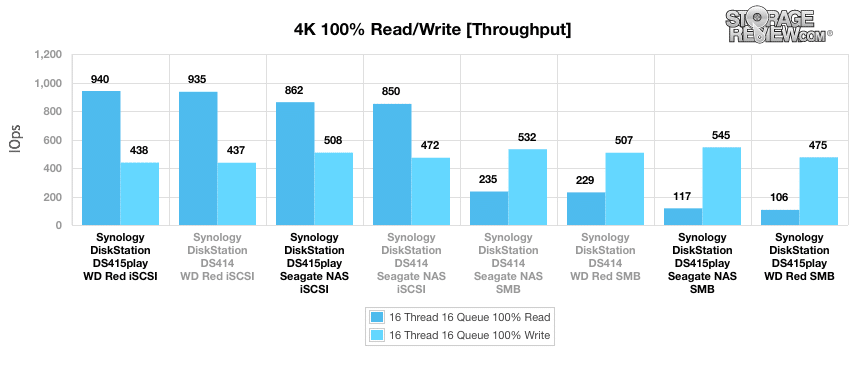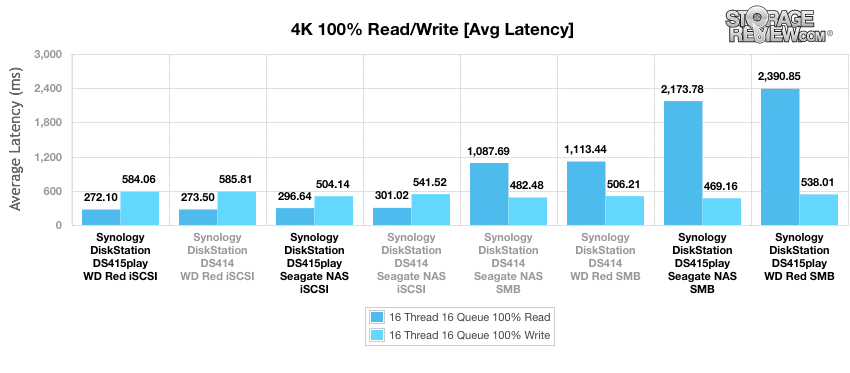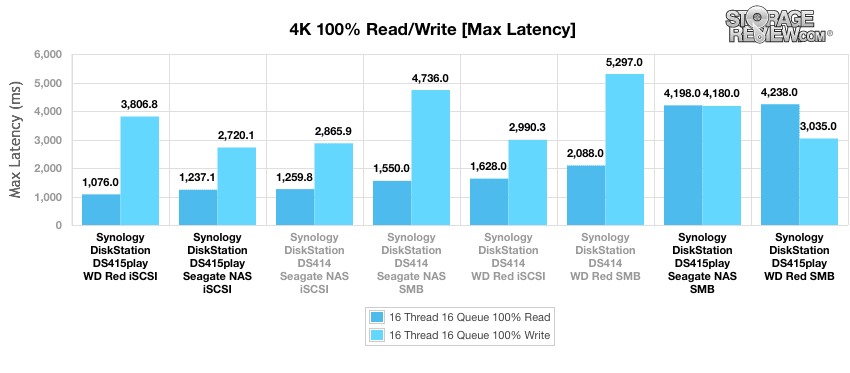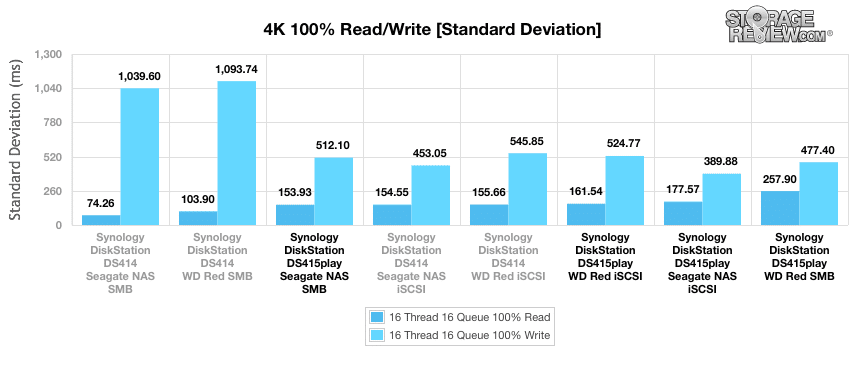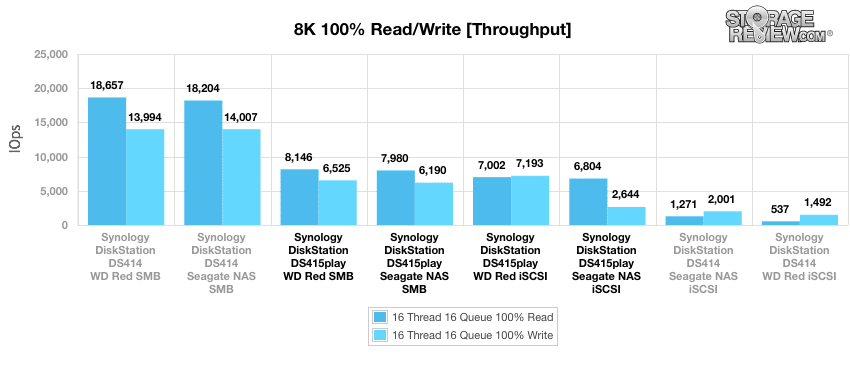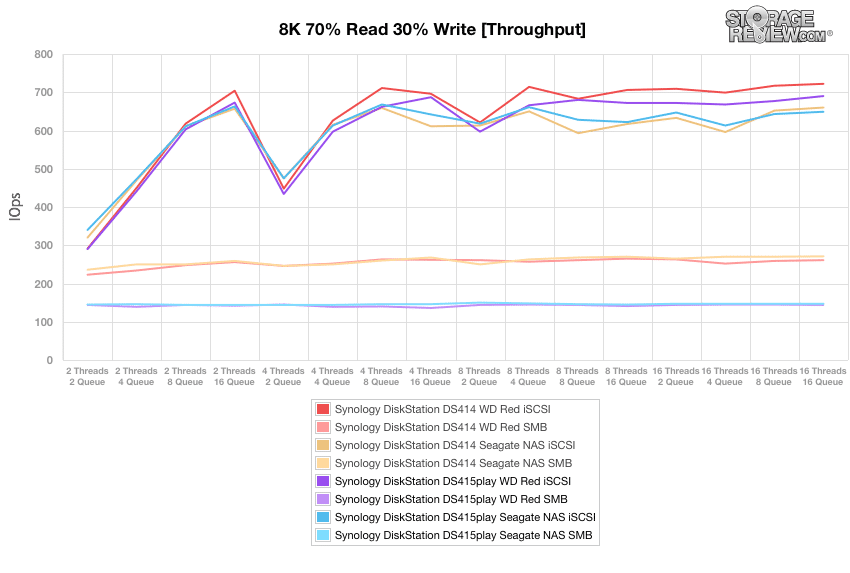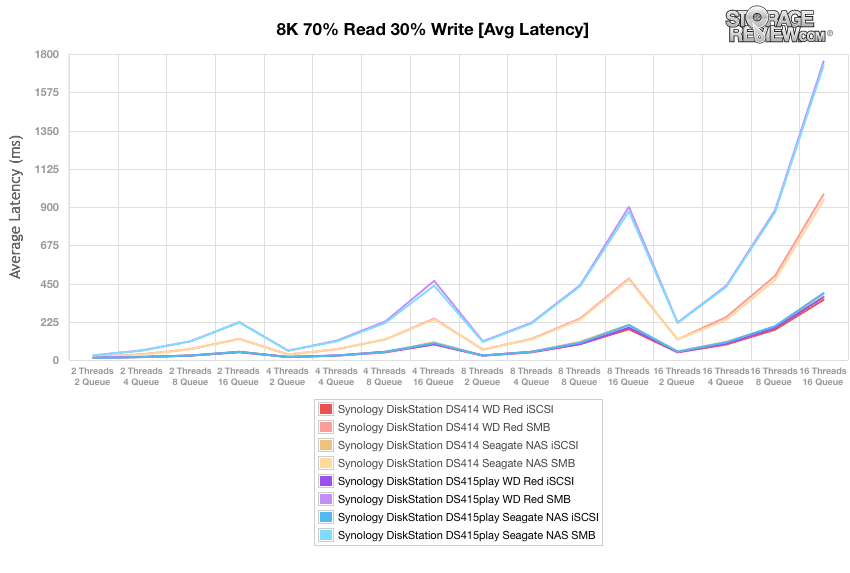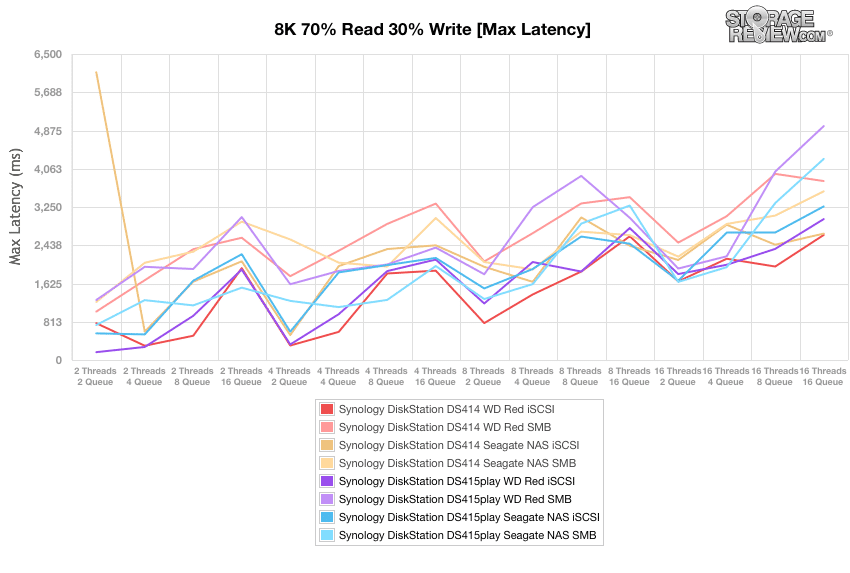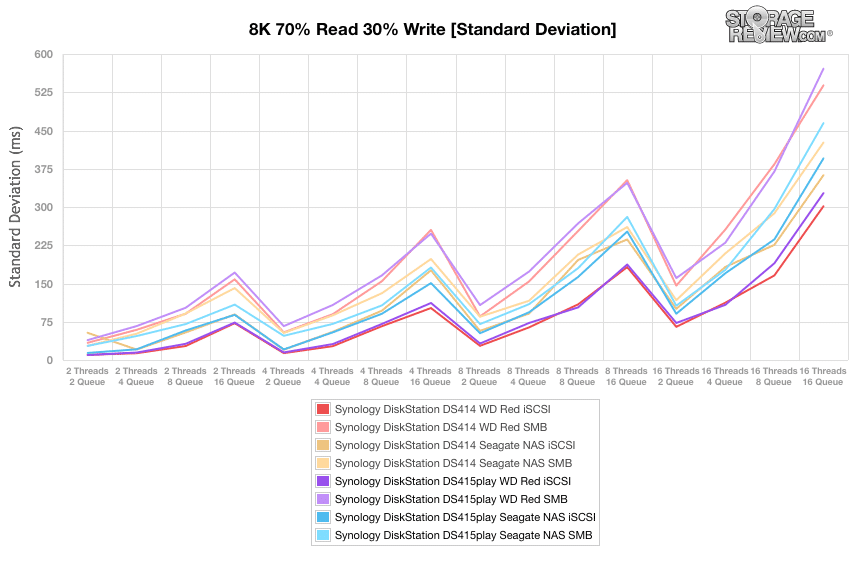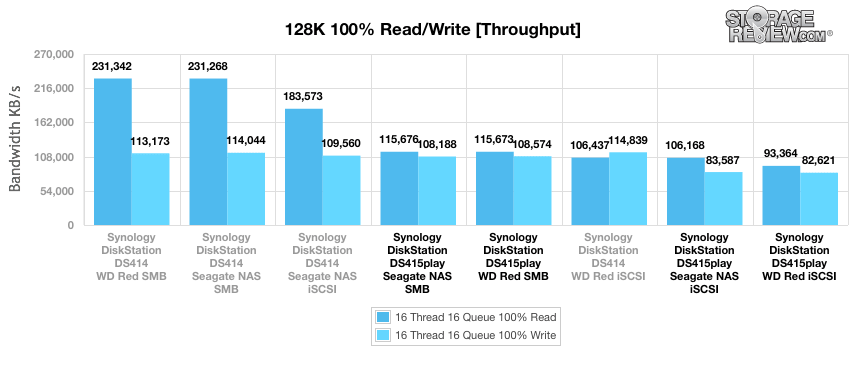The Synology DS415play is a 4-bay NAS for the media enthusiast. Like its smaller sister, the DS214play, the DS415play comes with video transcoding, that allows users to convert media files to usable extensions. The DS415play looks almost identical to the DS414 but it comes with a total capacity of 24TB, an Intel Atom dual core 1.6GHz processor, 1GB of DDR3 RAM, and plenty of external ports, three USB 2.0 and two USB 3.0, to connect and power multiple peripheral devices at the same time. The DS415play has four hot-swappable, tool-less drive bays accessed through the front of the device. And the DS415play uses Synology’s award winning DiskStation Manager OS.
The Synology DS415play is aimed at owners who have large digital media stores and like to stream their media, even in HD. Not only can users create and stream media across multiple platforms, it can also stream to DLNA-compliant devices in the same local area network. Through Synology’s QuickConnect users can access they NAS anywhere and at anytime. QuickConnect also allows users to access the media library on their NAS through their mobile devices. While in a lot of ways it is similar to the DS214play, the DS415play comes with over twice the maximum capacity but no SD slot, for about $200 more.

The Synology DS415play NAS comes with a 2-year warranty and has a MSRP of $539.
Specifications
- CPU Frequency: Intel Atom Dual Core 1.6GHz
- Floating Point CPU
- Hardware encrypted storage
- Memory: DDR3 1GB
- Internal HDD/SSD: 2.5” or 3.5” SATA III/SATA II
- Max Internal Capacity: 24TB (6TB HDD x 4, Capacity may vary by RAID types)
- External Interface: USB 3.0 x 2, USB 2.0 x 3
- Hot Swappable HDD/SSD
- LAN: Gigabit x 1
- Wake on LAN/WAN
- Link Aggregation
- Wireless Support (dongle)
- System Fan: 92mm x 92mm x 2pcs
- Power
- Power supply: 90W
- AC Input Power Voltage: 100V to 240V AC
- Power Frequency: 50/60Hz, Single Phase
- Power Consumption: 41.95W (Access); 17.3W (HDD Hibernation)
- Environmental
- Operating Temperature: 5ºC to 35ºC (40ºF to 95ºF)
- Storage Temperature: -20ºC to 60ºC (-5ºF to 140ºF)
- Noise Level: 20.0 dB(A)
- Relative Humidity: 5% to 95% RH
- Certification: FCC Class B, CE Class B, BSMI Class B
- Dimensions H x W x D: 165mm x203mm x 233.2mm (6.5” x 8” x 9.2”)
- Weight: 2.03kg (4.5lbs)
- Warranty: 2 years
Design and Build
The DS415play features Synology’s typical compact and sleek black design. It is almost identical in design to the DS414. It has a matt black finish. The front of the device is mostly covered in a glossy black, easily removable cover, with DS415play written in white on the bottom left hand corner. Beneath the cover the four hot-swappable bay drives can be accessed. To the right of the cover are five LED indicator lights for status of the NAS and of each drive. Beneath the status lights is one of the USB 2.0 ports and the power button.
Removing the quick release panel one can access the drive trays. The drive trays pop out by depressing the latch above, snap the drive into place and push the tray back in. Both sides of the device have Synology branding that also doubles as ventilation.
Going around to the rear of the device, the two 92mm fans dominate the upper two-thirds of the DS415play. On the left hand side there is a reset button, two USB 2.0 ports, a LAN port, and the power inlet. Moving over to the right, there is a place for a Kensington lock and two USB 3.0 ports.
Usability
The Synology DiskStation DS415play leverages the traditional DSM OS (the current version is 5.0), which we've covered in the past. Like the DS214play, the DS415play also has the capability, though is its hardware transcoder, to stream video much more efficiently than other DiskStation models. This lets media enthusiasts easily stream to a variety of different devices without having to re-encode video every time.
When we looked at the DS214play, we highlighted the difference in hardware encoding. In this first screenshot of the CPU usage of a DS1512+, you can see the system was under much more stress during the time a movie was playing, pegging itself at just under 80%.
Switching to the DS214play transcoding the same video to an iPad Mini Retina, the CPU usage on the lower-spec model was much more tame at under 40%. A very dramatic difference which for larger movies will only get more profound. The same benefits hold true for the DS415play, though with the additional bays, larger media collections can be supported.
Testing Background and Comparables
We tested both CIFS and iSCSI performance using two popular 3.5" 5,400RPM hard drives: the WD Red and Seagate NAS models, all 4TB. Both of the drives are suited to operate in NAS environments. We also compared the DS415play to the DS414, another SOHO NAS, which we tested both CIFS/SMB and iSCSI performance with the WD Red 4TB and the Seagate NAS 4TB.
Drives tested for this review:
- WD Red 4TB (5,400RPM)
- RAID1 SMB
- RAID1 iSCSI
- Seagate NAS 4TB (5,400RPM)
- RAID1 SMB
- RAID1 iSCSI
The StorageReview Enterprise Test Lab allows us to provide relevant and unbiased benchmarks of enterprise storage devices by establishing a testing environment comparable to what IT administrators encounter in real datacenter and field deployments. The Enterprise Test Lab incorporates a variety of servers, networking, power conditioning, and other infrastructure to design real-world configurations that accurately reflect the performance of storage devices during reviews.
We incorporate details about our lab environment and testing protocols into the review so that administrators and those responsible for equipment acquisition can fairly gauge the conditions under which we have achieved these published results. None of our reviews are paid for or controlled by the manufacturer of equipment we are testing. Additional details about the StorageReview Enterprise Test Lab and an overview of its networking capabilities are available on those respective pages.
In order to fairly evaluate the performance of the Synology DiskStation DS415play we need an environment that ensures that the DS415play is the I/O bottleneck rather than the network. Therefore this review employs a Lenovo ThinkServer RD240 running multiple Windows Server 2012 VMs in an ESXi 5.1 environment connected via a quad-port Intel i350-T4 NIC through a Netgear ProSafe GS752TXS switch.
- 2 x Intel Xeon X5650 (2.66GHz, 12MB Cache)
- Windows Server 2008 Standard Edition R2 SP1 64-Bit running on VMware ESXi 5.1
- Intel 5500+ ICH10R Chipset
- Memory – 32GB (4 x 8GB) 1333Mhz DDR3 Registered RDIMMs
Netgear ProSafe GS752TXS Smart 52-port Switch
- 48 1GbE Ports, 4 10GbE SFP+ Uplink Ports
- 176Gbps Aggregate Bandwidth
Enterprise Synthetic Workload Analysis
Our enterprise hard drive benchmark process preconditions each device into steady-state with the same workload the device will be tested with under a heavy load of 16 threads with an outstanding queue of 16 per thread, and then tested in set intervals in multiple thread/queue depth profiles to show performance under light and heavy usage. Since hard drives reach their rated performance level very quickly, we only graph out the main sections of each test.
Preconditioning and Primary Steady-State Tests:
- Throughput (Read+Write IOPS Aggregate)
- Average Latency (Read+Write Latency Averaged Together)
- Max Latency (Peak Read or Write Latency)
- Latency Standard Deviation (Read+Write Standard Deviation Averaged Together)
Our Enterprise Synthetic Workload Analysis includes four profiles based on real-world tasks. These profiles have been developed to make it easier to compare to our past benchmarks as well as widely-published values such as max 4k read and write speed and 8k 70/30, which is commonly used for enterprise drives.
- 4k
- 100% Read or 100% Write
- 100% 4k
- 8k 70/30
- 70% Read, 30% Write
- 100% 8k
- 128k (Sequential)
- 100% Read or 100% Write
- 100% 128k
In the workloads, we measured a long sample of random 4k performance with 100% write and 100% read activity to get our main results. The top read performer was the WD Red iSCSI in the DS415play with a read performance of 940IOPS, followed by the same drive in the DS414 with a read performance almost as high at 935IOPS. The top write performer was the Seagate NAS SMB in the DS415play with a write performance of 545IOPS, followed up by the same drive in the DS414 with a write performance of 532IOPS.
Next we took a look at average latency. With a heavy 16T/16Q load, the results mirrored those above. The WD Red iSCSI in the DS415play came out on top again having the lowest read latency of 272.1ms barely edging out the same drive in the DS414 that had a read latency of 273.5ms. And again Seagate NAS SMB in the DS415play was the top performer with a write latency of 469.19ms edging out the same drive in the DS414 that had a write latency of 482.48ms. The biggest difference here was that the SMB drives had twice the latency in the DS415play as they did in the DS414.
Comparing max latency between the two NAS units, the lowest latency came from the WD Red iSCSI in the DS415play with a read latency of 1076ms. And the top performer with the lowest write latency was the Seagate NAS iSCSI in the DS415play with a write latency of 2720.1ms.
Plotting out our standard deviation in 4k consistency we see the DS414 come out in the lead for the first time. The Seagate NAS iSCSI in the DS414 had the lowest write latency at 453.05ms and the Seagate NAS SMB in the DS414 had the lowest read latency at 74.26ms.
Our next benchmark measures 100% 8k sequential throughput with a 16T/16Q load in 100% read and 100% write operations. Here we see the SMB drives in the DS414 dominate the field. The top read performer was the WD Red SMB in the DS414 with a read performance of 18,657IOPS, the Seagate NAS SMB in the DS414 trailed just behind at a read performance of 18,204IOPS. The same two drive came out on top in write performance only flipped with the Seagate NAS SMB having the top write performance at 14,007IOPS and the WD Red SMB just trailing slightly at 13,994IOPS. For comparison, these results were twice that of the same drive in the DS415play.
Compared to the fixed 16 thread, 16 queue max workload we performed in the 100% 4k write test, our mixed workload profiles scale the performance across a wide range of thread/queue combinations. In these tests, we span workload intensity from 2 threads and 2 queue up to 16 threads and 16 queue. In the expanded 8k 70/30 test, we see the iSCSI drives outperform the SMB drives. The overall top performer was the WD Red iSCSI in the DS414 peaking at 722IOPS.
With the 8k 70/30 average response times, we see similar results to the above. The overall top performer was again the WD Red iSCSI in the DS414 but the WD Red iSCSI in the DS415play was right behind.
With max latency, we see the DS415play begin to fall back some and the DS414 pull ahead with the WD Red iSCSI in the DS414 having the lowest latency throughout.
For the entirety of the thread/queue spectrum, we see the DS415play perform better with the WD Red iSCSI in both NAS devices running neck in neck for the lowest latency.
The last test in our small NAS Synthetic Workload testing is the 128k test, which is a large block sequential test that shows the highest sequential transfer speed. Looking at the 128k performance of 100% write and 100% read activity, here we see the read speed of the DS414 crush the DS415play. Both the SMB drives were at the top but the overall top performer was the WD Red SMB with a read speed of 231,342KB/s. The write speeds were closer but the DS414 came out on top again with the top performer being the WD Red iSCSI with a write performance of 114,839KB/s
Conclusion
The Synology DS415play is a 4-bay NAS aimed at home users with large digital media stores. With built in transcoding ability, users can stream the multimedia library in HD through multiple devices and with QuickConnect, they can stream anywhere around the globe. The DS415play comes with a maximum capacity of 24TB, a dual core 1.6GHz processor and 1GB DDR3 RAM.
We measured the performance of the Synology DiskStation DS415play using popular Western Digital Red 4TB and Seagate NAS 4TB hard drives optimized for use in small NAS platforms, and tested it against the Synology DiskStation DS414, a similar NAS without the video transcoding built in. The DS415play performed well in our 4K random workload, we found random 4K access performance to top at 935IOPS read and 545IOPS write. Once we moved to larger file sizes the DS415play began to fall behind its cousin. 8K performances topping at 8,146IOPS read and 7,193IOPS write. Being limited with 1 LAN port only (versus two on the DS414) we found the device to have large-block sequential speeds at 115MB/s read and 108MB/s write (the speeds were over Synology's claim). The thrust with this unit is streaming though. With the dedicated transcoder, video streaming works as expected, without pegging the CPU. Clearly for multiple workloads, Synology offers other systems in the family that would do better, but for those who have a heavy streaming emphasis the DS415play is ideal and offers two more bays than Synology's other NAS with built-in transcoding.
Pros
- Additional bays helpful for streaming larger libraries
- Video-transcoder off-loads CPU usage well
-
Lots of features and capabilities to leverage with DSM 5.0
Cons
- Only one Gigabit Ethernet port
- No HDMI port
The bottom line
The Synology DS415play is an affordable NAS that gives media enthusiasts plenty of capacity for their files and allows them to easily stream in HD through multiple devices.