In June 2020, Synology made a bold choice and decided to sell flash storage along with its NAS solutions and routers. For some time SSDs could be used in the NAS for caching or just for all the storage giving users faster performance. Several companies like WD and Seagate have their own flash storage aimed specifically at NAS use cases. Synology threw its hat in the ring with a handful of options. Here we will be looking at the Synology SNV3400-400G SSD an M.2 NVMe drive that works well in the M.2 slots Synology has been providing on its NAS recently.
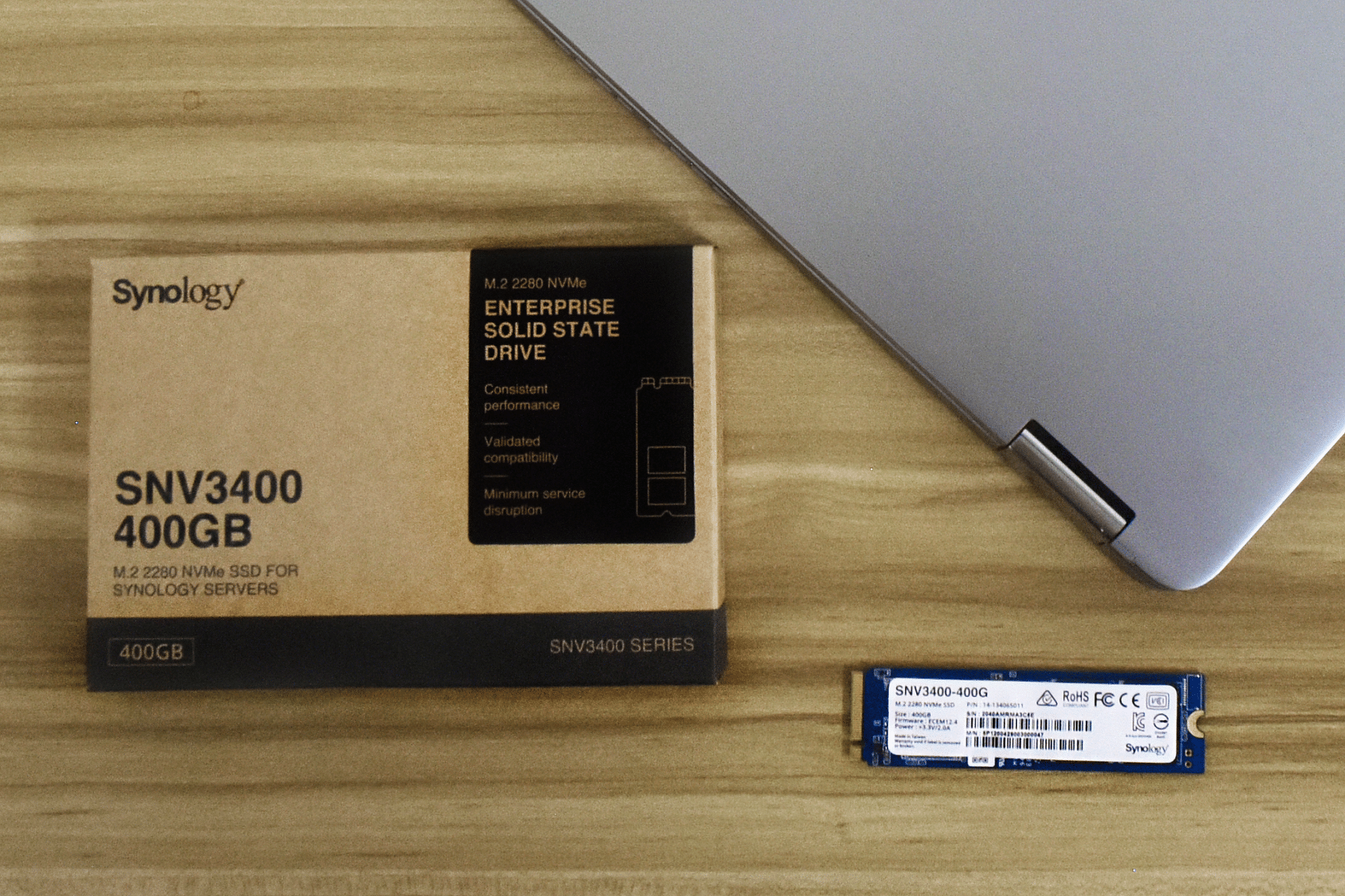
The NVMe, M.2 version of the SSD is known under the family name of Synology SNV3000 Series. There are two versions, the SNV3400 and SNV3500. The names of indicative of the form factor and for our review we look at the smaller, M.2 2280 version or the SNV3400. The smaller version is for desktop/tower NAS, while the larger version is geared toward rackmount NAS. The drive currently comes in 400GB capacity and leverages the NVMe PCIe 3.0 x4 interface and a Phison PS5012-E12D-27 controller.
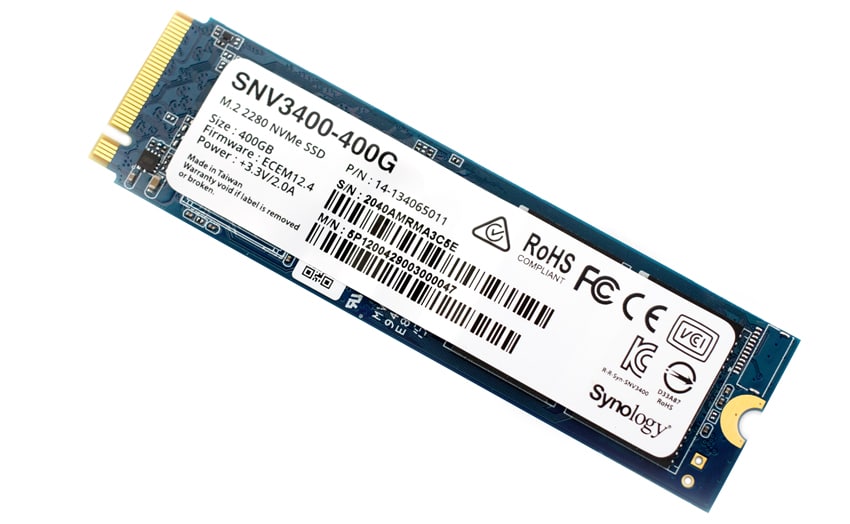
The Synology SNV3400-400G is quoted to have performance as high as 3.1GB/s read and throughput of 205K IOPS, making it an ideal choice for caching in a Synology, or any other, NAS. The drive comes with a 500 TBW for endurance showing it can handle 24/7 environments. The SSDs can be added to one of two adaptors for those that don’t have M.2 slots in their NAS devices. The two adaptors are the Synology M2D20 and E10M20-T1 with the latter having 10GbE connectivity as well.
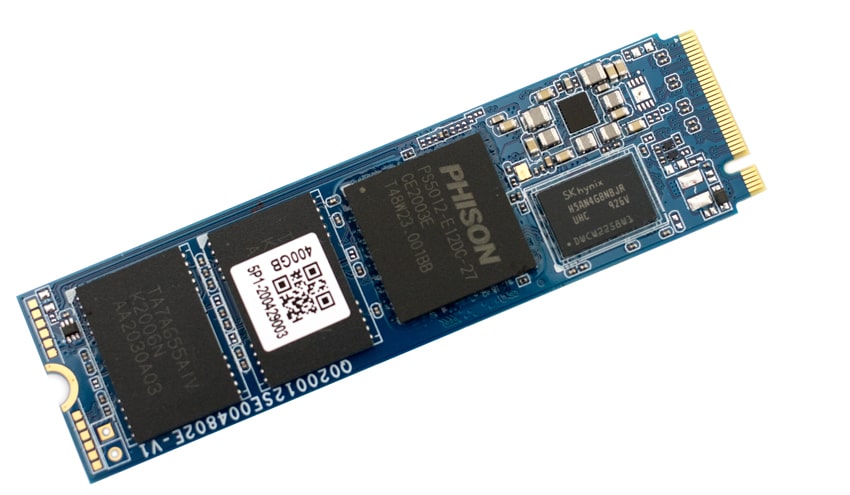
The Synology SNV3400-400G can be picked up for $172 at the time of this review.
Synology SNV3400 Specifications
| Model number | SNV3400-400G |
| Capacity | 400GB |
| Form factor | M.2 2280 |
| Interface | NVMe PCIe 3.0 x4 |
| Performance | |
| Sequential read (128 KB, QD32) | 3,100MB/s |
| Sequential write (128 KB, QD32) | 550MB/s |
| Random read (4 KB, QD32) | 205,000 IOPS |
| Random write (4 KB, QD32) | 40,000 IOPS |
| Endurance and Reliability | |
| Terabytes Written (TBW) | 500TB |
| Drive Writes Per Day (DWPD) | 0.68 |
| Mean Time Between Failures (MTBF) | 1.8 million hours |
| Uncorrectable Bit Error Rates (UBER) | < 1 sector per 10^17 bits read |
| Power loss protection | Yes |
| Warranty | 5 years |
| Power Consumption | |
| Supply voltage | 3.3 V (± 10%) |
| Active read (Typ.) | 3.2W |
| Active write (Typ.) | 3.2W |
| Idle | 2.0W |
| Temperature | |
| Operation temperature | 0°C to 70°C (32°F to 158°F) |
| Storage temperature | -40°C to 85°C (-40°F to 185°F) |
| Others | |
| Dimension (H x W x D) | 3.5 mm x 22 mm x 180 mm |
| Certification | CE, FCC, VCCI, RCM, BSMI, KC, RoHS |
Synology SNV3400 Performance
We compared the Synology SNV3400 to the other similar DWPD SSDs in the M.2 form factor. The Seagate IronWolf 510 is really its most direct line comparable as a NAS-specific product, while the Samsung closely fits the bill as well.
VDBench Workload Analysis
When it comes to benchmarking storage devices, application testing is best, and synthetic testing comes in second place. While not a perfect representation of actual workloads, synthetic tests do help to baseline storage devices with a repeatability factor that makes it easy to do apples-to-apples comparison between competing solutions. These workloads offer a range of different testing profiles ranging from “four corners” tests, common database transfer size tests, to trace captures from different VDI environments. All of these tests leverage the common vdBench workload generator, with a scripting engine to automate and capture results over a large compute testing cluster. This allows us to repeat the same workloads across a wide range of storage devices, including flash arrays and individual storage devices. Our testing process for these benchmarks fills the entire drive surface with data, then partitions a drive section equal to 25% of the drive capacity to simulate how the drive might respond to application workloads. This is different than full entropy tests which use 100% of the drive and take them into steady state. As a result, these figures will reflect higher-sustained write speeds.
Profiles:
- 4K Random Read: 100% Read, 128 threads, 0-120% iorate
- 4K Random Write: 100% Write, 64 threads, 0-120% iorate
- 64K Sequential Read: 100% Read, 16 threads, 0-120% iorate
- 64K Sequential Write: 100% Write, 8 threads, 0-120% iorate
- Synthetic Database: SQL and Oracle
- VDI Full Clone and Linked Clone Traces
In random 4K read performance the Synology SNV3400-400G trailed the rest of the pack with a peak of 199,747 IOPS at a latency of 637µs, although this aligns pretty close with the spec figure of 205k IOPS.
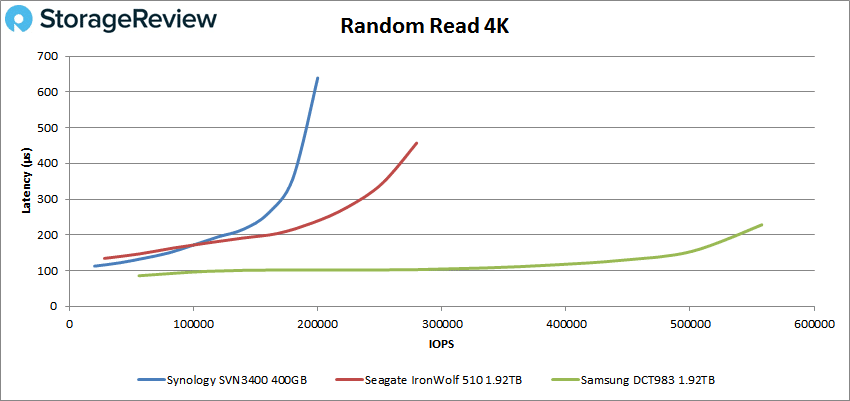
For 4K random write the SNV3400 moved to the middle with a peak of 82,481 IOPS at a latency of 1.55ms.
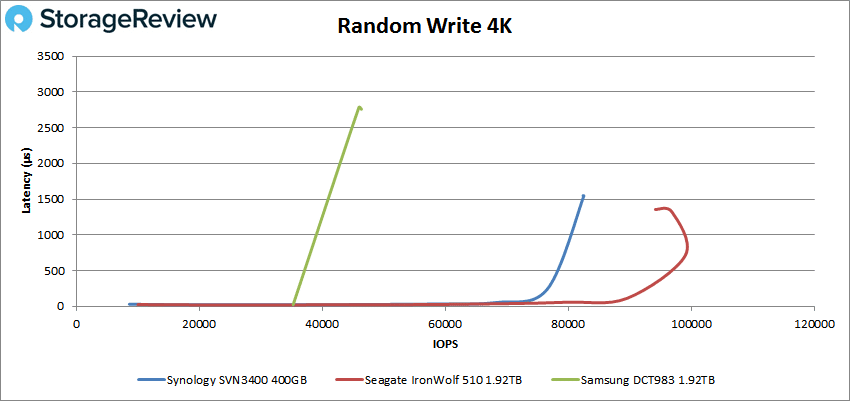
Switching over to sequential workloads the Synology placed second once more with a peak of 32,157 IOPS or 2GB/s at a latency of 496µs in our 64K read test.
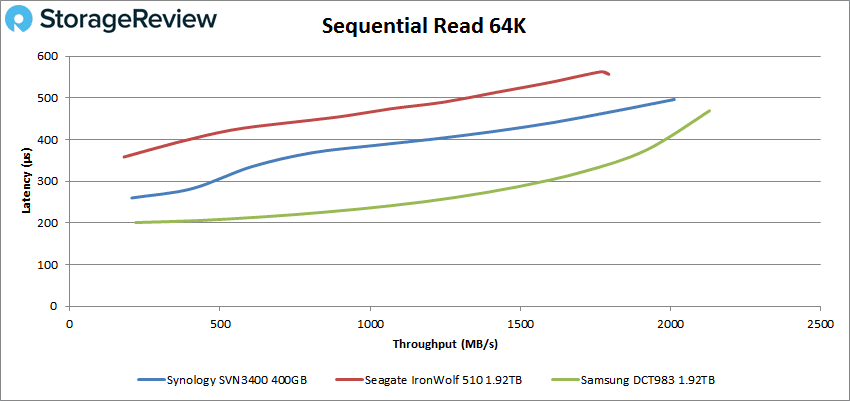
With 64K write the Synology drive stayed in second with a peak of 7,170 IOPS or 448MB/s at a latency of 2.2ms.
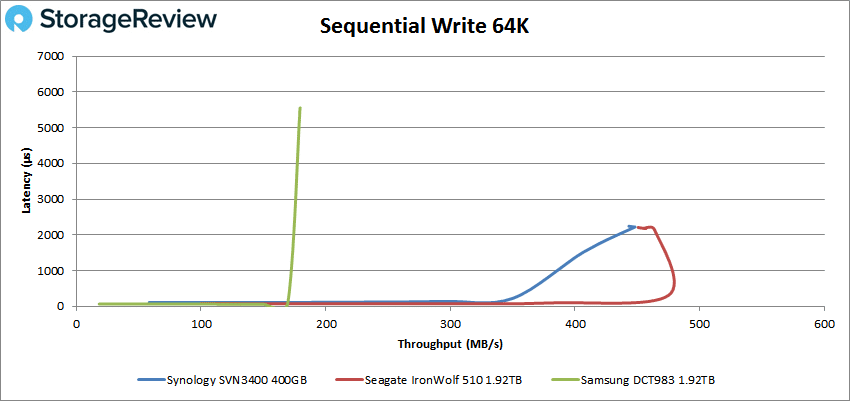
Next, we move on to our SQL workloads where the Synology came in last with a peak of 78,290 IOPS at a latency of 408µs.
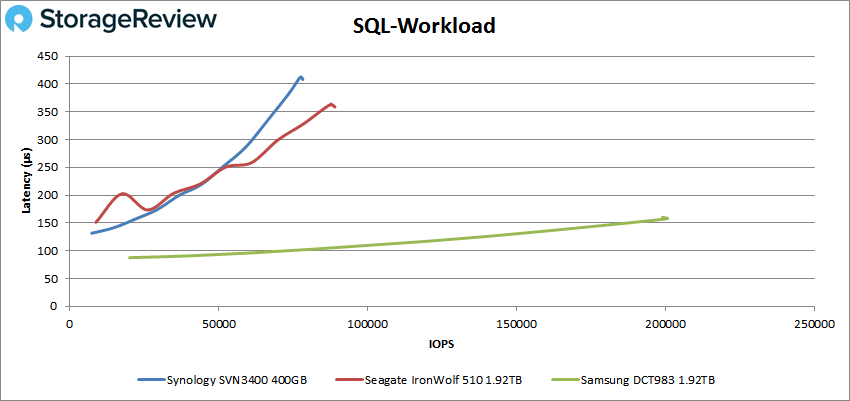
SQL 90-10 saw the Synology move up a spot to second with a peak of 80,843 IOPS at a latency of 395µs.
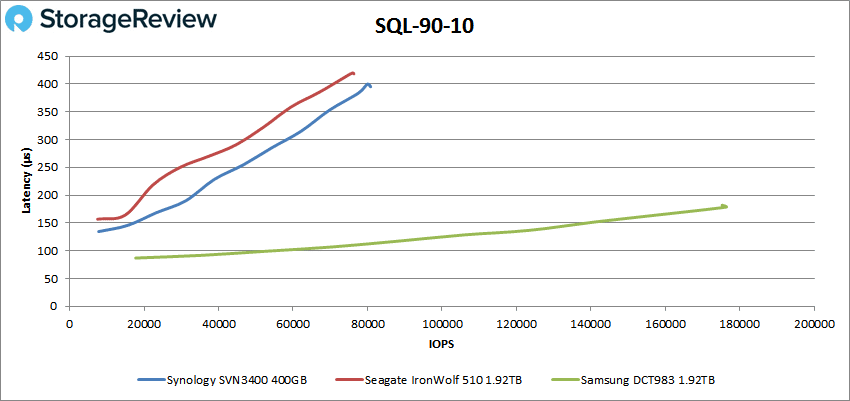
Staying in second on the SQL 80-20 the Synology drive has a peak of 65,340 IOPS with a latency of 488µs.
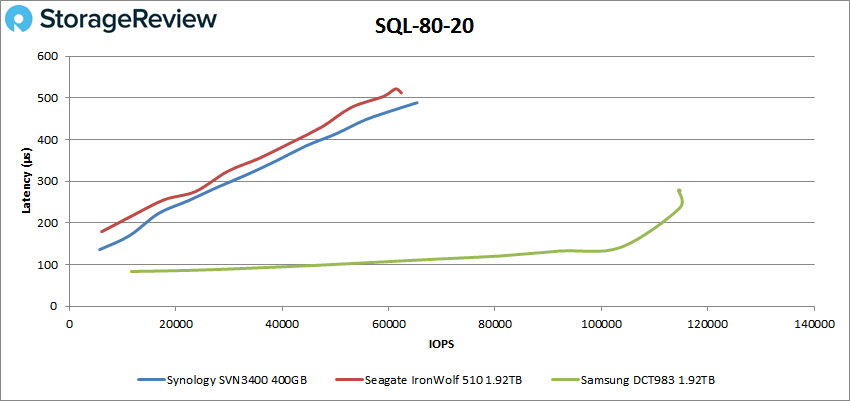
Moving on to Oracle workloads, the Synology SNV3400-400G stayed in second with a peak of 65,897 IOPS with a latency of 539µs.
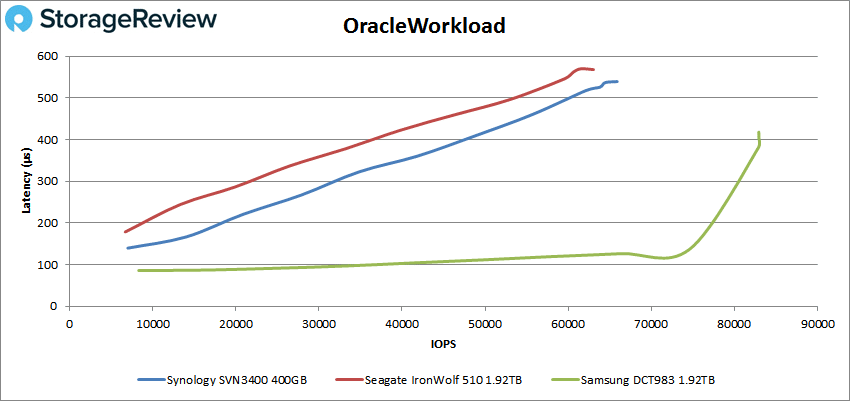
With Oracle 90-10 the Synology again came in second with a peak of 70,675 IOPS with a latency 311µs.
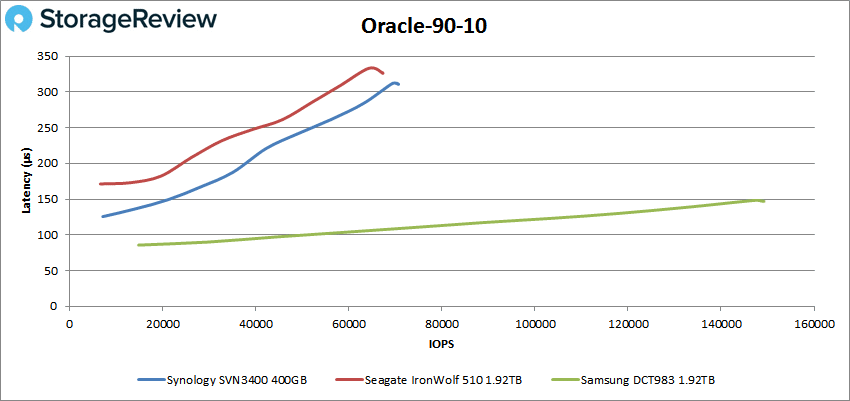
Oracle 80-20 saw the Synology in second with a peak of 59,396 IOPS with a latency of 371µs.
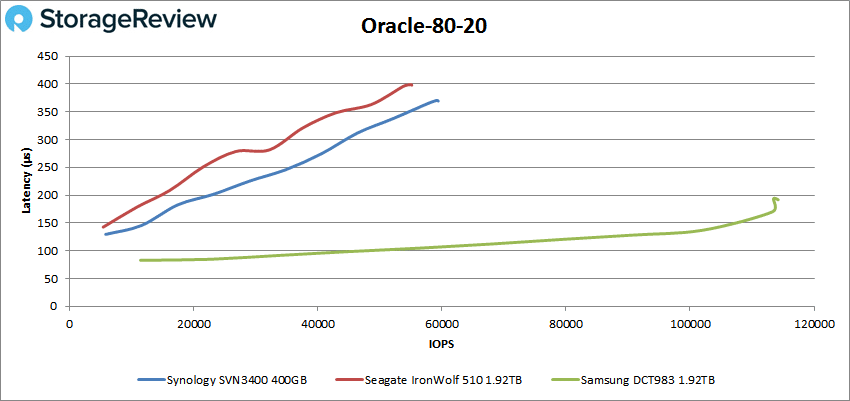
Next, we switched over to our VDI clone test, Full and Linked. For VDI Full Clone Boot, the Synology placed last with a peak of roughly 57K IOPS and a latency of about 570µs before dropping off some.
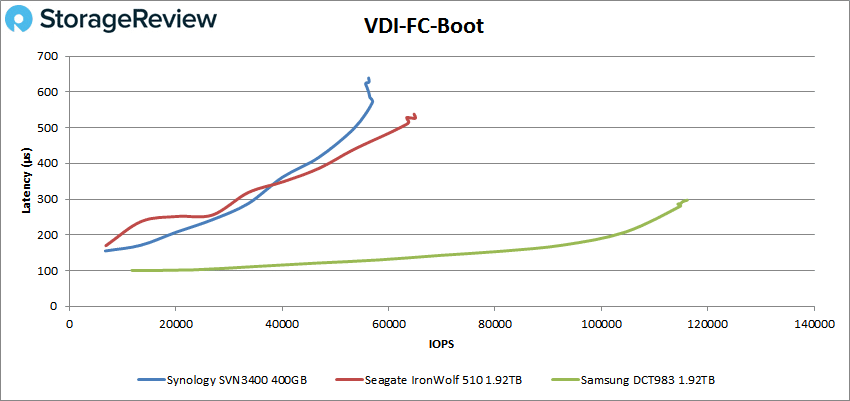
With VDI FC Initial Login the Synology had its first top spot finish with a peak of 22,782 IOPS with 1.3ms for latency.
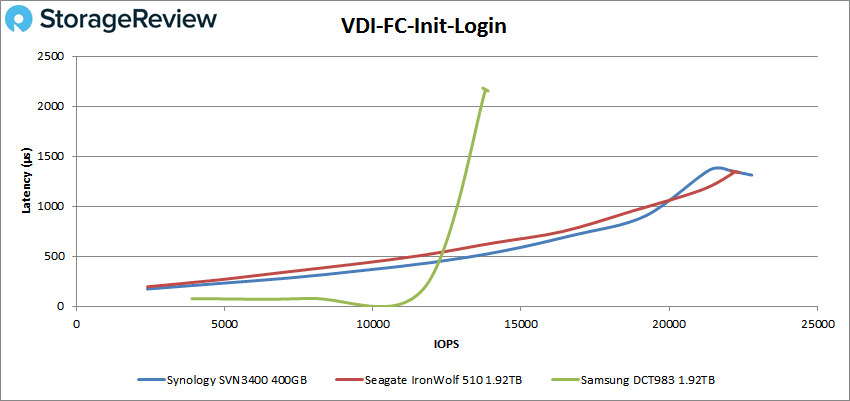
VDI FC Monday Login once again saw the Synology take first with a peak score of 20,933 IOPS at a latency of 762µs.
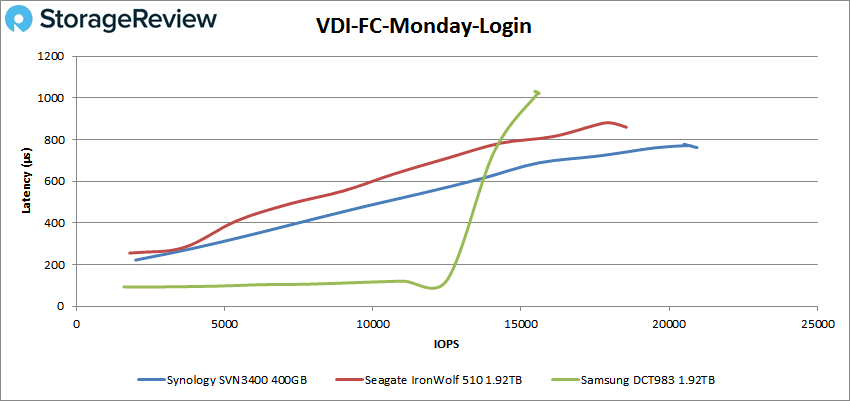
Switching over to Linked Clone (LC), the boot test saw the Synology once again fall to the bottom of the pack with a peak of 34,495 IOPS at a latency of 463µs.
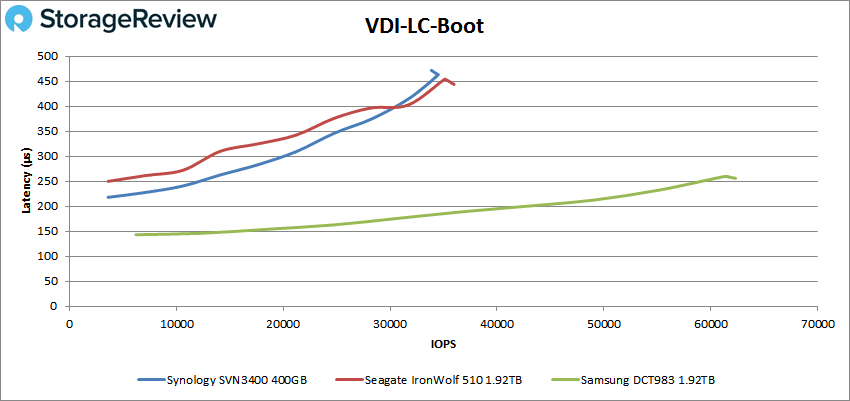
VDI LC Initial Login saw the Synology take the lead with a peak of 12,111 IOPS and a latency of 657µs.
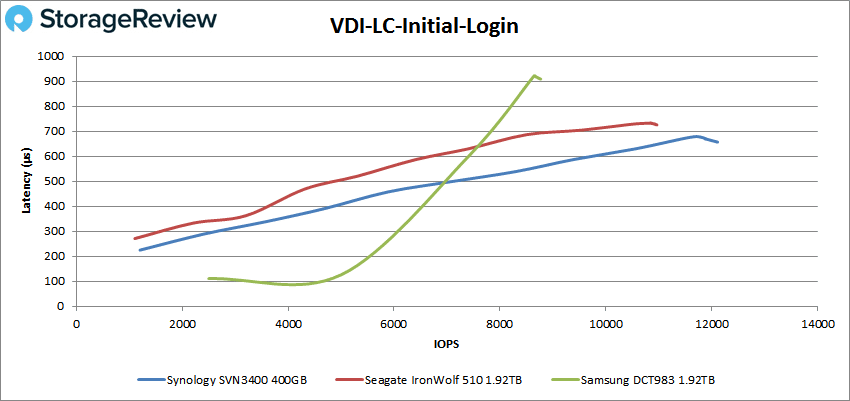
Finally, with VDI LC Monday Login the Synology peaked at 15,020 IOPS and a latency of 1ms taking the top spot once more.
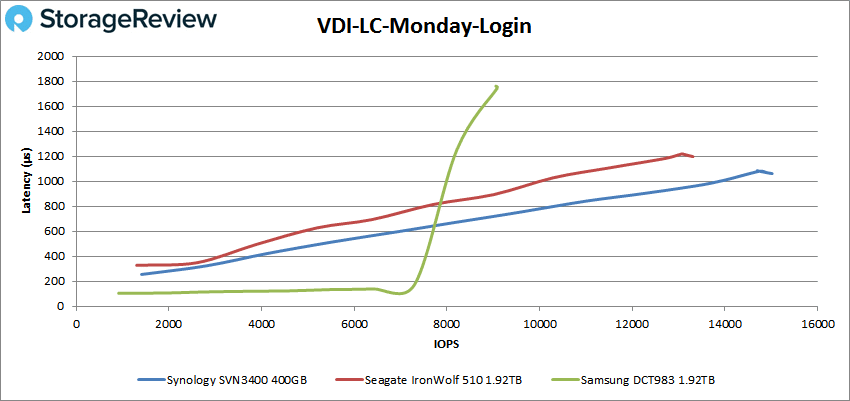
Conclusion
Synology has done something a bit different. The company is known mainly for its NAS devices and in recent years added M.2 bays to the bottom of some in order to allow users to cache their NAS without giving up any capacity. Synology cut out the middle man and starting making its own SSDs and M.2 NVMe ones in the form of the Synology SNV3400-400G SSD. The drives fit in the bottom of the NAS, come with performance numbers up to 3.1GB/s read and throughput of 205K IOPS. The SSD is ready for 24/7 operation with a NAS as it has 500 TBW giving it plenty of endurance.
For testing we ran our VDBench Workload Analysis. We tested the Synology SNV3400-400G SSD against the Seagate IronWolf 510, which is designed specifically for NAS devices, and a Samsung DCT983 that is more of a typical read-centric enterprise drive. There is no real need to use a M.2 NVMe drive that is specific to NAS beyond software SMART reporting integration, so it is interesting to see how they stack up. Highlights include 200K IOPS in 4K read, 82K IOPS in 4K write, 2GB/s in 64K read, and 448MB/s in 64K write. In SQL we saw peaks of 78K IOPS, 81K IOPS in SQL 90-10, and 65K IOPS in SQL 80-20. For Oracle we saw peaks of 66K IOPS, 71K IOPS in Oracle 90-10, and 59K IOPS in Oracle 80-20. In our VDI Clone test the Synology pulled ahead of all drives in VDI FC Initial Login (23K IOPS), VDI FC Monday Login (21K IOPS), VDI LC Initial Login (12K IOPS), and VDI LC Monday Login (15K IOPS).
The Synology SNV3400-400G SSD showed strong performance against the IronWolf 510 and could even beat out the similar classed (endurance) Samsung DCT983 in a handful of tests. As far as its intended purpose, the Synology M.2 NVMe drive is more than suited to help with caching while keeping the NAS capacity at max. The only drawback is its price to capacity/performance ratio. Users asking for higher levels of performance should note that currently Synology only leverages the M.2 slots as cache, not as a flash tier, so users wouldn’t be able to allocate a flash-only storage pool yet using M.2 NVMe SSDs.




 Amazon
Amazon