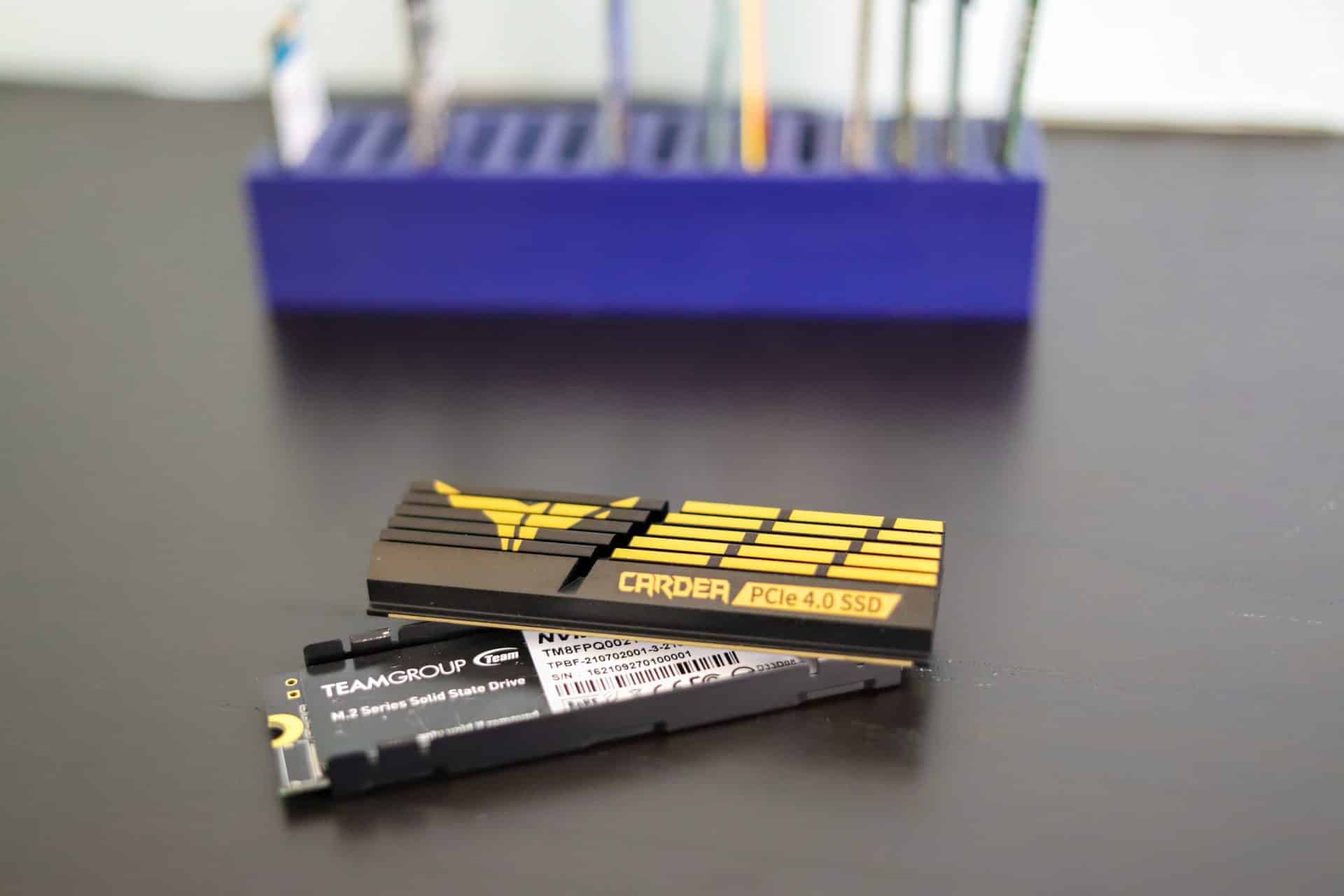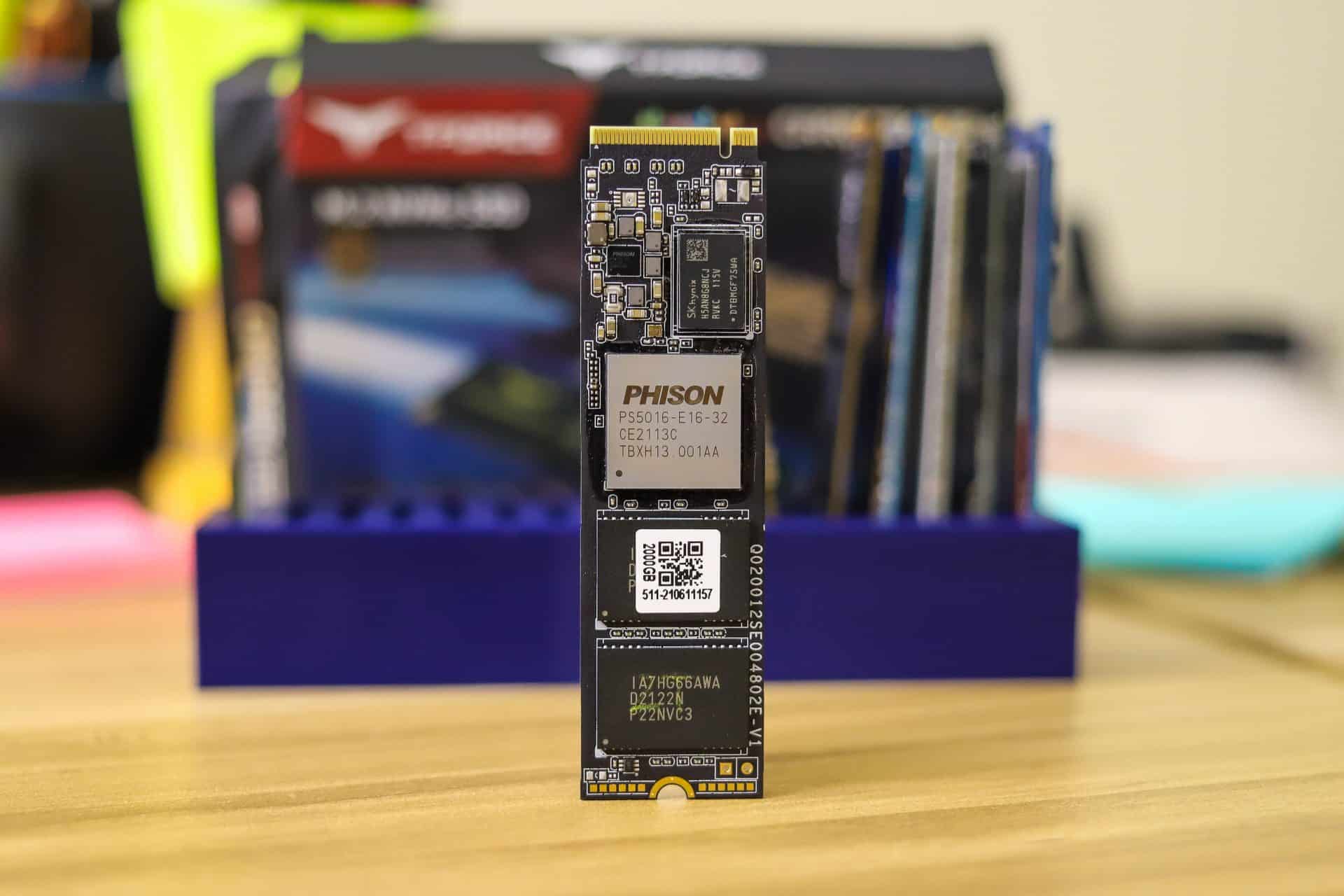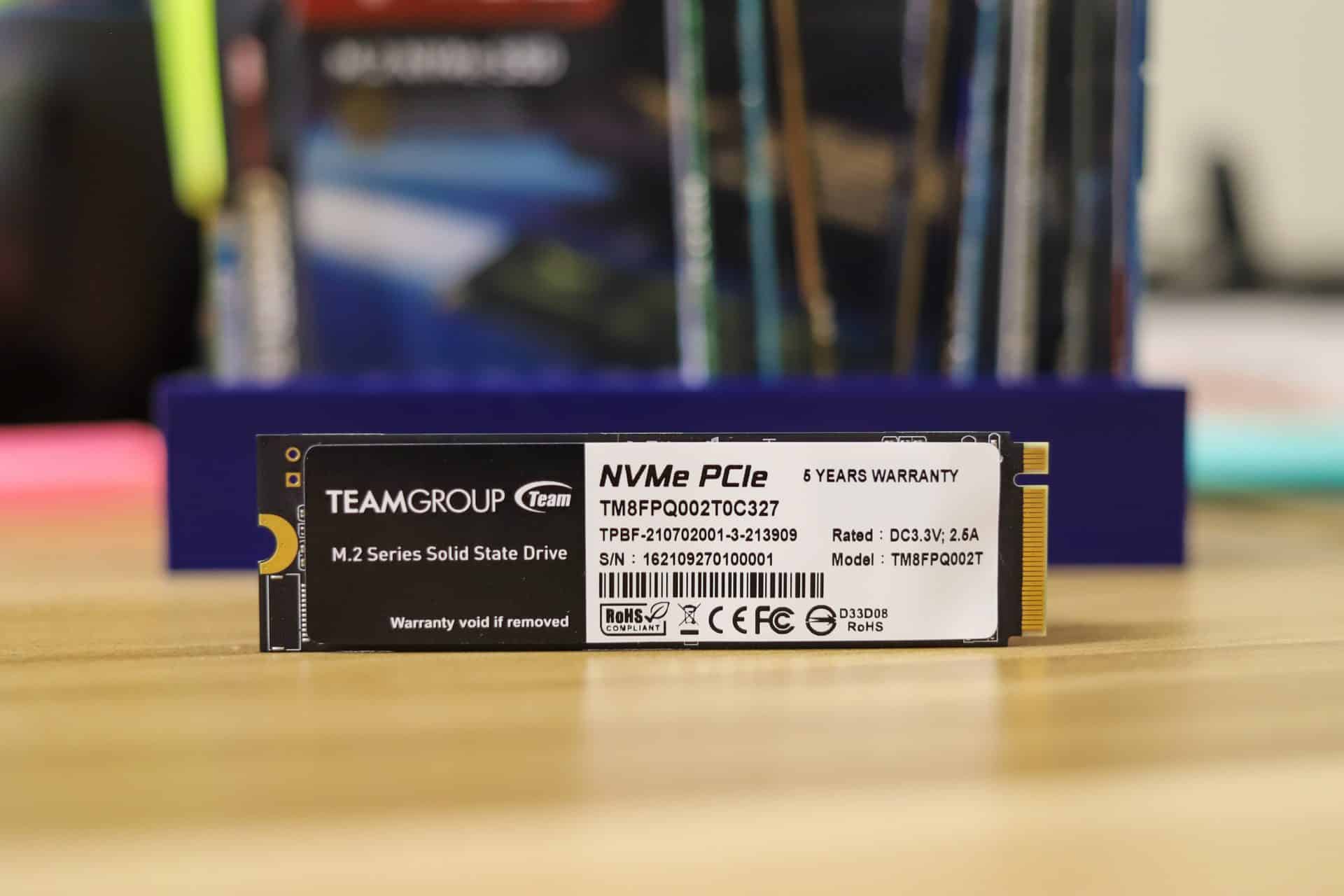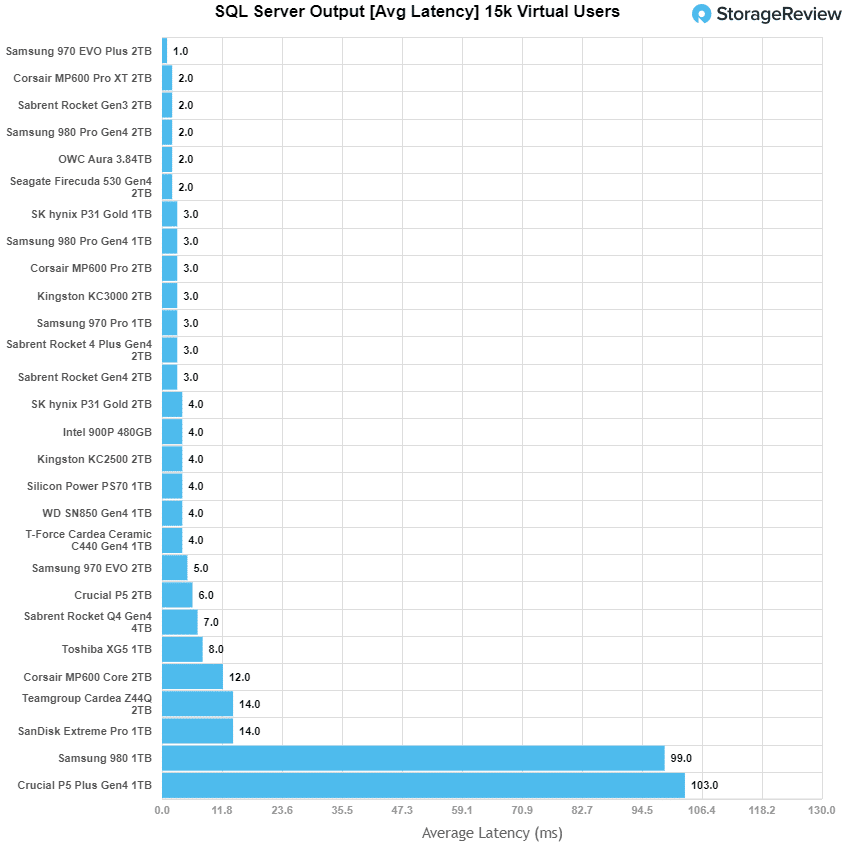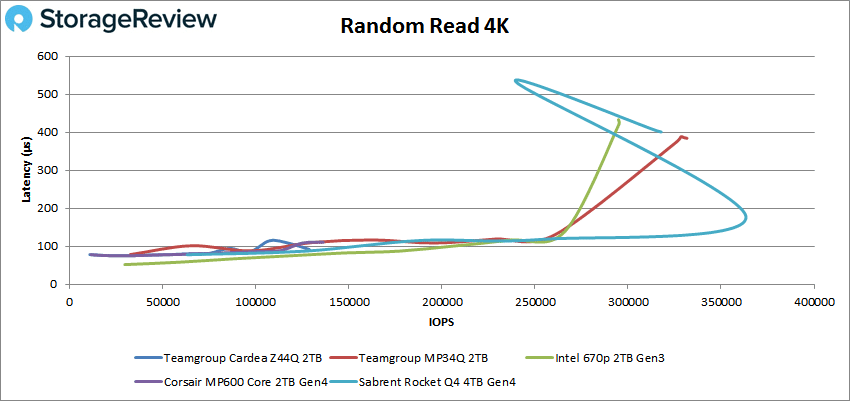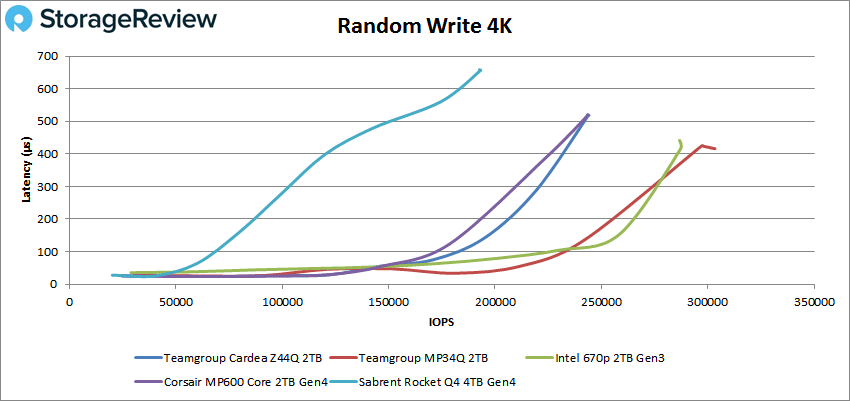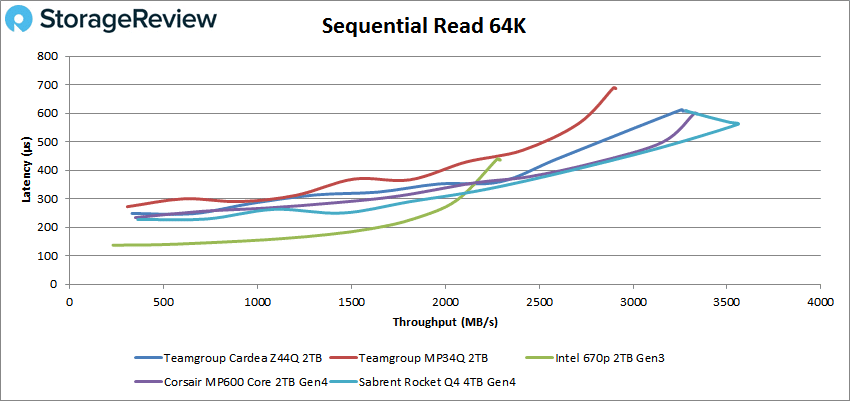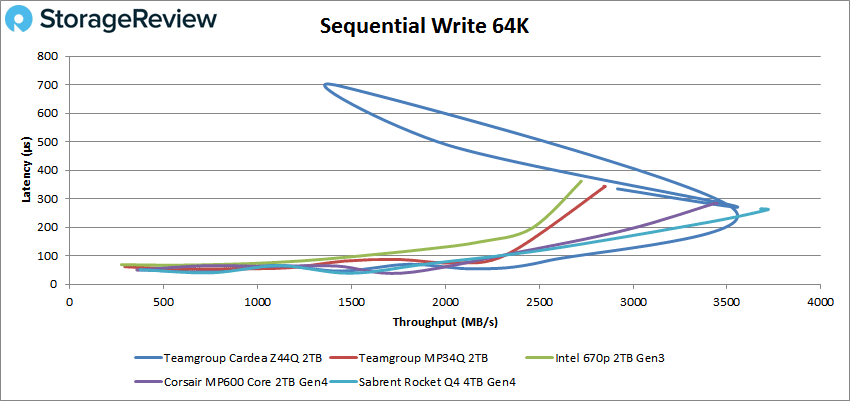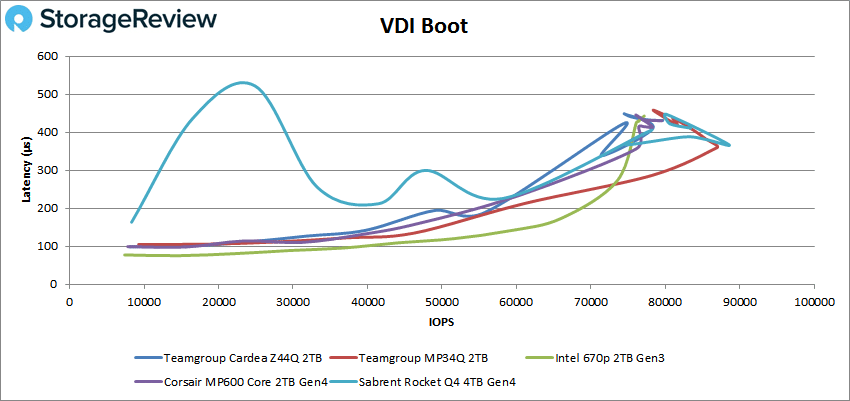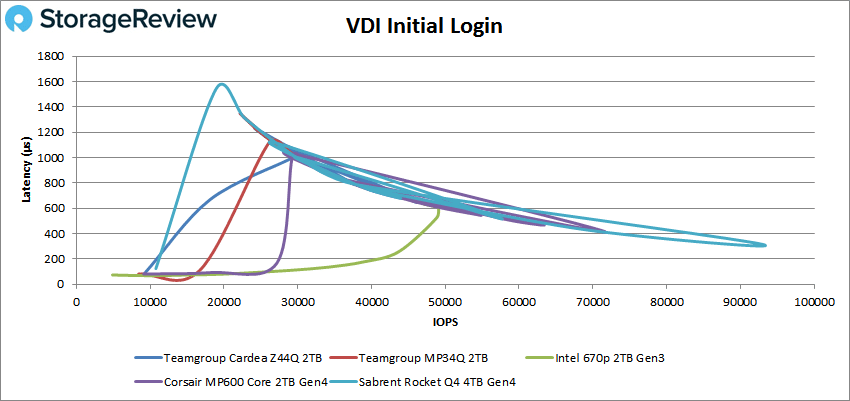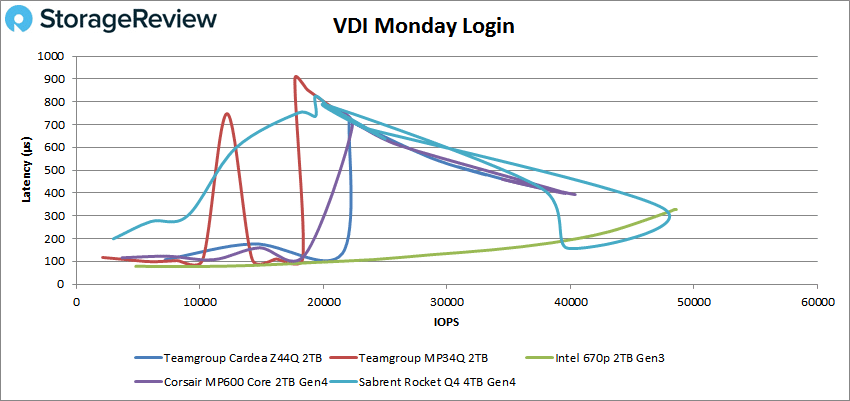The TEAMGROUP CARDEA Z44Q PCIe 4.0 SSD is the company’s newest NVMe SSD to hit the market. It features 3D QLC NAND, the NVMe Gen4 interface, and comes in capacities ranging from 2TB to 4TB. These new drives are meant for general consumers and professionals looking for a high-capacity SSD and a bit more speed than a Gen3 QLC for their mainstream workloads.
The TEAMGROUP CARDEA Z44Q PCIe 4.0 SSD is the company’s newest NVMe SSD to hit the market. It features 3D QLC NAND, the NVMe Gen4 interface, and comes in capacities ranging from 2TB to 4TB. These new drives are meant for general consumers and professionals looking for a high-capacity SSD and a bit more speed than a Gen3 QLC for their mainstream workloads.

TEAMGROUP quotes the CARDEA Z44Q 2TB SSD with read and write speeds up to 5,000MB/s and 3,700MB/s, respectively, while the 4TB model is rated at 5,000MB/s and 4,000MB/s. TEAMGROUP states an MTBF at 3 million hours for both capacities.
Two types of heat spreaders for heat dissipation are shipped with the drive. If your system is space-constrained, the ultra-thin Graphene heat sink will reduce overall heat up to 9%. There is also the aluminum fin type heat spreader for desktop installations offering up to 15% heat reduction. Most boards won’t allow for the larger spreader, but it is visually appealing, even if overkill for a QLC SSD.
As is the case with the Z44Q, QLC drives most often feature higher-capacity models at a lower price point. However, this comes at a cost, as these types of SSDs usually have a very small continuous write capability and are therefore unable to reach the same performance level as TLC-based SSDs. To help offset some of this, the Z44Q features dua- cache technologies: SLC Caching and DRAM Cache Buffer.
The TEAMGROUP CARDEA Z44Q is managed with a Phison PS5016-E16 controller. This controller features a dual-CPU architecture, built-in 32-bit microcontroller, TSMC 28nm process technology, and support for both 3D TLC and QLC NAND flash memory.
TEAMGROUP SSD S.M.A.R.T. Monitoring Tool
TEAMGROUP offers an in-house SSD S.M.A.R.T. tool monitoring software. It’s a fairly basic software package that allows users to monitor the condition and performance of TEAMGROUP SSDs. More specifically, you can view the drive’s model, firmware version, transfer mode, capacity, health status, temperature, power-on count, power-on hours, and S.M.A.R.T results. It also displays detailed information about the host computer.
The tool also has a benchmarking feature for those who want to gauge the drive’s 4K and sequential performance. For these tests, you can also customize the test plan, loop number, specific drive, file size, and benchmark type.
Backed by a 5-year warranty, the TEAMGROUP Z44Q goes for roughly $250 (2TB). We will be looking at the 2TB model for this review.
TEAMGROUP CARDEA Z44Q Specifications
| Model | CARDEA Z44Q | |||
| Interface | PCIe Gen4.0 x4 with NVMe 1.4 | |||
| Capacity | 2TB / 4TB | |||
| Voltage | DC +3.3V | |||
| Operation Temperature | 0˚C ~ 70˚C | |||
| Storage Temperature | -40˚C ~ 85˚C | |||
| Terabyte Written (TBW) | 2TB – 400TBW 4TB – 800TBW |
|||
| Performance | Crystal Disk Mark: 2TB Read/Write: up to 5,000/3,700 MB/s 4TB Read/Write: up to 5,000/4,000 MB/s |
IOPS (IOMeter): 2TB Read/Write: up to 350K/600K 4TB Read/Write: up to 350K/600K |
||
| Weight | 13g (with Graphene heat sink) 46g (with Aluminum heat sink) |
|||
| Dimensions | 80.0(L) x 22.0(W) x 3.7(H) mm (with Graphene heat sink) 80.0(L) x 23.4(W) x 12.9(H) mm (with Aluminum heat sink) |
|||
| Humidity | RH 90% under 40°C (operational) | |||
| Vibration | 80Hz~2,000Hz/20G | |||
| Shock | 1,500G/0.5ms | |||
| MTBF | 3,000,000 hours | |||
| Operating System | System Requirements:
|
|||
| Warranty | 5-year limited warranty | |||
TEAMGROUP CARDEA Z44Q Performance
Testbed
As we migrate into testing newer NVME Gen4 SSDs, it required a platform shift in our lab to support the newer interface. Lenovo has been out in the front of the pack with PCIe Gen4 support, including up to the front-mount U.2 bays, while others still only offer edge-card support. In our Gen4 reviews, we leverage the Lenovo ThinkSystem SR635 server, equipped with an AMD 7742 CPU and 512GB of 3200Mhz DDR4 memory.
NVMe is tested natively through an M.2 to PCIe adapter card in the edge-card slot, while U.2 drives are loaded in the front. The methodology used better reflects end-user workflow with the consistency, scalability, and flexibility testing within virtualized server offers. A large focus is put on drive latency across the entire load range of the drive, not just at the smallest QD1 (Queue-Depth 1) levels. We do this because many of the common consumer benchmarks don’t adequately capture end-user workload profiles.
SQL Server Performance
Each SQL Server VM is configured with two vDisks: 100GB volume for boot and a 500GB volume for the database and log files. From a system resource perspective, we configured each VM with 16 vCPUs, 64GB of DRAM and leveraged the LSI Logic SAS SCSI controller. While our Sysbench workloads tested previously saturated the platform in both storage I/O and capacity, the SQL test is looking for latency performance.
This test uses SQL Server 2014 running on Windows Server 2012 R2 guest VMs and is stressed by Quest’s Benchmark Factory for Databases. StorageReview’s Microsoft SQL Server OLTP testing protocol employs the current draft of the Transaction Processing Performance Council’s Benchmark C (TPC-C), an online transaction-processing benchmark that simulates the activities found in complex application environments.
The TPC-C benchmark comes closer than synthetic performance benchmarks to gauging the performance strengths and bottlenecks of storage infrastructure in database environments. Each instance of our SQL Server VM for this review uses a 333GB (1,500 scale) SQL Server database and measures the transactional performance and latency under a load of 15,000 virtual users.
SQL Server Testing Configuration (per VM)
- Windows Server 2012 R2
- Storage Footprint: 600GB allocated, 500GB used
- SQL Server 2014
- Database Size: 1,500 scale
-
- Virtual Client Load: 15,000
- RAM Buffer: 48GB
- Test Length: 3 hours
-
- 2.5 hours preconditioning
- 30 minutes sample period
Looking at SQL Server average latency, the Z44Q had an average latency of 14ms placing it near the lower part of the leaderboard.
vdBench Workload Analysis
When it comes to benchmarking storage devices, application testing is best, and synthetic testing comes in second place. While not a perfect representation of actual workloads, synthetic tests do help to baseline storage devices with a repeatability factor that makes it easy to do apples-to-apples comparison between competing solutions. These workloads offer a range of different testing profiles ranging from “four corners” tests, common database transfer size tests, to trace captures from different VDI environments.
All of these tests leverage the common vdBench workload generator, with a scripting engine to automate and capture results over a large compute testing cluster. This allows us to repeat the same workloads across a wide range of storage devices, including flash arrays and individual storage devices. Our testing process for these benchmarks fills the entire drive surface with data, then partitions a drive section equal to 5% of the drive capacity to simulate how the drive might respond to application workloads. This is different than full entropy tests which use 100% of the drive and take them into a steady state. As a result, these figures will reflect higher-sustained write speeds.
Profiles:
- 4K Random Read: 100% Read, 128 threads, 0-120% iorate
- 4K Random Write: 100% Write, 64 threads, 0-120% iorate
- 64K Sequential Read: 100% Read, 16 threads, 0-120% iorate
- 64K Sequential Write: 100% Write, 8 threads, 0-120% iorate
Comparables:
In 4K random read, the TEAMGROUP CARDEA Z44Q started things off with solid consistent performance of 10,789 IOPS and a latency of 78.2µs. Following a brief spike in latency toward the end of this test, peak performance of 129K IOPS and a latency of 91.5µs. These results fell in the same range of similar devices in this class. The Corsair MP600 Core 2TB leveraging the same controller came out with an identical low saturation point. This is one area that when we first reviewed the MP600 Core 2TB we had to re-order tests to see higher 4K performance. We’ve since revised its performance down, to what we found when matching the order of tests to the other comparables we tested.
For 4K random write, the Z44Q fell to a tie for third with a peak of 244K IOPS with a latency of 519.6µs.
Switching to sequential workloads, we look at our 64K tests. In read, the Z44Q Plus fell back to tie for second place with a throughput of 53K IOPS or 3.28GB/s with a latency of 609µs.
In 64K sequential writes, the Z44Q placed third again, posting a peak score of 56,625 IOPS or 3.56GB/s at a latency of 343.1µs while showing some pretty wild spikes at the end of the test.
Next, we looked at our VDI benchmarks, which are designed to tax the drives even further. These tests include Boot, Initial Login, and Monday Login. Starting with Boot, the TEAMGROUP Z44Q had a peak of 79,676 IOPS with a latency of 431.1µs before it dropped off a bit at the very end of the test. Results were consistent with other drives in the test group.
In VDI Initial Login, the Z44Q peaked at second compared to all drives and as they jumped all over. The core hit 29,277 IOPS and with a latency of 999.7µs before having fairly noticeable spikes in performance.
Finally, VDI Monday Login saw the Z44Q peak at 38,022 IOPS with a latency of 417µs before showing a slight dip at the very end.
Conclusion
The TEAMGROUP CARDEA Z44Q is the company’s latest consumer-grade QLC M.2 SSD. This new line is best suited for general consumers who need a low-cost, high-capacity drive for their new Gen4-compatible motherboard. It also comes bundled with an SSD management tool, which includes detailed monitoring, performance benchmark tests, and drive/system information. The SSD also features SLC Caching and DRAM Cache Buffer, dual cache technologies that can help improve overall performance.
For performance, we ran SQL and VDBench tests. The Z44Q showed mainly solid results, placing at the near the middle to the top end of the leaderboard in most tests when compared to other drives of its class. In average latency, the new TEAMGROUP drive posted 14ms, which placed it near the bottom of the pack.
Looking at peak vdBench scores, the Z44Q recorded 129K IOPS in 4K read, 244K IOPS in 4K write, 53K IOPS or 3.28GB/s in 64K read, and 56.6K IOPs or 3.5GB/s in 64K write. In our VDI tests, the drive hit 80K IOPS in boot, 29K IOPS in Initial Login (before major spikes occurred), and 38K IOPS in Monday Login.
Overall, the Z44Q is a solid release by TEAMGROUP. The Z44Q doesn’t offer the same performance as more premium TLC drives, but that’s not what it’s trying to do. For the price-conscious, it still offers good transfer rates for its class (especially in writes) at a competitive price point for the lower capacity models.
TEAMGROUP CARDEA Z44Q at Amazon
Engage with StorageReview
Newsletter | YouTube | LinkedIn | Instagram | Twitter | Facebook | TikTok | RSS Feed