With Apple’s MagSafe built in, TEAMGROUP’s PD20M portable SSD is designed for enthusiasts and professionals. MagSafe support lets you attach the PD20M to your iPhone without special cases or brackets. When used with an iPhone 15 Pro, the 2TB PD20M supports storing up to 144 minutes of 4k 60FPS video when recording in ProRes format. Though the PD20M targets iPhone 15 users, it is not exclusive since it is plug-and-play with many USB Type-C devices.
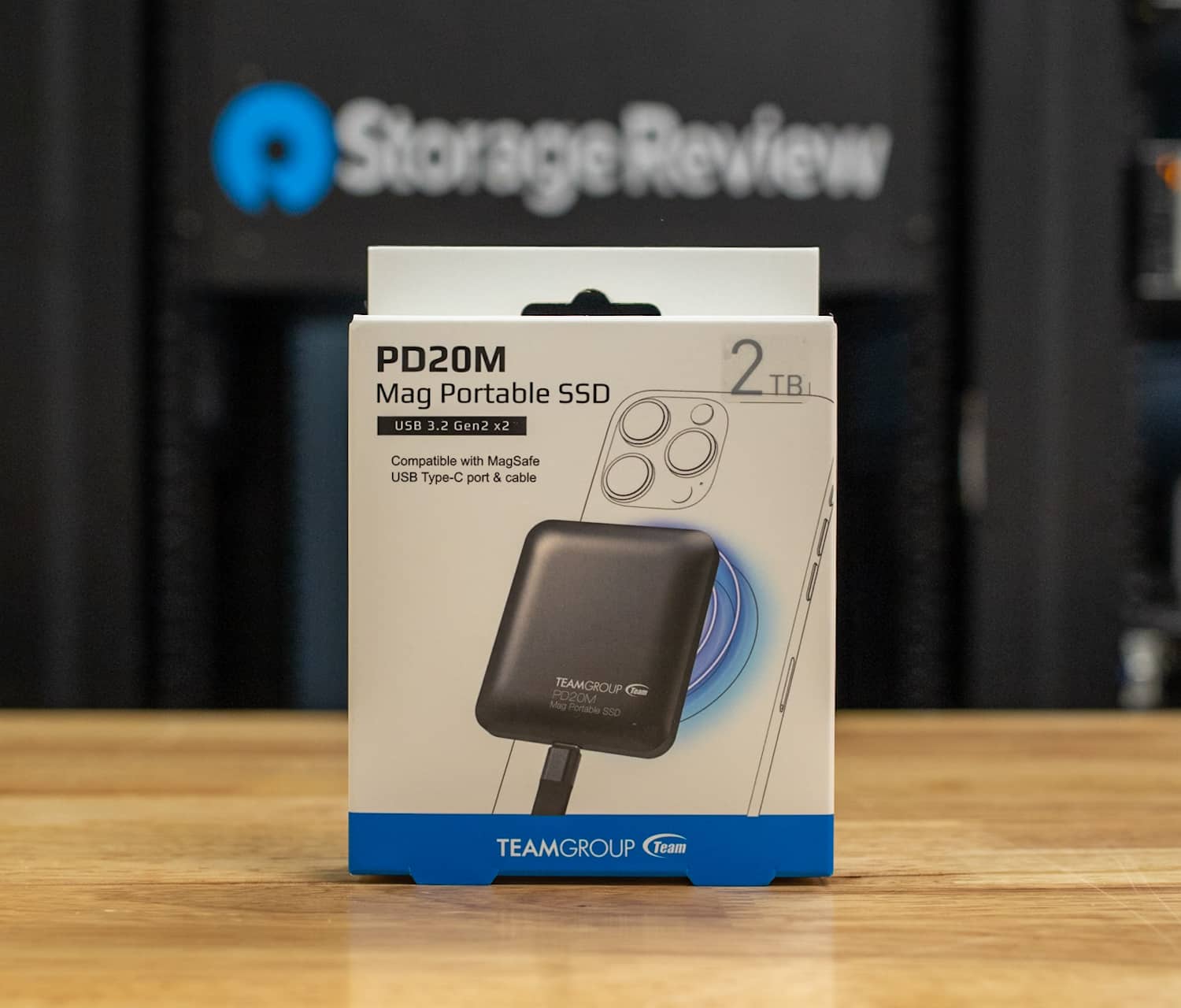
At the time of this review, the 2TB capacity sells for $164 on Amazon (affiliate link) and the 1TB goes for $82.
TEAMGROUP PD20M MagSafe Specifications
The PD20M is a standard USB 3.2 Gen2x2 external SSD in a special housing that allows for MagSafe support, so the actual specs won’t be too crazy. For older iPhone models with MagSafe but not USB-C, you are likely limited to USB 2 transfer speeds of only 60MB/s over Lightning and use a type C to Lightning cable, which is not included. These numbers for lightning speeds are only estimated; however, your mileage may vary.
| TEAMGROUP PD20M Specifications | |
|---|---|
| Interface | USB 3.2 Gen2x2 Type C |
| Sequential Read | Up to 2,000 MB/s (Computer) Up to 1,000 MB/s (iPhone 15 Pro) |
| Sequential Write | Up to 2,000 MB/s (Computer) Up to 1,000 MB/s (iPhone 15 Pro) |
| Operation Temperature | 0˚C ~ 70˚C |
| Non-Operation Temperature | -40˚C ~ 80˚C |
| Weight | 40g |
| Dimensions | 70(L) x 62(W) x 8.2(H) mm |
| Operating System | Windows 7 or later Mac OS 10.6 or later Linux 2.6 or later Chrome OS IOS 17.1.2 or later Android 10 or later |
| Warranty | 3-year limited warranty |
| Product Number |
|
Build, Design, and Usability
The TEAMGROUP PD20M is very thin and light, measuring only 8.2mm thick and weighing only 40g. Thinness is a significant factor for drives like this since you don’t want a considerable protrusion from the back of the phone. It’s also thin enough to stay on your phone going in and out of a pocket, with the strength of the magnets playing a significant role.

The rear of the drive shows off its rubber backing, which helps reduce slipping when attached to a phone or sitting on a desk. This backing also helps prevent damage to the rear of your device or case while in use, though you should ensure the surface isn’t carrying any debris before attaching it.
Here, you can also see the outline of the magnets for the MagSafe system and the USB Type C port. Having the Type C port opens flexibility for many devices, not just an iPhone. However, things can get a little strange when trying to use a Windows computer with this drive after shooting with an iPhone. The iPhone requires that the drive be formatted with either APFS, HFS Plus, FAT, exFAT, or FAT32, and the formatting must be done on a computer. If the format gets set to APFS or HFS Plus, these can’t be read by Windows machines without third-party software.

The cable for the PD20M is a flat type C cable with thin connectors to help lay flat against the phone. The cable seems a little long for the back of an iPhone and leaves a bit of slack, but it isn’t unwieldy. It would have also been nice to see a right-angle cable on one end to make it more comfortable to hold in landscape mode when using the PD20M for ProRes shooting. When using an iPhone 15 Pro, we didn’t notice any lag or stuttering with video playback, and file navigation and viewing felt like native storage. We also noticed that the MagSafe held the drive on solidly.

To access storage in iOS, you can either look in the Files app or select Browse in supported apps. The navigation is also fairly intuitive, with access just like browsing other storage sources.
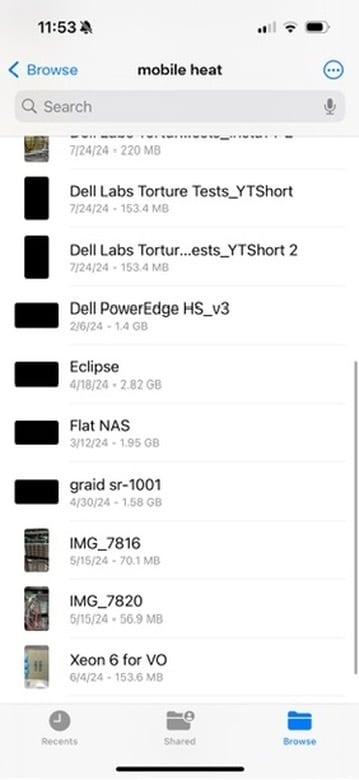
Performance
For our review, we tested the PD20M with a Lenovo ThinkStation P520 Workstation. Since it uses a USB 3.2 Gen2X2 interface, we compared it to the Lexar ARMOR 700 and the Crucial X10 Pro.
Blackmagic Disk Speed Test
Our first performance test was the single-threaded Blackmagic Disk Speed Test. This test reads and writes a 5GB sample file to the drive and reports the speeds. The PD20M fell behind its advertised speeds of 2,000 MB/s on both read and write speeds, but it did pretty well at 1,643.2 MB/s write and 1,790.7 MB/s read.
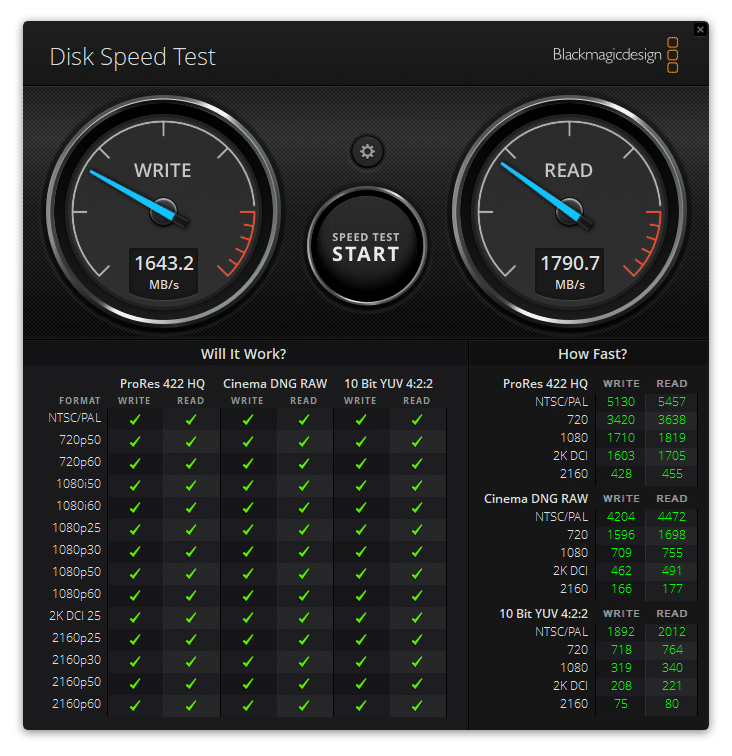
Compared to the Lexar and Crucial drives, the TEAMGROUP PD20M stayed in the lead across the others, though it did get pretty close with the Crucial X10 Pro. The differences between the TEAMGROUP and Crucial were only 12.6 MB/s on Write and 19.3 MB/s on Read.
| Blackmagic Disk Speed Test | TEAMGROUP PD20M | Lexar ARMOR 700 | Crucial X10 Pro |
|---|---|---|---|
| Write | 1,643.2 MB/s | 1,564.0 MB/s | 1,630.6 MB/s |
| Read | 1790.7 MB/s | 1,723.1 MB/s | 1,771.4 MB/s |
IOMeter 1 Thread
The next test is the Single-Threaded IOMeter test. The speeds here will be close to the Blackmagic test on the Sequential 2 MB read and write portions, but we should see some differences regarding the 4-threaded portion. Again, we saw the TEAMGROUP PD20M surpass the other drives, though not by huge margins. The Lexar ARMOR 700 did better than the Crucial X10 Pro, whereas it was the other way around in the BlackMagic Test.
| IOMeter (1 Thread) | TEAMGROUP PD20M | Lexar ARMOR 700 | Crucial X10 Pro |
|---|---|---|---|
| Seq 2MB Write | 1,488.04 MB/s | 1,419.46 MB/s | 1,273.3 MB/s |
| Seq 2MB Read | 1,795.78 MB/s | 1,692.62 MB/s | 1,591.5 MB/s |
| Random 2MB Write | 1,390.73 MB/s | 1,287.16 MB/s | 1,104.1 MB/s |
| Random 2MB Read | 1,458.60 MB/s | 1,358 MB/s | 1,242.8 MB/s |
| Random 4K Write | 22,844.24 IOPS | 20,885 IOPS | 19,988 IOPS |
| Random 4K Read | 5,217.18 IOPS | 4,901.93 IOPS | 4,609 IOPS |
IOMeter 4 Thread
Our final performance test is the 4 Thread IOMeter test. This test typically lets the drives stretch their legs and show us the best idea of their top performance. In this test, the Lexar ARMOR 700 did wake up and beat the PD20M in almost every portion of this test, but it wasn’t by insane margins. These numbers would have minimal usability difference in practical use of this drive, making the results very respectable. As expected, we also saw numbers much closer to the advertised speeds of 2,000 MB/s on both read and write, which is typical on the 4 thread tests.
| IOMeter (4 Thread) | TEAMGROUP PD20M | Lexar ARMOR 700 | Crucial X10 Pro |
|---|---|---|---|
| Seq 2MB Write | 1,886.2 MB/s | 1,906.56 MB/s | 1,736.2 MB/s |
| Seq 2MB Read | 2,097.95 MB/s | 2,100.67 MB/s | 1,966.9 MB/s |
| Random 2MB Write | 1,677.60 MB/s | 1,738.48 MB/s | 1,447.9 MB/s |
| Random 2MB Read | 1,848.97 MB/s | 1,916.62 MB/s | 1,863.8 MB/s |
| Random 4K Write | 71,632.20 IOPS | 60,605.64 IOPS | 67,206 IOPS |
| Random 4K Read | 15,531.39 IOPS | 16,356.82 IOPS | 15,333 IOPS |
Throughout the testing, the TEAMGROUP PD20M came out either on top or in second place, making it an extremely respectable competitor to the other two drives. This is also impressive at the price point. TEAMGROUP’s PD20M is roughly $20-$30 cheaper in both capacities than the other two drives.
| List Price (Amazon) | TEAMGROUP PD20M | Lexar ARMOR 700 | Crucial X10 Pro |
|---|---|---|---|
| 1TB | $81.99 | $109.99 | $112.99 |
| 2TB | $163.99 | $189.99 | $192.17 |
Conclusion
Overall, the TEAMGROUP PD20M did impressively well through all our testing and beat the competitors in most tests. This performance is pretty impressive at the price point the PD20M falls in. However, one thing to consider when picking out a drive for mobile recording is the environmental resistance. The TEAMGROUP PD20M does not tout any ingress protection (IP) rating like the other two competitors. The housing on the PD20M is also plastic compared to the metal on both competitors, and the silicone covering is on the ARMOR 700. If you aren’t planning to use the drive in harsh environments or treat it super rough, it should hold up regardless of the material and ratings. The PD20M is a strong contender, boasting a competitive price that significantly undercuts the competitors. Additionally, the MagSafe feature is a bonus, enhancing ease of use for mobile recording.
Available at Amazon (affiliate link)




 Amazon
Amazon