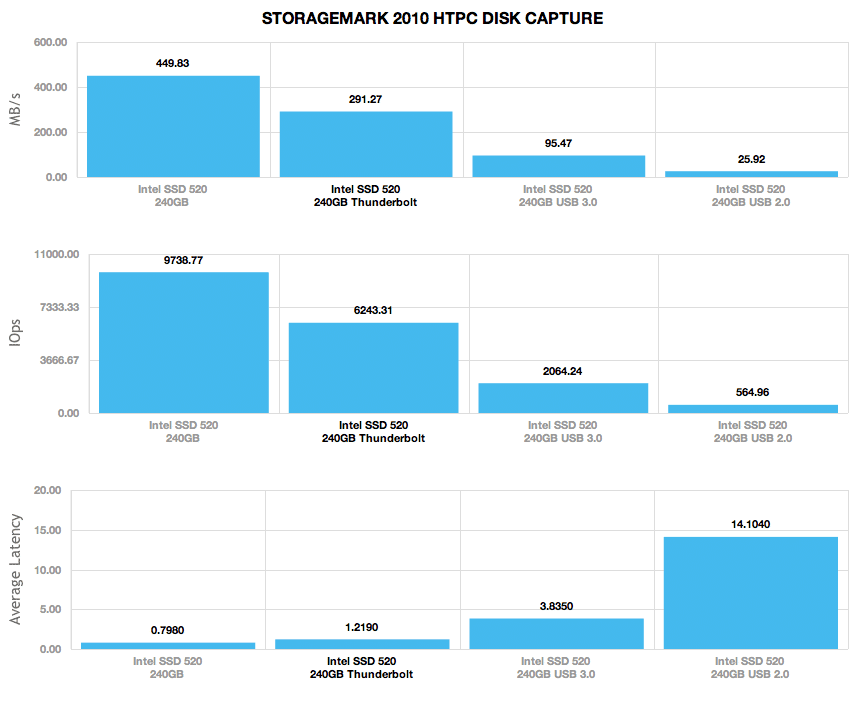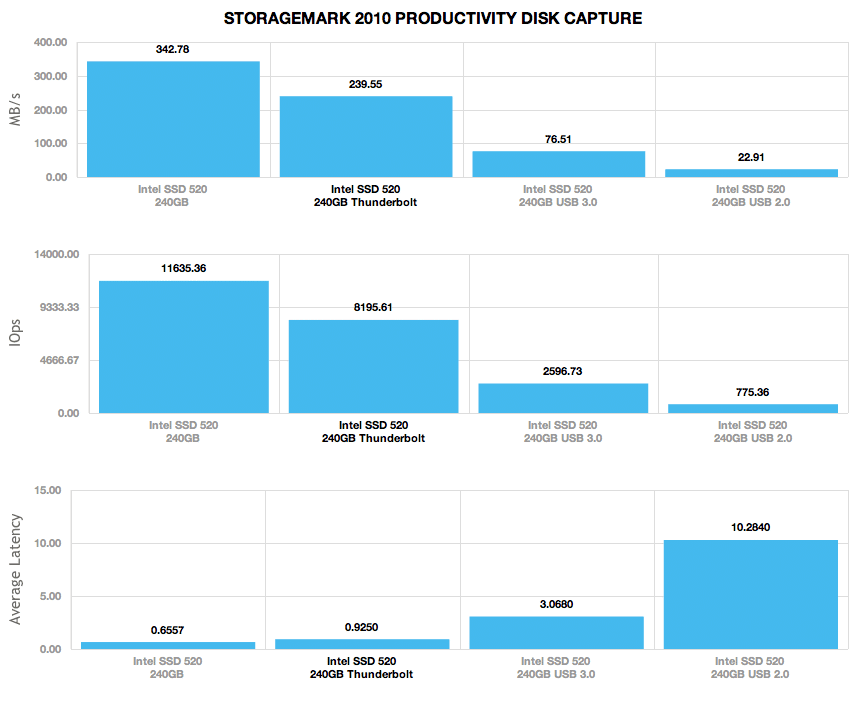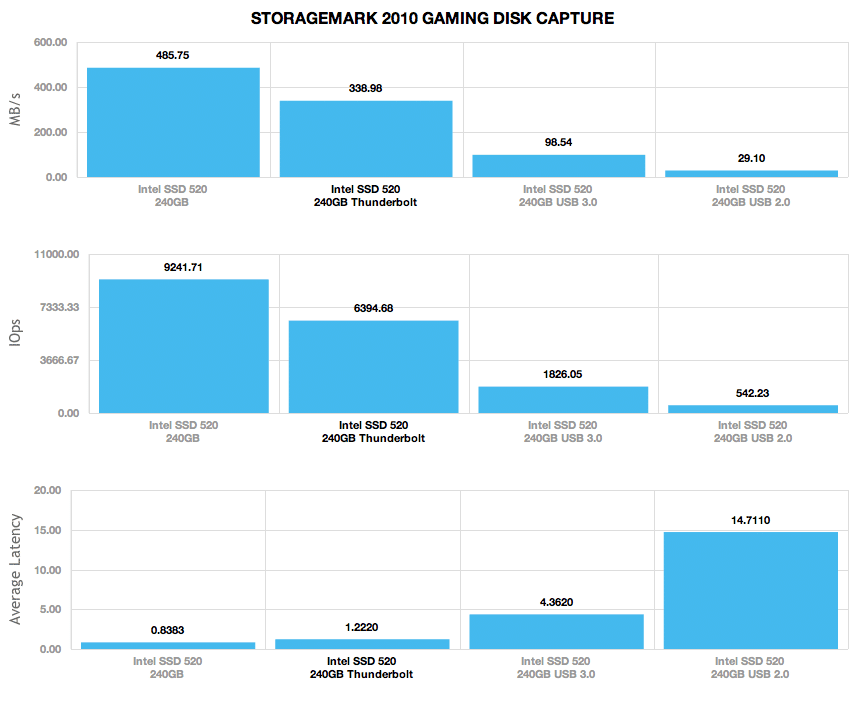We just completed a review of the Seagate Thunderbolt adapter which is designed for Seagate’s line of GoFlex portable hard drives. The Thunderbolt adapter is appealing, but with current Seagate externals it can only go so far, equaling USB 3.0 and FireWire 800 speeds due to the limitations of the external hard drives offered. What’s really interesting though, is the Thunderbolt adapter uses a standard SATA interface for data and power, meaning users could buy the $99 sled and connect pretty much any 2.5″ hard drive to SSD to take full advantage of the Thunderbolt port, without paying the massive premium for current pre-packaged external Thunderbolt storage options. That’s exactly what we did, pairing the Thunderbolt adapter with the Intel SSD 520 and showing how much performance scales from USB 2.0 to native SATA.
The way the Thunderbolt adapter connects in a universal fashion to any 2.5-inch hard drive or SSD is nothing new. Seagate’s GoFlex connection puts all the interface electronics into the adapter itself and passes pin-to-pin power and data from the drive through the enclosure. This gives it an ultimate level of compatibility no matter what the next interface protocol is; see the USB 2.0, USB 3.0, FireWire, eSATA, and now Thunderbolt adapters. It just so happens that Seagate uses normal SATA power/data port to make this happen, allowing users with a DIY interest to use these adapters for other means.
Before we go any further, we need to stress that the Thunderbolt adapter was never designed to connect to a bare drive. It is designed to mount to the connection on the back of the GoFlex product line with a snug and secure grip. A bare drive can connect and interface, but will easily disconnect if moved around. For a long-term solution you would really need to cannibalize a GoFlex external hard drive and swap in your SSD of choice.
Real-World Benchmarks
Instead of looking at normal synthetic benchmarks of peak sequential read or write speed, we felt the best measurement of the performance of each interface would be using our real-world traces. The testing conditions for this review include a mid-2011 Apple MacBook Air for the Thunderbolt connection testing through Windows 7 Ultimate 64-bit, and our consumer testing platform for native SATA, USB 2.0, and USB 3.0.
The first real-life test is our HTPC scenario. In this test we include: playing one 720P HD movie in Media Player Classic, one 480P SD movie playing in VLC, three movies downloading simultaneously through iTunes, and one 1080i HDTV stream being recorded through Windows Media Center over a 15 minute period. Higher IOps and MB/s rates with lower latency times are preferred. In this trace we recorded 2,986MB being written to the drive and 1,924MB being read.
It was a bit of a surprise to see just how much faster Thunderbolt is over USB 3.0 for a single SSD while still coming in slower than SATA. In our HTPC trace the speed difference was 95MB/s for USB 3.0 or 291MB/s for Thunderbolt. Both still came in lower than native SATA which measured 449MB/s. The improvement between USB 3.0 and moving to Thunderbolt measured 205%.
Our second real-life test covers disk activity in a productivity scenario. For all intents and purposes this test shows drive performance under normal daily activity for most users. This test includes: a three hour period operating in an office productivity environment with 32-bit Vista running Outlook 2007 connected to an Exchange server, web browsing using Chrome and IE8, editing files within Office 2007, viewing PDFs in Adobe Reader, and an hour of local music playback with two hours of additional online music via Pandora. In this trace we recorded 4,830MB being written to the drive and 2,758MB being read.
In our Productivity setting we measured the speed of the USB 3.0 connection at 76MB/s while Thunderbolt flew past at 239MB/s…although still under 342MB/s from SATA. The difference between USB 3.0 and Thunderbolt measured 213%.
Our third real-life test covers disk activity in a gaming environment. Unlike the HTPC or Productivity trace, this one relies heavily on the read performance of a drive. To give a simple breakdown of read/write percentages, the HTPC test is 64% write, 36% read, the Productivity test is 59% write and 41% read, while the gaming trace is 6% write and 94% read. The test consists of a Windows 7 Ultimate 64-bit system pre-configured with Steam, with Grand Theft Auto 4, Left 4 Dead 2, and Mass Effect 2 already downloaded and installed. The trace captures the heavy read activity of each game loading from the start, as well as textures as the game progresses. In this trace we recorded 426MB being written to the drive and 7,235MB being read.
In a read-heavy gaming scenario, the USB 3.0 connection measured 98MB/s compared to 339MB/s from Thunderbolt or 485MB/s from SATA. The improvement going between USB 3.0 and Thunderbolt was 244%.
Conclusion
As we look at this semi-DIY Thunderbolt solution using the Intel SSD 520 and Seagate Thunderbolt adapter, there are a few key conclusions that can be made. First off, Thunderbolt is fast, but not native SATA or eSATA fast, at least in this particular implementation. Thunderbolt does however offer a huge jump over USB options, when paired with the right storage medium, in this case an SSD. As we saw in the initial Seagate Thunderbolt adapter review, with a 2.5″ hard drive, Thunderbolt, FireWire 800, eSATA and USB 3.0 are all at close parity, due to the speed of the hard drive.
Another key point to make is that while we all accept that Thunderbolt is expensive, partly due to being a new technology and partly due to Apple’s exclusive $50 cable, with Seagate’s $99 Thunderbolt sled, there’s less reason to pay a premium for single drive external storage solutions. Many companies have announced portable Thunderbolt SSD solutions, but they’re expensive. Sure the LaCie and Elgato solutions are pretty, but you’re paying $700 or more for design and a question mark as to what SSD is inside. With this DIY solution at least you can buy the SSD you want, which is likely going to be a better performer than what gets bundled in. And, you still get the flexibility to swap drives at will, something the pre-packaged enclosures don’t offer.
We’re not here to say this particular implementation of Thunderbolt is right for the masses, as the end results aren’t pretty. When paired with the right drive, the Seagate Thunderbolt adapter does quite well, albeit not at native SATA speeds. For Mac users who need high-speed external drive access Thunderbolt delivers when used in the right situations. For port constrained MacBook Air users Thunderbolt is great, and for the rest of the Mac family when paired with an SSD as we’ve seen, the results are pretty good. As to whether or not Thunderbolt is for you that’s another question, but know that there are other options than the over-priced external SSD bundles that exist today.
Pros
- Much faster than USB 3.0 or FireWire 800 with an SSD
- Seagate GoFlex Thunderbolt Adapter can be used to make a cost effective Thunderbolt SSD solution
Cons
- Slower than native SATA or eSATA for a single SSD
Bottom Line
Our testing with a high-performance SSD and the Seagate Thunderbolt adapter shows substantially better results than current USB/FireWire external SSD options, while providing a better SSD and lower overall price by a wide margin. The solution may not be pretty but it’s very effective and works with any consumer 2.5″ drive, giving the masses an alternative to more expensive and less flexible portable Thunderbolt solutions available today.
Seagate GoFlex Thunderbolt Adapter (STAE121)