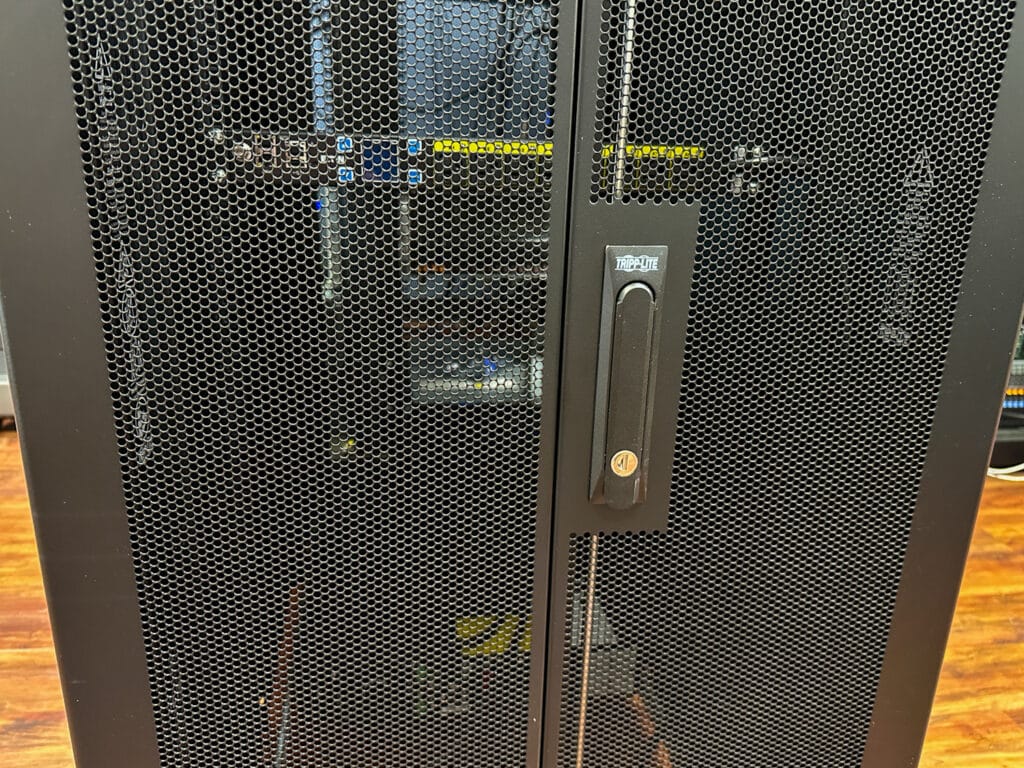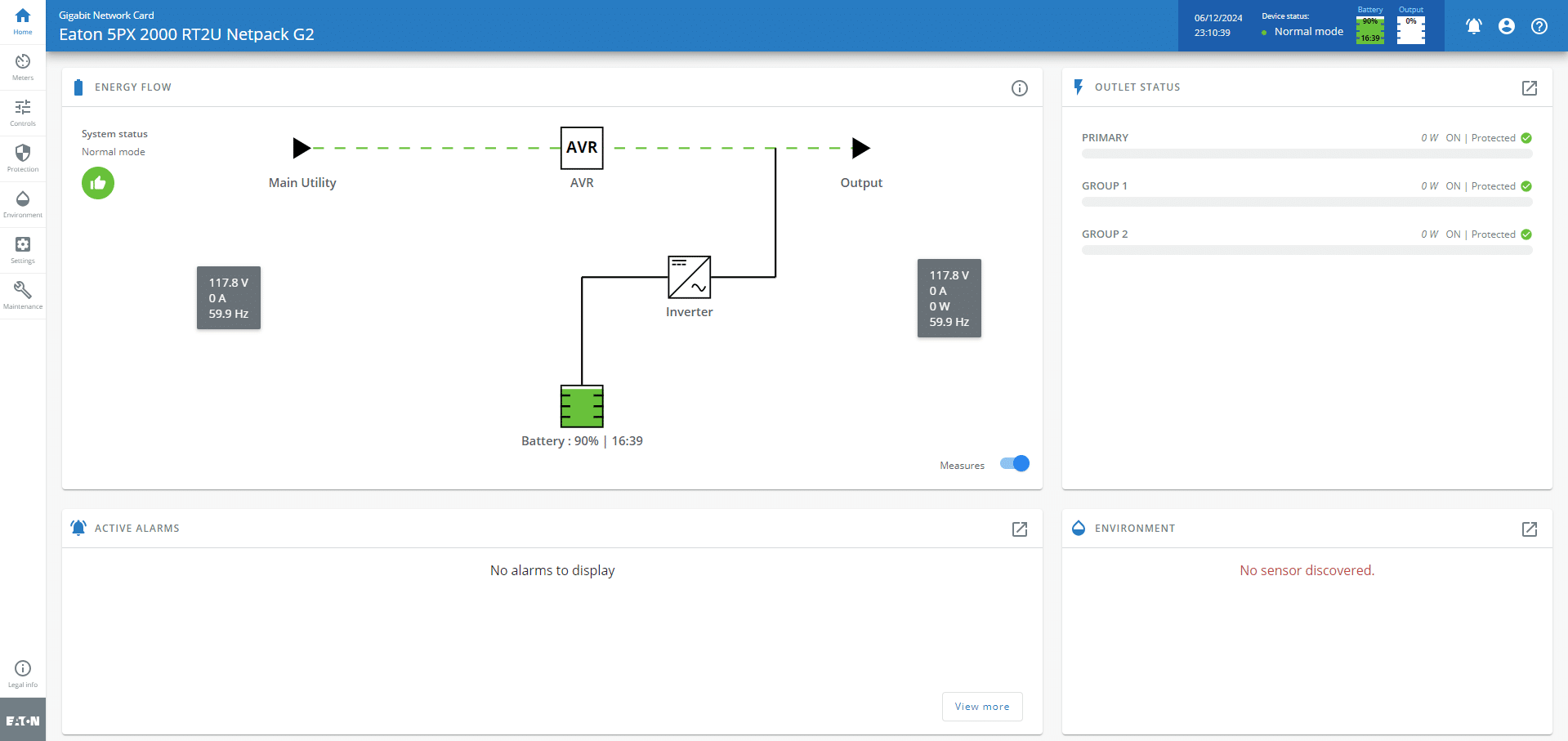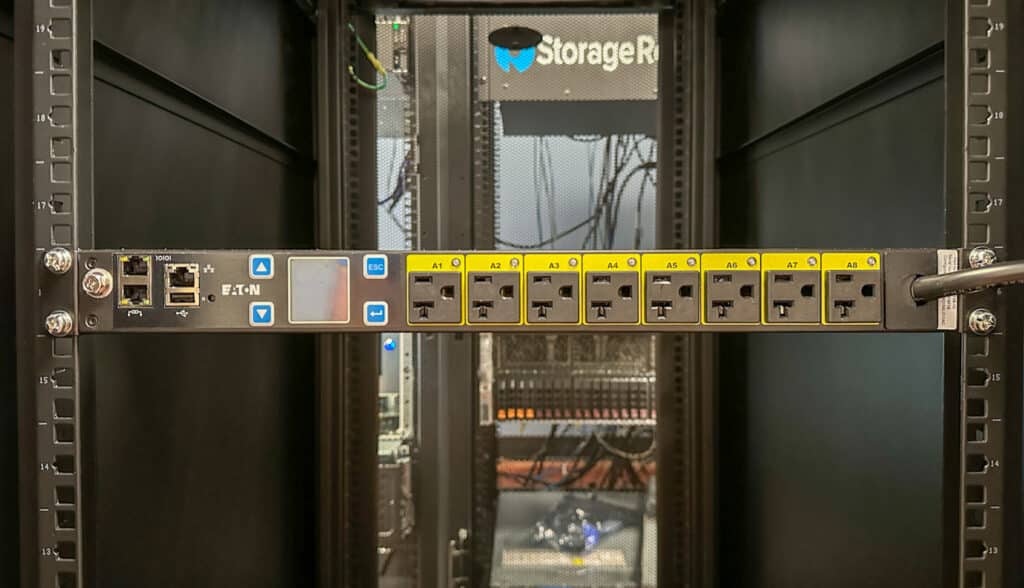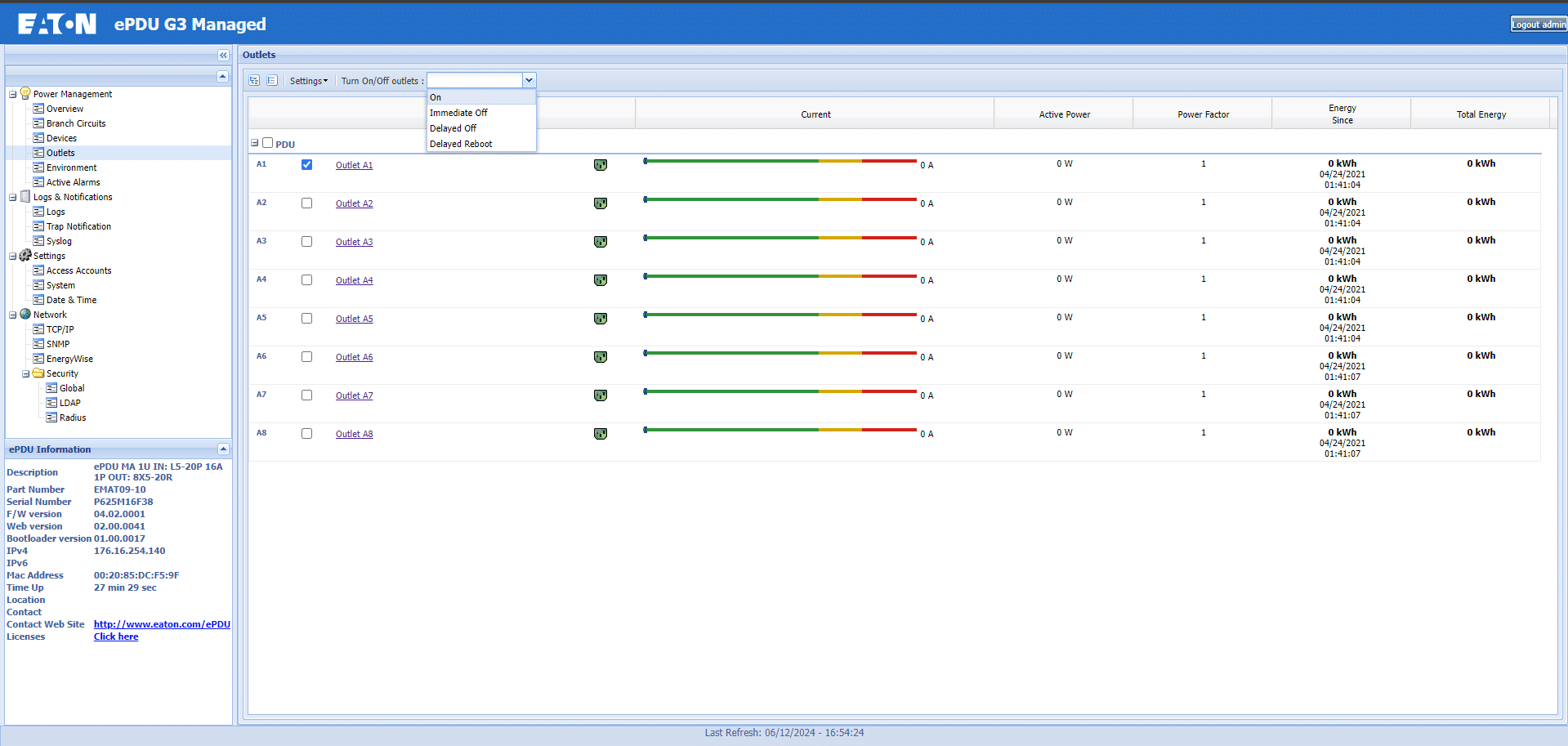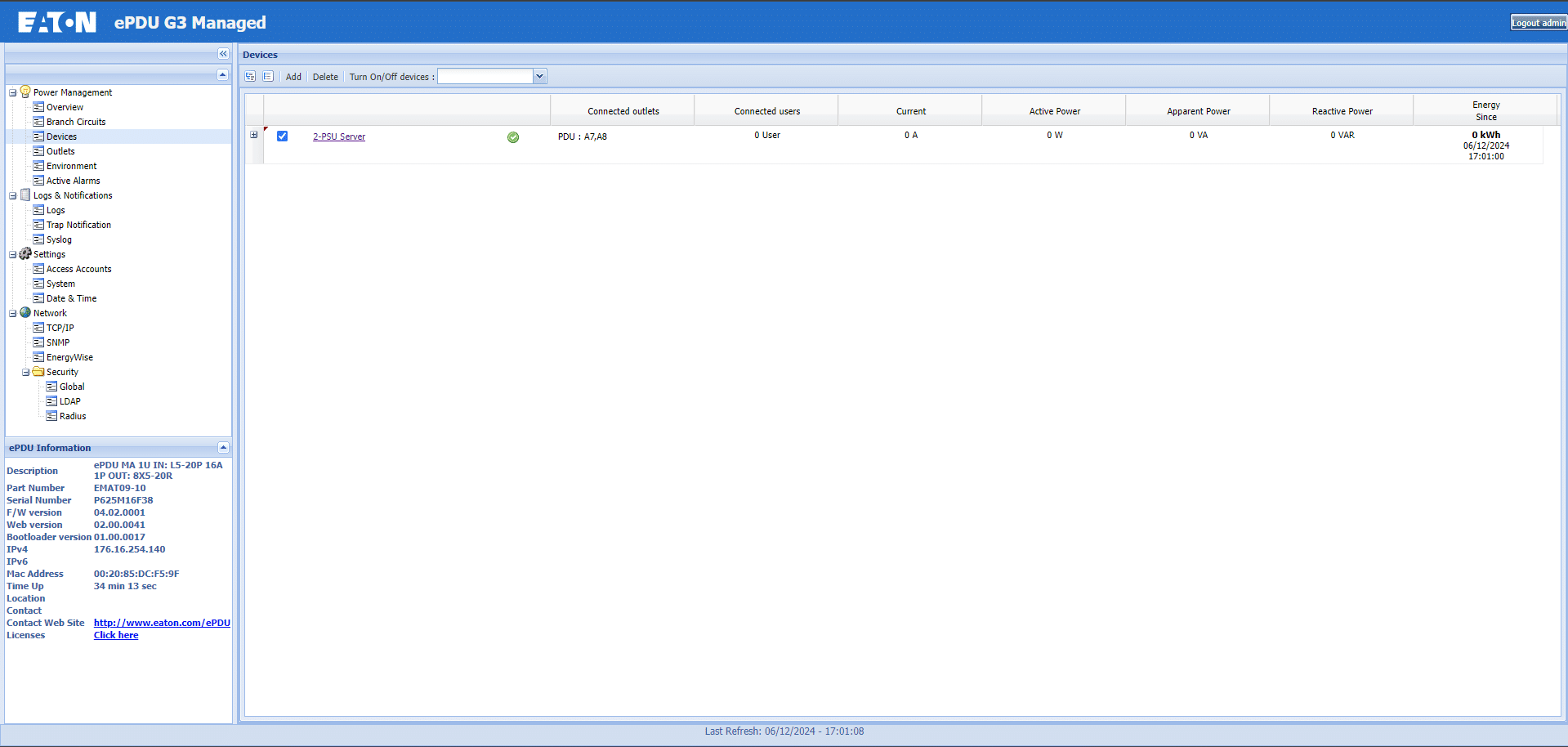We set out to find the best Eaton Edge kit by employing our Discord to put together the ultimate shopping list for IT infrastructure.
We’ve long worked with Eaton in our lab, and all of our racks, PDUs, and UPSs are from the company. Eaton’s legacy may be in the data center, but they have a wide variety of smaller solutions too, thanks in some part to the acquisition of Tripp Lite roughly three years ago. With more data collection and even AI analysis at the edge, we thought it was a good time to explore Eaton’s latest solutions to assemble the ultimate infrastructure stack for edge deployments.
Eaton’s catalog is quite broad given all the different markets they cover. When considering the multitude of configurations with the variety of rack sizes, the power conditioning/distribution devices the company offers, and more, it’s easy to get overwhelmed. So we outsourced the legwork to our sophisticated, top-tier Discord members.
The instruction was simple, “Agree on the best Eaton rack, PDU, and UPS for the needs of today’s edge infrastructure.” Within a few days, the spec was set, and we sent it off to Eaton for fulfillment.

Ultimate Edge IT Infrastructure
The Rack – Eaton Tripp Lite SR25UB
The rack we picked is the Eaton Tripp Lite SR25UB. The SR25UB is a pre-assembled 25U standard depth (37″) enclosure with doors, removable side panels, and a removable top. This rack also features casters on the bottom that can support up to 2250 lbs (1020.6 kg) of rolling weight, or if you do not need to move it, 3000 lbs (1360.8 kg) of stationary weight.
Deployment flexibility is designed into the SR25UB, critical for the edge where the rack placement could be just about anywhere. The doors on the rear of the SR25UB are half-width, so you need less rear clearance regarding rack placement. The front door is detachable and reversible, so the IT person won’t get pinned against a wall when working on equipment. The doors and side panels are also lockable. The lock isn’t a strong security measure, but more a deterrent to the layman that may touch things they aren’t supposed to. The top panel doesn’t lock on, but the front, rear, and sides are mostly inaccessible.
This rack also features both leveling feet, and a bracket to fasten it to the ground to prevent tipping, though tipping isn’t as big of a risk with a half rack as it is with a full-height one. At the rear of the rack, there are keyholes on either side for attaching vertical PDUs, or vertical cable managers.
Though there is quite a robust catalog of Eaton Tripp Lite racks, we feel this model fits edge cases well due to its size for expandability and transport. We have reviewed a variety of Eaton Tripp Lite racks in the past, ranging from our main lab 42U S-Series racks, the RSV4261B 42U RS Rack, the SR14UBDP 14U rack, and even the SRQ18U Sound Proof Rack. Though we’ve seen this variety of enclosures, the consensus was the 25U made the most sense for a general edge setup due to its size and flexibility.
Beyond the door configurations we noted, this rack isn’t very tall, it can be rolled through normal-width doorways on its casters for deployment or relocation. With the 2200 lb weight rating, the rack can be prepared offsite or in another room before being put in its permanent location.
In the data center, 25U may seem a little lacking, but for edge scenarios like manufacturing or retail, there will likely be room to spare. If the setup outgrows 25U, the SR25UB has an expansion model (SR25UBEXP) that is shipped without side panels and can be attached to the initial rack for scalability.
There was a bit of debate in the Discord about going with something larger than 25U to provide more headroom for expansion. However, the group conceded that edge users may prefer a 25U rack as opposed to something a little larger, like a 33U rack, due to the flexibility for deployment. If you need to drop off a fully loaded rack to a site, transporting a loaded 33U serves is more of a logistical challenge with the size and weight of the outfitted rack.
The UPS – Eaton 5PX2000RTNG2
The UPS that was selected is the Eaton 5PX2000RTNG2. The 5PX2000RTNG2 is a 2U 1950VA 120V UPS. This UPS also requires a 20A 120v connection on a 5-20p outlet. If your equipment requires a higher amperage connection or even 200-240v, or your environment requires you to step to a 15A or 30A 120V connection, Eaton has options for all of those. We picked out this specific UPS since 20A is typically more readily accessible than 240V, and is still pretty capable when it comes to capacity.
The rear of this UPS has a fair bit of connectivity, with 6 5-20R connections alongside an L5-20R connection, which is useful for the PDU we picked out. Moving on from the outlets, this UPS also has a battery connection for EBMs, a Gigabit network management card, RS232 serial, a USB B connector, dry contacts terminals, RPO and ROO terminals, and a communication port for EBMs. For the EBMs, the 5PX2000RTNG2 supports up to 4 EBMs for additional runtime.
The web interface for the UPS allows the user to easily view power stats, battery stats, alarms, and environmental data (if an environmental probe is connected). Remote management allows admins to check in on the battery backup without being there locally.
The outlets on this UPS can be toggled on and off, but as groups and not individually. This UPS has the L5-20R, and two of the 5-20R outlets without a group, and they can not be managed. The remaining four 5-20R outlets are split into Group 1 and Group 2 and can be powered or rebooted in pairs. To enable individual port management, an organization could scale up to a managed PDU. Like most modern UPSs, users can configure email alerts for health and power status messages, allowing you to stay in the know and prepare for what’s next.
This isn’t our first time seeing Eaton’s G2 UPSs in the lab, a while back we saw the 5PX1000RTG2. The 5PX1000RTG2 is the slightly smaller version of the 5PX2000RTNG2 rated for 15 Amps and only 1KVA, but the rest of the features are extremely similar. For a more in-depth review of the 5PX G2 models, take a look at our 5PX1000RTG2 Review. For the full 5PX G2 family and their ratings, check out the table below.
| Catalog Number | Power Rating (VA/Watts) | Input Connection | Output Receptacles |
|---|---|---|---|
| 120V Output, 50/60hz | |||
| 5PX1000RTG2 | 1000 / 1000 | 5-15P, 10 ft | (8) 5-15R |
| 5PX1500RTG2 | 1440 / 1440 | 5-15P, 10 ft | (8) 5-15R |
| 5PX2000RTG2 | 1950 / 1950 | 5-20P, 10 ft | (6) 5-20R, (1) L5-20R |
| 5PX3000RTG2 | 3000 / 3000 | 5-20P, 10 ft | (6) 5-20R, (1) L5-20R |
| 120V output, 50/60 Hz Network Bundles – Contains Pre-installed Gigabit Network card (Network-M2) | |||
| 5PX1000RTNG2 | 1000 / 1000 | 5-15P, 10 ft | (8) 5-15R |
| 5PX1500RTNG2 | 1440 / 1440 | 5-15P, 10 ft | (8) 5-15R |
| 5PX2000RTNG2 | 1950 / 1950 | 5-20P, 10 ft. | (6) 5-20R, (1) L5-20R |
| 5PX2000RT3UNG2 | 1950 / 1950 | 5-20P, 10 ft. | (6) 5-20R, (1) L5-20R |
| 5PX3000RTNG2 | 3000 / 3000 | L5-30P, 10 ft | (6) 5-20R, (1) L5-20R |
| 5PX3000RT3UNG2 | 3000 / 3000 | L5-30P, 10 ft | (6) 5-20R, (1) L5-20R |
| 208V/230V output global models, 50/60 Hz | |||
| 5PX1500HRTG2 | 1500 / 1500 | C14 | (8) C13 |
| 5PX2200HRTG2 | 2200 / 2200 | C20 / L6-20P1 | (8) C13, (2) C19 |
| 5PX3000HRTG2 | 3000 / 3000 | C20 / L6-20P1 | (8) C13, (2) C19 |
| 5PX3000HRTNG2 | 3000 / 3000 | C20 / L6-20P1 | (8) C13, (2) C19 |
The PDU – Eaton EMAT09-10
For power distribution, we chose the EMAT09-10 managed rack PDU. The EMAT09-10 is a 1U 12A PDU with 8 5-20R plugs on the back to expand your UPS outputs. The power input for this PDU is an L5-20P connector, but if you only have regular 5-20P outputs, Eaton includes a 5-20P to L5-20R adapter. For similar functionality in a 0U vertical package, Eaton also offers the EMA113-10.
The EMAT09-10 being managed and not just metered means that admins can view the per-port power consumption, and can also turn the ports on and off individually. These features may not seem appealing at all times but can be extremely useful in certain scenarios. These ports can be utilized to easily power cycle devices remotely for sites that may not have on-site IT staff. Below we have an image of the outlet screen where each individual outlet can be monitored for power and status as well as powered on and off.
For devices like servers that can have 2 or more power supplies, you can add them as a device in the PDU’s web interface, so each device can be monitored for the combined power usage of the bound outlets. The devices feature can also allow you to power on and off the group of outlets simultaneously to power cycle or power off a device, instead of chasing ports around individually.
Using the onboard Ethernet ports, these PDUs can also be daisy-chained to share a single IP address for up to 8 PDUs. When daisy-chaining PDUs, all the linked units can be managed under the same interface. The devices feature supports splitting the devices across multiple PDUs as well.
For more in-depth data on Eaton’s managed PDUs, check out our review on the G3 Universal PDU. This review is for a 42U vertical PDU, but for the network connectivity, web interface, and environmental monitoring, the experience is almost the same across the board for the G3 and G4 managed PDUs.
Conclusion
The combination of the SR25UB, 5PX2000RTNG2, and EMAT09-10 is a perfect combo for a variety of environments while fitting into both power and space constraints. The ability to pre-configure an enclosure like the SR25UB can be key for edge environments for quick deployment without needing a tech onsite for extended periods of time. Adding a UPS into the mix can be critical for protecting equipment in your environment as well as ensuring uptime. For environments with less than ideal power, a UPS can protect your expensive equipment from power anomalies, keep it up long enough for a generator to fire in outages or signal it to safely shut down equipment until power is restored. The addition of the EMAT09-10 EPDU can be extremely beneficial to remotely power cycle devices for quick problem resolutions without relying on someone onsite.
Deploying and managing IT geat at the edge isn’t easy. The deployment sites are typically not uniform, there’s little to no IT staff on-site and challenges around physical protection/access are important to plan for. Eaton products go a long way to mitigating many of these concerns, giving IT admins reliable gear that can be managed from afar. And with the depth of the Eaton catalog, it’s pretty easy to copy our ultimate edge selections or tune a build for a specific use case.
Links to the gear we received can be found below:
Eaton 5PX2000RTNG2 UPS
Eaton / Tripp Lite SR25UB
Eaton EMAT09-10 PDU
Engage with StorageReview
Newsletter | YouTube | Podcast iTunes/Spotify | Instagram | Twitter | TikTok | RSS Feed