 The USB 3.0 to dual SATA adapter can connect two SATA hard drives to a computer using a single USB port. Both 2.5” and 3.5” drives are supported. Does it work as advertised? Read our review to find out.
The USB 3.0 to dual SATA adapter can connect two SATA hard drives to a computer using a single USB port. Both 2.5” and 3.5” drives are supported. Does it work as advertised? Read our review to find out.
The USB 3.0 to dual SATA adapter can connect two SATA hard drives to a computer using a single USB port. Both 2.5” and 3.5” drives are supported. Does it work as advertised? Read our review to find out.

Product Overview
The USB 3.0 to Dual SATA Cable (referred to from this point out as “the adapter”) is sold by USB.Brando.com; the site is known for producing all sorts of USB-enabled devices, some a little more productive than others (USB frog necklace anyone?). This adapter retails for $36.00 and has the following features:
- Supports both SATA 2.5″ SSD / HDD and 3.5″ HDD up to 2TB
- PC Connection: USB 3.0
- Dual SATA 3.0 port
- HDD and Power LED indicators
- Supports Window 7 / Vista / XP / 2000
- Dimension: 70 x 54 x 13mm (approx.)
- Weight: 52g

Package Contents:
- USB 3.0 to Dual SATA Cable
- AC Adapter (100~240V, 50/60Hz, 2.0A, Output: 12V/3500mA)
In Use
The adapter itself connects to the computer via a single USB port. It should ideally be connected via a USB 3.0 port, which will enable much faster transfers; USB 2.0 will top out at 30MB/s at best where USB 3.0 can transfer data faster than any modern hard disk.
The power adapter for the adapter is approximately the same size as a small notebook computer power adapter. It is rated for 42W total power and has a standard two-prong plug. The power cable itself is a generous five feet long; the USB cable is about two feet.
I connected a spare 2.5” SATA notebook hard drive (160GB 5400RPM, Fujitsu MHZ2160BH) to my HP notebook’s USB 3.0 port. I used HDTune to measure the drive’s overall performance:
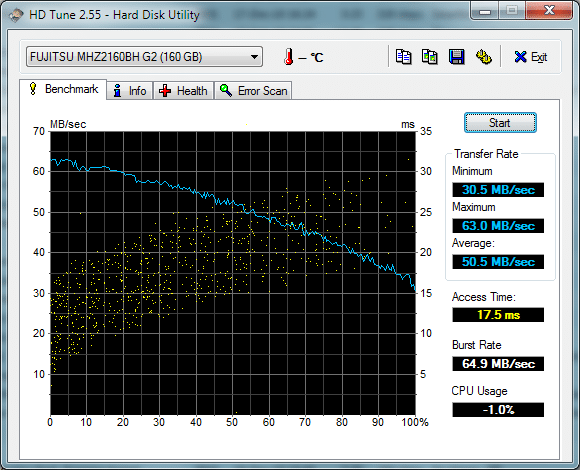
I then put the hard drive in an external enclosure and connected it via eSATA to compare performance:
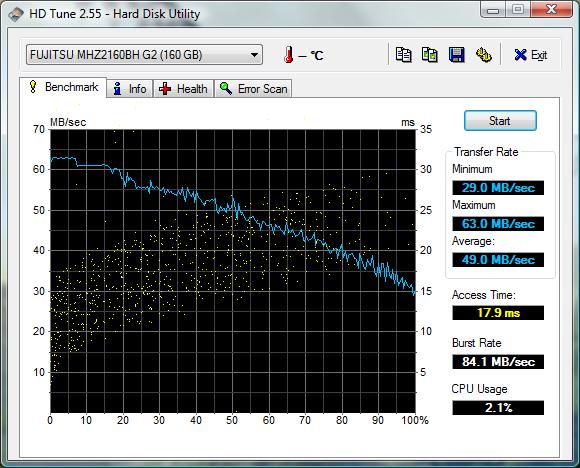
Overall the performance is about identical, which shows that USB 3.0 does indeed live up to its claims.
Conclusion
The USB 3.0 to Dual SATA Cable adapter is a worthwhile investment for those that have many extra hard drives and swap them around all the time. This device makes it easy to connect hard drives without having to go through the fuss of installing them into an external enclosure. The adapter is small and requires no special drivers; both 2.5” and 3.5” drives are supported. Make sure your computer has a USB 3.0 port to take full advantage of the transfer speed.
The $36.00 asking price is somewhat steep given similar products like the Thermaltake BlacX are around the same price. On the whole, however, I see no reason not to recommend this device.
Pros:
- Simple to use
- Great performance via USB 3.0
- No special drivers or software needed
Cons:
- Somewhat expensive
